Employees are an inevitable part of any organization. Odoo Employee module enables employee management. These employees bring our company to work more effectively and make better decisions.
So while hiring and assigning duties to employees, companies must record the complete details including resume, previous experience, educational qualifications and skills and projects are undertaken, etc rather than a mere data collection.
Under the employee module, details of the employee, salary structure and employment contract can be entered. One can easily identify the employee department. Also, work information, Private information, HR settings can be managed even with the organizational chart. We can record skills, resumes in the employee form with the help of this module.
This blog says how skill management modules is an add-on to the employee module.
Firstly, install the Skill management module from Odoo Apps.
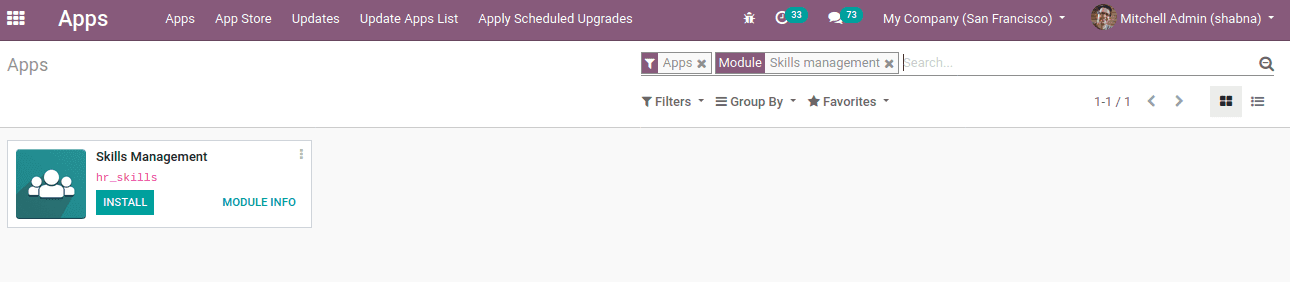
Once the skill management module installed some add-on features will be visible in the employee module. An extra tab ‘Resume’ appears while creating an employee profile to add their resume and skills.
Go to the Employee module and create an employee, Employee > create.
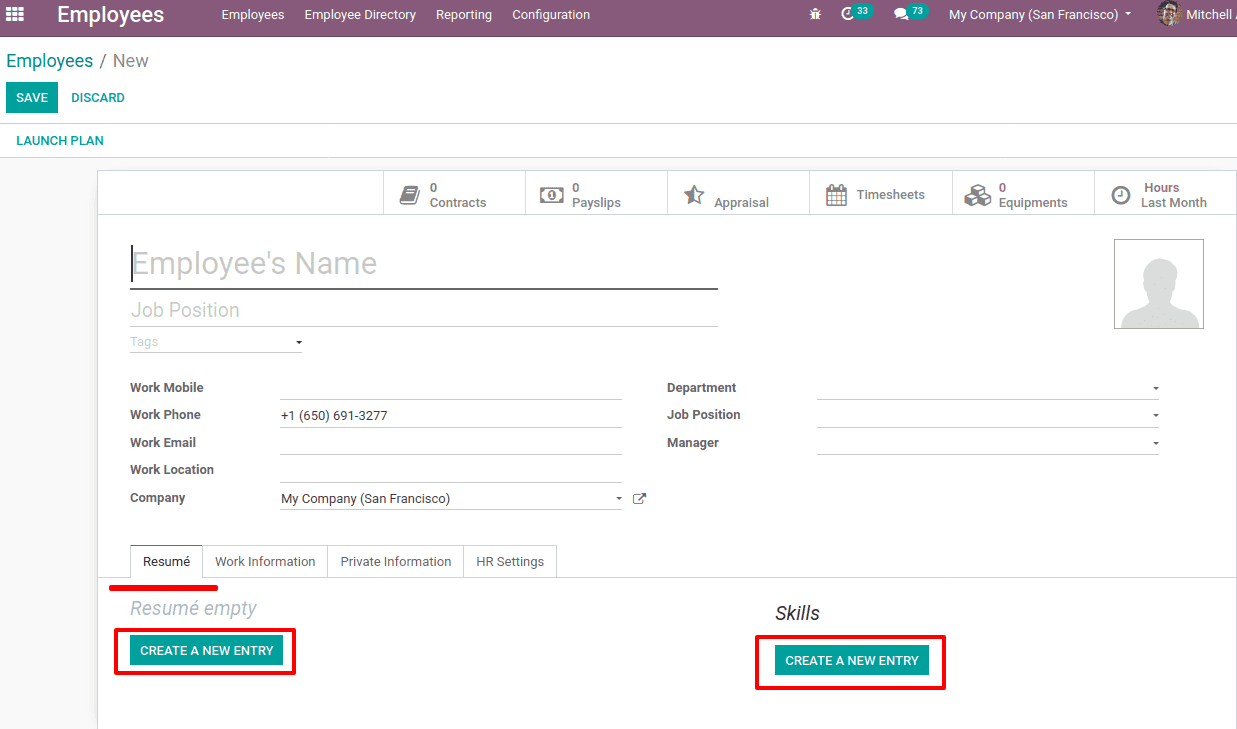
You can find a new tab ‘Resume’. There can add resume lines and skills.
Creating Employees
The dashboard of the employee module shows the details of the employees of the company. The employees can be filtered on the basis of the company and department.
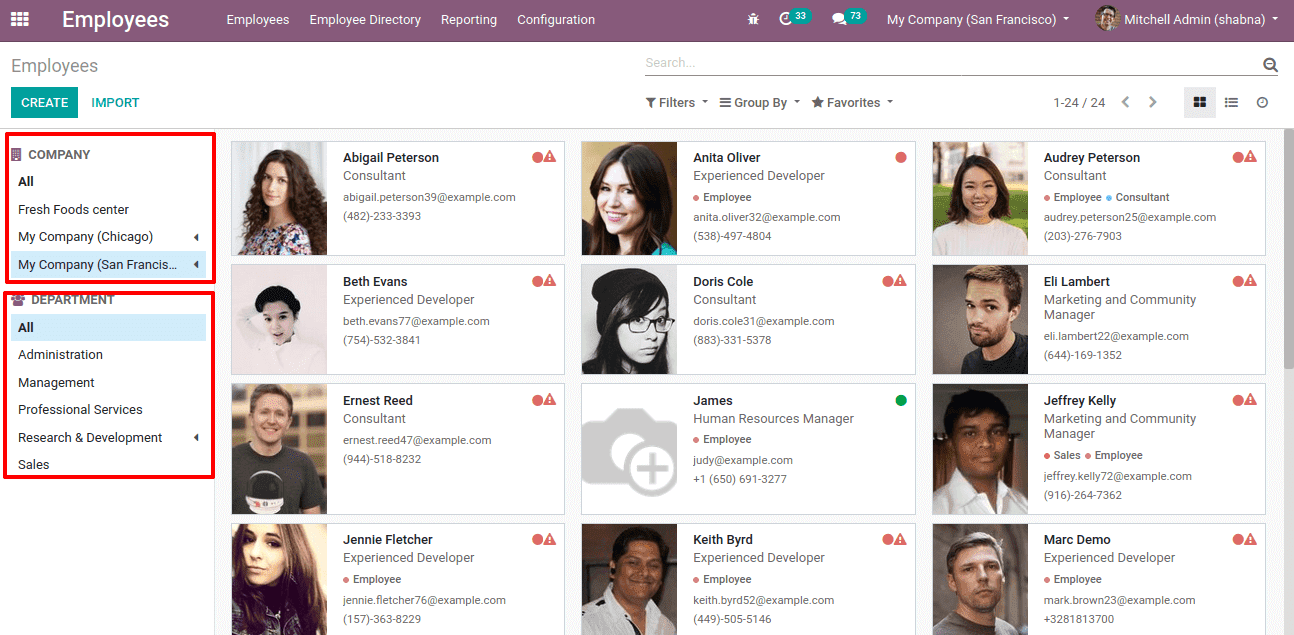
One can create employees as Employee > create.
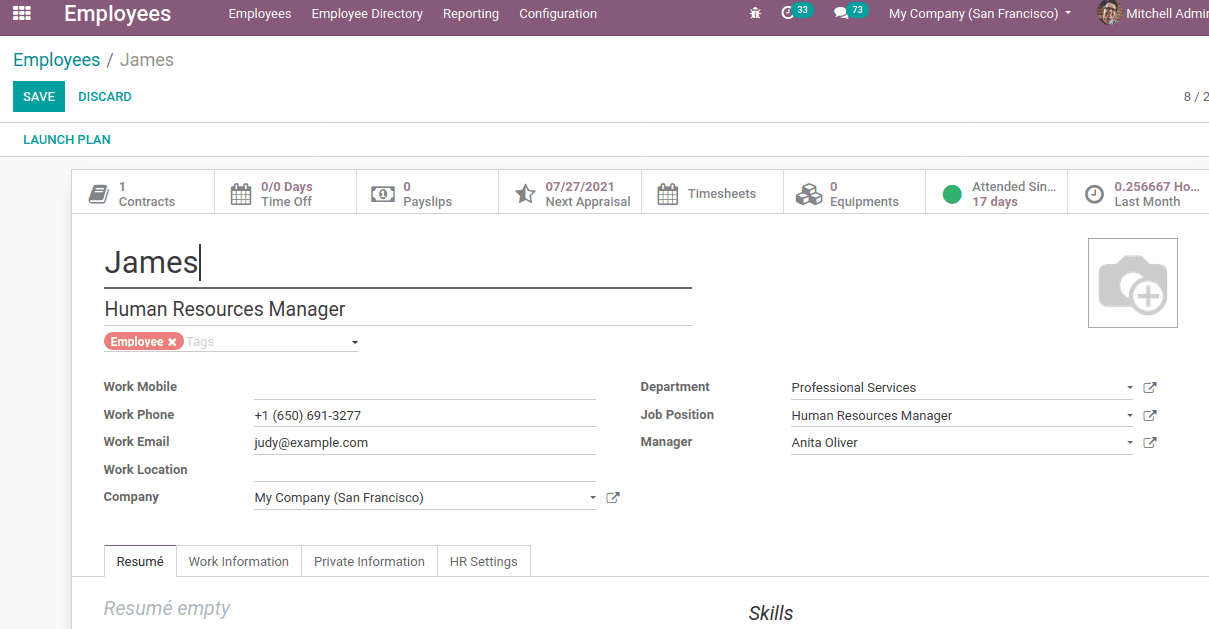
Add employee details like employee name, Job position, tags (like employee, consultant, trainer etc), Department, manager, work contacts details and email etc.
Under the ‘Resume’ tab one can add resume details and skills.
Before creating a resume entry, initially, we have to create ‘Resume Line Types’.
The resume line types can be created from Employee >Configuration >Resume >Types >Create. This will open another window as below. Add a resume line type and save.
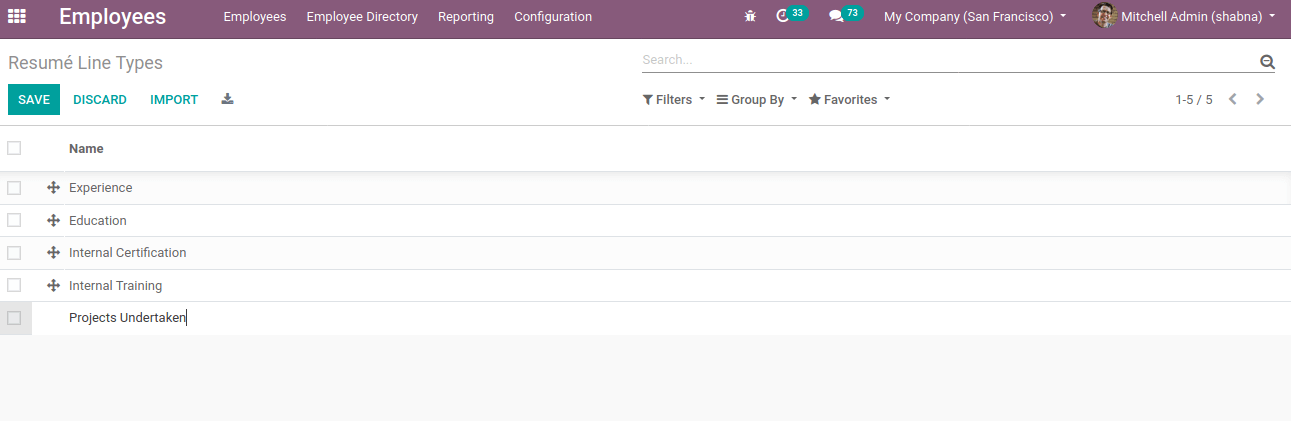
Now you can add resume entries by clicking on ‘CREATE A NEW ENTRY’.
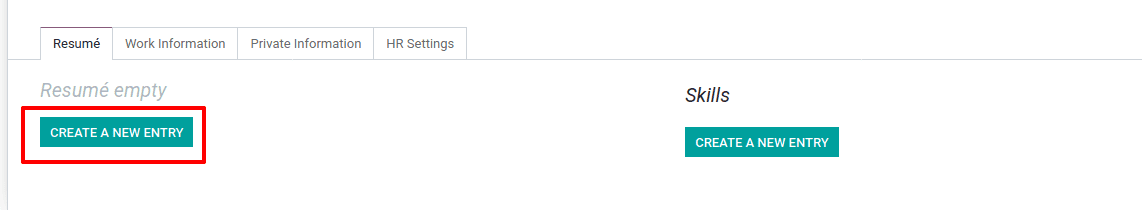
It will take you to another popup notification where you have to enter a title, choose type, start date and end date of the resume lines and then save.
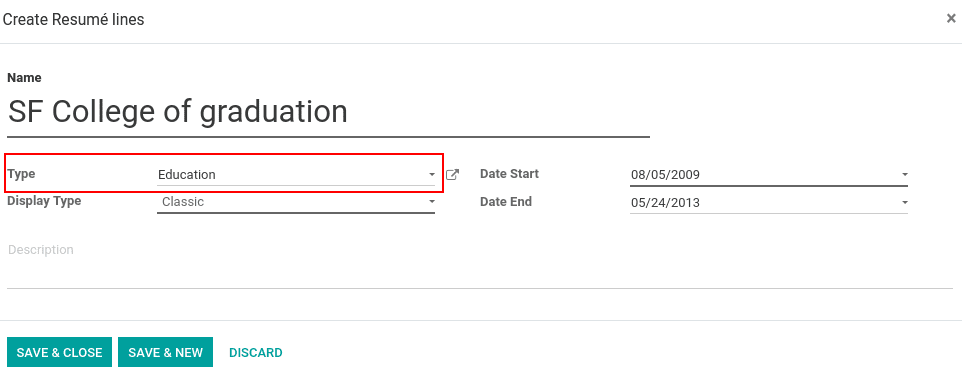
Likewise, you can add the experience of employees, the Projects they took, their Hobbies etc. The view under the resume tab of employees is shown below.
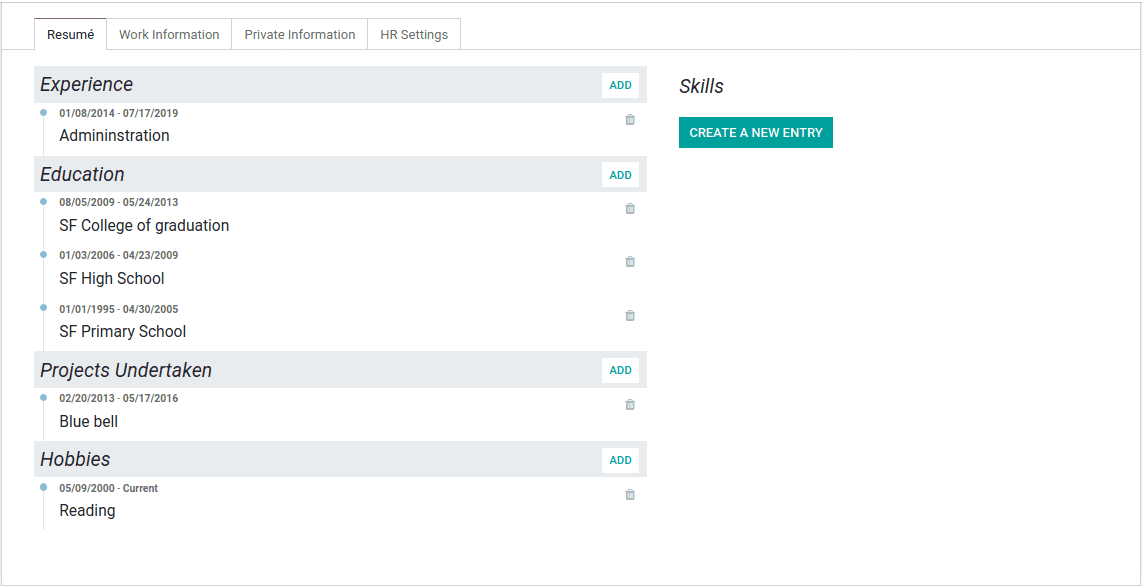
Adding skills
Before adding skills we have to create the skill types.
Employee >Configuration >Employee >Skills
This will open a window containing all the existing skill types.
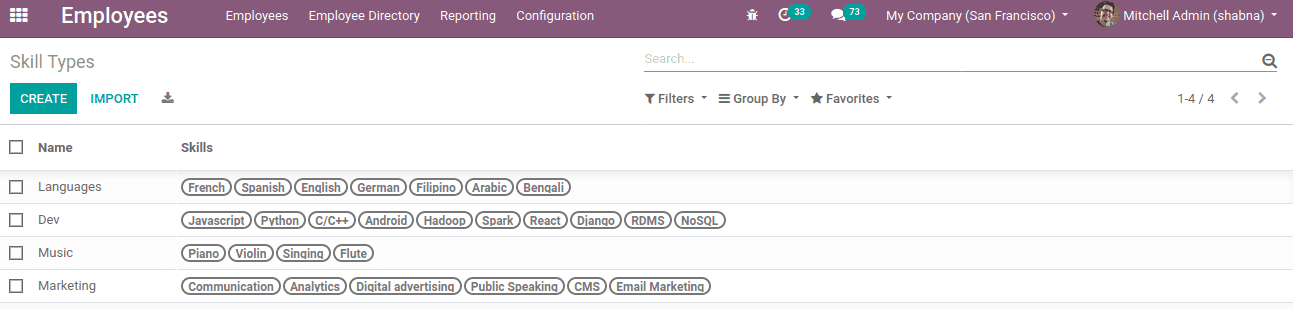
You can also create new skill types by clicking Create. ‘Name’ refers to the name of the skill type. With ‘add a line’ you can add skill and Level of each skill can also specify.
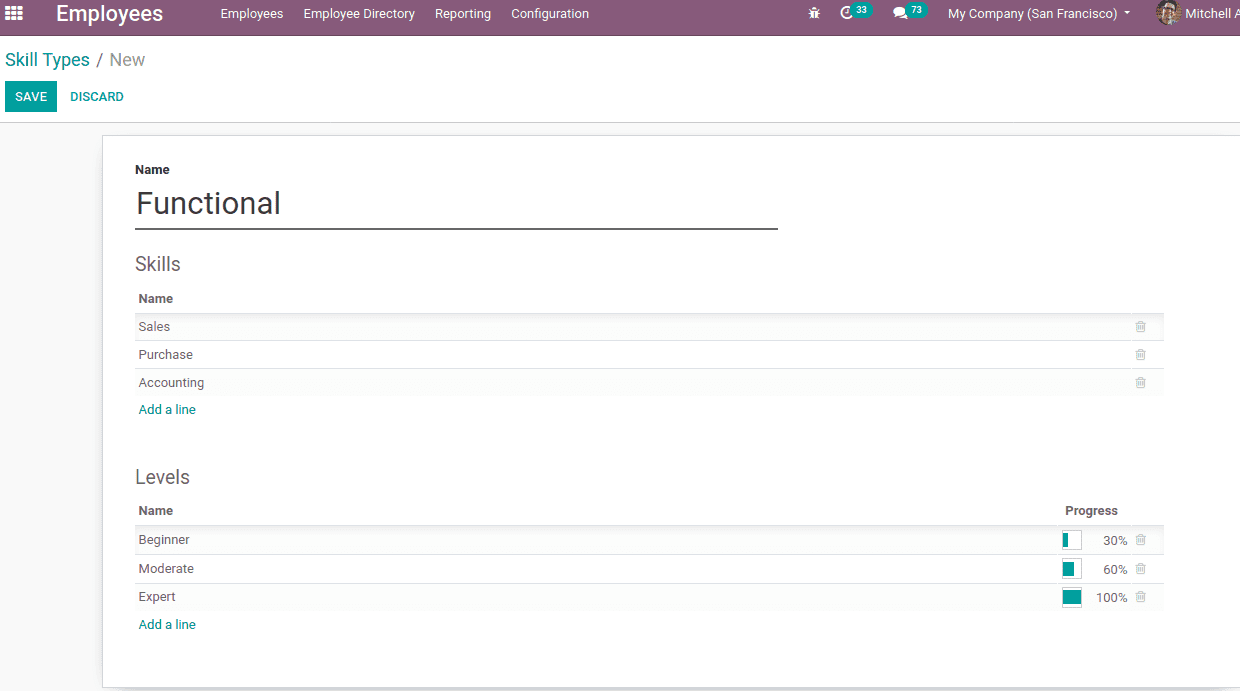
Under Levels, on clicking ‘add a line’ a popup notification opens to create levels. Add level and percentage value and save.
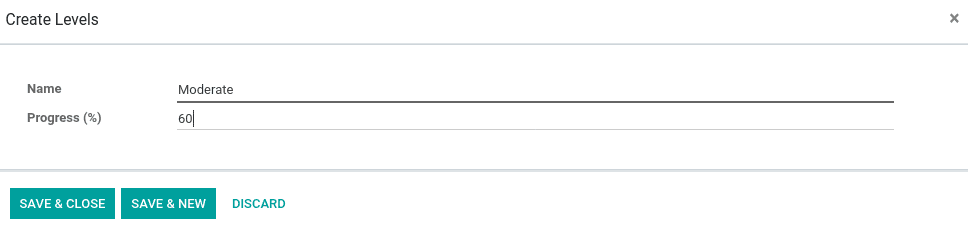
You can create more than one level to each skill type by save & new.
Now we can add skills under the ‘Resume’ tab of employees. Click on ‘CREATE NEW ENTRY’.
It opens to add another popup notification shown below.
Add the skill type, Skill level, Skill. While choosing the skill level its corresponding Percent value shown as progress. You can create multiple skills using ‘save & new’.
After adding the skills of the employee profile, the view will be like shown below.
Thus resume and skills of the employee are managed using a skill management module.
You can filter the employees by using their skills and resume lines. The custom filter option provides to add conditions with skills and resume lines.
This is all about the skill management module and how it correlates with the Employee module.