The human resource management of an organization has quite a lot at their disposal. They regulate and maintain the working forces of an organization. From hiring new employees to evaluating the performance of the organization, an HR wing has to deal with it all. Odoo offers various applications that grease the wheels of human resource management.
The functions of the HR department begins with hiring an employee and extends to training and managing their performance at work. They work as the mediator between the employee and the employer. It is their responsibility to make sure that the right candidates reach the organization and the workforce remains motivated to impress with their best performance. Additionally, they must also manage payrolls, appraisal, vacations and so on.
It is in the hands of the human resource department to ensure that the employees feel at home at any organization. The employees form the largest and most indispensable part of any company. And it is important that this workforce is optimized to deliver the best without feeling exploited. This primarily is the responsibility of the Human Resource Department.
Odoo has several applications that aid the human resource department including recruitment, attendance, appraisal, time off, payroll, etc.
Recruitment is the first step of employee action that the HR department takes up. This includes deciding job openings, posting, application invites, interviewing, negotiating and working out the employee expenses. Scheduling meetings, shortlisting candidates, and so on are things that must be done with utmost attention. Choosing the right candidate is not something to trifle with. To be equally considered with the possibility of hiring the wrong candidate is the possibility of missing out the perfect candidate. The recruitment application helps the HR managers to systematize and organize the recruitment process by integrating it with the various other ERP modules available in Odoo.
In this blog we would discuss how an HR manager can use the recruitment application from Odoo Apps to hire employees.
Recruitment Module
The recruitment dashboard will display the various job openings posted and their status. We can get an overview of the recruitment activities from this dashboard.
Configuration
In the configuration menu we can select the settings to modify the recruitment settings. We can opt to post the new job openings created in the company website. This would enable easier communication of the openings, and also to reach the audience who are interested in the company.
There is also an option to add a recruitment form for the applicants to fill out during the application. This would serve to be a primary filter of the candidates. Once the option is enabled the menu on each job posting will display the link to create interview forms.
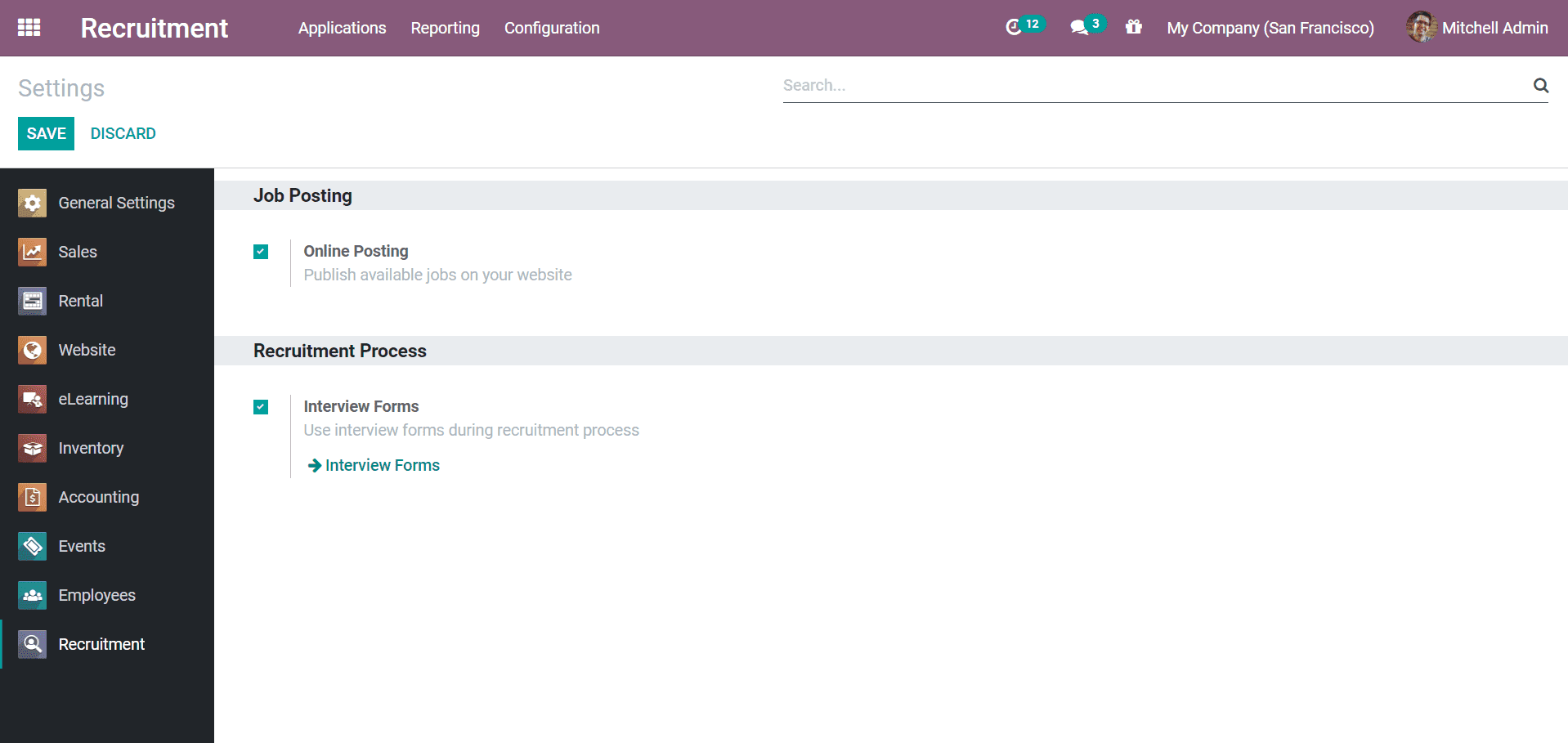
From the configuration, we can access the job postings. It would display the various job postings and the summary of the employees hired and expected to be recruiting. We can also add refusal reasons from the Configuration -> Refuse Reasons. This will help feed the reason for rejection of an applicant.
We can also configure the Departments to be added for the recruitment. Activity types like email, call, messaging can also be configured.
After configuration, we can start with the first step of recruitment, which is creating job postings.
Create New Job Posting
We can create a new job posting from the opening dashboard of the module. The prompt would ask us to create a job title that can be modified as the job posting. Once a job position is created it will be added to the dashboard. We can modify the job position to complete the job posting by editing it. We can access the drop-down menu for individual posting and edit the details by selecting the option.
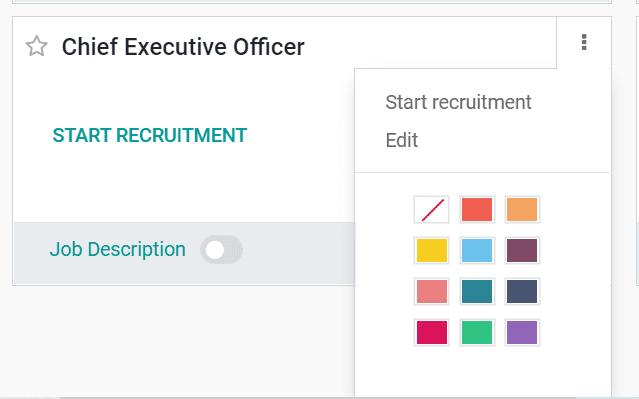
For positions that have temporarily stopped recruitment, we can opt to start them directly from the dashboard. We can also enable and disable the job description. If we click on the edit menu we can add more details to the job postings.
Editing Job Postings
Once the edit window opens, we can set the company details and select the job location. Details of the number of openings for specific positions, as well as the recruiter, can be set in the edit window. We can find the add attachment option when we scroll down. This will allow you to upload any documents related to the job posting.
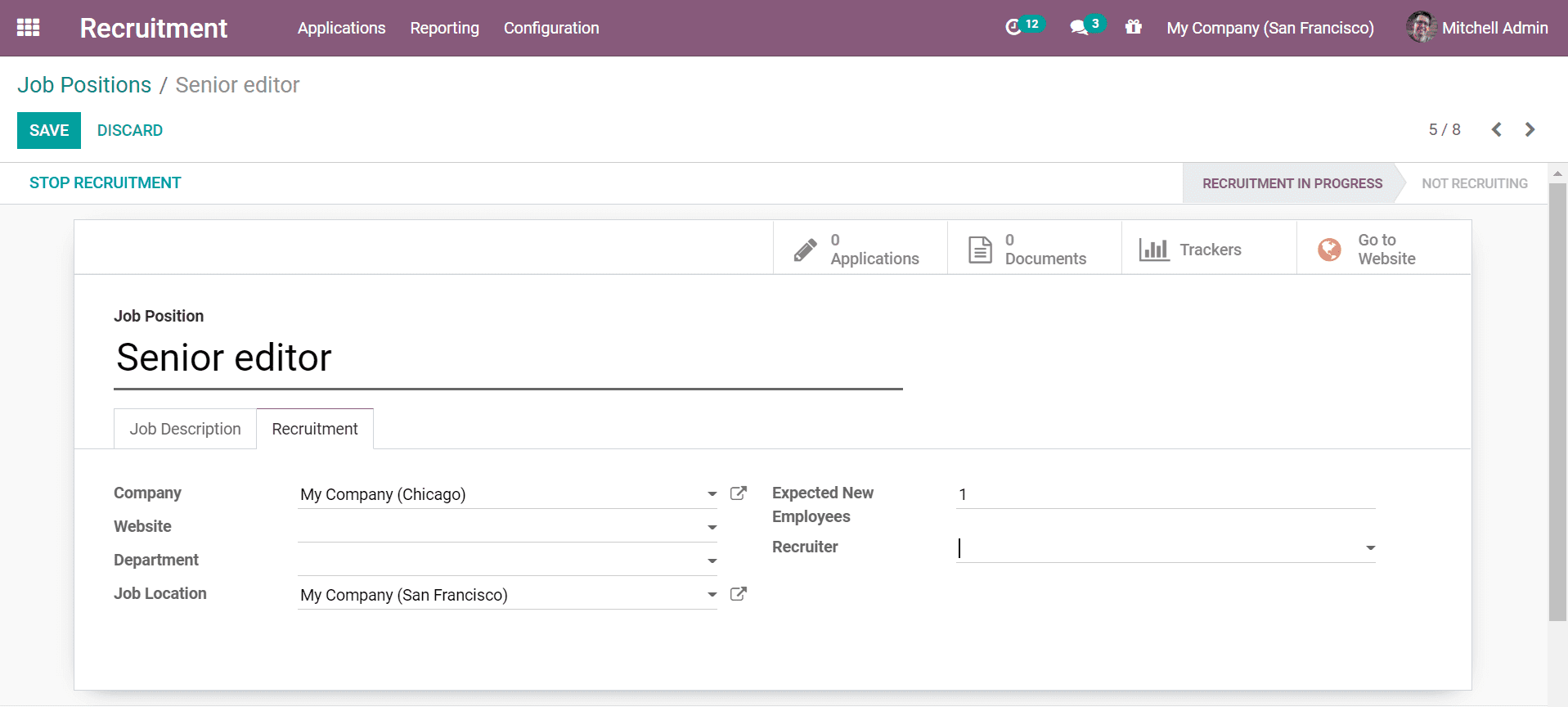
After modifying details we can publish this on the website. We have the option to stop recruitment on the top-left. once we do this the status would automatically change to not recruiting and the button will be replaced with start recruitment. We can open the attached documents, view applications, and trackers. The records can be deleted and duplicated from the action button displayed in the top panel.
Once we post the openings, applications will be received and we can add the applicant details.
Uploading Applicant Details
From the applications menu, we can see all the current applications and also locate the create option. New applicant details can be saved in the new window. We can also find the buttons to upload them as an employee or refuse the application in this window. The application can be marked at different stages like initial qualification, first interview, second interview, contract proposal, and contract signed. Once the application is marked, it can be grouped accordingly in the applications dashboard.
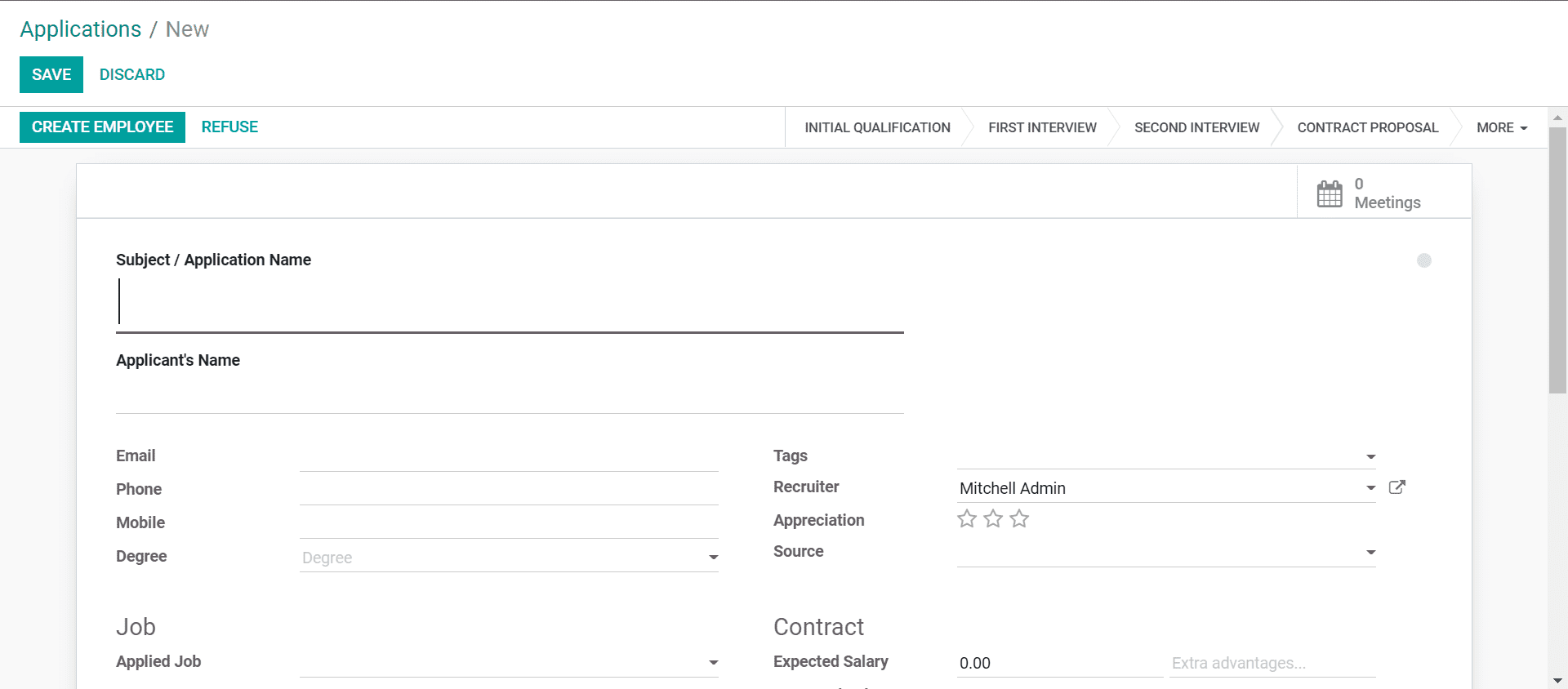
The employee record will be updated in the Employees module once we allow converting to an employee from this window.
Reporting
We can access the recruitment analysis from the reporting menu. The recruitment rate, number of people hired, and process duration will be displayed here. The overall analysis of the recruitment process will be beneficial for the HR department to assess their functioning in the recruitment process. The position-wise recruitment report will also be displayed further down the screen. Tabulated data about the recruitment done in every position will give an overview of the employee hiring and help with being more organized.
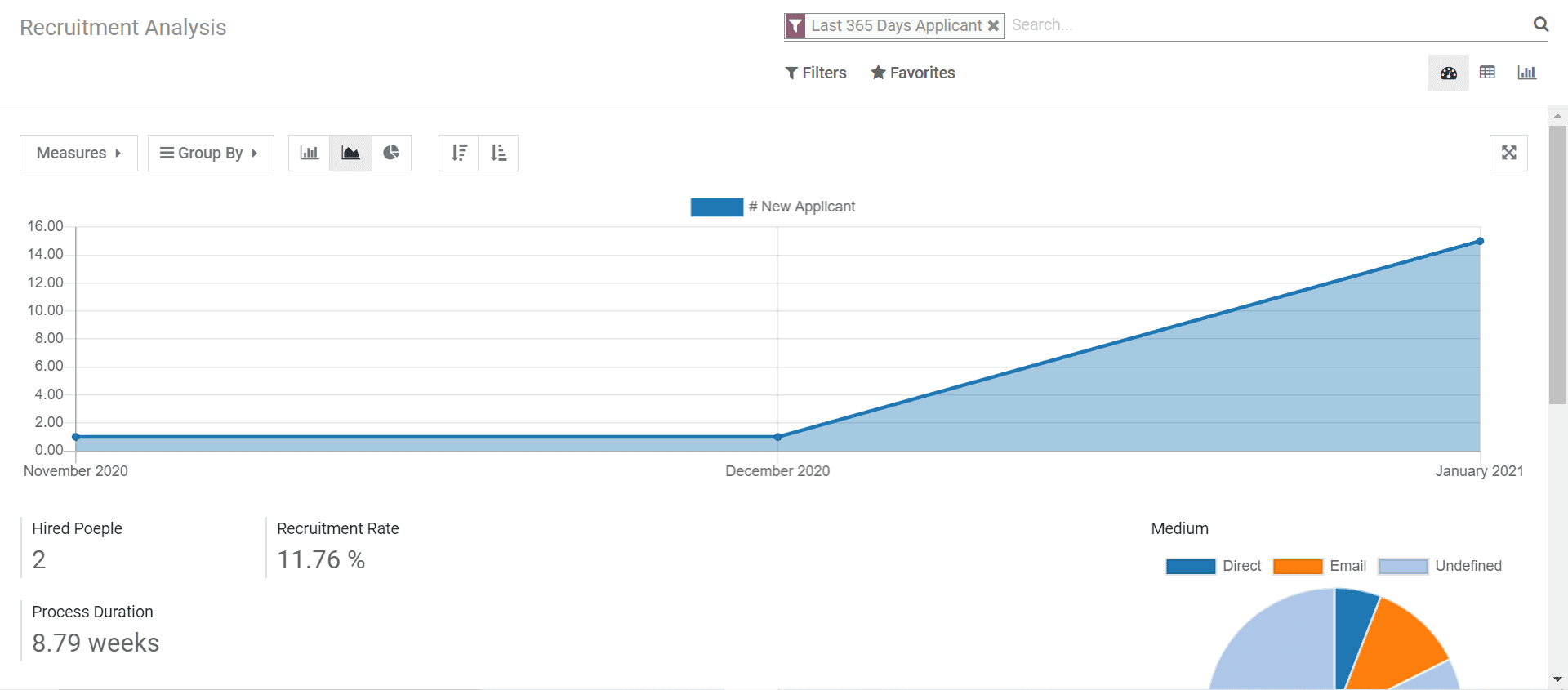
The detailed analysis is helpful in presenting the activity status and also assists in the analysis of the position of the company on the grounds of recruitment targets.
The features of Odoo HRMS can also be read from our blog. At Cybrosys, we have experts in HRMS who could help you with more details and queries regarding Odoo 14. For information and service, contact us.