Product tracking with barcode is managed by unique serial numbers or product lots in Odoo. Setting up of serial numbers and lots are explained in How to Setup Product Expiry Dates in Odoo? The things to remember while setting product lots are to enable tracking by product lots or serial numbers in Inventory/ Configuration/ Setting and in product form – Inventory/ Tracking.
Manage serial numbers and lots with Barcode.
Lots and serial numbers can be encoded from all type of transfers such as incoming shipment, internal moves, and outgoing deliveries. First, we need to enable product tracking with lots/ serial numbers. Also, we need to enable tracking the product by lot/ unique serial number in the product form. You can refer the blog I mentioned before to set lots/ serial numbers for products.
To manage lots and serial numbers with the barcode. First, open the barcode interface in the inventory module. Scan the product's barcode from the interface. If the tracking is enabled for the product, Odoo will generate a popup window which helps you scan the lots/ serial numbers. Inside the popup window scan the lot/ serial number barcode or enter manually or leave empty. If the field is left empty Odoo will automatically generate the lot/serial numbers for the product.
If the product tracking is to track by lots. When one code is scanned, Odoo will increase the quantity of the product by one.
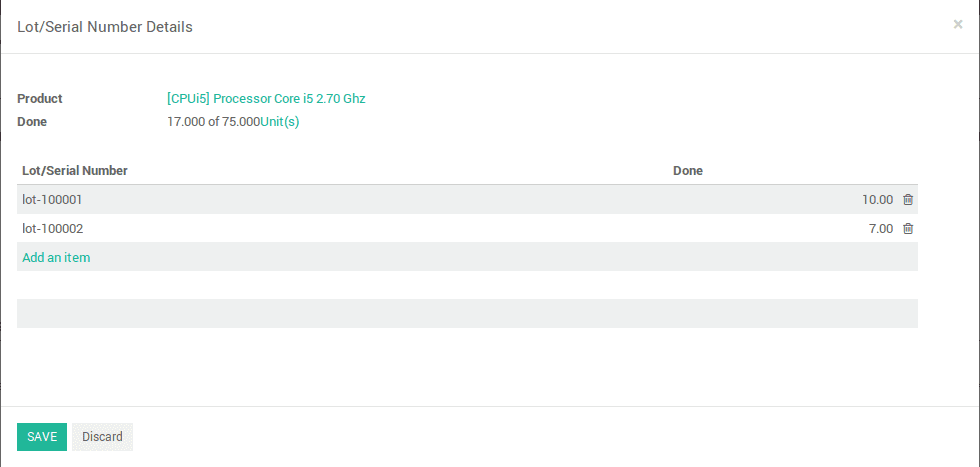
In case of tracking by serial number, when one code is scanned twice Odoo will not accept the scanned product second time. That is the barcode should be unique for products.
Difference between lots and serial numbers
Lots and serial numbers are both used for product tracking with different behavior. They are mainly used in Odoo modules – Sales, Purchase, and Inventory.
Lots generally refer to a number of products which are grouped as a pack. They can be used when you receive or deliver a product in bulk. In this case, we can easily use the lot number for reporting, quality control or other information. Lots can be useful for identifying a production fault easily. It is not recommended to use lots of consumable products like paper blocks, kitchen roll etc. as there is no chance to get them returned as production fault.
A serial number is assigned to a single product. Unique serial numbers are commonly assigned to the products which require after sale services (like Mobile phones, laptops, or any other electronic devices). We can use manufacturer's serial number or our own unique serial number for products depending on the way we manage these products. Giving serial number on each product is a time-consuming work. So this has to be given only to the products which provide warranty or after sale services.