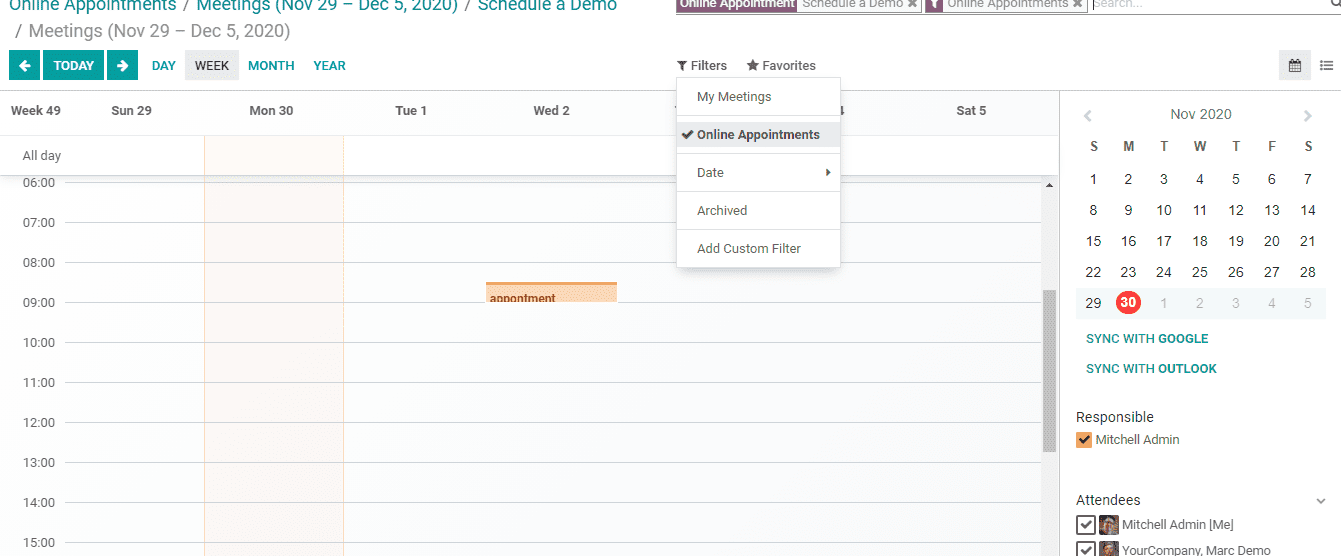Managing appointments require special attention to run an organization smoothly. Timely management of appointments and scheduling of all appointments can ensure improved customer relationship management in an organization. With the emergence of enterprise resource planning software for all management operations, online appointment management has also become easier. Standalone software applications or applications integrated in the ERP solution can help the business to manage all appointments online.
Odoo Calendar module is an apt solution for managing all appointment-related concerns. Odoo has designed a Calendar module in a way to manage all appointments. AS the service is offered in an online platform multi-location management and appointment management for global operations can be done with the help of this application. What is more? Odoo Calendar also helps the user to intimate others about the appointments.
Odoo Calendar is a helpful tool for all businesses to manage online appointments. This software application can ease the operations and ensure that no appointment is missed out. Want to use this Odoo Calendar for appointments? Install it first from Odoo Apps.
We can take a look at the operations of Odoo Calendar for online appointment management in this blog.
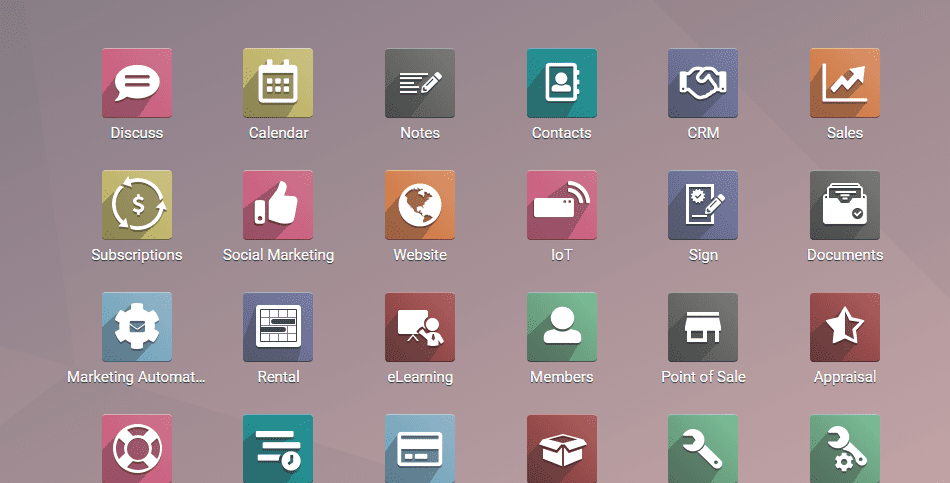
When we click to enter the application, we get a dashboard. It is a simple to use tool which can be used by any employee.
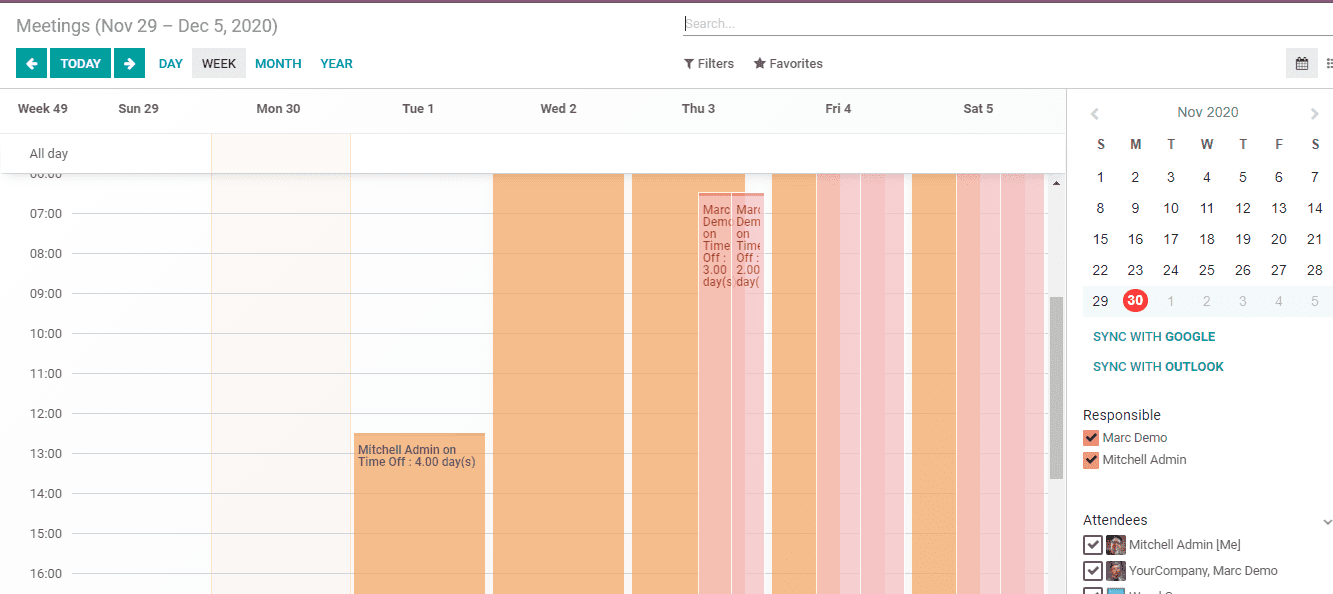
Manage Online Appointment
Just go to Calendar > Online Appointments
Creating an online appointment is a simple task with Odoo. It can be done without difficulty. For this make use of the Create button. The form you get on clicking the option can be used to create appointment.
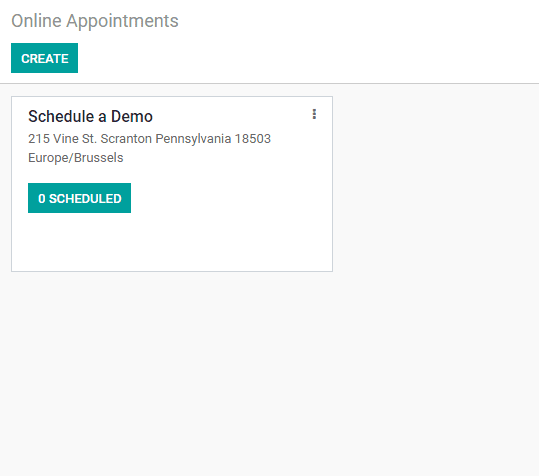
In the below given form the user can add many details. The appointment types have to be added first. Then the user can add details like appointment duration, scheduled appointment, cancelling time etc under the scheduling and availability tab. The user can also add the details of the employees available for the meeting. The setting of time zone and location along with the assignment method can also be done easily. This form also enables to set reminders to the employees about the appointments.
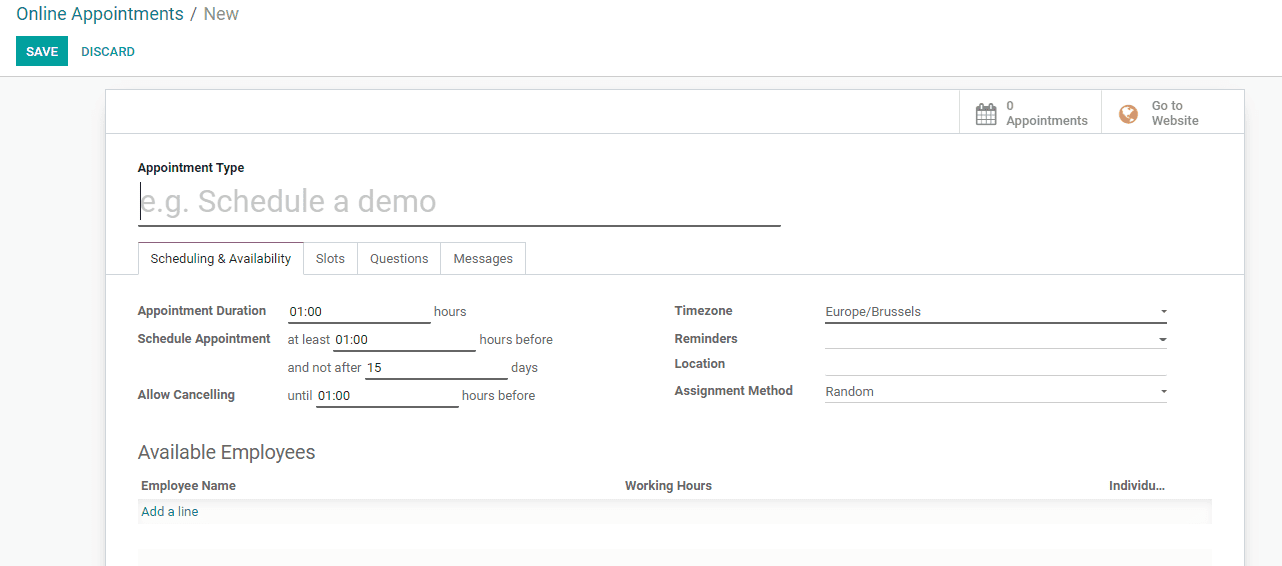
The tabs including slots, questions and messages can also be used. The messages tab can be used to convey any messages to the participants.
There are other ways also to create appointments. Just click on the calendar date and time and you get a pop-up window.
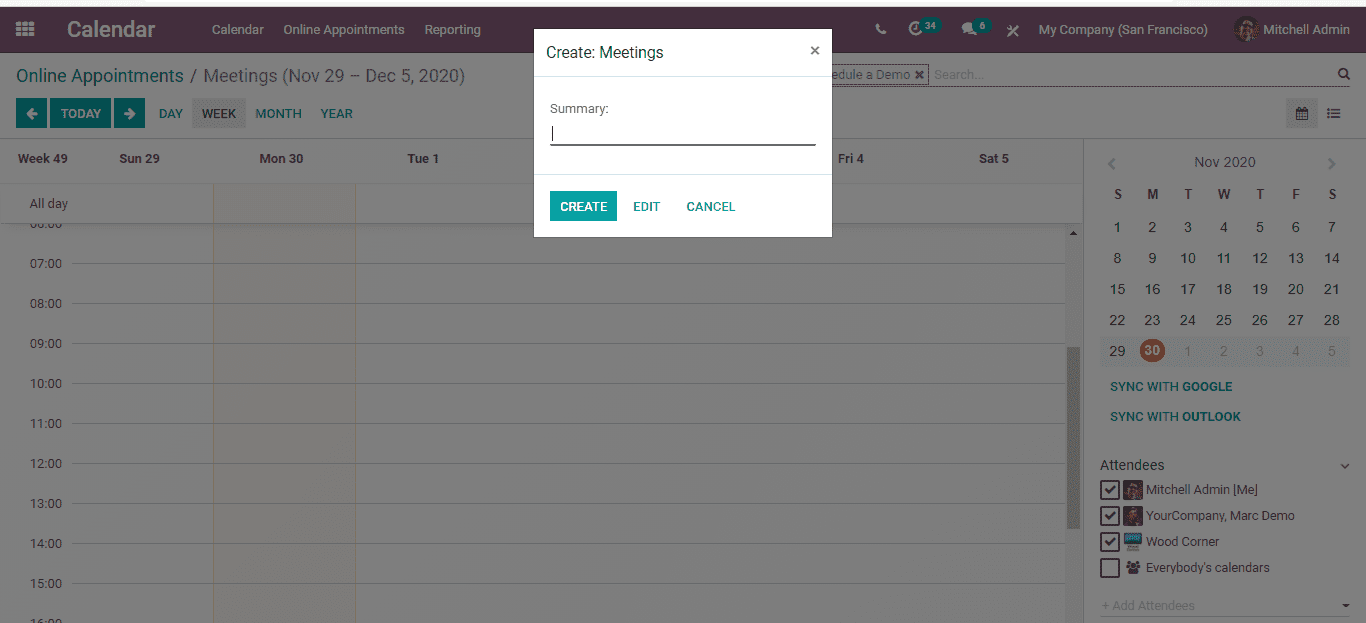
From here the user can click create and go to the appointment creation form. Here also the user gets a form to fill up the details.
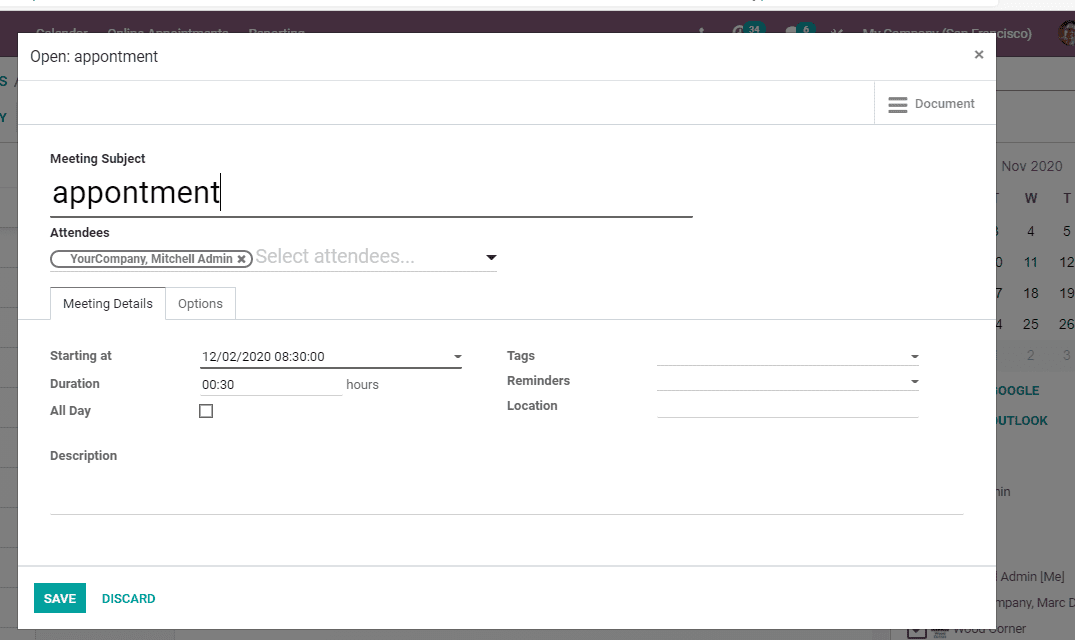
Manage Reminders
The reminder is a facility that helps you to remember your appointments. All employees added to the list get reminders at the fixed time. This helps to ensure 100 percent participation for meetings and other appointments. The reminders become more beneficial when the number of participants is more. A user can set reminders through email or using notification.
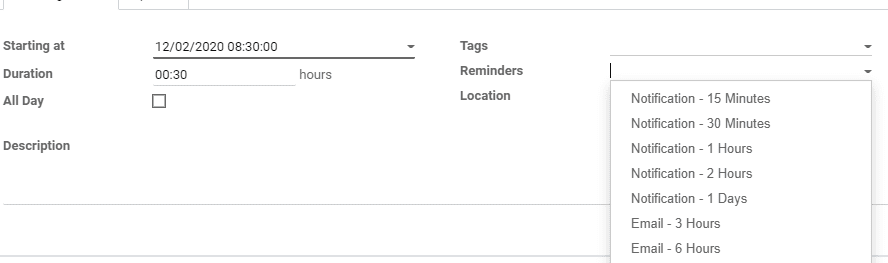
Odoo also offers filter support to filter online appointments alone. This can be done by clicking the dropdown menu filter.