Approvals are essential business documents that are from an executive or a group of executives on to a request. This is how we can define Approvals in their most basic sense. Approvals in Odoo carry the same meaning but are more advanced in sense and practicality.
Approval application is equipped with tools that are crafted for easy business management.
This blog will take you through the various features of the Approval module in Odoo
The Approval application of Odoo is an effective and advanced management tool, designed to deal with large and small amounts of employee requests and approvals. Approval application is filled with tools that are necessary for business management. All of the tools are easy to access and have their own unique role in your business. Using these tools in the best way can help boost your company's productivity and save precious time and energy.
Odoo is famously known for its user-friendliness. The advanced business management software has an interface that can connect with anyone in an instant, and it doesn't require a specially skilled employee. Approval in Odoo is not different from the rest of the Odoo. You can create, edit, submit requests with just a matter of clicks. And the approvals can be given with just a click.
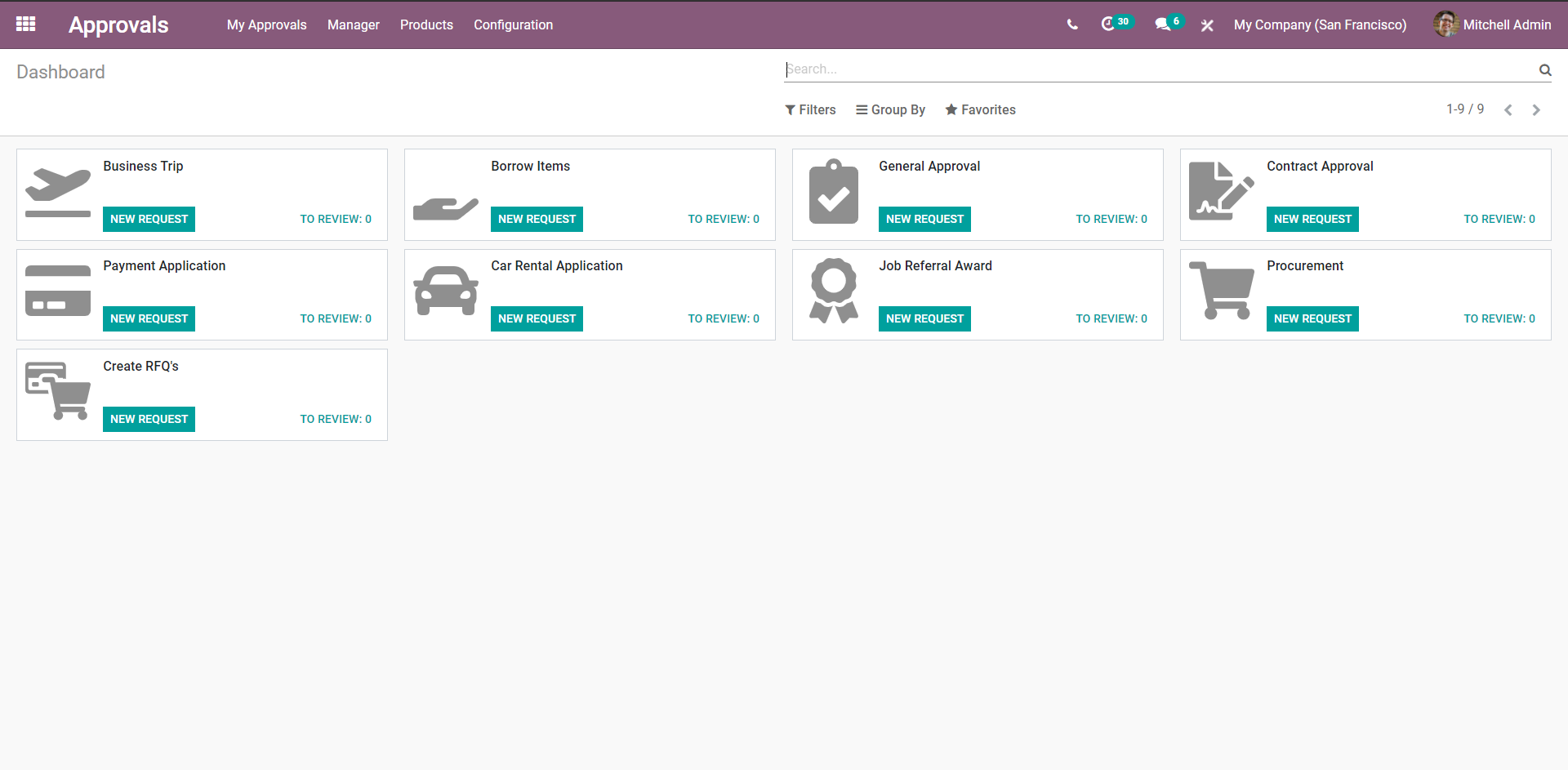
The above-given screenshot depicts the home dashboard of the Approval module. From the User interface itself, you can understand how simple it is to work with Approvals. Approvals have a set of pre-installed requests that are commonly used in a business institution so if the employee wants to create a request for approval from the given option then just click on the New request option and proceed. Employees and managers alike can create new requests types other than the given. For creating a new approval all you have to do is, go to the ‘My approval’ option from the tab and create a new request option and the employee has the freedom to choose the name and the type of the request and can assign it to the executive who is related to the field or to a group of executives.
Approval application in Odoo is extremely intelligent and user-friendly at the same time. The application learns from the company that it is operating. The advanced options like customizing the application to the policies of the company help the application to be a part of the companies ecosystem. This feature of the application is most celebrated for its dependability. Executives can pre-determine the limitations of the requests through the Approval application. These limitations are strictly based on the particular company's policies and regulations. And so if any employee puts up a request that is above the limited level then the Application will send it directly to the executive for final decision. You can choose the Filter option to custom filter the requests options on many criteria and group them creating a custom group and has a favorites option.
Creating an approval request is very simple, the configuration tab in Approvals allows you to create a custom request and can choose the executives who can view your application. This feature is available all across the Odoo applications that have Approval integration in it so that an employee can be clear and concise about the request. This is one of the common features and advantages of Approvals across the various applications in Odoo ERP. Approvals maintain a similar working nature in all of the applications, for that matter, it is easy to operate. One of the common features of Approvals is that the management holds the key to the final decision, and the application makes sure that this form of workflow is maintained. As approvals follow the rules that you have set earlier based on your company's policies, you don't have to go to the settings all the time.
The user interface has an active role in an advanced ERP system like Odoo, and the system guides you through all of the options and tools without huddles. But it's not just the user interface that makes Approvals in Odoo extremely simplified, it's the tools that play the main song over here. Approvals are equipped with tools that are specifically designed for easy business management. In Odoo the Approval application allows the user to request approval from more than one executive or a team of managers. So that the related and the correlated managers of the requested fields can arrive at a decision together. This is done in situations that require more managerial involvement than employee involvement.
Being an electronic system Odoo has its advantages in Approvals. You Can manage and request approvals from anywhere in the world, and as a manager, it will be easy for you to receive and go through requests with ease. The offsite requesting feature allows the employees and the managers to access quick requests at any time. The remote access function allows the managers for quick decisions making and it also gives space for checking previous employee requests and approvals on various needs.
The employee can send the requests directly to the manager for approval, this saves time and is really an efficient way to communicate requests with the manager. The reason why such a function is available in approvals is that this helps the managers to deal with requests more effectively and it also helps the employee to receive approvals quicker so that the important workflow is maintained properly.
Odoo’s Approval system is highly sophisticated and at the same time, its user-friendly nature makes it easy to work on and efficient in every way. With remote access, you can send and receive requests from anywhere around the world with ease. With advanced tools and systems, Approvals can be managed and divided into categories for easy verifications. Approvals in Odoo are not time-consuming or hungry for your working energy. You can set the rules and the Odoo Application will work according to the rules that you made based on your companies policies.