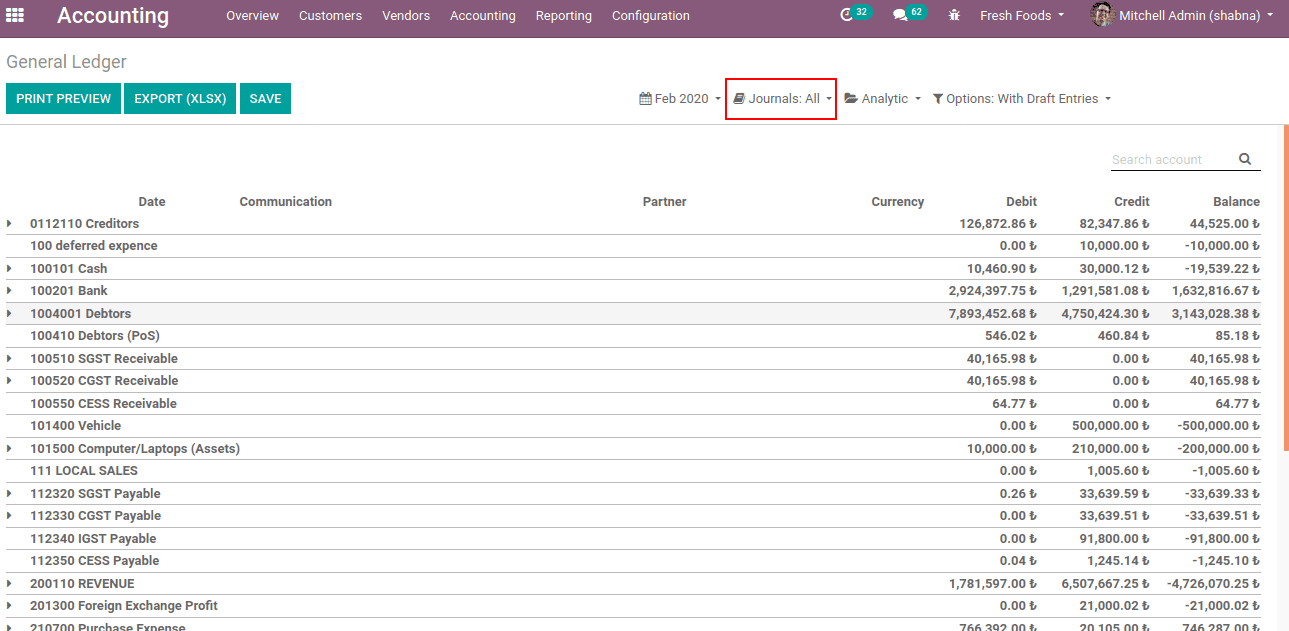The multi-company approach provides centralized management of different companies under a parent company. Different companies with different warehouses, customers and products may be involved.
Odoo supports multi-company concepts irrespective of the size. Moreover, it manages to grow the company's business operations. To achieve this we have to enable multi companies from settings.
Take an example of a company having branches in different locations. The parent company can list the products of all of its child companies. But for a child company, it may have its own unique products.
Now let us look at how to create a company.
For that go to Settings > Users & Companies > companies.
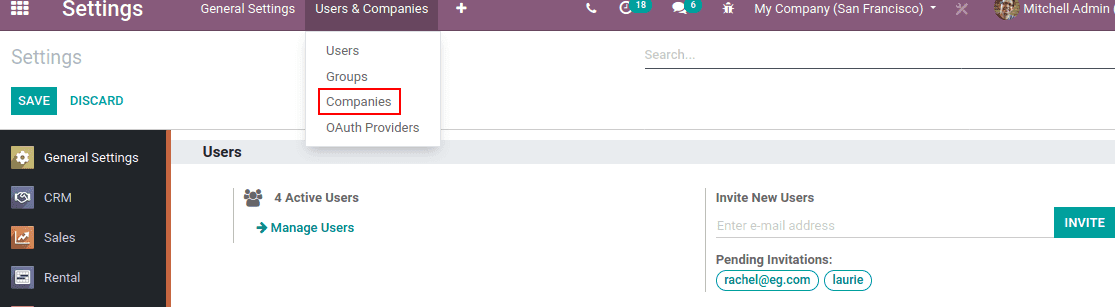
One can view all the existing company in the window opened and create a company from there.
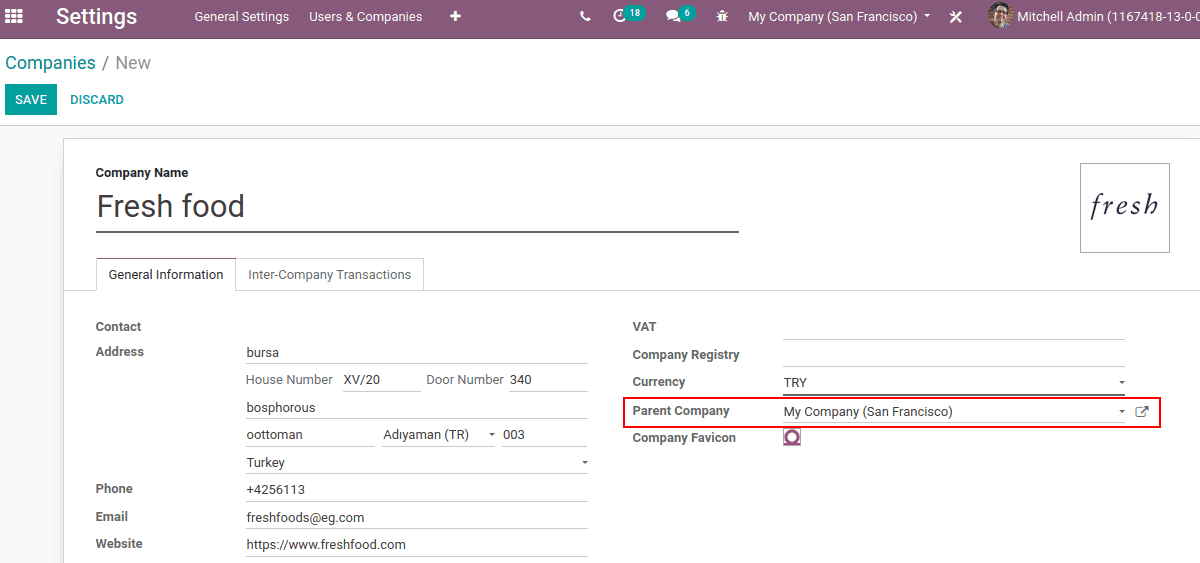
Here a company ‘Fresh food’ is created whose parent company is also mentioned. The parent company mentioned is either a newly created one or an existing one. Once you created a company you can see it in the dropdown menu of companies.
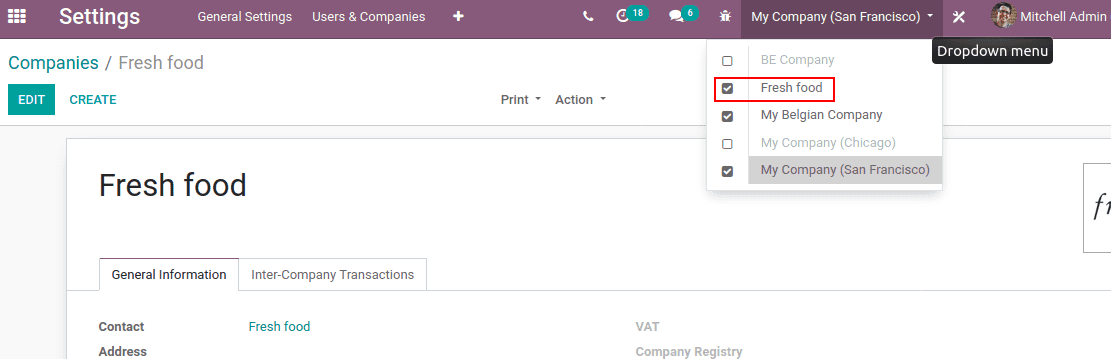
The dropdown menu gives all the allowed companies. Companies that are ticked are active companies where you can read, write, create and delete orders & transactions.
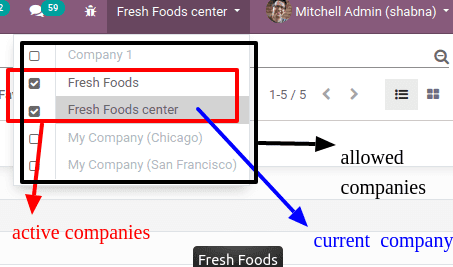
Now coming to the users, how users can view, this can be described below.
For that go to Settings > Users & Companies > Users.
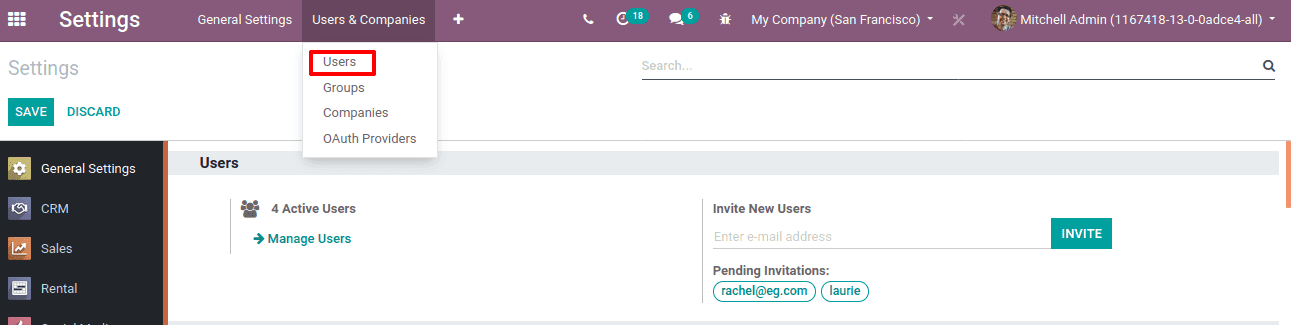
The window opened will show the existing users there. Also, new users can be created from there itself and assign company for the user. While creating a user, under ‘Technical settings ‘ check-in ‘multi companies’.
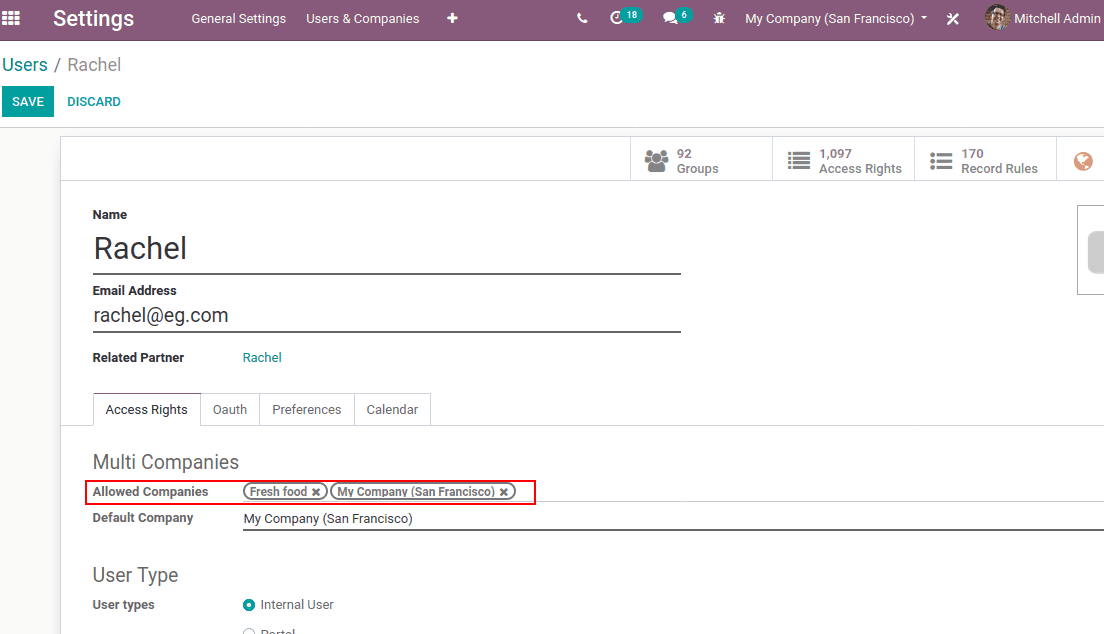
‘Allowed companies’ for the user can be selected here. So the user can have a view and access to both companies.
Under the inventory module, you can find products on the basis of active companies.
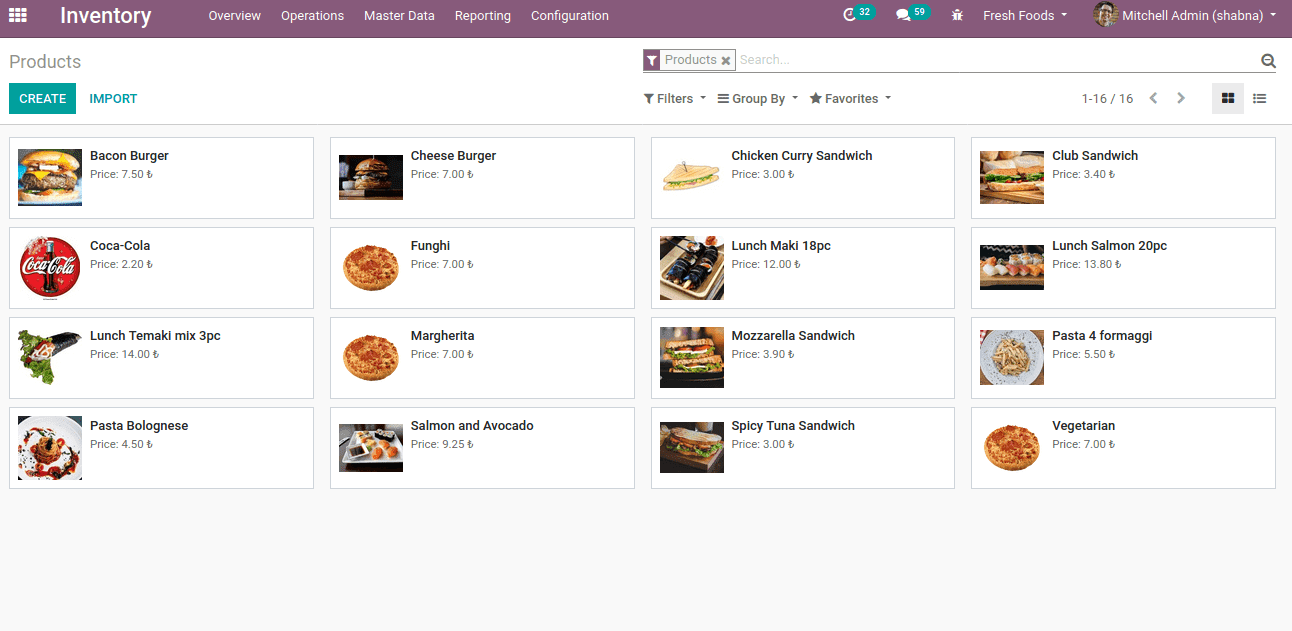
Some use case of multi-company concept is:
1.Product configuration
While creating a product there may be some kind of specific information for each company like the income account for each company. Suppose if the same product is sold by different companies, the receivables are also recorded separately.
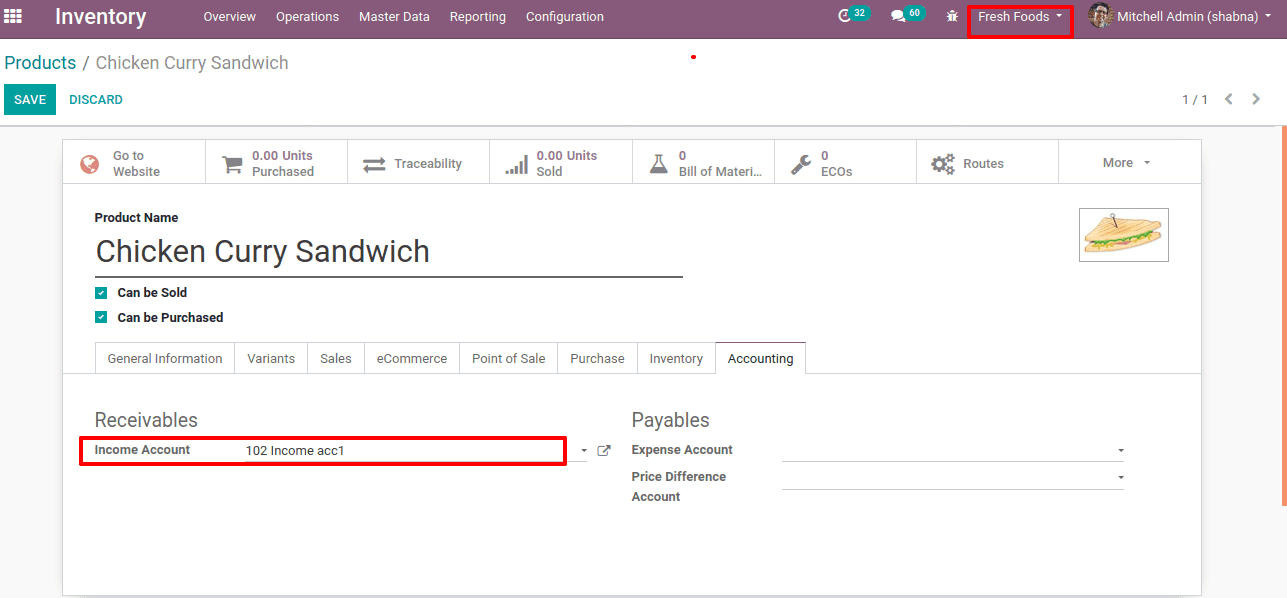
So for both companies, the receivable account can be applied separately.
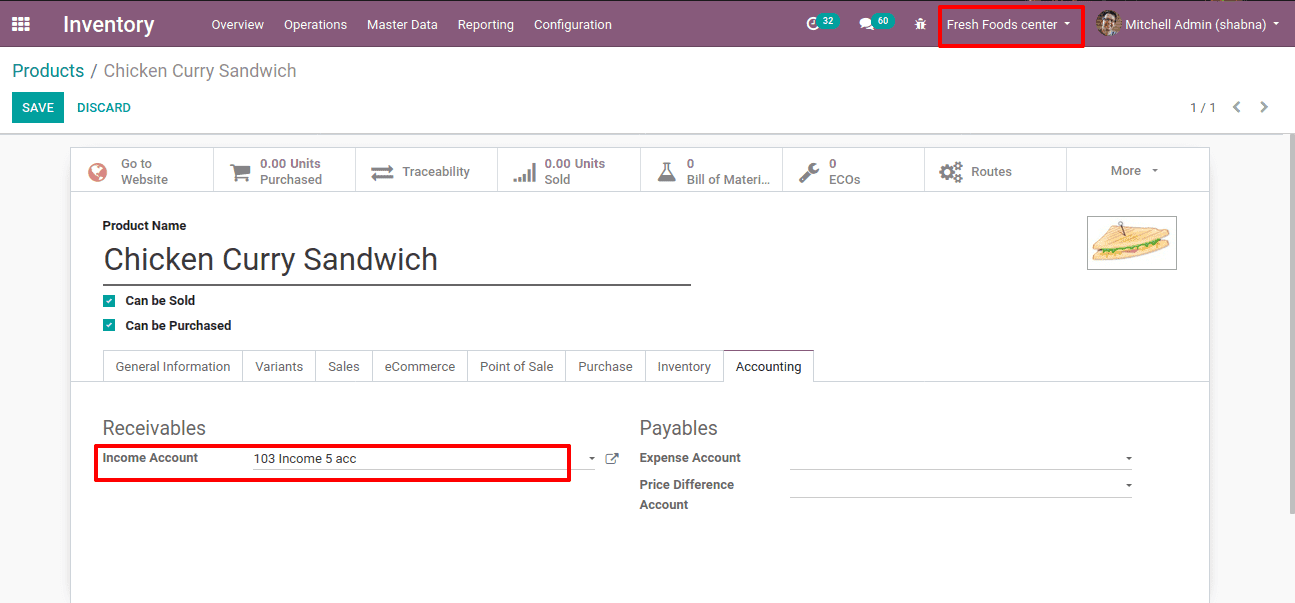
2. Sales Reporting
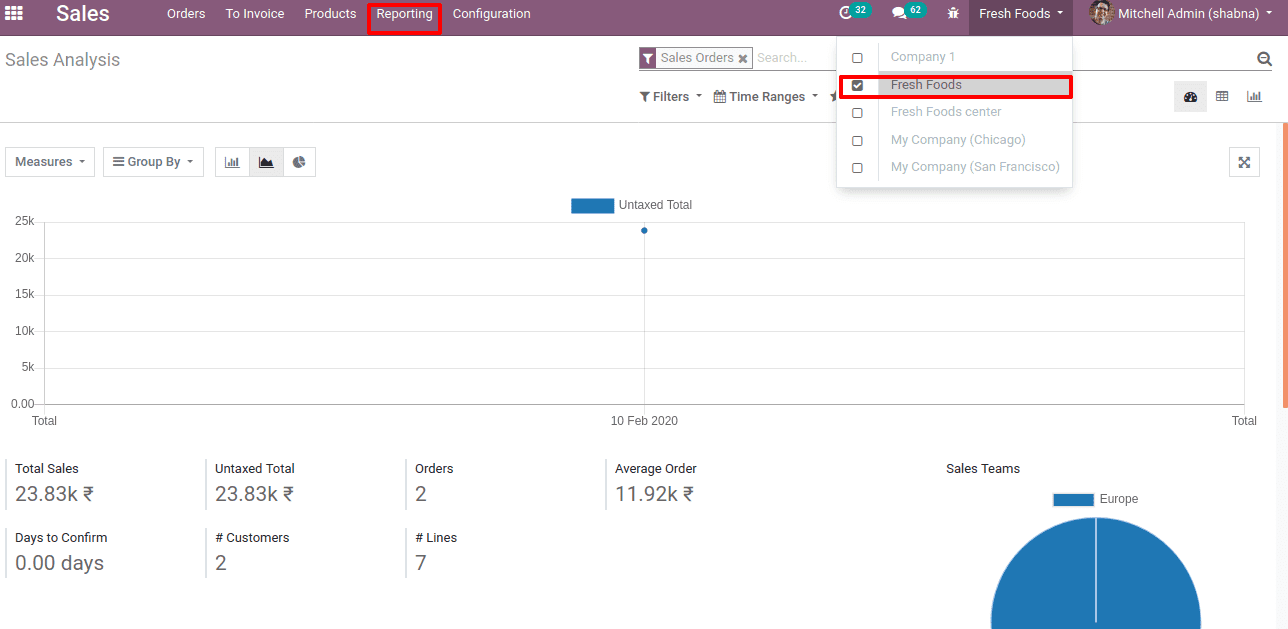
Sale reports of individual companies can be analyzed through sales > Reporting > sales. Also can compare the sale analysis of each company ( active companies) on the basis of certain measures and filter options, group by the option, etc.
3. Financial analysis
One can analyze the general ledger showing the complete transactions of specific companies and can filter on the basis of all journals, sales journals, cash/ bank, etc. It is also possible to find the aggregate ledger of multiple companies.