“You don’t build a business, you build people, then people build the business”.
As our company grows, it becomes more and more challenging to keep track of the needs and handle customers. More customers endure higher profit, however, it becomes highly challenging to maintain relationships with each. Effective customer engagement plays a crucial role in increasing customer satisfaction and improving business efficiency. A well organized ERP can strengthen customer relationship management in any business organization. To keep up the customer relationship management efficiently Odoo 13 can be said as the best ERP. Alongside, Odoo CRM is a reputable concept to strengthen relations with the customers and simultaneously reducing the cost and boosting both productivity and profitability in business. A CRM application not only helps in managing the existing customers but also for gaining new customers. Moving to Odoo CRM, it is a great tool for organizing the sales activities, automating the tasks and empowering the team in accordance with the customer.
Why Odoo 13 CRM for your business
* For Contact Management
* For Lead Management
* For Sales Team Management
* For Interactive Reports
1. Features of Odoo 13 CRM
* Sales
a) Modern User Interface
b) Reduce data entry
c) Mobile
d) Large screen view
* Leads
a) Leads Nurturing
b) Import Leads
c) GeoIP
d) Deduplication
e) Call-to-actions
f) Lead Scoring
g) Online Acquisition
h) Live Chat
i) Assignation Rules
j) URL Trackers
* Opportunities
a) Activities and calls management
b) Pipeline management
c) Customize stages
d) Plan Next Actions
e) Log Calls
f) Schedule Meetings
g) Revised configuration options
h) Schedule Meetings
i) 360° Visibility
j) Lost reasons
* Efficient Communication
a) Emails Templates
b) Email Gateways
c) Custom Alerts
* Reporting
a) Dashboard
b) Opportunities Analysis
c) Cohort Analysis
d) Leads Analysis
e) CRM Dashboard
* Integrations
a) Sales
b) Inventory
c) Powerful API
d) Google docs
e) All sales channel
f) Marketing Apps
To know more refer our site https://www.cybrosys.com/blog/odoo-crm-features
Let us look what Odoo 13 CRM offers,
Planning
Planning always helps to achieve the desired goals and it helps to provide strength to your business workflow.
If you are in Odoo you can access your sales activities from any place, any time. It becomes easier with Odoo, to access the data in real-time and process it further. One can easily prioritize and schedule activities there itself.
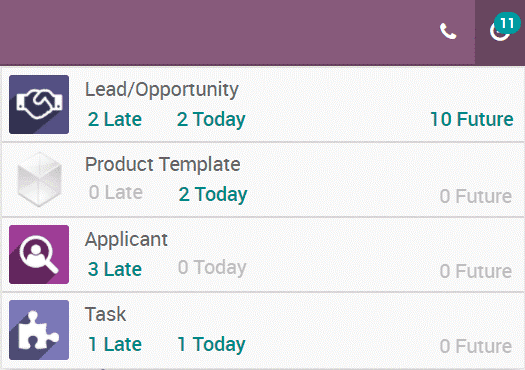
Lead Management
Leads: a lead is a possible deal for the future. It can be made on the basis of the concept that a customer enquired about a product. Lead can be created from the system and also leads will get from websites, newsletters, and also from other kinds of marketing efforts.
Lead page: In the lead page one can see every lead in the list view which can also be turned to Kanban view. There you can find out different filters to narrow down the leads in accordance with the specific requirements.
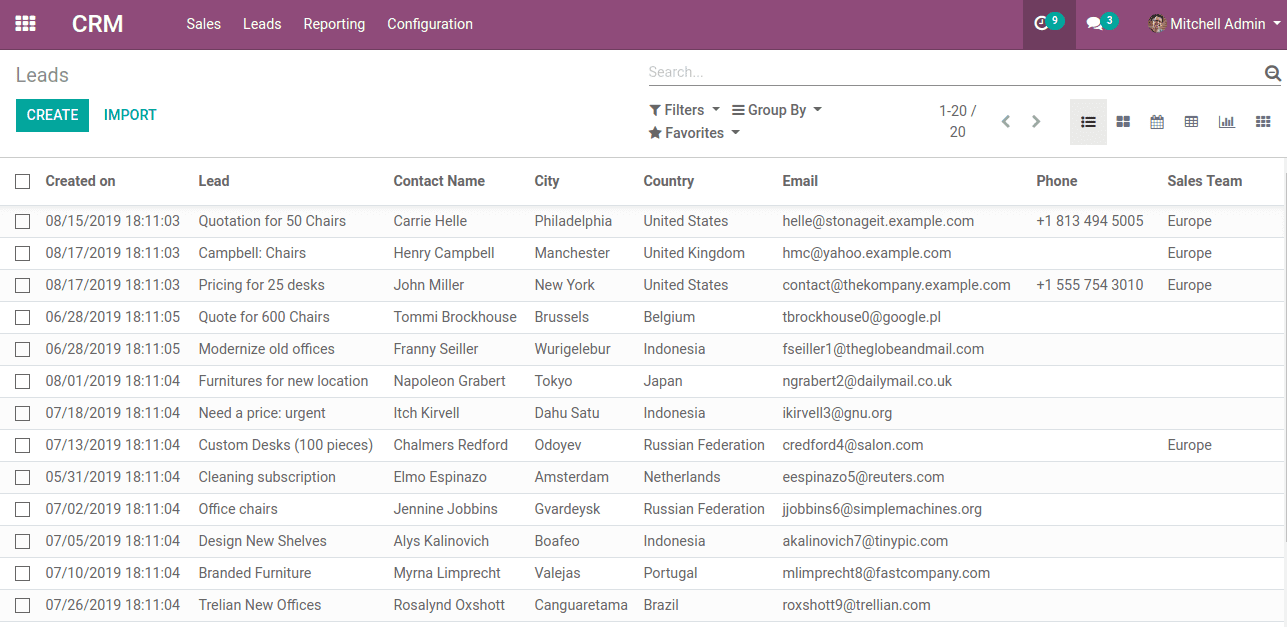
New Lead:
In the screenshot seen above, there is a Create tab, it helps you to create a new lead and add all the pivotal data. To manage it further we can assign new leads to specific salespeople.
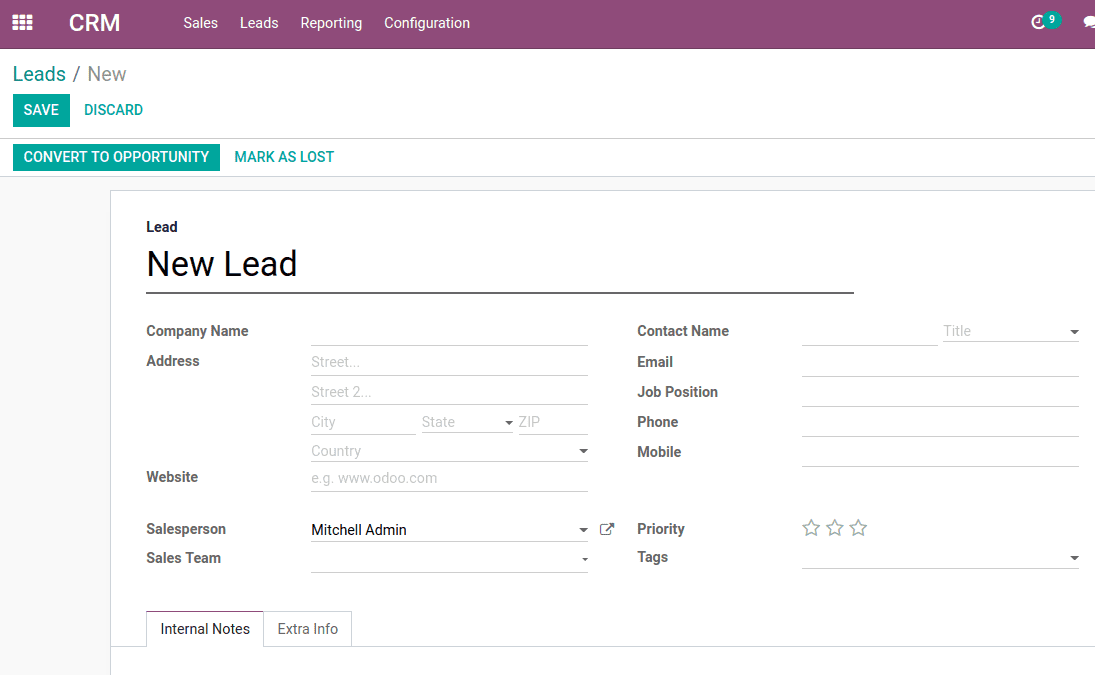
Lead to Opportunity:
For further development, lead can be converted to an opportunity. Opportunity is all about more likeliness of offer.
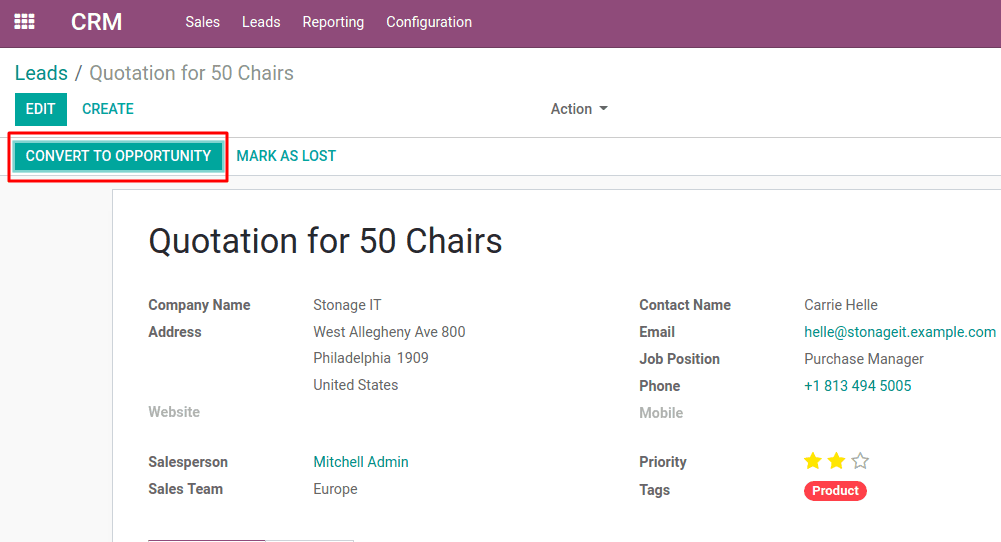
From here one can easily manage the opportunity ie is lost or won. Here we can see the Sales Pipeline
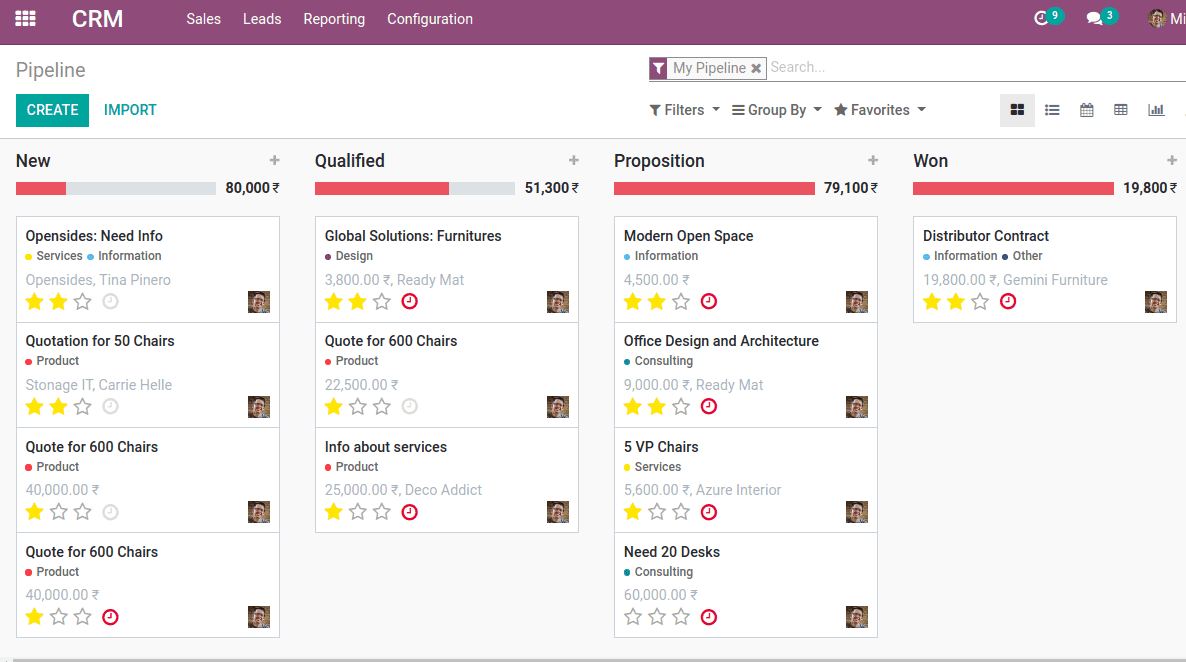
In Odoo v13 CRM one simply drag to a new stage for keeping the track of the lead stage. Here the:
* The lead can be rated
* Can be set the estimated revenue
* Can provide a tag to it
* Schedule the activity from there
Lost Opportunity Management:
There can be a probability for losing the opportunity and it has to be definitely digged out for the proper business flow.
a)Marking the lost opportunity: select an opportunity from your pipeline.you can see a mark lost button there.
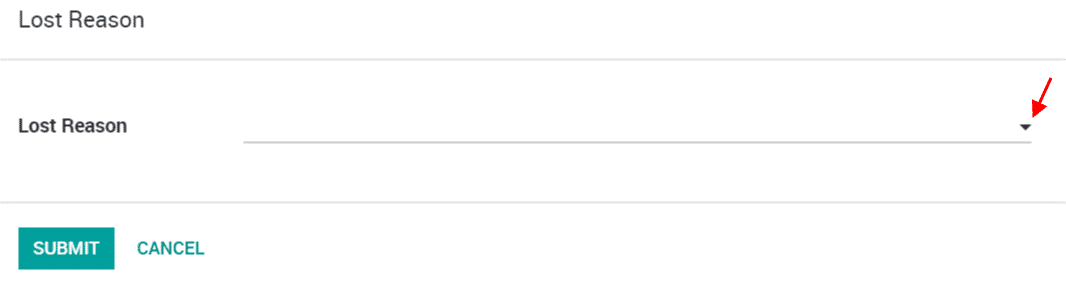
b) Lost reason creation and their management: for this Select, the configuration then lost reasons and you can be allowed to check the lost reasons from there. There are also options for selecting them, removing them and creating a new one.
c) Retrieving the lost opportunity: one can verify the lost opportunities and took decisions on the actions like email sending, making feedback calls, etc. according to it.

Sending Quotations
Sending quotations to the customer is the next triggered action taken when the opportunity had won. Odoo v13 can make this applicable.
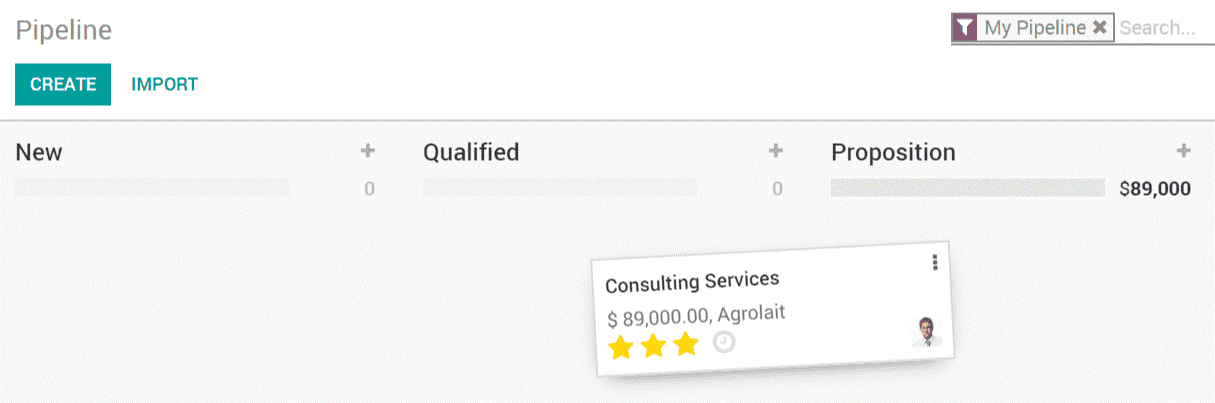
Create a new quotation
For creating a new quotation click, CRM for Sales Option and finally My Quotation.
Here you can see a new quotation by clicking any opportunity/lead. To manage the end user’s quote eventually, it will bring in a new menu.
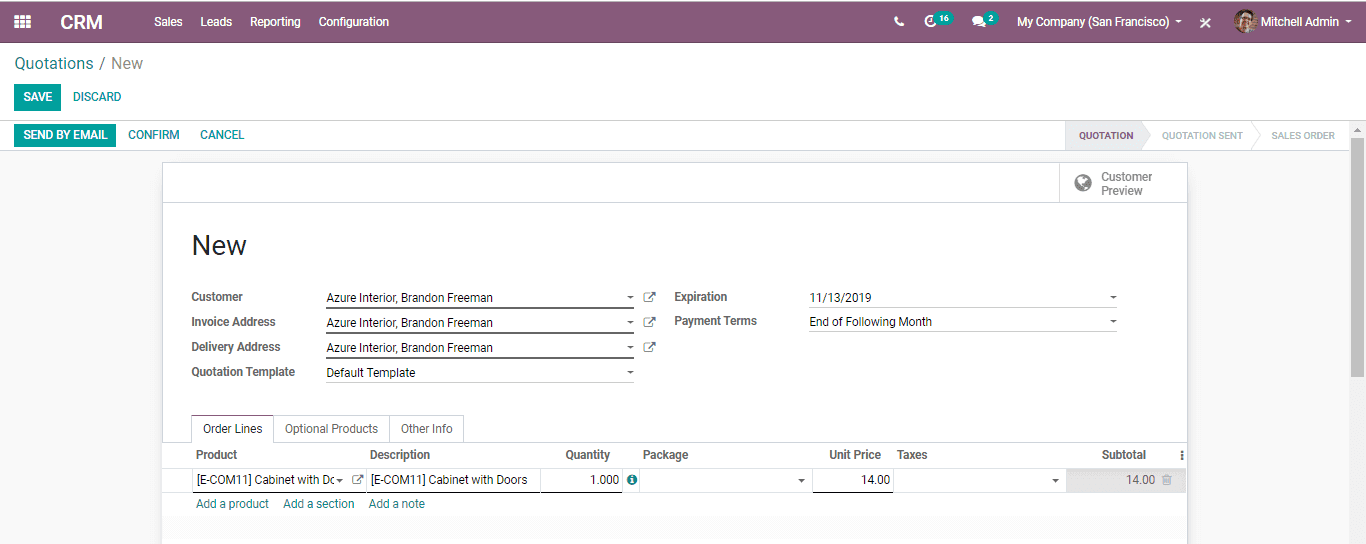
By clicking the option send via email
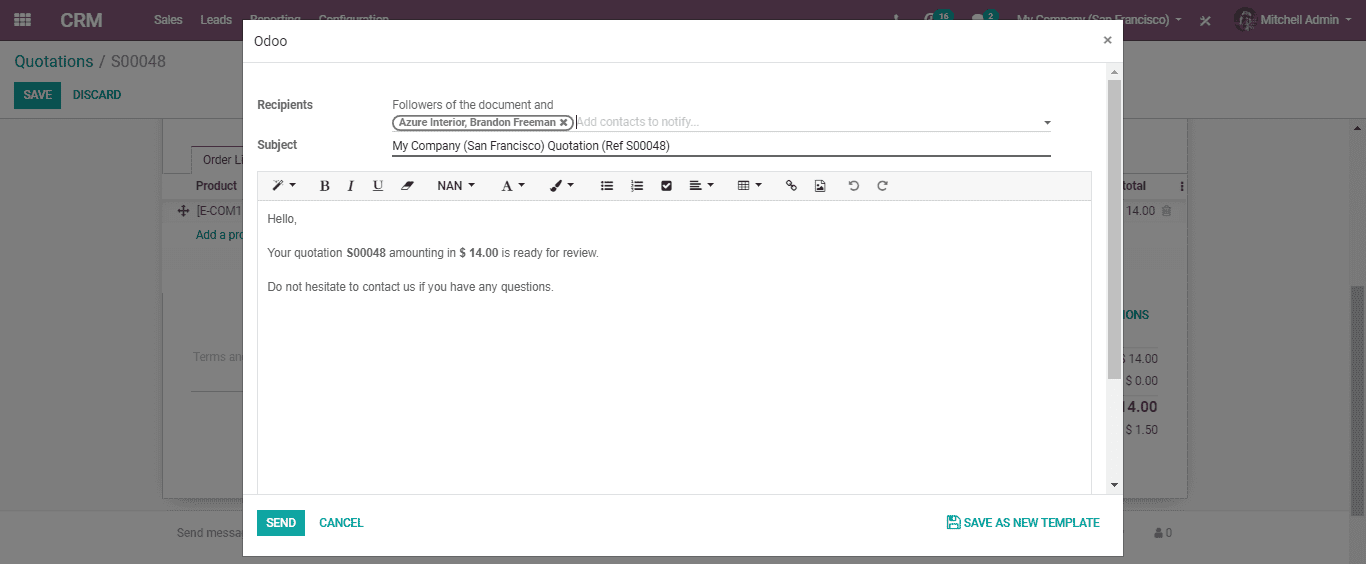
In a Click, a quotation can be sent across the client. Under the Quotations Menu, you can find all their quotes depended on a specific opportunity.
For further information, you can also refer to the Odoo v13 book.