In every business organization, the employees are required some time during a week or a yearly vacation. In certain countries, the company is liable to provide paid leaves and paid vacation holidays. Managing these paid and unpaid time off effectively without disrupting the flow of the company is a tedious task of Human resource management. On the other hand, the employee should be able to provide time off request to the manager or any higher authority and the process should be established corrective and done while benefiting both parties. The Odoo platform provides the user with a time off module where the user can manage the time off for his/ her employees in an effective manner. The module allows the employees to request leaves through a proper channel asking for his/ her superior's approval.
Moreover, this provides the user with the provision to deduce the time off taken by the employees separately which could be taken into account while providing the salary at the end of the month. Additionally, the employee too can track his/ her time off details and plan accordingly to check for the next time off date.
Time Off request
The time off requests can be made by an employee to a manager or to the HR department/The request should be valid and should come under the terms and conditions of the leave request which has been agreed upon while joining the company. The request can vary from parental leave, sick leave, maternity leave to vacation. The Odoo platform has the time off request function which allows the employees to request for leave in a proper channel.
To create a time request the employee should choose from a time-off type. The time off types categories which each leave request falls into, sometimes it may be paid or unpaid based upon the employer. The user can create a time-off type from the configuration menu of the time off the module or can choose one which has already been listed out. The user can provide a name for the type, allocate a payroll code, allocation, who should validate the request, responsible person in the company, and validity.
The validity of the time off type describes the duration in which the time off type can be used. For instance, its winder and certain employees can't show up to work due to the hectic show and storm a certain leave request type can be created to be enabled during the winters.
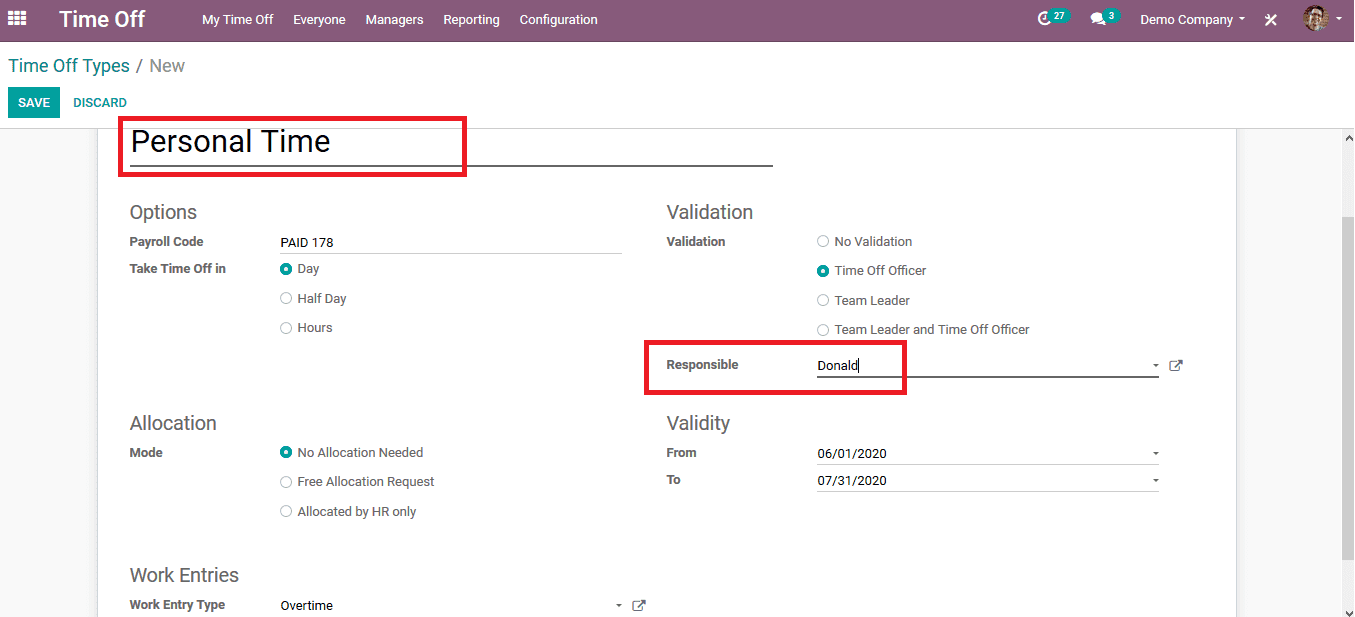
The work entry type can also be provided which would indicate the compensation work is done or the work done during leave or outsource activities involved with work such as seminars, projects, etc.
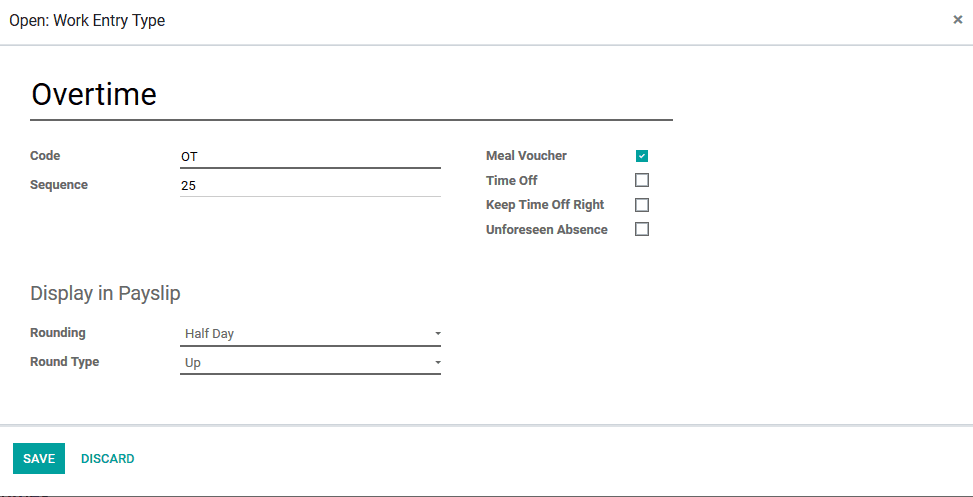
To create a time off request the employee can select the time of request menu from the dashboard and select create option. The user can provide the type of request from he saved ones and the duration of the leave. The employee can attach additional custom descriptions as per the need. For example, in the below image the type of time off is the personal time which was created earlier and the description provided is “won't be able to pick up calls”.
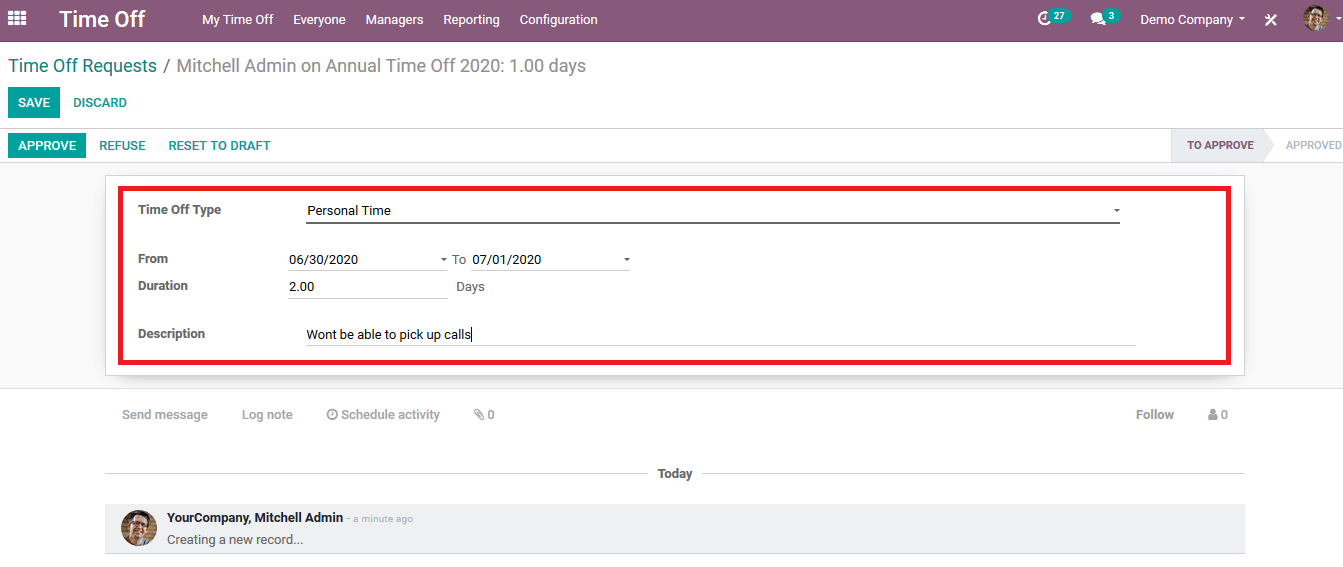
Upon saving the details the user employee can wait for the approval by the concerned. The user can check the status of each time of request at the time off request menu. One the request is approved by the superiors it would mention as approved in the status description.
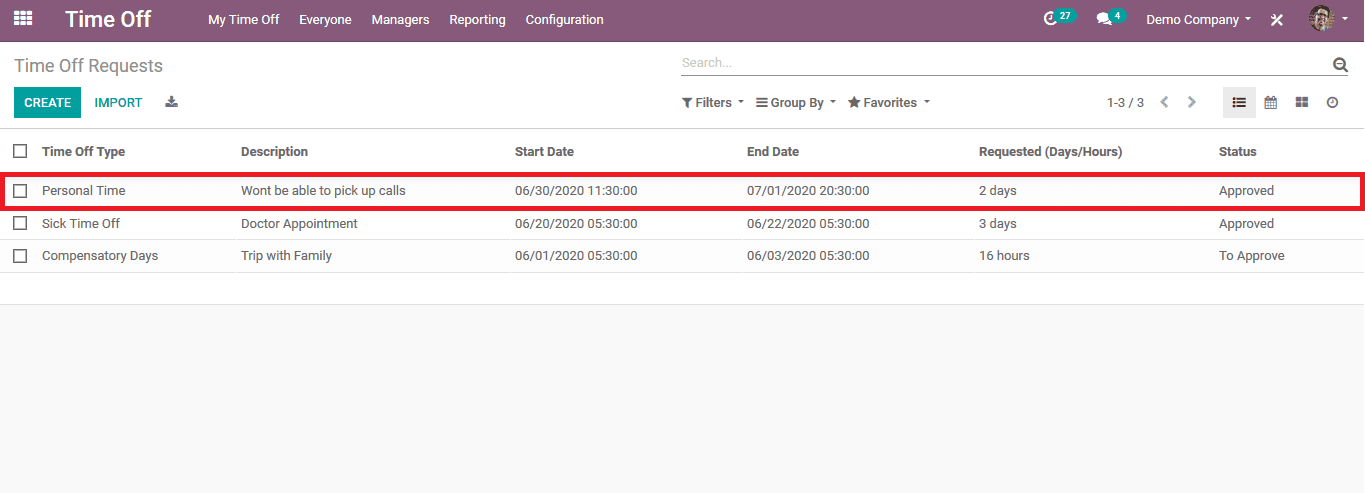
The user can also create a time off request from the calendar dashboard of the time off-menu. The employee can do so by selecting and clicking on a date required.
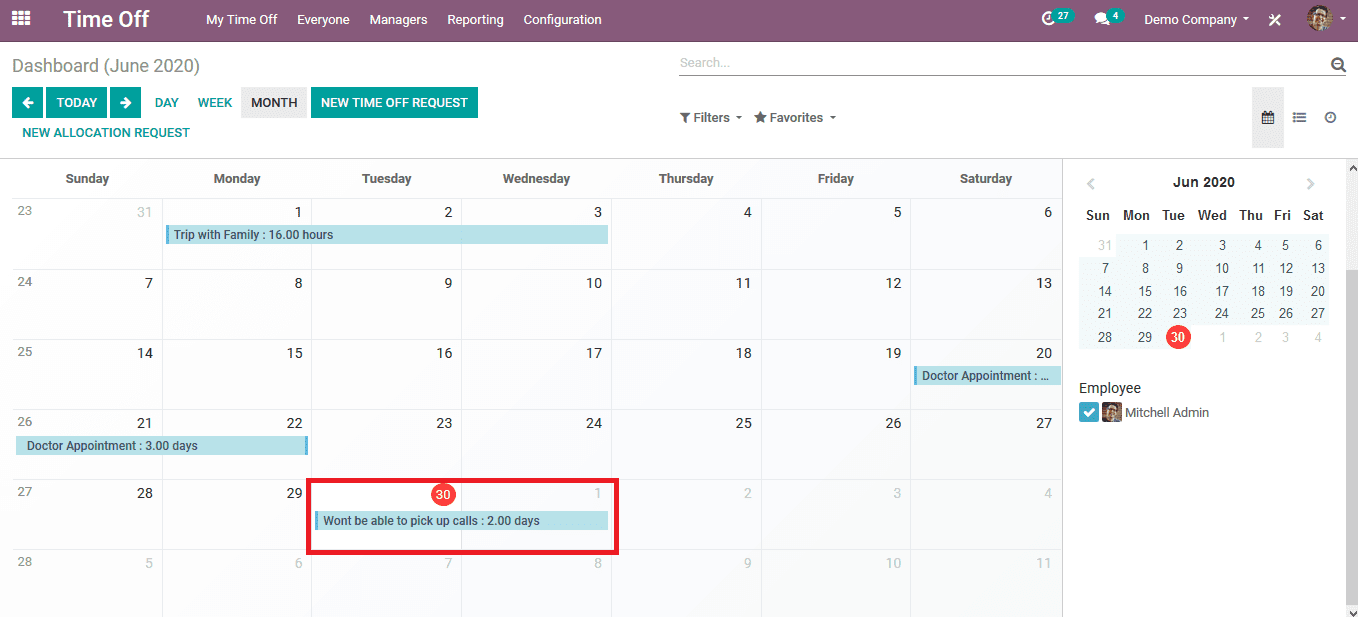
Upon selecting a required day a pop-up window appears to provide the details for the request upon providing the details the employee should save them. Now the request will be visible to the concerned person to approve.
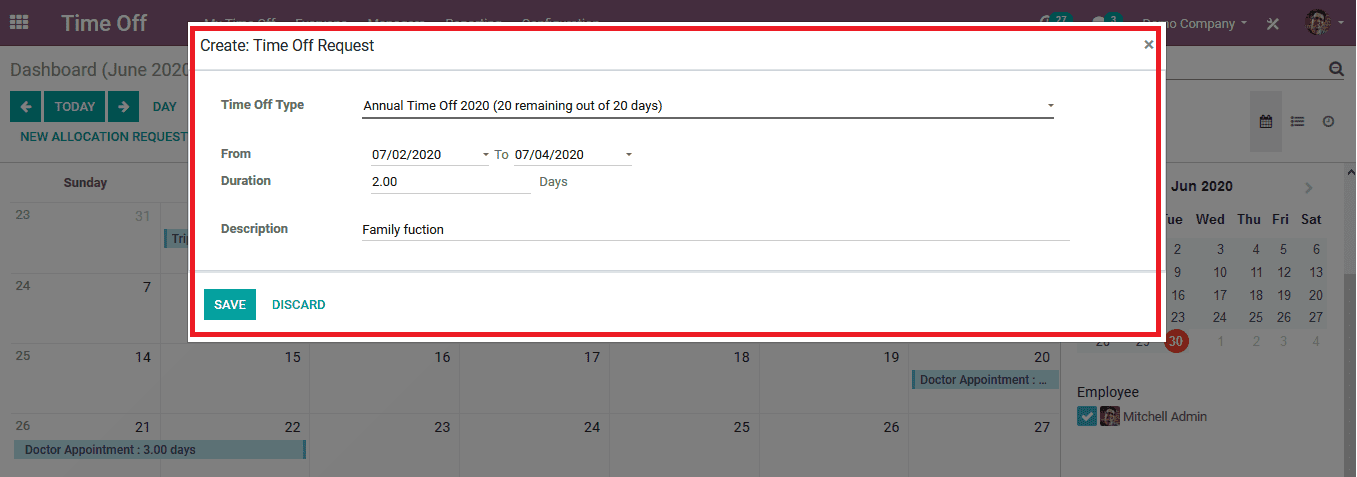
Allocating time off
In certain instances of the company operating the managers or the HR department should allocate certain mandatory time off to its employees due to unforeseeable conditions or holidays. The manager can allocate a vacation or time off to a group of employees, lets say a department or a floor.
The manager can do so by selecting the allocations menu from the manager's dashboard of the time off module. The manager can create a new one by selecting the create option or can modify or edit a one available. Upon selecting to create the user should provide the details along with the duration. To illustrate, in the below image a time off allocation is created to the production department for 5 days. The type is provided as the annual day off since the plant is shut down for maintenance activities.
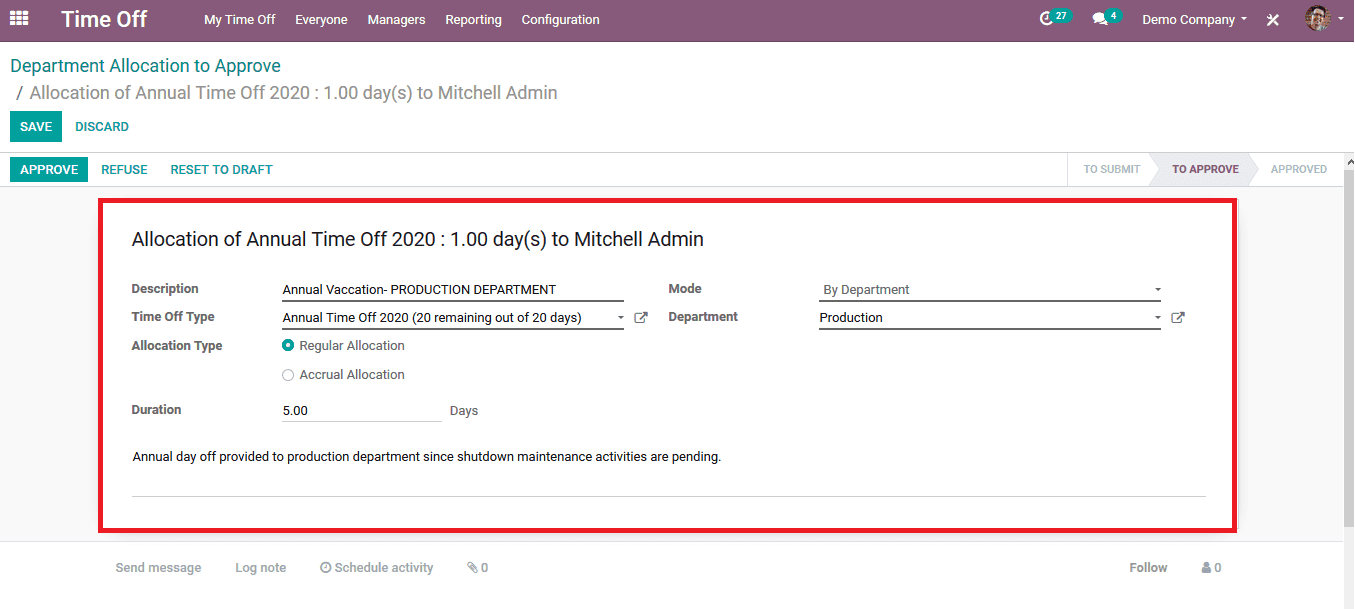
If the allocation is approved by the concerned department and the HR department the status of the allocation changes to approved. The user can always monitor the status of all allocations and modify them as per the need from the allocations menu
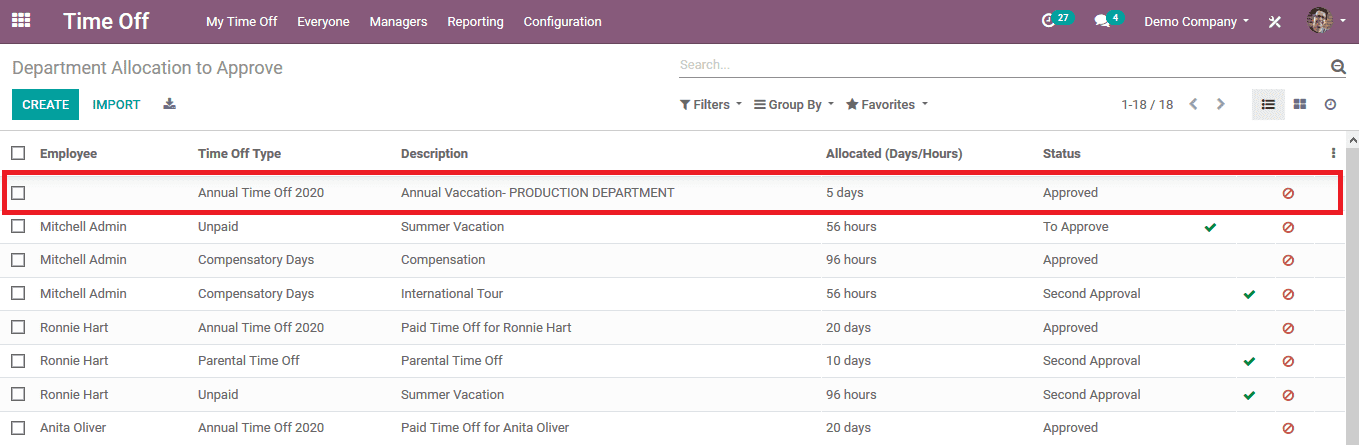
Time off approvals
The time off request cannot be complete without the approvals of the managers. The Odoo platform enables the approval functionality which can be assigned to various managers from HR to the project manager. The approval functionality can only be used by the managers or the concerned which are enlisted by the user upon the development of the platform.
The approvals can be done from the to approve menu of the manager's tab and setting the filter to approve. The user can view the status and process the approvals required as per need. The detailed information is provided in the dashboard along with the requested days of time off.
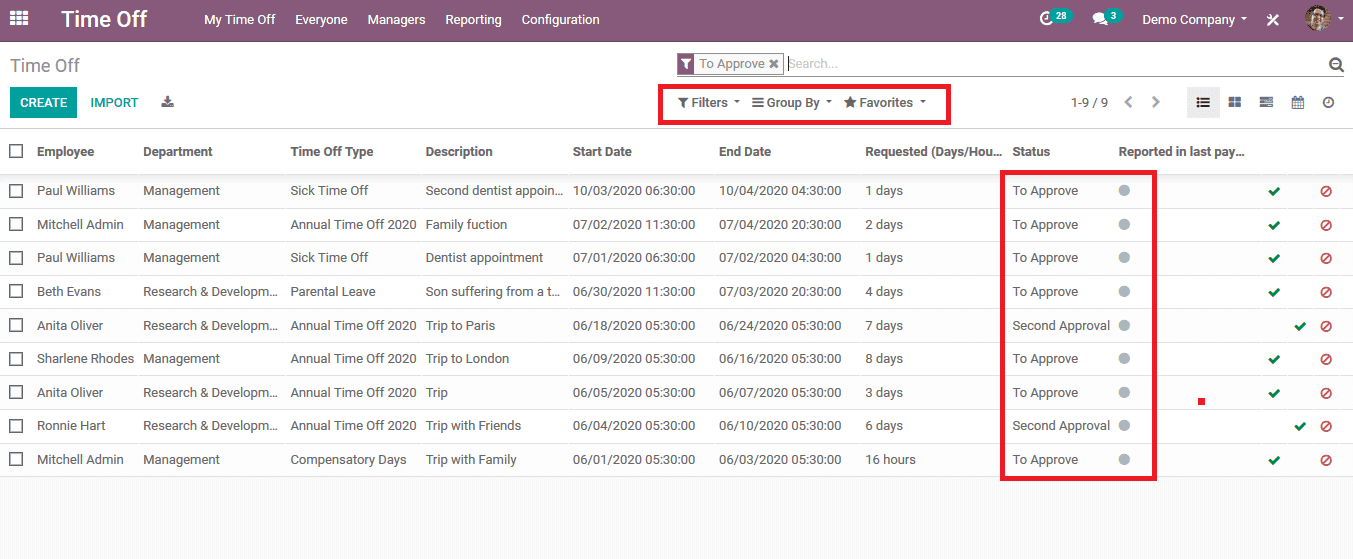
To approve a request the user can select one and opt to approve the icon. As the user is processing he/ she can view the requested details. The manager is also depicted with the information of other employees' time off from the same department. Thus informing the manager about the condition of the department and allows the manager to reconsider the request when many other employees are on leave for the respective days. The manager can always opt to refuse the request is needed and does not configure to the smooth operation of the department.
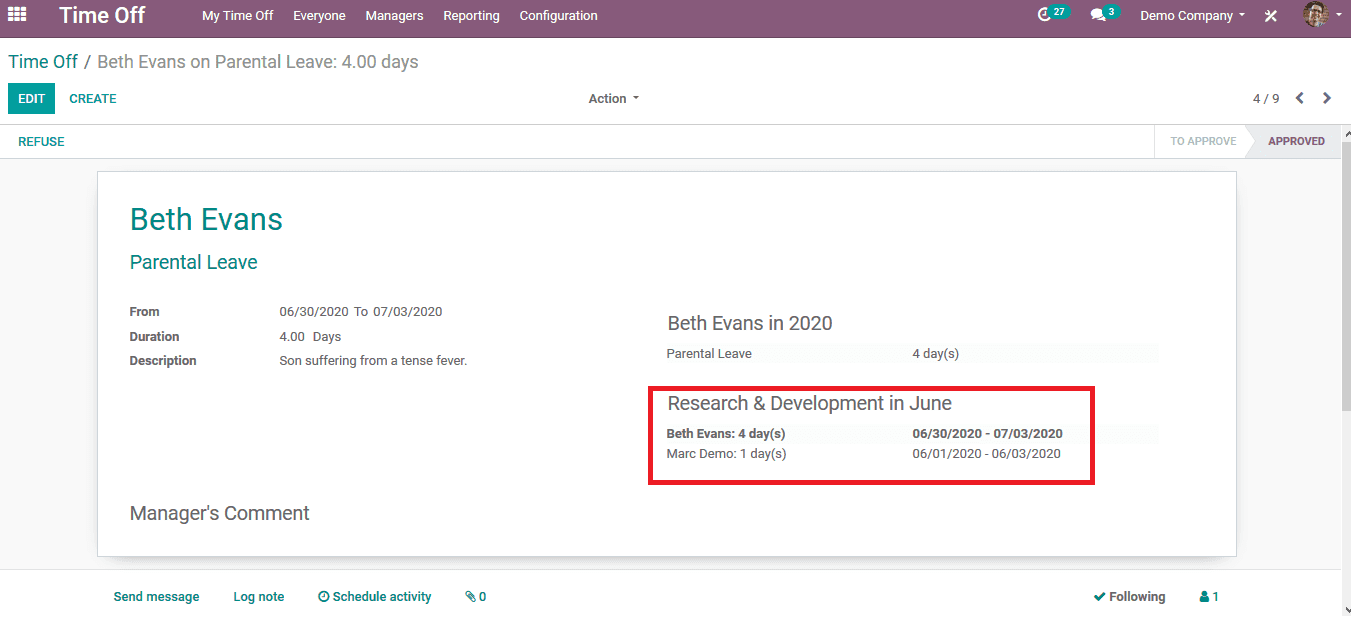
Since the Odoo platform has the feature to manage, approve, and request time offs the running of your business goes uninterrupted if some of the employees are on leave or vacation.