Odoo has come up with the new feature of plagiarism checker to authenticate the validity and authenticity of the content. Now we can integrate the Odoo with one of the relevant plagiarism checker TEXT.RU. Before I start to explain the working of the module, here is the brief description of what the plagiarism is all about.
Plagiarism is the stealing and publication of another person's ideas, thoughts or expressions on your website.
How plagiarism checker turns useful in Odoo is that it helps in checking the accuracy of the data before getting published to a website. For example, in an e-commerce, we publish the product descriptions. You can check the uniqueness of product description before publishing. That is the idea behind the integration of Odoo with a plagiarism checker.
Now we can check the working of the module.
After installation of the module, you have an option to put the API key for connecting the TEXT.RU to Odoo in the sales settings.
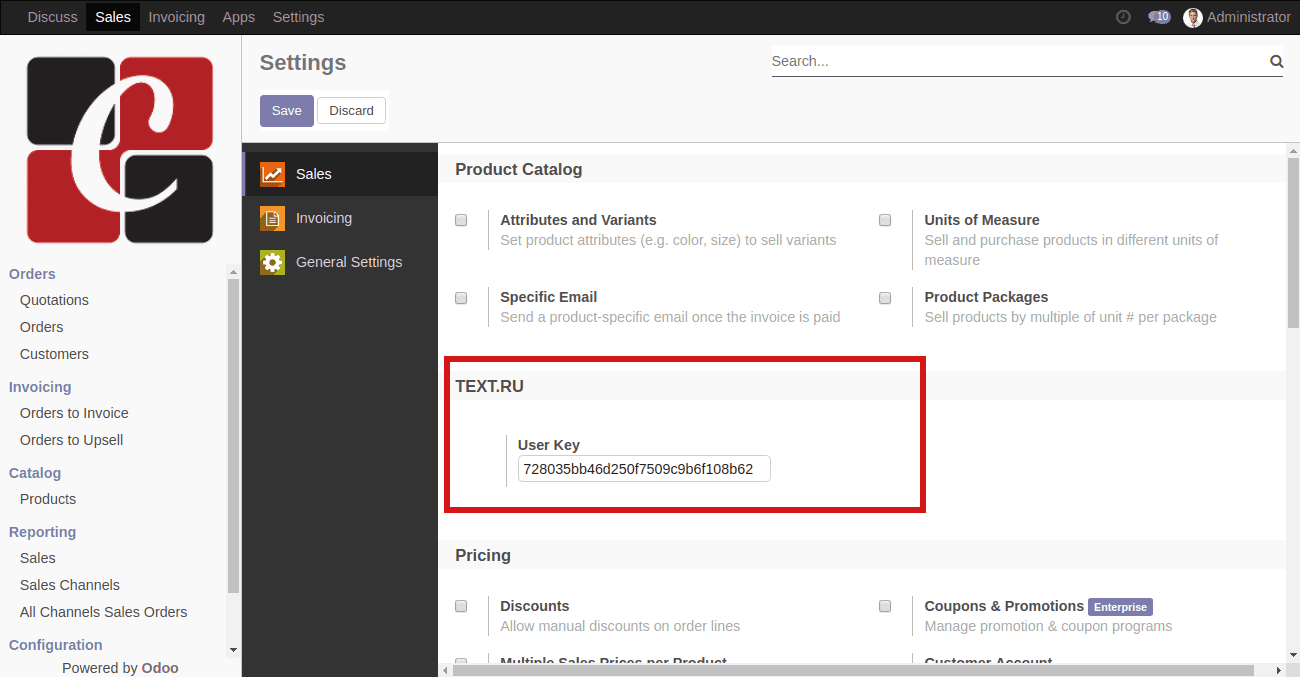
Now you are connected to TEXT.RU
Now check the Plagiarism working
Go to Products.
Inside the product form under Notes tab, you can see a check button.
After clicking the check button, it takes some time to process the plagiarism. So wait a little bit.
Now you have a result button. When you click the result button, the results of the plagiarism check is shown under Plagiarism Result.
Here you can see the results. Uniqueness here is 0% and the words copied from here are listed under it.
You can put this button anywhere, by simple customizations. Default its available in product form.
Note: The text can be the length of 100 to 150,000 characters.
Normally TEXT.RU provide 15,000 free words checking for an account. You can buy
extra packages to extend the service https://text.ru/pack
Also, you can check the whole list of the words searched here. https://text.ru/
For getting this module and other integration applications in Odoo, contact us at info@cybrosys.com.