Customers are what makes any business grow. The better customer base you build, the more your business thrives. And what helps grow this customer base, good marketing of course. Promotions can lure more people to visit your store or your website. For any customer new to a store, good customer service is going to leave a lasting impression. In store visits are handled by sales managers. They convert the potential customer to a loyal one. But this is not possible for the website visitors. There lacks the personal experience for website visitors. But we all do accept that it’s a thing of the past. Websites have developed so much to allow the popup chats that helps the visitors raise their personal queries and communicate with the marketing team.
With Odoo Live Chat we can provide the customers with the personal attendance that will help convert them to opportunities. This feature allows us to create website chat windows that will connect the customers to the designated customer care/ marketing executives. This will help answer their queries regarding the aspects of the website as well as the services. With the pop-up live chat, we make it easier for the visitors to approach the marketing team. Live chats are a good way to lay the stones for a long and strong bond that could be developed. Live chat makes possible,
- Instant connect with the company: The visitors are freed of the struggle to find the contact details. Instead, support is just a tap away.
- Saves time: The website visitor can interact with the company representative while they study the website. The multi-tasking possibility reduces second thoughts in contacting the company.
- Quick replies: Live chat is to the point compared to lengthy mails. This rids the bulky conversation and allows easier communication.
- Negligible wait time: The instant replies prioritize the customer and help win their trust.
- Cost-effective: The implantation is cheap and easy. This makes the choice ideal if you are looking for an online custom care solution that fits the budget.
Live chat is advantageous to both the customer and the company. This cheap, yet convenient marketing strategy has won many hearts.
This blog will help you with the configuration of live chat in your website with Odoo Live Chat app.
Live Chat in Odoo 14
The Live Chat app is available in the Odoo apps. It integrates with the website module. Once installed we can now create a live chat in our website as a popup or button.
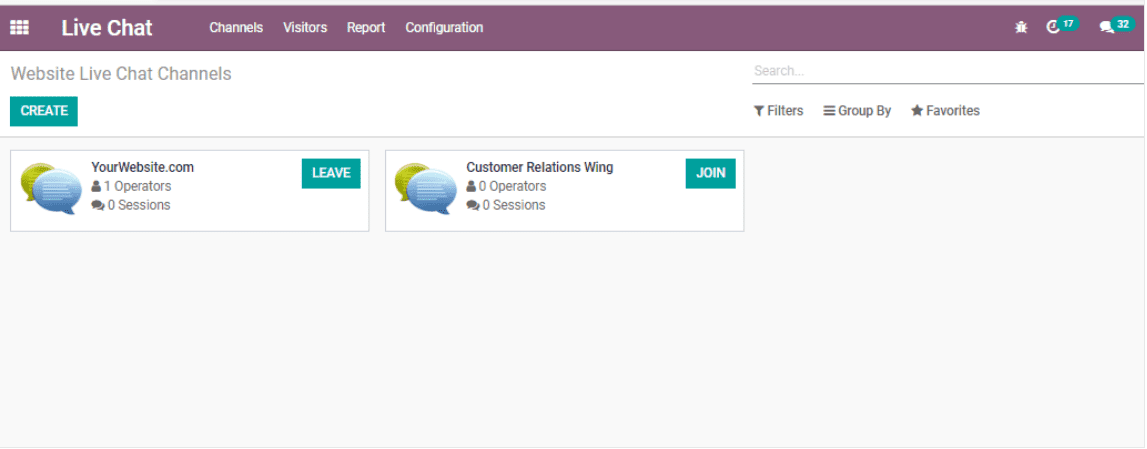
The dashboard will show existing live chat channels. We can edit these chats or create new chat channels for our website.
Create New Chat
When we click on the create option, we will be directed to the create window.
We can provide a name for the chat channel and then configure the details of the channel. Under the operator tab, we can add the multiple operators. These operators will be responsible to attend to the queries raised in these chats.
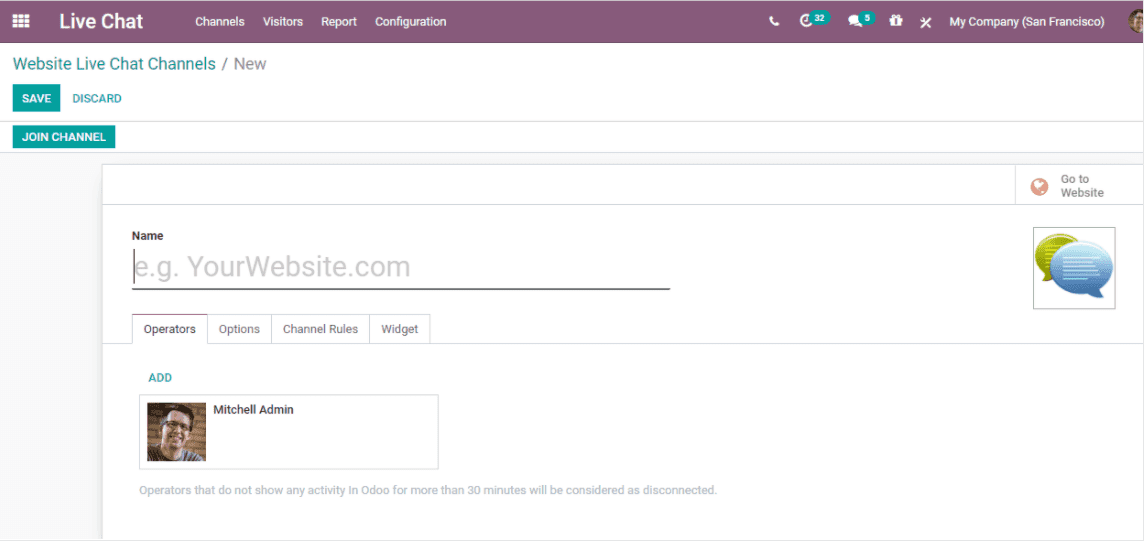
Customizing and automating messages
We can add automated messages to pop-up when someone visits the website. The option tab has the fields to set this default message and enable the message pop-up.
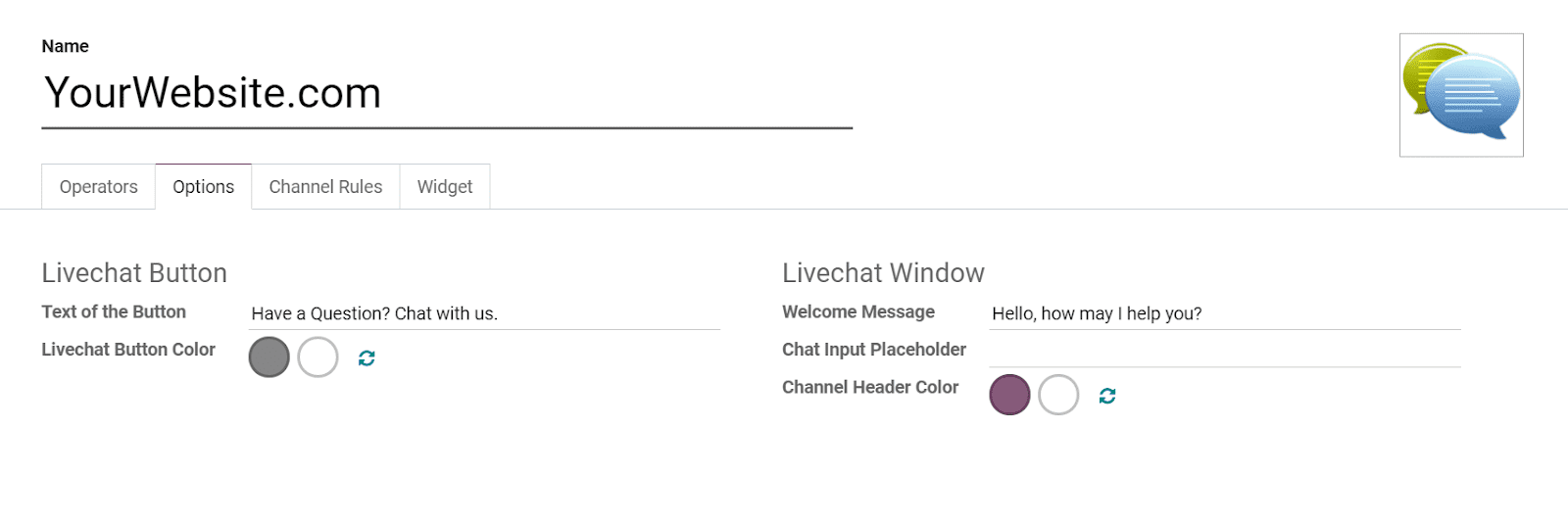
The Live Chat button will display the text entered under the Text of the Button field. We can also set the color of the Live Chat support button.
Welcome message will pop-up whenever someone visits the website. We can set the initial greeting in this field.
The Chat Input Placeholder will be the automated message displayed in the chat to prompt the customer to start a chat. The live chat channel color can be set differently from the button color.
Channel Rules
The channel rules allow us to set rules that determine the display of the chat button. For example, if our company is based in India, we can choose to display or hide the live chat in other countries. This choice can be made on the basis of our knowledge of local languages of the other countries.
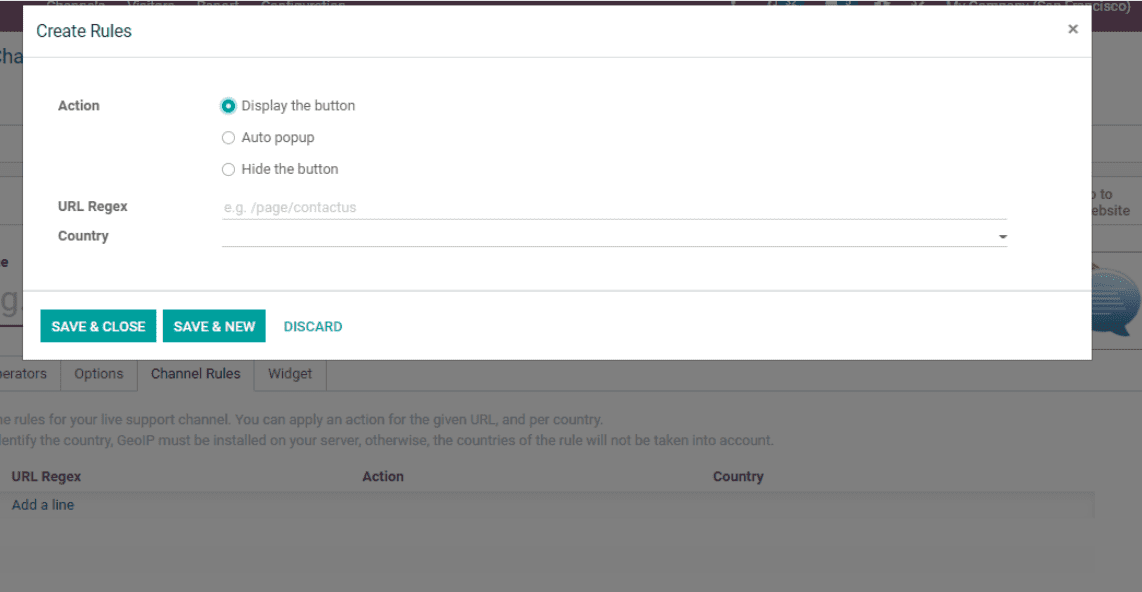
Publishing a channel
Once we create a channel and set the rules, click on the Go to Website Option available on the top-right corner of the channel form. This will redirect us to our website. Use the unpublished toggle on the top bar to publish the chat.
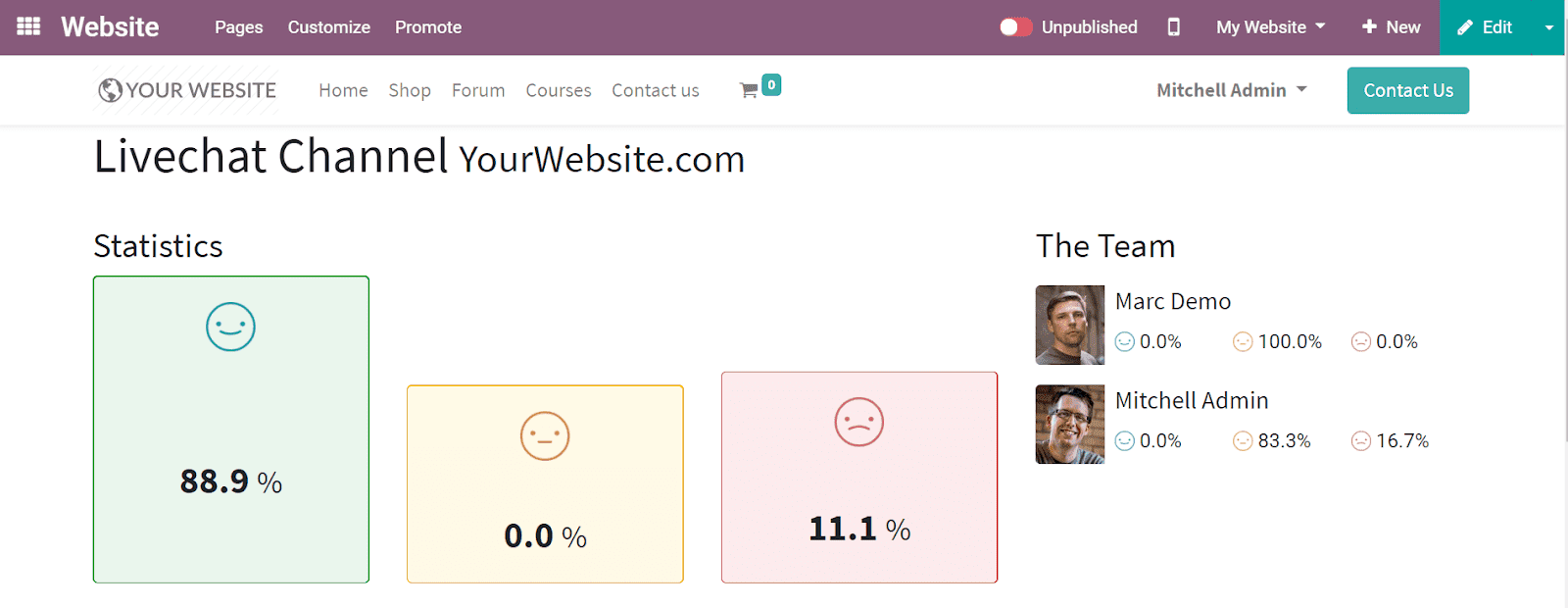
Customer chat
A published channel will be active when the operator enters the channel. The queries from the visitors will be added to the Discuss module and we can access them. It will be displayed as Direct messages and can be then answered by the operator.
Canned responses
The canned responses are the automated responses to certain queries that are expected. We can automate responses to common conversation starters like “hi”, “hello”, etc. These predetermined responses save the time of the operator. These messages can be set to lead the visitors to their query at hand.
These canned responses can be set in the configuration menu.
Go to Configuration> Canned Responses.
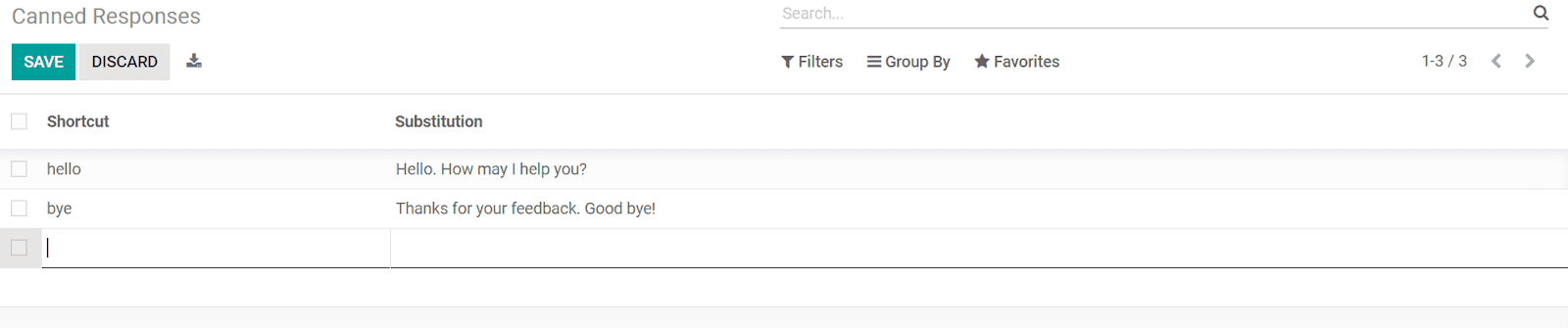
We can add the response by entering the response and query into the fields provided.
Visitors
We can get a dashboard of information about the visitors from the Visitors menu. The details of the visit will be logged in the window and we can opt to contact them by email or SMS from this window. There is also the possibility to shift between the display as Kanban, list and graph.
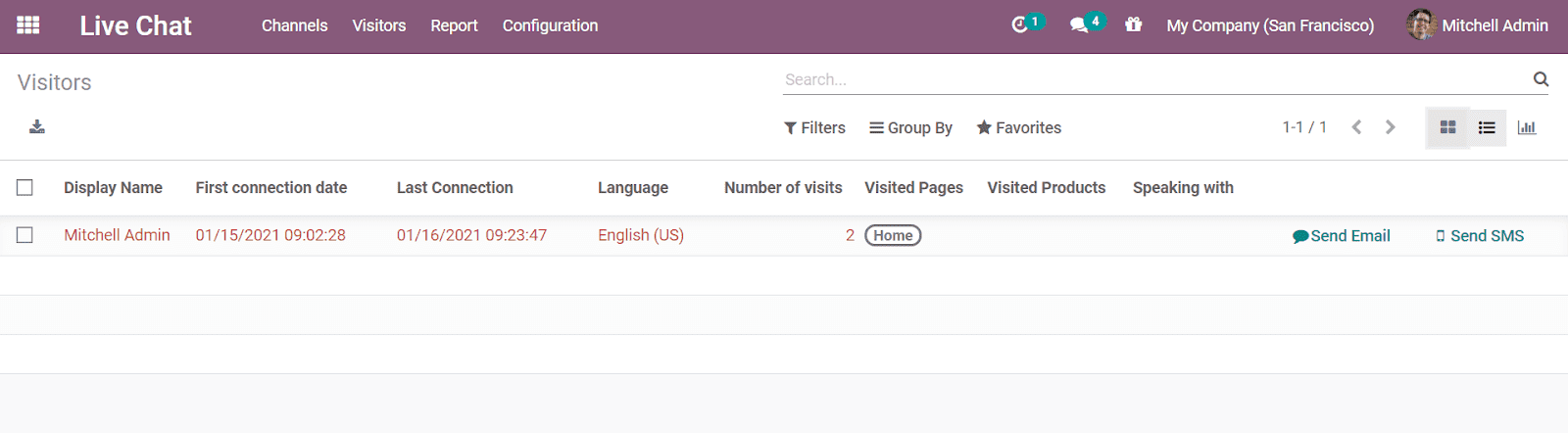
Reporting
The live chat option does not fail to provide the reports on your live chat actions. This helps analyze the operation of Live Chat. The dashboard will provide us with an overview on the operations of the live chat. The rating, day wise and operator wise session and so on will be displayed.
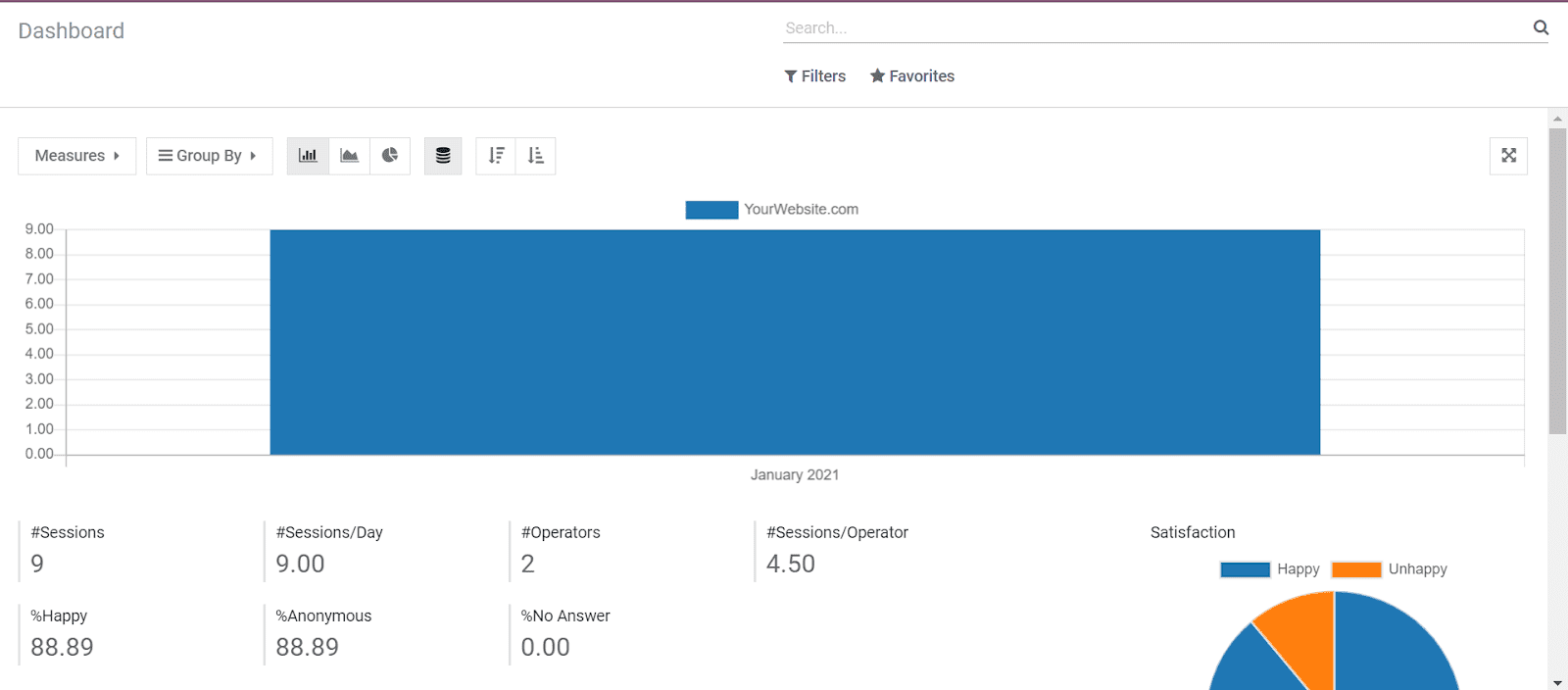
Session history, session statistics, operator analysis and customer rating can be viewed under the reports. Reports analyze the live chat from the customer front and the operator front. This helps improve and alter the Live Chat operations.
Grouping and filtering of the reports are also possible.
Odoo Live Chat integrates with the Website module and the Discuss module in Odoo.
You can read more about the different Odoo modules in our
odoo book or visit our blog at Cybrosys for dedicated blogs on all modules.