Lead time is the duration of time from the beginning of a procedure to its end. Lead times are examined by businesses in project management, manufacturing, and supply chain management at the start of the process, during the process, and in the post-processing phases.
There are different types of lead times in Odoo 17, Customer Lead Time, and Vendor lead time, and Manufacturing Lead Time, and also there are security lead times for each to cover any potential delays or discrepancies that might occur. In this blog, we will discuss How Vendor lead time and Security lead time for Purchase schedule the purchase receipts in Odoo 17 in detail.
Vendor Lead Time in Odoo 17
Vendor lead time is the number of days taken from when we place an order to when those items arrive in our stock. By properly calculating the purchase lead time, we can accurately provide the correct date for the receipt of the item to our customers or if we are manufacturing a product and its raw materials have to be delivered from the vendor, by setting the proper vendor lead time, we can decide when to start the manufacturing process after receiving the raw materials.
When a sale order is confirmed by a customer with an organization, the product has to be delivered to the customer on time to ensure customer satisfaction. Similarly, to ensure the company’s satisfaction, vendors have to send the product on time. So to ensure timely receipt, we can set the vendor lead time in Odoo 17. That is, if we had confirmed a purchase order on the 1st of a month and the vendor lead time is given as 10 days, then the product will be received on the 11th of that particular month, that is, after ten days the order has been confirmed.
So, we can look at how we can configure the vendor lead time for a product in Odoo 17 in detail. For that, navigate to Purchase app --> Products --> Products.
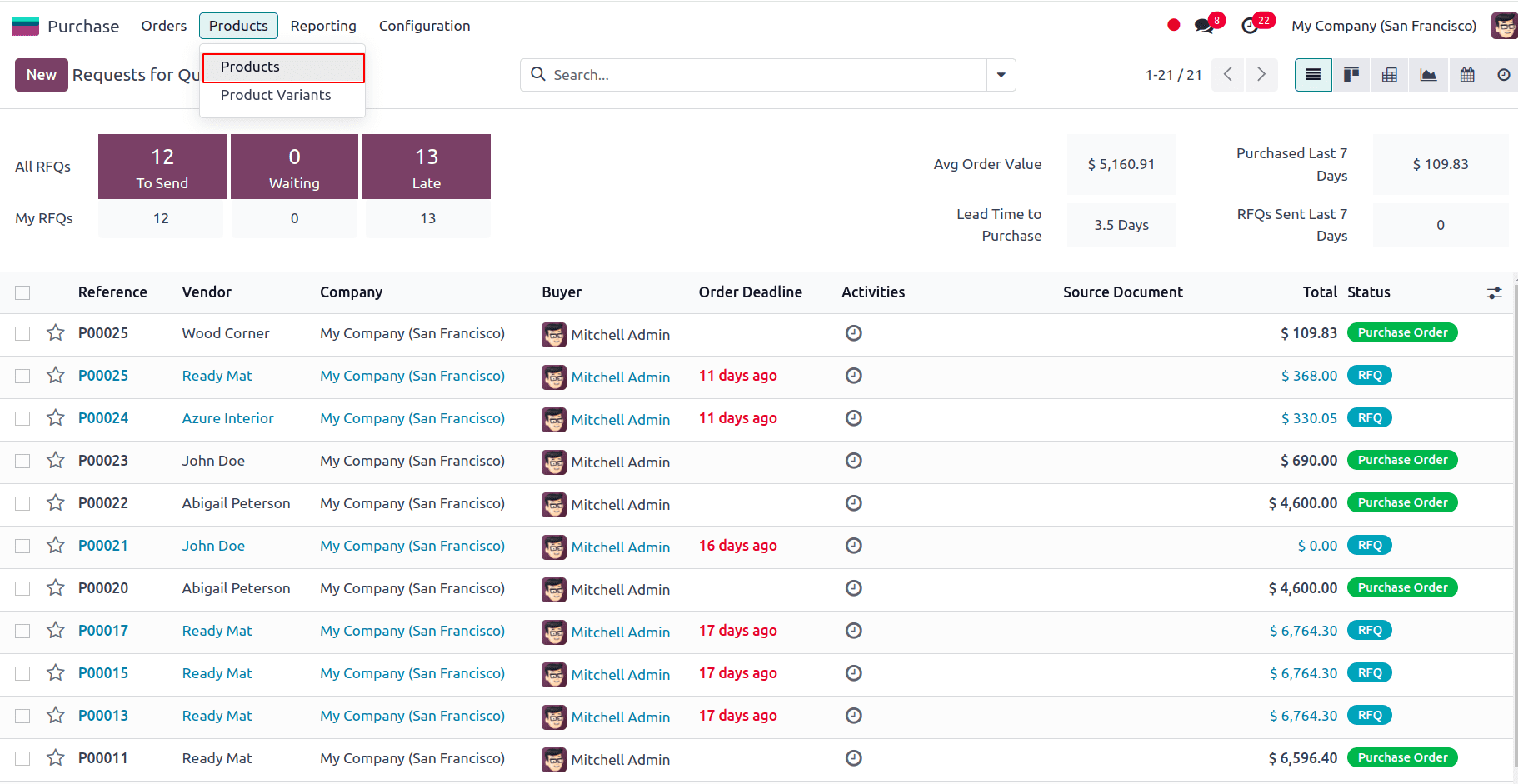
Select a product and in the purchase tab of the product form, we can add the Vendor, Price, and Currency. We also have the option to add the “Delivery Lead Time” for the product for that particular vendor. Delivery lead time is also known as vendor lead time or purchase lead time.
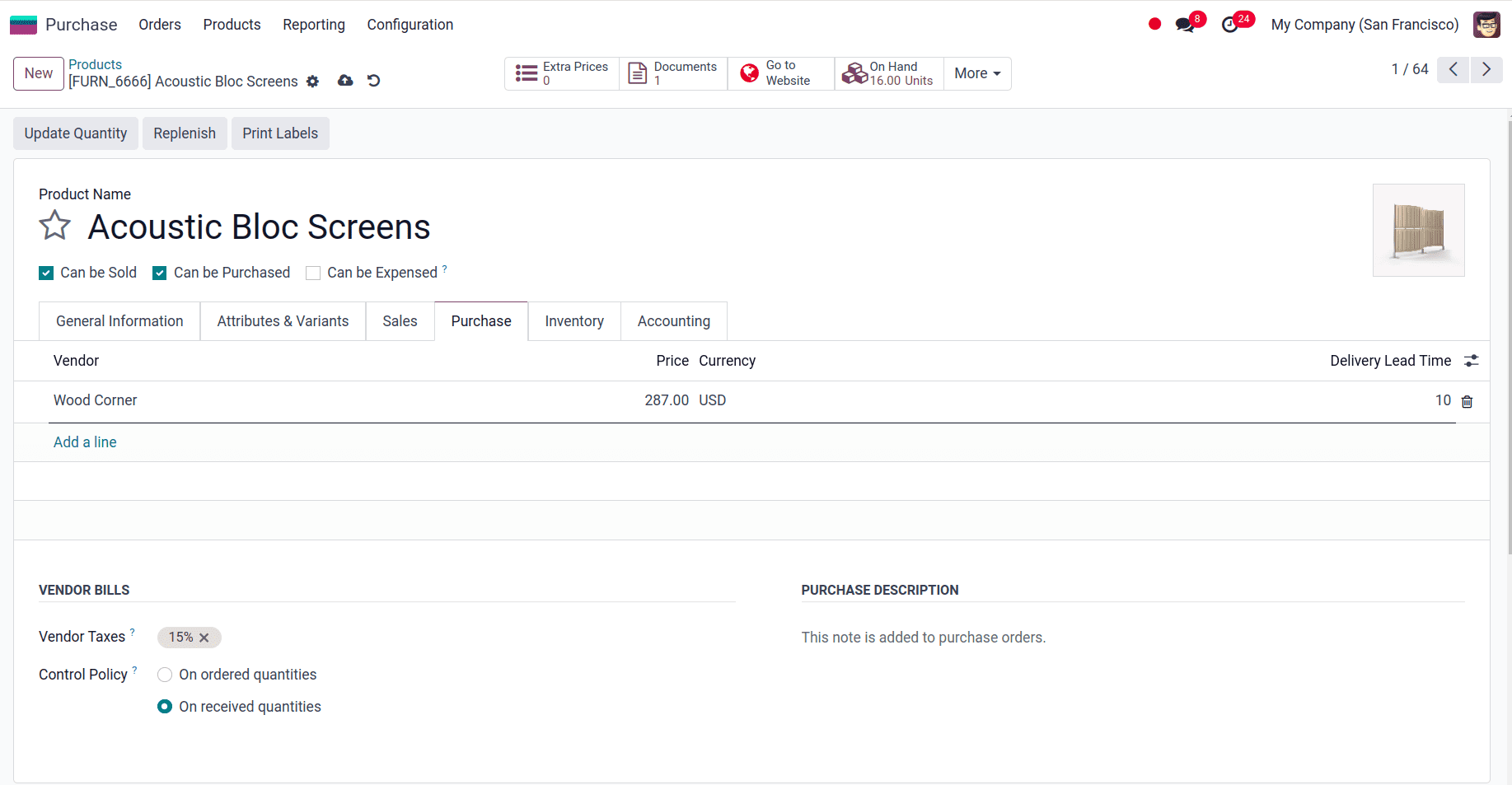
Sometimes the Delivery Lead Time option will not be present there. In that case, we can click on the option symbol at the right, and there we will get the option for Delivery Lead Time.
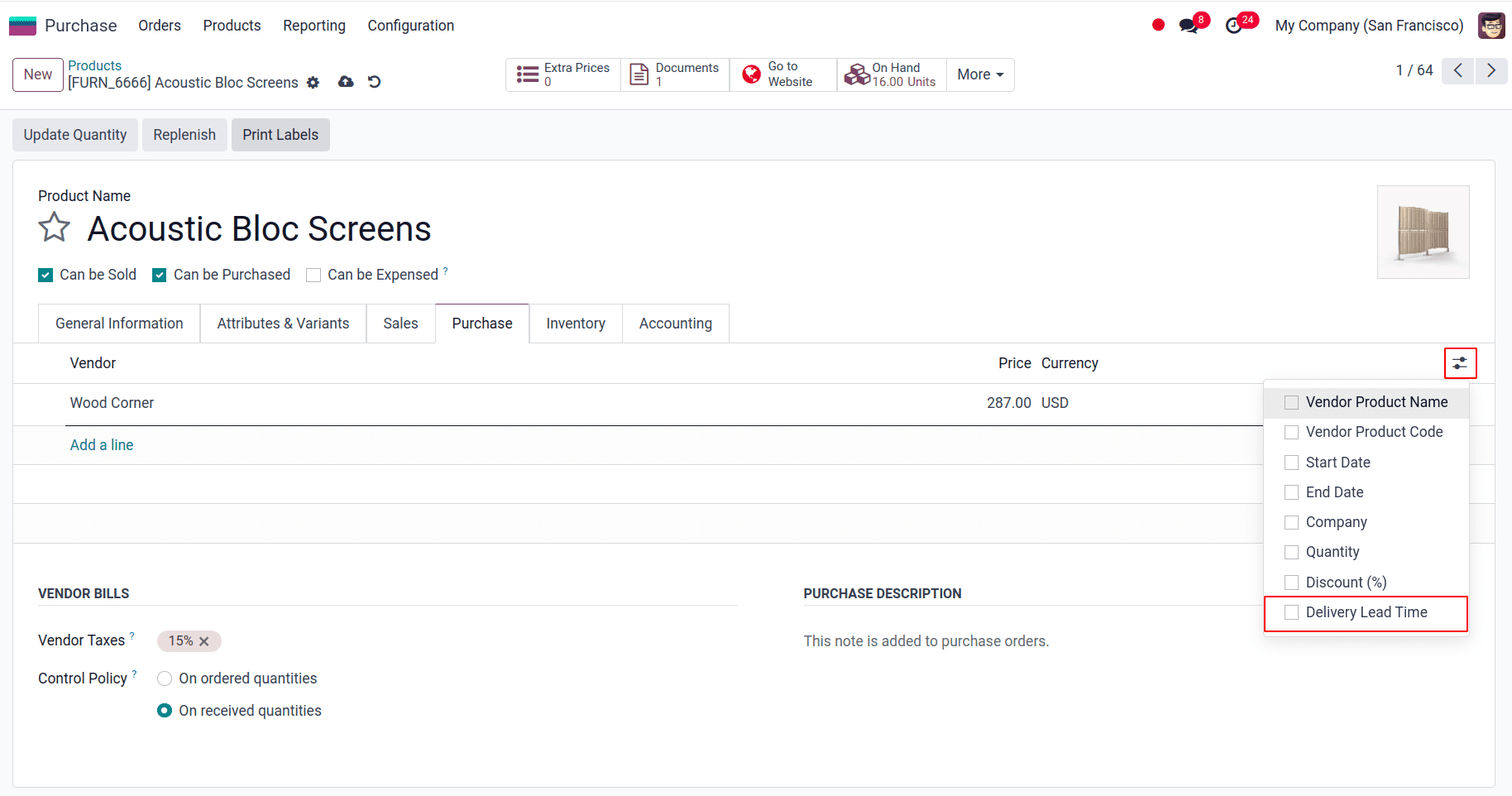
From there, we can check the option for Delivery Lead Time, which will then be available under the purchase tab of the product form.
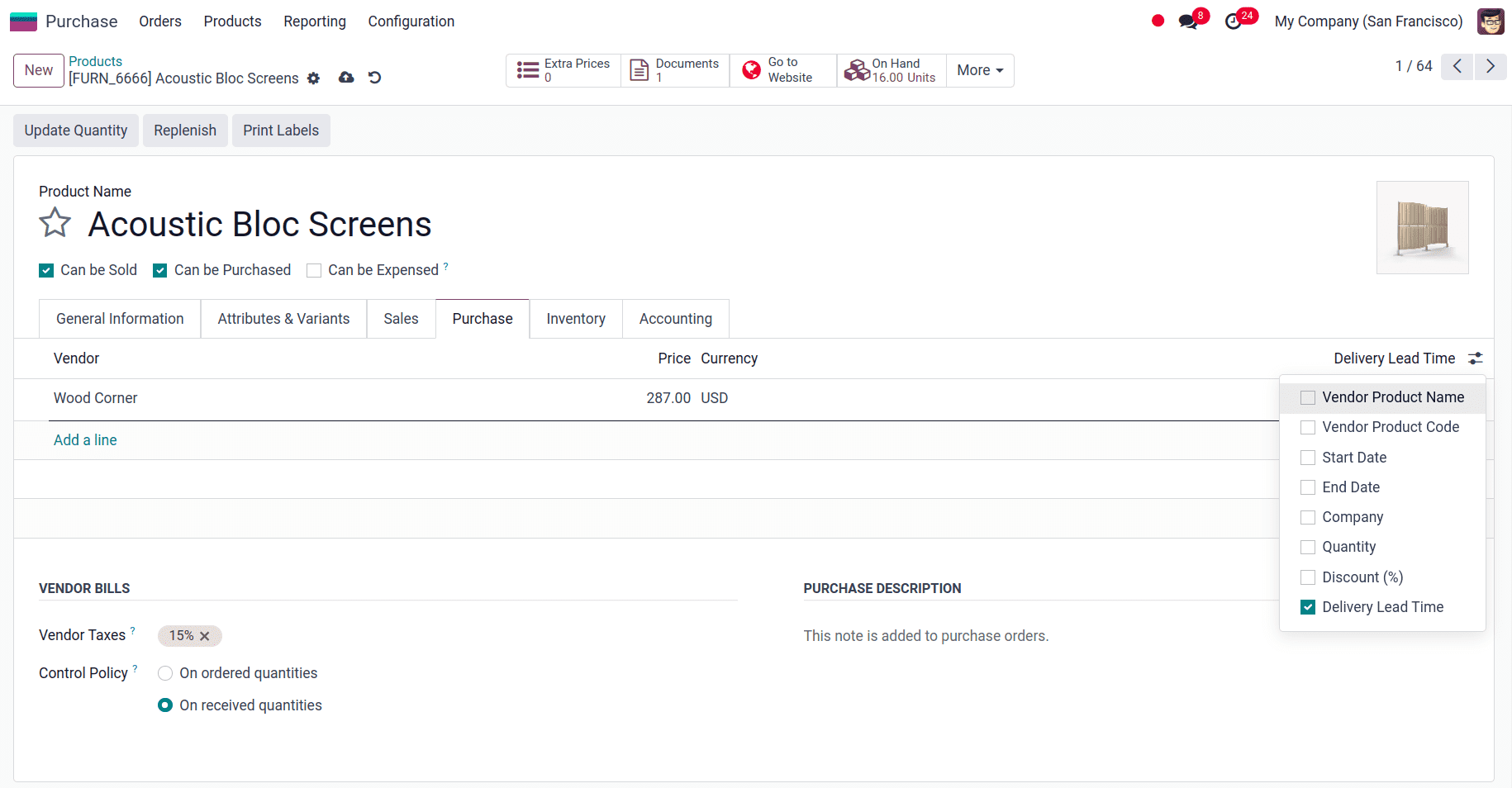
Here, we can give the delivery lead time for the Acoustic Bloc Screens product for the vendor Wood Corner as 10 days.
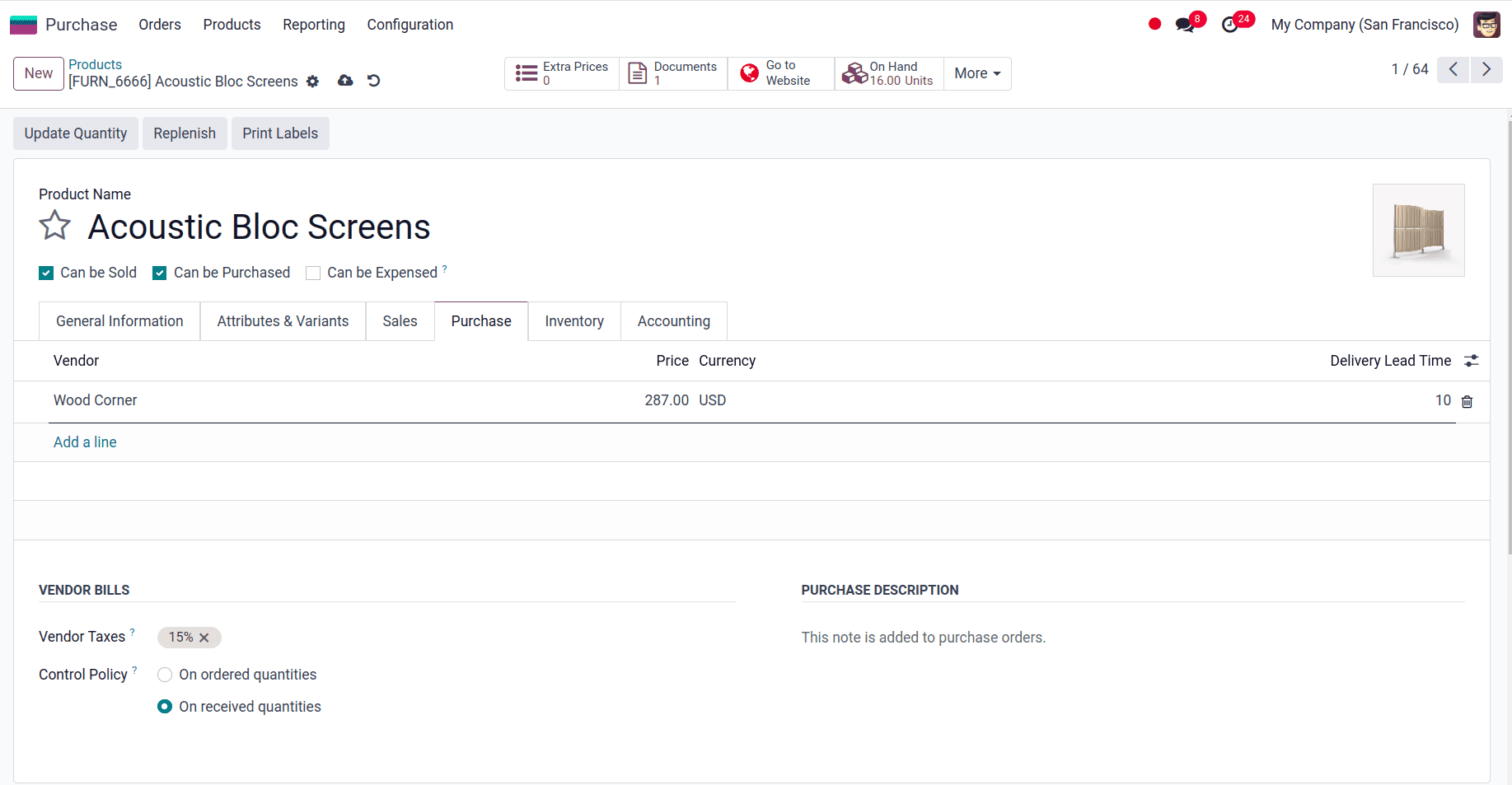
Now let us create a Request For Quotation for the Acoustic Bloc Screens product from the vendor Wood Corner. To do so, go to Orders --> Request For Quotation.
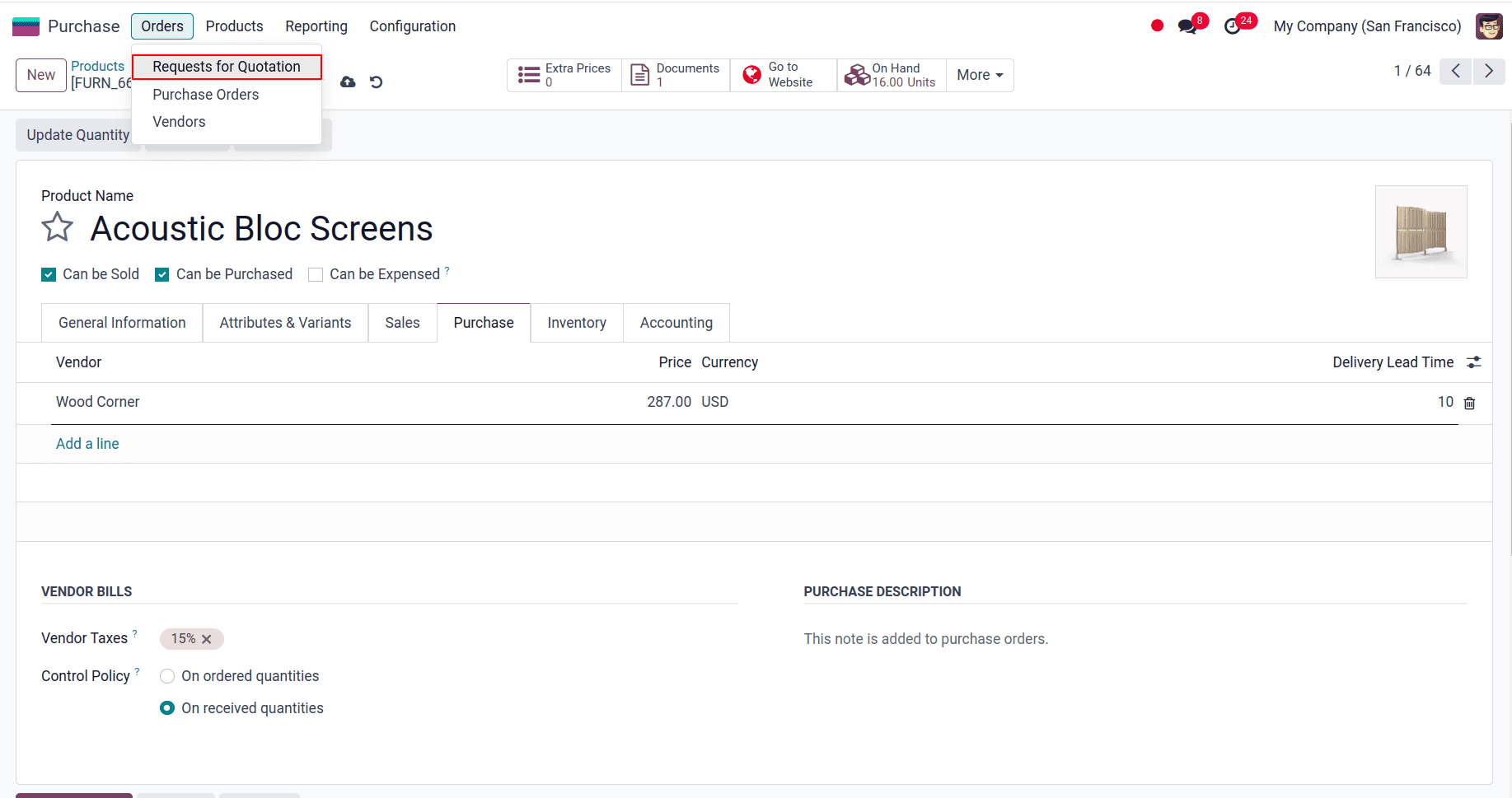
We will be directed to the Request For Quotation page where we can view all the RFQs created along with their details, including the Status.
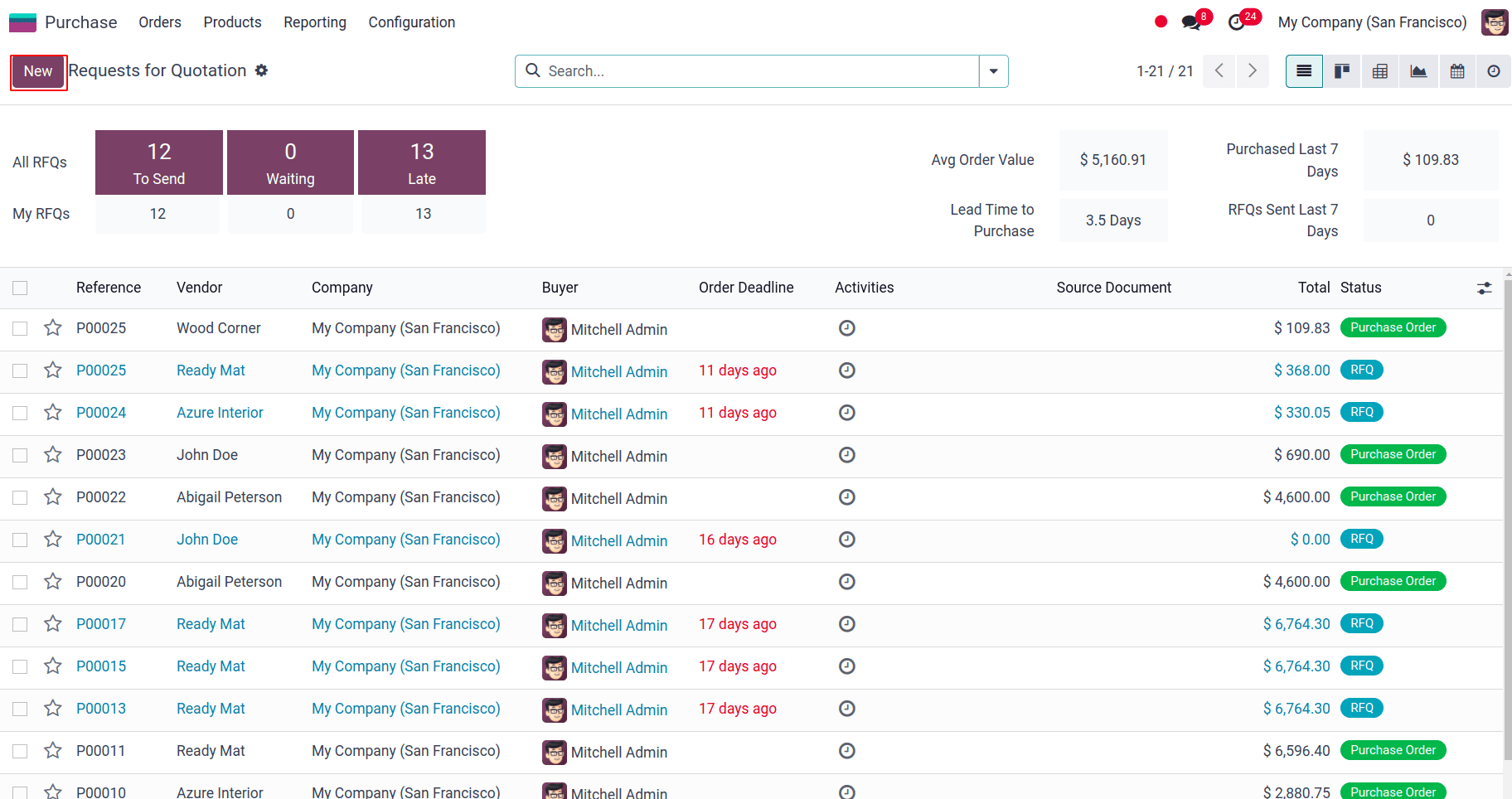
From there, we can click on the New button at the top left corner to open a new form for creating an RFQ. We can add all the necessary details like vendor, product, quantity, etc., and we can click on the Confirm Order button to confirm the RFQ.
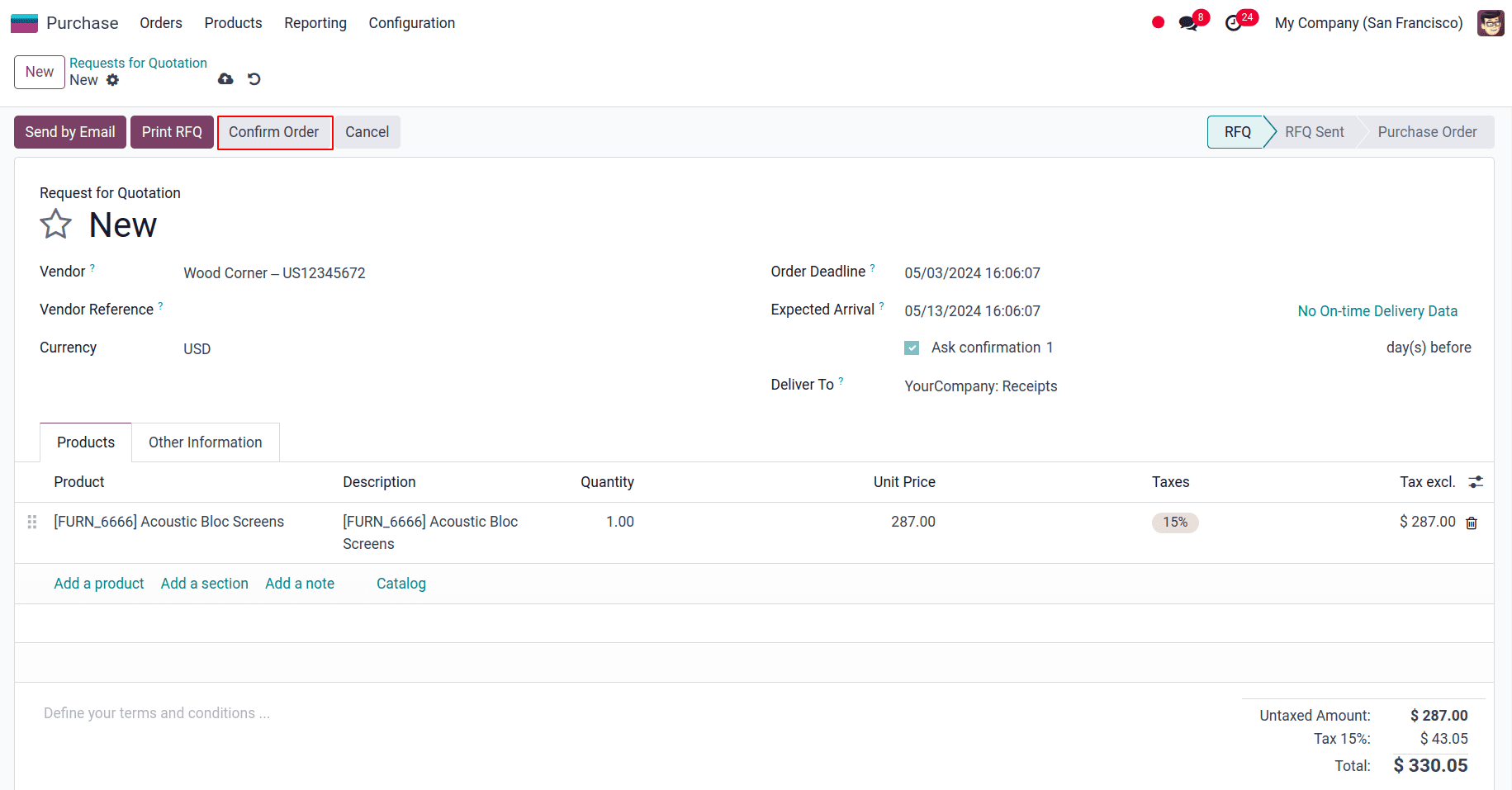
As we add the vendor and product, their price will be automatically taken from the vendor price list mentioned, and the expected arrival date will also be updated.
We will be able to see that the Expected Arrival date is set to 10 days after the order confirmation date. Those 10 days are the days that we have configured in the product form as the vendor lead time for that particular product.
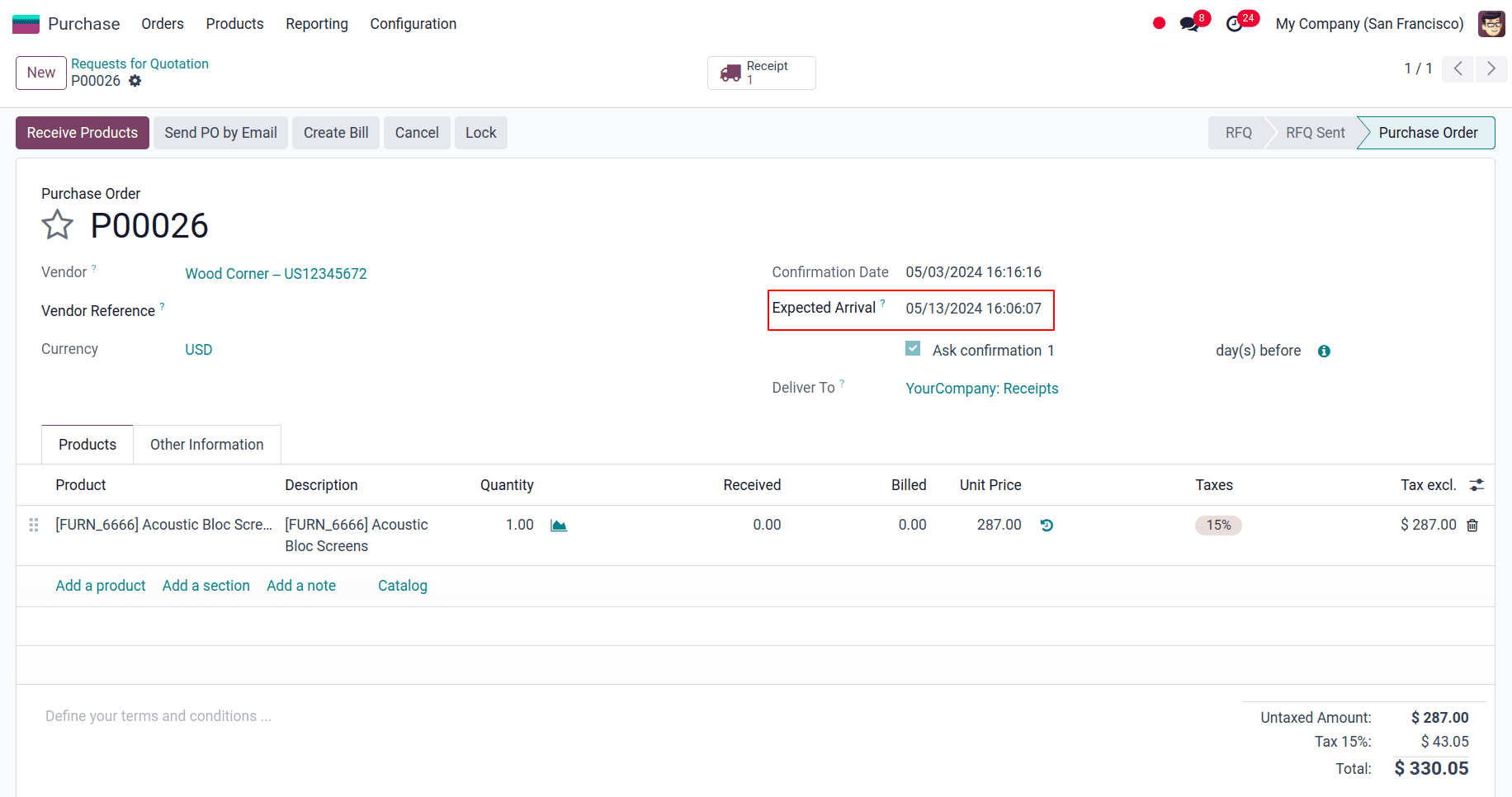
So this is how we can set the vendor lead time in Odoo 17 to increase the efficiency of the delivery process of the items from the vendor and the time frame for all other related processes accordingly.
Security Lead Time for Purchase in Odoo 17
Security Lead Time for Odoo 17 Purchase is an option to add extra days to the expected arrival date to cope with any unexpected vendor delays that might occur. So the request for quotations deadline will be scheduled many days ahead. That is, if the order is expected to be received on May 13th according to the vendor lead time and the security lead time for purchase is 3 days, then the deadline for receiving the items from the vendor will be May 16th, that is, it will move ahead by 3 days.
To configure the security lead time for purchase, navigate to Inventory --> Configuration --> Settings.
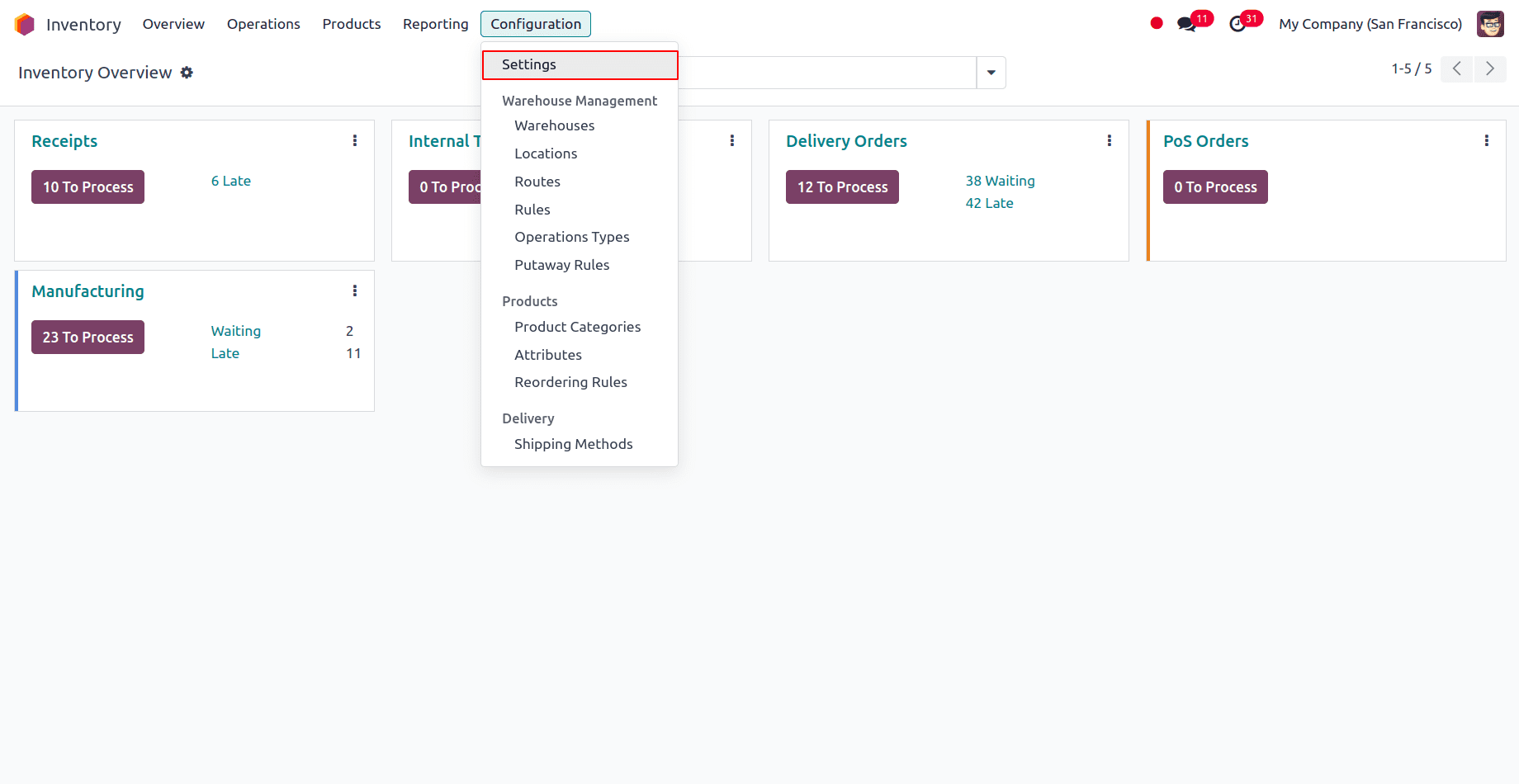
Enable the option Security Lead Time for Purchase and below we can give how many days we have to move forward the expected arrival date and Save it. Here, we have given it 3 days.
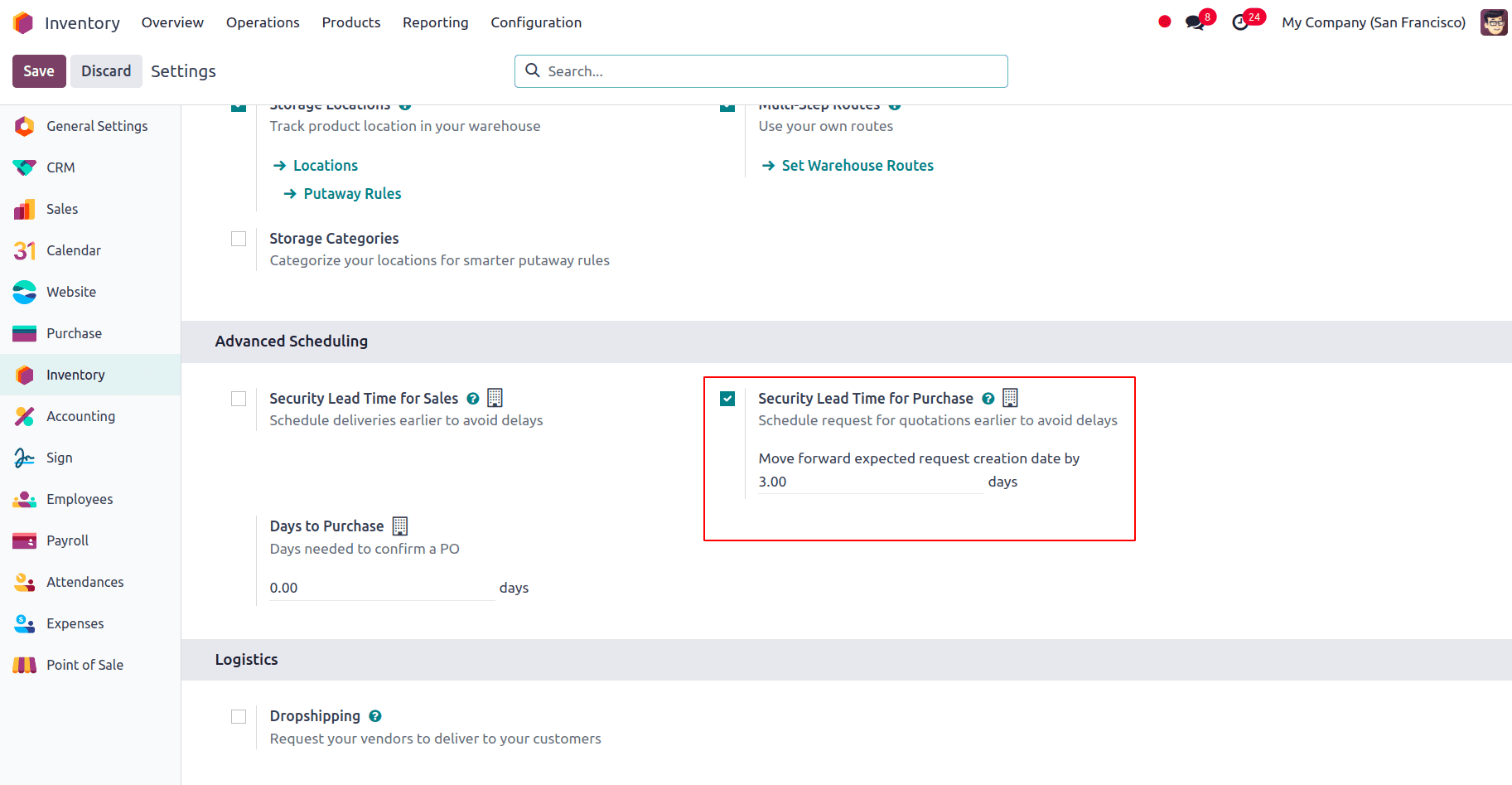
Then let's create a Request For Quotation for the product Acoustic Bloc Screens from the vendor Wood Corner for which we have set the vendor lead time as 10 days. For that, go to Orders --> Request For Quotation. We will be directed to the Request For Quotation page where we can view all the RFQs created along with their details, including the Status.
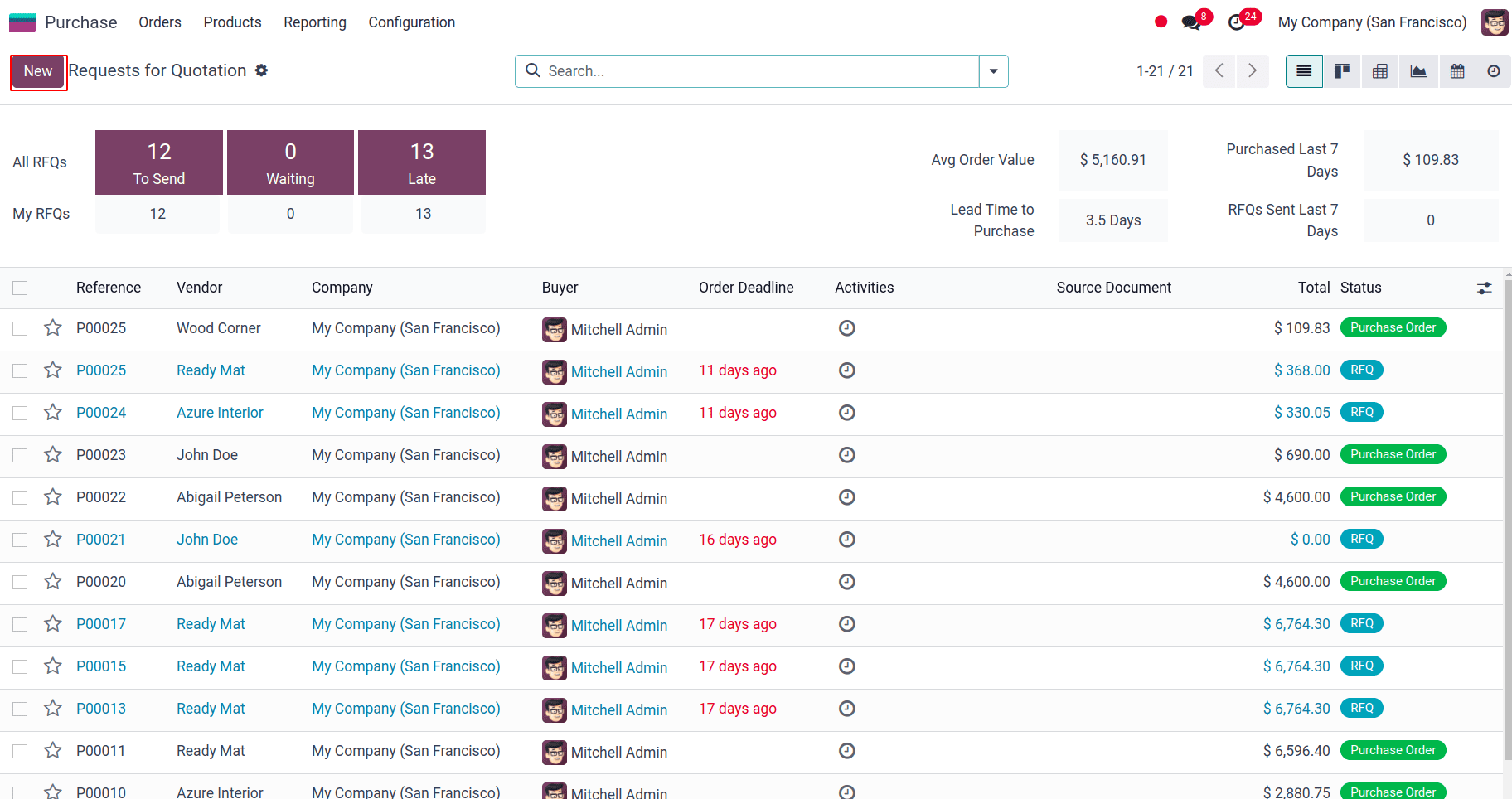
From there, we can click on the New button at the top left corner to open a new form for creating an RFQ. We can add all the necessary details like vendor, product, quantity, etc. and we can click on the Confirm Order button to confirm the RFQ.
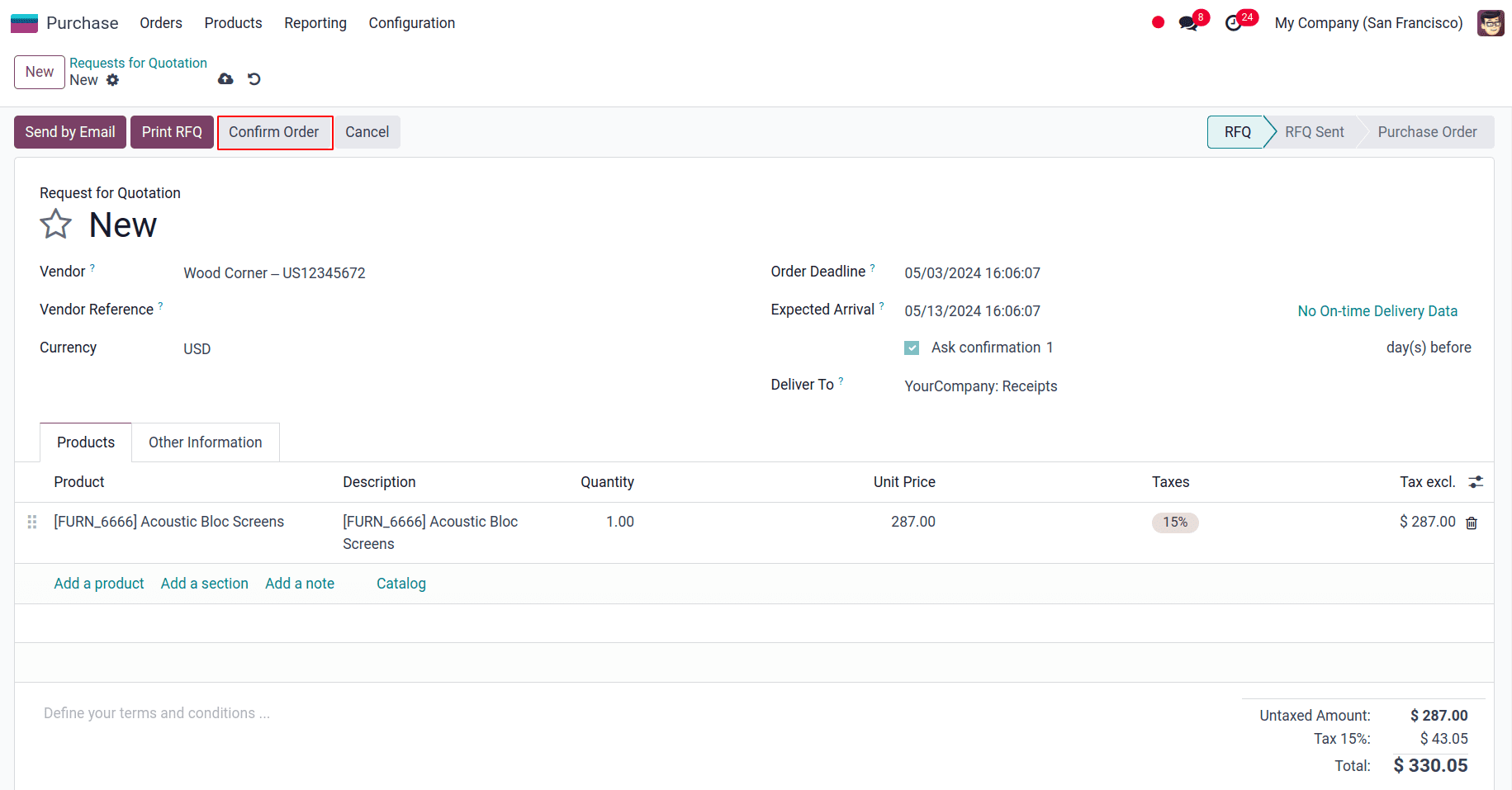
Here in the screenshot below, we can see that the scheduled date is 13th May since we have given the delivery lead time of 10 days and the deadline for receiving the product will be moved ahead by 3 days according to the security lead time for purchase which is given as 3 days in this case. So the deadline will be 16 May here.
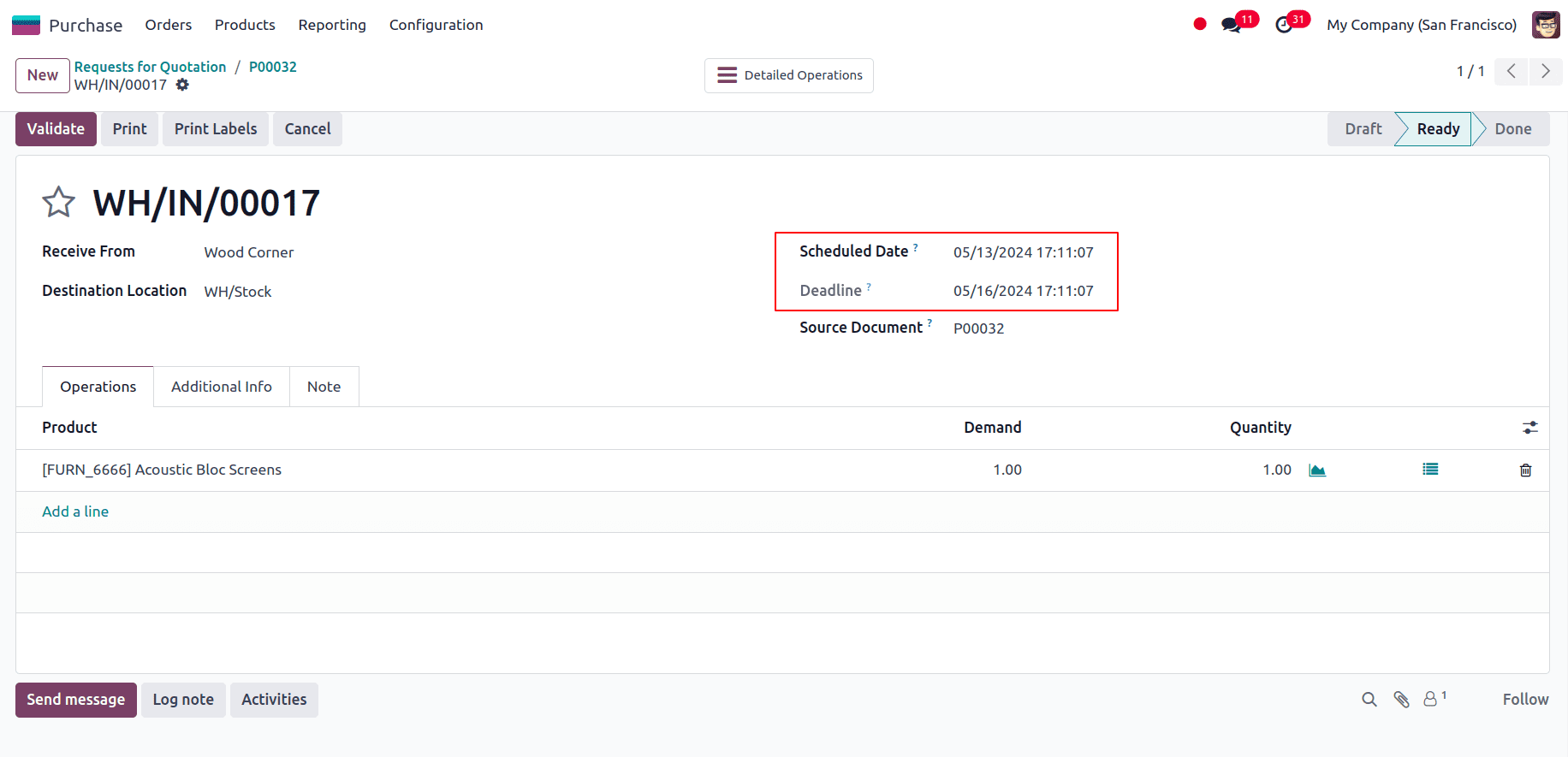
So, in this blog, we have seen how we can manage vendor lead time and security lead time for purchase in Odoo 17 and how it schedules the receipt of the items from the vendor. Managing the vendor lead time properly helps to schedule the receipt of the items from our vendors and also helps to organize the manufacturing, selling, or delivery processes in Odoo 17.
To read more about How to Use Security Lead Time in Odoo 17 to Avoid Delays, refer to our blog How to Use Security Lead Time in Odoo 17 to Avoid Delays.