"Milestones" are noteworthy moments or occurrences that signify a project's advancement, accomplishment, or the end of a particular work. Usually used to monitor and assess a project's progress, these points give teams a sense of how near they are to achieving their objectives.
Project management success depends on milestones for the following reasons: They aid in deadline monitoring. By establishing key milestones throughout the project's planning stage, project managers can keep track of all related deadlines.
So let's check how these milestones were handled in the Odoo 17 Project module. To get the Milestones option the user needs to configure it first. So go to Settings from the Configuration menu, then enable the Milestones option.
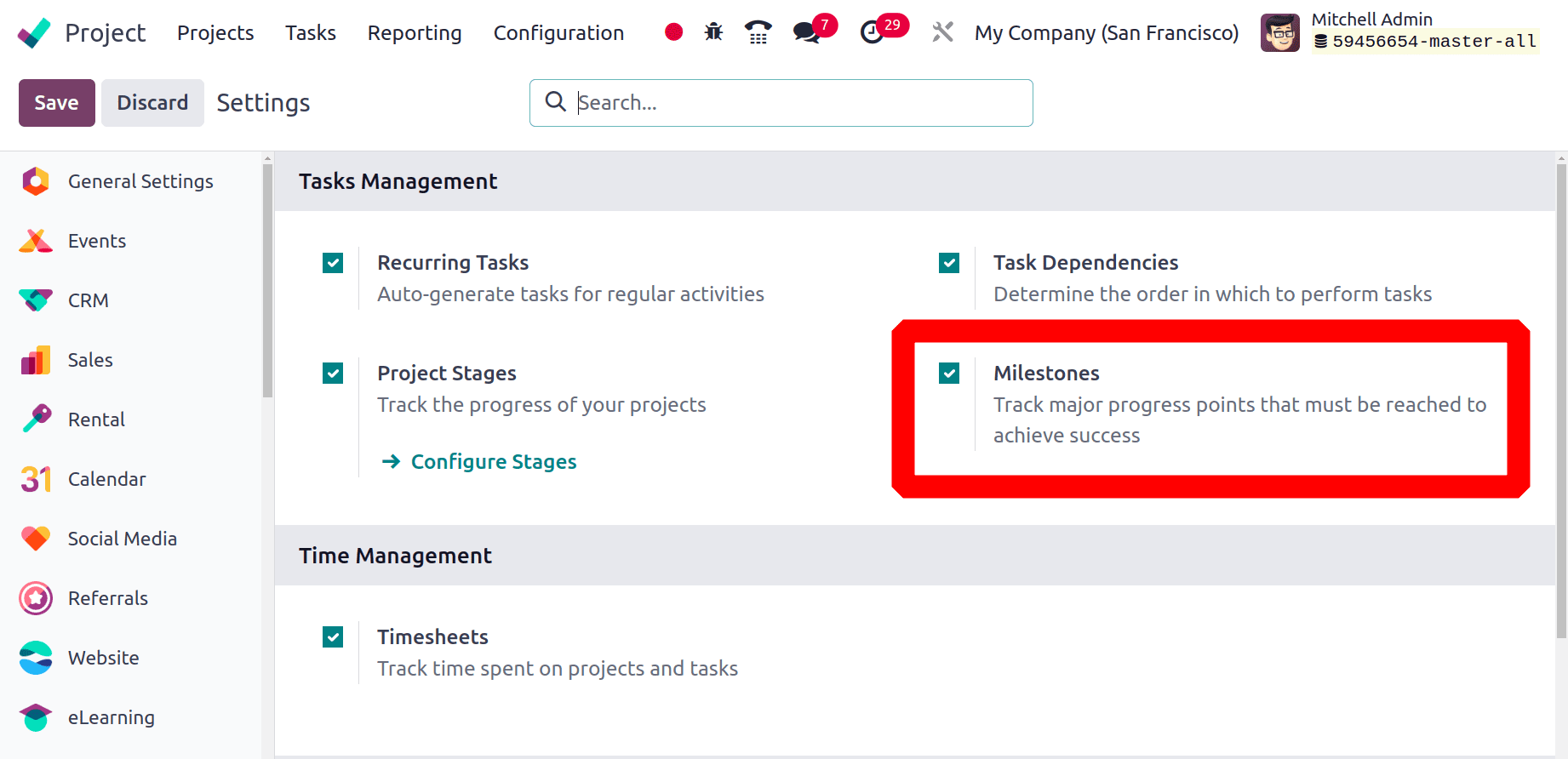
Then move to the Sales module and configure a new service product. Here, the product name is given as ‘Designing’, and ‘product type’ is chosen as ‘Service’. There are different Invoicing policies, but here the user chose the invoicing policy ‘Based on Milestones’. When the sales order is confirmed, then a new project will be created and named ‘Designing’. It is because the user chose the ‘Project & Task’ option in the Created on Order field, and the Project Designing was added with a task. Then, Save the product configuration.
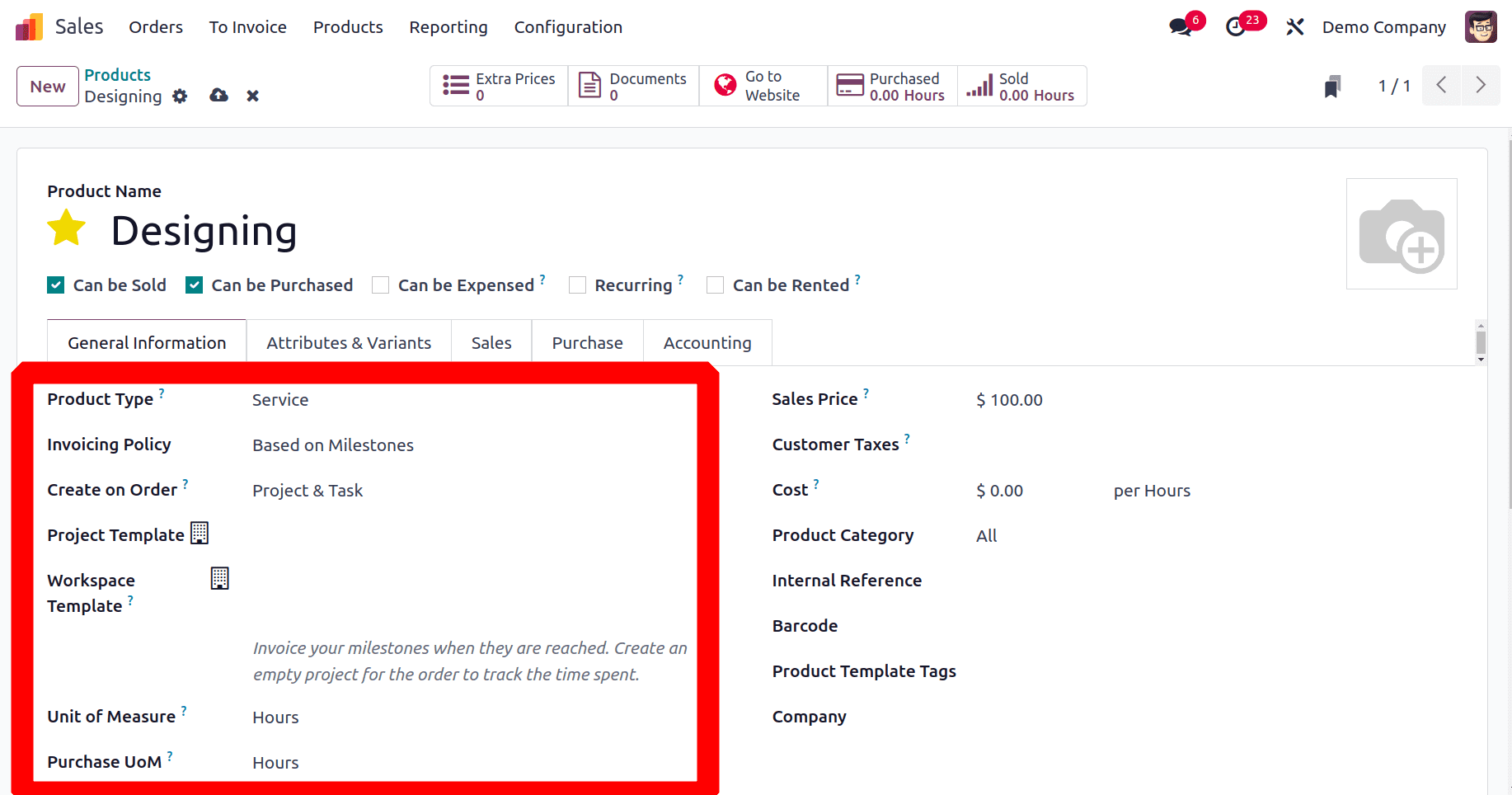
Consider, the user creating a new sales quotation for the customer. Here, the customer chosen is Azure Interior and the product is chosen with a quantity of 100 Hours inside the order lines. Confirm the quotation.
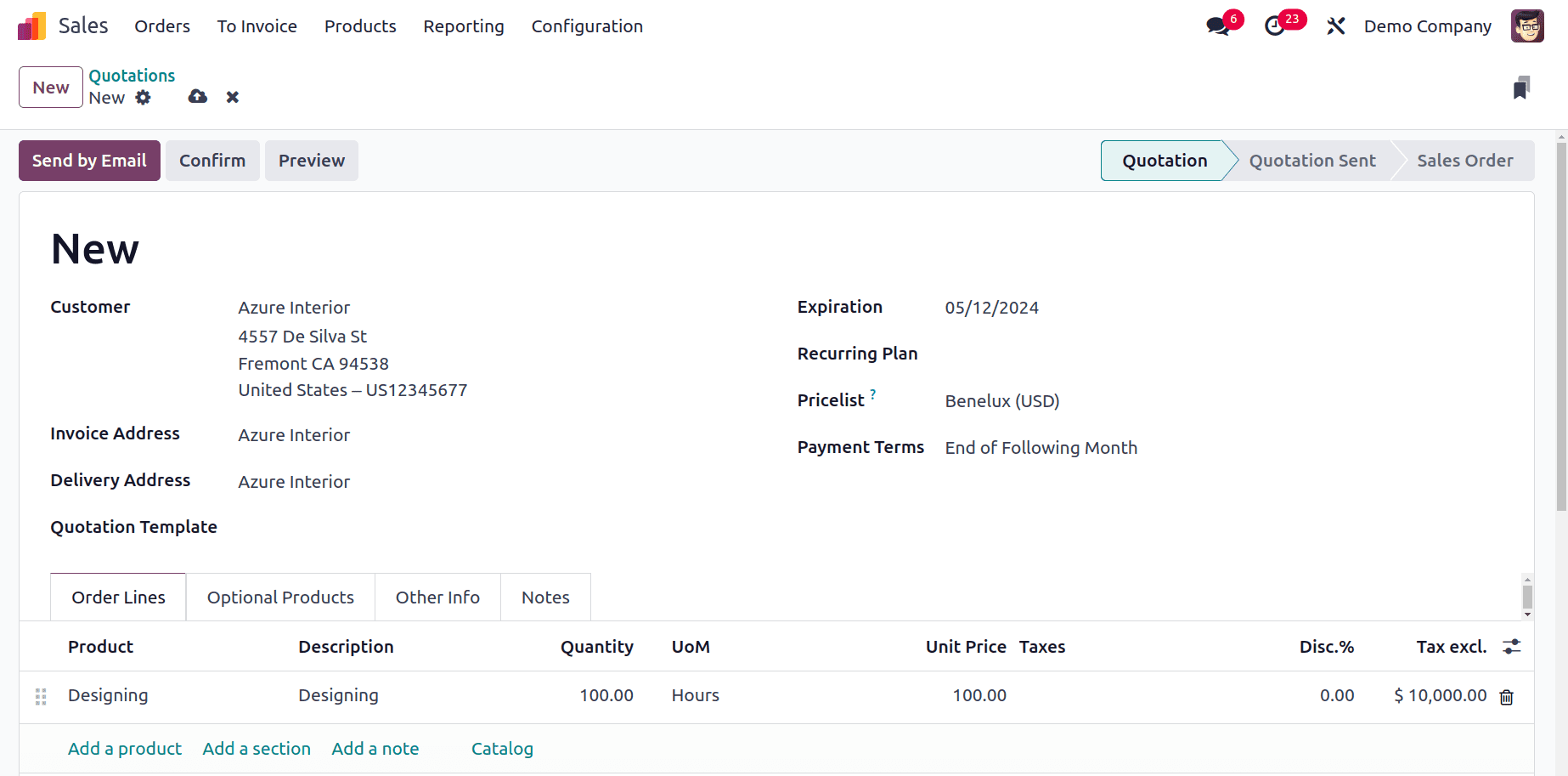
After confirming the order, there are three smart tabs, one is the previously created project, the second one is the Task that is under this project, and the third one is Milestones in Odoo 17 ERP.
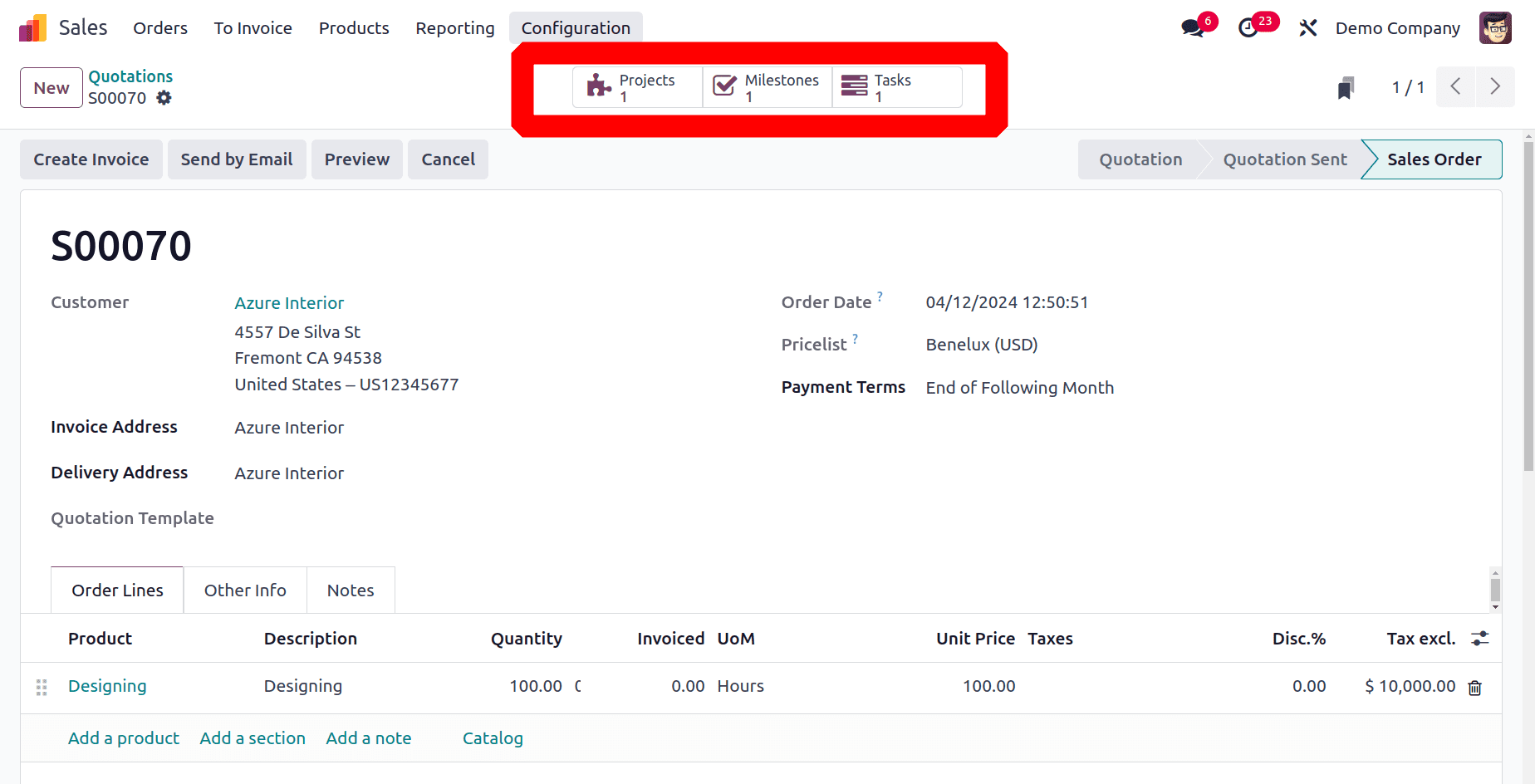
Then, open a new Project from the sale order. Here, a new Project was created. The planned date, name of tasks, Project Manager, and other details about the project can be added there. Any description of the project can be mentioned under the Description tab.
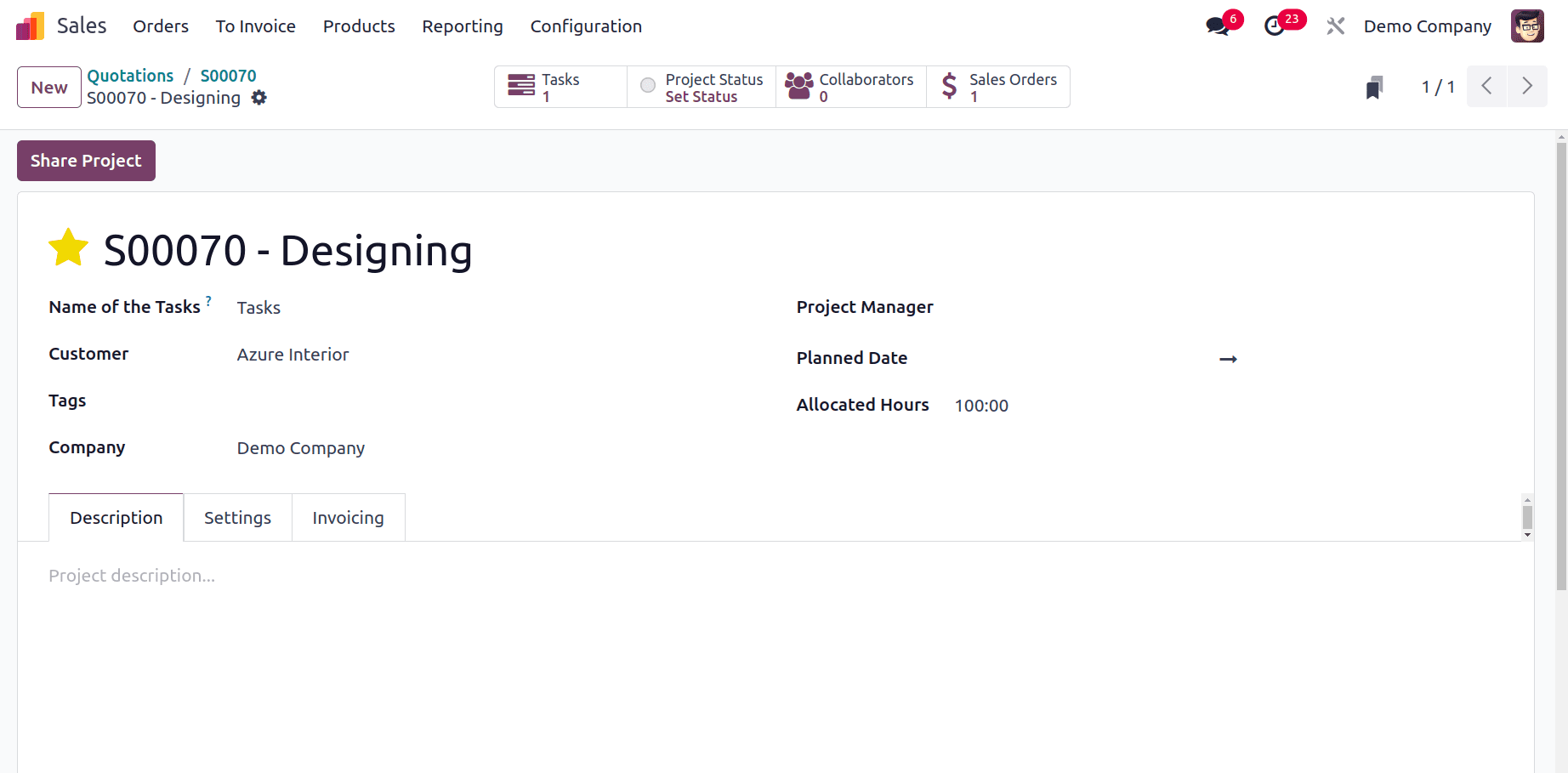
Then the Settings tab allows users to add more configurations to the project. So the Milestones option needs to be enabled there. After adding such changes save the new project.
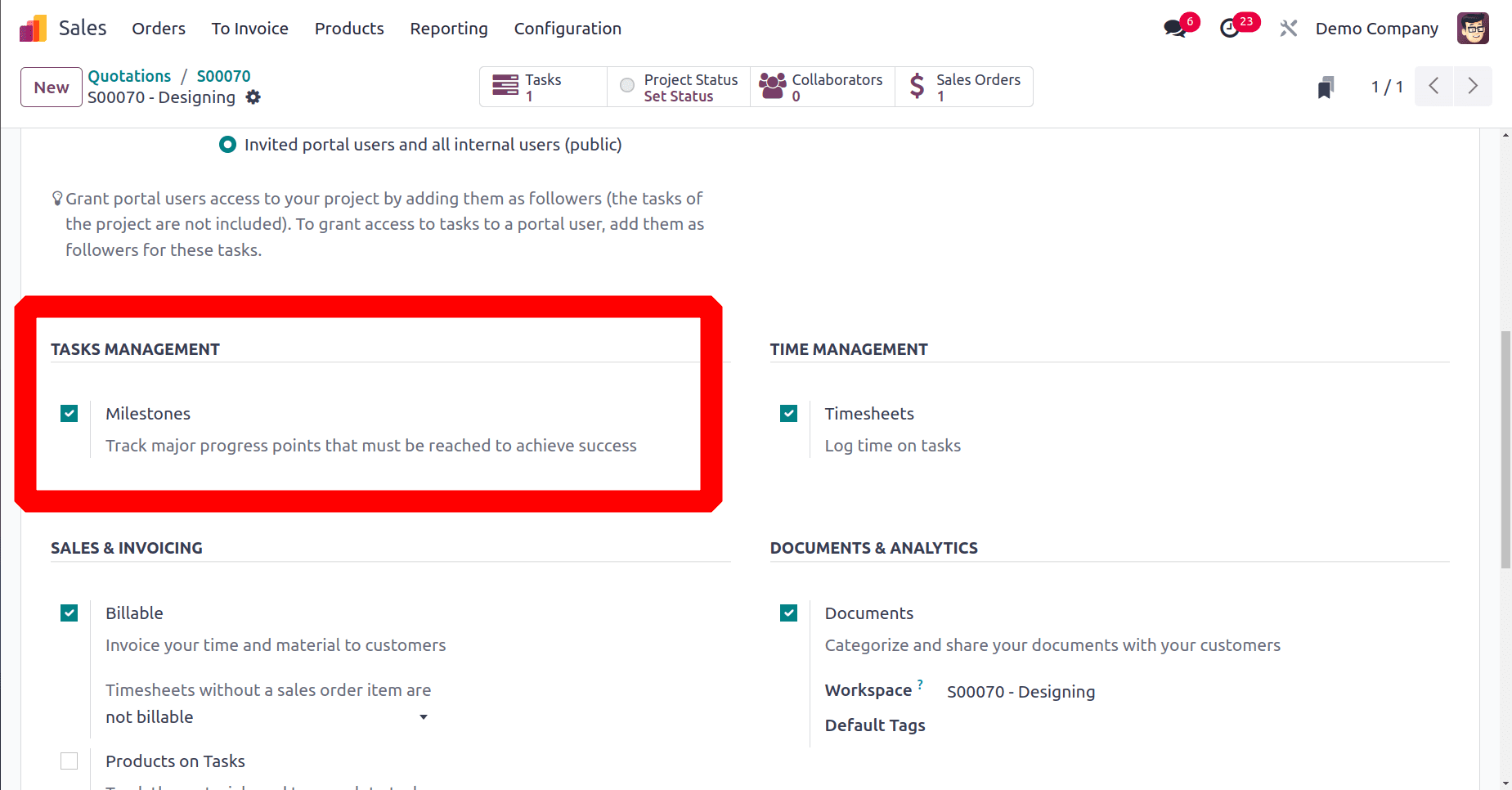
Go back to the sales order and open the smart tab named Milestones from there. Currently, there are no milestones added. To add new milestones open the smart tab named Milestones first.
The New button allows the user to add new milestones. Here the user added 3 milestones: Initiation, Planning, and Implementation. So mention the quantity of time needed to complete the milestone.
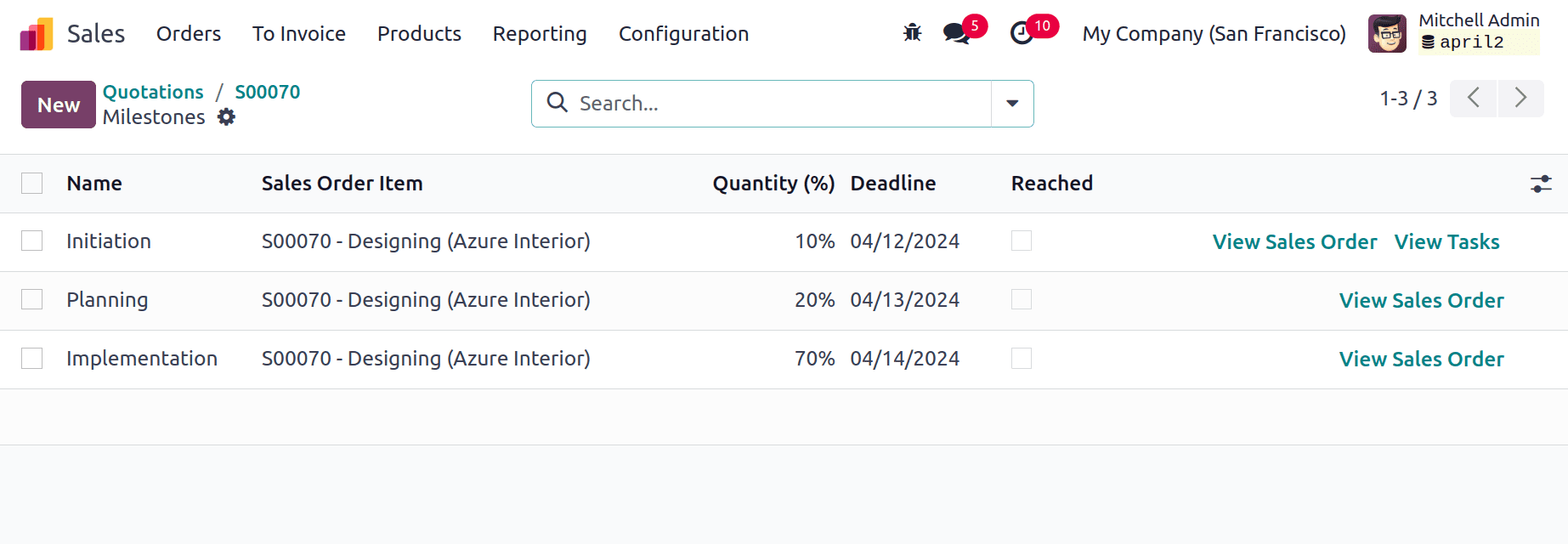
When the first milestone is reached, which means when the Initiation process is completed, tick the boolean Reached. Then click on the ‘View Sales Order’ option from there.
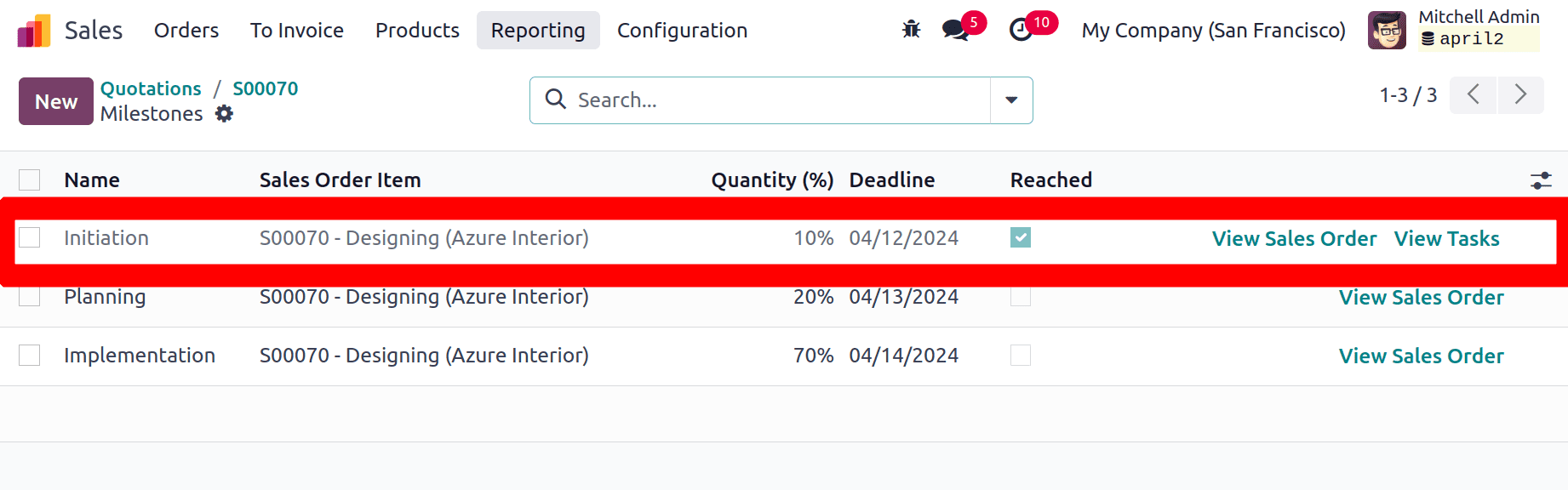
Let's check the sales order. The user created a sales order with 100 quantities and mentioned that 10% of the total quantity needed to complete the first milestone. So in this sale order’s delivered quantity is updated as 10 hours, which means 10% of the total ordered quantity. So create an Invoice using the Create Invoice button for the delivered service.
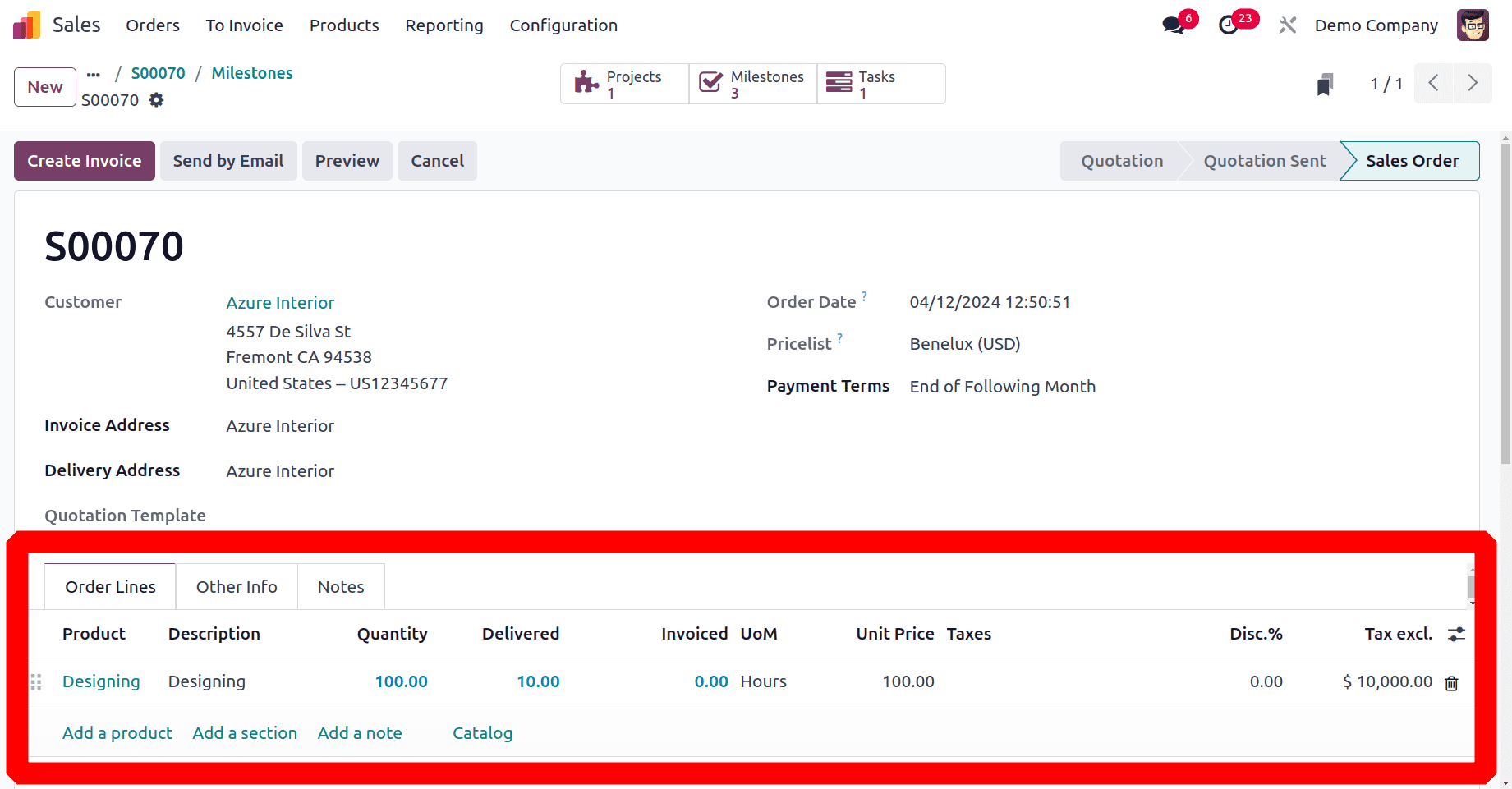
So here, the user created a regular invoice for the first milestone. Then confirm the invoice.
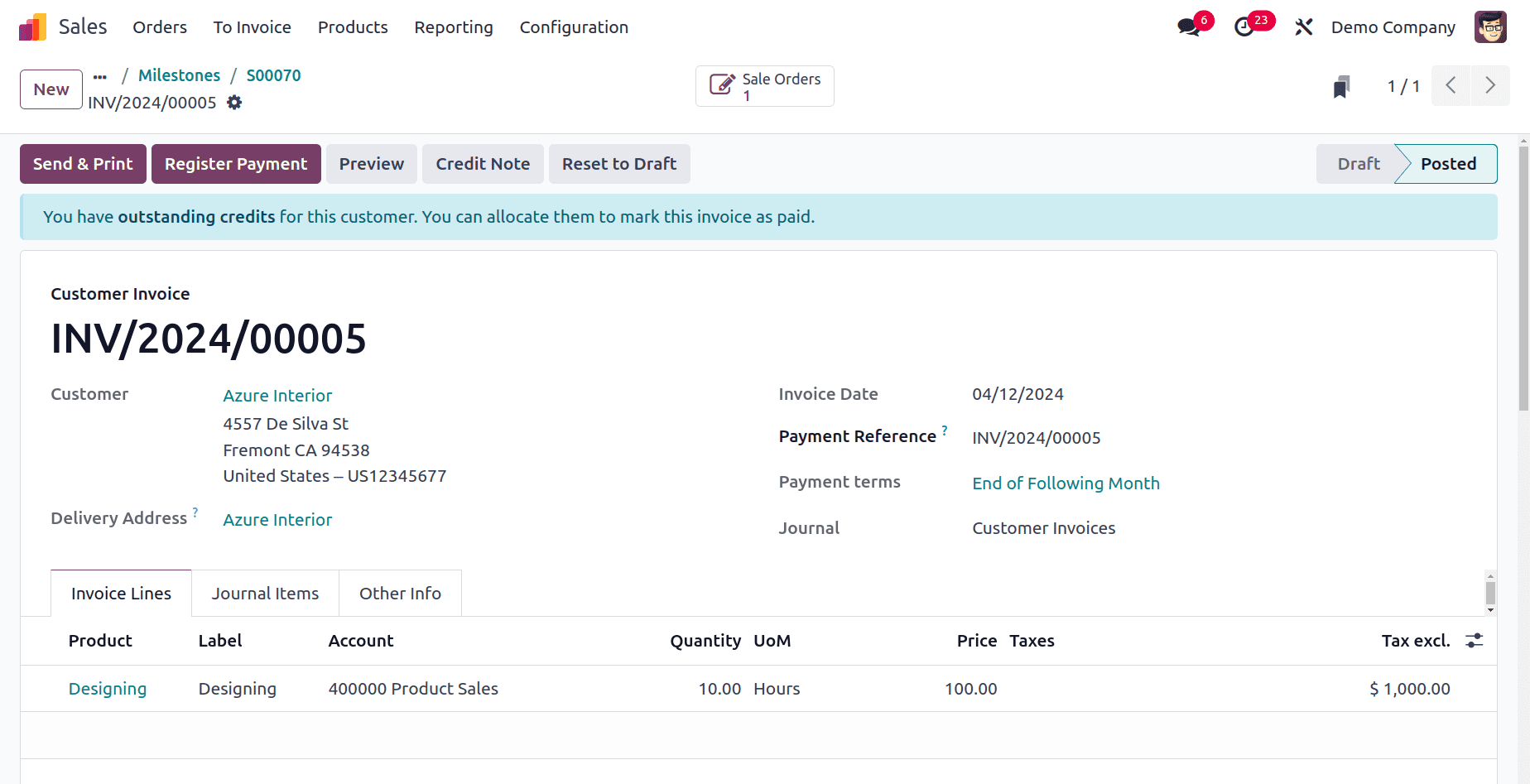
After completing the second milestone, tick the one reached, and as said before, click View Sale-orders.
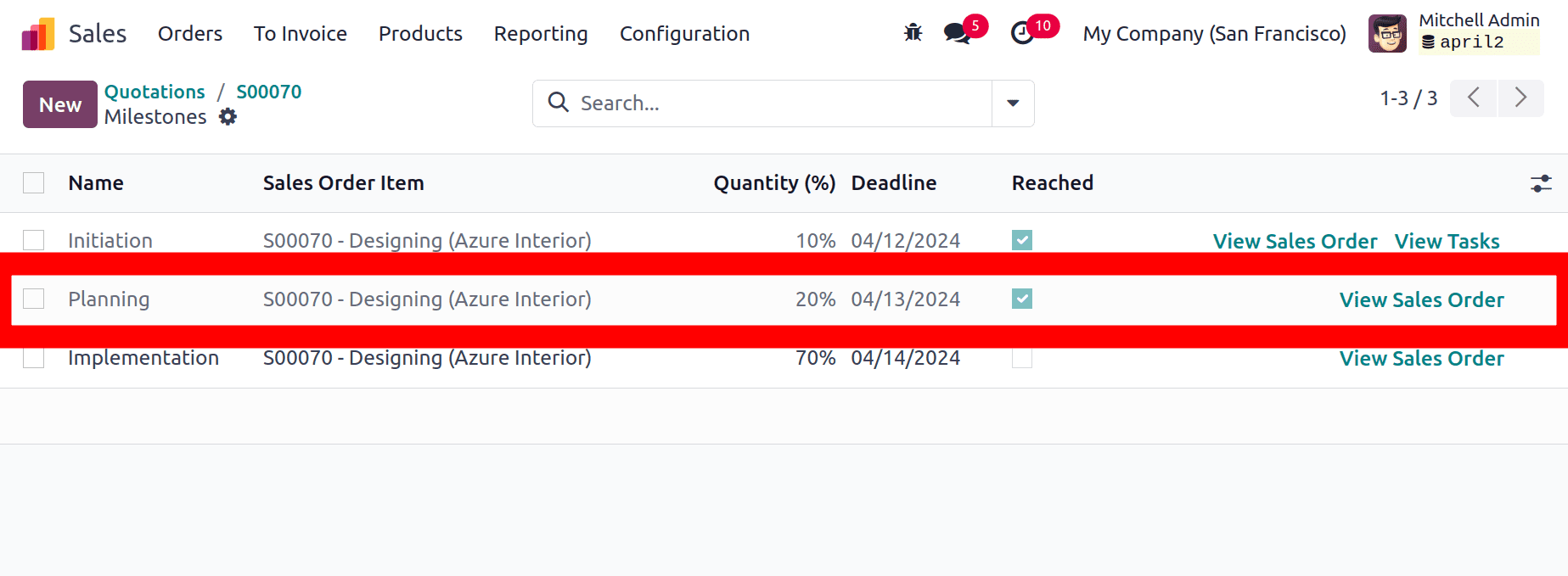
This time the Delivered quantity is 20% of the total ordered quantity.
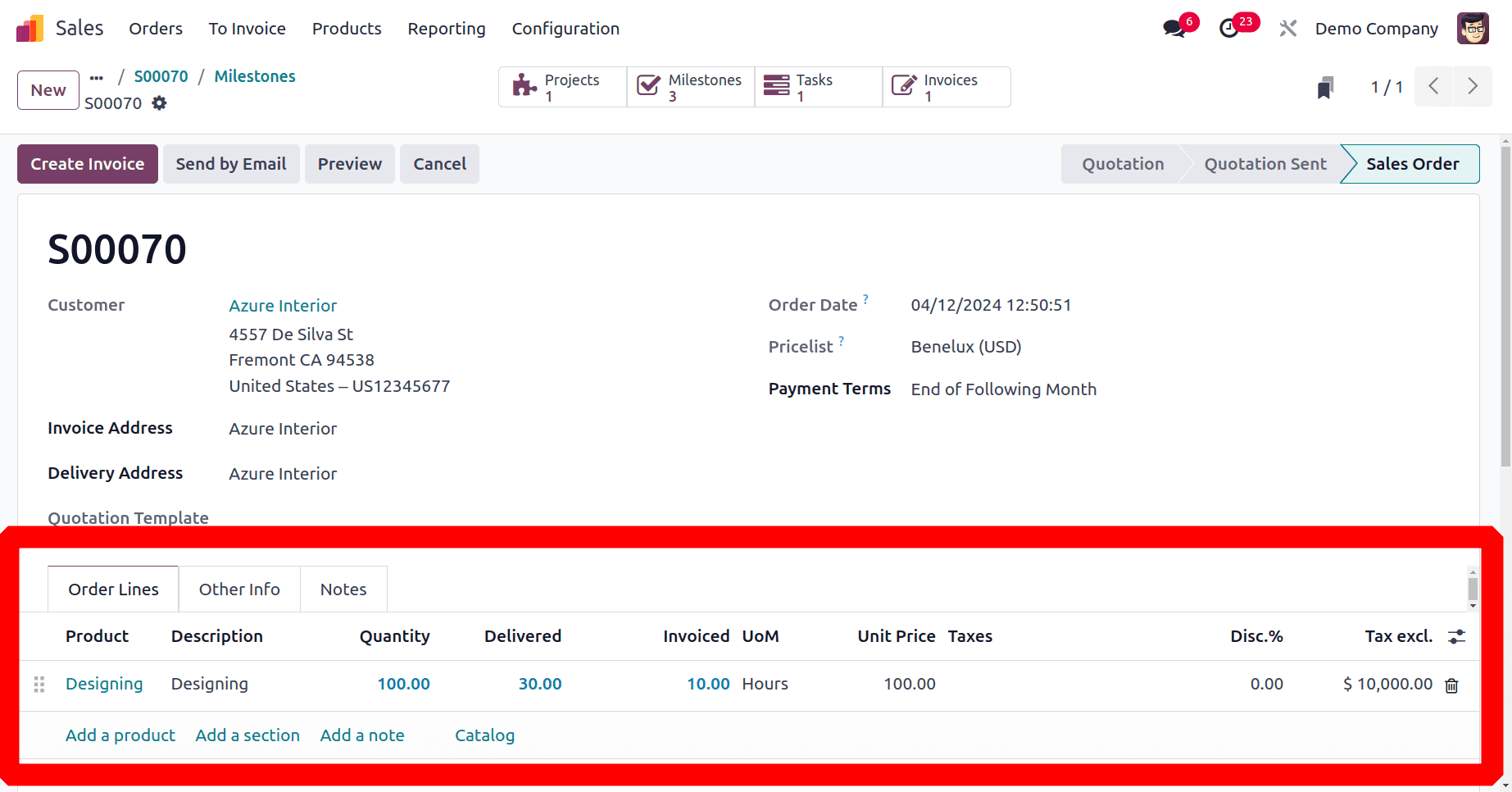
Thus, 20 more hours of service are delivered. Thus in the sale order line, the delivered quantity will update to 30 hours. 10 hours are already completed and invoiced during the completion of 1st milestone, and the 20 hours are completed at the second milestone. Now, create an invoice from the order.
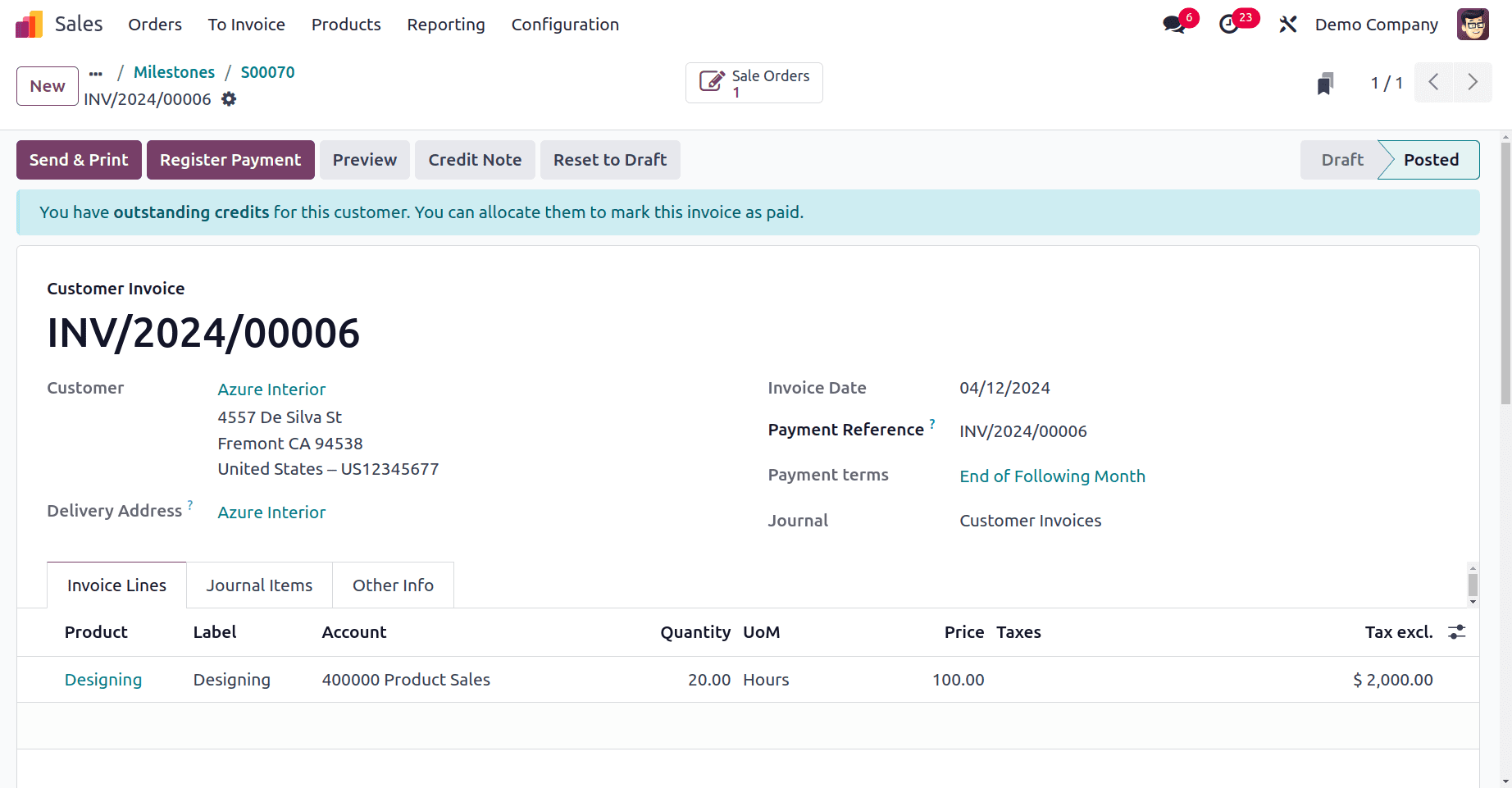
So, if the user completes the remaining task, then the third milestone is reached. Then enable the boolean named as Reached for the third milestone, Implementation
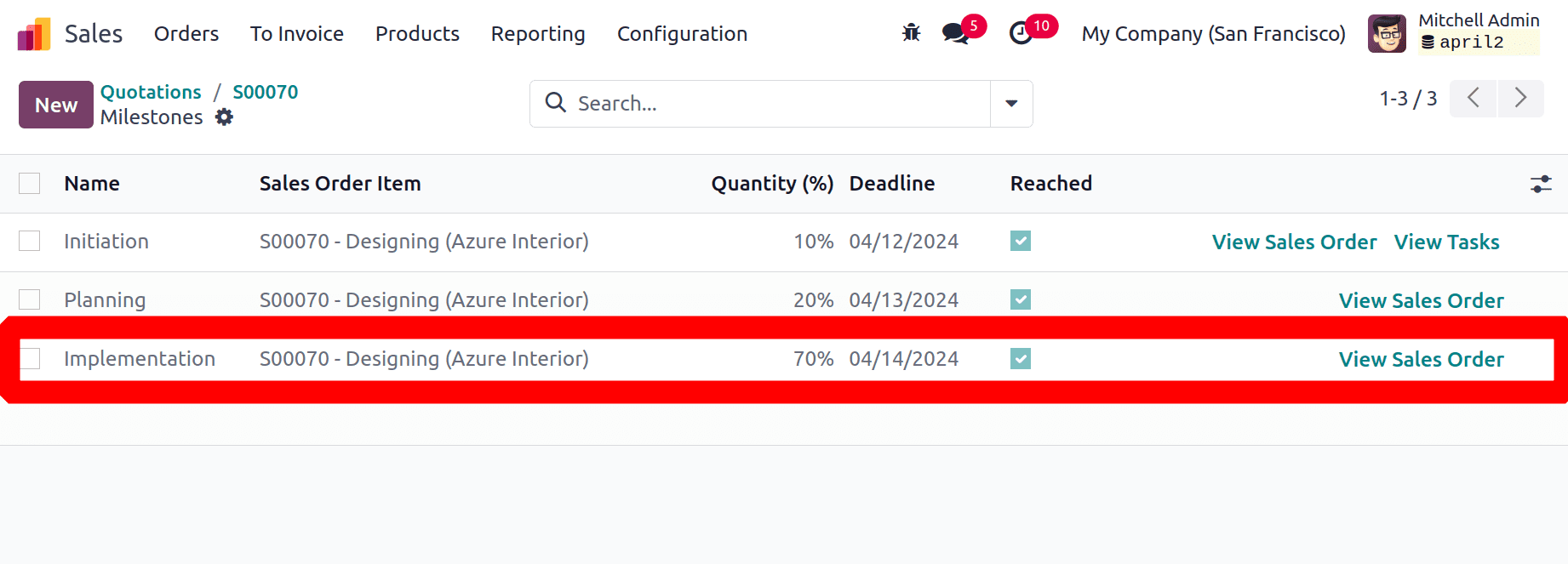
While viewing the sales order, the delivered quantity was updated. Then complete the order by creating a new invoice for the third milestone.
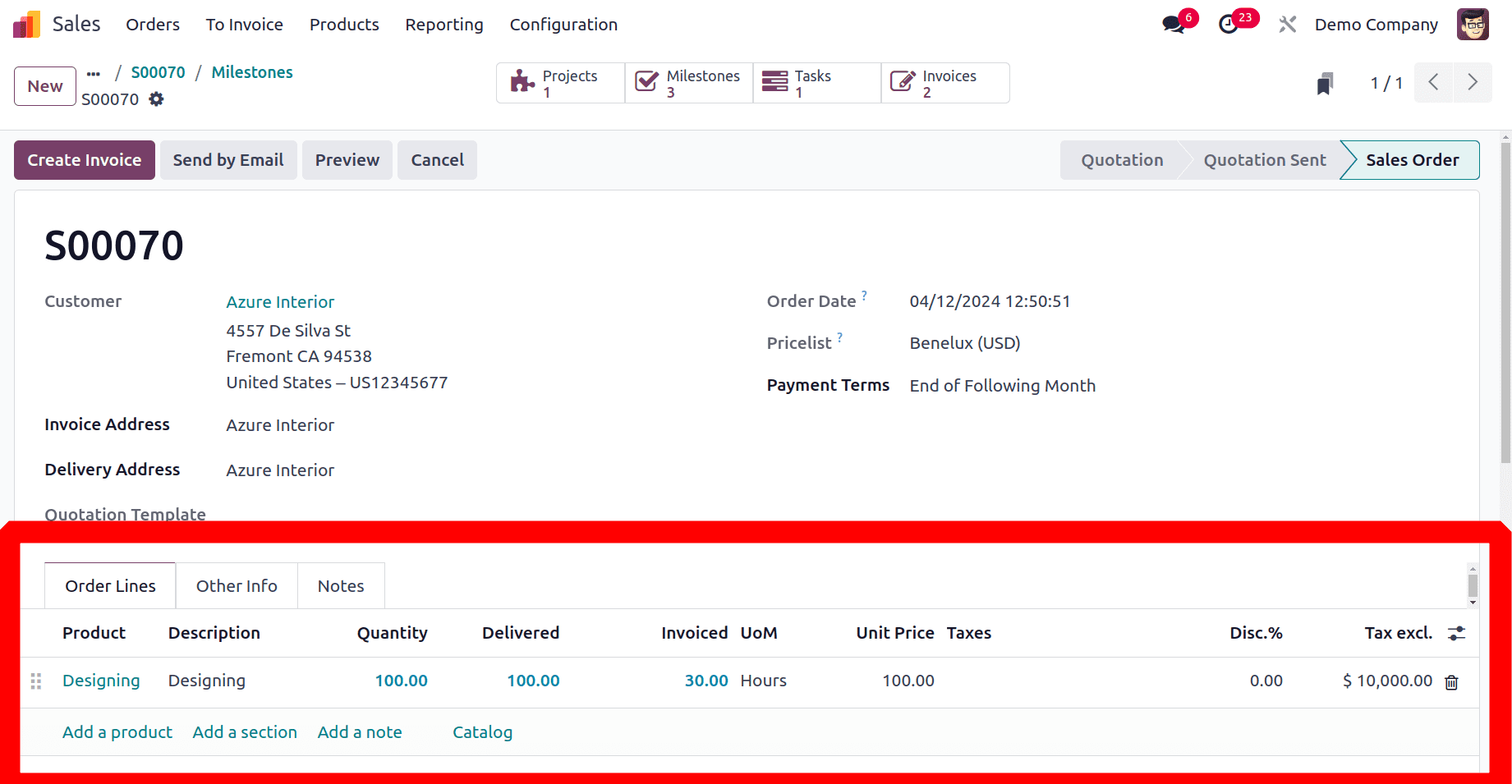
Thus, the invoice is created for the remaining quantity, and then, confirm the invoice.
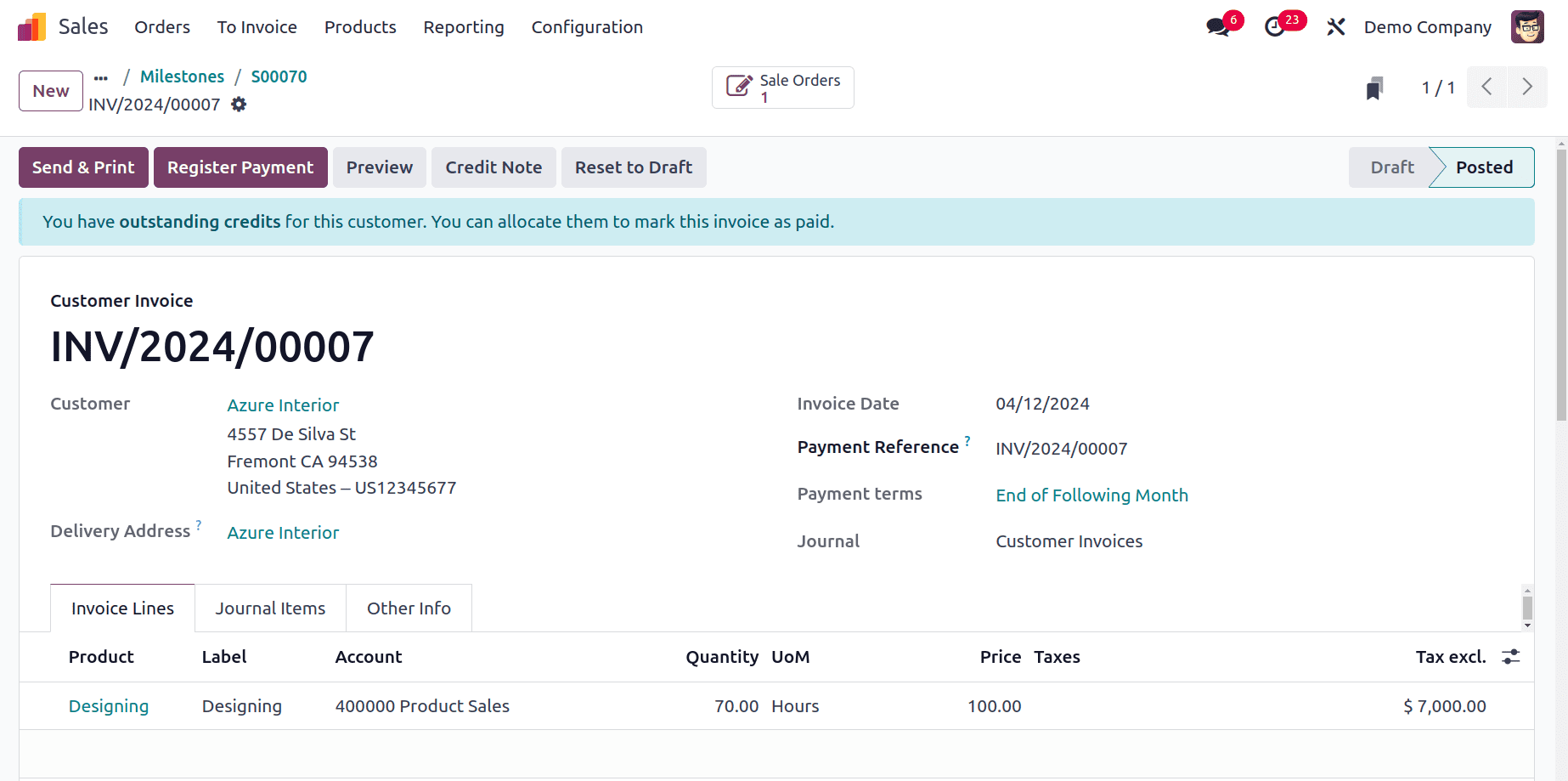
So here the created 3 Invoices can be viewed as a smart tab. The ordered quantity, delivered quantity and invoiced quantity are the same here.
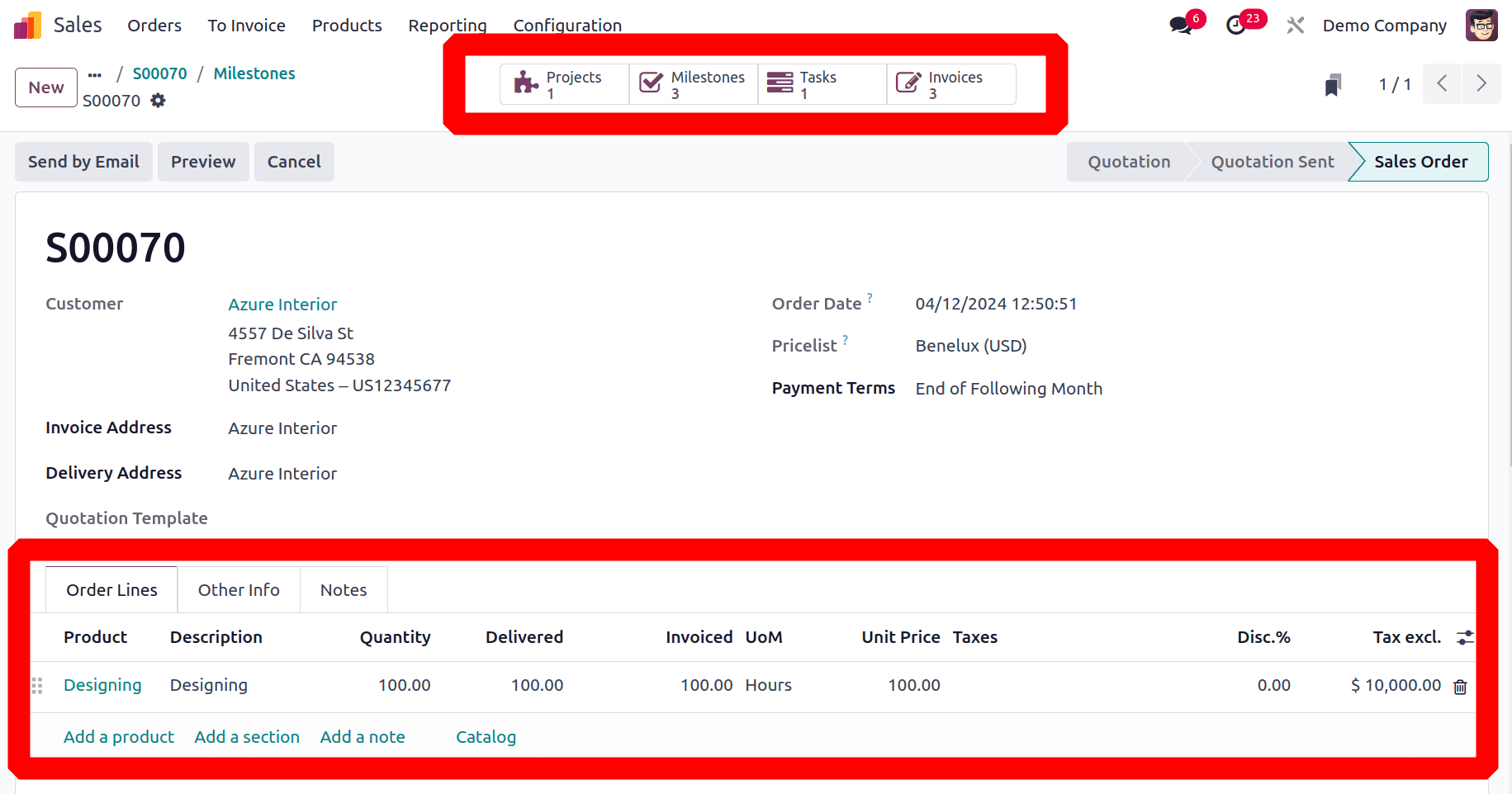
Let's check the created milestones inside the project, for that open the project. There is a smart tab named Project Updates. Open it to check more details about the project.
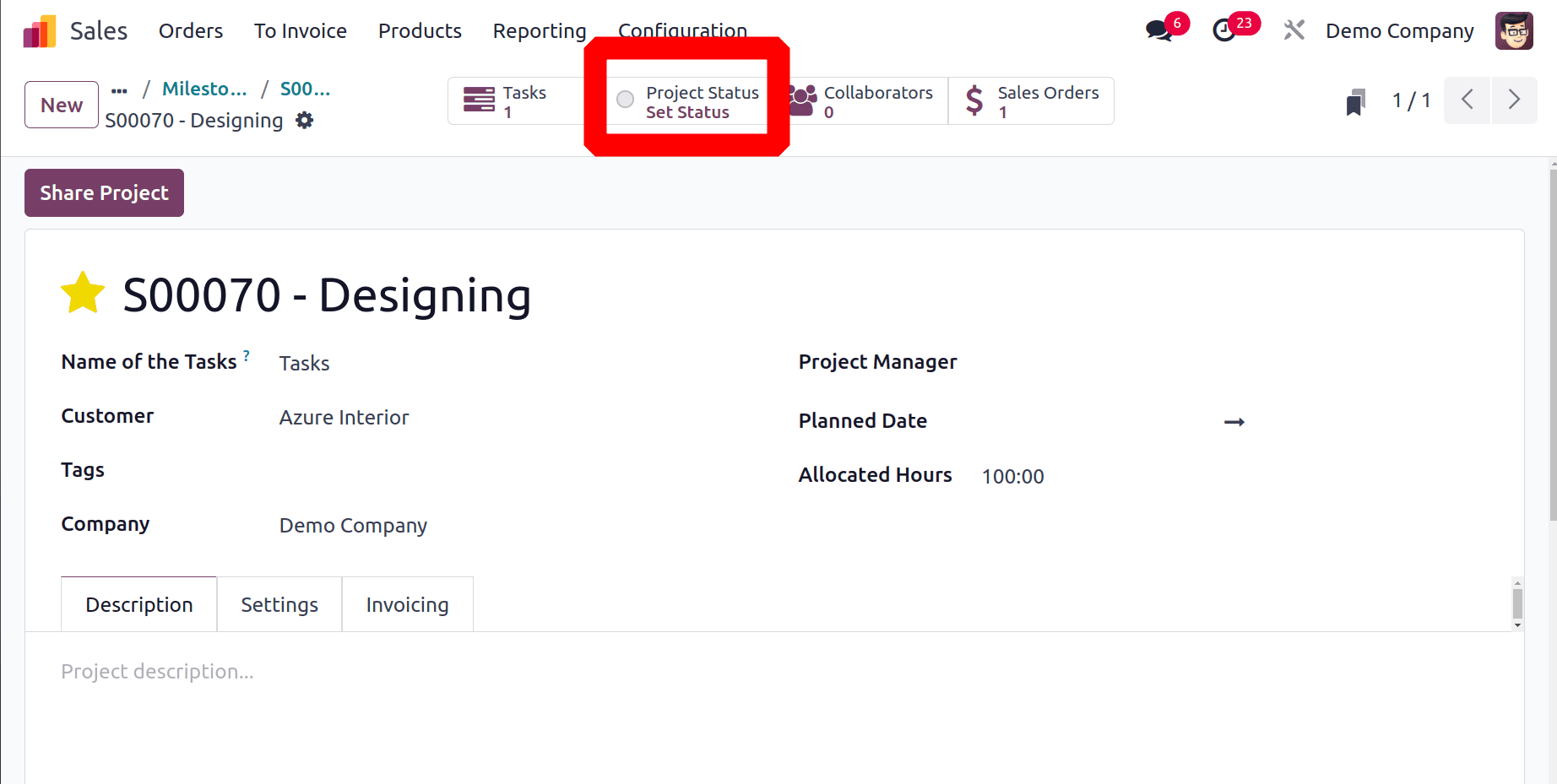
On the right side of the screen, the created sales order, profitability, and other details can be viewed. Also, the created Milestones can be analyzed from the project updates. The Deadline of the milestone is also viewed there.
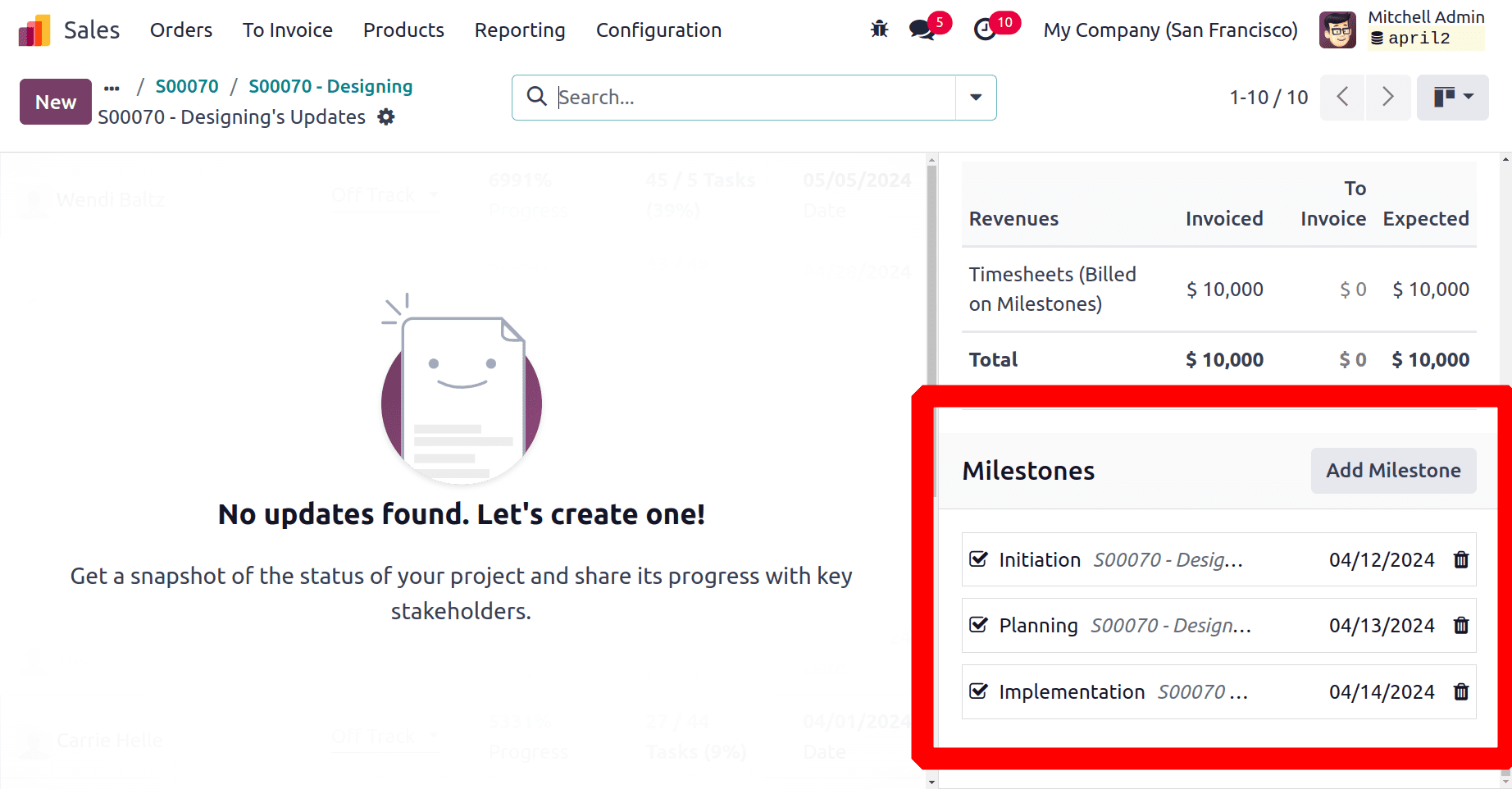
When examining the task's Gantt view, the milestones that have been established based on the deadline are displayed. When a milestone's deadline has passed, it is indicated in red. The milestone's tick mark indicates that it has been reached.
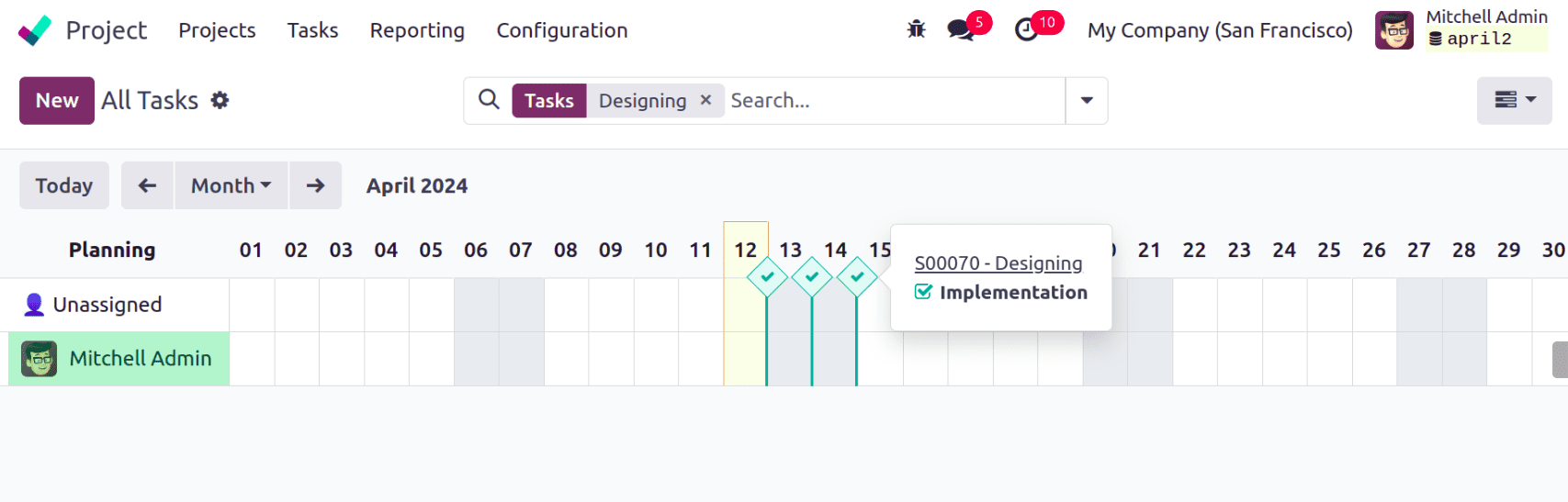
To sum up, a smooth implementation process depends on the Odoo 17 project module's milestones being managed effectively. These benchmarks are essential for steering the project through stages, including requirements collection, customization, and deployment. Successful milestone management in Odoo projects results in delivering a customized ERP solution that effortlessly complies with organizational goals through careful planning, adherence to schedules, and ongoing communication. To read more refer to How to Set Milestones With Odoo 17 Project Module