In the ever-evolving realm of business management, predictive analysis has emerged as a powerful tool for optimizing processes and making informed decisions. Odoo 17 Accounting takes a giant leap forward by introducing predictive capabilities for vendor bill products. This blog will guide you through the process of harnessing the predictive analysis features in Odoo 17 Accounting to forecast vendor bill products effectively. To find patterns and forecast future trends, Odoo's predictive analysis uses statistical algorithms, machine learning approaches, and historical data. In the context of Odoo 17 Accounting, this feature can be applied to vendor bill products, allowing businesses to anticipate their procurement needs and streamline the purchasing process.
Benefits of Vendor Bills
Product forecasting from vendors reduces costs and optimizes resource usage by enhancing inventory control. It also enhances planning and budgeting by predicting future procurement costs, allowing businesses to allocate resources more efficiently. This reduces manual intervention in procurement processes, saving time and resources. Predictive analysis also fosters better supplier relationships, resulting in timely and accurate orders contributing to a smoother supply chain. Overall, predictive analysis plays a crucial role in enhancing business operations.
Configuring Predict Vendor Bill Product
Predict Vendor Bills Accounts, a sophisticated feature of Odoo streamlines the Accounting module's billing procedure. Enabling this feature allows the system to predict vendor bill lines based on previous bills' history. Through the 'Vendor Bills' page in the 'Settings' menu, users can enable this function.
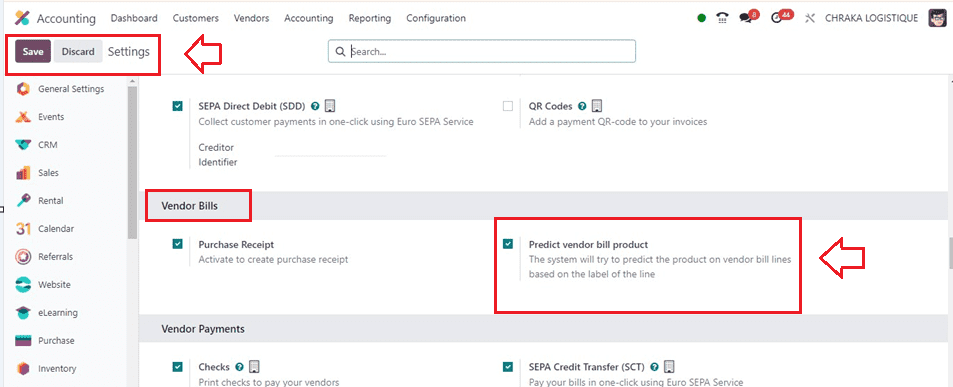
From the ‘Vendor Bills’ section, activate the ‘Predict vendor bill product’ option and save the settings, as illustrated in the above screenshot. Then, we can create a new vendor bill using the ‘Bills’ window available in the ‘Vendors’ menu.
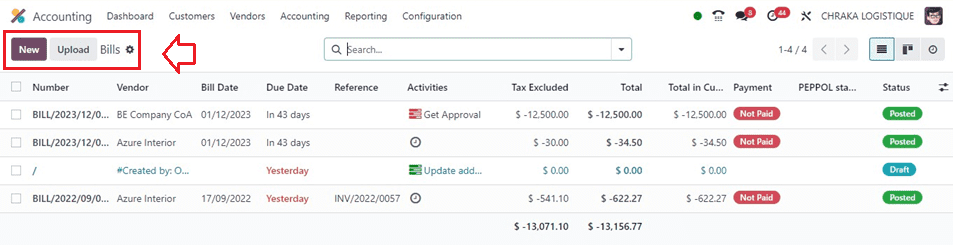
Creating Vendor Bills
You will see all the vendor bills created inside your accounting database with their Number, Vendor, Bill Date, Due Date, Reference, Activities, Tax Exclude, Total, and many more. To start creating a fresh vendor bill, click the "New" button.
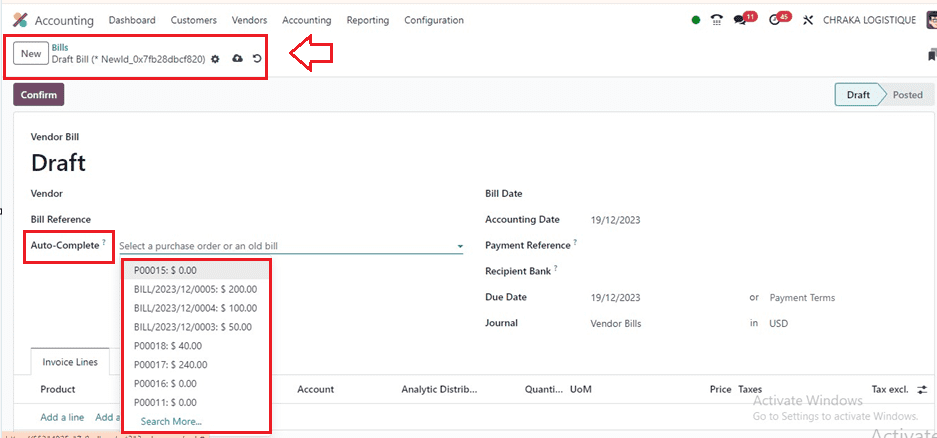
The product field will be automatically filled in with a product that is identical to the label when a label is stated in the Vendor Bill line without the product being specified. You can also choose an existing bill from the ‘Auto-Complete’ field. Then, fill in the other fields, including;
* Vendor: Odoo automatically fills in information based on the vendor's registered information, previous purchase orders, or bills.
* Bill Reference: Adds the vendor's sales order reference for product matching.
* Auto-Complete: Select a past bill/purchase order to automatically complete the document.
* Bill Date: Indicates the issuance date of the document.
* Accounting Date: The date on which the document is registered in your accounting.
* Payment Reference: Automatically indicated in the Memo field.
* Recipient Bank: Indicates the account number for payment.
* Due Date or Terms: Indicates the payment terms.
* Journal: Select the journal for recording the bill and the currency.
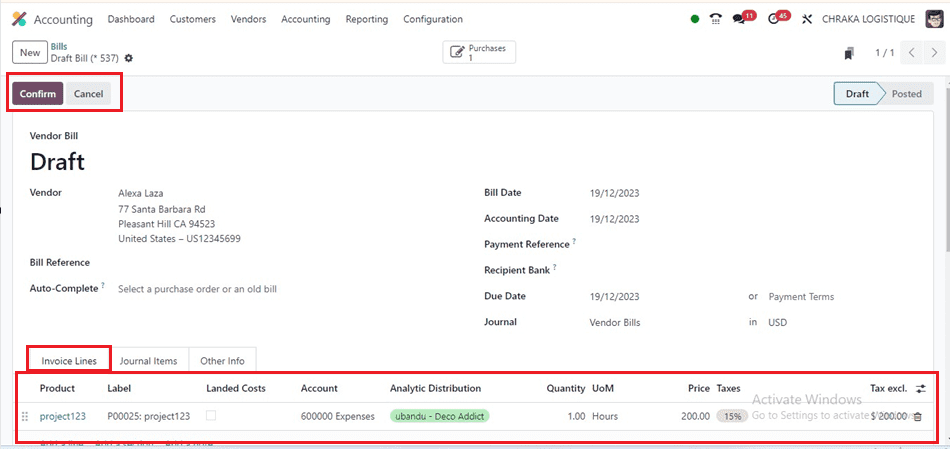
Choosing an existing vendor bill will add the corresponding products of that bill to the current invoice bill inside the ‘Invoice Lines’ tab section. Then, save the form data and confirm the bill using the ‘Confirm’ button.
Bill Payments
After confirming the vendor bill, we can move to the next procedure. To register payment for a vendor bill, click on ‘Register Payment’ and select the journal, payment method, amount, and currency. Odoo fills the Memo field automatically if the Payment Reference is set correctly, but if empty, use the vendor invoice number. An In Paymhent banner appears on the bill until it's reconciled.
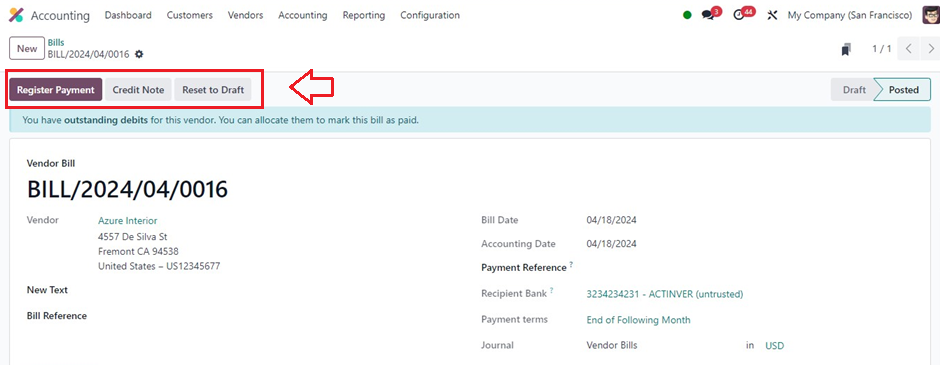
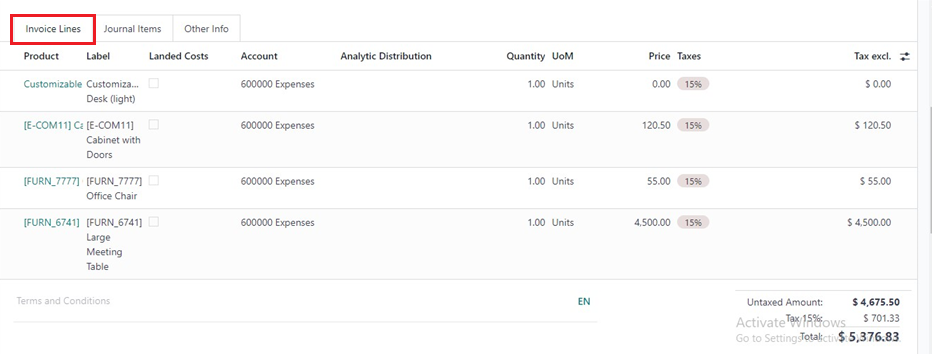
Inside the Label column of the Invoice Lines tab, we can see the label name of each added product.
The Accounting system also features automatic price lookup, allowing users to predict expected costs based on agreed-upon pricing by comparing the vendor's price list when selecting products in a purchase order.
Vendor Bill Predictions
Record vendor bills in Odoo's Accounting module after receiving products, linking them to purchase orders for accurate expense tracking. Compare predicted costs with actual costs invoiced by the vendor, ensuring any discrepancies are addressed and reconciled accordingly. This helps in accurately tracking expenses and ensuring efficient business operations.
Consequently, as we saw in the section above, we can create another vendor bill using the Vendor Bills menu. After opening a new vendor bill form, provide the Vendor name inside the respective field. Then, provide the product labels of the products that we have seen inside the previous vendor bill form of this particular vendor named Azure Interior as illustrated in the screenshot below.
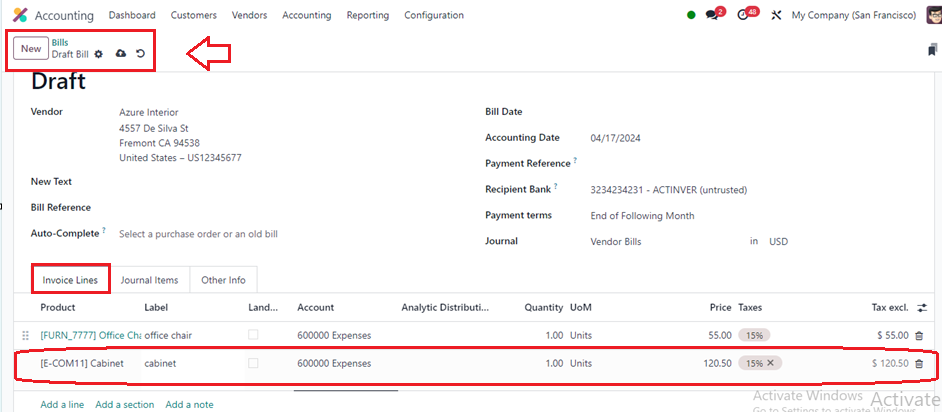
Odoo's functionality called Predict Vendor Bills Accounts would predict the vendor bill lines based on past bills' history if you mention the product label in the Label field without specifying the product.
Bill Payments
After confirming the vendor bill, we can move to the next procedure. To register payment for a vendor bill, click on ‘Register Payment’ and select the journal, payment method, amount, and currency. Odoo fills the Memo field automatically if the Payment Reference is set correctly, but if empty, use the vendor invoice number. An In Paymhent banner appears on the bill until it's reconciled.
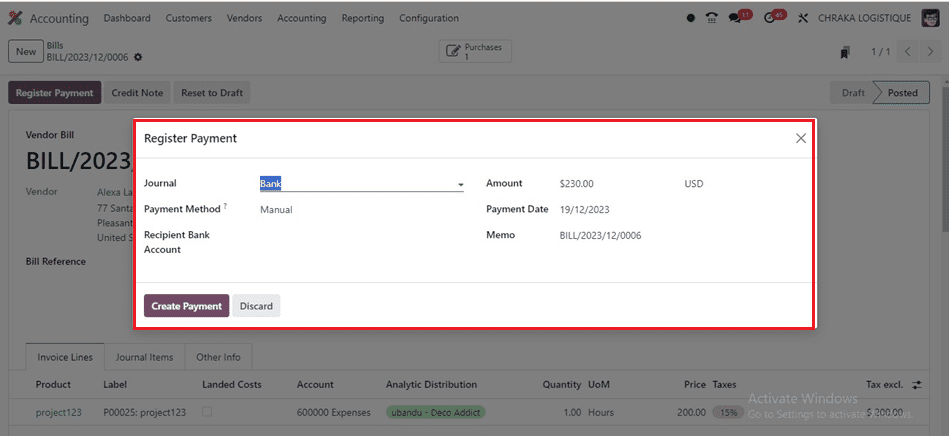
Vendor Bill Reports
Odoo offers an Aged Payable Details report, providing detailed information on individual bills, credit notes, and overpayments, along with their unpaid duration. The open vendor bills with their due dates are included in the Aged Payable report. To access this reporting window, proceed to the ‘Reporting’ menu and choose the ‘Aged Payable’ option from the ‘Partner Reports’ section.
Once you are within the Aged Payable reporting window, you can see the specifics of the Total Aged Payable, including the Account, Amount Currency, Currency, and Date of Invoice, as shown below.
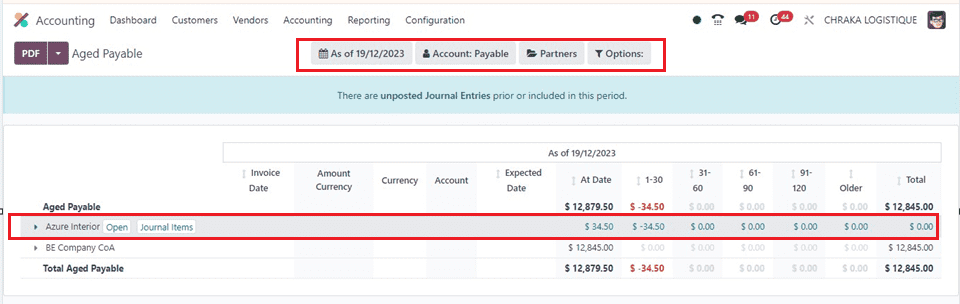
You may examine the vendor bill data using the several filters that are available inside the window, as well as the comprehensive reporting of individual invoices belonging to particular suppliers.
This feature of the Odoo 17 Accounting Module offers the facility to predict vendor bill lines based on previous bills' history.