The lifeblood of any firm is its sales. Customers who inquire about a certain product are sold the goods we currently stock. These sales take place in many methods. Some of these leads originate from social media, while others may be derived from leads our existing clients have sent us. If one of our partners refers one of our customers, we will reward them till the new sale is completed because they are opening up opportunities for our business.
It is an excellent marketing strategy that supports the company's growth. The Commission plan is one of the brand-new features of the Odoo ERP Software that enables us to compensate the partner for referring a new sale. We pay them a commission that is equivalent to a certain percentage of the entire amount that is invoiced to the partner.
Sales is a competitive industry. Salespeople must consistently surpass sales targets to generate significant profits and progress the organization. You must also recognize their success to inspire the salesperson to give it their all in every fight in this industry. Commissions from sales are a major factor in this. For instance, a sales commission is a type of financial assistance that motivates salespeople to close more deals.
By pushing salespeople beyond a target that they are completely comfortable with, the aim is to boost business and sales. Your sales force is motivated to sell the greatest products and maintain the highest standards of morality by the system you have created for the sales commission, which is crucial in attracting and retaining the top talent in the business.
Since motivating your sales team is one of the most crucial components of a successful sale, a commission-based plan encourages and helps the sales team and salesperson to reach their goals and raise their profit margin. The CRM Commission plan can function as a standalone commission plan module. It gives salespeople the financial push they need to accomplish their specific objectives. The CRM commission plan is divided into two types of compensation: revenue and products.
There are two varieties of income types: graded commission and straight commission. The CRM Commission plan also includes the CRM dashboard, which enables you to obtain an overview of the CRM Module. You get access to all the data on CRM modules, including leads, opportunities, projected revenue, overall revenue, and other reports on various CRM tasks. In addition, the sales force and individual salespeople will be compensated based on the business prospects they generated for the organization.
A commission plan may be put into place and given to the customer based on their success and partner level. This feature makes it possible to monitor and properly observe both present and potential customers. The Odoo 17 CRM Module is one of the most crucial components of the POdoo ERP Software, which is applicable to all types of businesses.
Customers can choose from a vast array of capabilities offered by Odoo 17. It offers opportunities to conduct business with various partners. Customers can share your leads and prospects with any of your partners, and you can pay them a commission when they decide to make a sale. This function aids in the expansion of your marketing-related firm.
With the commission plan function of the Odoo ERP Software, you can offer your clients who are prepared for sales a portion of the commission.
To configure these commission programs, there are a few procedures you must do. First, as can be seen below, the Commission Plans option is available under the Reseller's Tab in the Configuration menu.
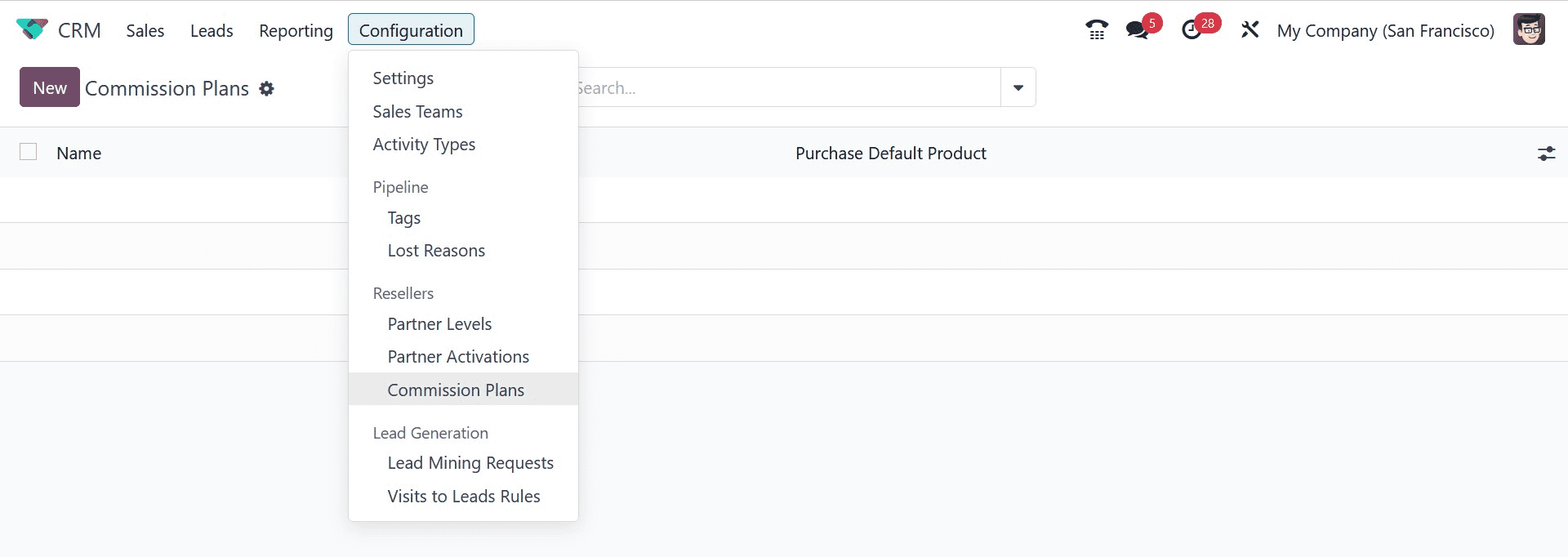
Here, as mentioned before, you can have options, such as partner levels, partner activation, and commission plans, under the reseller's tab under the Configuration menu. On selecting the page, you will have the page as provided above.
Select the New option if you need to create a new commission plan. You need to fill in some information that is there. The page of creation will be, as in the image below.
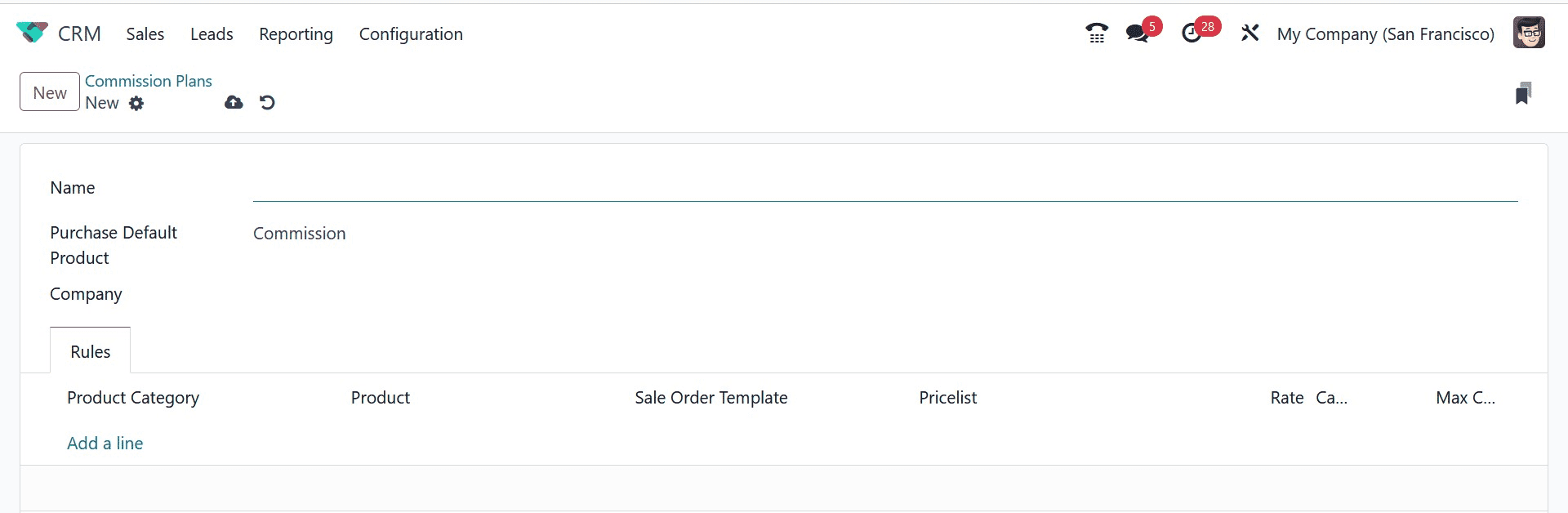
Here, you have to provide the name of the commission plan, the purchase default product, and the company's name. Under the Rules tab, you can add the product category, product, sales order template, pricelist, rate, capped, and maximum commission with the help of Add a Line option. Finally, go to the Save icon.
Let's now examine how to choose this specific commission structure for your partner's business. You can choose the partner's contact information for this process from the Customers menu.
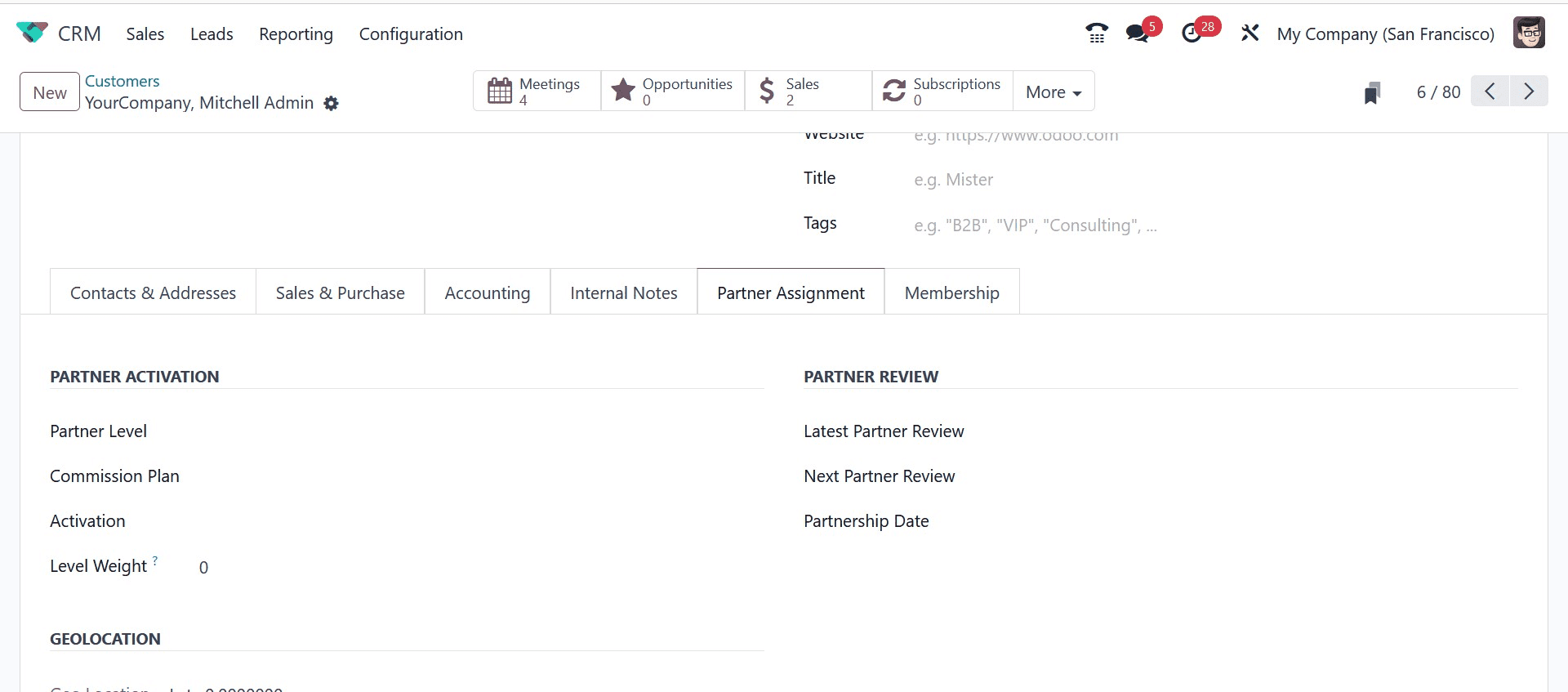
Here, under the Partner Activation option, you have the sub-options, such as partner level, commission plan, activation, and level weight. Now, you can also see the option of Partner Review, under which you can see the sub-options, such as the latest partner review, next partner review, and partnership date as well.
You must provide the Commission Plan in the Partner Activation tab, which is located beneath the Partner Assignment tab. 10% of the billed amount will be paid to the partner as a commission when a partner chooses a customer from the offered product category. You will now see a field to provide the referrer, where you must enter your partner's ID.
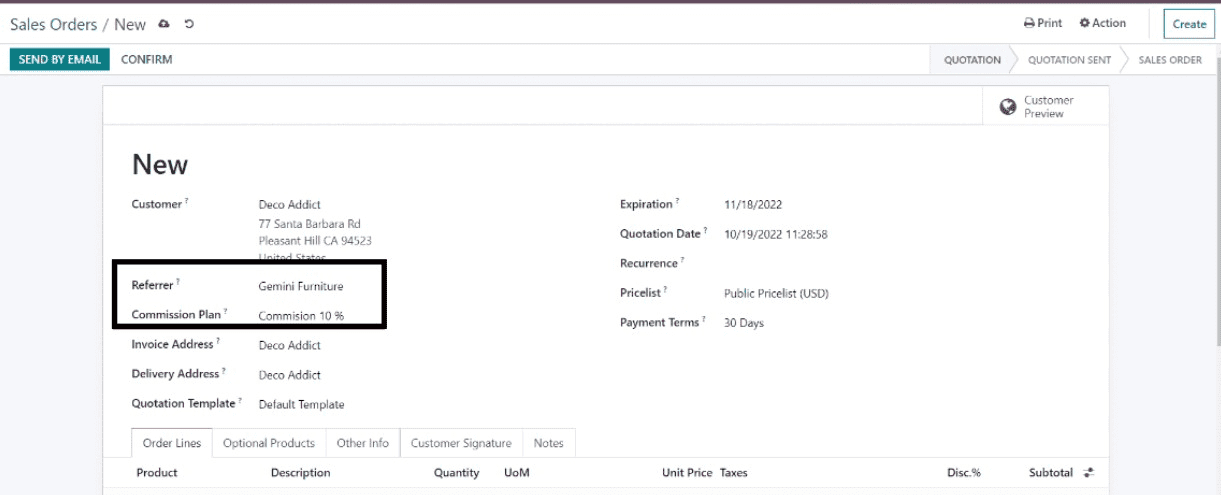
Since we have made a specific commission plan for the partner, the commission plan can now be displayed in that area. You can then make an invoice and validate the sales order.
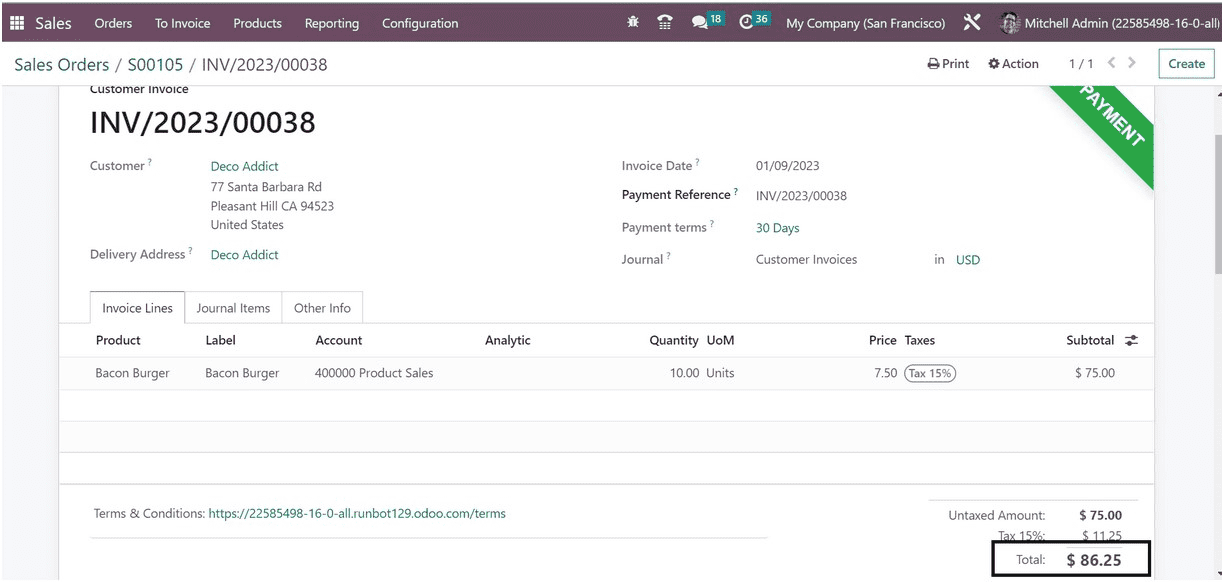
10% of the invoiced amount will be sent to the partner's account upon completion of the payment procedure. After that, a request for proposals will be created for the partner along with the product commission.
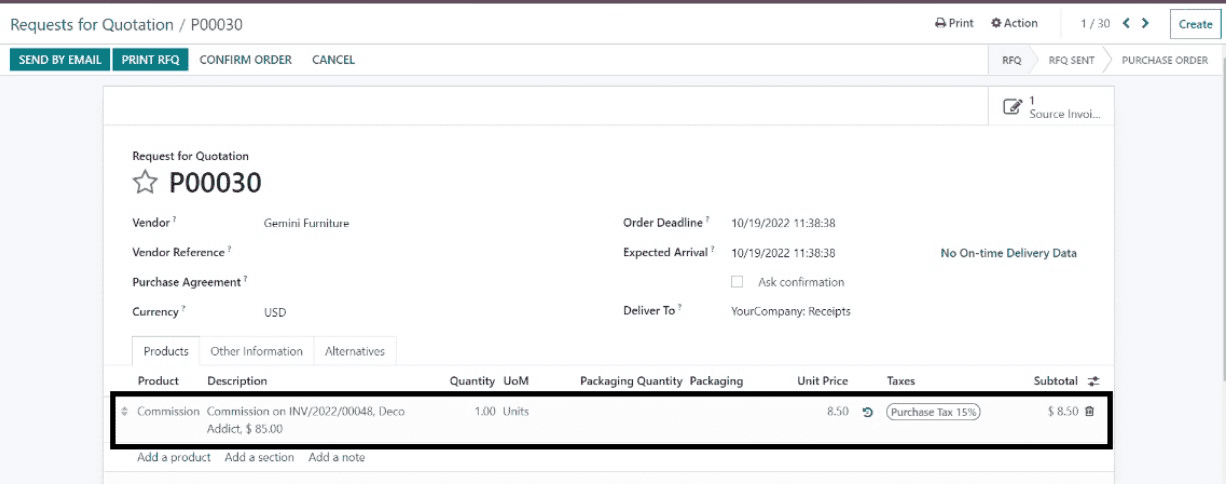
You can now quickly confirm the order and create the vendor bill as a result. After that, you can also provide the partner with their commission. Using the Odoo ERP Software, set up a commission plan for your partner in this manner.
You can also configure resellers using the Odoo ERP system, and you'll have the opportunity to exchange leads and opportunities with them. This functionality is connected to the Resellers module, which is Odoo's default module. The resellers list on your website will be under the Resellers tab. You can designate various partner tiers for the resellers in the Odoo CRM module.
You can set up various levels for the partners with the assistance of the Partner Levels option found under the Configuration menu.
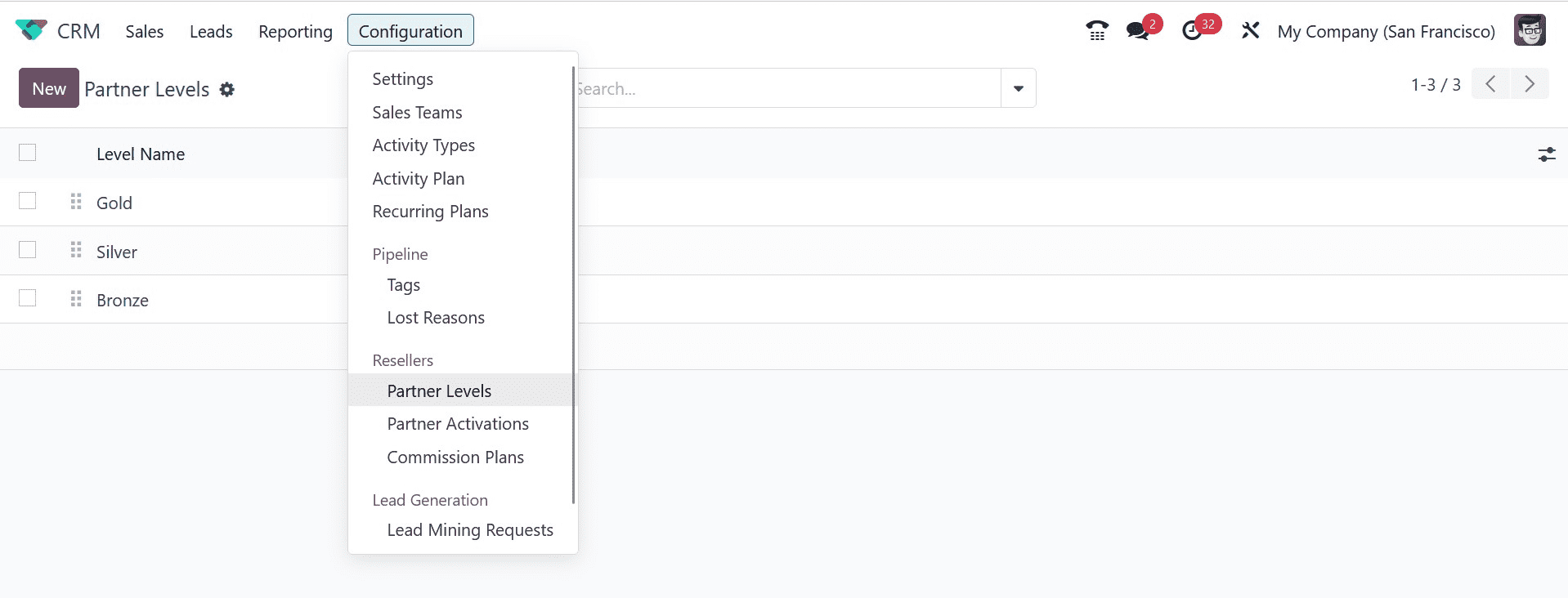
Here, the page of partner level can be seen, as in the image above. On this platform, you will automatically receive some partner levels. You can give the partners a new level by using the New button.
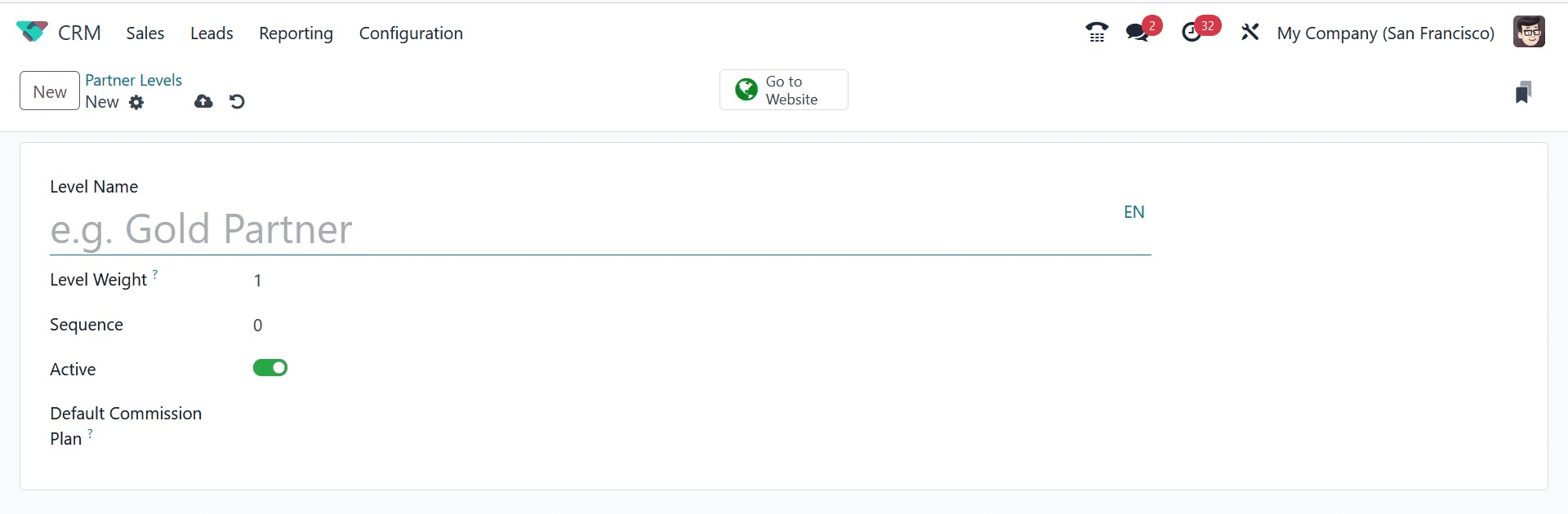
On the creation page, you can provide the level name, level weight, sequence, active option to active, and default commission plan option, respectively.
In the designated space, you can enter the Level Name. You can indicate the likelihood of giving each partner in this level a lead in the Level Weight area. This window displays the level's sequence number. This level can be activated by clicking the Active button. For this partner level, mention a commission plan in the Default Commission Plan. The new partner level will be added to the current list when the Save button is clicked.
Partner Activation
You can create several partner activation methods with the Partner Activations option in the Resellers tab under the Configuration menu. You can quickly mention the Partner Activation's title in the designated space by using the Create button.
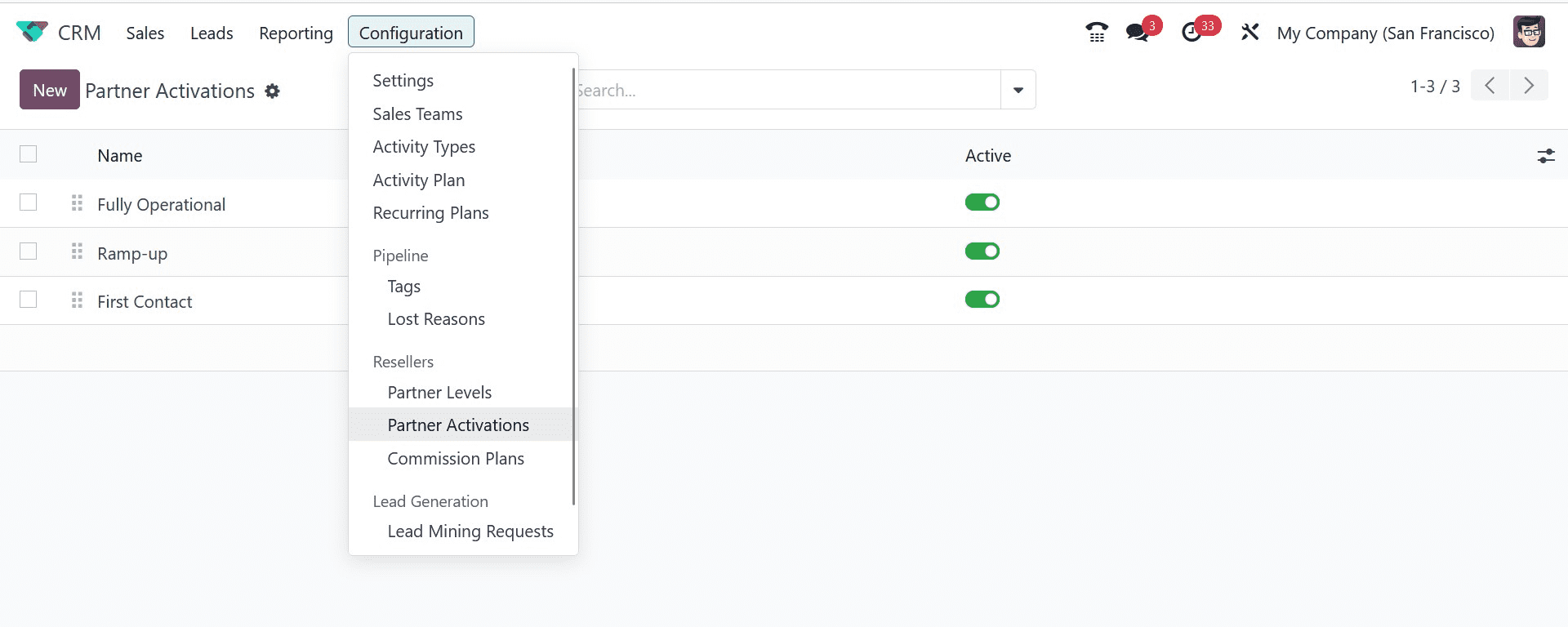
On the partner activation page, you can have the options, such as name and an option to active. With the help of the NEW icon, you can easily create a new partner activation as well.
These are the procedures to remember when creating a commission plan and partner level under the Odoo 17 CRM Module.