In the fast-paced world of business, managing financial data efficiently is crucial for success. Odoo, a comprehensive business management software, has consistently evolved to meet the growing demands of modern enterprises. With the release of Odoo 17, the Accounting module has undergone significant enhancements, particularly in the area of managing journal entries and items. In this blog post, we'll explore how Odoo 17 Accounting empowers businesses to streamline their financial operations.
One of the standout features of Odoo 17 Accounting is its user-friendly interface. The intuitive design makes it easy for users, even those with limited accounting knowledge, to navigate through the system seamlessly. The clean layout and organized menu structure ensure that managing journal entries and items is a straightforward process.
In Odoo's Double Entry Auditing System, a journal entry contains the accounting date, amount, description, and references for a given transaction. A minimum of one line with equal amounts of credit and debit is needed. A diary entry is composed of separate lines called journal items. The module's Accounting menu gives users access to the Journal Entries platform.
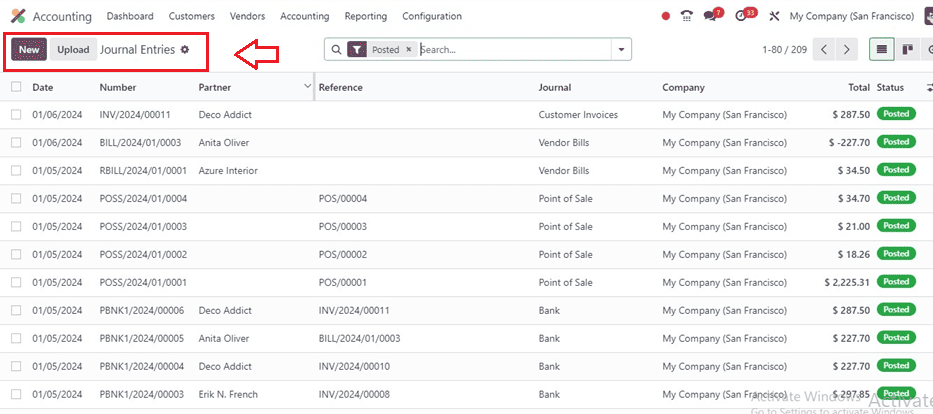
The list view displays each journal entry's date, number, partner, reference, journal, company, total, and status and allows users to create new entries by clicking the ‘New’ button.
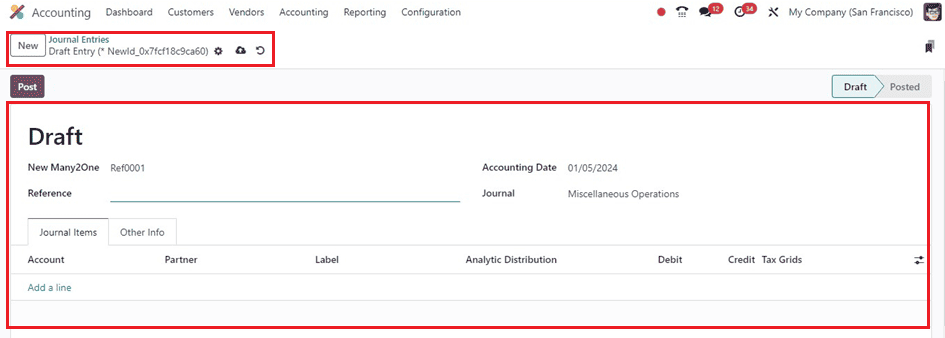
Inside the form field, choose the ‘New Many2One’ option. The many2one field is a fundamental relational field type that establishes a many-to-one relationship between two models, enabling linking records from one model to another. You can mention the relevant sources for this journal entry in the ‘Reference’ field. The ‘Accounting Date’ is shown in the appropriate area.
Using the ‘Add a line’ option located under the ‘Journal Items’ tab section, choose the relevant journal and add entries one at a time.
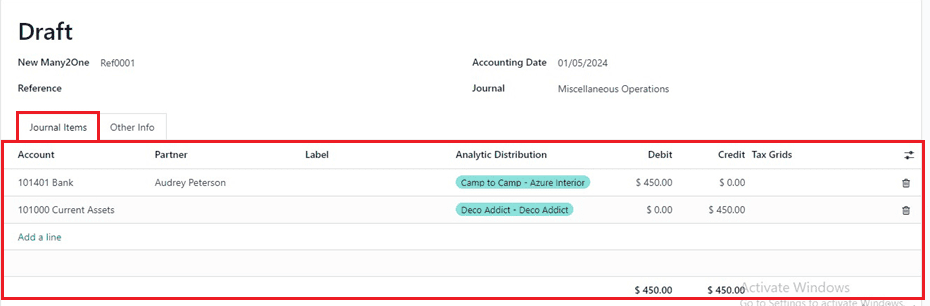
The ‘Other Info’ tab will provide other information about the journal entry, such as their Fiscal Positions, Company, Auto-post, etc. Then, save the data and post the journal using the ‘Post’ button.
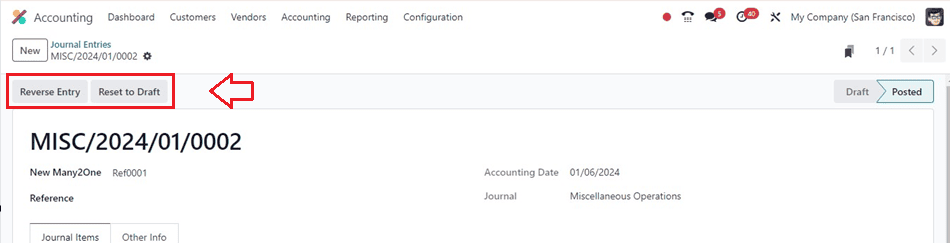
Automated Journal Entries
Odoo 17 takes automation to the next level by allowing users to set up rules for automated journal entries. This feature significantly reduces manual data entry, minimizes errors, and ensures that transactions are recorded accurately. Automation not only saves time but also enhances the overall accuracy of financial data.
Advanced Reconciliation
Reconciliation is a critical aspect of financial management, and Odoo 17 Accounting introduces advanced reconciliation features. With the ability to reconcile multiple items simultaneously, businesses can streamline their bank reconciliations, ensuring that financial statements are always up-to-date and accurate.
Customizable Journals and Items
Every business has unique accounting needs, and Odoo 17 recognizes this by providing the flexibility to customize journals and items. Users can create journals tailored to their specific requirements and define custom items to track various financial transactions. This level of customization ensures that Odoo 17 Accounting adapts to the unique structure and processes of any business.
Real-time Reporting
Keeping track of financial performance in real time is crucial for making informed business decisions. Odoo 17 Accounting offers robust reporting tools that provide a comprehensive view of the financial health of the organization. From profit and loss statements to balance sheets, users can generate a wide range of reports instantly, enabling timely decision-making.
Multi-Currency Support
For businesses operating in multiple countries or dealing with international clients, managing transactions in different currencies is a common challenge. Odoo 17 addresses this by offering enhanced multi-currency support. Users can easily record and track transactions in various currencies, simplifying the accounting process for global operations.
Integration with Other Odoo Modules
Odoo 17 Accounting seamlessly integrates with other Odoo modules, creating a unified business management solution. Whether it's connecting with the Sales, Inventory, or Human Resources modules, the integration ensures that financial data flows seamlessly across the entire organization. This interconnected approach enhances efficiency and provides a holistic view of business operations.
Odoo 17 Accounting stands as a testament to Odoo's commitment to empowering businesses with powerful and user-friendly tools. By focusing on the management of journal entries and items, Odoo 17 streamlines financial operations, enhances accuracy and provides businesses with the insights needed to thrive in today's competitive landscape. As businesses continue to adapt to evolving market dynamics, Odoo 17 Accounting proves to be a valuable asset in achieving financial excellence. Odoo is a robust business management platform that simplifies financial processes by providing features for configuring payment acquirers.
To read more about managing journal entries & items in Odoo 16 Accounting, refer to our blog How to Manage Journal Entries & Items in Odoo 16 Accounting