Odoo.sh is a platform as a Service (PaaS) managed by Odoo SA that allows you to deploy your cloud platform in a few clicks. It also comes with an email server, making it a great option for businesses that need a customized Odoo implementation.
With Odoo.sh, you can easily install certified and third-party apps from the Odoo apps store and develop your own custom apps and features using the built-in tools, such as Git integration, an online editor, continuous integration, and development and staging environments.
Let's now examine how to deploy on Odoo.sh.
Navigate to the Odoo app store, select a free app, and then click the Deploy button on Odoo.sh button.
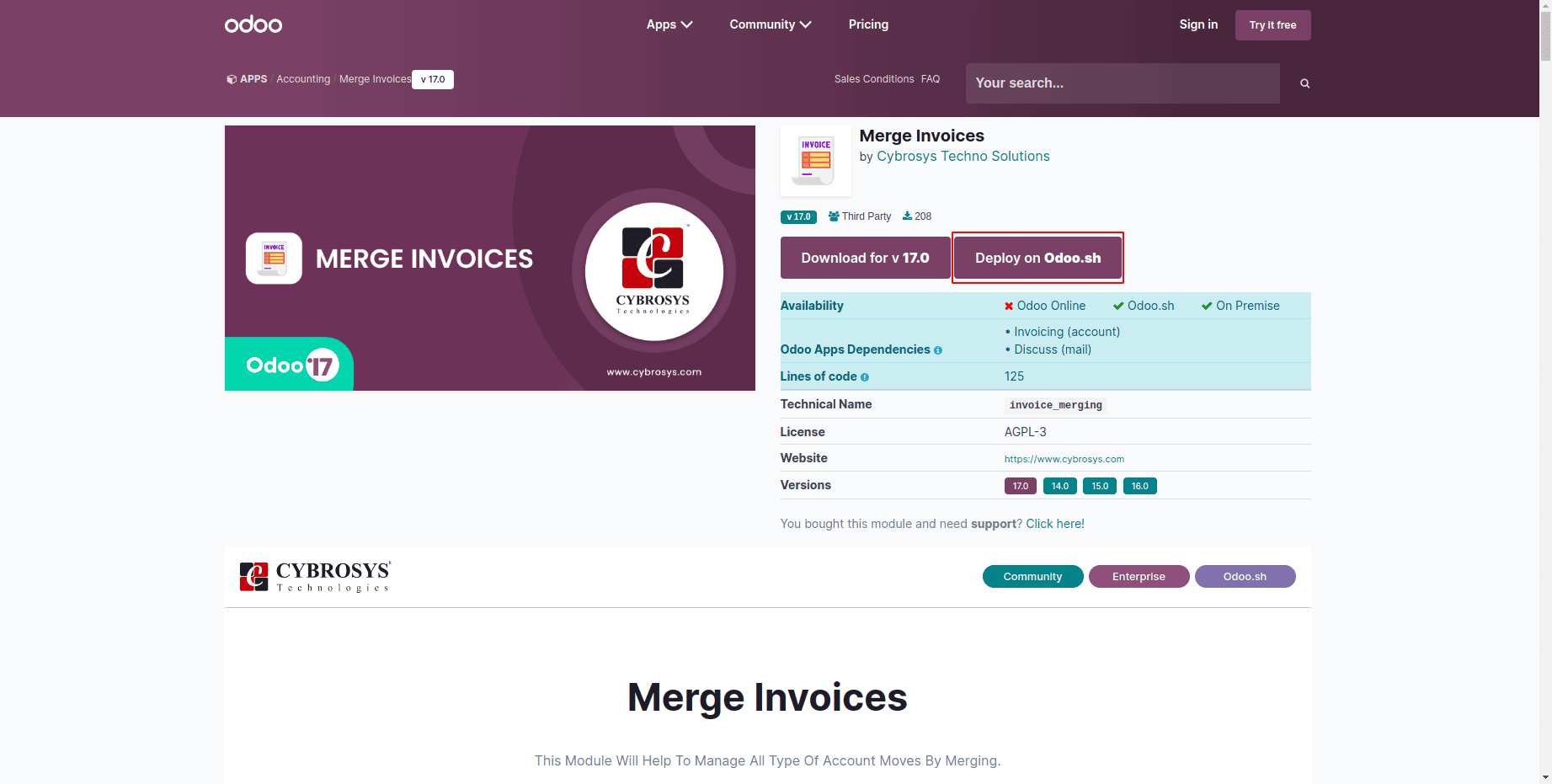
To deploy on Odoo.sh, click the button. If you haven't signed into your GitHub account, clicking will redirect you to the login page. As shown in the image below:
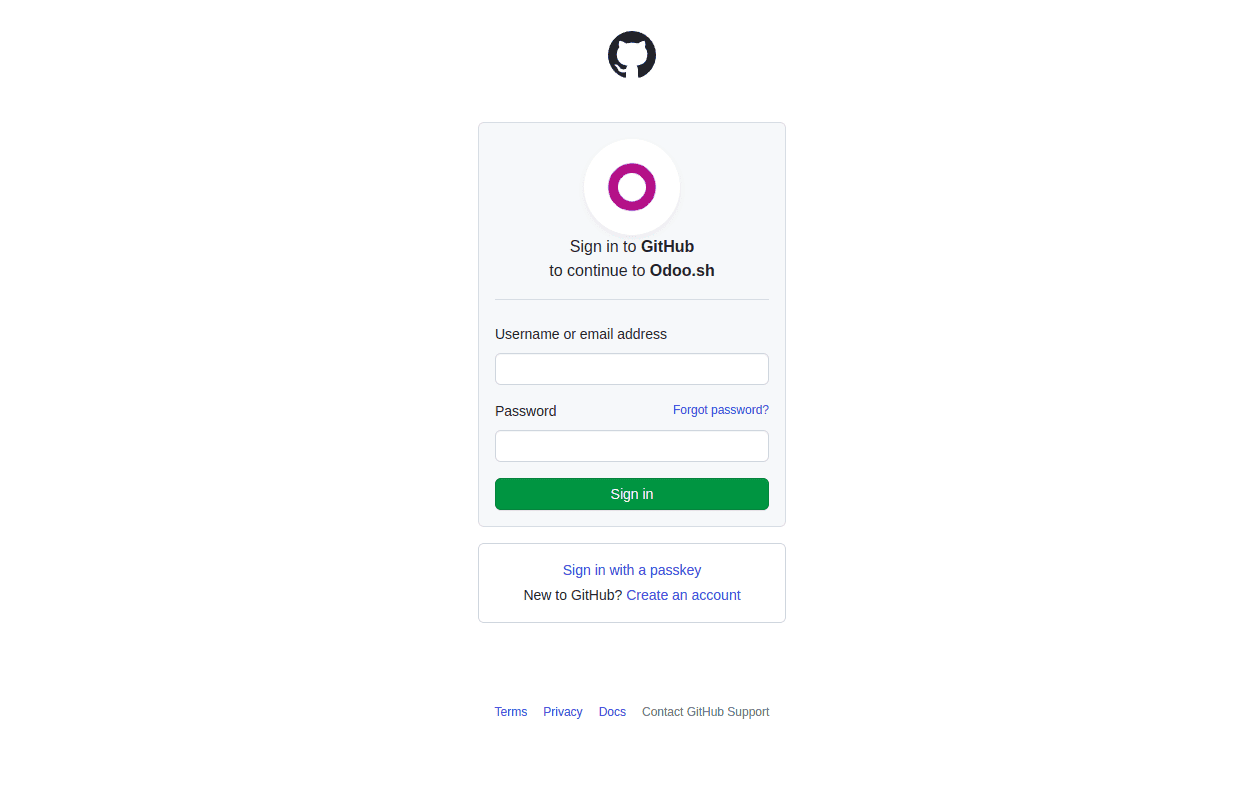
After completing the account information, press the "Sign in" button. The screen shown in the image will appear when we click the “Sign in” button.
Below, we can install the module by selecting existing repos or creating a new one.
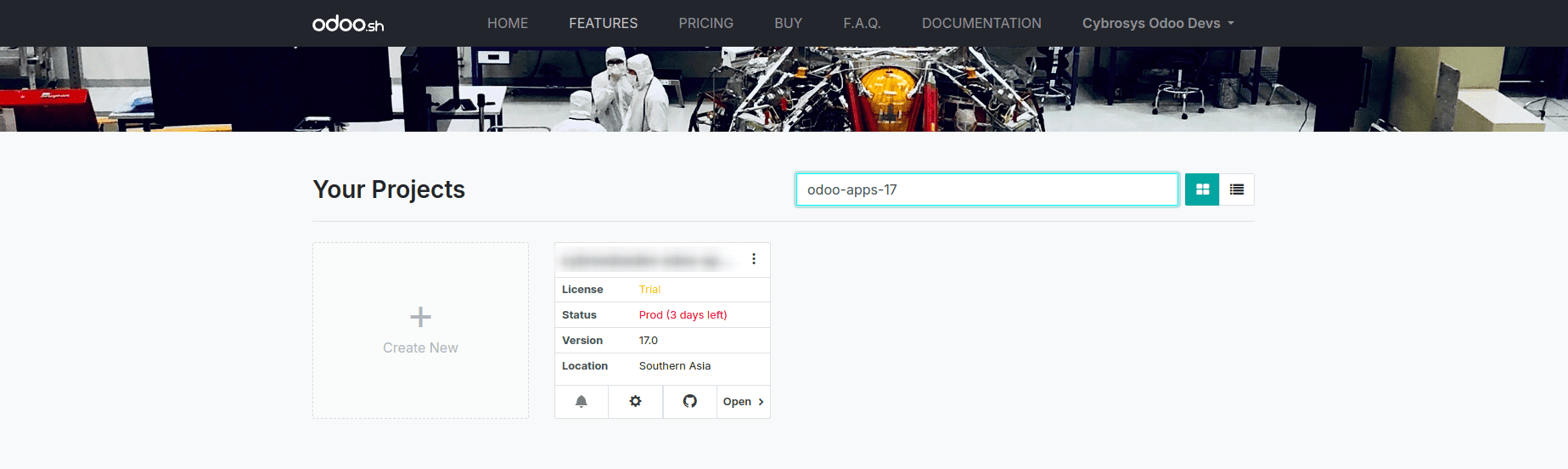
We can use an existing repo by clicking the open button in the repo, or we can build a new project by clicking the 'Create New' option on the left. When we click Create New, we will be led to the screen displayed in the image below.
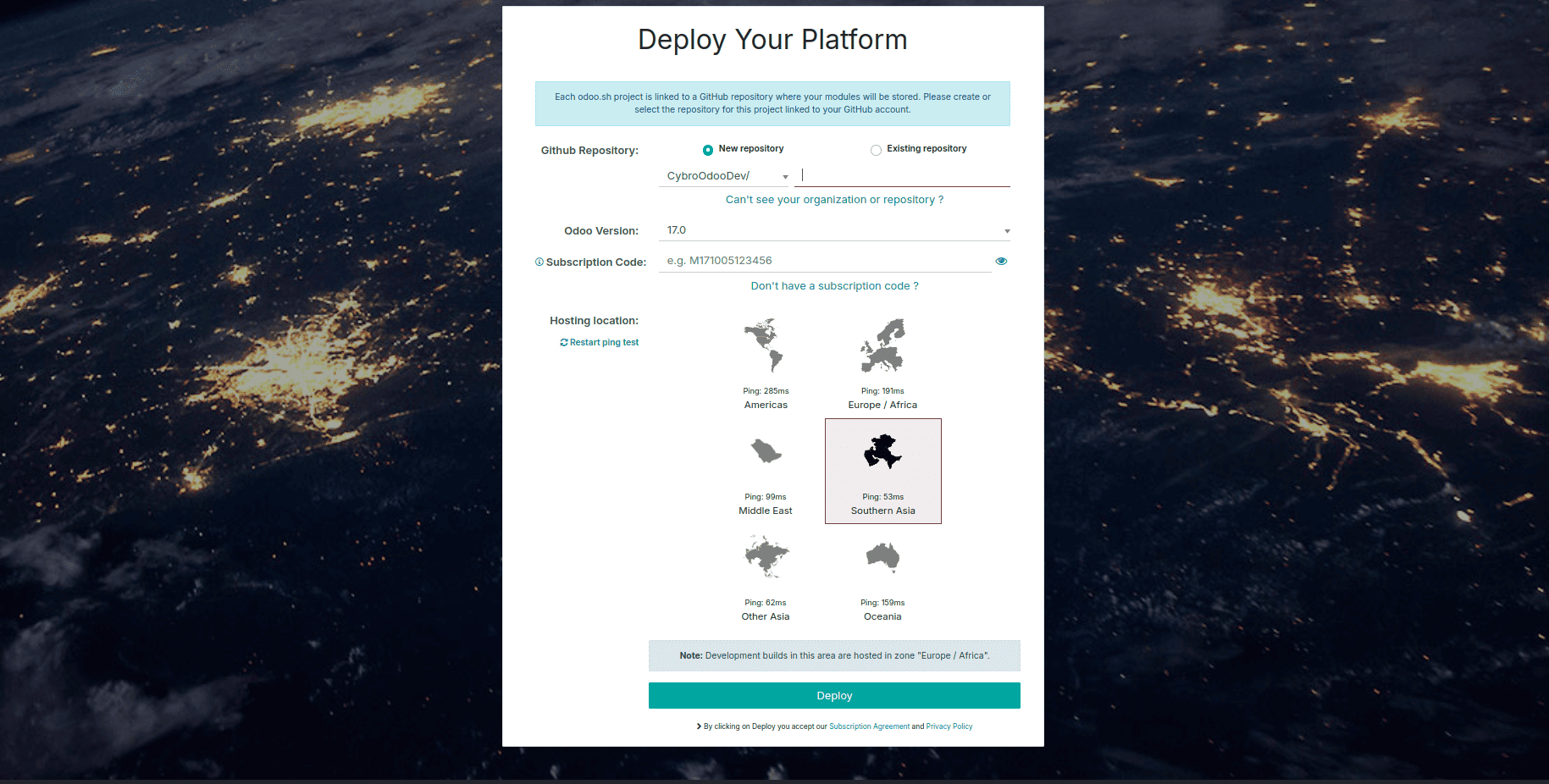
We can select the GitHub repository here, whether it is a new public repository, a new private repository, or an existing repository. Then we must submit the version as well as the subscription code.
Then select a hosting place. After entering the necessary information, click the deploy button. Then we will be redirected to the page as shown below:
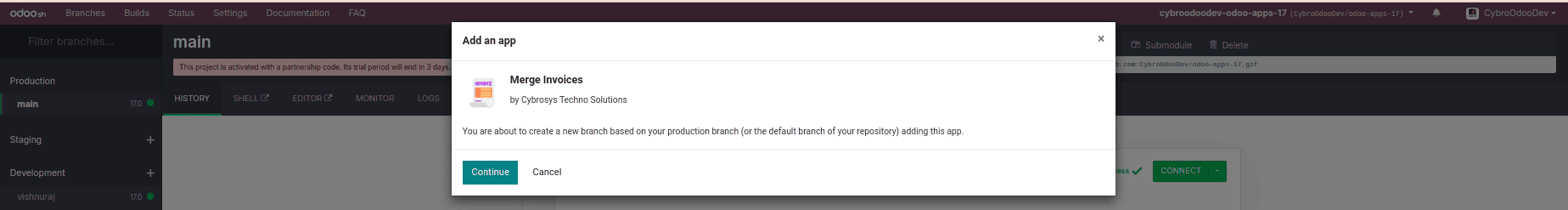
Now click on the Continue button.
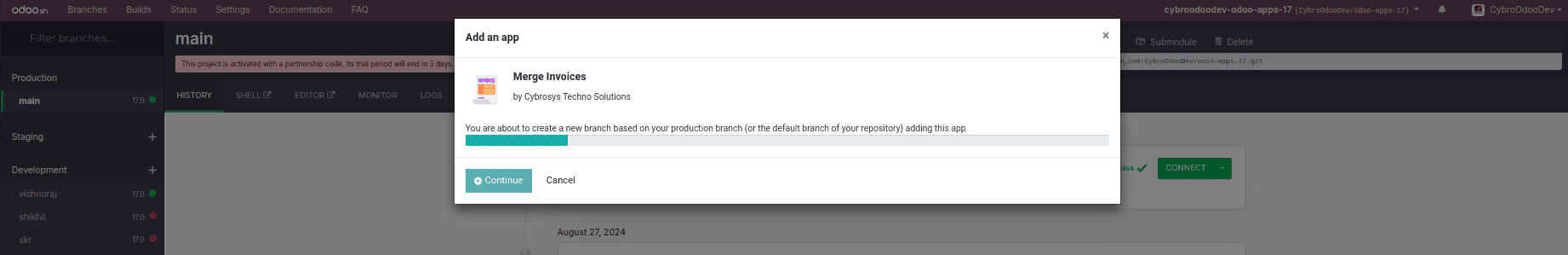
The module is first processed, as depicted in the image above, and then moved to the first-stage build queue, as shown in the image below.
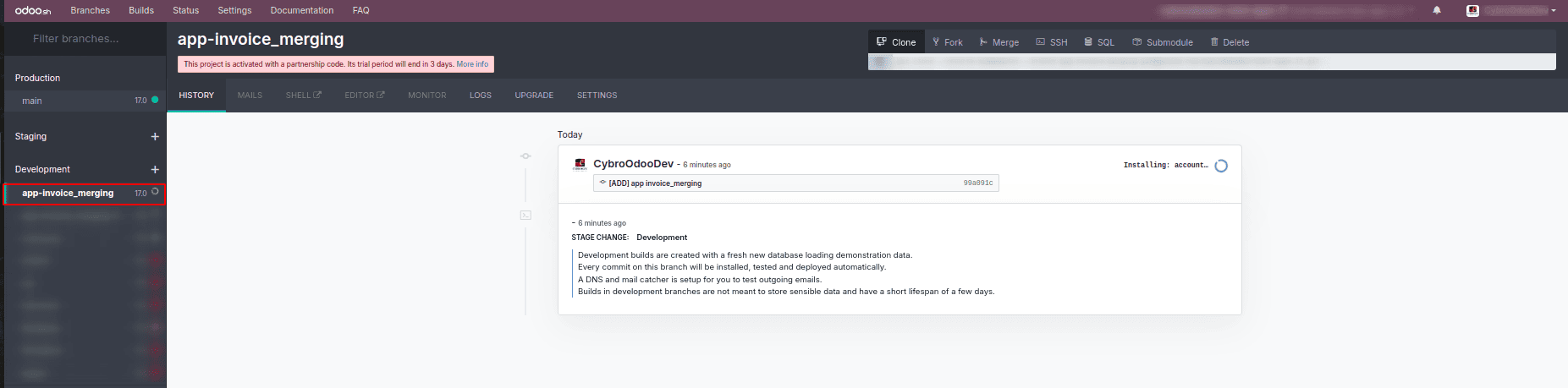
After completion, if the test is successful, a "Test: Success" message will appear, as shown in the image below.
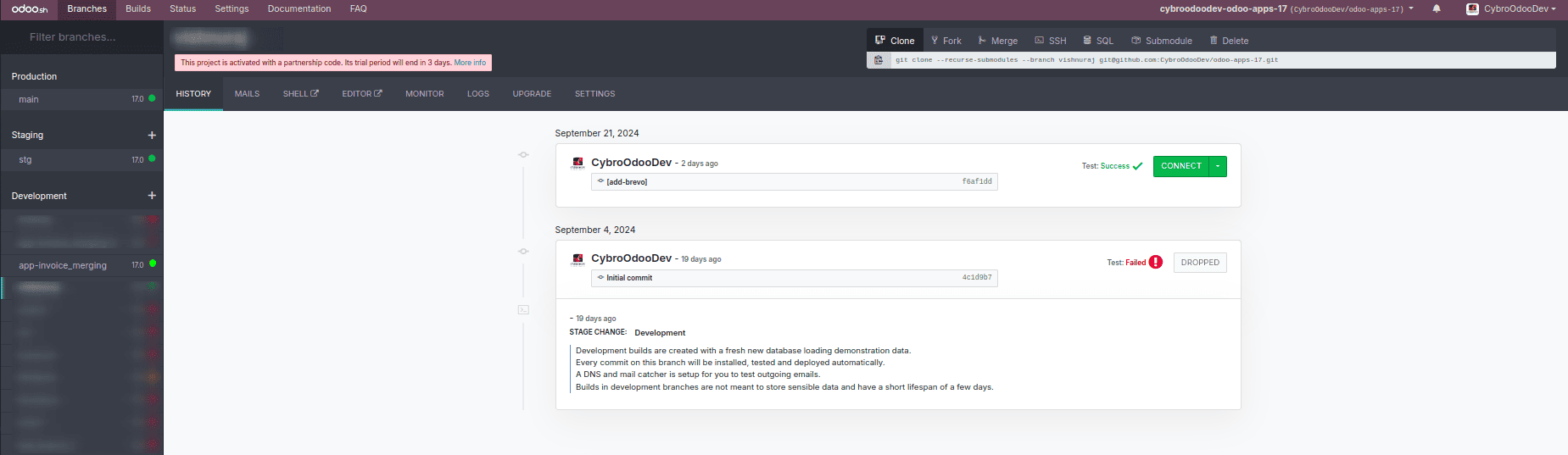
We can now click the connect button, which will redirect us to the database.
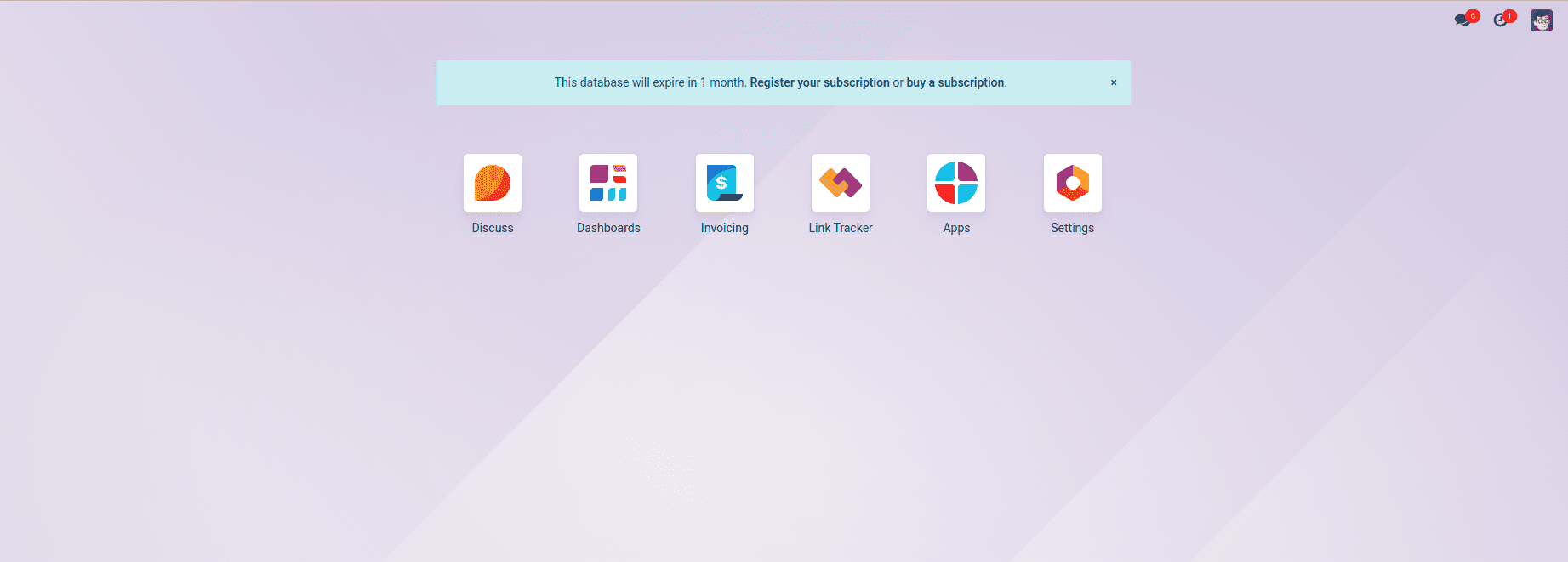
By following the above steps, we can deploy the module on Odoo.sh
To read more about How to Import Database in Odoo Sh, refer to our blog How to Import Database in Odoo Sh.