Chatter is a communication tool that is available on most of the record screens in Odoo. It can be used to send emails and messages, add log notes, and even add scheduled activities, etc. Added messages, emails, and scheduled activities can be seen from the chatter at a glance, so the user, will be able to track all the details from there.
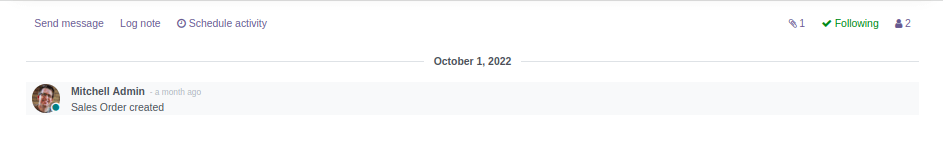
In most cases, like in Sales, Purchase, Invoices, etc, while sending the emails using the button available in the form view, a notification of the mail sent will be added to the chatter where we are able to view the contents, and attachments of the mail.
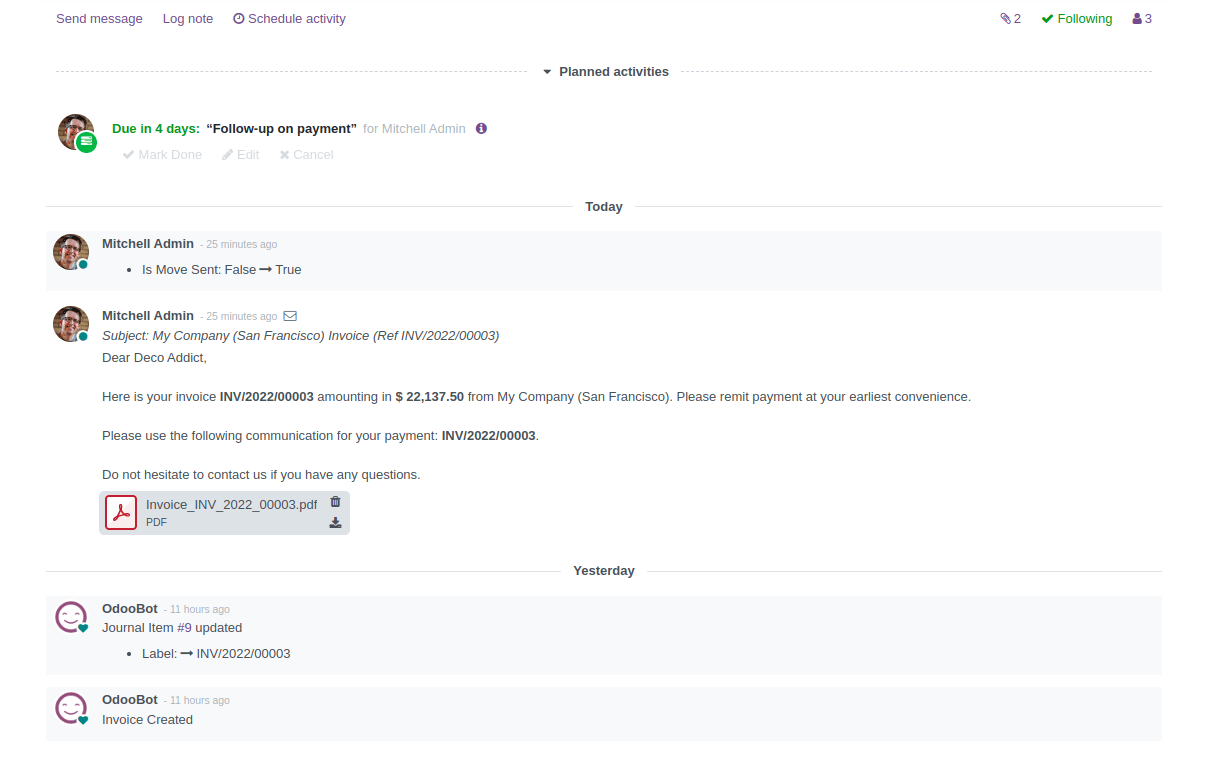
As these data will be shown to the different followers and users, there will be some cases where the mail notification needs to be deleted from the chatter.
We can delete these mail notifications from the mail chatter, and thus the notification will be permanently deleted from the chatter.
Let’s check how this can be achieved.
First, enable the developer mode from the general settings. Then move to
Settings > Technical > Discuss > Messages. Here we can see all the messages which have been created from the chatter.
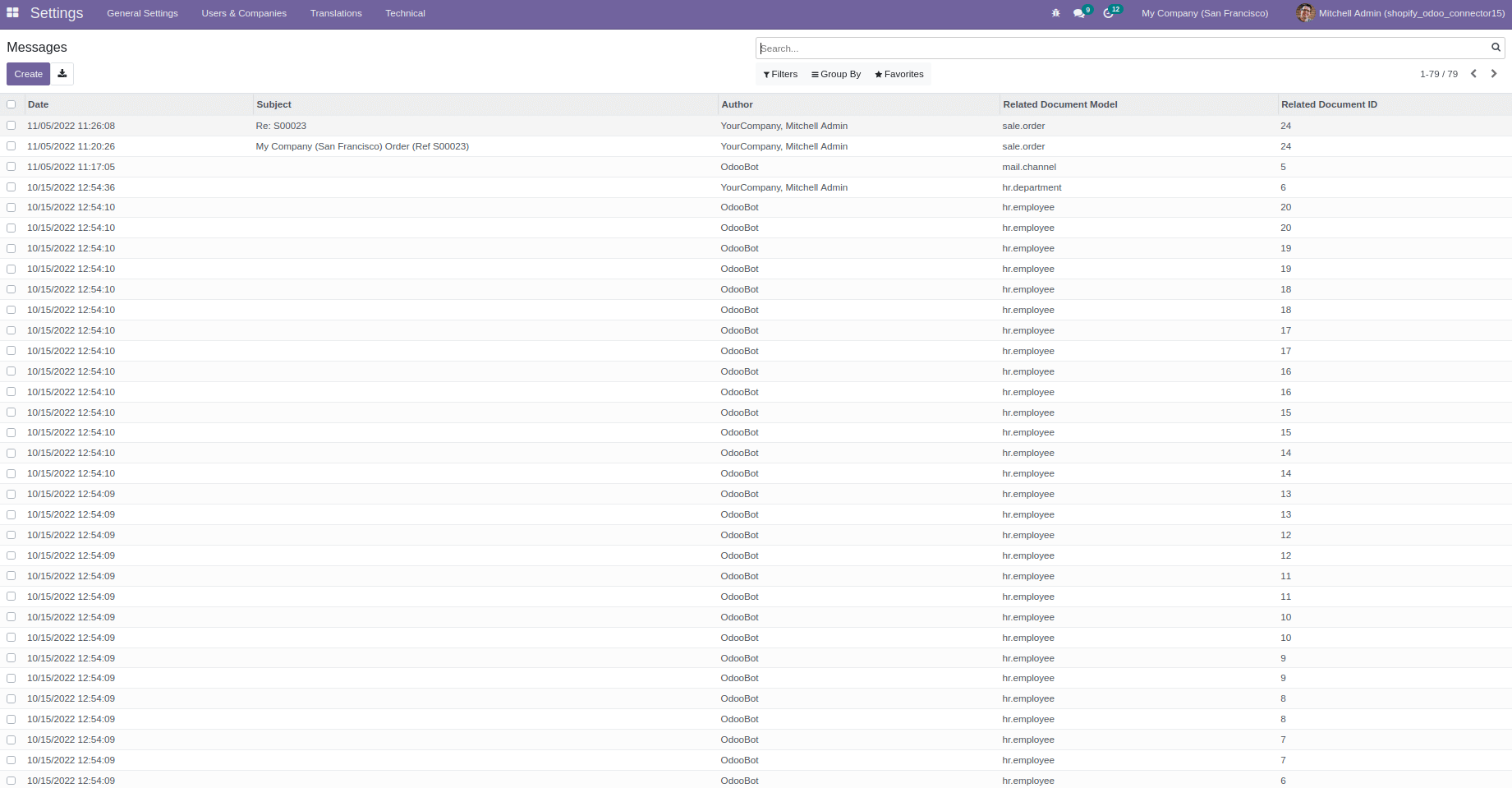
As like, we can see all the mail notifications created from the particular records when sending the mail
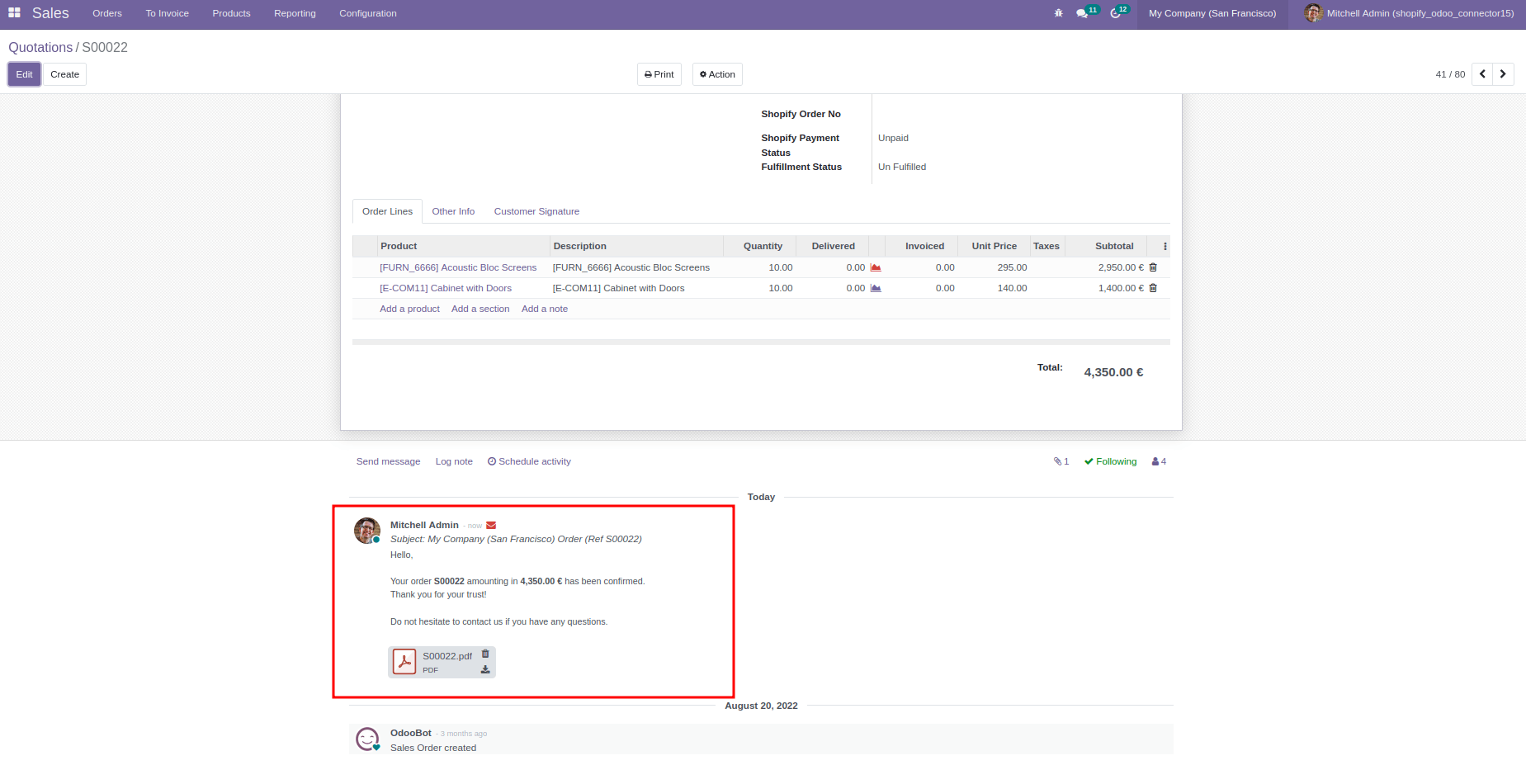
The message created for this mail notification is shown below.
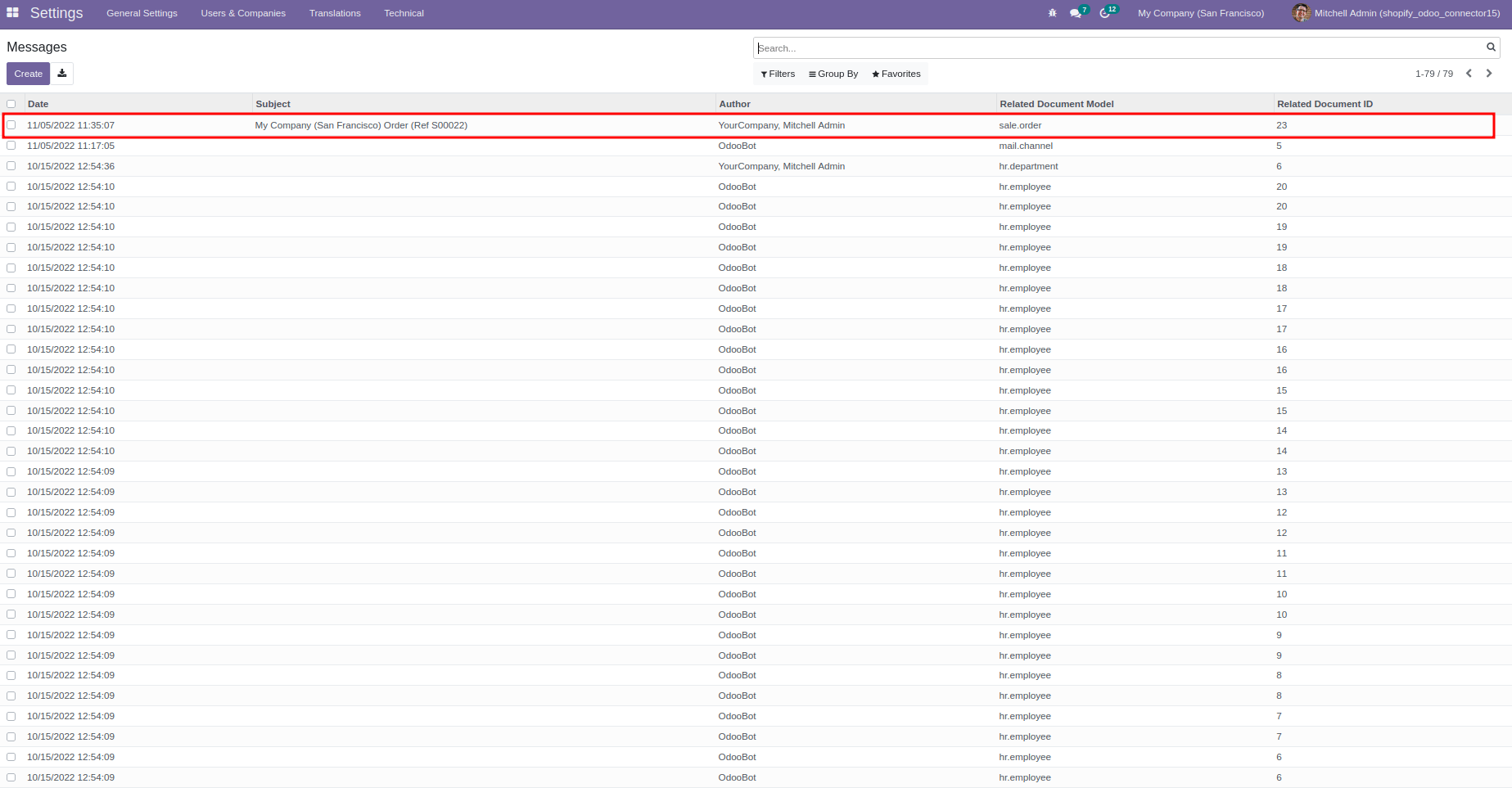
So, suppose we want to delete a particular mail notification from the chatter, In that case, we can delete the messages related to the mail from here, resulting in removing the mail notification from that particular record.
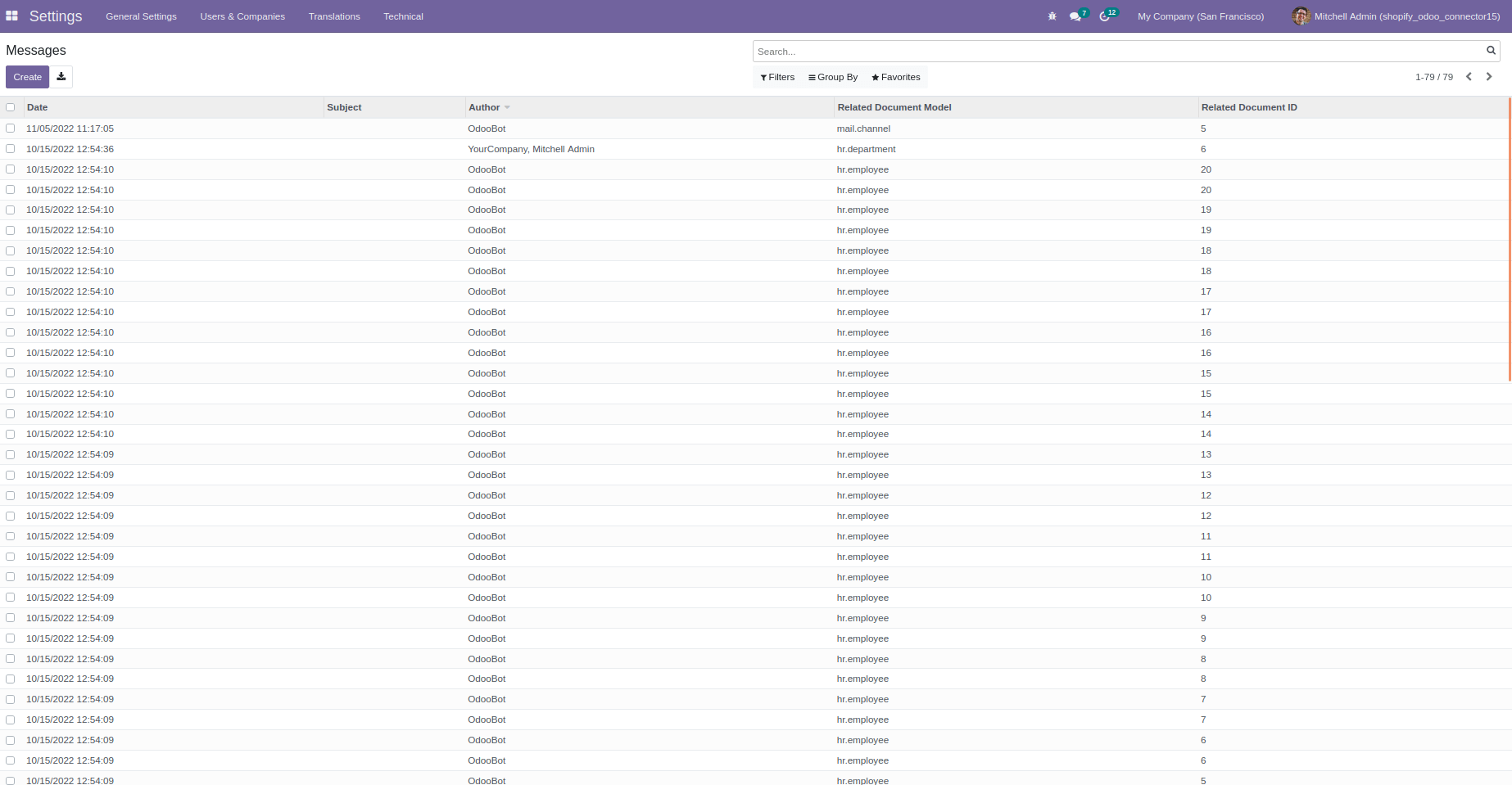
As in the above image, we deleted the message created for the mail notification from chatter related to the sale order. So when we open a particular sale order, the mail notification from the chatter will be deleted, and it won’t be visible.
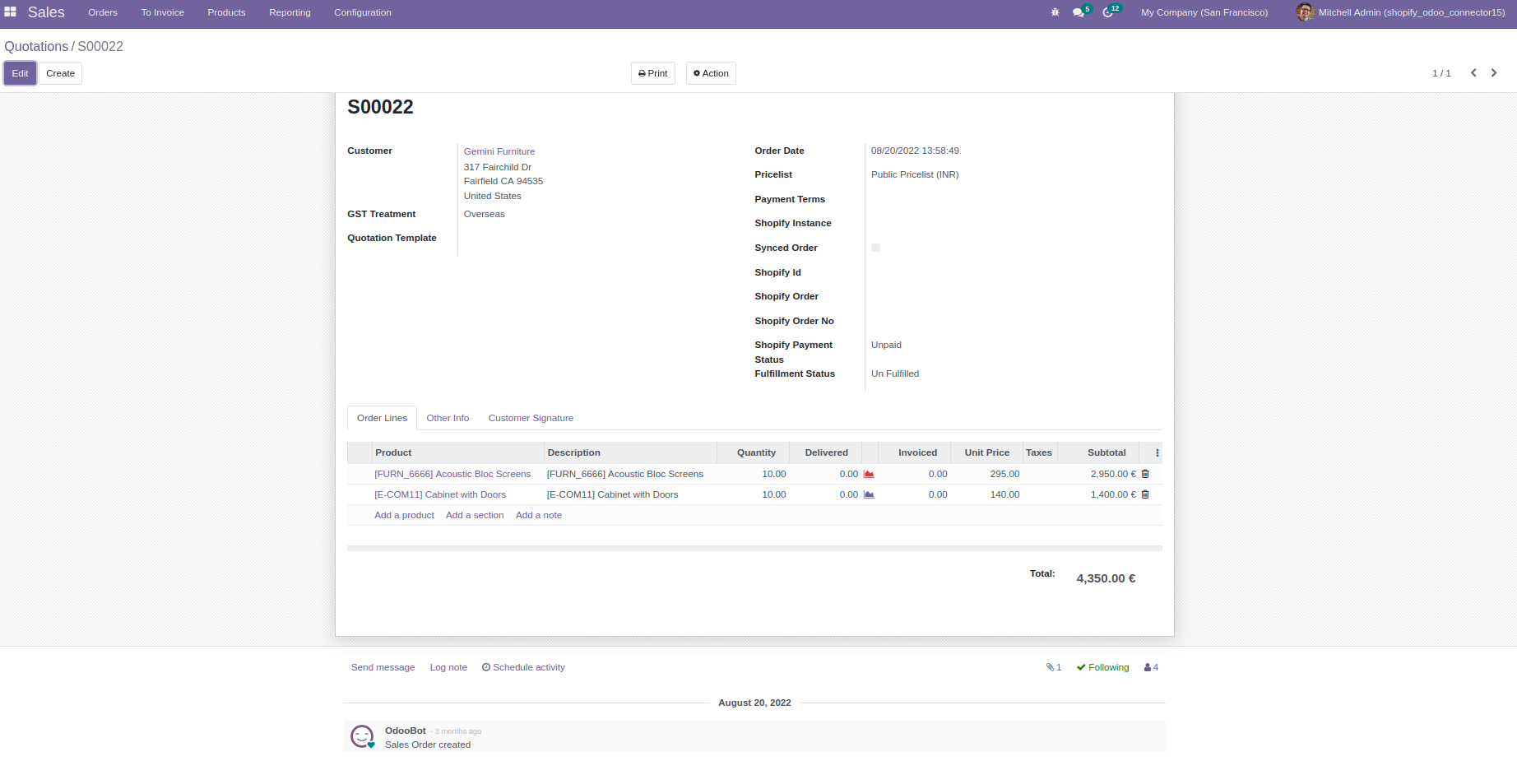
And not only the mail notification we can also remove the other messages, log notes, etc., from the chatter of the particular records by following this way.