Odoo blogs are one of the excellent features provided by Odoo. Which is actually utilizing the cms concept of Odoo and providing beautiful user interfaces, which can be Most of the firms need a way to expose their functional or technical discussions through news or other media. These blogs can be easily shared on other social media like Twitter, Facebook, Google Plus, and more. Odoo blog actually makes this functionality in easier way. You can manage these blogs and blogs posted on the Odoo backend and can be designed using the Odoo cms editor. Using the designing snippets from the Odoo cms snippet pool we can just drag and drop the contents.
To enable the blog feature we have to install a plugin from Odoo apps. After installation, you can see the backend menu to manage blogs under website admin. From here you can create a number of blogs and their posts. The created blog posts can be seen under the Website page 'Blog', these posts can and published from here.
We can manage the blogs on the backend under the menu website admin. Using the menu blog posts we can create new blog posts.
According to the number of visitors blogs post's number of views will be updated. The form view of the record will give more details.
Here we can select the blog which is going to create the post, the title, subtitle, and tags. Tags can be created under the blog menu. Under the publishing options, we can select the author and while publishing the posts we can manage this to be visible to visitors. Using the website publishing button blog admin can easily publish it to the public.
For visitors, these posts are managed under the website page named Blogs. From there public can read and share the contents. The user with access to admin or website editor can easily design with cms editor.
The Page Blog will list the blog posts we had to create on the backend and the admin can see the unpublished ones too. Opening the posts will the content in detail and Odoo is providing some good functionalities to communicate with external media.
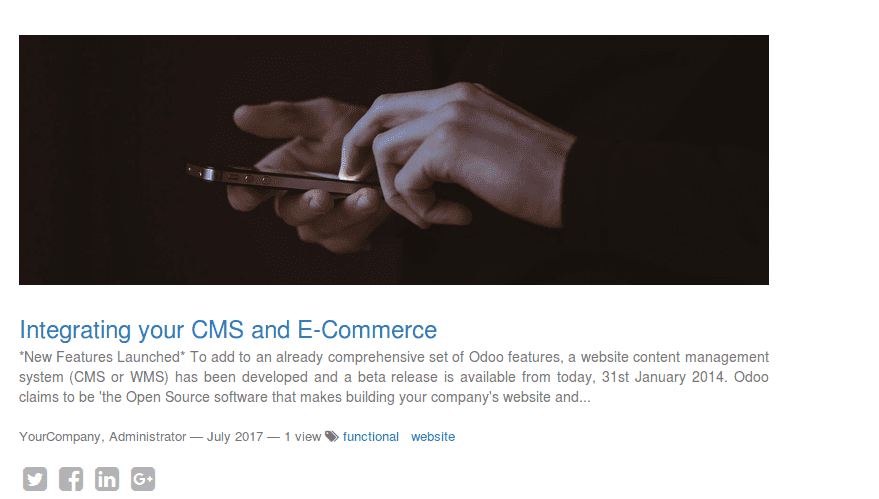
Admin can enable the customizable options given below to make them more interactive.
Select to tweet, Author Avatar, and Allow blog post to comment are the extra options for blogs, after allowing this will add new content on blogs.
We can easily Tweet the blog contents by selecting words and also visitors can comment on blogs.
The SEO Optimization option is also available for blog posts, from here you can add keywords, and references, which helps to promote and get this page efficiently referenced in Google to attract more visitors.
Here we can add a number of keywords also the description, so Odoo gives you a preview of Google search results.
To know more about the Odoo cms and website builder, please have a look at our blog post Website Builder in Odoo