An effective leave management system helps organizations regulate employee absences by facilitating communication, expediting leave procedures, and maintaining organized records. Leave management software provides data on scheduled absences, shifts, performance metrics, and reasons for absences, aiding in meeting objectives, managing paid time off, and coordinating labor-related matters. The Odoo 17 Time Off Module is a tool for managing employee vacation entitlements, evaluating requests, and modifying schedules. It allows managers to oversee team absences, organize work distribution, and provide tools for paid time off, stress days, and public holidays.
* The Odoo 17 Time-Off integrates public holidays and mandatory days with payroll for accurate compensation.
* Automatically adjusts payroll calculations based on these configurations.
* Maintains accurate attendance logs and supports smooth payroll processing.
Public Holidays Configuration
Organizations and enterprises may observe different public holidays based on their geographic location. Users may choose "Public Holidays" and enter public holidays that apply to their country or area using the "Configuration" menu of the Odoo 17 Time Off Module. When visitors visit the "Public Holidays" homepage, they are greeted with a list view that includes information on the holiday, including the name, firm, start and finish dates, working hours, and kind of job entry.
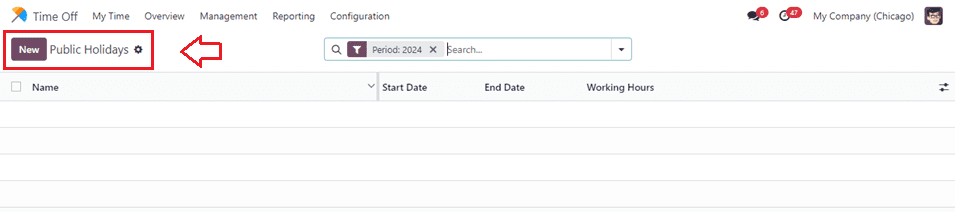
Click the New button to create a new line with the holiday name, company, start date, and end date.
* The Start Date is aligned with the company's working schedule, whereas the End Date is determined by the time zone of the user's computer. If the user's computer is set to a different time zone, the start time will be adjusted to reflect this.
* The Working Hours can be selected from the drop-down menu, or the holiday applies to all employees if left blank.
* The Work Entry Type can be defined in the Payroll application by selecting the work entry type from the drop-down menu. The holiday should be applied to employees with specific working hours.
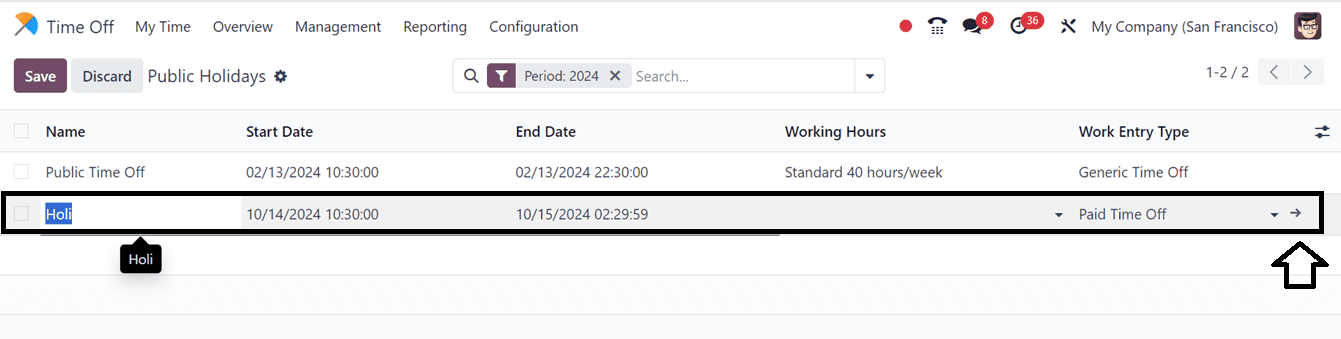
Finally, set the data using the ‘Apply’ button provided inside the calendar view and save the public holiday details using the ‘Save’ button.
Clicking on the interlink provided at the end of the editing line can be used to edit more specifics about the public holiday inside a new form view. This configuration form for public holidays allows organizations to customize various aspects related to each holiday.
* These include setting the display details of payslips, defining the benefits associated with the holiday, and adjusting time-off options. This aids in aligning employee expectations and guarantees adherence to company policies. This can be set inside the DISPLAY IN PAYSLIP, UNPAID, VALID FOR ADVANTAGES, TIME OFF OPTIONS and REPORTING sections as shown below.
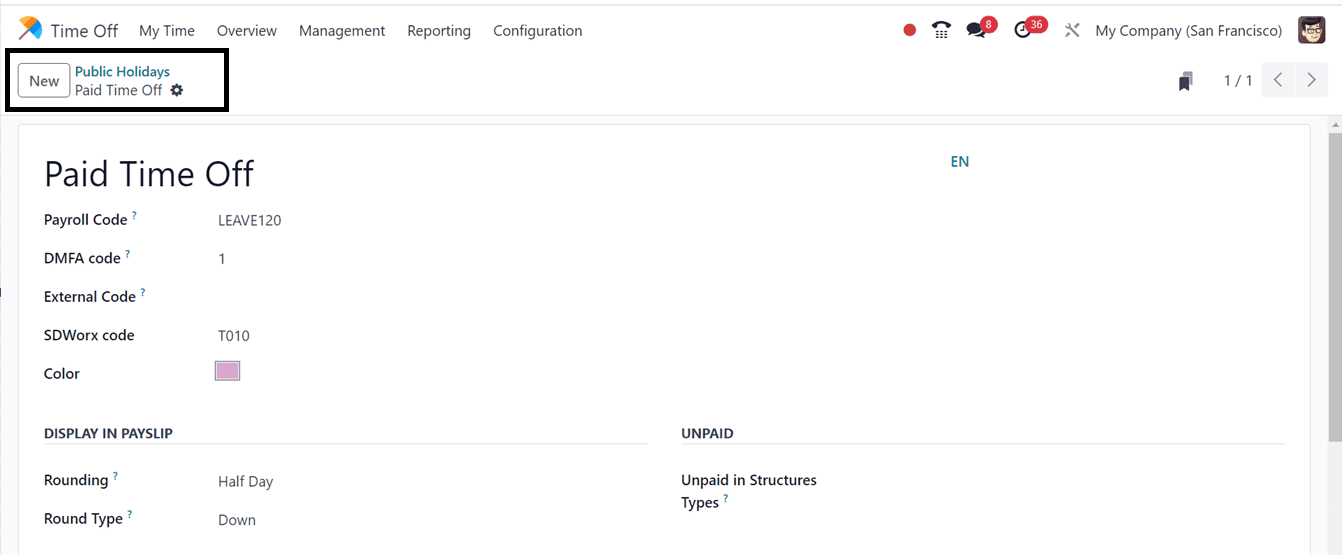
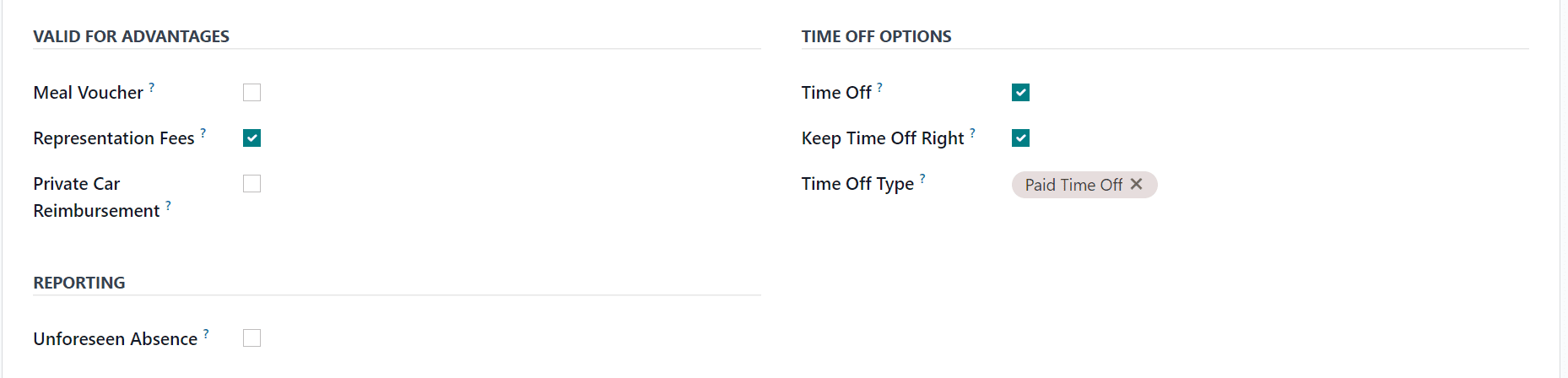
* Time-off balances can be configured to reflect the holiday's impact on employee leave, whether it is deducted from annual leave or added as an additional benefit. This can be done inside the TIME-OFF OPTIONS section.
* Additionally, detailed reporting options can be set up to track the impact of public holidays on attendance records, time-off requests, and payroll calculations under the REPORTING area.
This holistic approach ensures that all aspects related to public holidays are managed effectively, contributing to accurate record-keeping and streamlined payroll processes. Overall, Odoo 17 provides a comprehensive view of how public holidays influence employee attendance, time-off management, and payslips.
Mandatory Days
Mandatory days in Odoo are days where specific departments or the entire staff are required to be present and time off is not allowed on those specific days. These days can be configured to be company-wide or department-specific. Employees in the specified department or company are unable to submit time off requests for these mandatory days. To create a mandatory day, navigate to Time Off app > Configuration Menu > Mandatory Days.
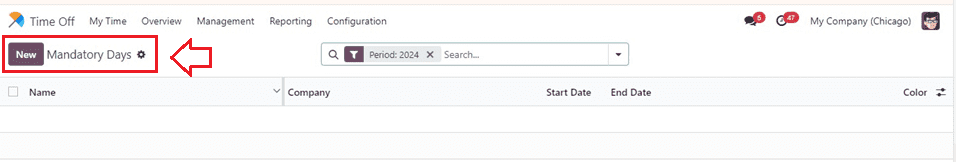
To create a new Mandatory day details, click the New button in the top-left corner and enter the following information:
Name: Enter the name of the mandatory day.
Company: Select the company the mandatory day is for using the drop-down menu.
Departments: Click the (optional columns) icon in the top-right corner, next to Colors, and then click the checkbox next to Departments to reveal the default columns.
Start Date & End Date: Select the date the mandatory day starts or ends, with the end date being the same for single mandatory days.
Color: Either pick a color from the list of possibilities, or select "No color." The selected color appears on the main Time Off application dashboard, in both the calendar and legend.
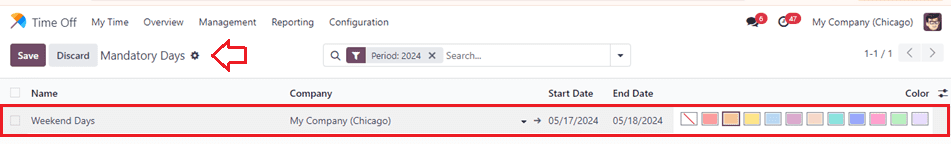
* Maintaining updated holiday and mandatory day lists is crucial for ensuring compliance with national and regional holidays and company policies.
* Clear communication about these days is essential to prevent scheduling conflicts.
* Utilizing Odoo's reporting tools can help monitor the impact of these days on attendance and payroll, enabling informed decisions and improved future planning.
Odoo 17 is a comprehensive tool for managing public holidays and mandatory days, integrating seamlessly with your organization's timekeeping and payroll systems. It ensures accurate records, compliance, and efficient operations through regular updates, clear communication, and effective use of its tools.
To read more about How to Configure New Public Holidays & Stress Days using Odoo 16, refer to our blog How to Configure New Public Holidays & Stress Days using Odoo 16.