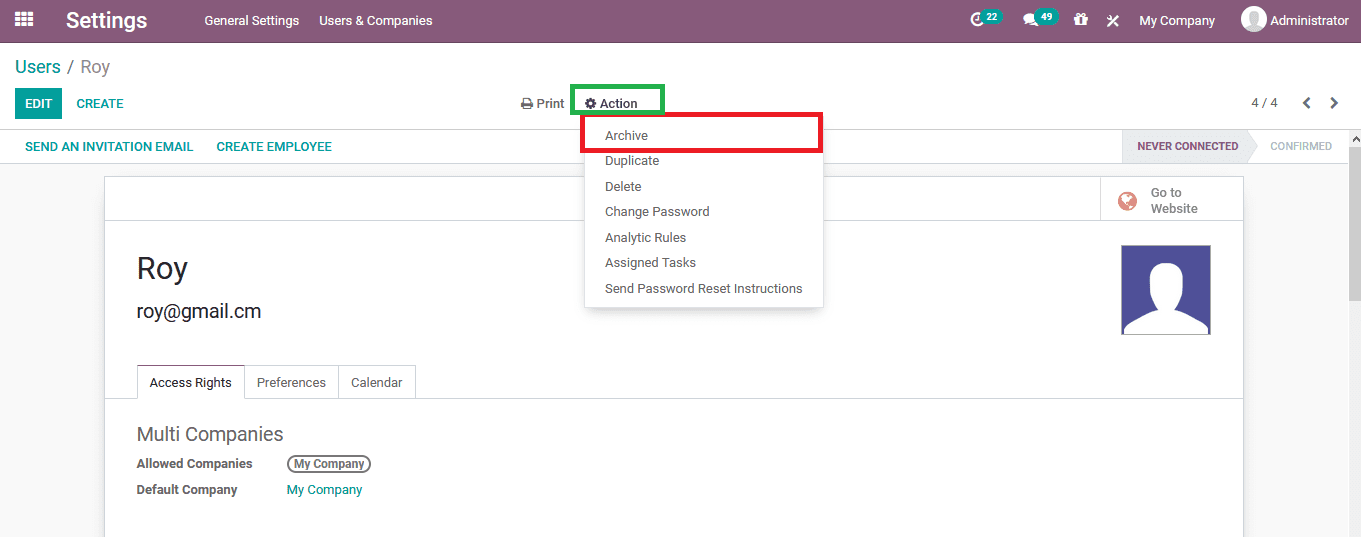With digitalization having its pros of communications and telecommunications abilities provider to the world it, however, has one major con of security threats the concrete on of various authorities. The changes in a website getting hacked nowadays are more than 50 percent due to the vast capabilities of digitalization. Every day various developers are straining their workhouses in the company as well as the institution to prevent the security league and the exposure of inhouse data.
As the threats on security are rather more high compared to the olden days the digital platform has adapted to the security log and log out using the designated credential which is provided to the users. This will allow the user to only enter the domain of operations and would prevent the anonymous entry of unwanted personals into the back end of the application and the website in operations. This is made possible by unique identification entry into the platform.
Nowadays you cannot see a website or an application that does not ask for the credentials before using it. Otherwise would ask you to create an account with a unique credential to make the user log in to the application or the website. Odoo ERP, one of the most used business management solutions across the world has recognized the need for credential log-in and has allowed the user to function accordingly from the very beginning of the software operations. Odoo has a secure operating system that allows the user to function as per their company terminologies and prevents and protects valuable information with a centralized database. This datastore allows the functioning of communications as well as the data transfer operations to run in a secure and efficient manager across all company operations.
The capability of the Odoo software is largely due to the customization ability which brings in the user to run the company in Odoo asper their operational terminologies which would provide the user with complete control of company operations to function. Furthermore, the Odoo platform has the capability and provides the user with the provision to add in third-party devices and applications to function alongside to make the company operations to run smoothly and reduce the cost of implementing new devices and software to run. Additionally, Odoo supports IoT devices integrated which are made possible by an Odoo IoT box which can be availed by the user upon purchase of the platform. This allows the user to integrate various biometric as well as IoT devices which could monitor the employee as well as the user functionings in the company as well as the platform.
This blog will provide an insight into the Odoo 14 capability to add and deactivate users into the platform.
The Odoo platform exhibits all the users of the platform in the user's menu which can be accessed from the settings module of the platform and by selecting the users and company tab available. Here all the users of the platform are listed out other than the portal user who doesn't have back end functionality. Most in the case of a company operating the user of the platform would be the employees and the management. The Odoo platform operates in a company based on the hierarchy of operations providing accessible content and options to them based on their levels of operations
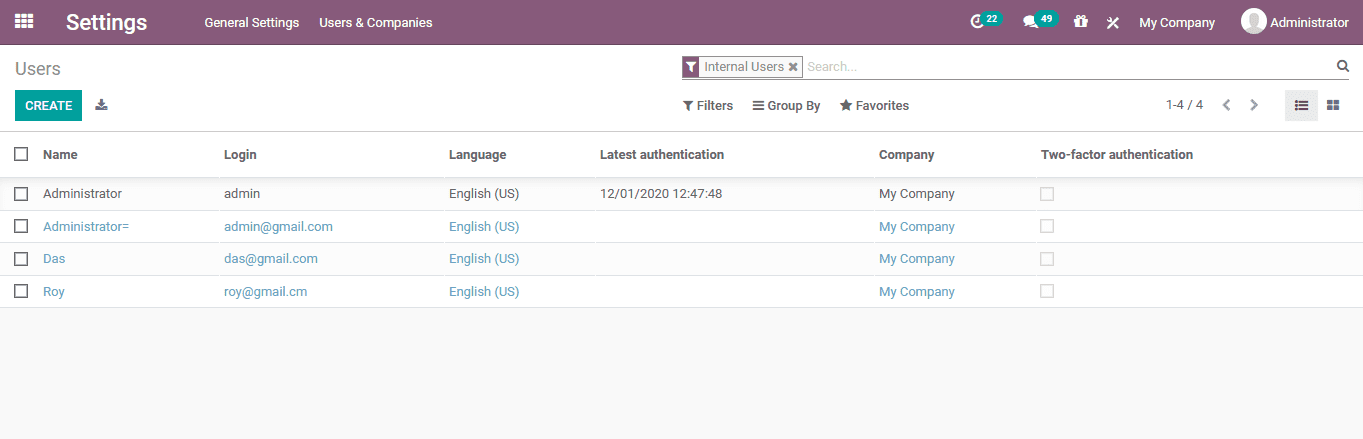
To create a new user to the platform the main user can select the creation window available in the user menu. Here, provide the name and the email address of the contact to send out the invitation link for them to be a user of the platform. In addition, the access right of the respective user along with the preference of operations and the calendar functionality will be described.
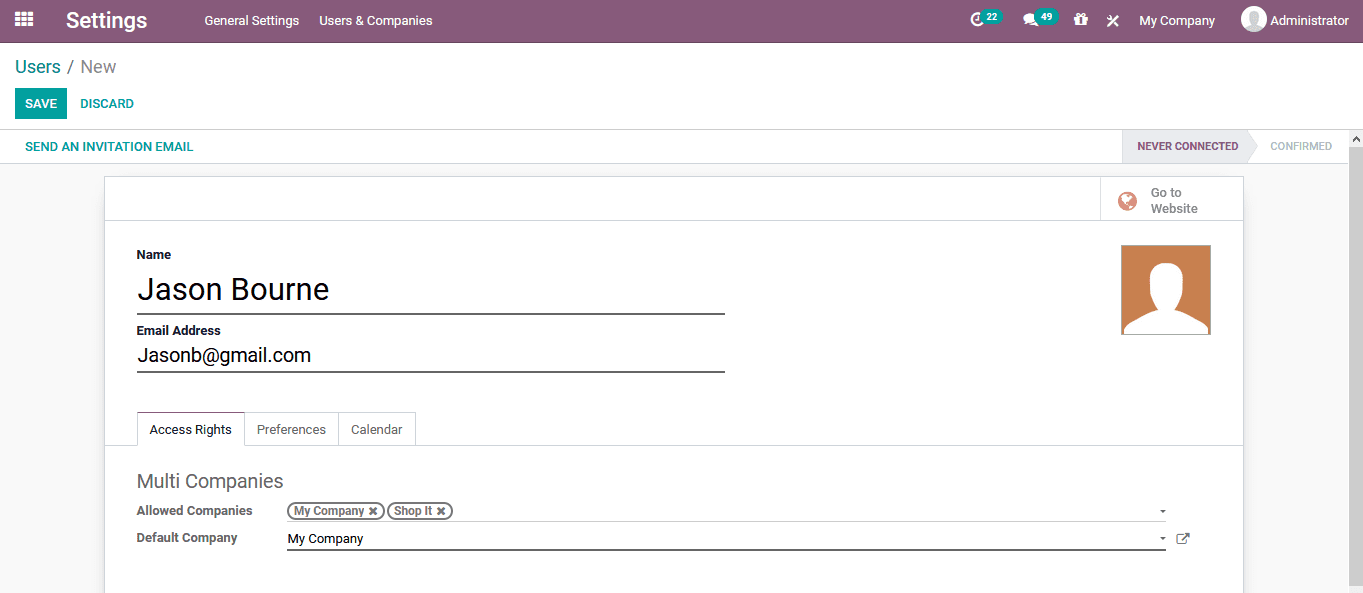
Additionally, the new user can be described in the platform from the general settings window and provides an email id to invite new users. Moreover, the pending invitations on the user will be depicted. These are the ones whose invitations have been sent but not have been accepted by them.
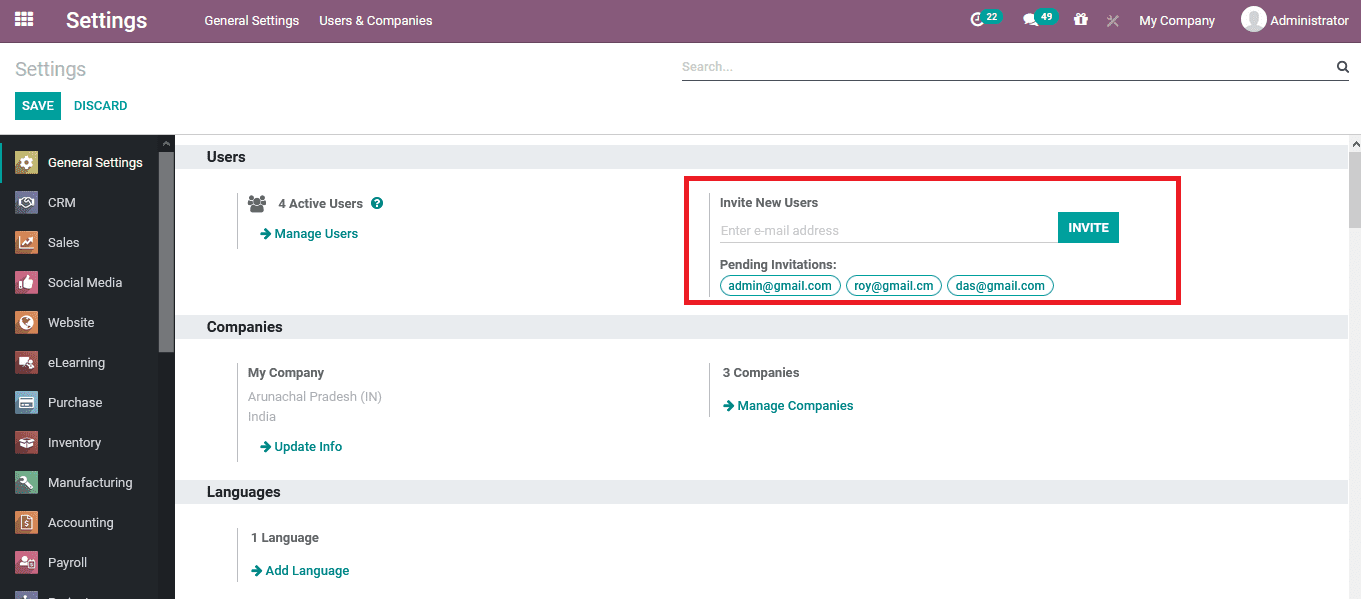
Odoo platform recognizes the need to deactivate the user due to any in-house problems or the user or the company needs. To deactivate a user the main user can select the respective user window and select the actions option available as indicated in the below image. No select on the archive tab available and the user details along with its operations will be archived and the main user can unarchive it if needed.