When problems like power outages or system crashes occur, Odoo 18 Point of Sale's Rescue Session assists in resuming stopped sales sessions. It recovers unsaved transactions, modifies inventories, and guarantees that all sales information is accurately recorded. This functionality allows users to properly end or restart sessions, which prevents data loss and guarantees seamless POS operations.
As previously mentioned, a rescue session may occur as a result of a lost internet connection or as a result of an employee inadvertently ending a session. Under such circumstances, the data will be cached and potentially restored.
Let's examine how the Odoo 18 Point of Sale rescue session operates. Let us examine a scenario in which a shop employs two salespeople. Thus, they each sell goods to a distinct clientele. Thus, while the first salesperson was assisting a customer with a purchase, the second salesperson inadvertently shut down the store. Thus, because the store is currently closed, an unwelcome circumstance arises wherein the first salesperson’s selling details will be sent to a rescue session. In this blog post, let's illustrate the circumstances.
Open the Point of Sale module first. Here the dashboard shows the kanban view of all the sessions. Currently, there is only one session which is named Clothes Shop.
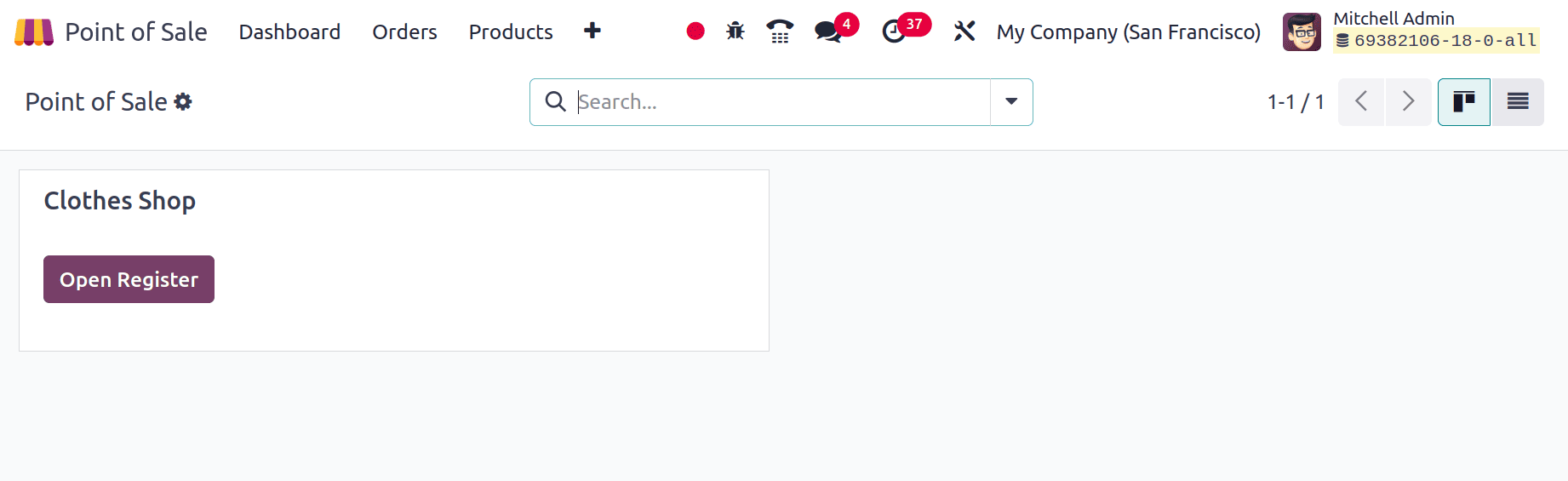
First let's check the configuration of the Clothes Shop, for that click on the Configuration menu and choose Point of Sale from the dropdown list.
: Configuration > Point of Sale
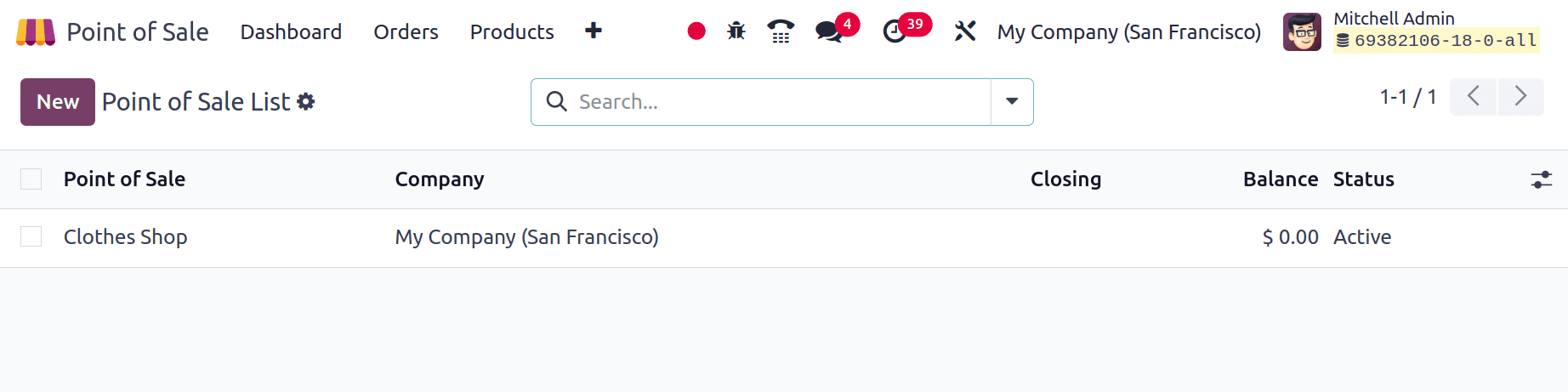
Here is the configuration of the Clothes Shop. Under that enable the option Log in with Employees. Add the employee name there, here the employees Mitchell Admin and Marc Demo are the salespersons.
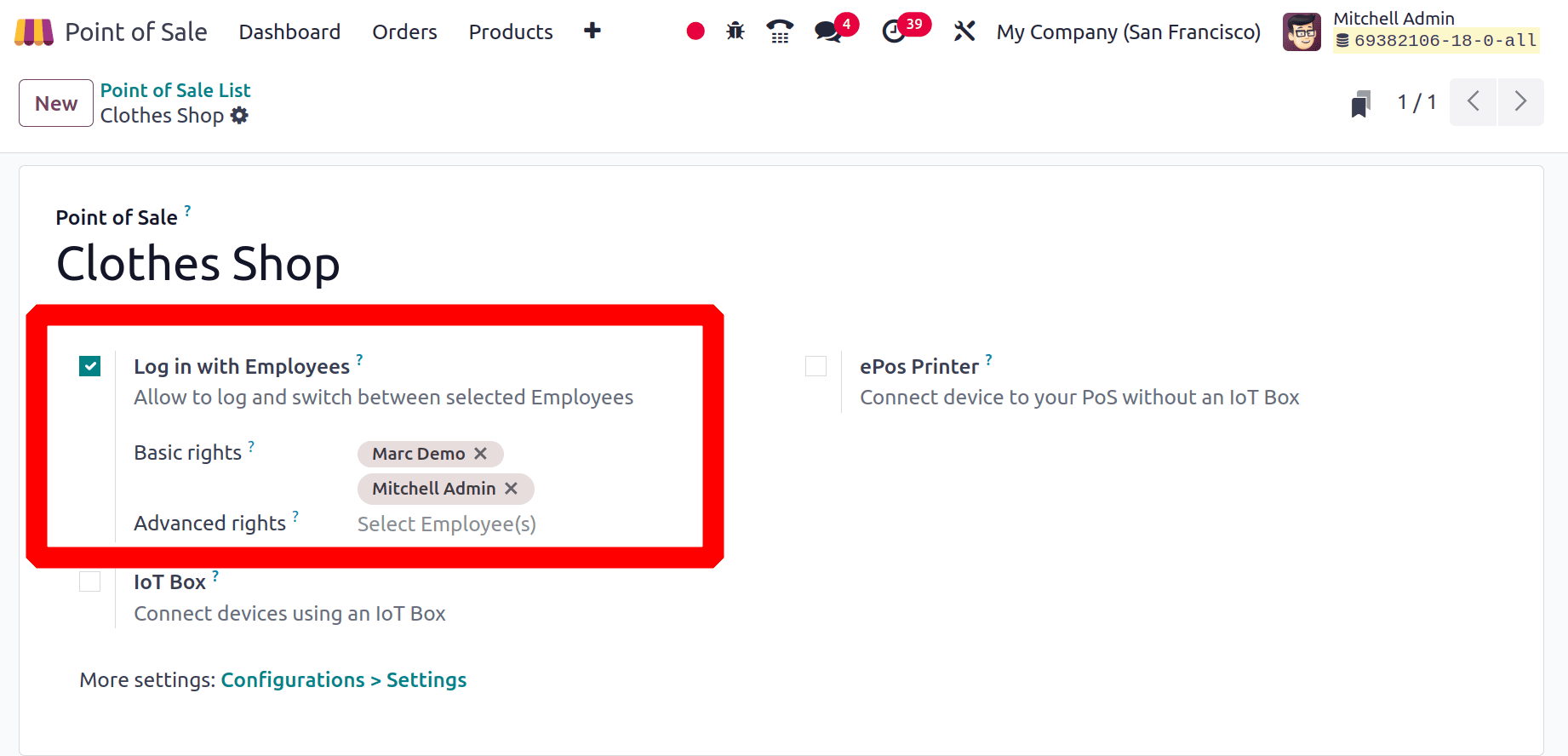
The next step is to set the login credentials for the employees. Establishing login credentials for employees is essential for upholding security and restricting access to sensitive systems, making sure that only individuals with the proper authorization can handle sales or inventories. It also aids in monitoring personal responsibility and enhancing management of worker actions.
Passwords for employee login can be set from the employee module. So the dashboard of the employee module shows a list of employees. From there open the particular employees which we needed.
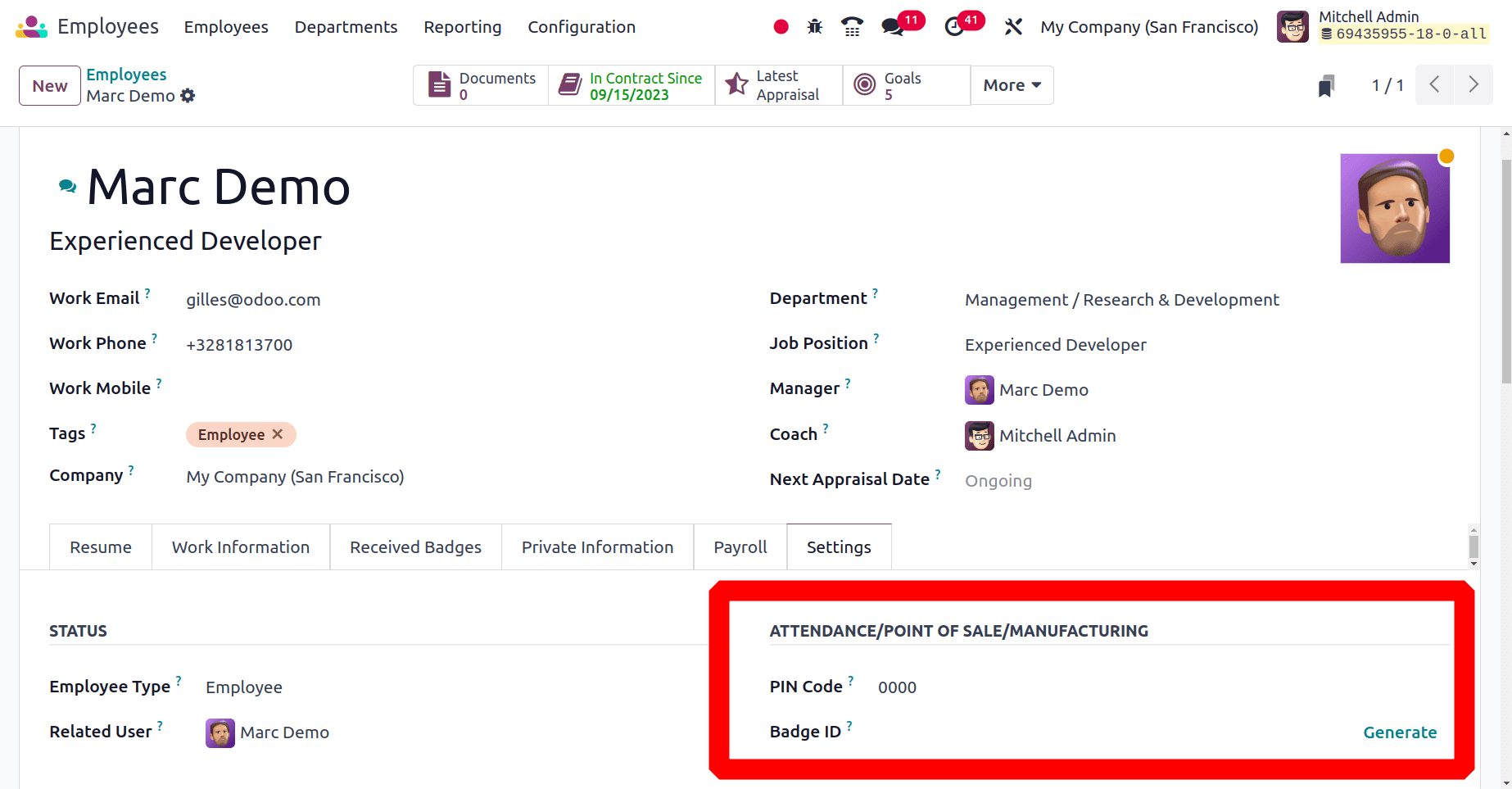
Then the Settings tab of an employee's age contains a field to add a PIN Code, which is used for login purposes to attendance, point of sale, and manufacturing. Here for the employee Marc Demo's PIN Code is set as 0000 and Mitchell Admin’s PIN Code is set as 1111.
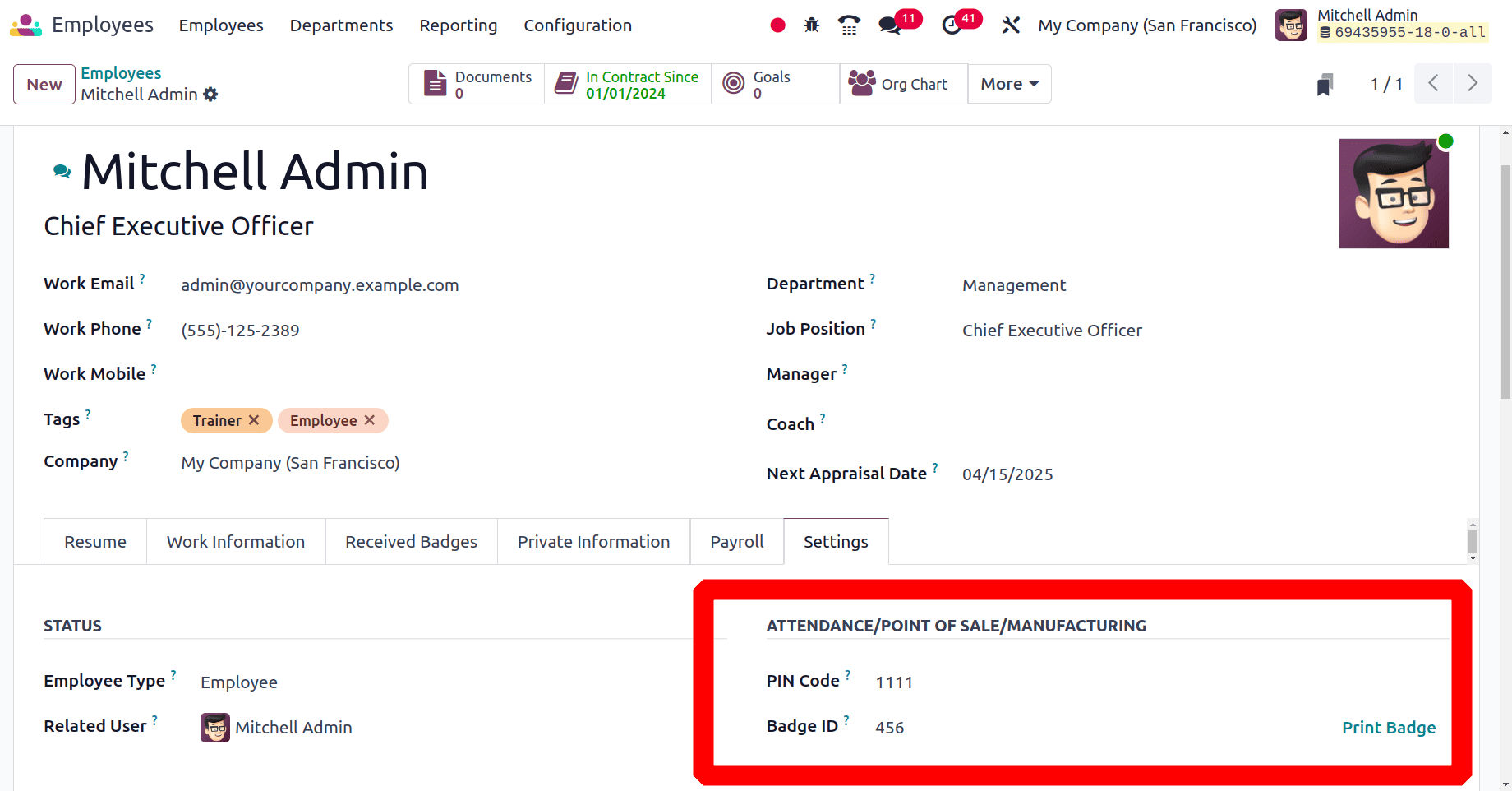
Go back to the point of sale and open the module. The dashboard shows the created shop named Clothes Shop. which also contains a button named Open Register within it. So click on it to start a new session.
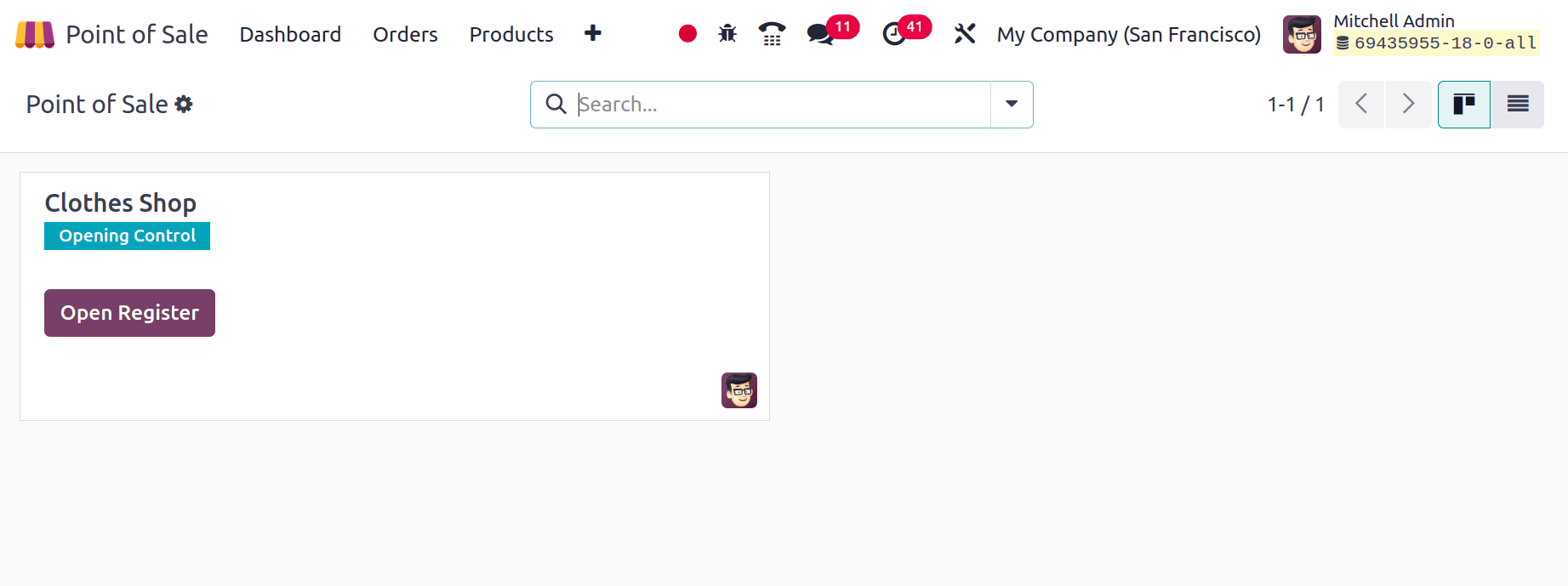
While opening a new session the first step is to choose the salesperson. So from the given list select the employee who logs in to the session. Here is the first salesperson Mitchell admin is logged in.
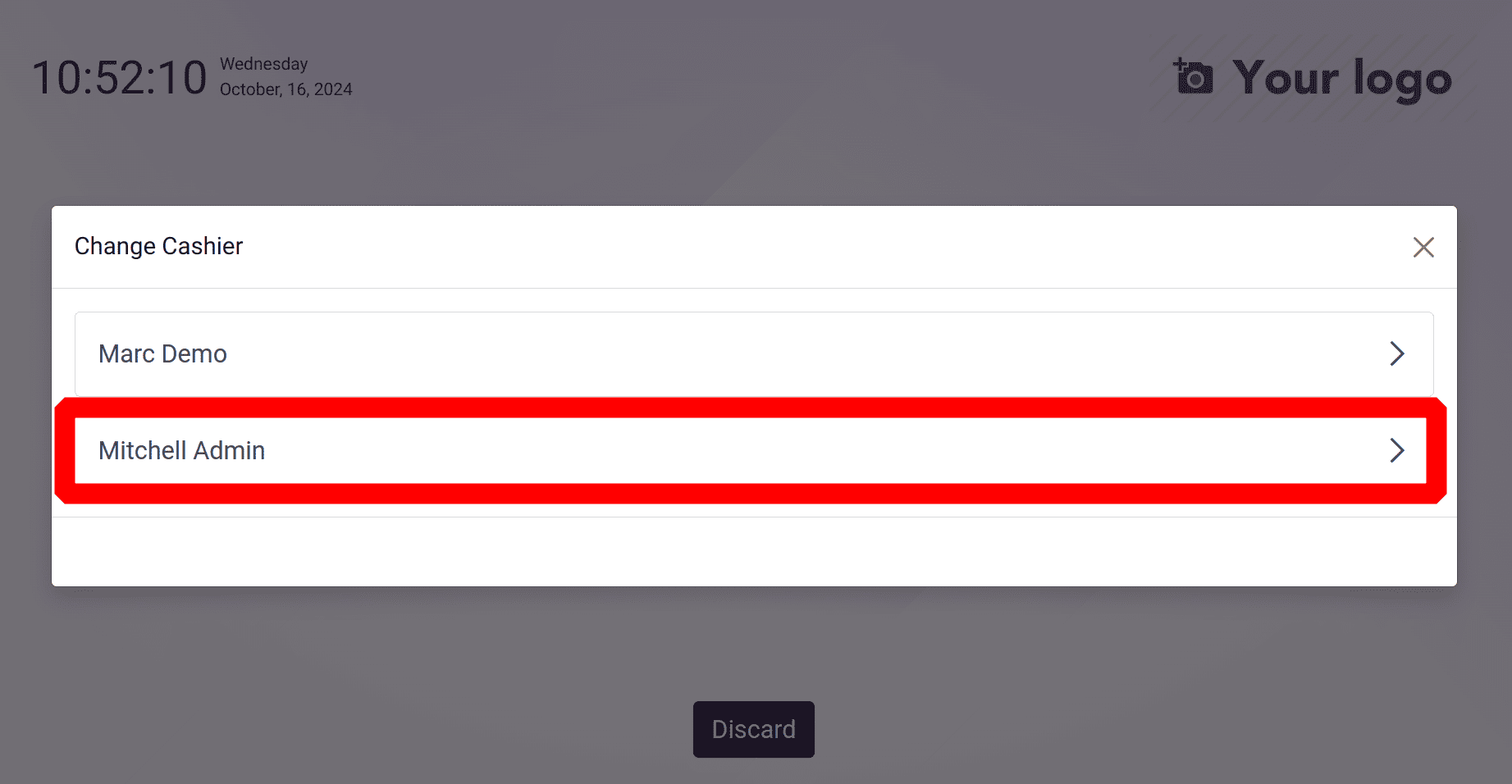
After selecting the employee, the employee needs to add his password to log in, so add the password 1111 in the given space.
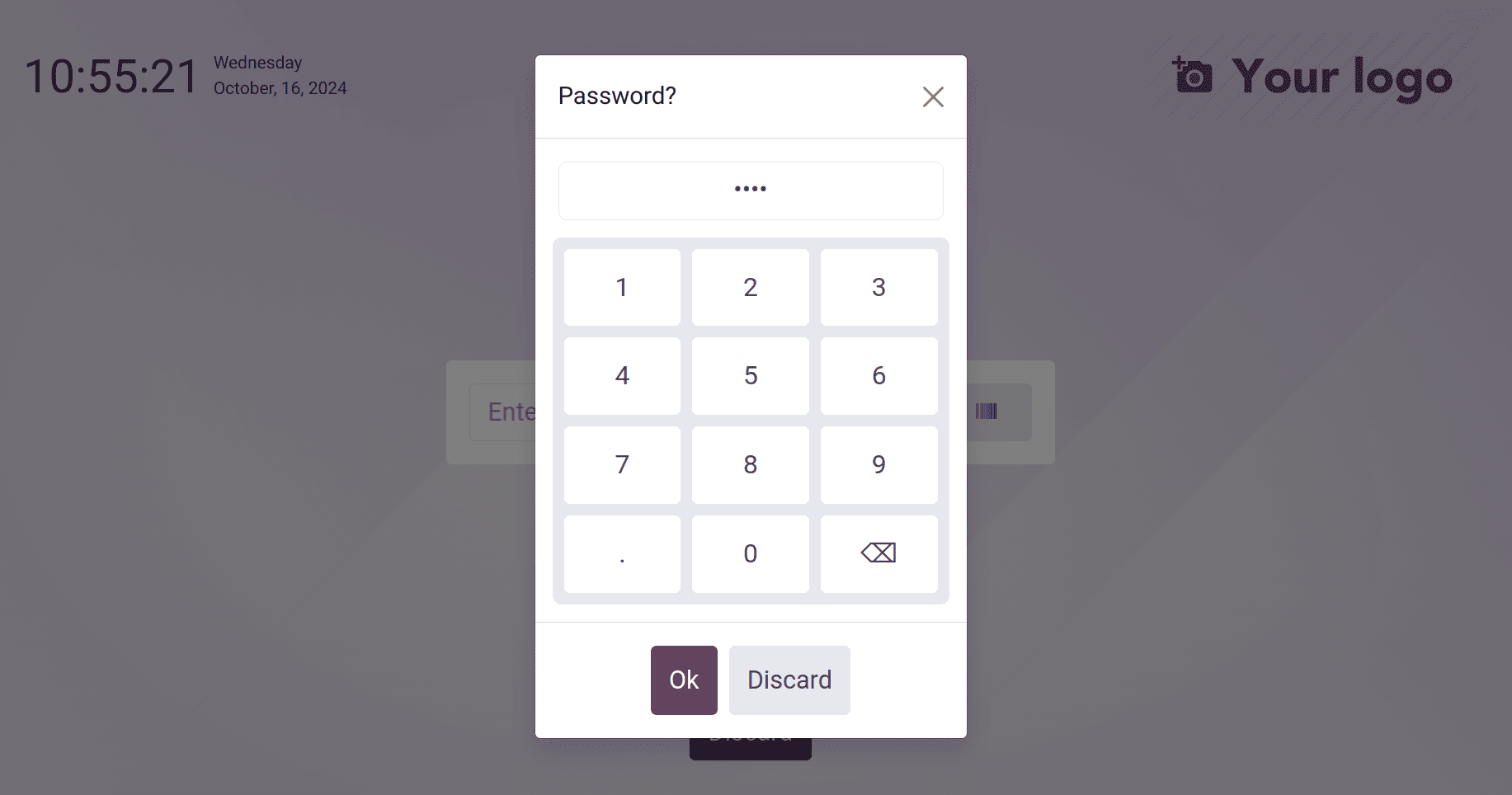
The following action is to add some opening cash, which is defined as some of the proceeds from the day's sales. Here opening cash is not required to be added to a session before sales begin.
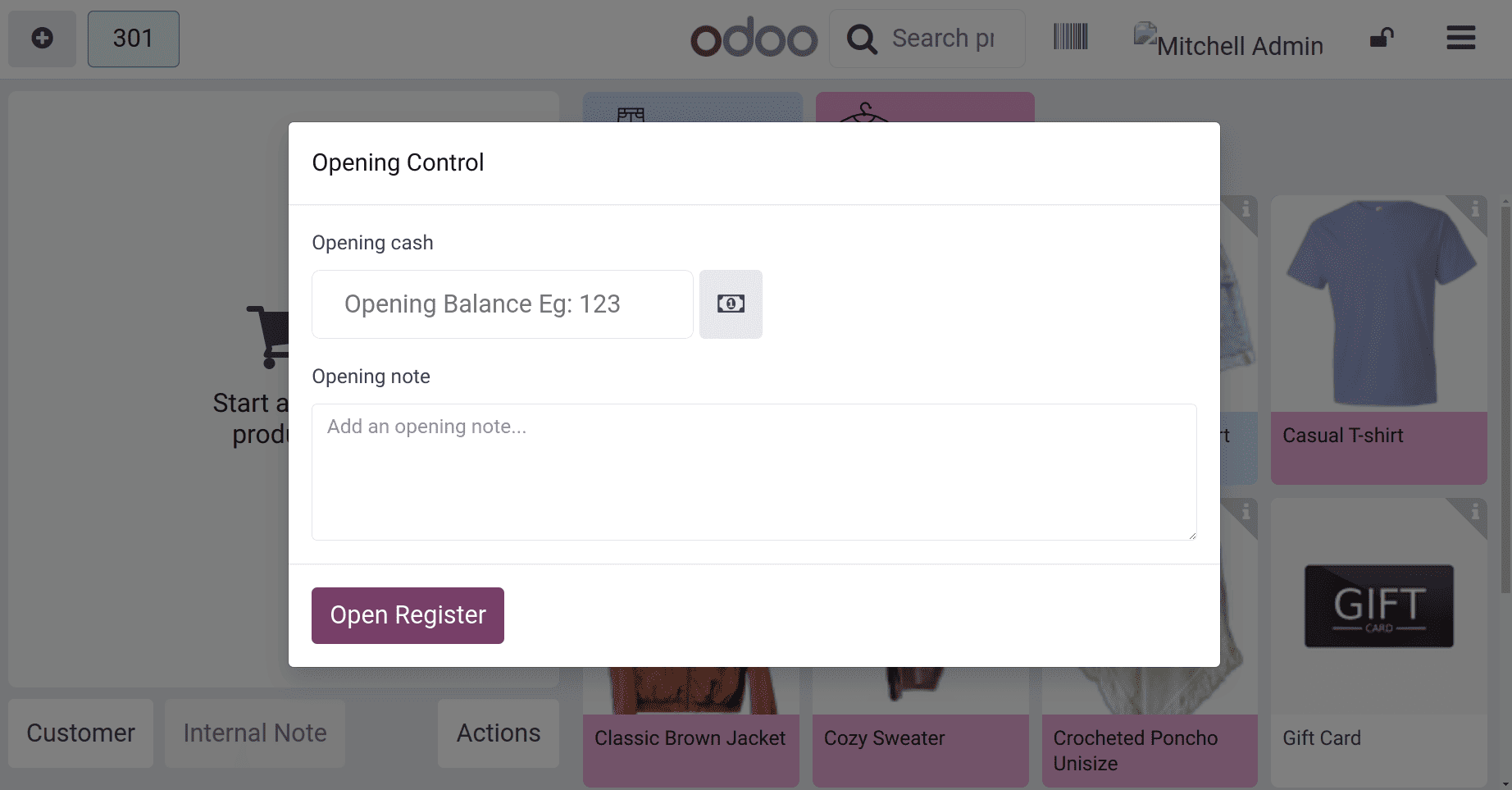
So at the same time, the second salesperson Marc Demo logged in to the same session. So choose employee MarcDemo as a second salesperson.
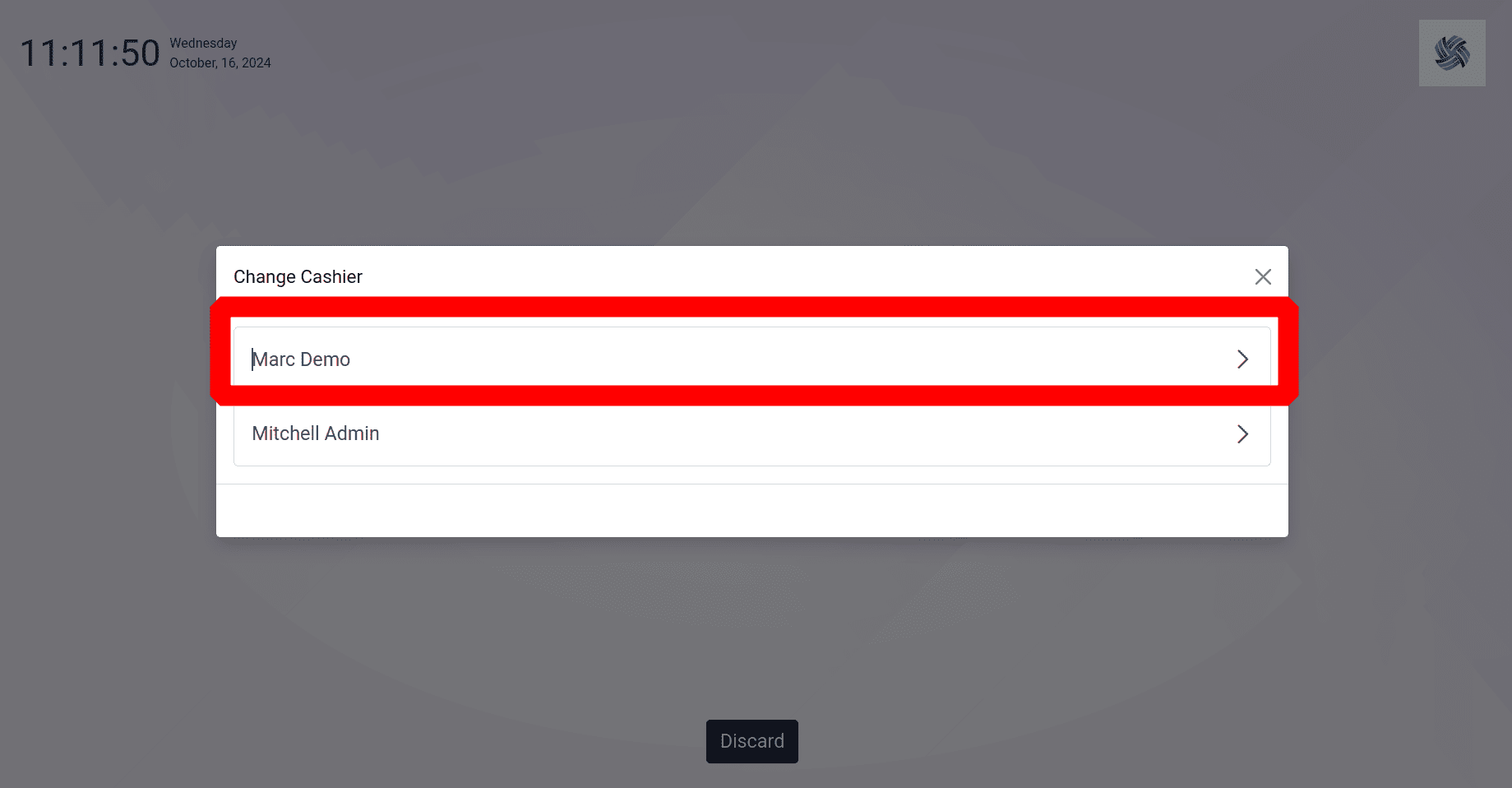
Add the password to log in. After that, the employee Marc Demo also entered the same session as salesperson Mitchell.
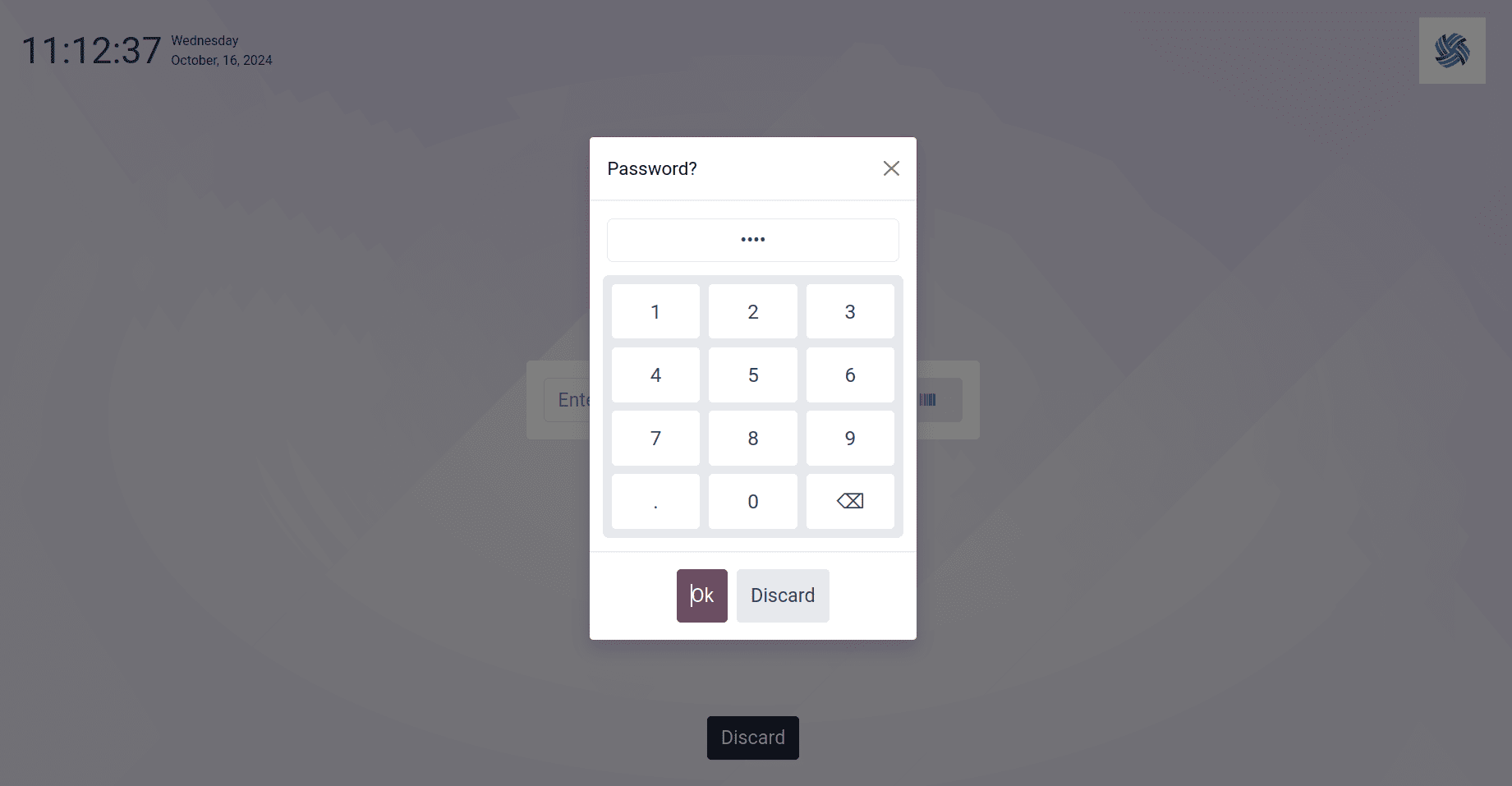
Here the first salesperson Mitchell Admin sells some products to a customer. His customer requested for 4 quantities of Jean Jacket.
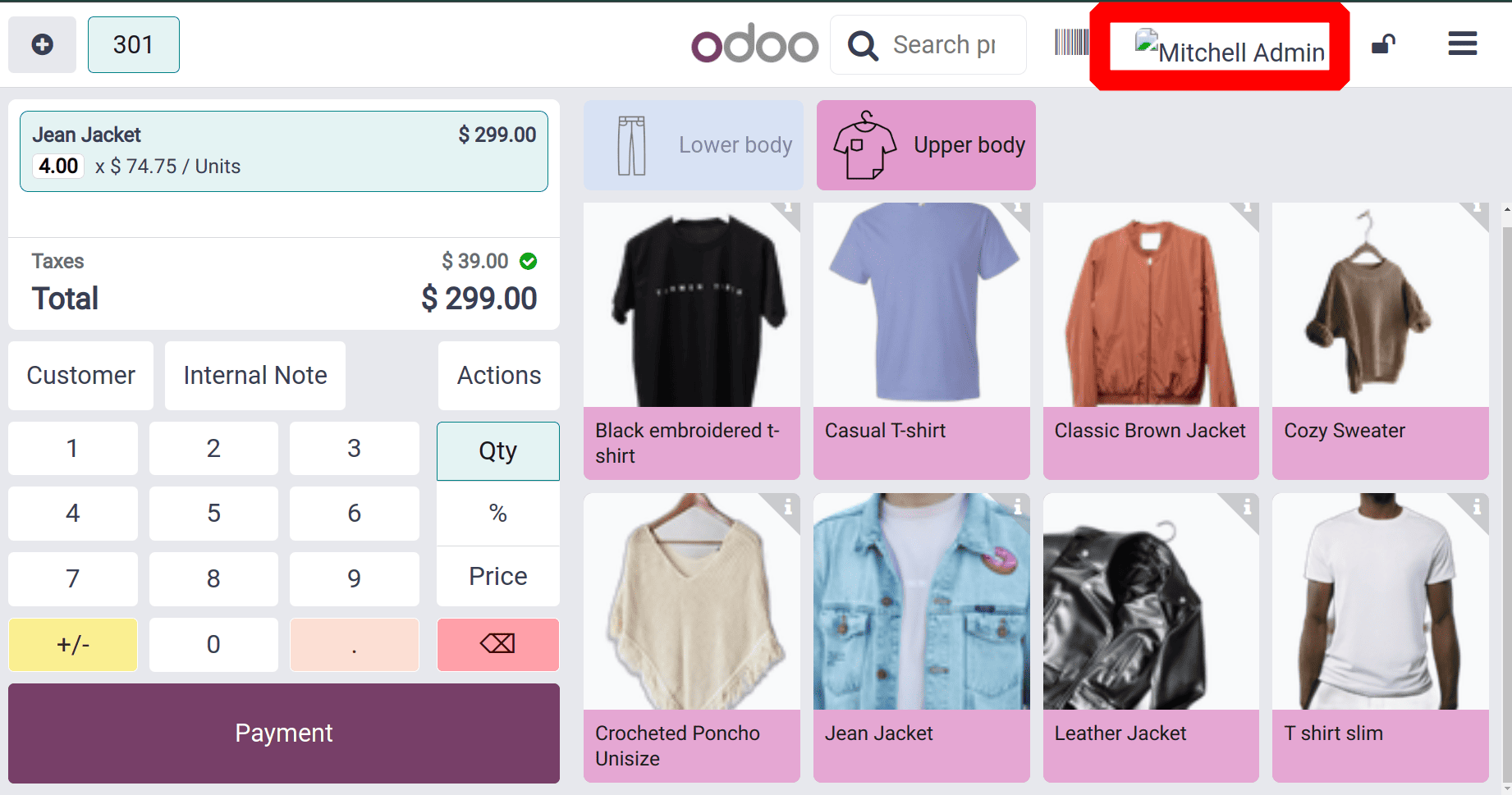
So choose the product with quantity, and move to payment age to complete the order. When the salesperson moves to the payment section, all the payment methods supported by this shop are listed there. Choose the appropriate one to validate the payment.
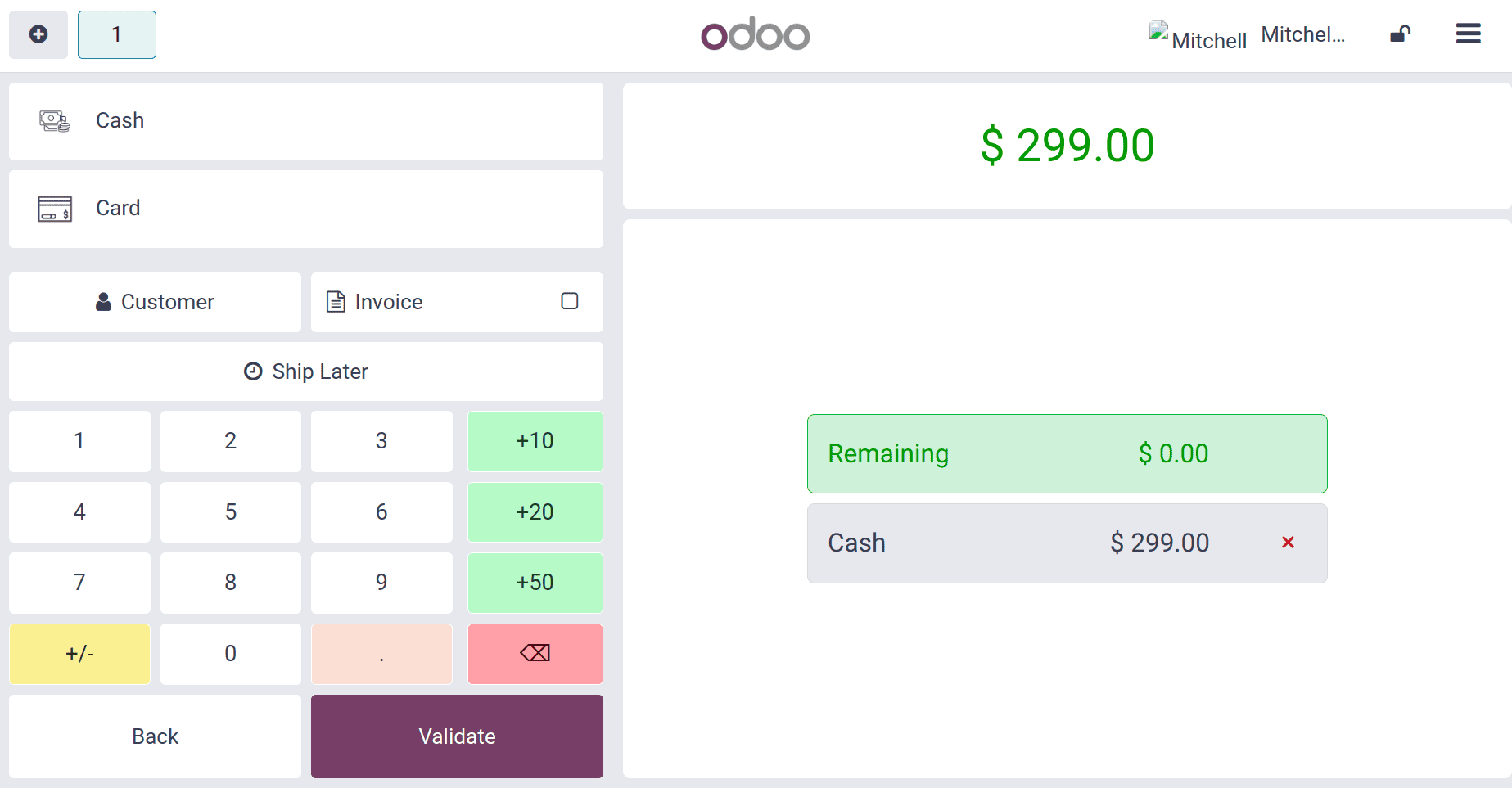
After completing the sale, accidentally the first salesperson Mitchell Admin closed the session. For that click on the Close Register button as shown below.
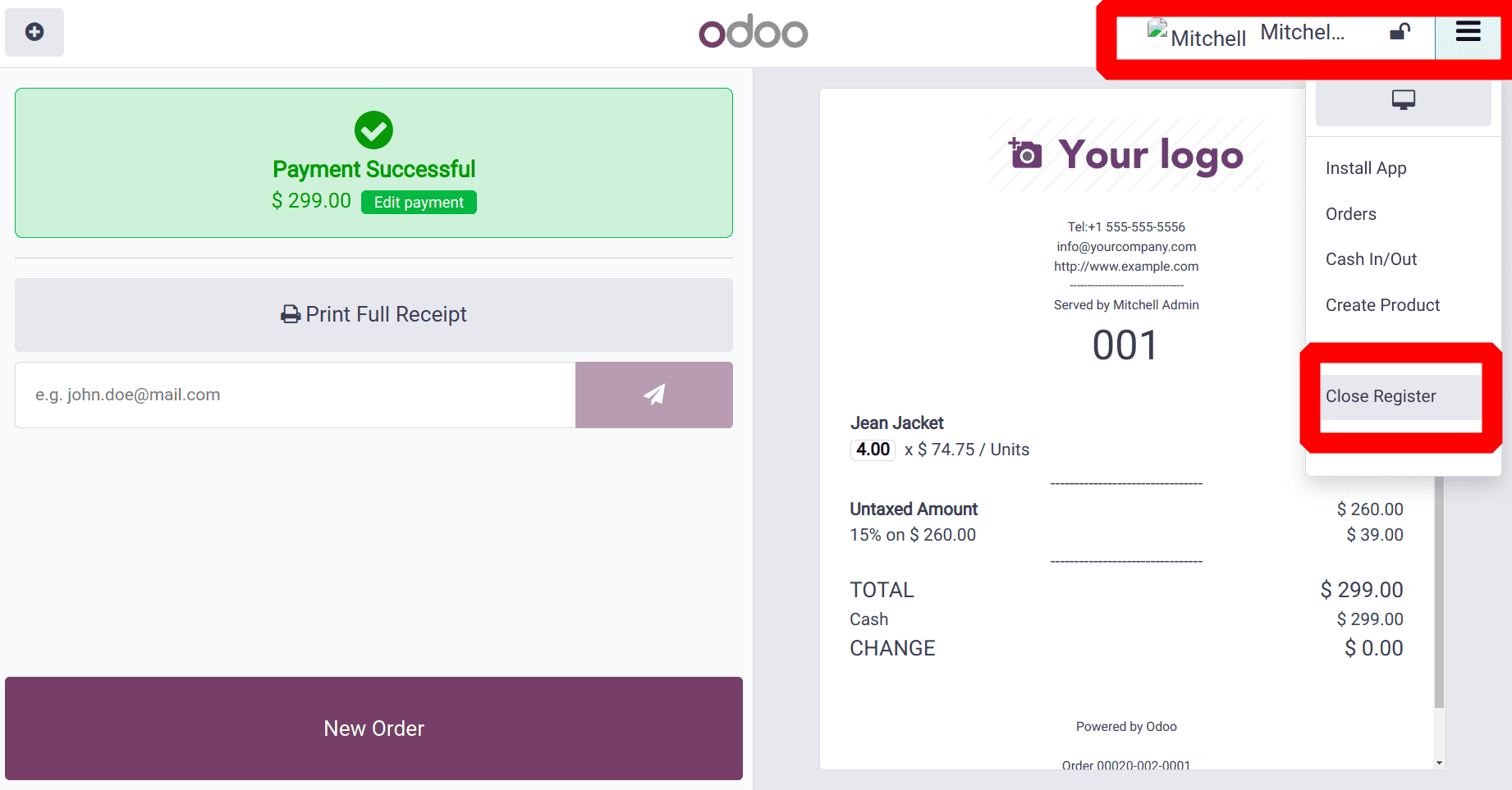
The closing register will open there, all the patent details are shown there. Click on the Close Register button to close the session.
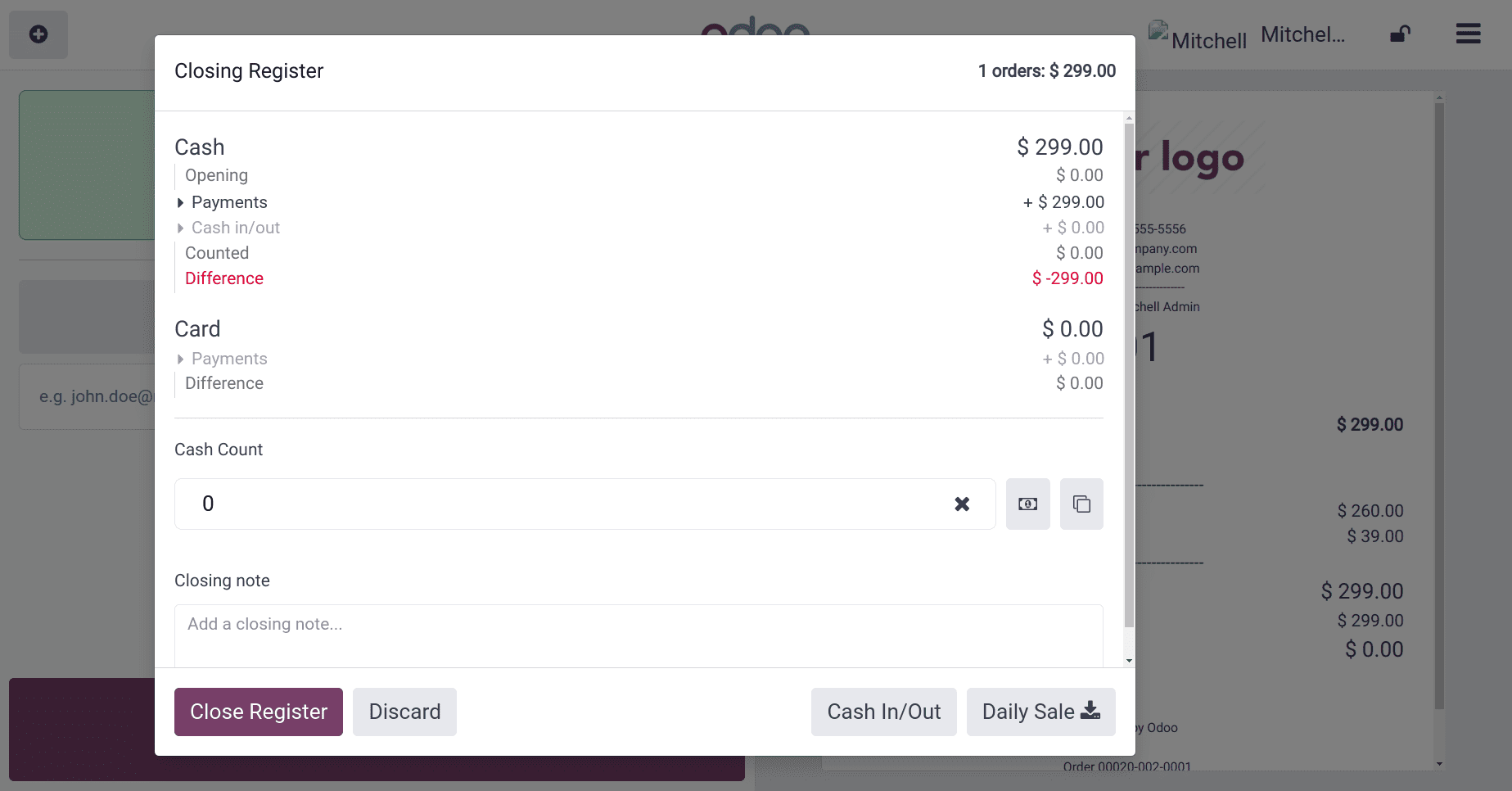
At the same time the second salesperson, which means Marc Demo started a new order as shown below. His customers required 2 quantities of Blue Denim Jeans(M).
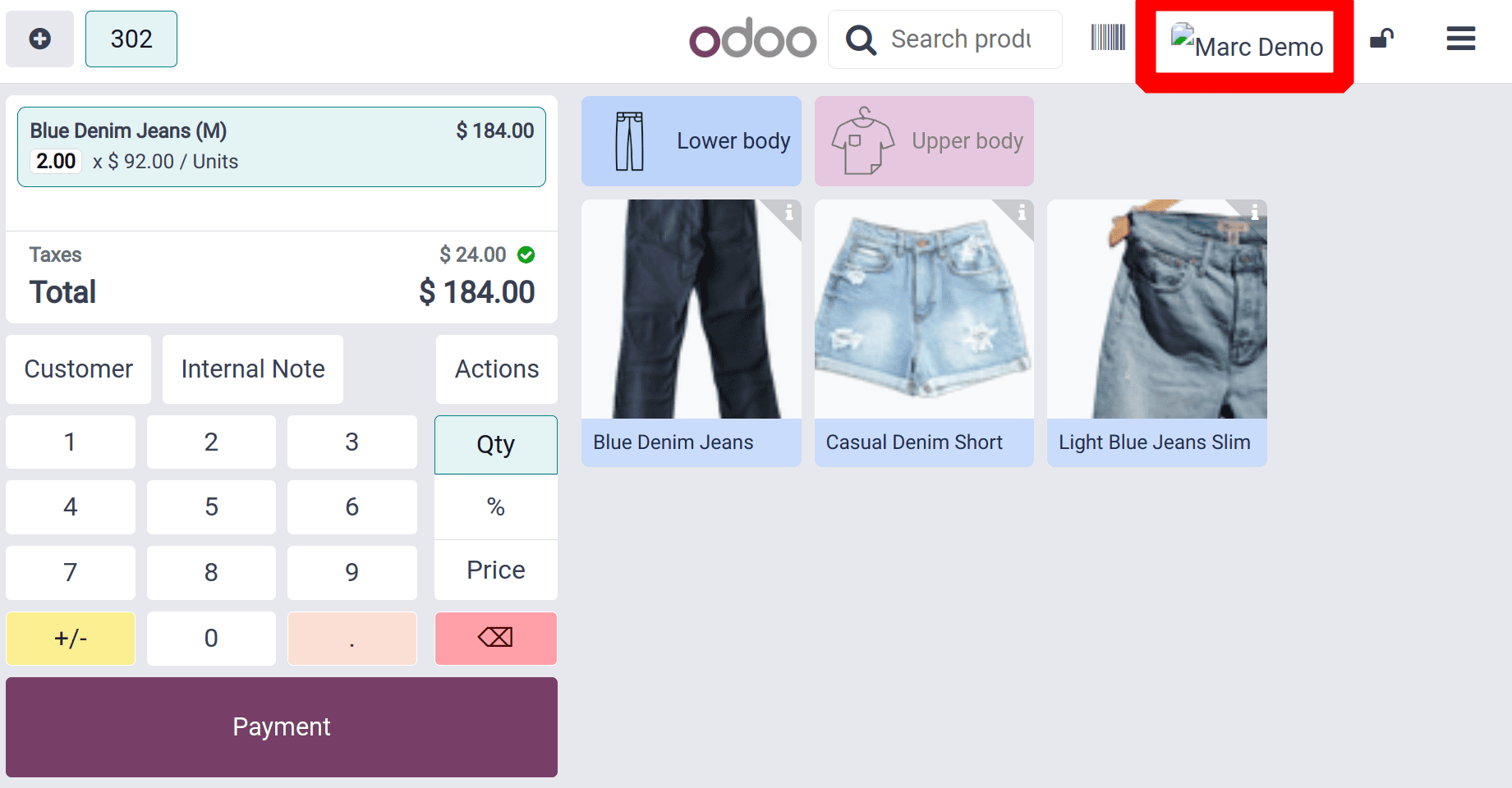
Then Marc Demo moved to the next step of his sale, which was to the payment page. Choose the proper payment methods from the listed on the left side of the screen. Validate the payment.
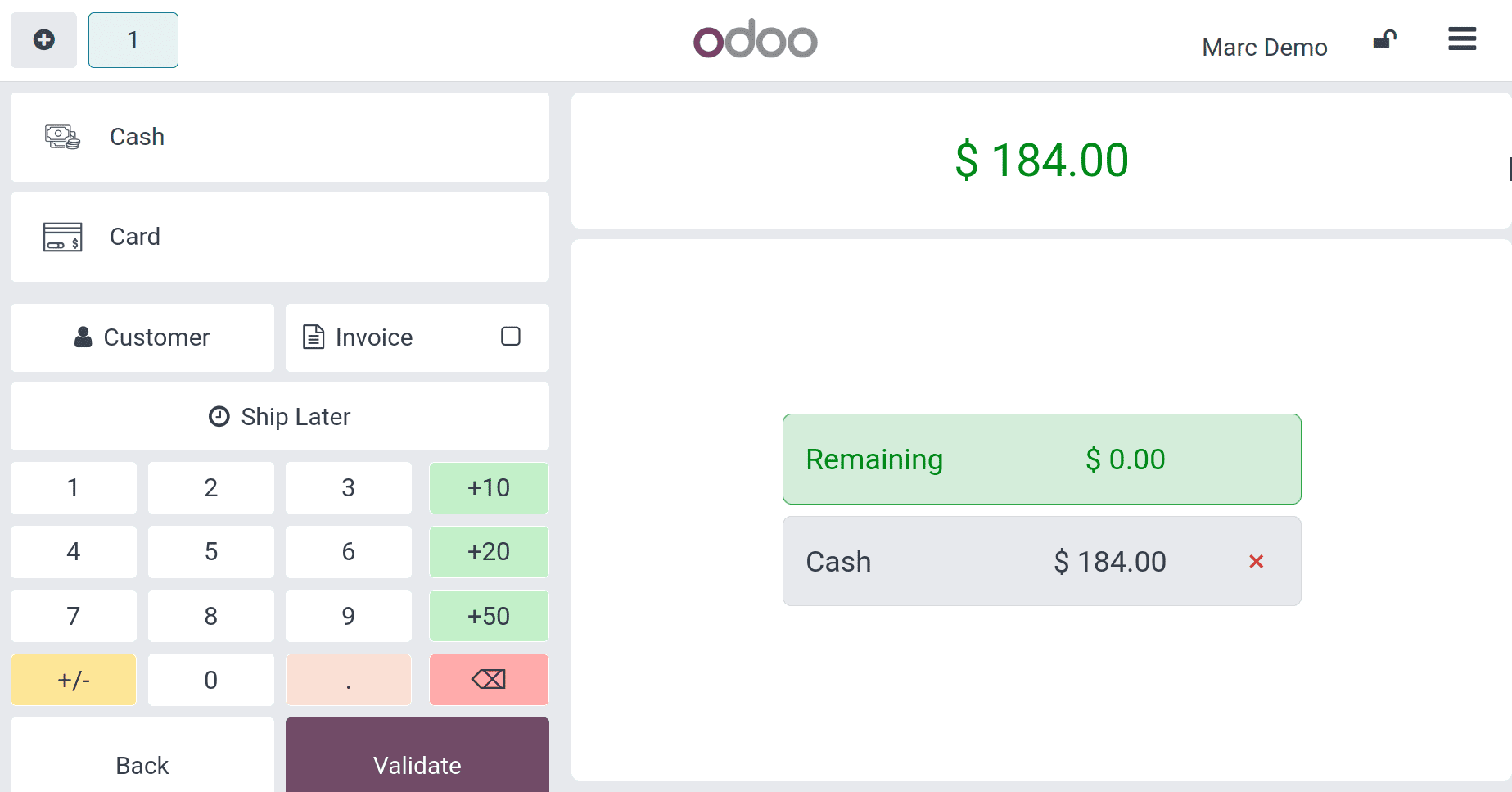
But here currently the session is closed by the salesperson Mitchell admin. So let's go back to the point of sale dashboard to check what happened.
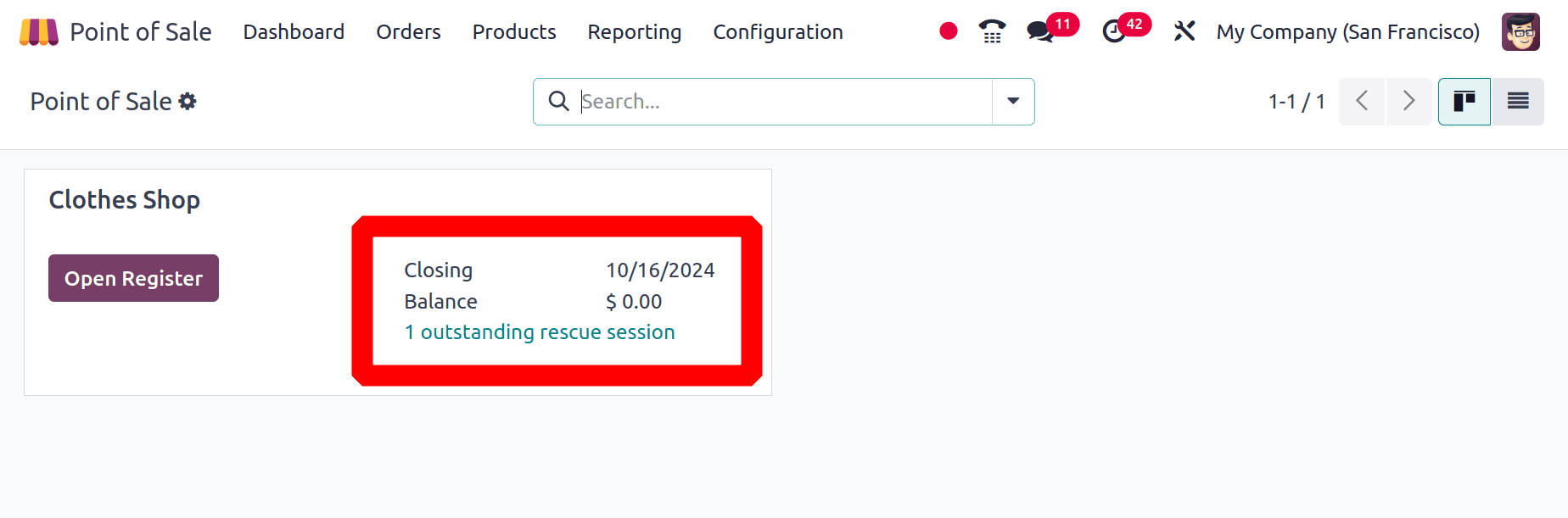
That dashboard shows an Outstanding rescue session. To view the order from that outstanding rescue session click on it. Then the details will open as shown in the below screenshot.
Here the details show that the session was created by Mitchell's admin. There are several smart tabs like Orders, Picking, Payments, etc. Click on the smart tab Orders to view the order details.
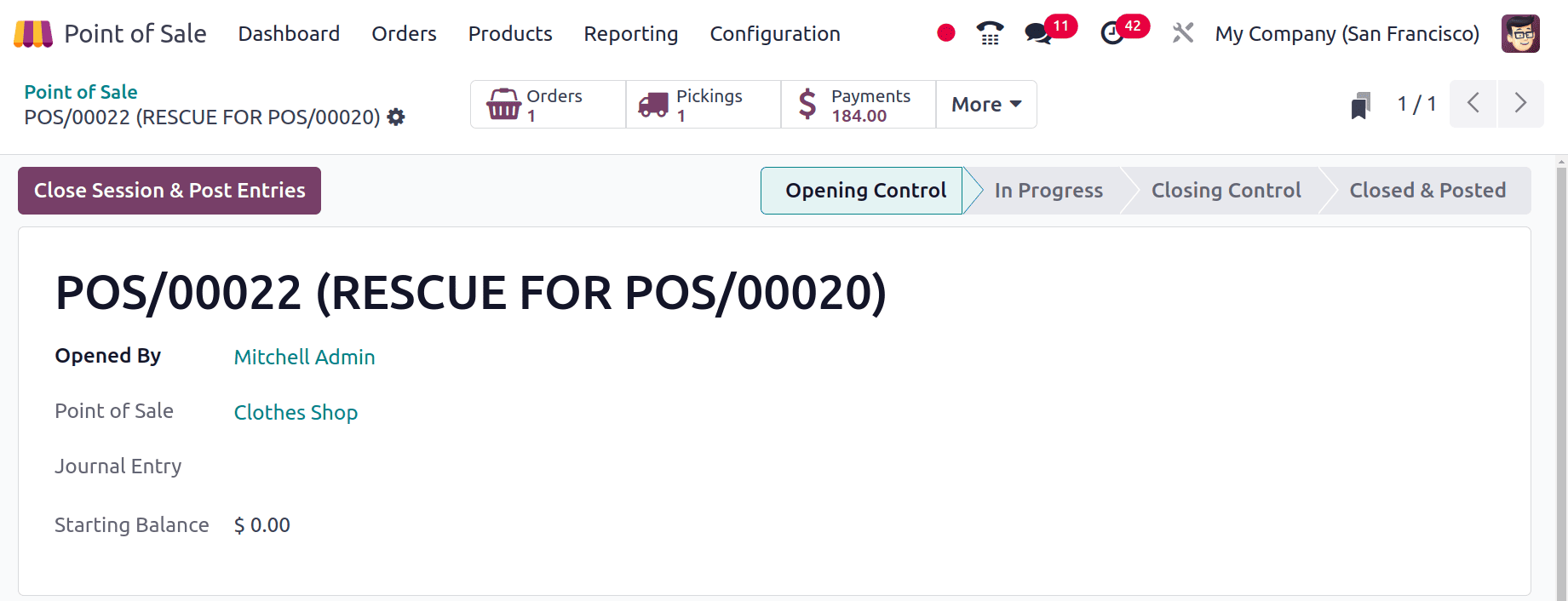
The order is created by the salesperson Marc Demo. So it's clear that this order was placed by Marc Demo after the session was closed by Mitchell Admin.
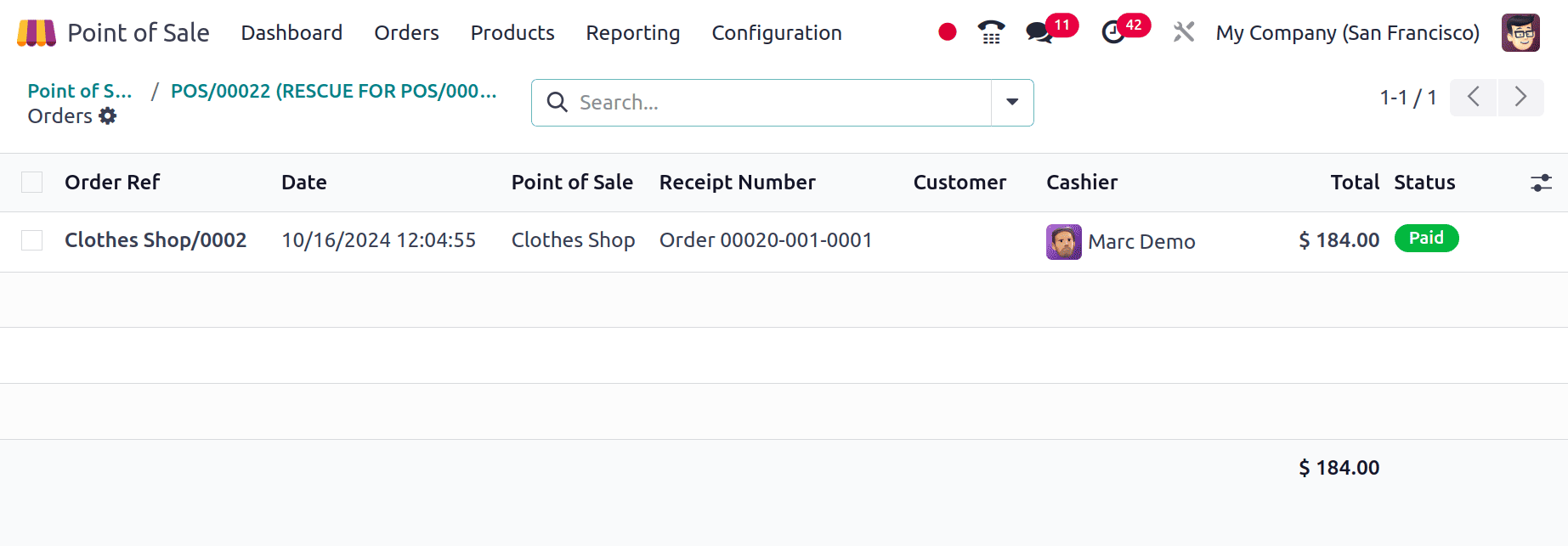
There is a button named Close Session & Post Entries, click on it to post the entries created after the season closed.
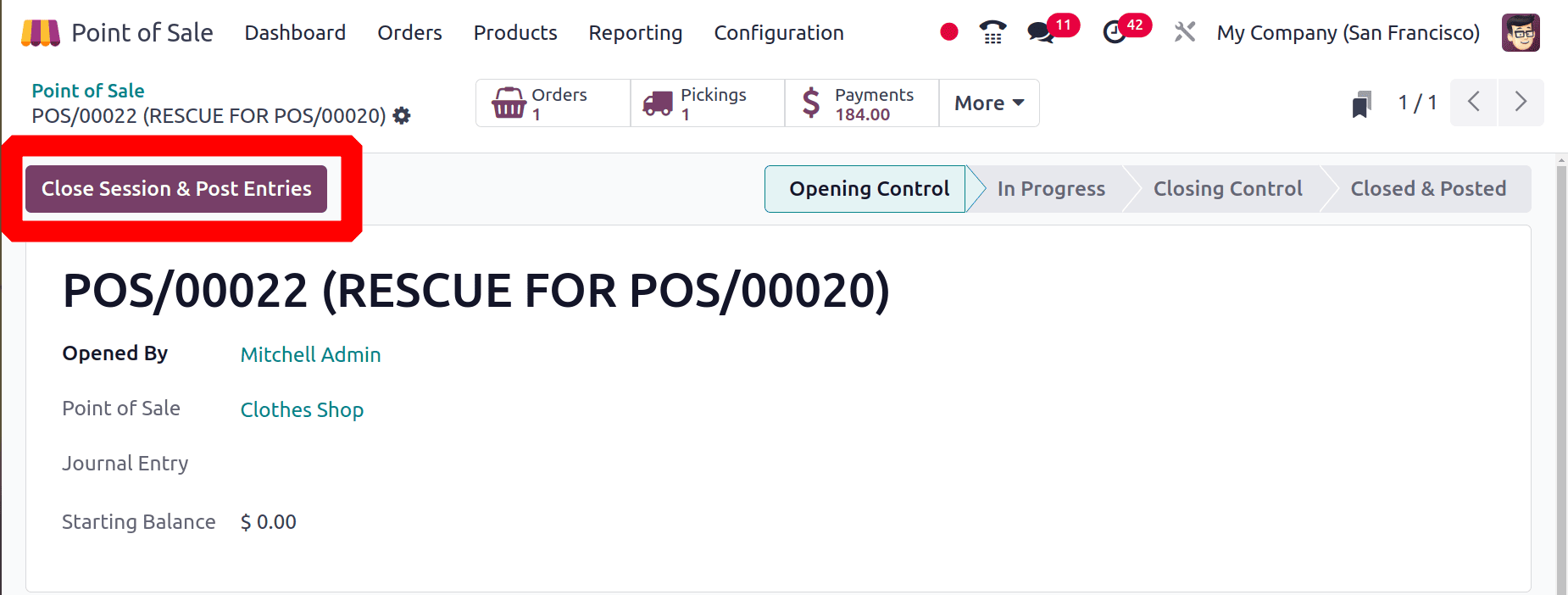
After clicking the button the session stage changed from Opening control to Closed & Posted stage as shown in the below screenshot.
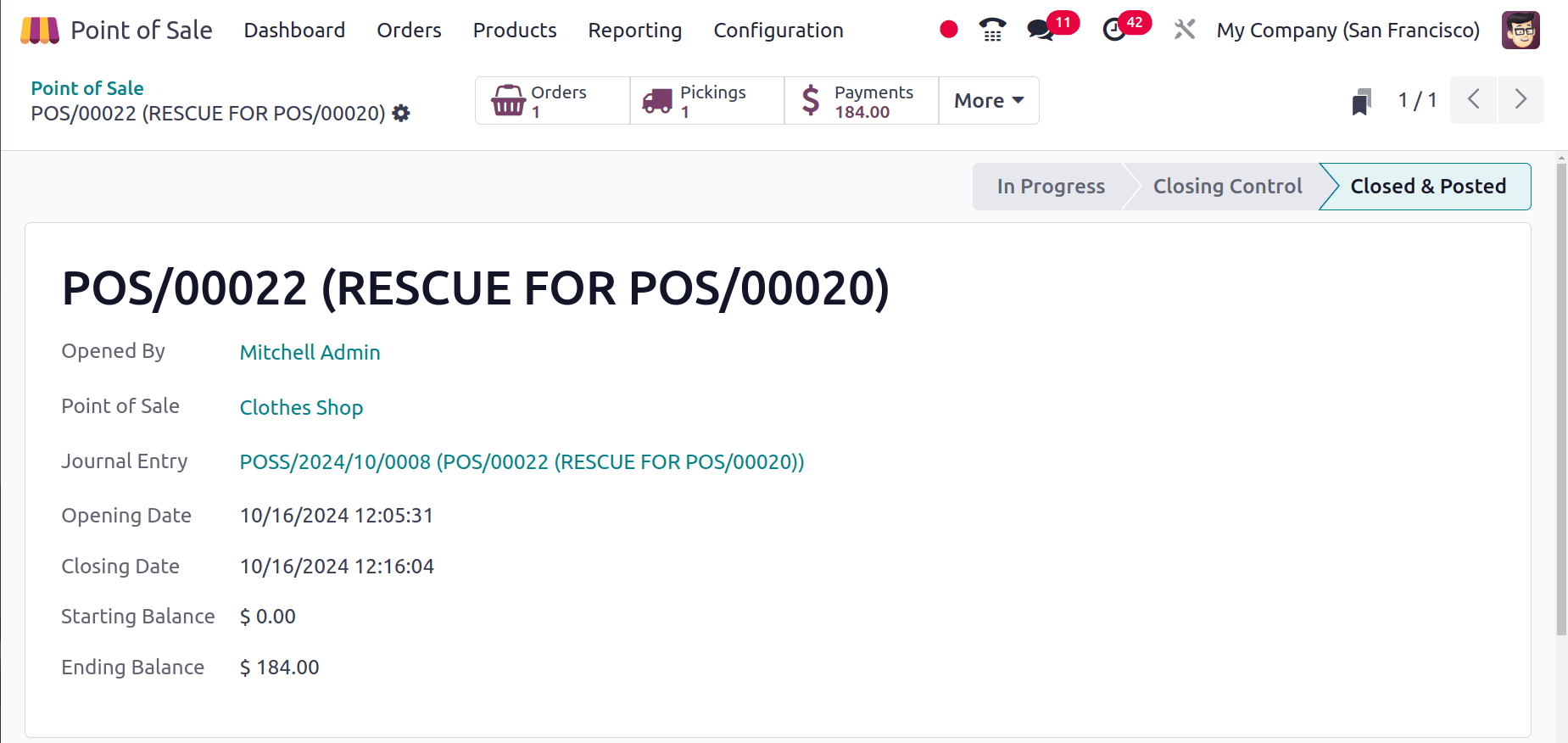
Then go back to the dashboard of the point of sale again. The rescue session is removed and the balance from the order is shown there.
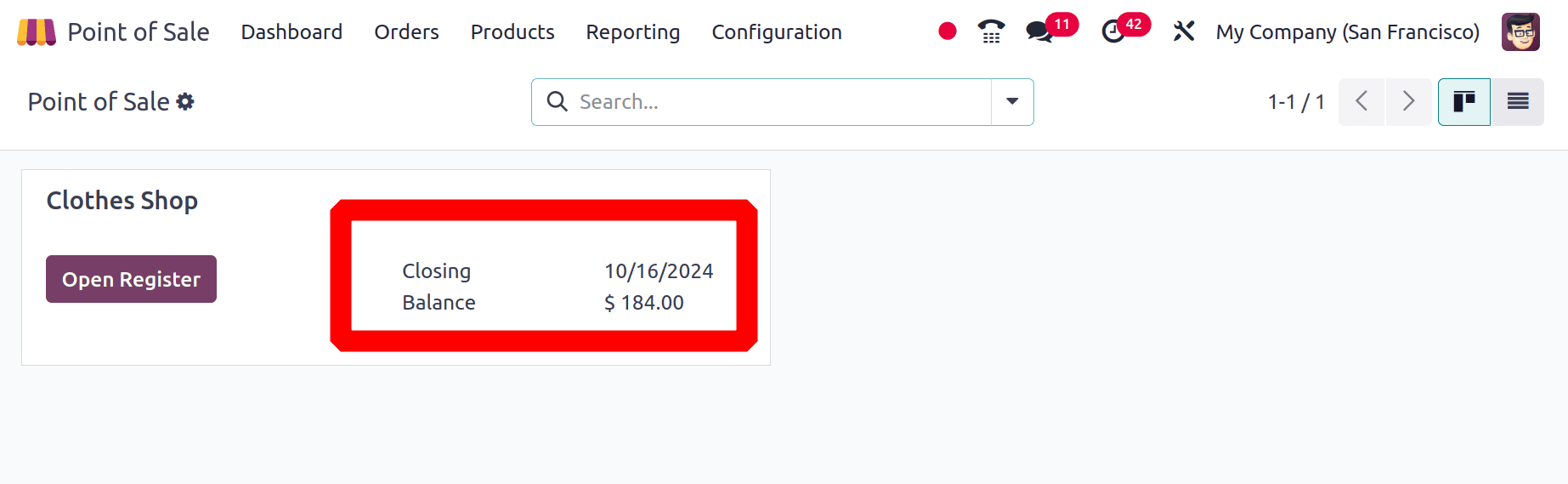
Finally, the Odoo 18 Point of Sale rescue session effectively resolved significant issues, bringing back functionality and enhancing user experience for more seamless transactions. Now that the system has stabilized, companies may carry on with their operations safely and effectively.
To read more about How to Configure, Regulate, & Manage Rescue Sessions in Odoo 17 POS, refer to our blog How to Configure, Regulate, & Manage Rescue Sessions in Odoo 17 POS.