The goal of warehouse management is to precisely track inventory and make sure it is readily available and accurate. It entails thorough preparation, coordination, and the application of technology to boost correctness and effectiveness. Controlling inventory levels, monitoring stock replenishment, and promptly completing client orders are all important parts of warehouse management. It also entails developing a warehouse plan to make the most use of space and reduce the time it takes to handle items. To maintain a safe working environment and ensure that items fulfill standards, warehouse management relies heavily on safety measures and quality control. Businesses can streamline their supply chain, save expenses, and improve customer satisfaction by using good warehouse management practices. It aids in meeting client expectations as rapidly as possible, reducing errors, and optimizing overall logistics processes.
Maintaining correct inventory records is one of the most difficult challenges with warehouse management that applies to all types of firms. It is critical to understand the quantity and location of goods in the warehouse. Accurate inventory records aid in the prevention of stockouts, excess inventory, and errors in client order fulfillment. It enables organizations to adjust inventory levels, cut expenses, and boost customer satisfaction.
Accurate inventory records can be obtained by employing the right technologies such as barcode scanning or RFID systems. To reconcile real inventory with recorded numbers, regular cycle counting or periodic physical inventory audits are also required. Maintaining accuracy requires the implementation of appropriate inventory management systems, such as proper receiving, picking, and storing operations.
Businesses can enhance overall operational efficiency, reduce costly errors, and streamline their supply chain by tackling this difficulty. Accurate inventory records allow for better demand forecasting, efficient stock replenishment, and prompt order fulfillment, all of which lead to better customer service and enhanced profitability. Finally, accurate inventory management is critical for organizations to meet consumer expectations, prevent waste, and optimize warehouse operations.
In this blog, we will be discussing tackling the stock adjustment and performing a regular cycle counting of physical stock.
Consider a warehouse where the machinery and equipment for a hospital like sterilizers, scalpels, thermometers, EKG/ECG machines, Biochemistry Analyzer, Defibrillators, X-ray Machine, Furniture, etc are kept. The majority of the products are expensive items. So as a supplier, it is highly important to count the physical stock in every location of the warehouse more frequently, rather than counting the fiscal year-end. This is one issue to solve.
Another issue is how and who will count all the inventory goods. As a supplier counting bulk quantities might not be possible for a single person. The counting process has to be assigned among the inventory employees, to make the counting process faster.
Let’s see how these two issues are addressed by Odoo 16 Inventory Module.
The product and product categories can be effectively managed under odoo inventory. Once can create either a new product and product categories required for your business or can import to odoo with an appropriate template. You can refer to the blog Importing Products And Product Categories in Odoo 16 on how products and categories can be imported into odoo.
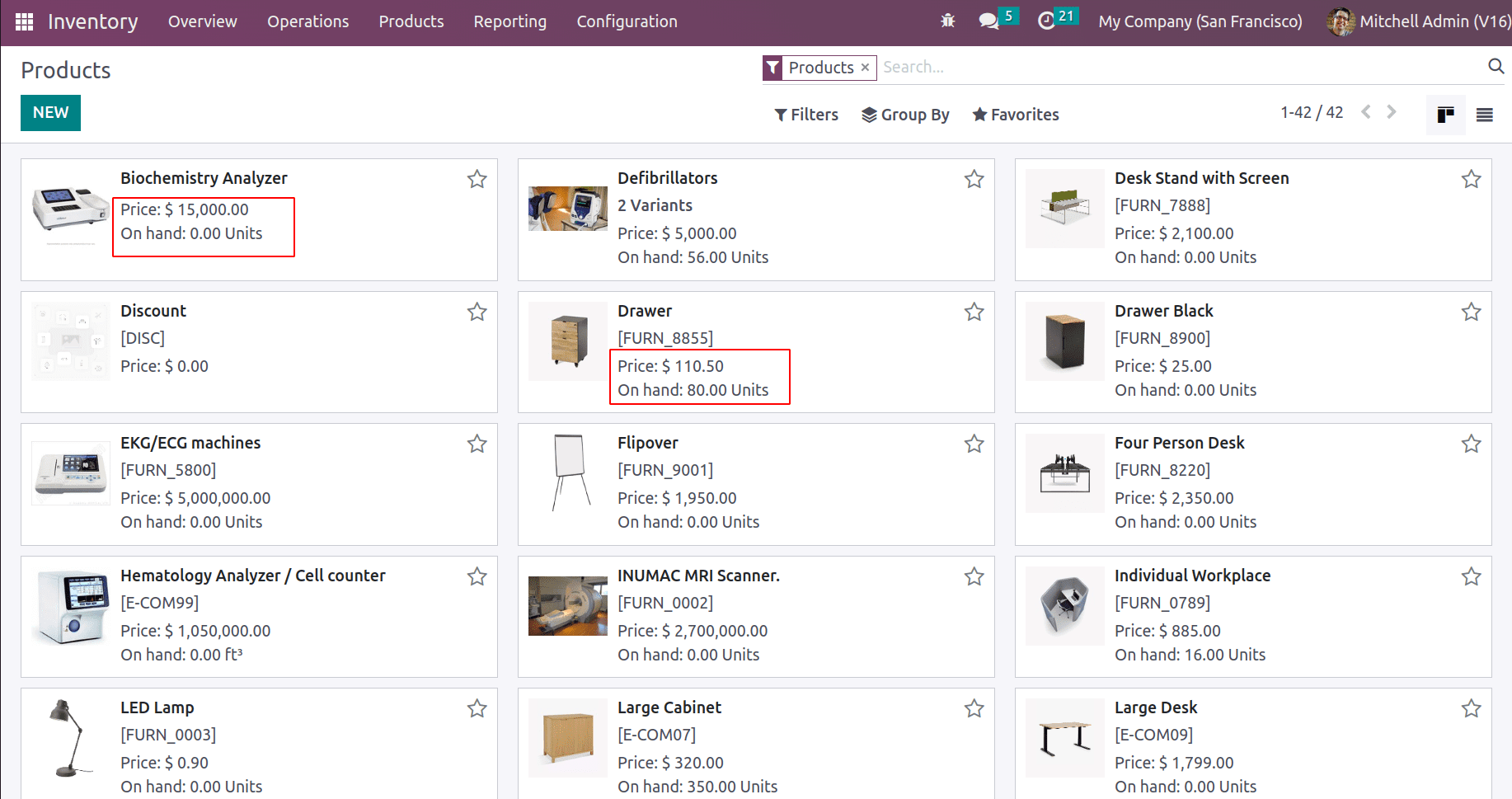
As you purchase this equipment in your warehouse their count will get recorded in Odoo. In this screenshot, some items on hand are not updated. In the Kanban view itself, you can identify the stock count and sales price of the product.
You might enter the opening stock at the start of your business. To know how to set up your warehouse and the opening stock refer blog: How to Set Up Inventory for a New Company in Odoo 16
Now let us see how the locations are created for the equipment. For that go to the configuration > Locations and create one. You can see all predefined locations there say shelves, racks, bins etc.
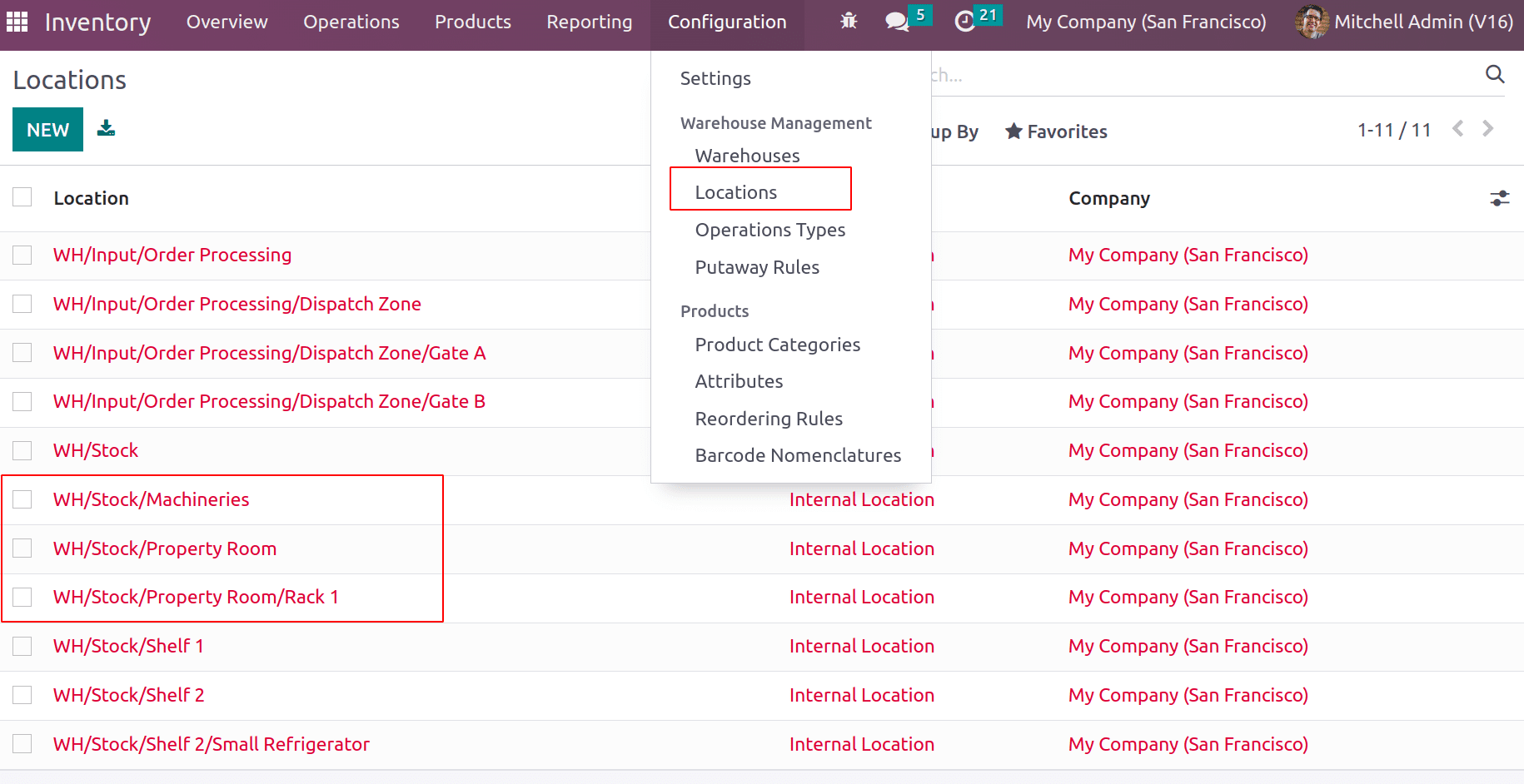
Here the location ‘WH/Stock/Property Room’ is an internal location of the warehouse where we keep some specific items and the ‘WH/Stock/Machineries’ are the location where we keep the machineries. Thus, these kinds of location management specifically for certain kinds of items will ensure that the products are kept in their appropriate location.
While configuring a location we can mention its location type, which defines what kind of location it is whether physical or virtual location.
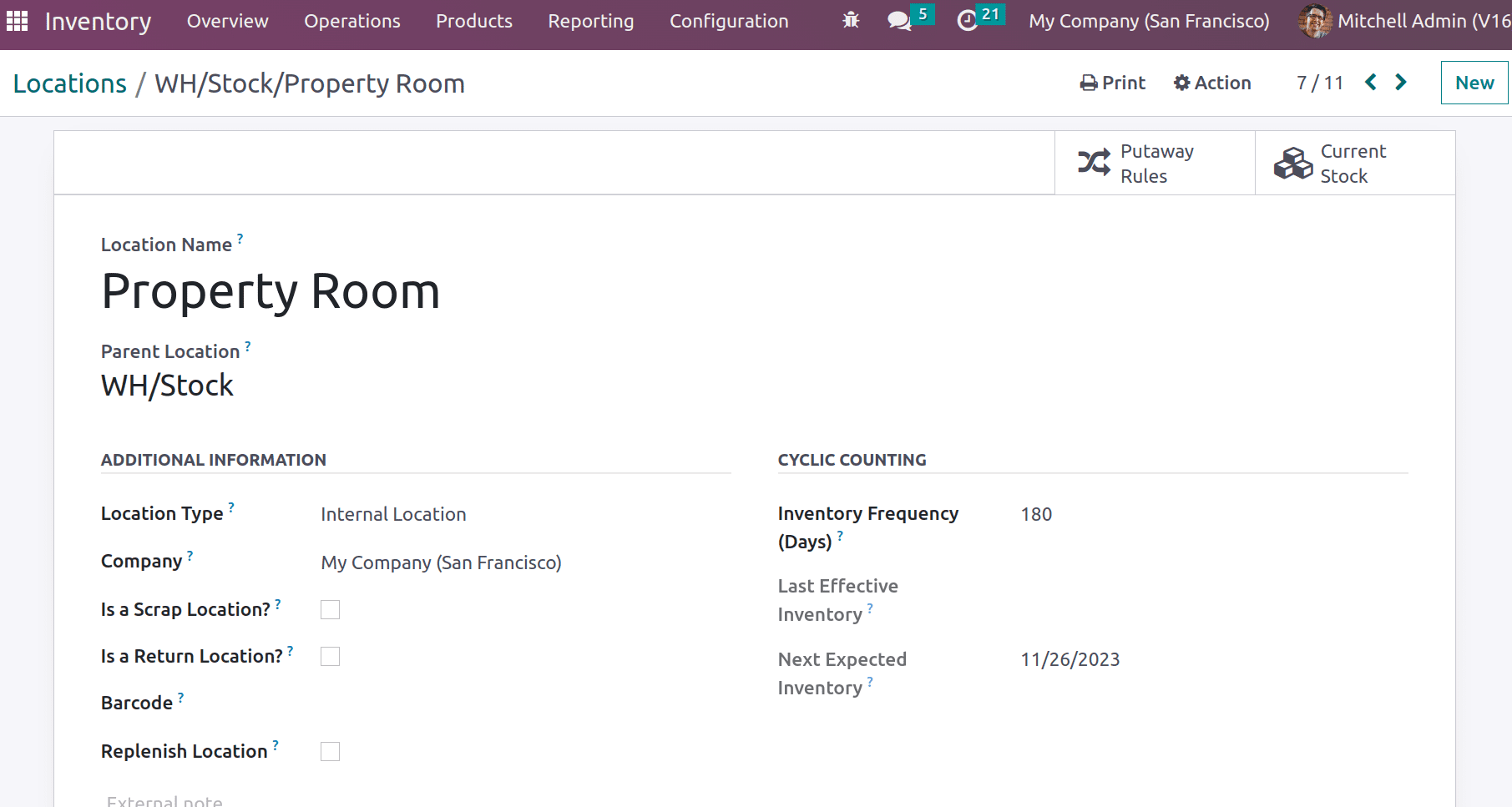
If this location is a sub-location of any other location, we can mention the parent location. Maybe the Property Room contains racks to keep the items. So another internal location can be created as Rack1 whose parent location is another internal location ‘WH/Stock/Property Room’
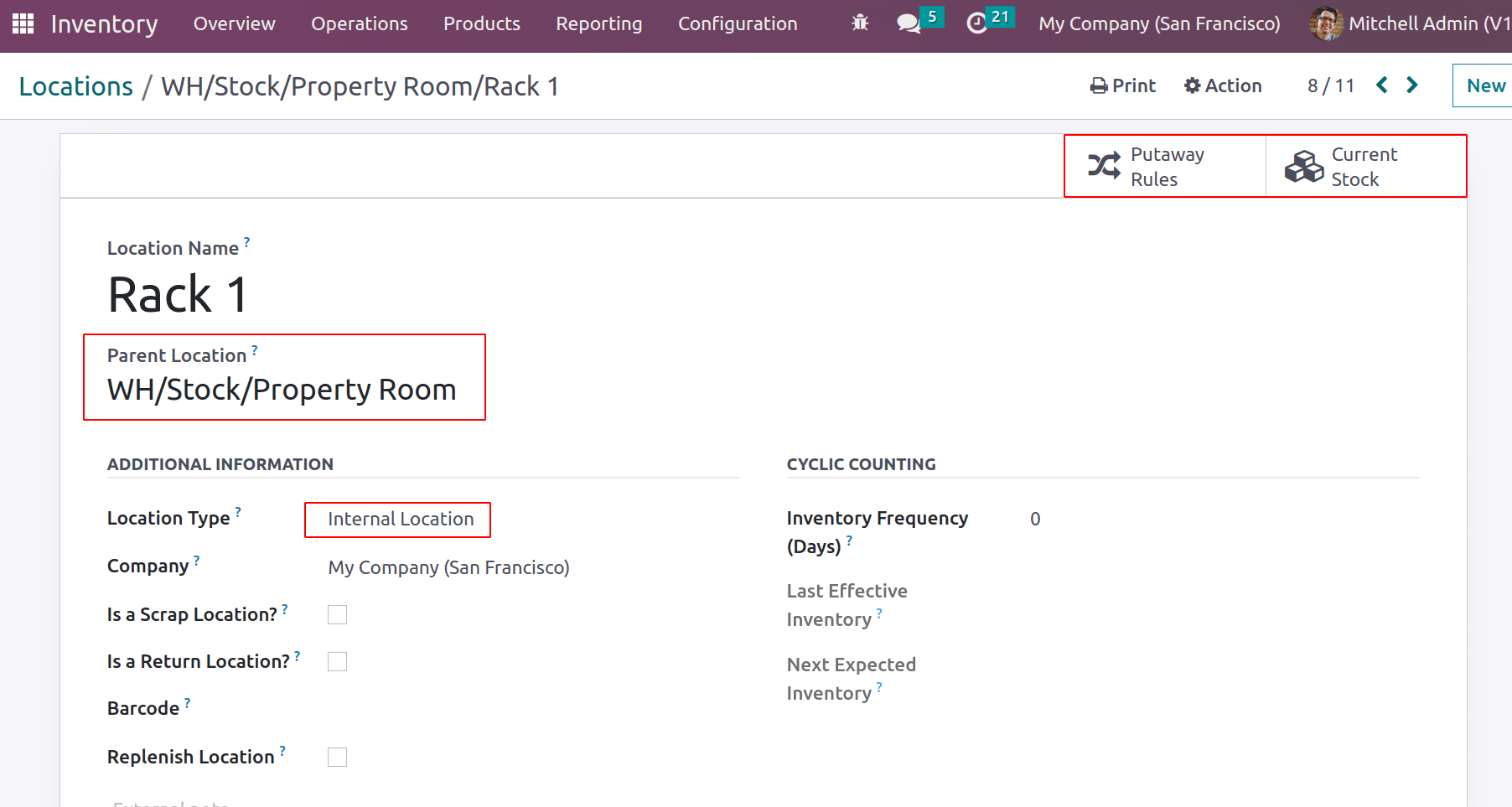
The current stock available in this location is available in the smart tab. Another section ‘CYCLIC COUNTING’ will be useful to determine how frequently the items are counted. The inventory frequency field can be added in days ( say ‘X’ days), which means this will perform a regular cyclic counting of every product in this location every X days.
Now we can update the inventory count for each location through inventory adjustments.
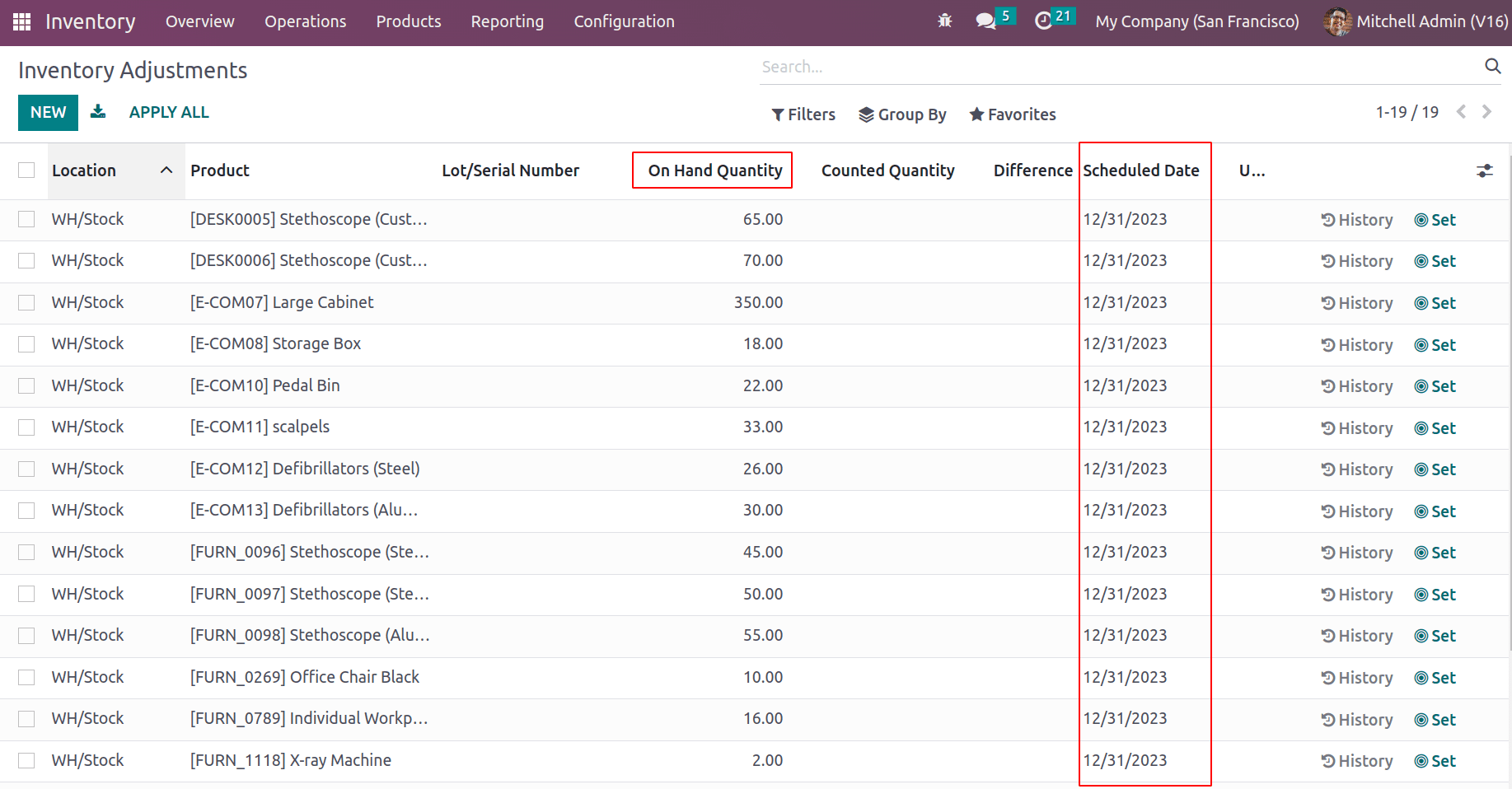
Here you can find all the added inventory at WH/Stock and the scheduled date as 12/31/2023. This is because if you haven’t provided the cyclic frequency for WH/Stock, it will take the annual inventory date, which is defined in the inventory configuration settings.
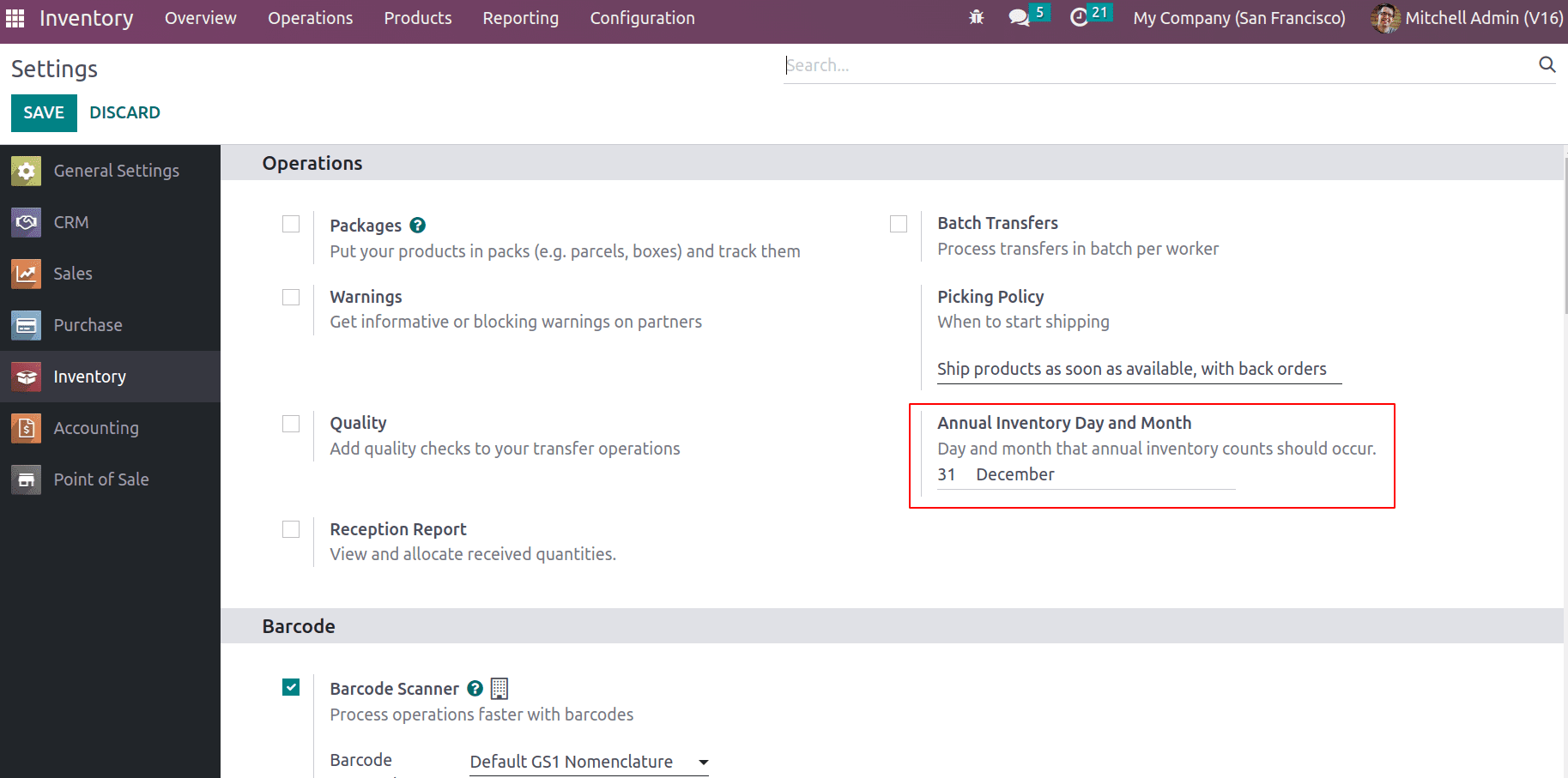
One can update the inventory data by clicking on the NEW button or can import.
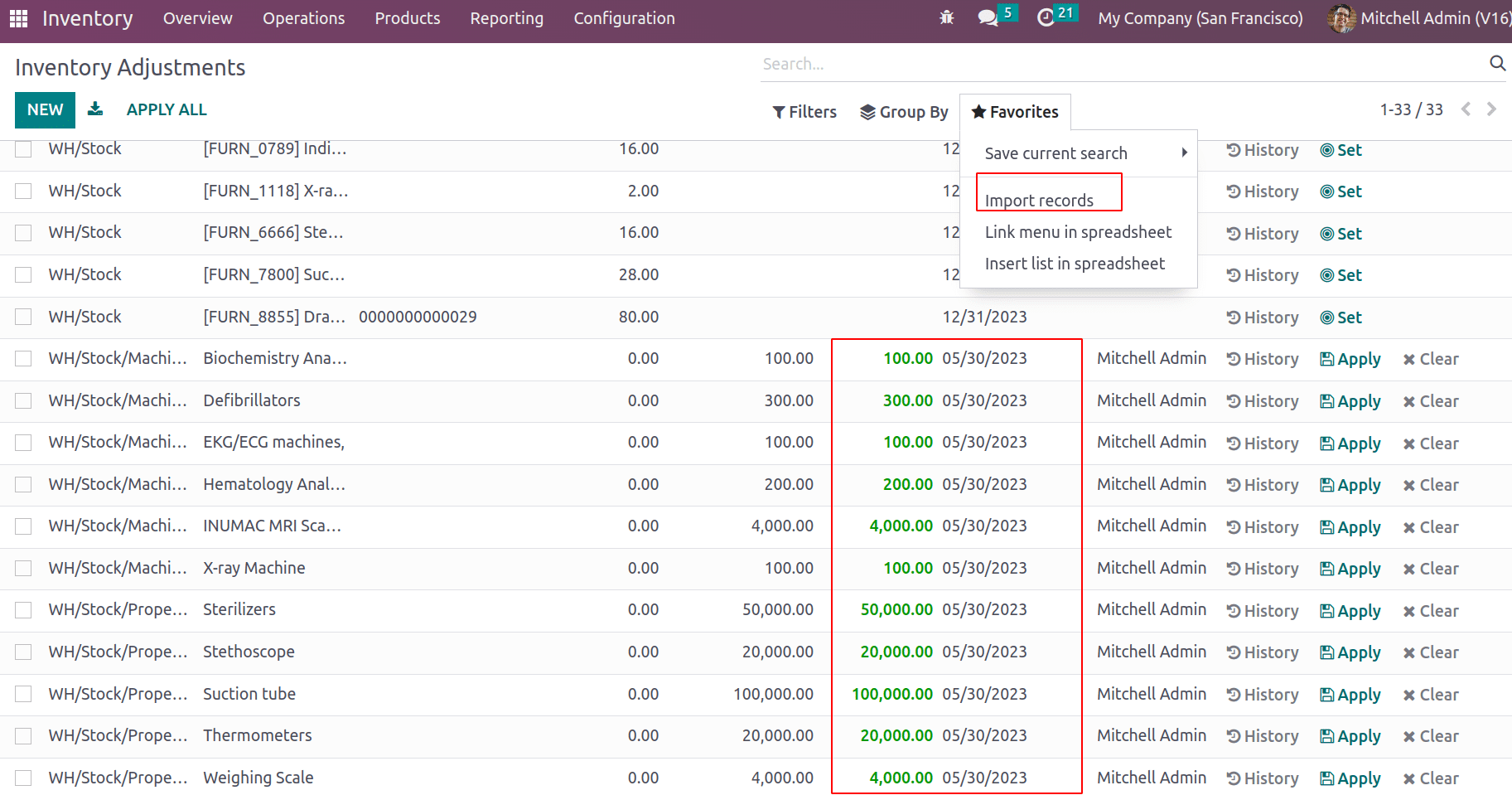
Thus the counted quantity is updated in green color and the scheduled date is the current date. Once it is applied it will show the next scheduled date based on the cyclic frequency set. Click on APPLY ALL, which will set the counted quantity as the onhand quantity.
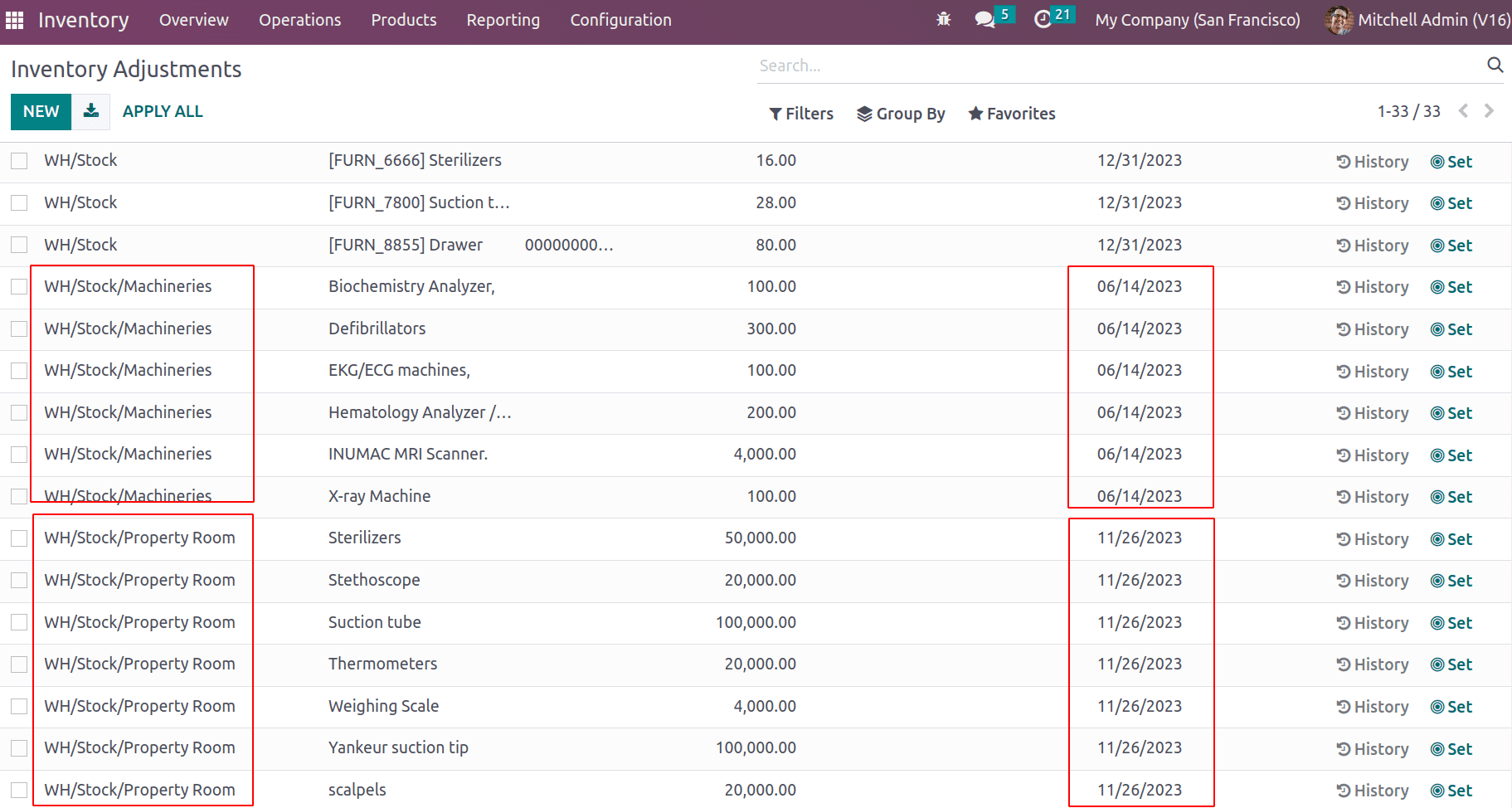
After inventory adjustment, you can see for location ‘WH/Stock/Machineries’ next scheduled date is 6/14/2023, and ‘WH/Stock/Property Room’ next scheduled date is 11/26/2023.
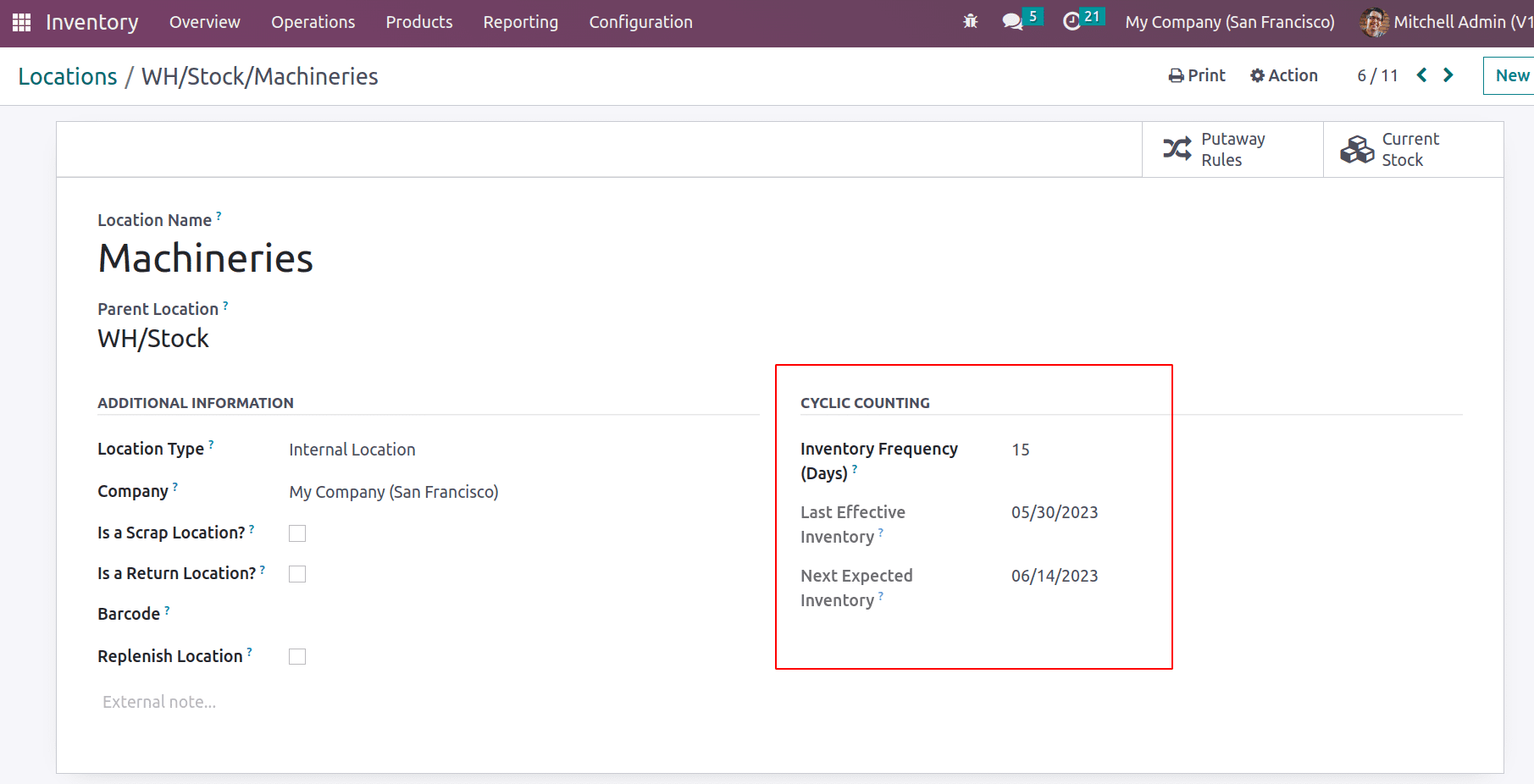
This is because for location ‘WH/Stock/Machineries’ inventory frequency is provided as 15 days and ‘WH/Stock/Property Room’ inventory frequency is provided as 180 days. This means the location ‘WH/Stock/Machineries’ needs to cross-check the physical quantity more frequently.
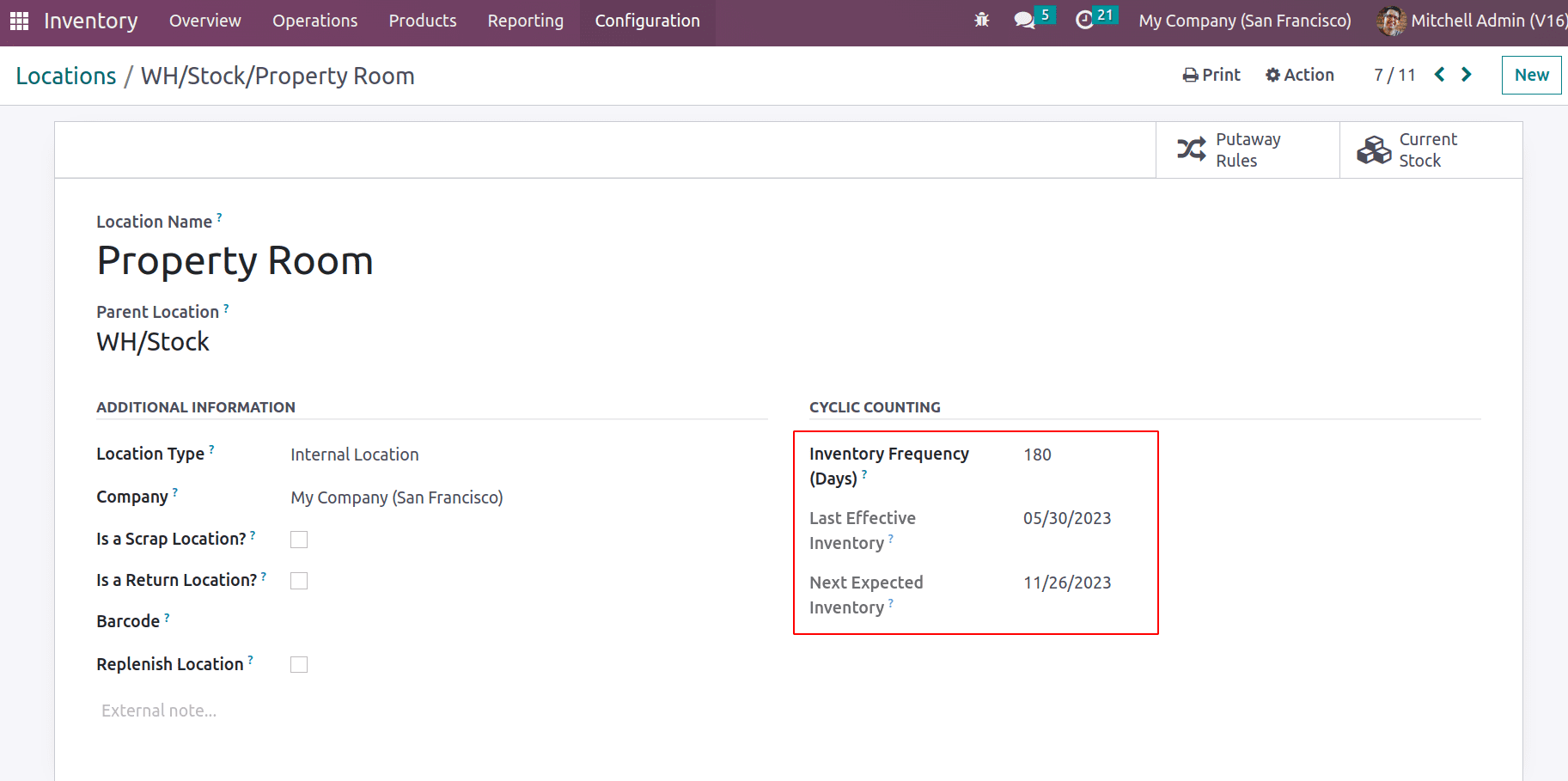
Also, the ‘Last Effective Inventory’ is updated as the last date for which inventory adjustment has been done for that particular location.
Thus the first issue can be solved. Now look into the second concern, how counting can be done as an inventory manager. Here also we have the solution. The inventory manager can assign employees to count stock and the users will get notified. At their end, employees can count the items and update the counted quantity, and the inventory manager can validate the updated quantities. Let's see how this can be achieved.
Go to inventory adjustment, where you can find all the products at different locations.
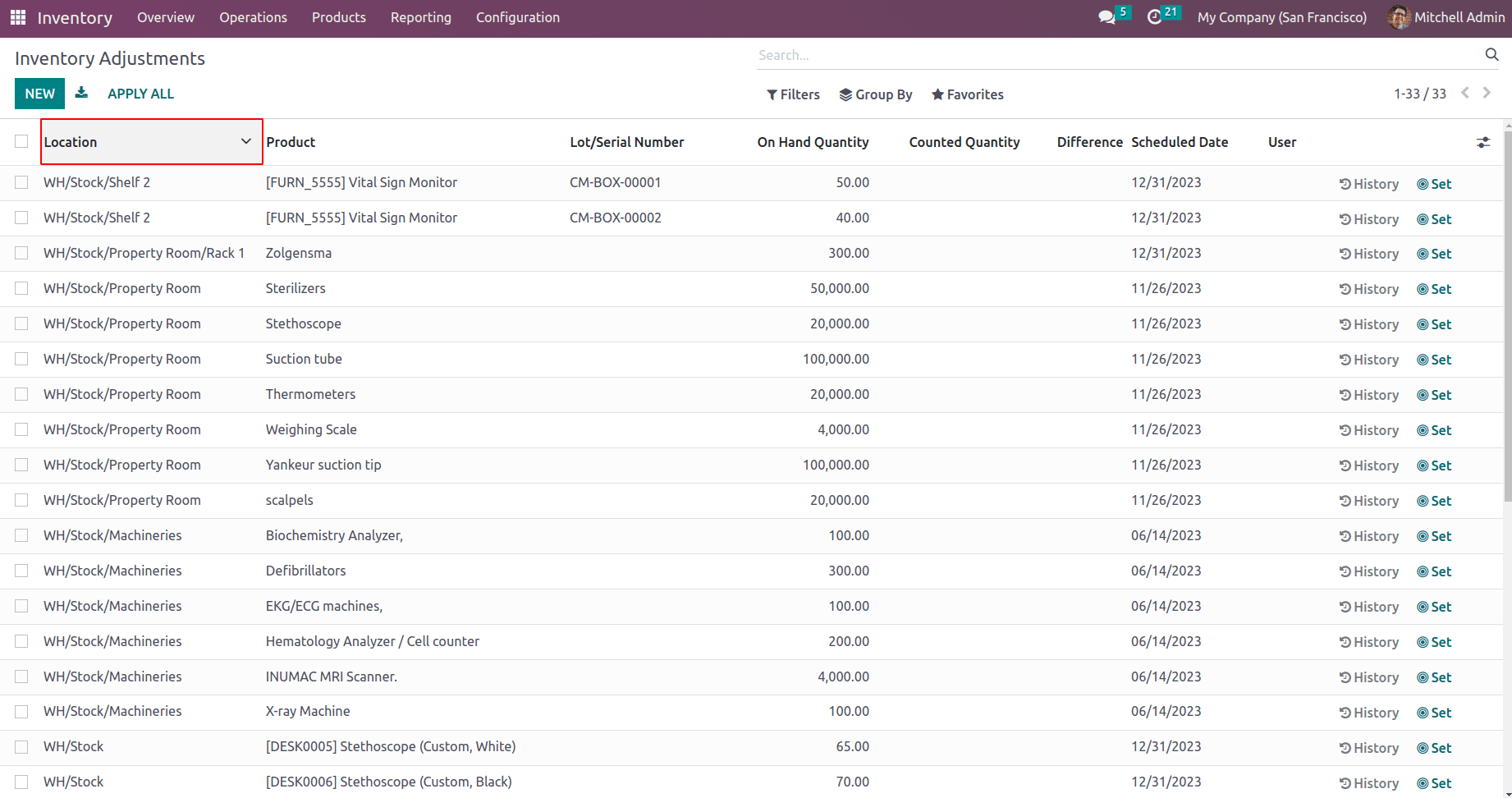
For most industries, a large number of warehouse locations need to be cross-checked to count the items. At each location certain count is visible and Mitchell Admin is the inventory manager having access right of ‘Administrator’ to the Inventory Module.
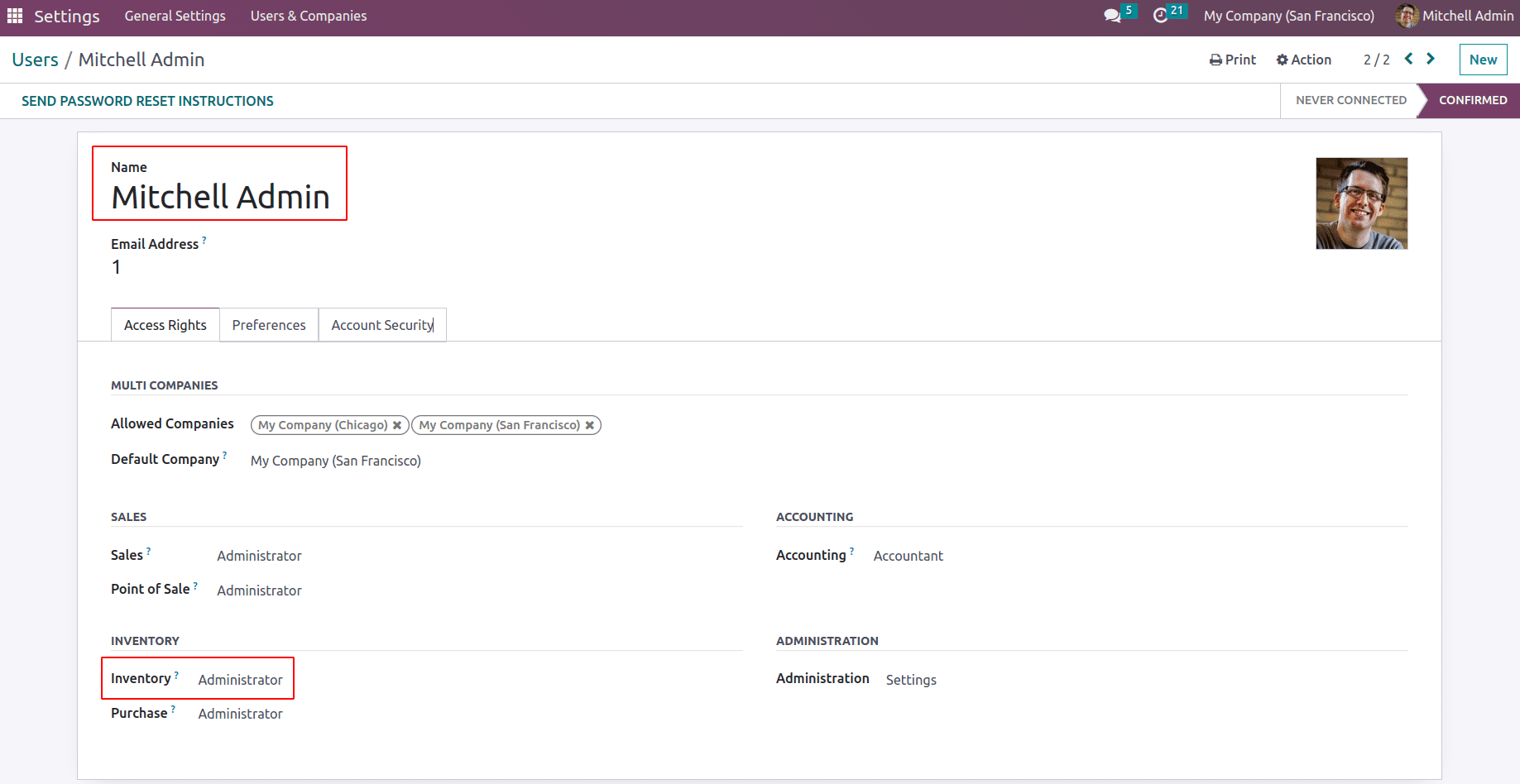
Thus he will be having the ability to assign the task of counting items of inventory locations to other internal users or employees of the company. For that, he can choose the items to count for a particular location, and click on the REQUEST COUNT button.
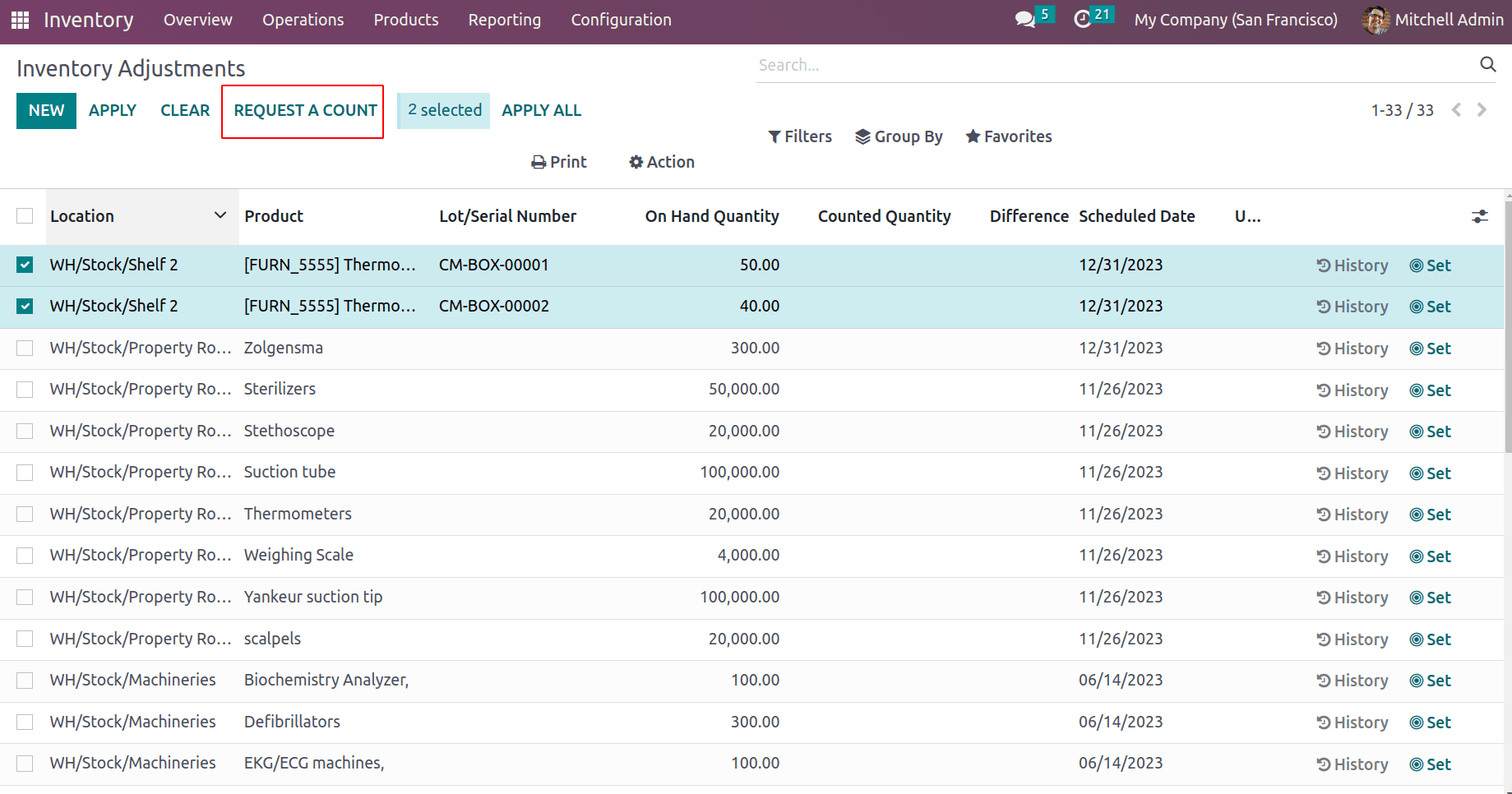
This will pop up another wizard where the admin can assign the user to count items for a particular accounting date.
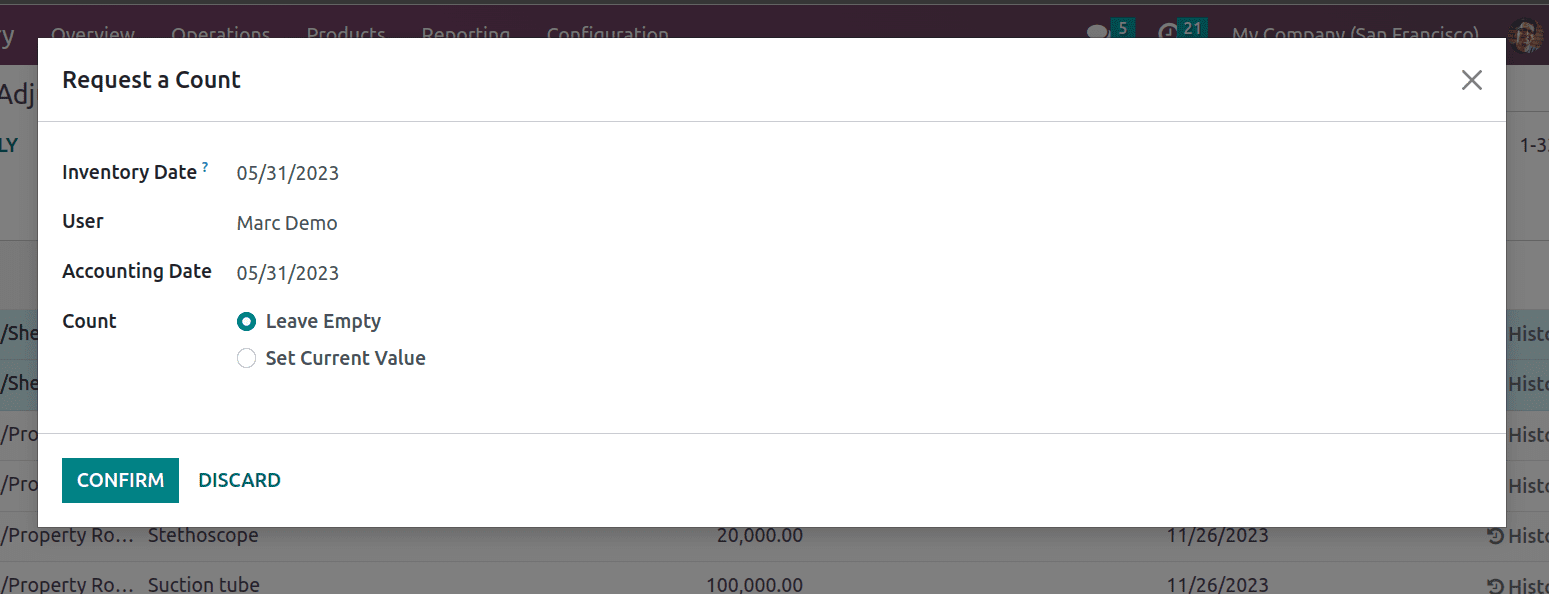
On confirming this will be assigned to Marc Demo with the inventory date and schedule date as 05/31/2023. The inventory ‘Count’ is chosen as ‘Leave Empty’ which will put the counted quantity as empty for the employee Marc Demo.
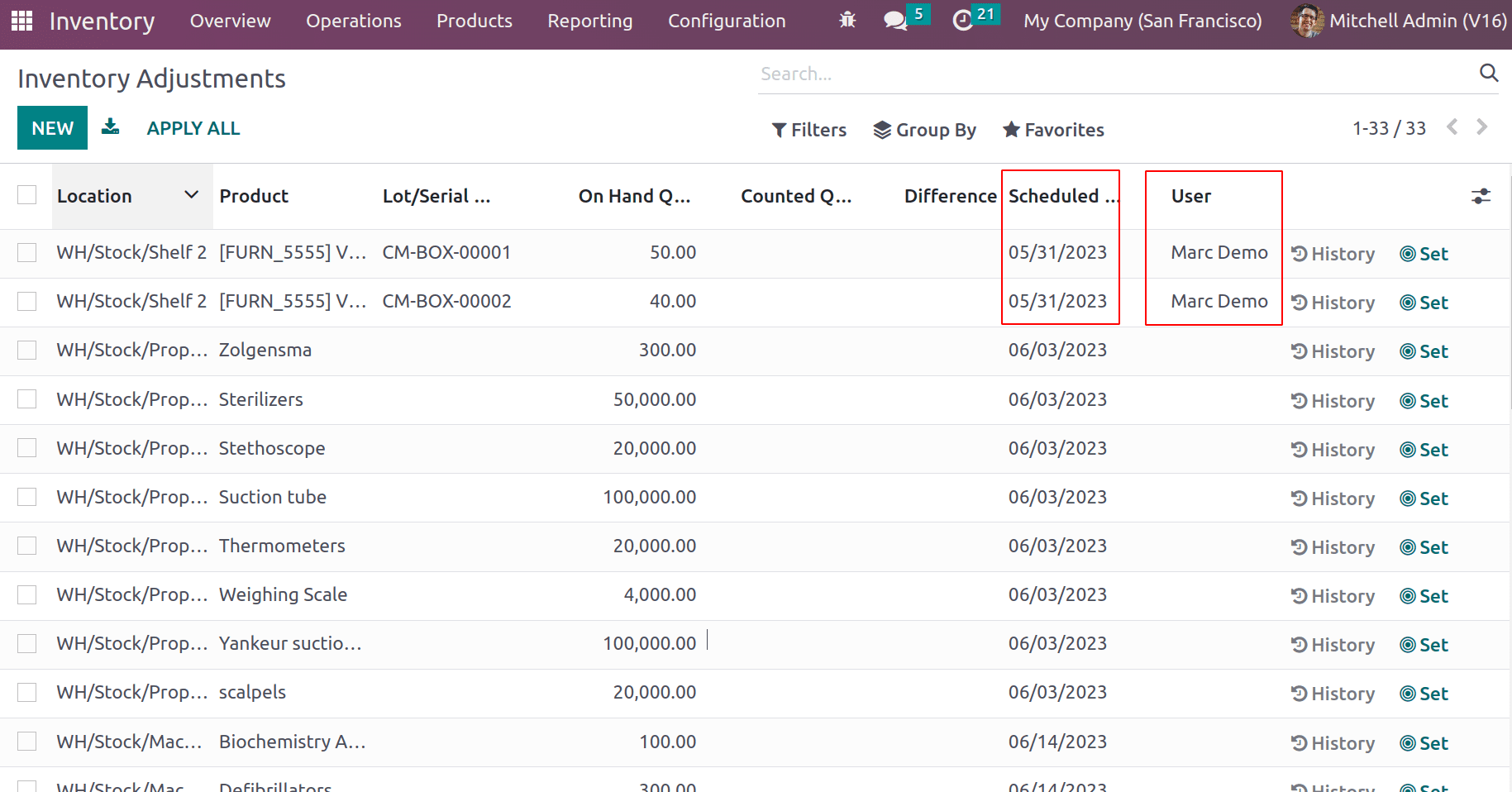
Now let’s log in as Marc Demo and see what information is available for Marc Demo. Marc Demo is having an access right of ‘Users’ in the Inventory Module.
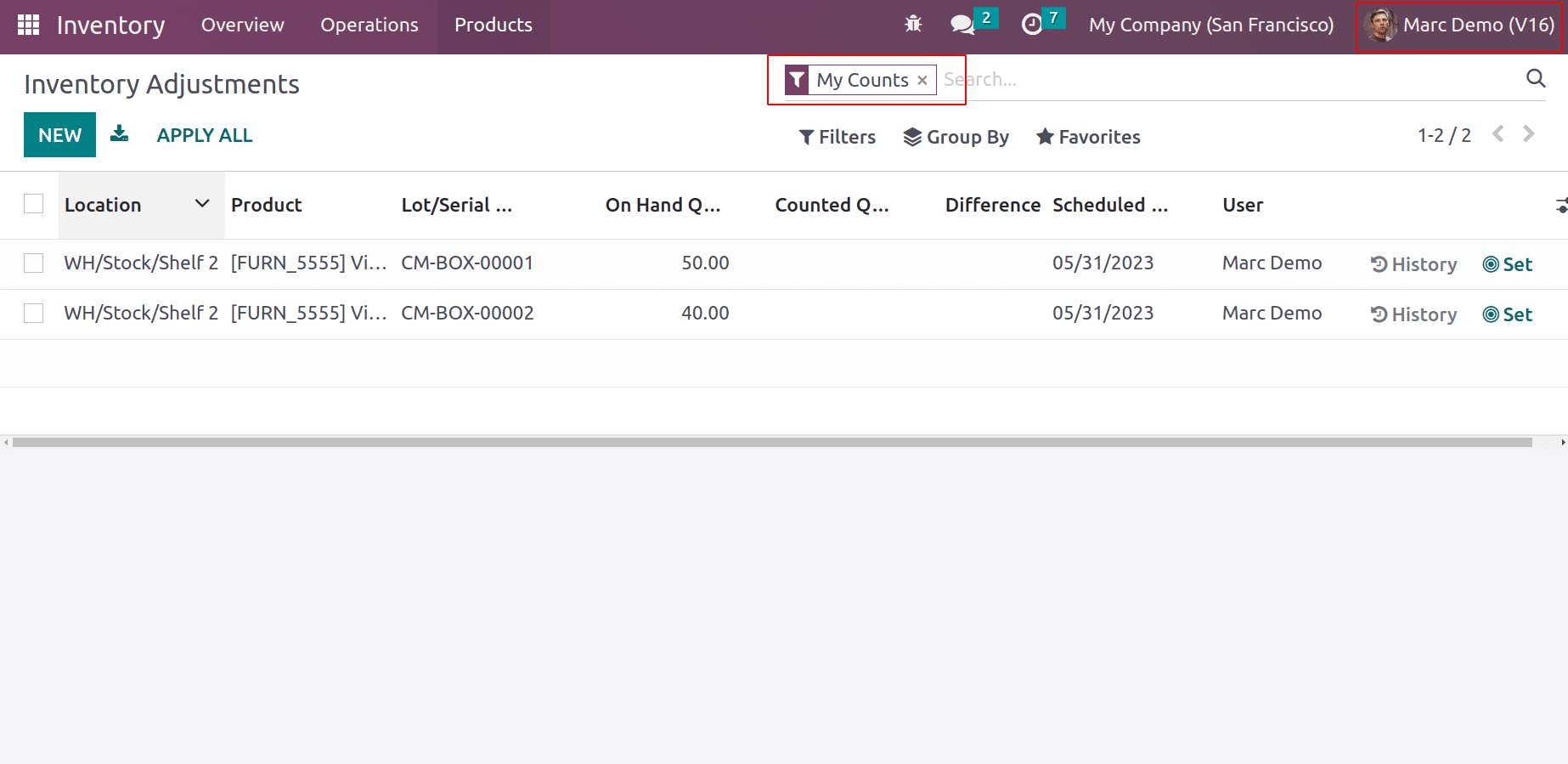
As ‘Marc Demo’ is login and can view the inventory adjustments assigned to him with a default filter of ‘My Counts’. Here the column counted quantity is empty, since the ‘Count’ provided as ‘Leave Empty’. Now Marc Demo can count the items from the locations and update the counted quantity.
If employees found more items than expected they can add a new line by clicking on the NEW button.
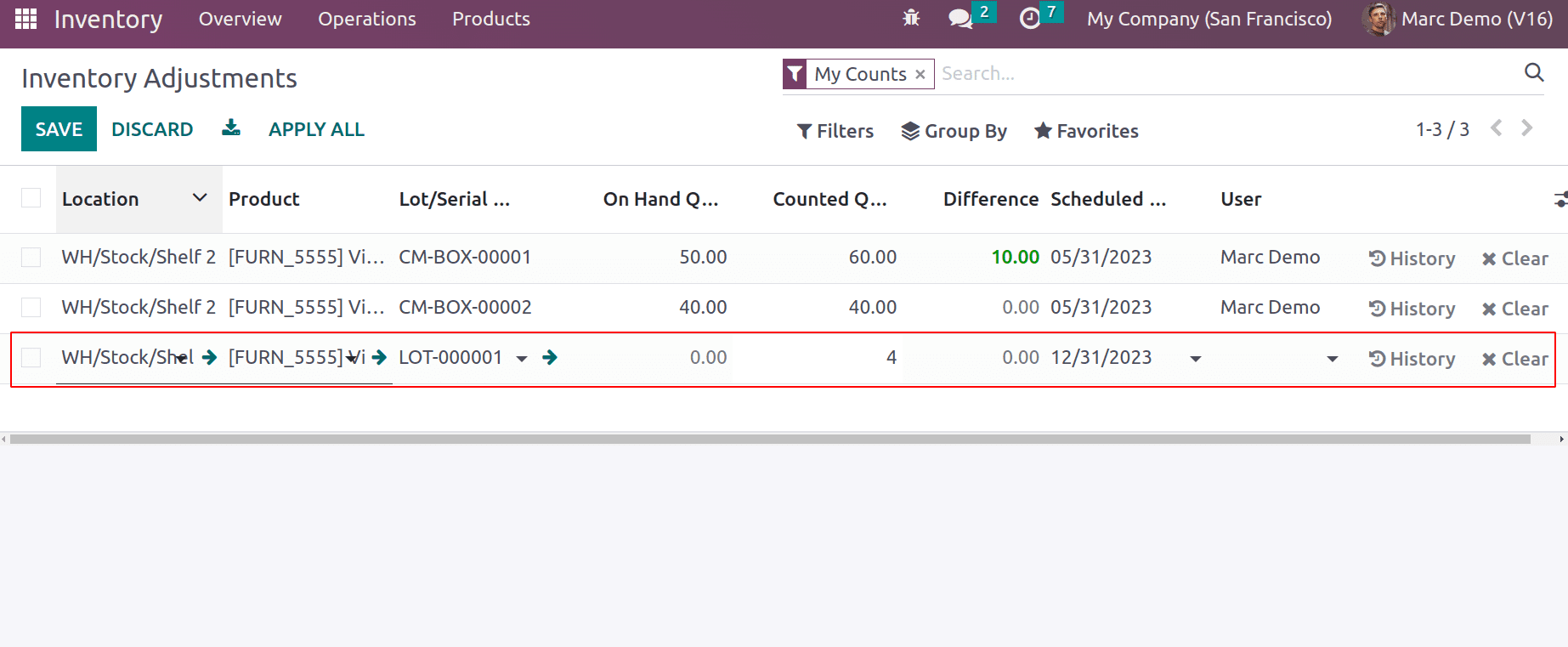
The inventory date is the date at which this inventory count needs to get from the assigned employee. The difference is shown in green color if more quantities are there, and it will be red if the counted quantity is less than the onhand quantity. Once it is added, this information will be received by the inventory manager (Mitchell Admin). Marc demo is not allowed to apply the inventory adjustment since he is a user.
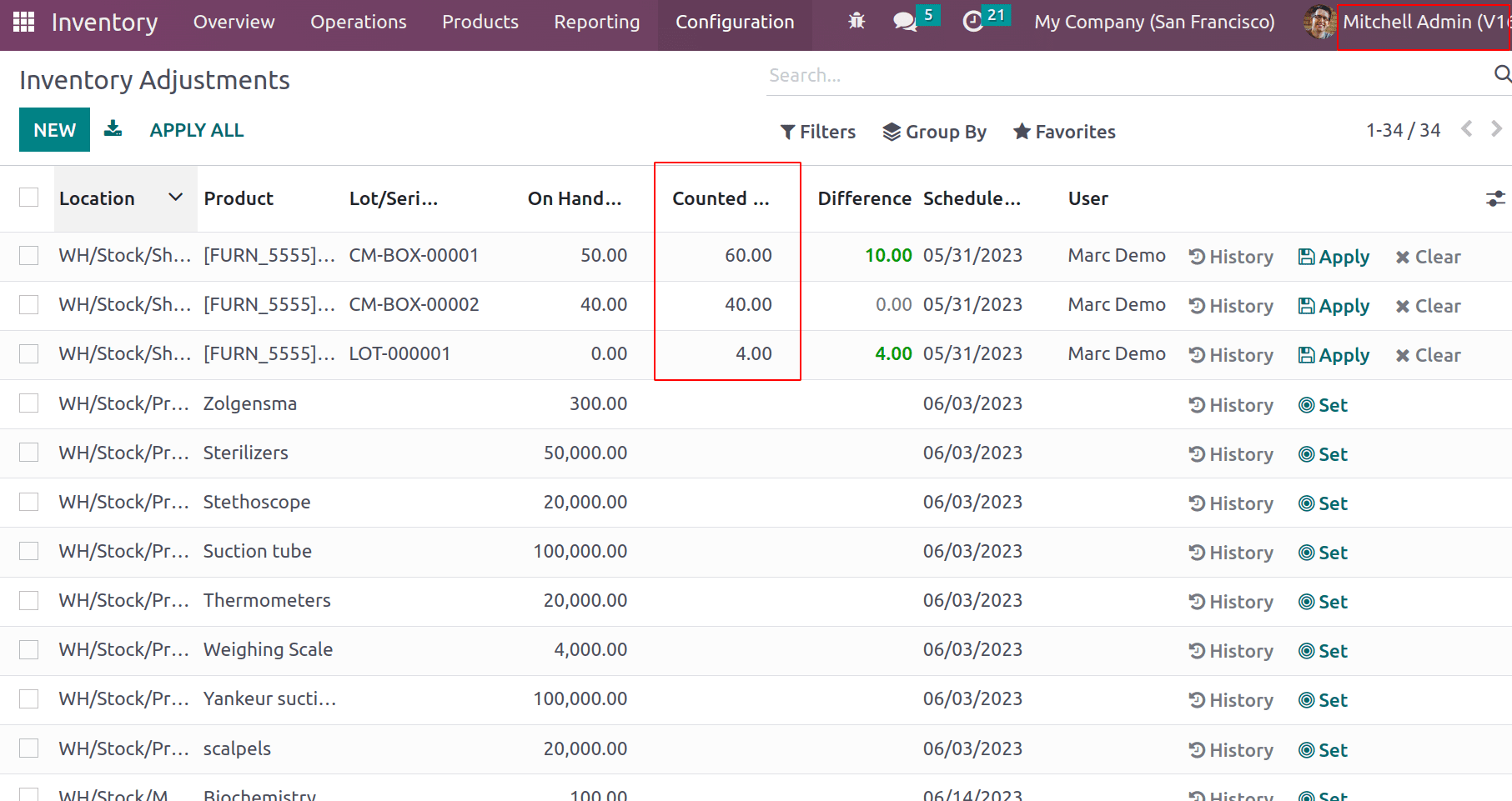
Admin can validate the change.
Now for the second location ‘WH/Stock/Property Room’, Joel wills is assigned for counting inventory.
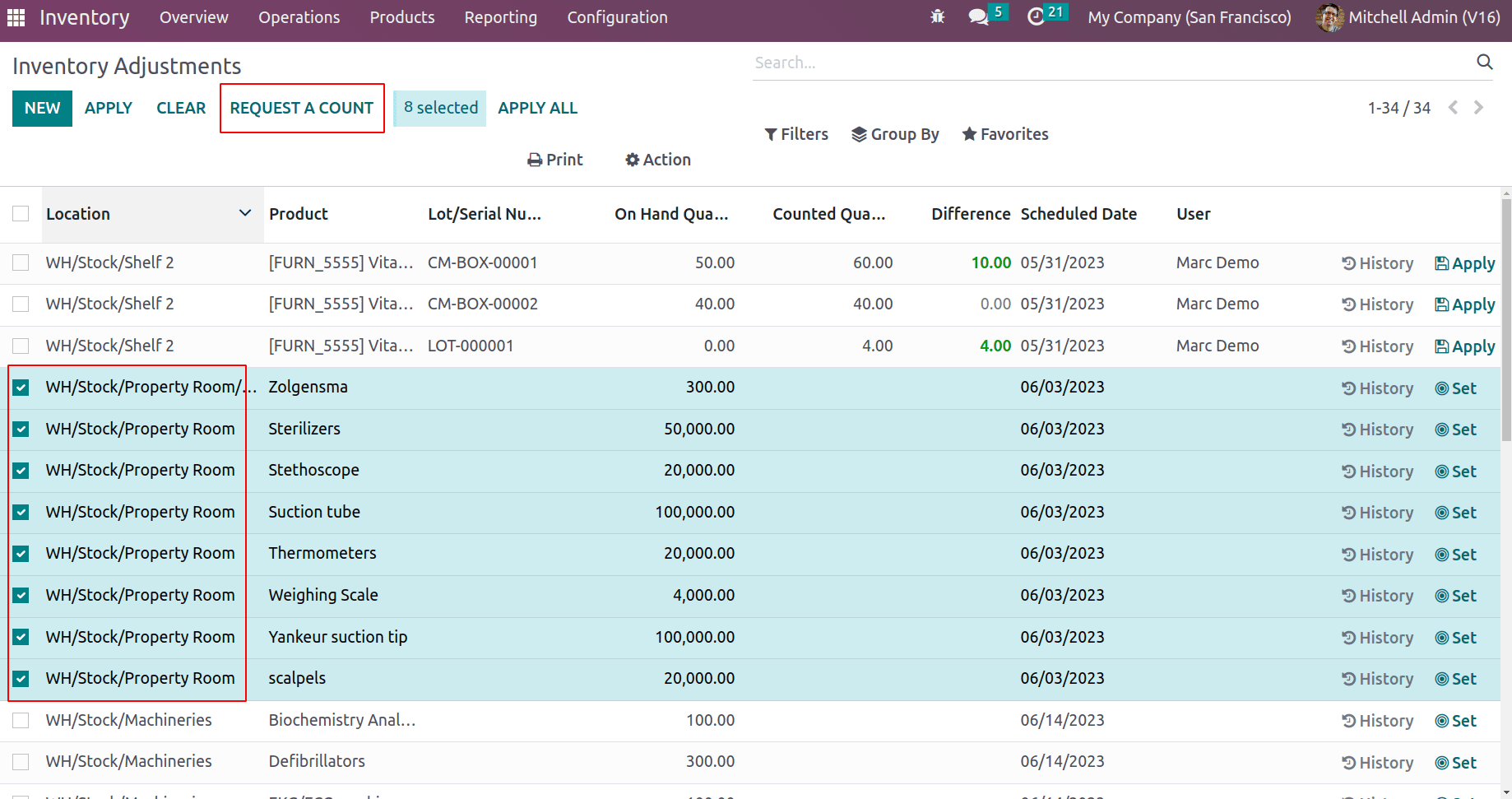
As discussed previously, choose the lines and click on REQUEST COUNT. The pop-up opens.
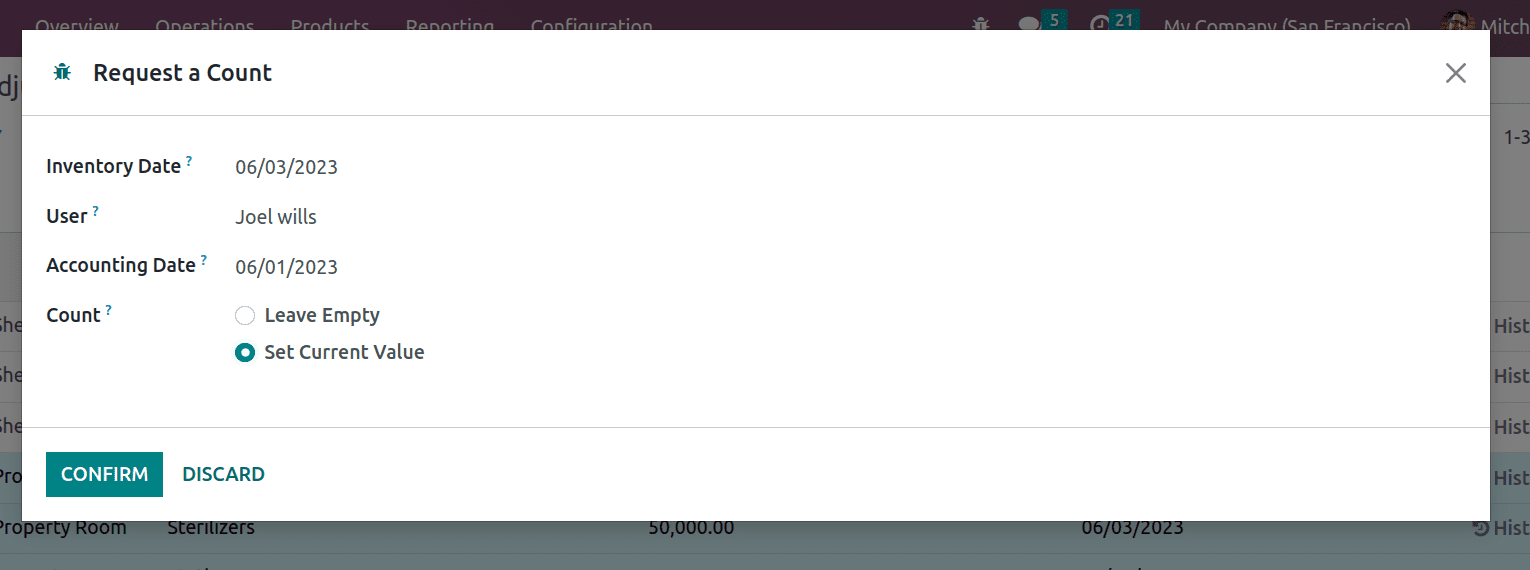
Here inventory date is given as 06/03/2023 and assigned to ‘Joel wills’. The accounting date provided is 06/01/2023 and ‘Count’ is ‘Set Current Value’.
This means the scheduled date to count the inventory for the assigned employee is 06/03/2023 and the count will be set to the current quantity on onhand. Now let’s log in as Joel wills.
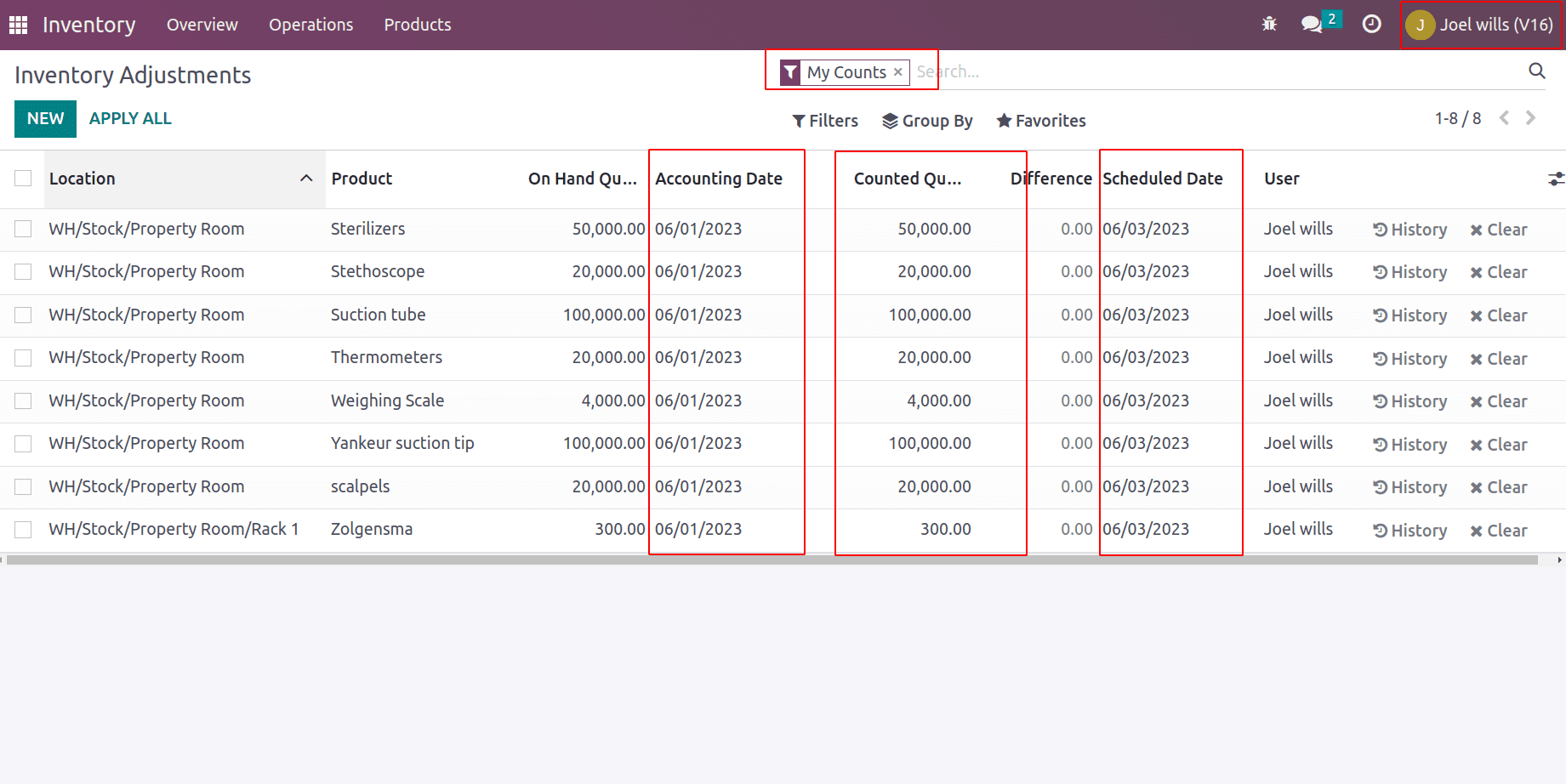
Here the counter quantity is already set while assigning itself, thus employee has to count the physical quantity and update the counted quantity if changes are there.
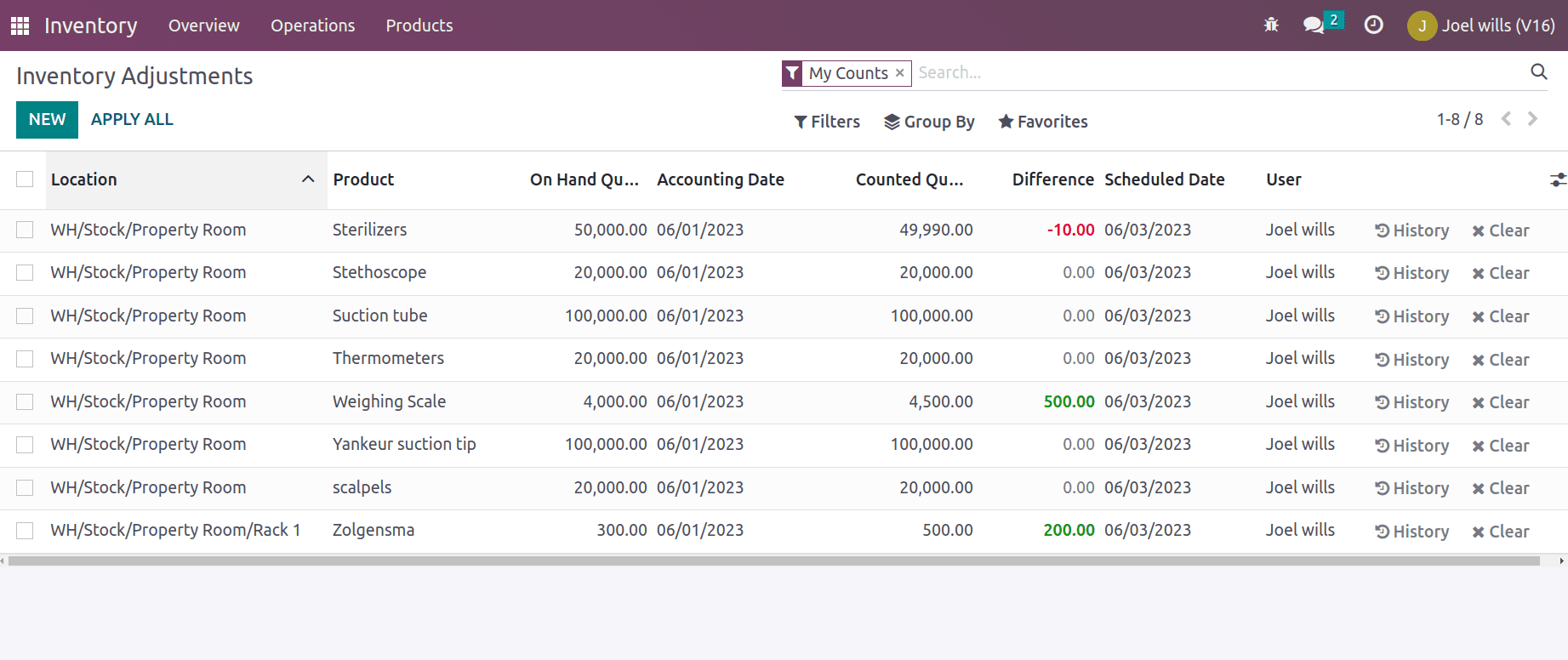
Thus admin can apply all changes to the inventory count.
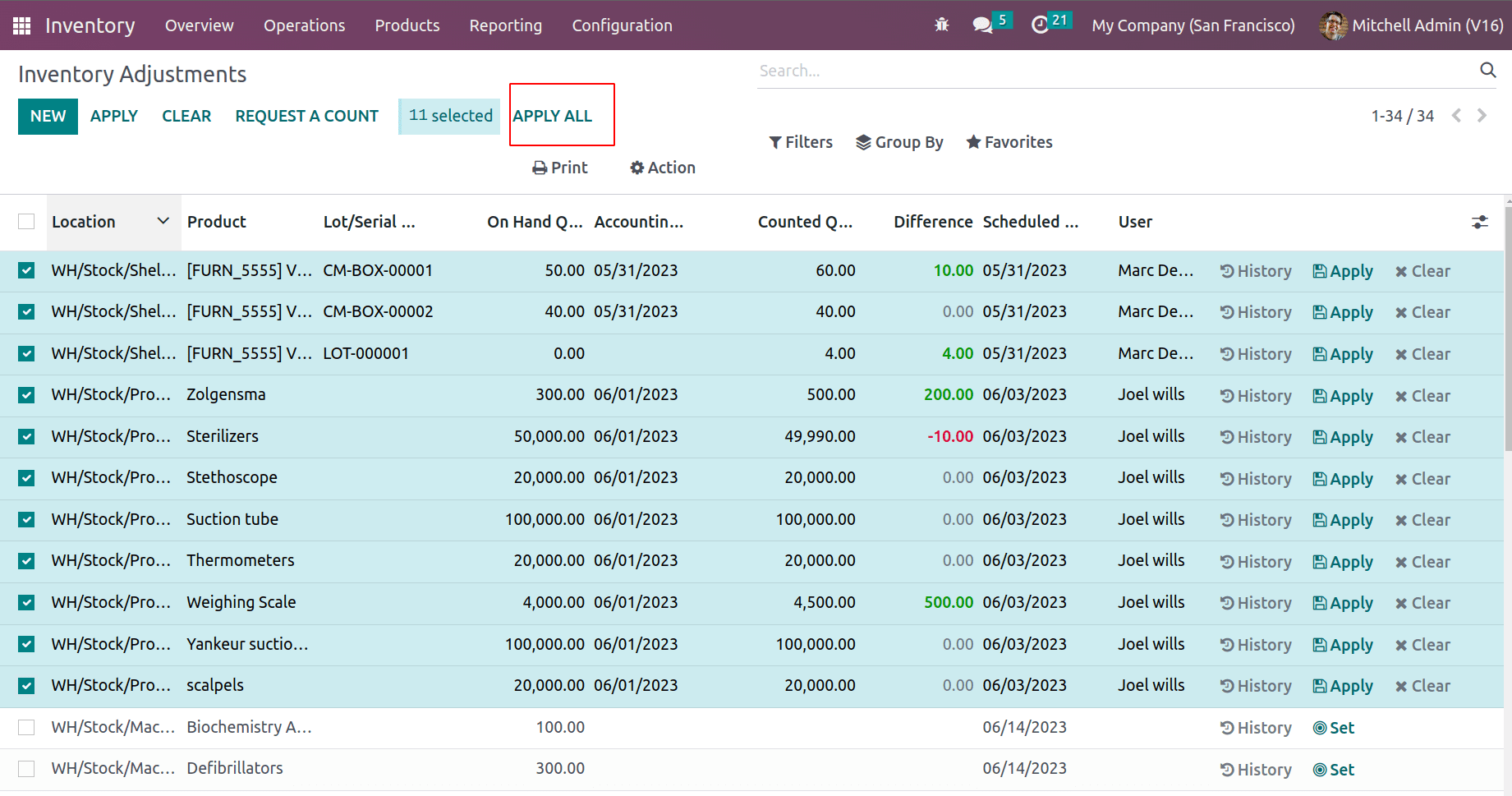
On clicking APPLY ALL a wizard appears to add the reason for inventory updation.
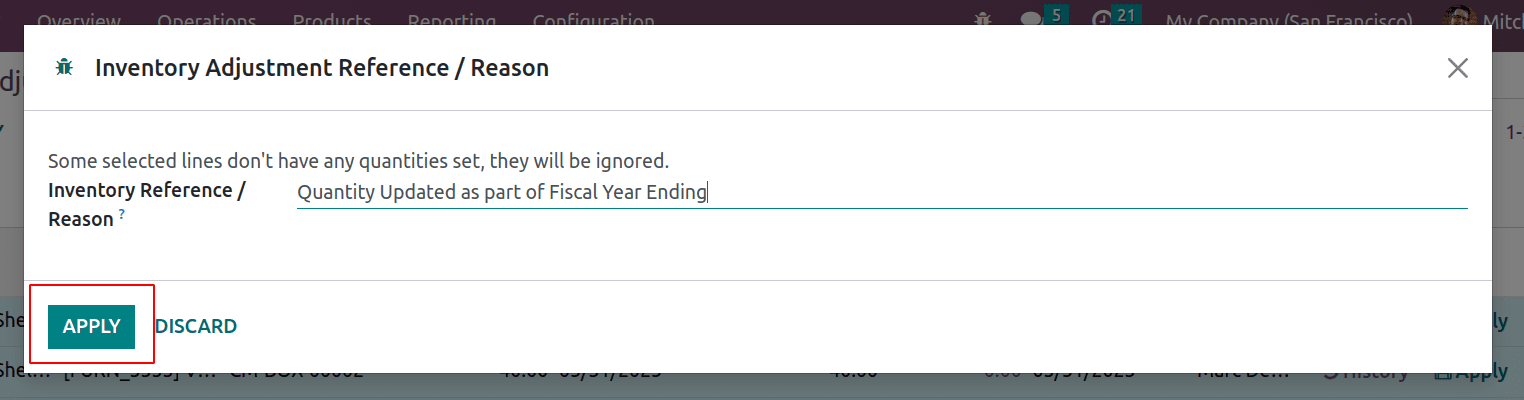
We can mention the reason say, maybe as part of stock auditing by half yearly or as a part of closing the fiscal year, etc, and APPLY. Thus inventory gets updated and stock valuation gets affected accordingly.
From the location, we can find the current stocks in that particular location.
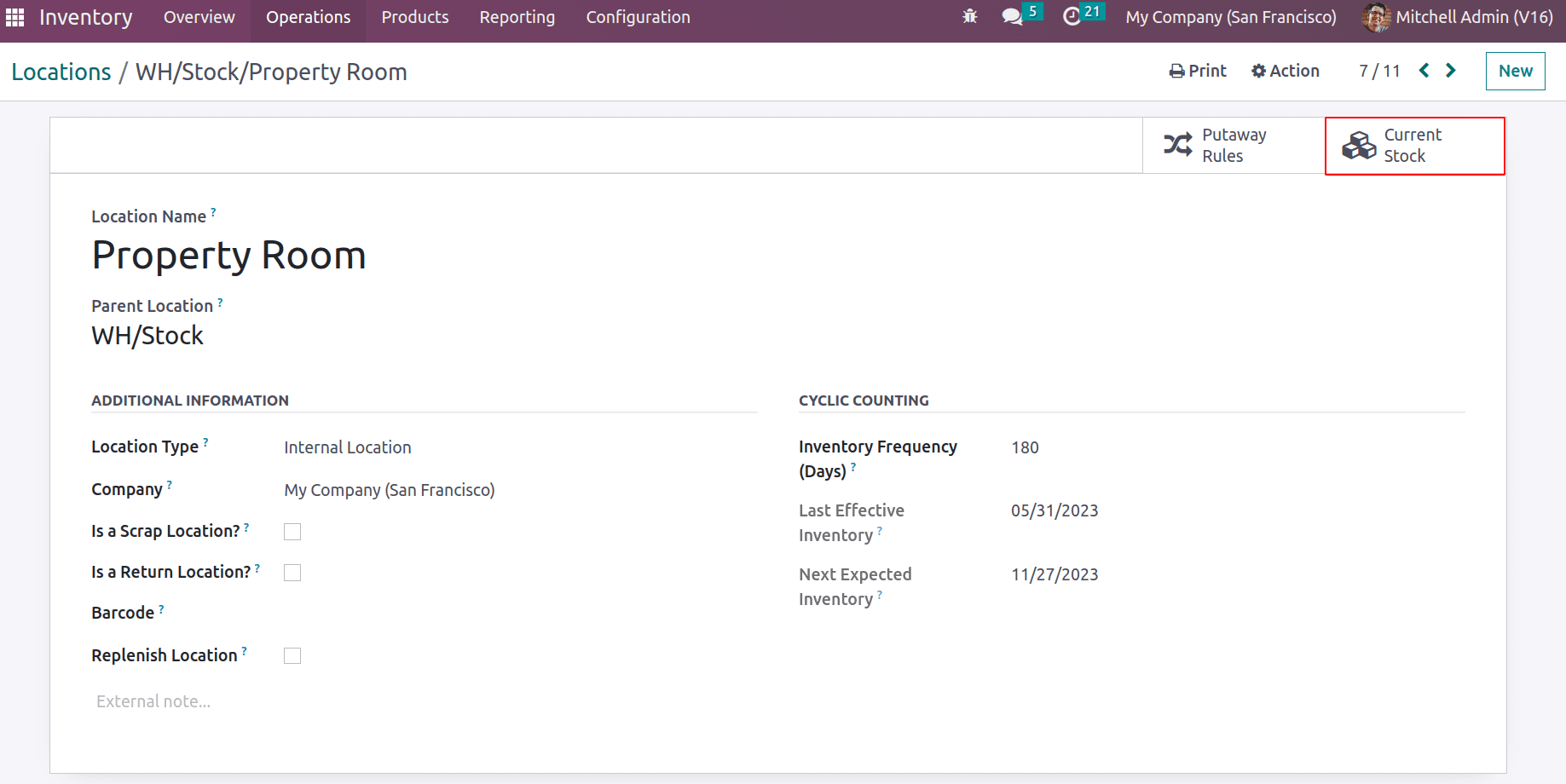
The smart tab ‘Current Stock’ gives you all the products, quantities, and stock values.
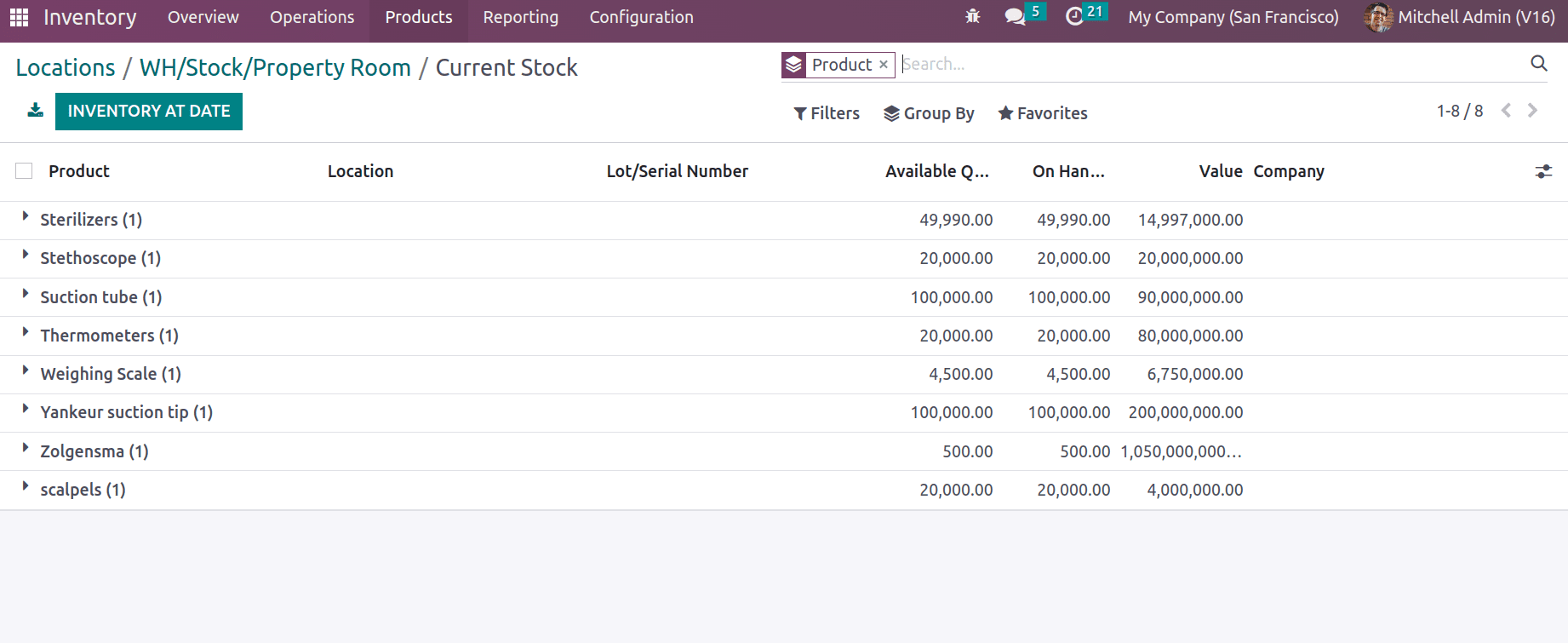
Also, Odoo 16 Inventory valuation report provides the total inventory value of your company.
Odoo 16's rich features and functionality make it a great solution for precise stock management. Businesses can improve inventory control and product movement by embracing the concept of cyclic frequency. This technique enables businesses to reduce waste, cut costs, and increase profitability. Users may readily analyze stock movement patterns and make data-driven decisions using Odoo 16's straightforward interface and comprehensive reporting features.