Event management is an application under project management for the creation and development of events such as seminars, conferences, formal parties, concerts, or conventions. Every industry is in conducting various kinds of events either to promote their products, do brand marketing or propagate their business strategies. The event management process as a whole is quite tedious as it revolves with multiple segments like the scheduling of dates, fixing of events, issuing tickets/pass etc. It turns out to be chaotic, if not handled efficiently and properly. As an ERP software, Odoo comes up with a simple event management system, which helps to plan, manage and execute the events properly and efficiently.
In Odoo, the Events module can be installed from the apps.
After the installation, the Event Categories can be can be created from the menu
Events >> Configuration >> Event Categories.
In the Event Categories form, provisions are available to
> Mention the Event Category Name.
> Specify whether it is an online event or not.
> Choose the time format.
> Configure mail schedulers which enables to inform the attendees/participants about the event being scheduled.
> Choose a ‘hashtag’ for the promotion of the event in social media especially in ‘Twitter’.
> Specify the number of seats.
> Mention questions to be asked, if any to the participants during the time of registration etc.
Now an event can be created using the menu
Events >> Events >> Create. The created events can be viewed in the dashboard, helping the end user to keep the records of events.
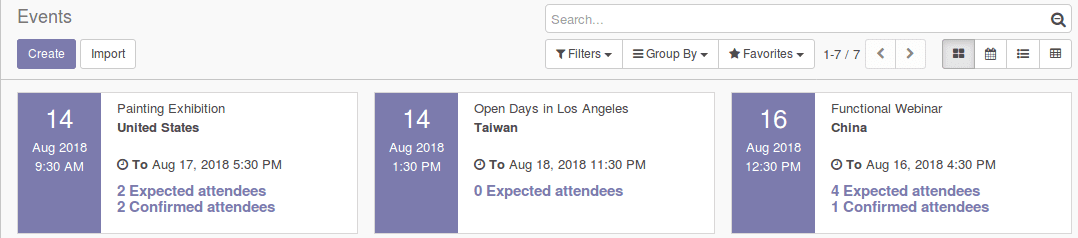
In the event creation form, one can specify the following details such as event name, location, the responsible person, start date, end date, category etc. It looks similar to an event creation form. The event gets confirmed as soon as the save button is clicked. The issuance of tickets/pass for the events can be made free or paid, depending on the project plan. It is made into,” paid ” by enabling ‘ Online Ticket Sale ’.
If the registration is free or open and those wishing to attend the same can register and acquire the ticket using the Attendees button present in the Event form.
Once the person gets registered, the tickets are sent to the concerned via email.
If the registration is paid, it can be made online by publishing the event online and enabling the online ticket sale. Press the Publish on Website button in order to publish the event on the website.
The events can be viewed on the website as below:
If you wish to register for a particular event, choose the respective one from the list and book your tickets.
When you press the Register Now button, a form pops up in which you can enroll your personal details including name, email and phone number and you can make payment and confirm your registration afterward.