The Event Management module allows you to efficiently organize all kind of events. It allows to create an event and manage its allied services among different users. Event Catering is one of the tedious tasks including managing food and beverage for events. Catering is provided within all range of events, including business meetings, conferences, exhibitions, special events, weddings, and other social occasions.
Event catering attaches catering service to Event Management module thus extending the scope of the Event Management Module. When you install this module, a new service 'Catering' will be available in event management.
Let us see how it works.
First, we have to create an event order that contains catering service.
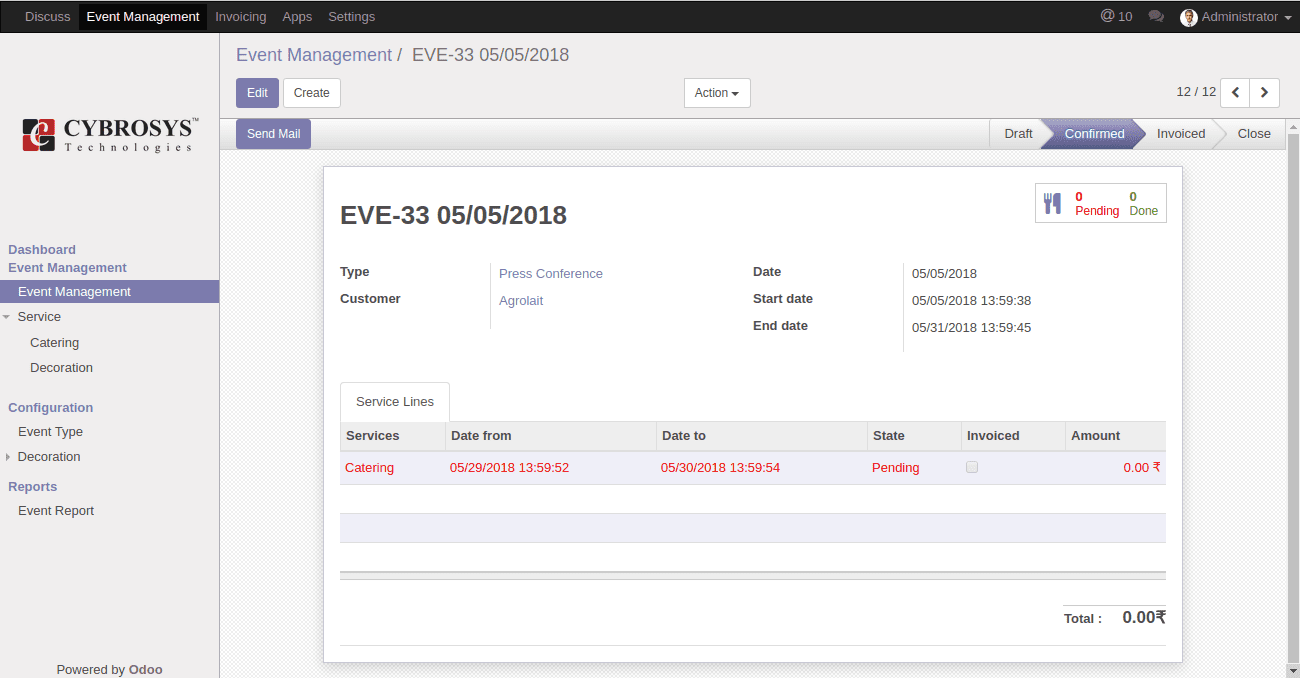
After confirming the event order, there will be a smart button appearing. The button gives a visionary about how many catering works are pending and how many are completed.
Soon after confirming the event order, there will be a service order of catering created.
For accessing the record, Go to Event Management -> Service -> Catering
There you can see all the catering orders created.
Or you can click the start button in the event order for getting the corresponding catering service order of that event.
The above is created with empty catering services.
One can edit the catering order and add services to it as shown below.
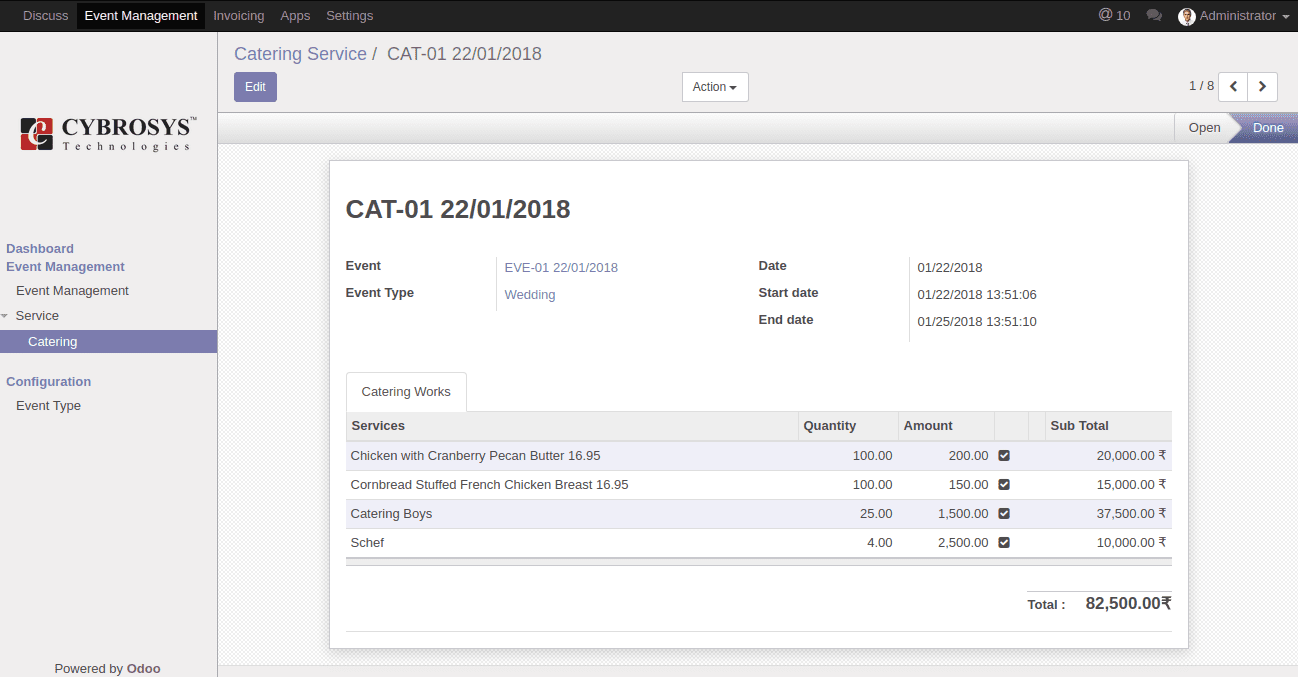
When any of the service under catering completes, the catering manager can tick the button in the catering order line.
After completing all the catering works, you can click the done button. In event order, the service line of catering will change from pending to do.
After completion of a service in the event order, you can create an invoice for the corresponding service.
If any invoice creates, it will be accessible through the smart button created after the invoice creation.