Hiring new candidates into a vacant position includes various procedures to find out the most suitable candidates for the organization. The recruitment processes are changing day by day and candidates get multiple opportunities to reach the job offer. Compared to earlier times, applicants don’t need to put so much effort to find their dream job. The online job applications and recruitment software minimized the obstacles in attaining new job opportunities. There are many talented candidates available in the business world. All you have to do is, detect the best candidate among the available talents.
Employee referral is a type of internal recruitment method for finding employees for vacant positions in a company. The recommendation from the existing employees for their close relatives or friends with the demanded qualifications is mainly taken into consideration in this method. It is a structured program of finding talents from available sources. A company can use the existing employee network to locate suitable candidates, which may also be profitable for the existing employees. The company offers different types of rewards to the employee who refers the most fitting applicant to the vacant job post.
Locating talented candidates with all the qualifications that a company demand is a hectic and time-consuming task. The Odoo has the facility to refer talented employees from available sources. That is the Referrals module. This is one of the most productive modules in the Odoo ERP system that helps your company’s hiring managers to ease their job.
This blog discusses how the employee referral management system works in Odoo and also gives a comprehensive view of the Referrals module.
You can find the icon of the Referrals module in the home dashboard of your Odoo as shown below.
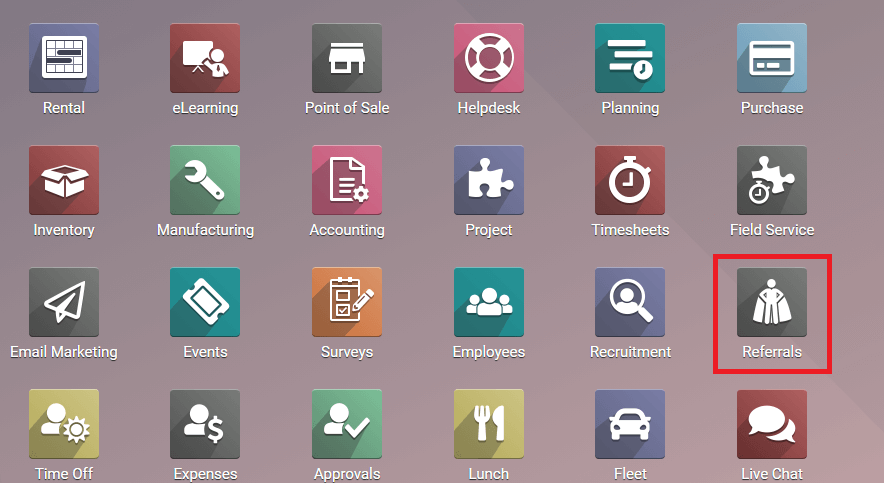
You are allowed to use this module for referring your relatives, friends, or colleagues in your previous company to the available vacancies in your current workspace. This platform also offers attractive rewards and bonuses to you when the person referred by you gets the selection for the job position.
Make sure that you have installed the Referrals module into your database. Select the module and get started with referring programs. When you enter into this module, this will be the first look at your home page.
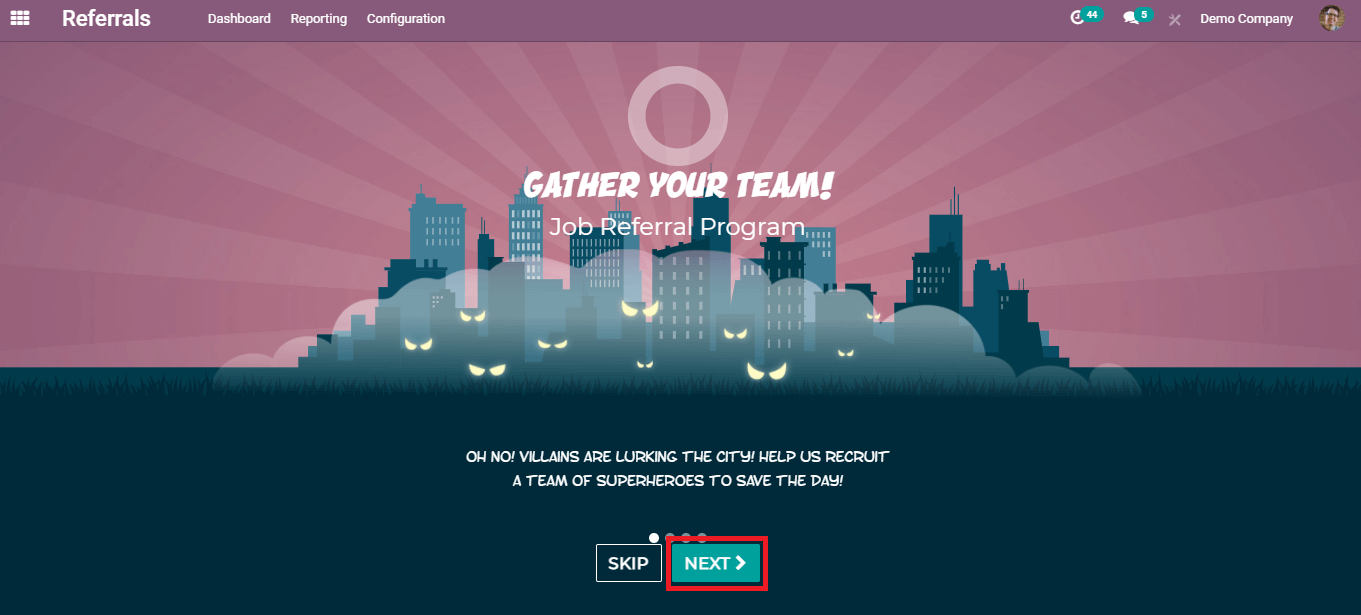
You can click the ‘Skip’or ‘Next’ button to the next section of the Referrals module. This displays some features of this module and you can click on the ‘Start Now’ button tostart the procedure that appears at the bottom of the page after clicking the‘Next’ or ‘Skip’ button.
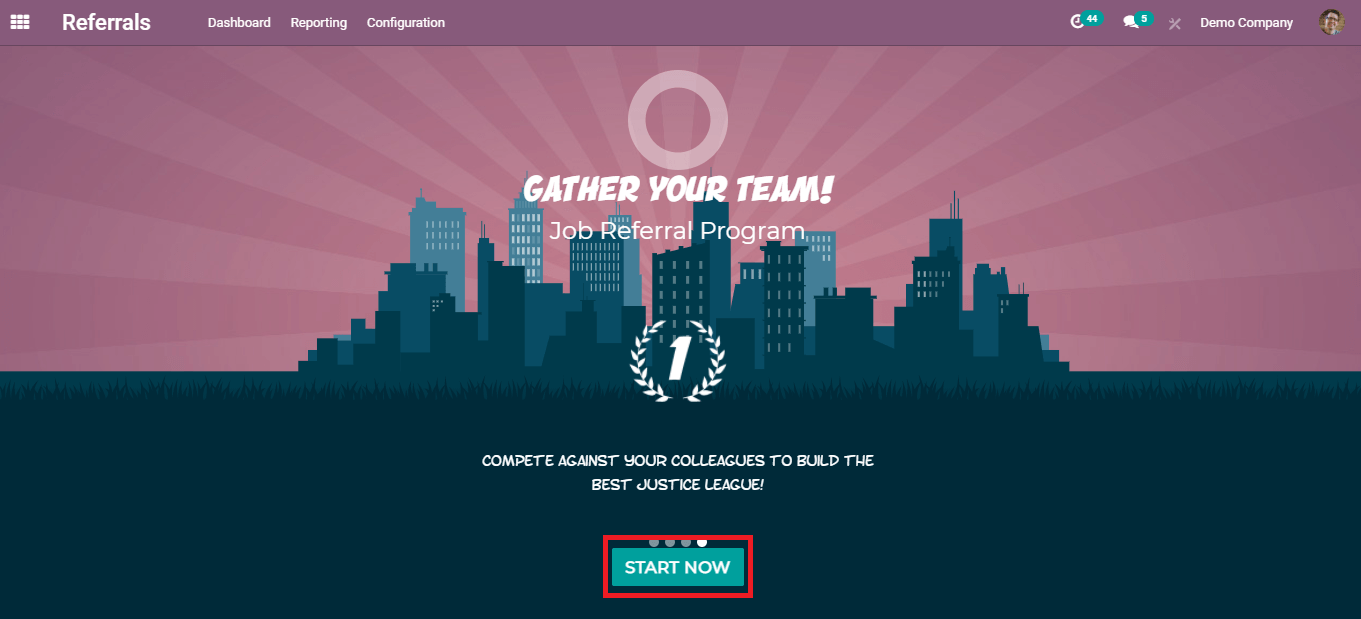
Click the ‘ Start Now’ button.
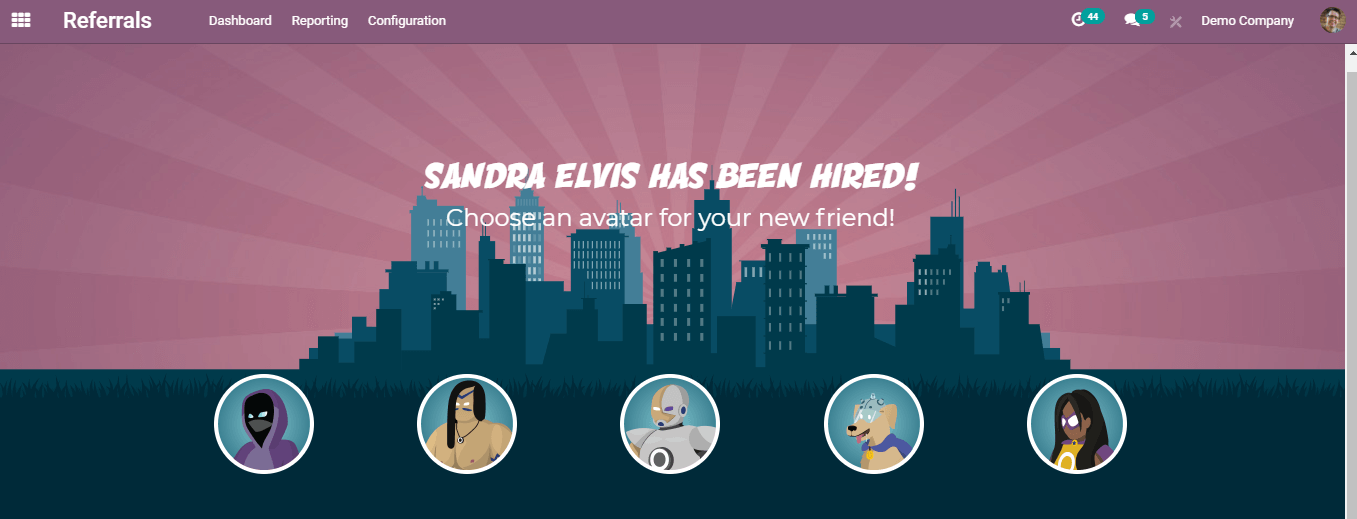
Few avatars will be displayed on the screen and you can select any of these as per your wish. After choosing one avatar you will be logged into the module. You can see the results of your referrals on the screen.
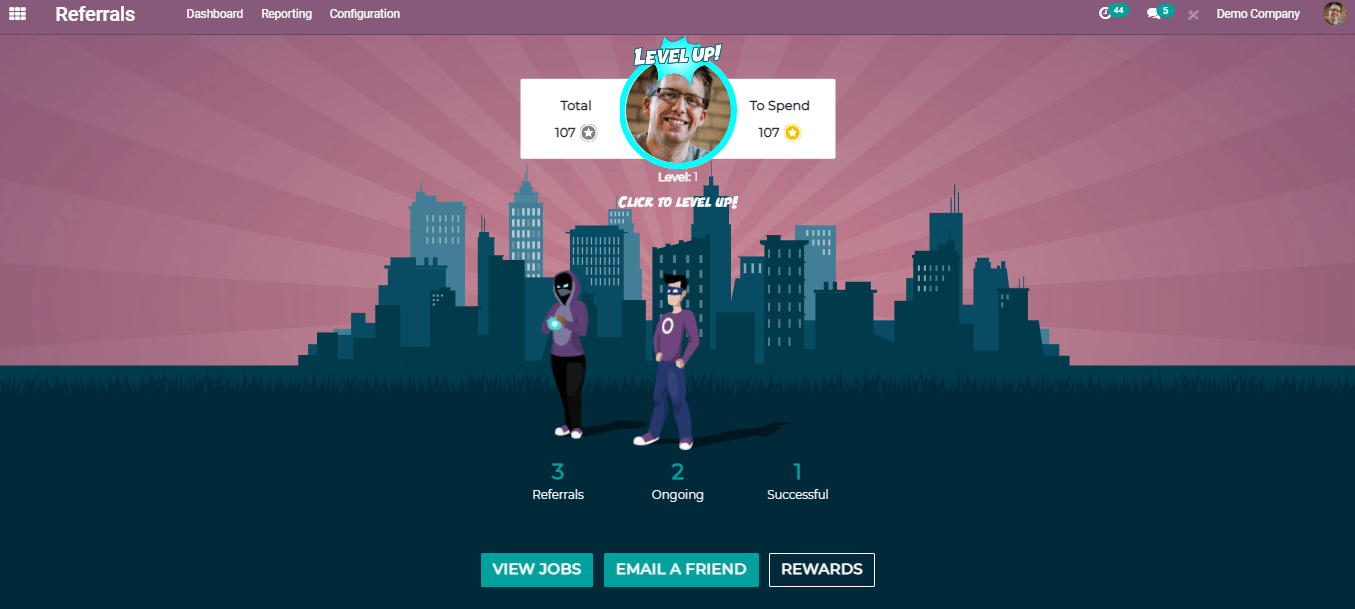
You can see the total number of referrals you have done, how many referrals are ongoing, and how many referrals have become successful. Click the Referrals to get the details about the referrals done by you.
My Referrals
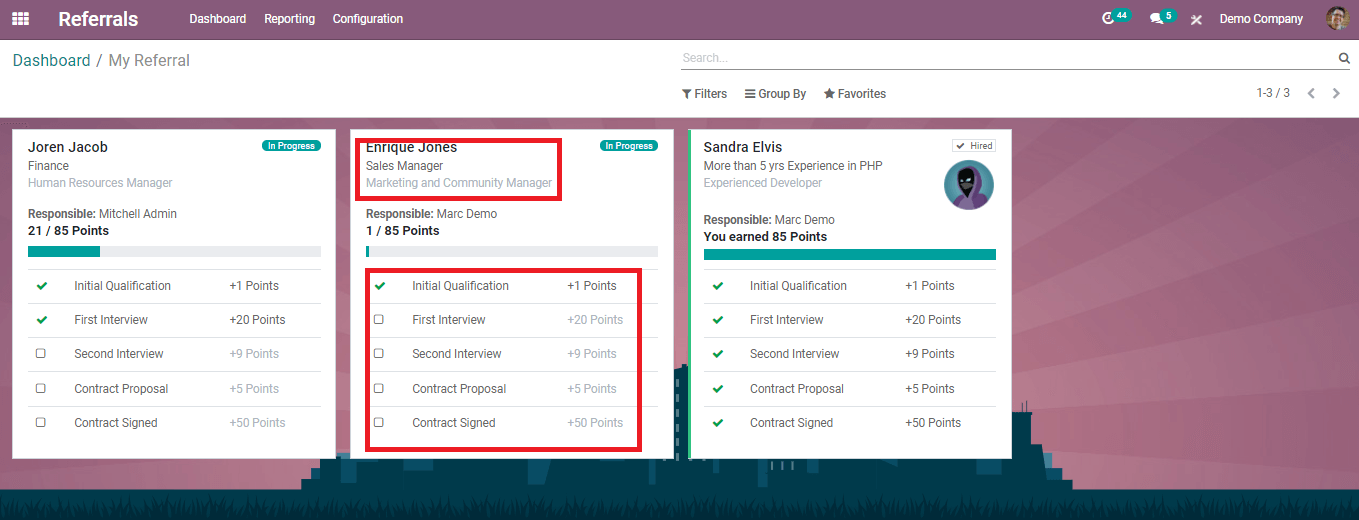
This is the window of ‘My Referral’ and you can see the progress in their hiring procedures as shown in the picture. Each referral is separately organized with the status of hiring on top of them like‘In progress’ or ‘Hired’. This includes the name of the candidate, designated department, job position, and responsible employee name. You will get a view of the score gained by the candidate in each step of the hiring process as listed in the above picture. This point will help them to secure their position in the competition for the job vacancy.
View Jobs
From the home page of the Referrals module, you can see ‘View Jobs’ which holds all the available vacancies within your company.
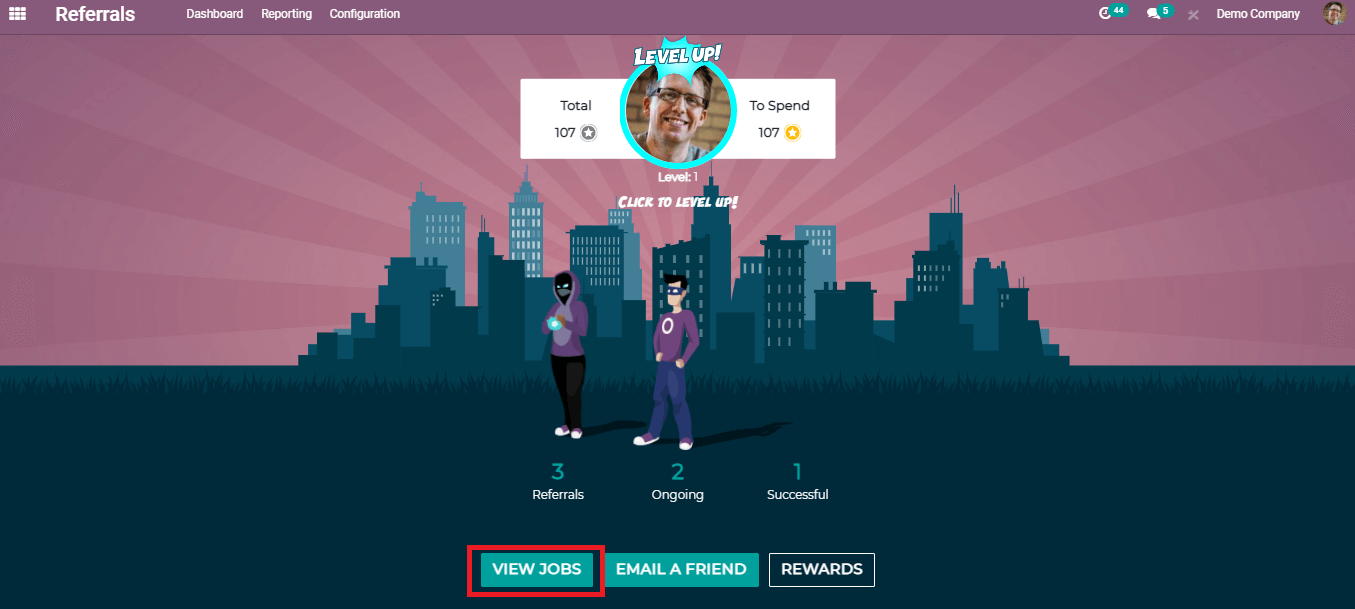
Click the ‘View Jobs’ to get the view of jobs to refer to candidates.
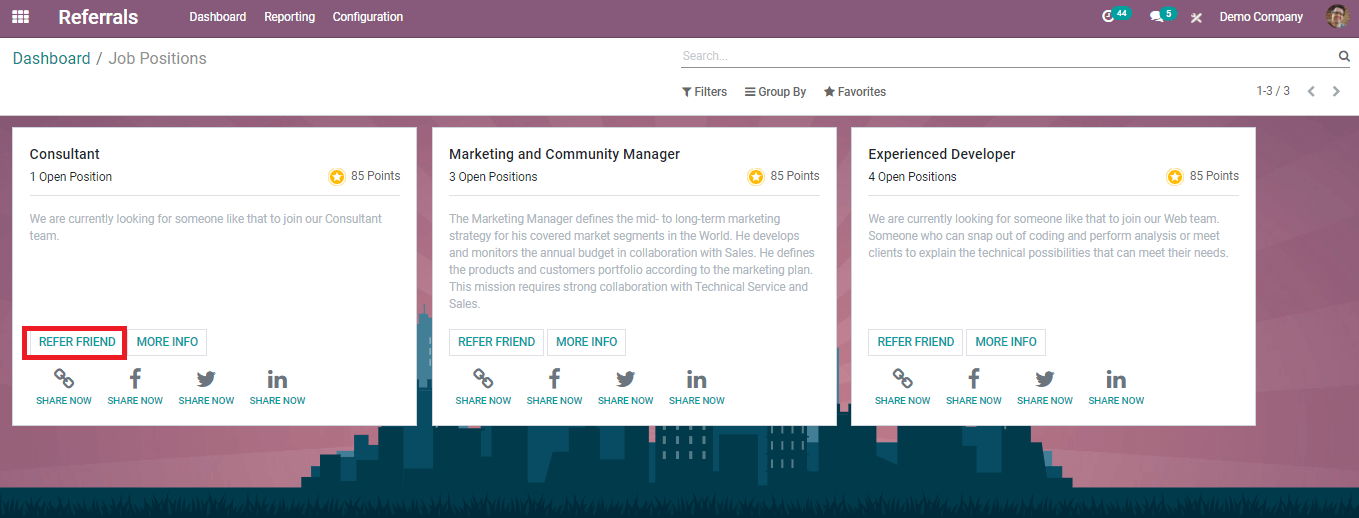
You will be directed to a page where you can get detailed information about the all available vacancies in your company. As shown in the image above, the job details describe the number of vacancies of a particular job opening, summarized notes on the job position, and the points available for this particular vacancy. Using the ‘Refer Friend’ option you can send mail to your friend. You can also share the referral link on Facebook, Twitter, Linkedin, and other social media platforms.
Email a Friend
To inform your friend about the available vacancies or suitable job opportunities, Odoo allows you to send an email regarding the job offer from the Referrals module.
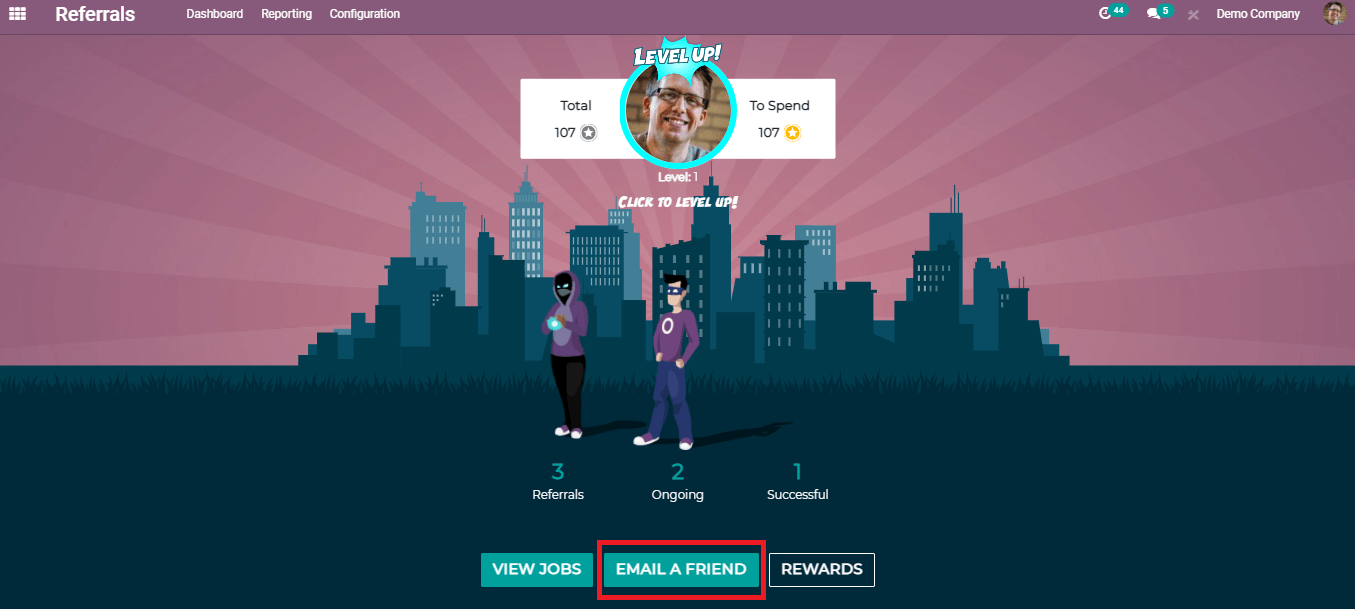
Clicking the ‘Email a Friend’ will direct you to a pop-up window.
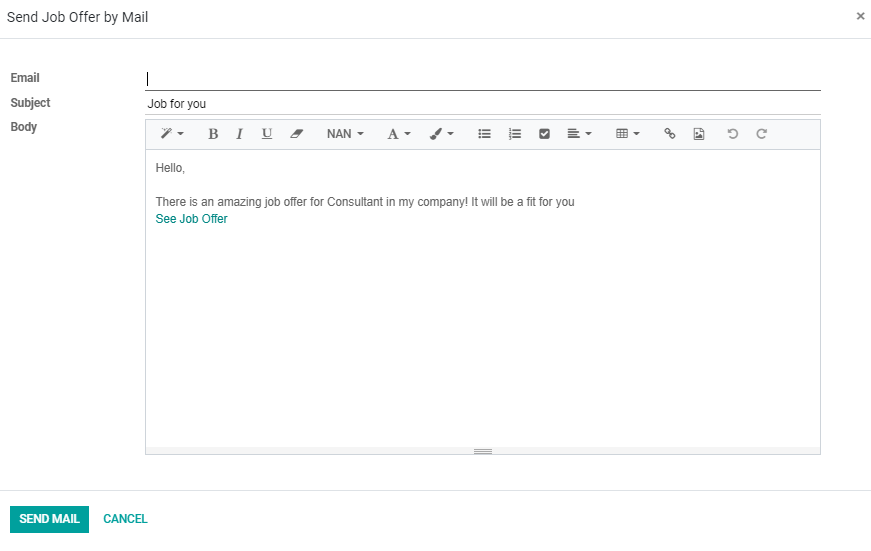
You are allowed to add the Email of your friend in the requested field and send the mail. The link to the available vacancies will be automatically attached to the mail. Your friend can use this link to apply for the job.
Rewards
By referring your close ones to your company job openings, there is a high chance to win rewards from the company. If any candidate from your referrals successfully got hired to the job position, you will get the point designated for each job offer. You can use these points to buy any things or enjoy discount offers on any purchase.
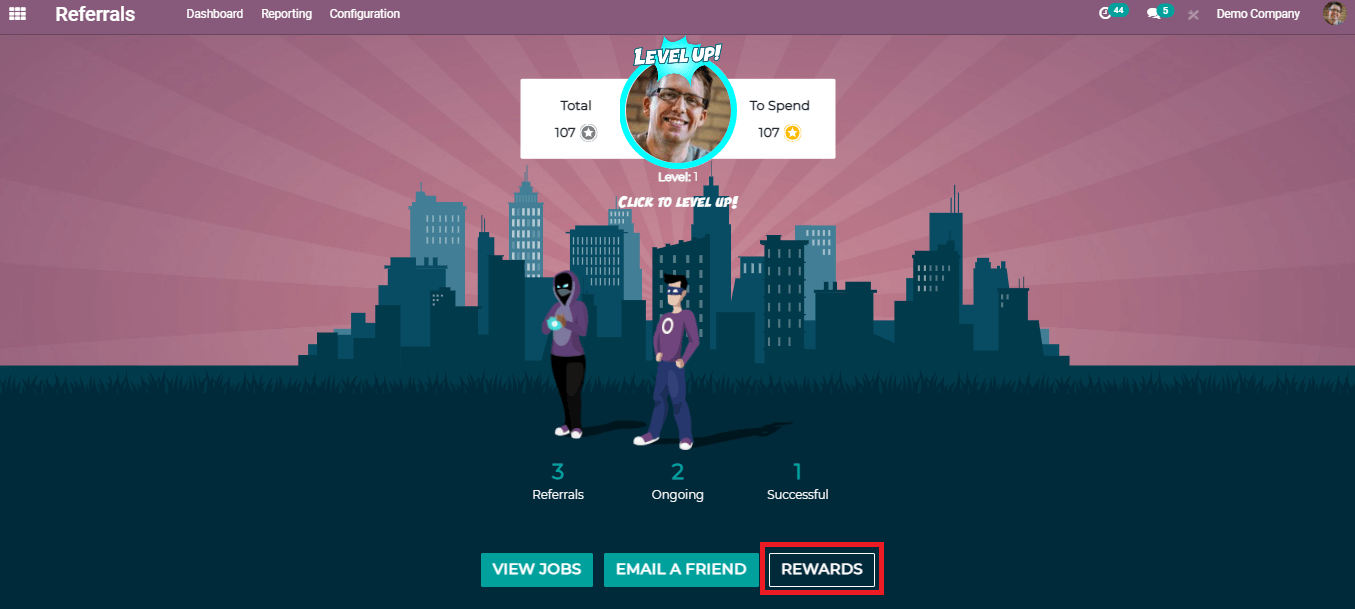
Click the ‘Rewards’ button to get the rewards available for the points you earn.
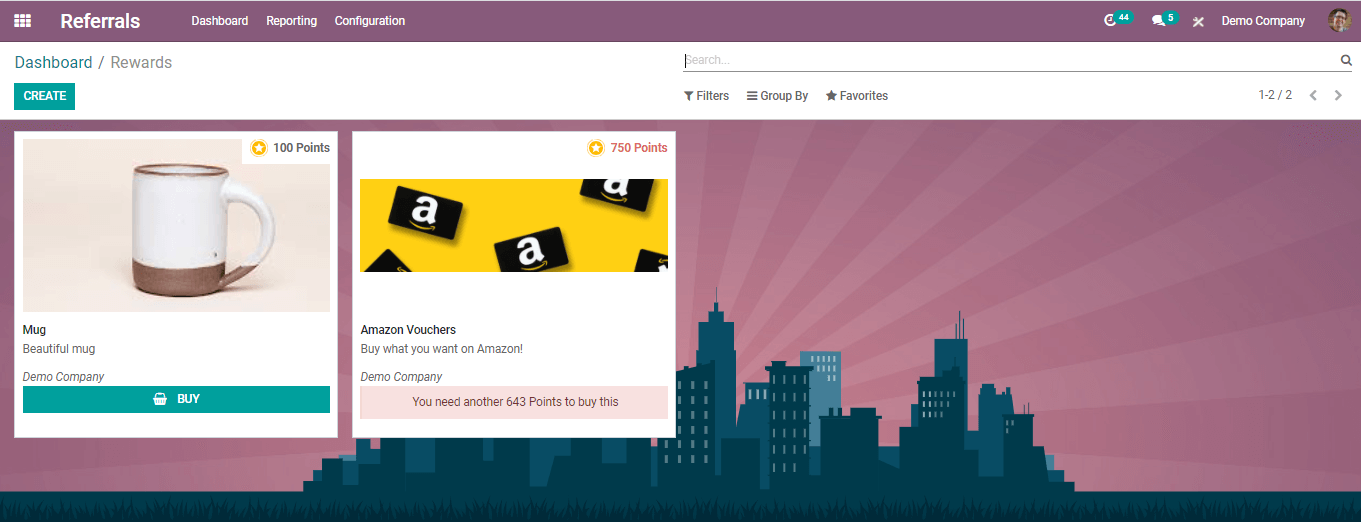
This page will show the list of offers for you and you can use your coins to redeem your bonus. You can also create new rewards using the ‘Create’ button in the same window.
Configuration:
In the main menu bar of the Referrals module, there are many configuration options available. You can make use of these options to improve your referral programs.
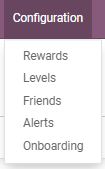
The settings you regulate in each configuration option will bring changes and attractiveness to many fields in the Referrals module.
Reports of Referrals
It is easy to make reports of the referrals on a daily, weekly, and monthly basis using the ‘Reporting’ option in the main menu bar of the module.
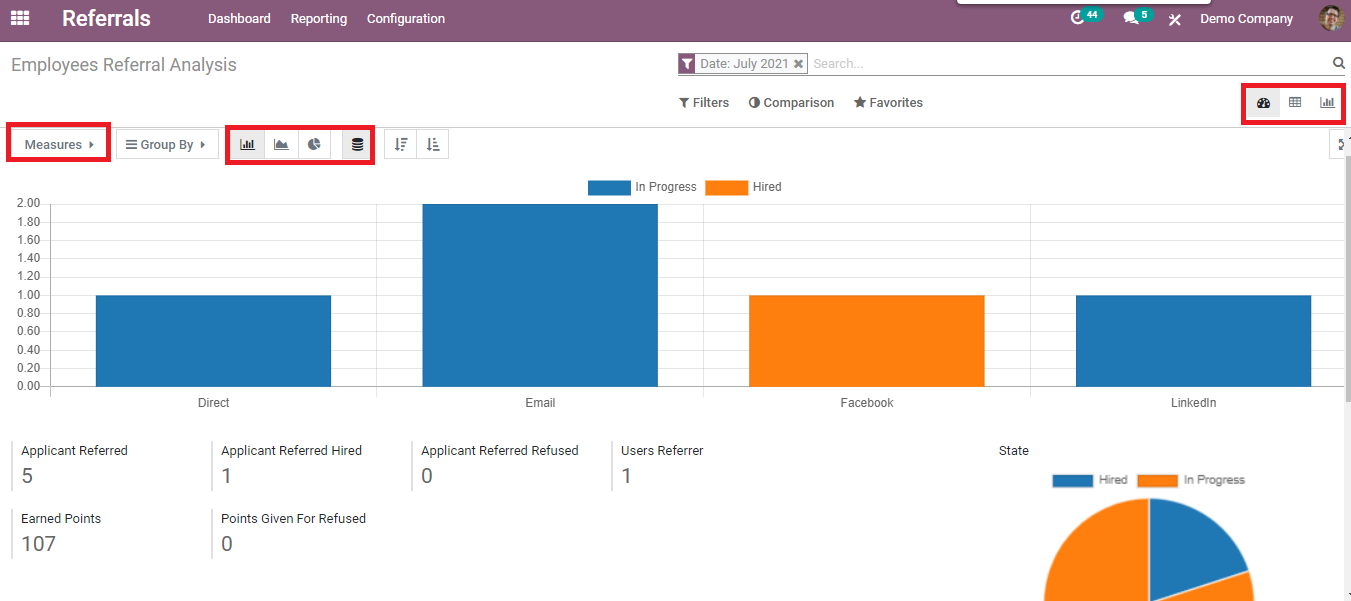
This is a great platform offered by Odoo to create useful reports for analysis of the referrals. You can change the view into the graphical or pivot view. Change the measures also for a better result according to the demands of your report.
This is an overview of the Referrals module in Odoo and you can use this module to refer your family and friends to vacant positions in your company.