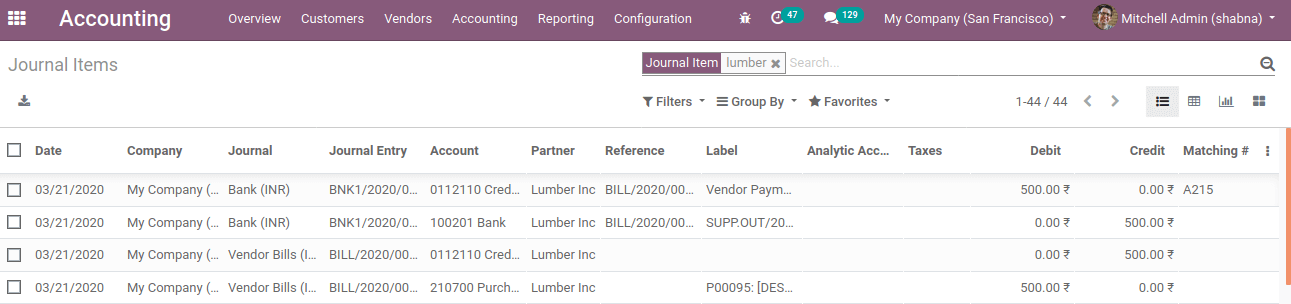Everyone used to purchase products either through online or direct shopping and there may be cases that we often return those products also. This is a common experience for vendors. In some cases, the purchased products are returned by the customer. This purchase return may be due to any damage to the product or the product not having the specified quality.
As in the case of a sale, the stocks and accounts will record the transactions. Likewise on returning those purchased products also affect the stock and accounts as well.
In this blog, I will be explaining how the purchase return affects the accounts and stock.
Odoo manages product returns in a simple way. Product returns impact accounts depending on the accounting system are used i.e. Continental and Anglo-Saxon.
EFFECT OF PURCHASE RETURN IN ANGLO-SAXON ACCOUNTING
In the Anglo-Saxon accounting, the expense account gets affected at the time of processing the sale order.
Firstly go to the Accounting module -> Configuration -> Settings -> Bank & Cash -> Enable Anglo-Saxon Accounting and save changes.
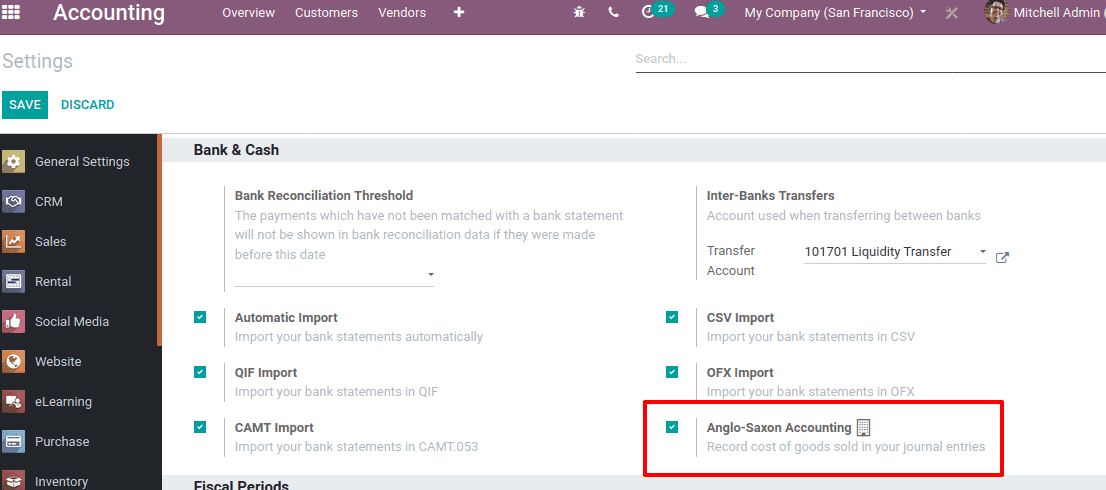
Now create a purchase order for any product and confirm the purchase order.
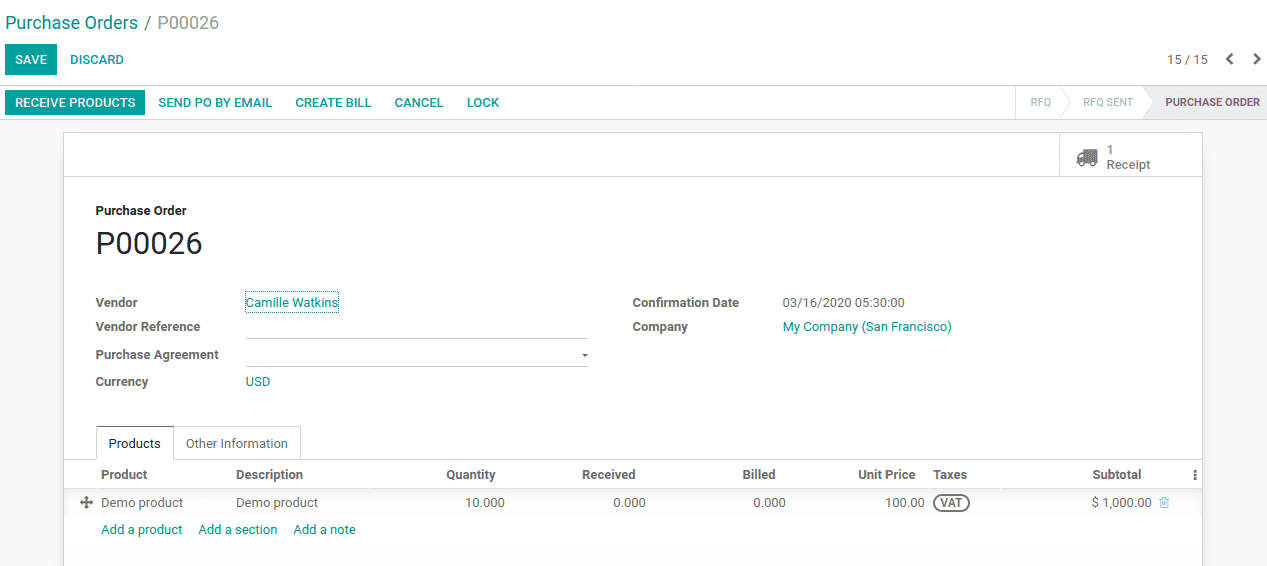
We have created a purchase order of 10 units of product and confirmed the order. Now validate the receipt.
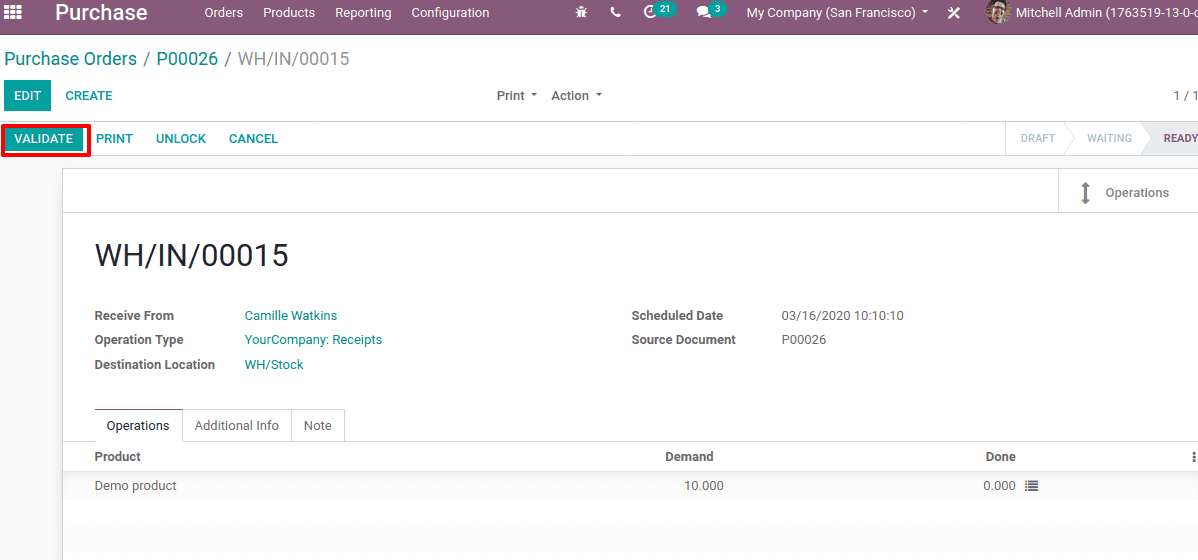
Initially the on-hand quantity of the ‘Demo product’ is 0. After validating delivery you can see the on-hand quantity is 10.
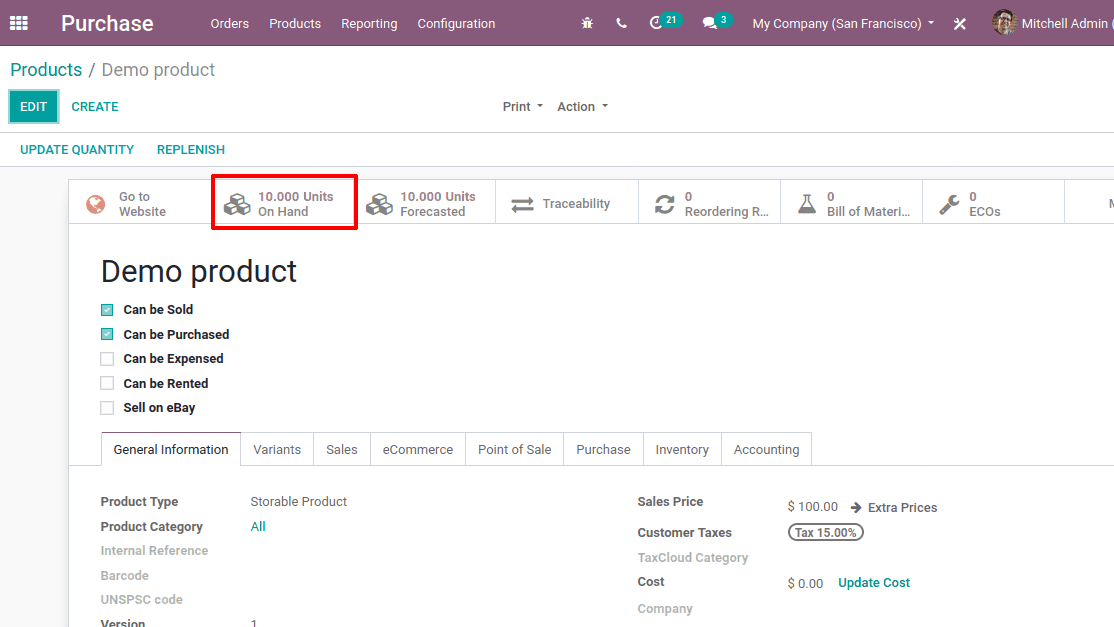
Once the delivery is validated and posted. So corresponding journal entries are created in the accounting, Go to Accounting module -> Accounting ->Journal Entries.
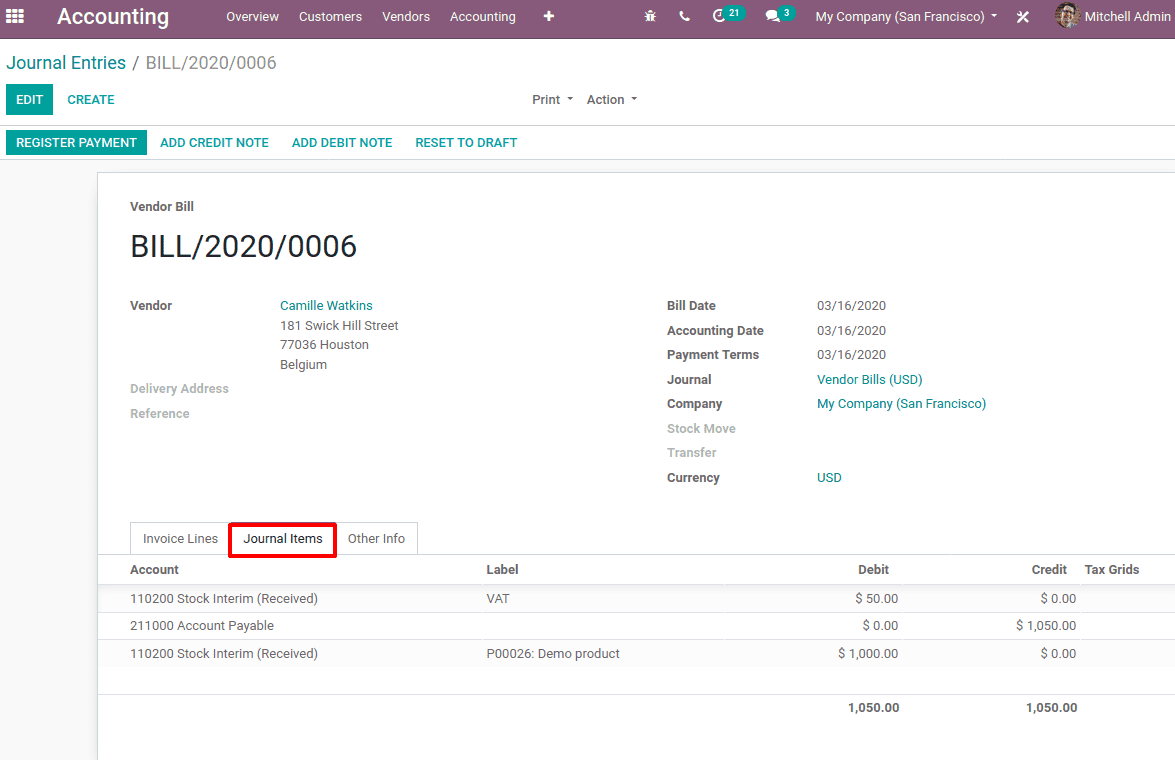
The stock interim/input account (i.e. the product is received and for VAT) is credited and the account payable is debited. The amount for these entries is based on the unit price of the product.
Go to Accounting Module -> Accounting -> Journal items, You can see two entries, Account payable ( Creditors ) and Account Receivable ( Debtors )
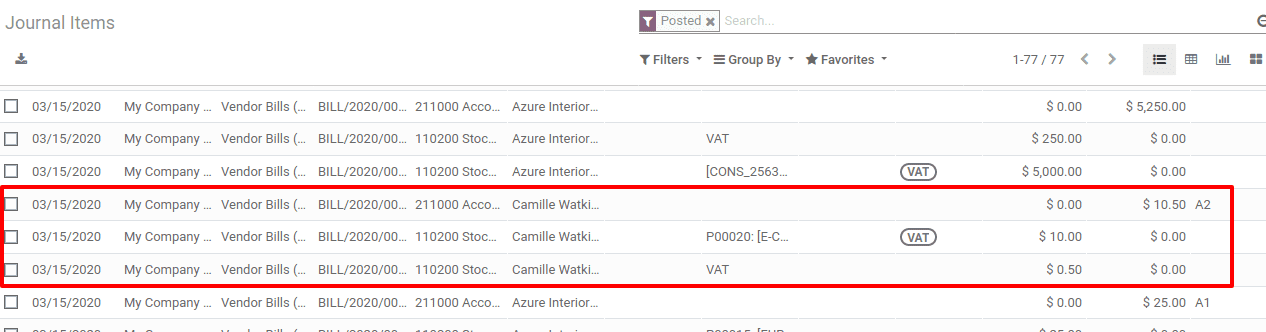
Now register the payment, so that you can find the journal entries are updated.
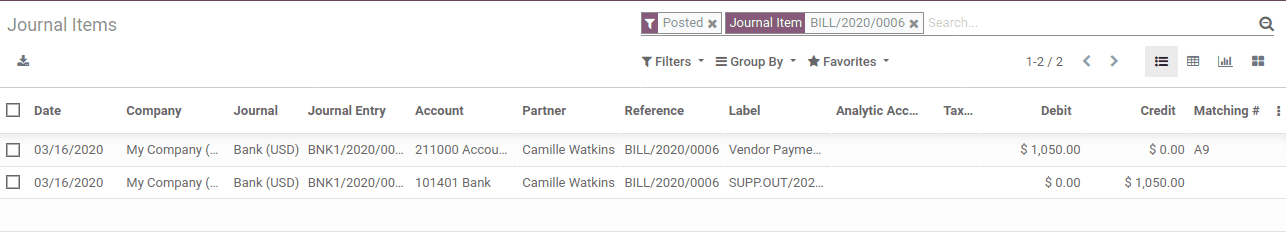
Now the account payable(Creditors) is debited while the bank account is credited.
Returning of purchased products
If you want to return the purchased product, go to the delivery receipt. There you can find the RETURN option.
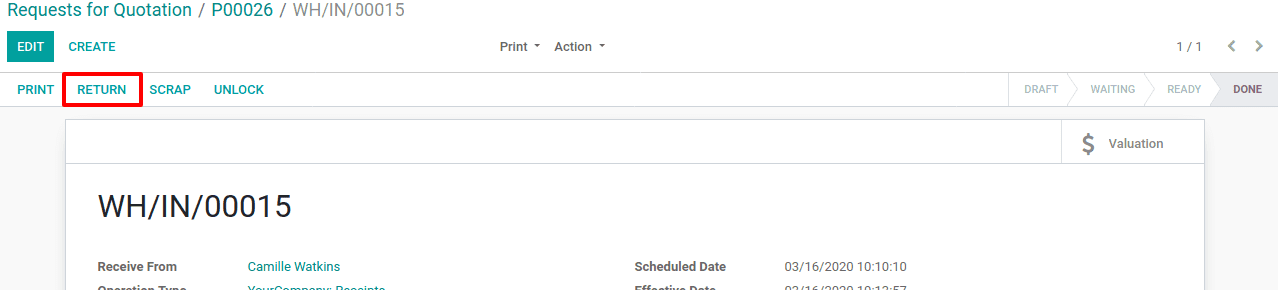
Click on RETURN, so a pop up will appear.
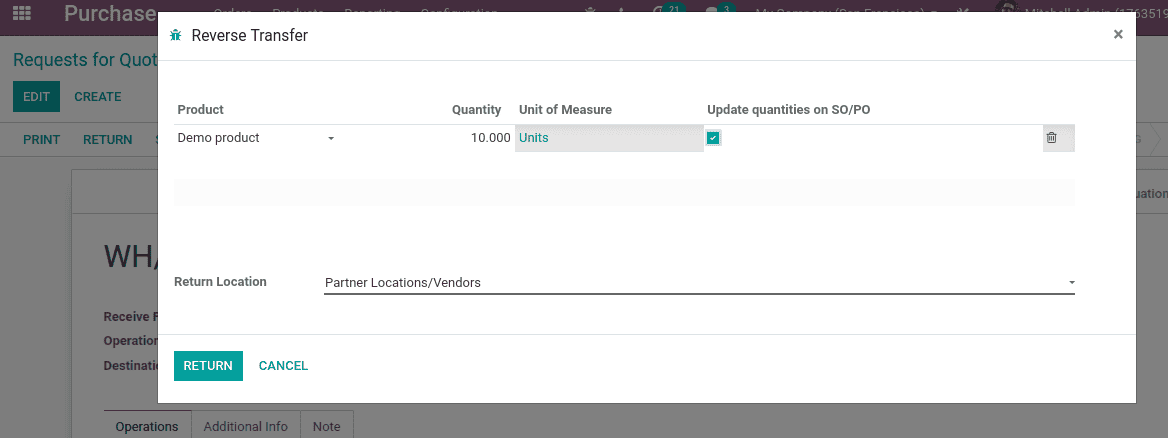
Enter the quantity of product needed to return and enable ‘update quantities on SO/PO’ to refund. Click on RETURN and validate the return.
Now go to journal entries.
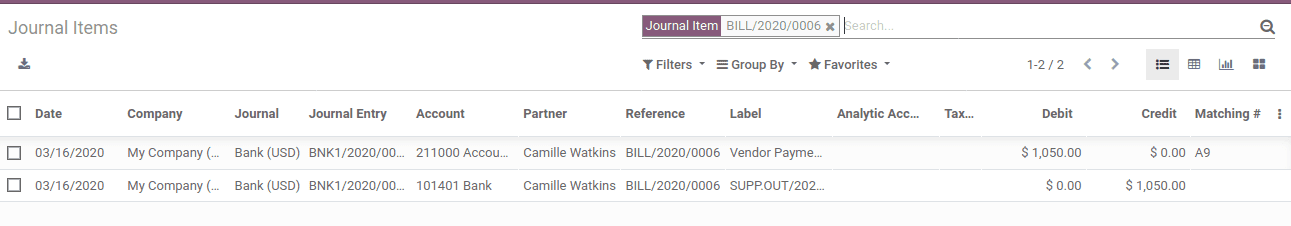
You can find the stock valuation account( Account payable) is debited and the stock input account (bank) is credited. The amount is also based on the unit price of the product.
Adding Credit Note
Once the purchased products are returned, we have to refund the amount of payment made. So first we have to un-reconciled the purchase order, then an only a full refund will be made available.
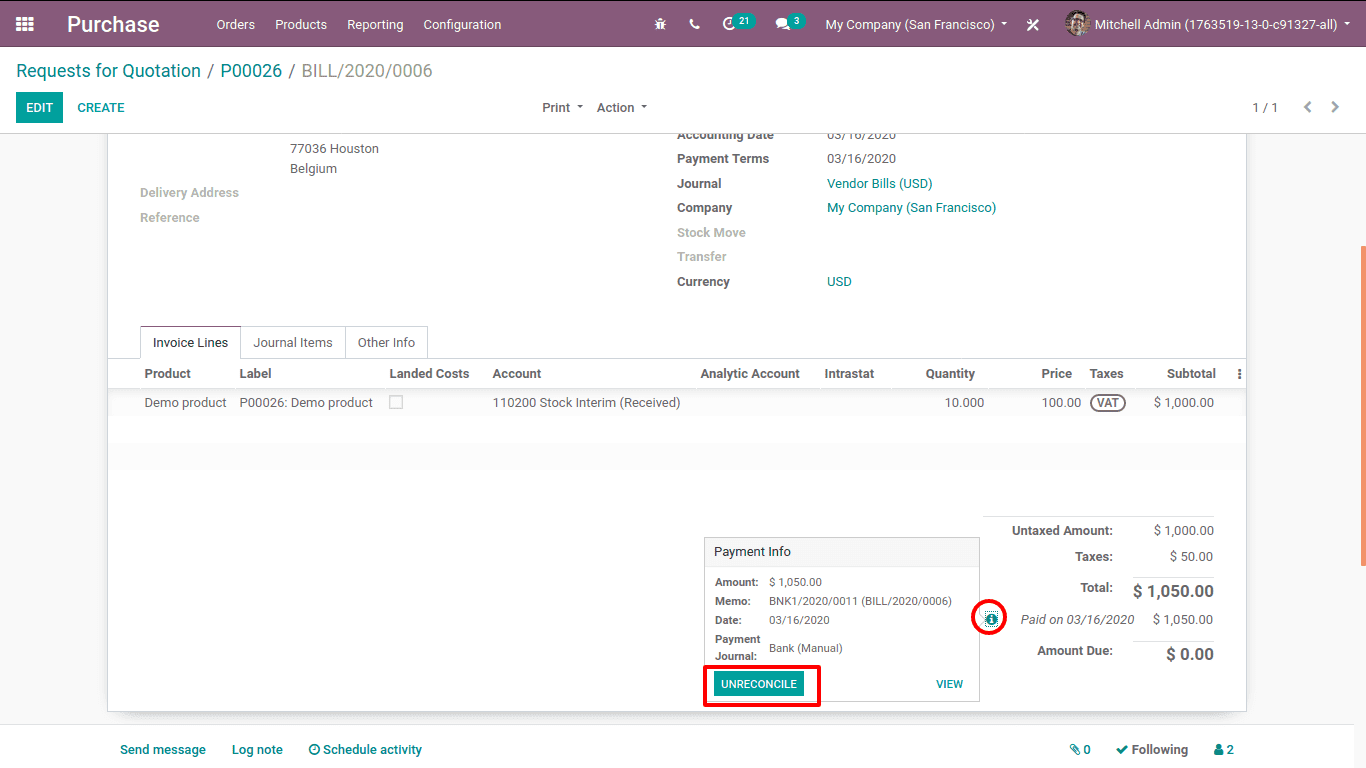
Now the status gets changed from ‘Paid’ to ‘Posted’.
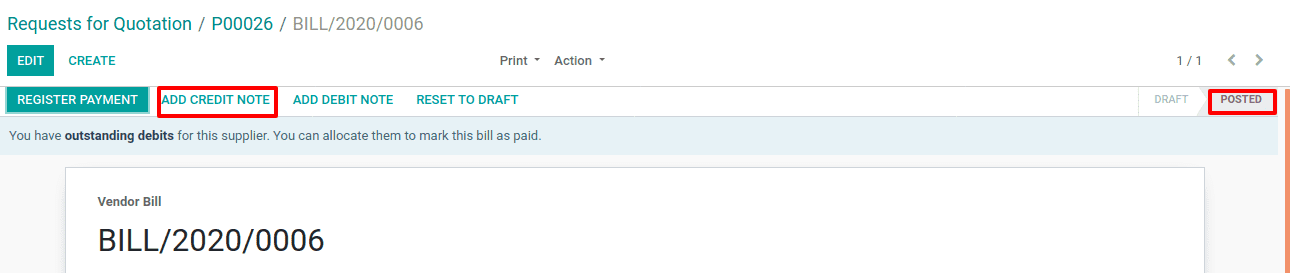
In order to get a refund from the supplier, click on ‘ADD CREDIT NOTE’.
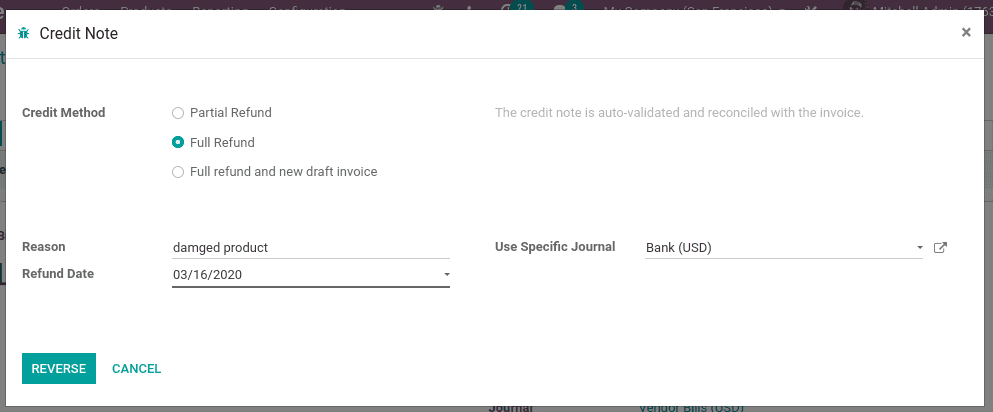
Choose the credit method. Also, you have to mention the reason for returning the purchased product, refund date and journal. Click on REVERSE.
Now check the journal entries.
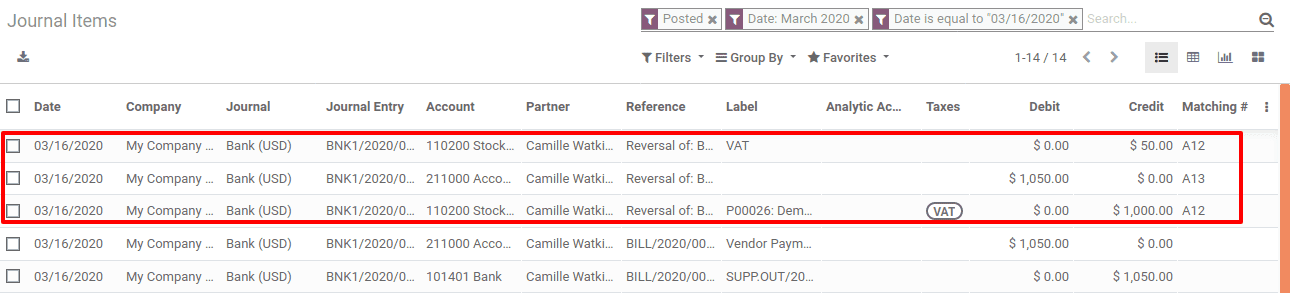
To make a refund payment click on REGISTER PAYMENT.
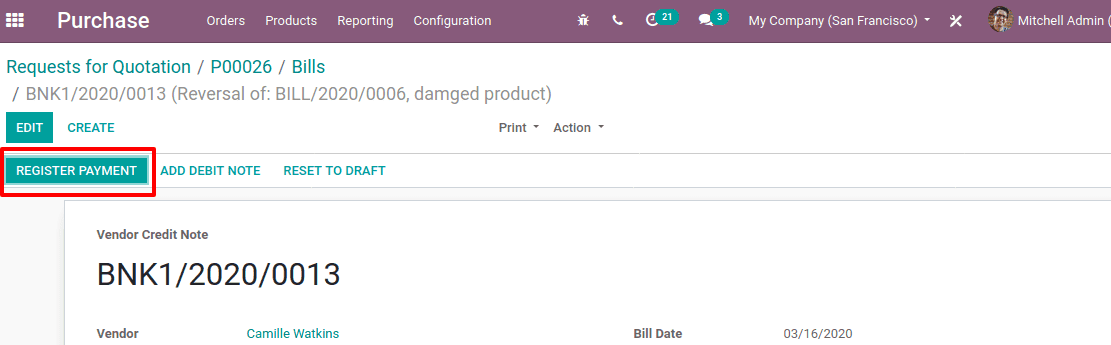
It will navigate to another pop-up window.
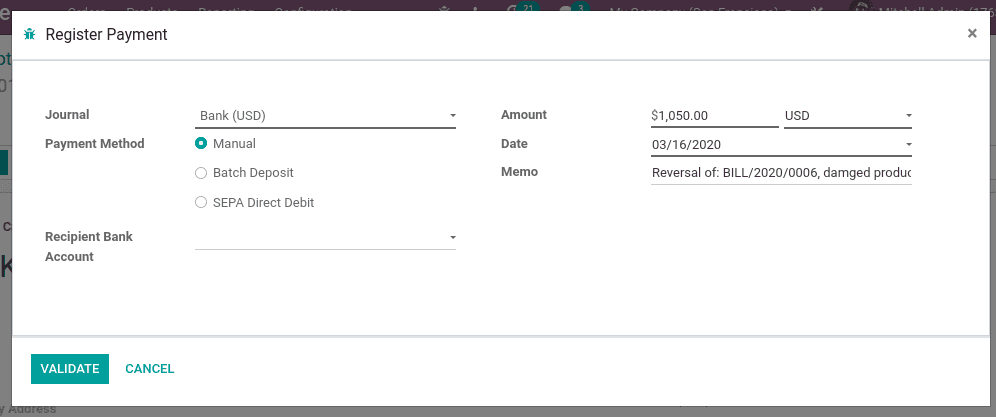
Choose the journal, payment method, amount, date and recipient bank account and click on validate. Thus the status is changed to paid.
Again check the journal item, you can find entries for the refund of damaged products.
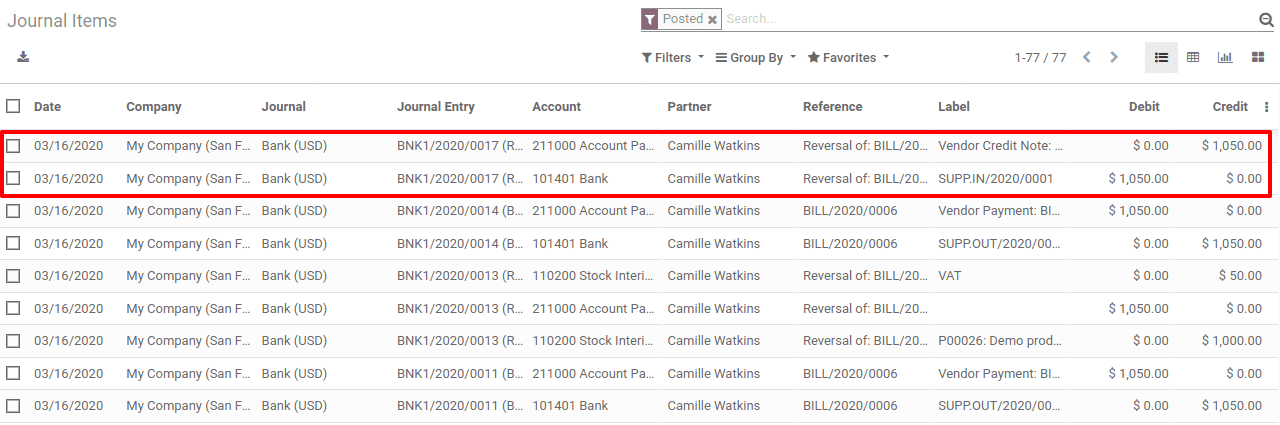
Thus the purchased product is returned and the amount is also refunded. Now if we check the on-hand quantity of the product it seems 0.
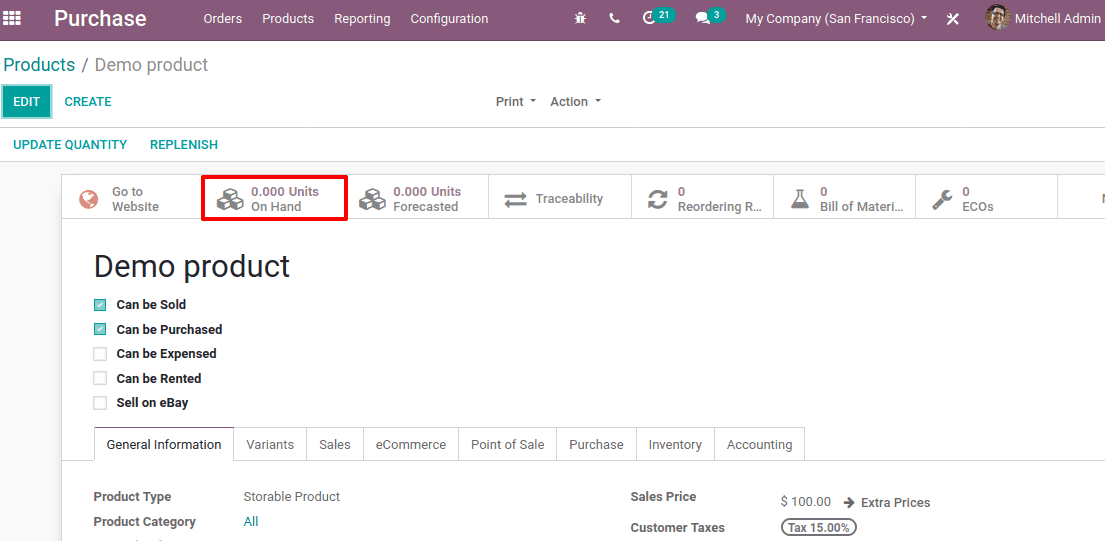
EFFECT OF PURCHASE RETURN IN CONTINENTAL ACCOUNTING
We know in continental accounting the expense account gets affected at the time of purchase itself. Let’s discuss the workflow of purchasing products and returning those purchased products in continental accounting.
Firstly we have to disable Anglo-Saxon accounting, go to Accounting module > Configuration > Settings > Bank & Cash > Disable Anglo-Saxon accounting and save changes.
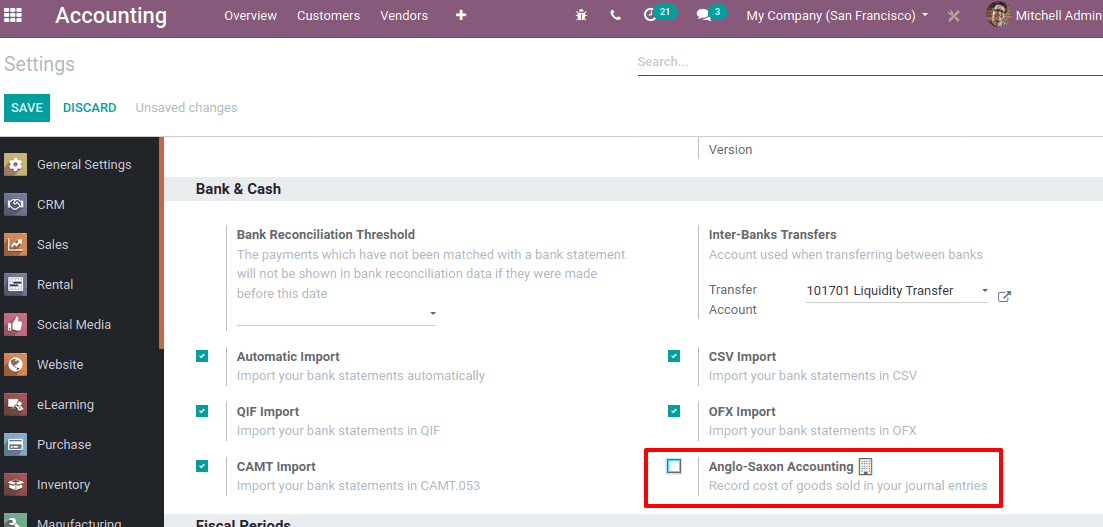
Once it is unchecked, by default the accounting method is continental.
We have a product with the on-hand quantity of 0, initially.
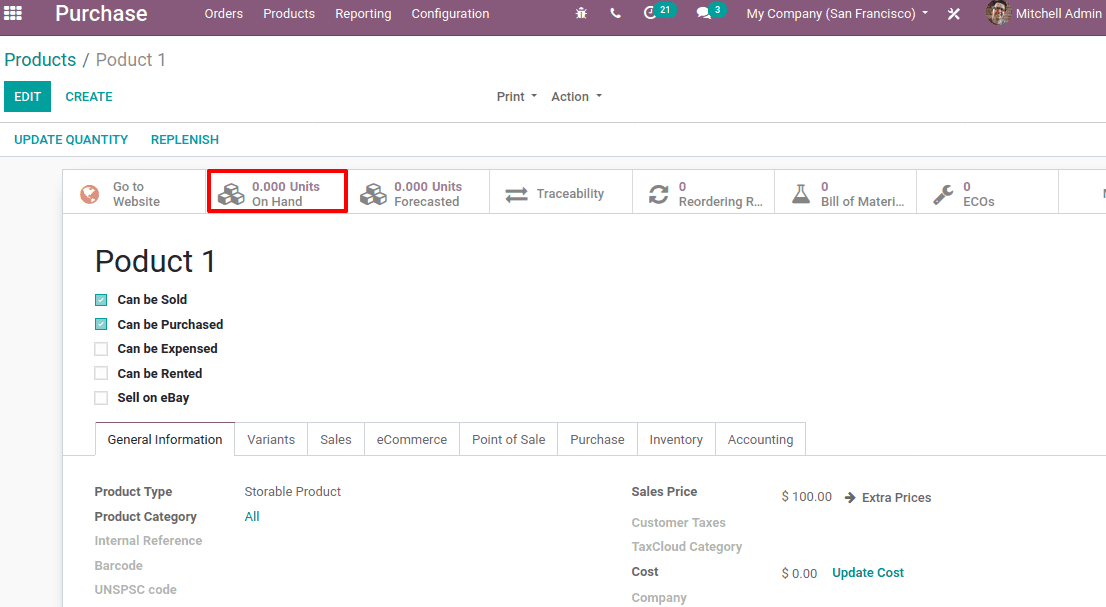
Now create a purchase order for a product ‘product 1’ and its unit price is 100. Confirm the purchase order.
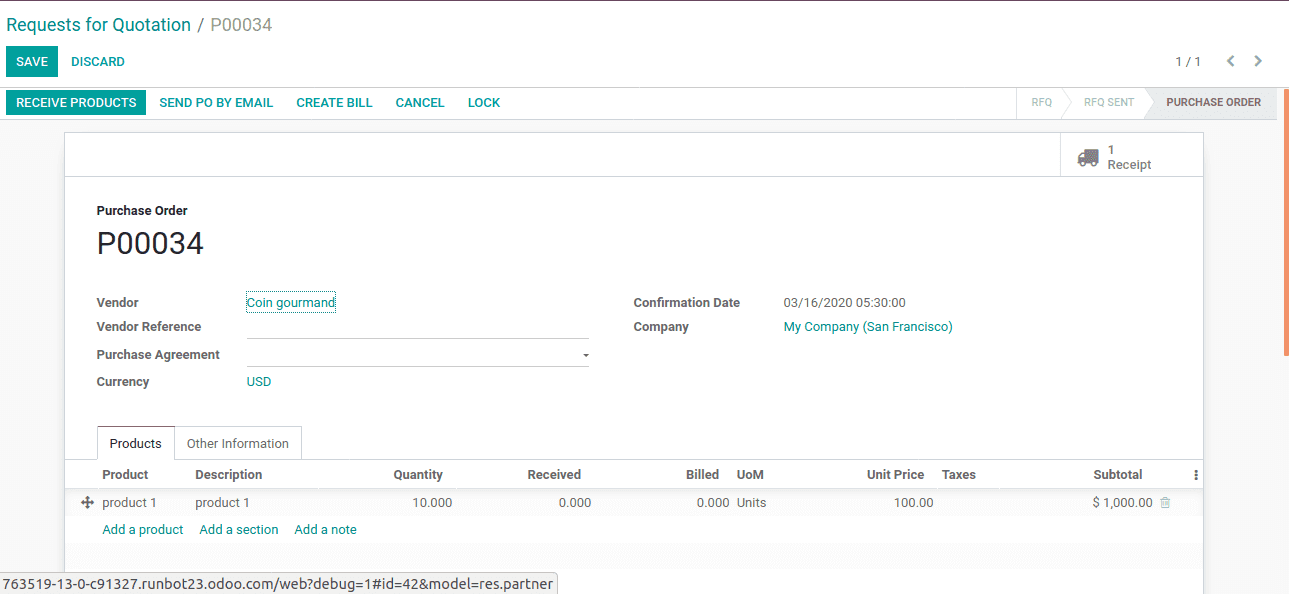
Now validate the delivery receipt.
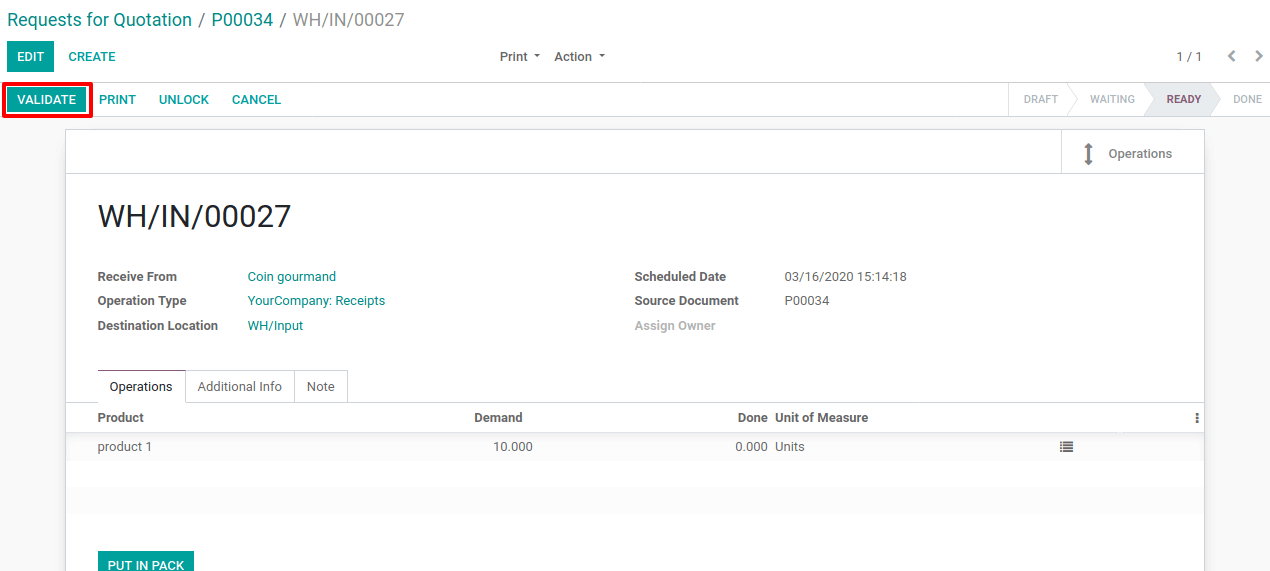
Once the purchase order is confirmed you can find the on-hand quantity of the product updated to 10.
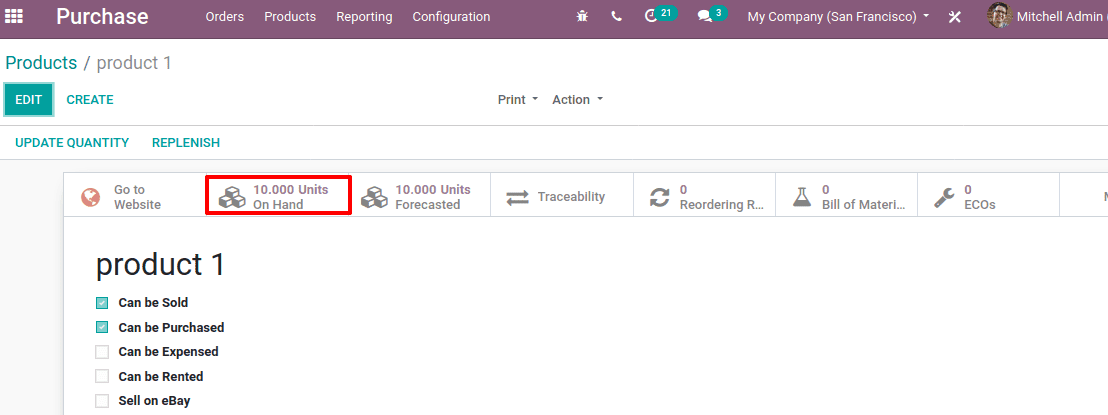
After products are received, create a vendor bill. Under the journal items tab, you can find an entry.
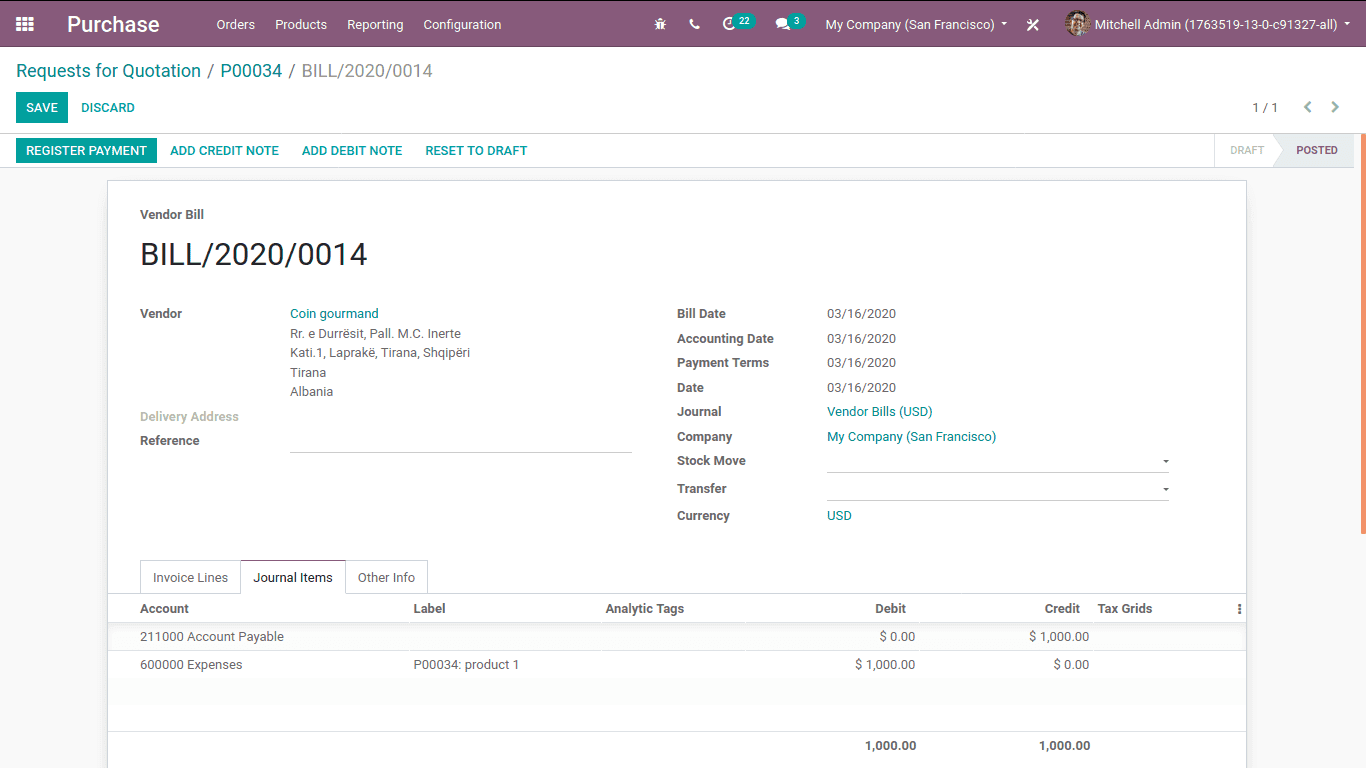
The stock input account (Account payable) is credited and the Stock valuation account (expenses) is debited.
Now post the journal and you can see journal entries are generated in the accounting module.
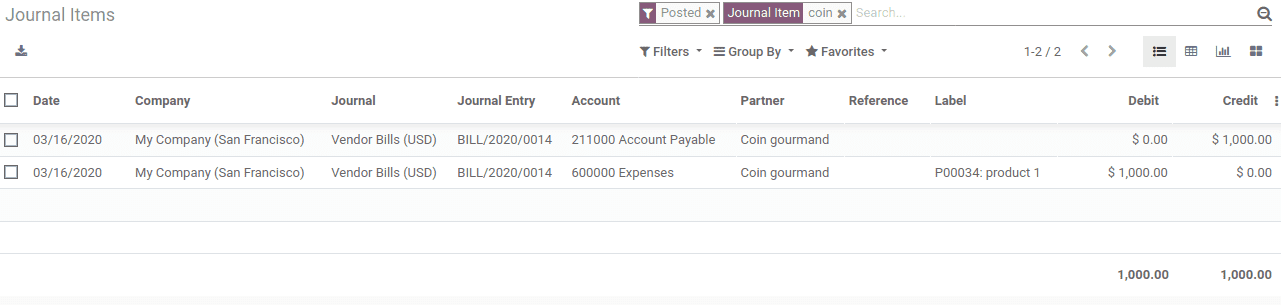
Register payment for the bill and check journal items after that.
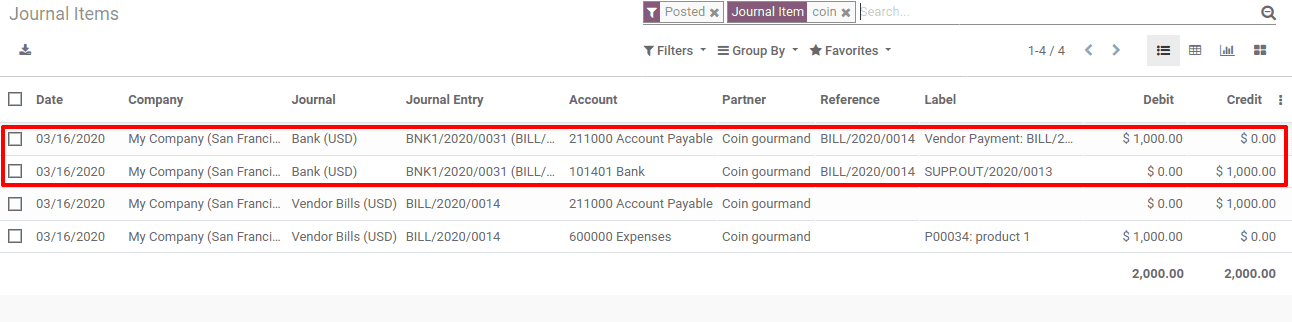
The account payable is debited and the bank account is credited with the amount.
Returning of purchased products
To return the purchased product, go to the delivery receipt. There you can find the RETURN option. Click on RETURN.
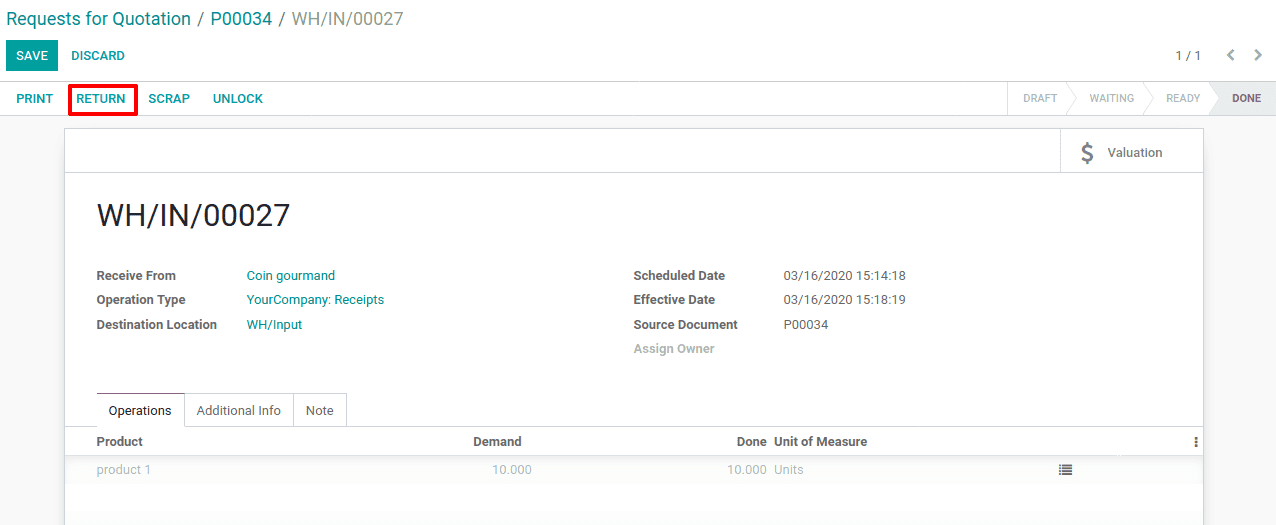
Suppose 5 products need to be returned. So the enter quantity update as 5 and enable ‘update quantities on SO/PO’ to refund. Also, enter the return location that is to where the purchased product needs to be returned.
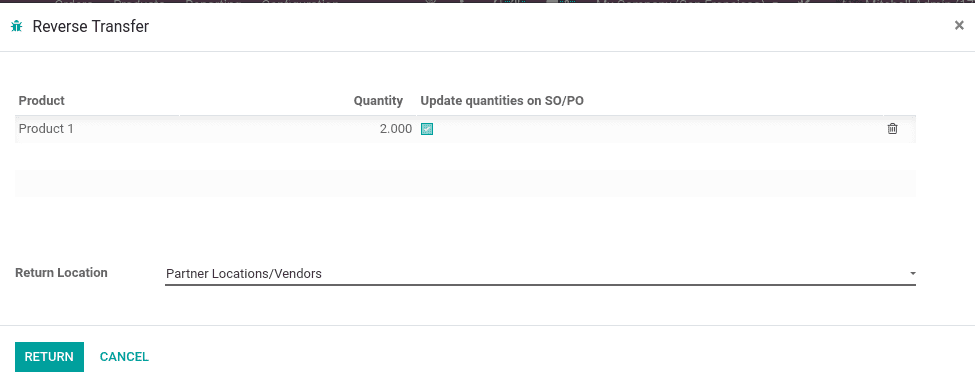
Click on RETURN after filling the particulars and then validate.
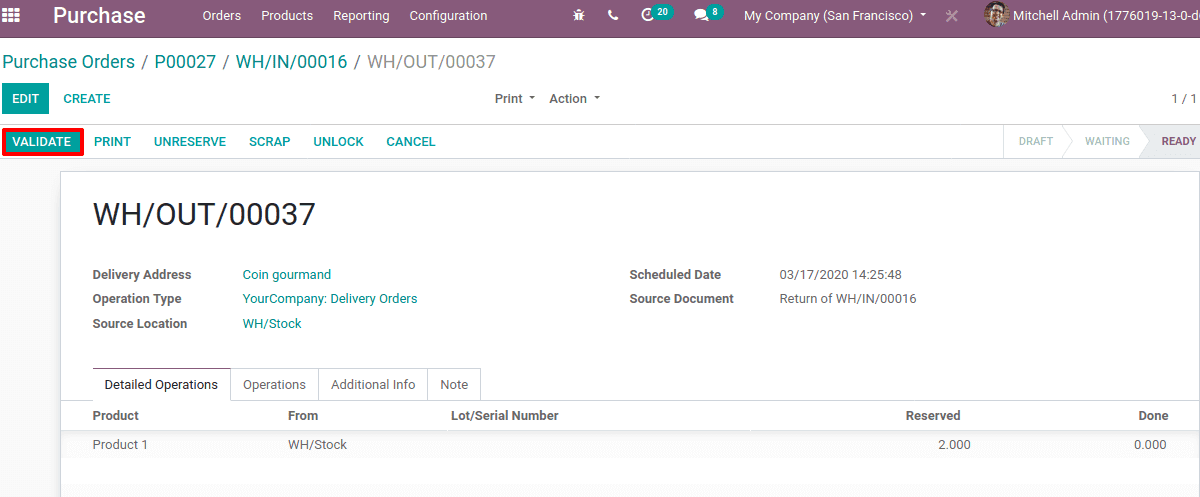
After validating the return process, add a credit note for those return products. Click on ADD CREDIT NOTE.
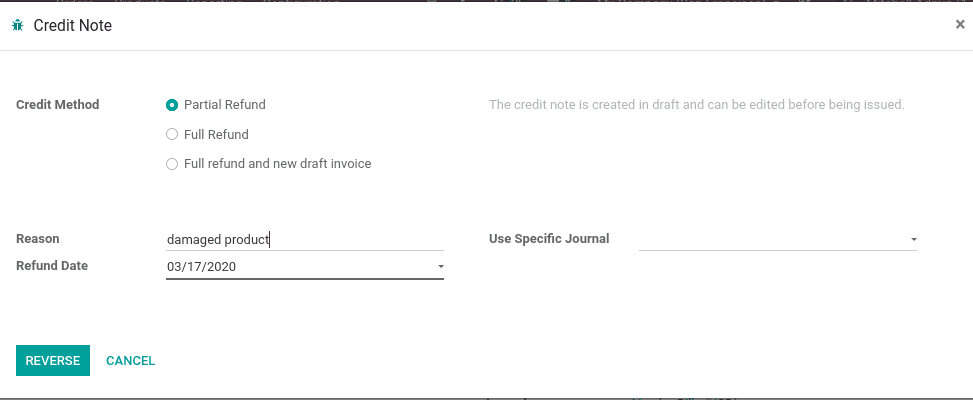
Mention the credit method as a partial or full refund, Reason for returning product, refund date and click on REVERSE and validate.
Now edit the draft invoice and also edit the quantity to be returned. Now post the bill.
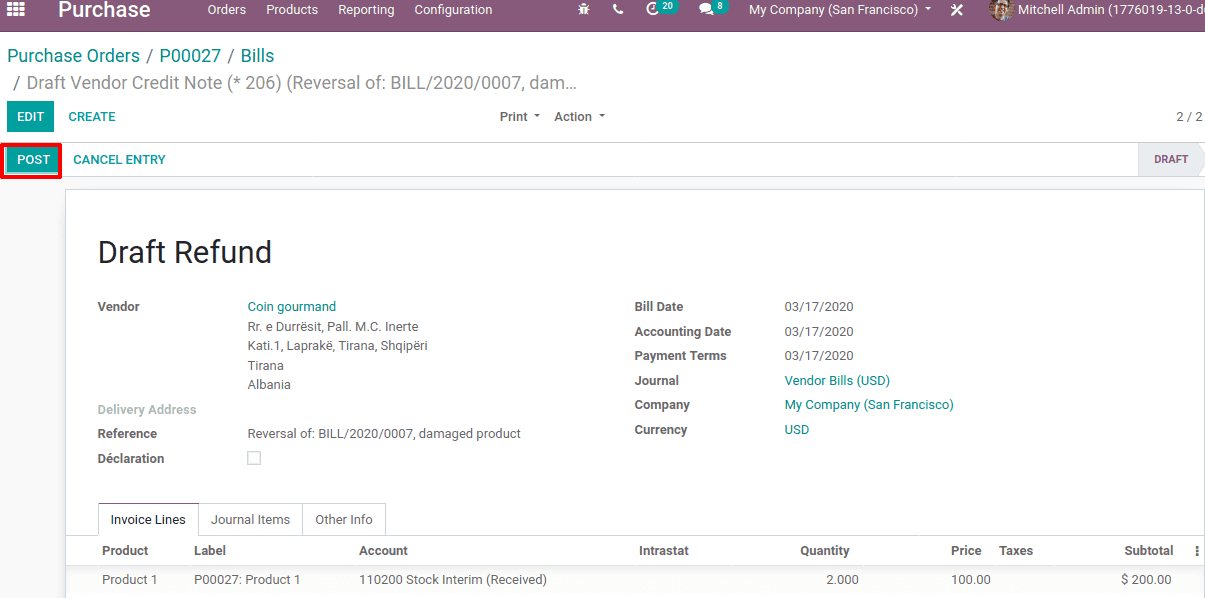
Now check the journal items in accounting.
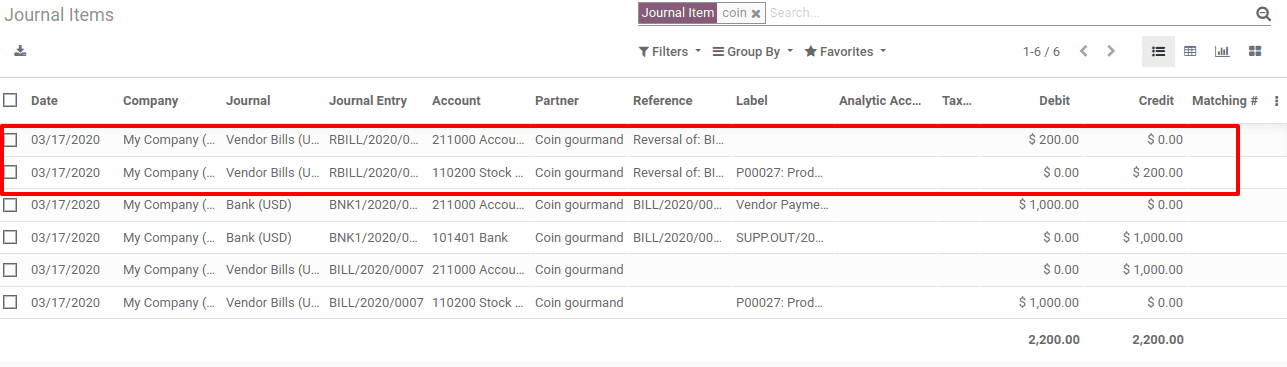
The account payable is debited and the stock interim account (received) is credited.
Returning the product before registering the vendor bill payment
Create a purchase order for 15 units of products.
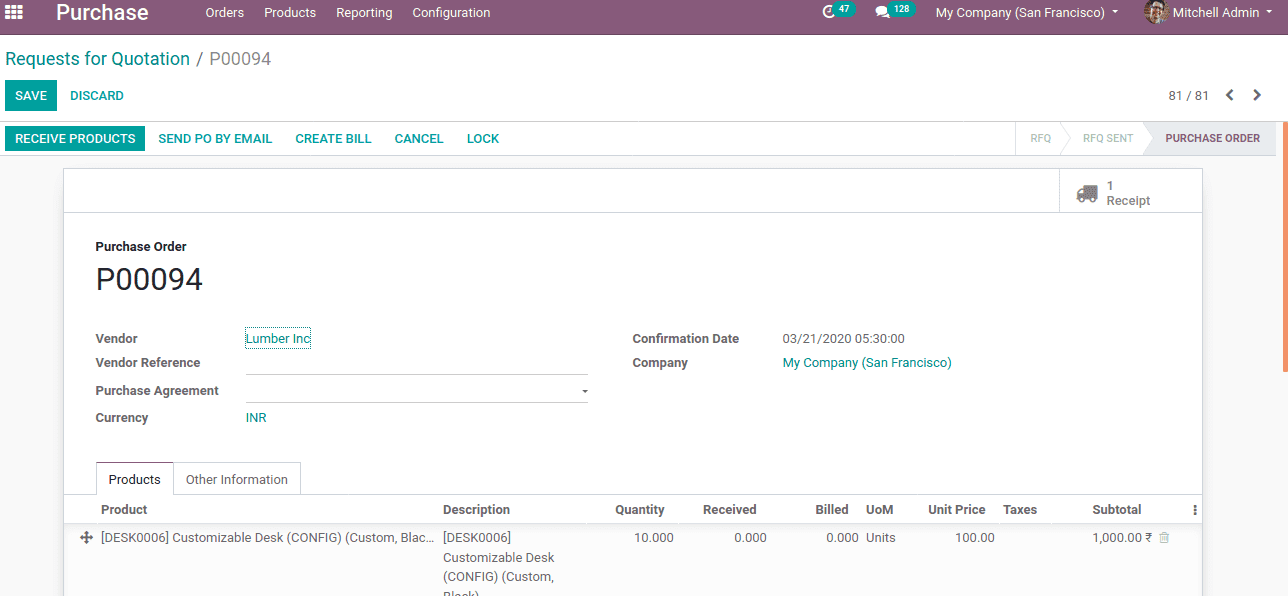
Now receive the products and validate. After that, the journal items is as shown below.
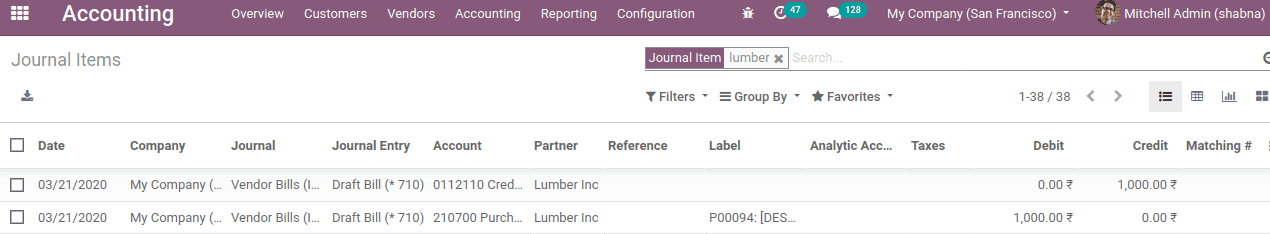
Thus the stock input account is credited and the stock valuation account is debited.
Now return some products and you can see the journal items as;
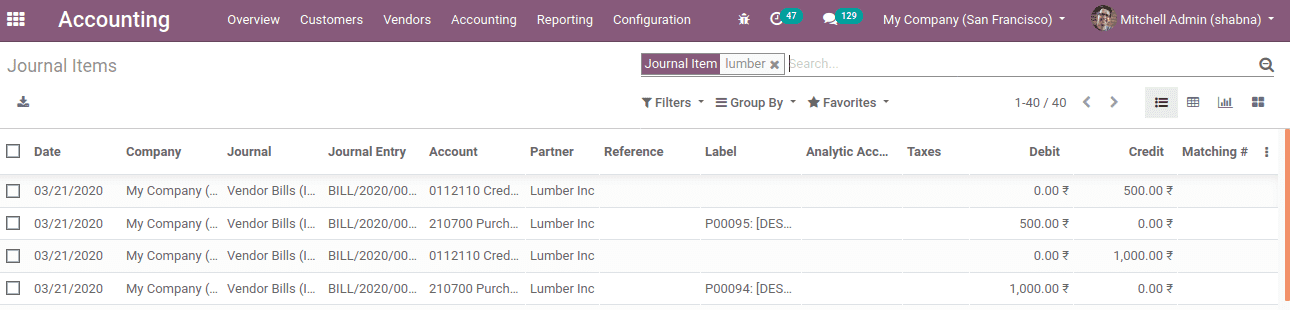
Now validate the bill.
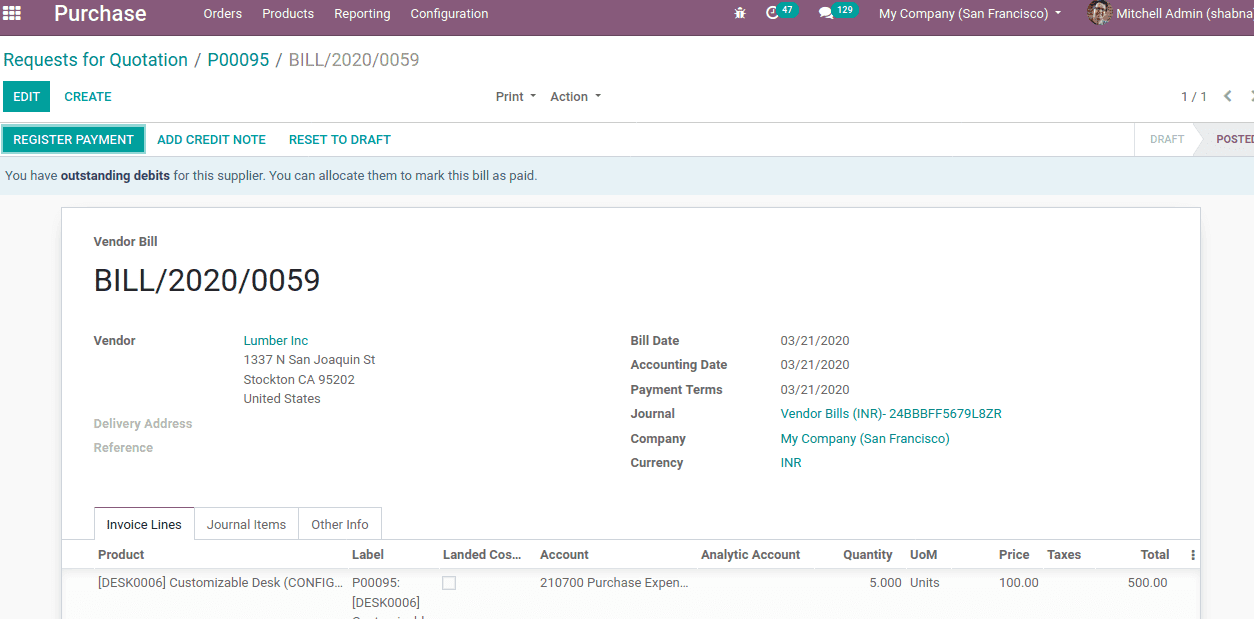
And make payment for the purchase order. On checking the journal item you can find the account payable is debited and the account receivable (bank) is credited.