A web-based shipping software platform called ShipStation aids e-commerce companies in streamlining their order fulfillment procedures. It acts as a central hub where companies can control and automate a variety of components of their shipping operations.
Here are some key features and functionalities of ShipStation:
Order management: Businesses can input orders from several channels into a single dashboard thanks to Shipstation's integrations with well-known e-commerce platforms, marketplaces, and shopping carts. This unification makes processing orders easier and makes management more effective.
Shipping Automation: Creating shipment labels, packing slips, and customs documents are just a few of the laborious shipping chores that ShipStation automates. Businesses can process and print several labels at once thanks to its batch-processing functionality, which helps them save time and effort.
Carrier Integration: ShipStation interacts with a variety of shipping providers and carriers without a hitch, including USPS, FedEx, UPS, DHL, and many more. Businesses may use this connection to evaluate shipping costs, select the most economical option, and follow shipments in real-time.
Inventory Management: The platform has tools for managing inventory, enabling companies to monitor stock levels, create low-stock alerts, and manage product information. This lessens the likelihood of overselling, guarantees precise order fulfillment, and offers information on inventory performance.
Customization and branding: ShipStation enables companies to brand email alerts, packing slips, and shipment labels. This promotes a dependable and expert client experience.
Reporting and Analytics: To track shipping costs, order volumes, carrier performance, and other important variables, ShipStation offers a variety of reporting tools and analytics. Businesses may recognize patterns, streamline processes, and make data-driven choices.
Customer Communication: Customer communication solutions are provided by ShipStation so that clients may receive automatic tracking updates and shipment alerts. This optimizes post-purchase experiences overall, increases transparency, and decreases consumer inquiries.
With the aid of the Shipstation Odoo Connector, you can manage and connect your Shipstation orders with Odoo. Additionally, it synchronizes customers, products, and orders. Connecting with different shipping firms is simple. Also, the connection will send order information from Odoo to Shipstation automatically, including the Order Tracking number and Shipping Cost.
How to register for a Shipstation account:
Click the Try Shipstation Now button on the Shipstation website.
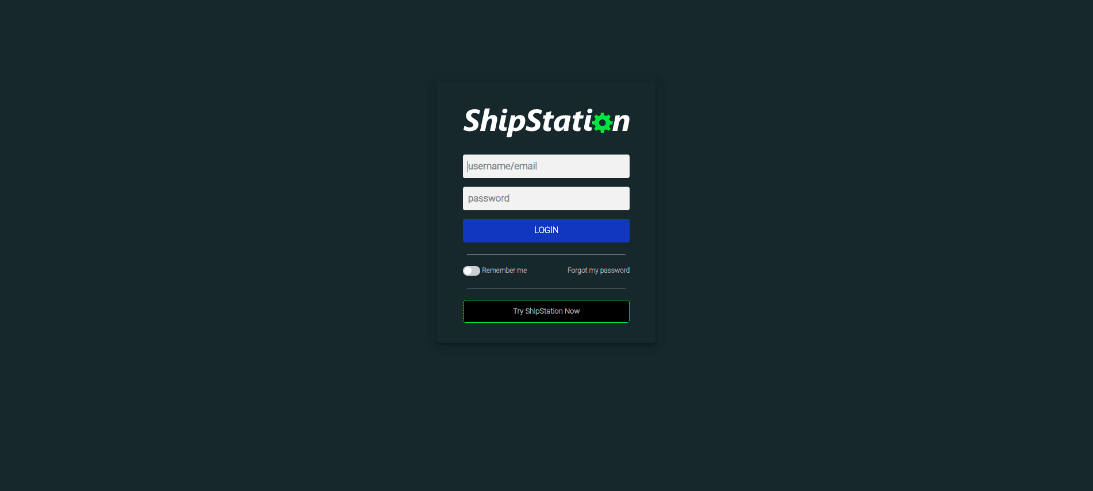
2.Click "Get started" after providing the information and acknowledging the terms and conditions.
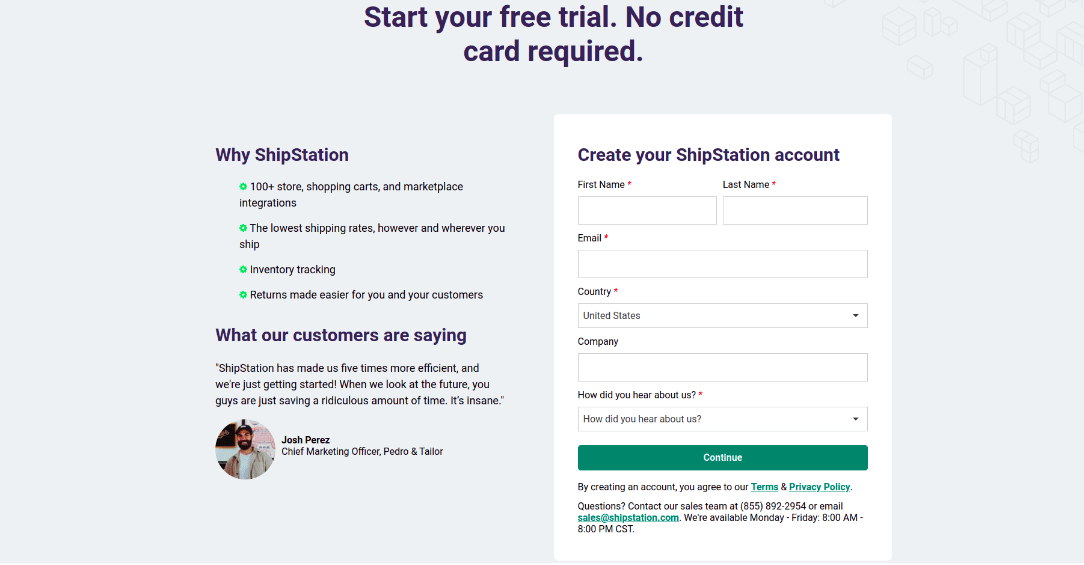
3. Click the settings icon in the shipstation dashboard.
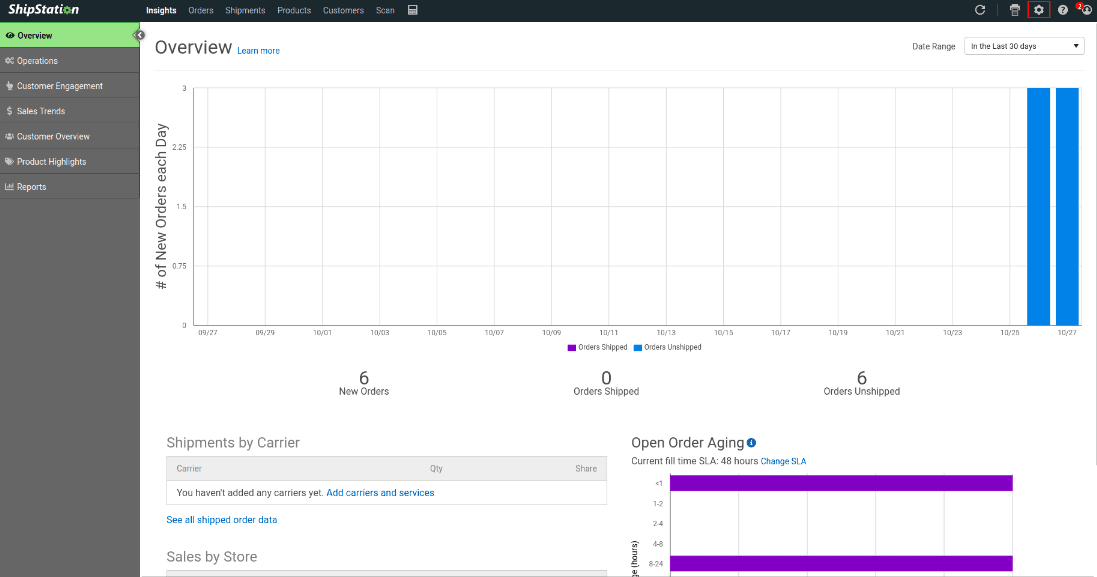
4. Click on ApiSettings in the Account section after expanding it.
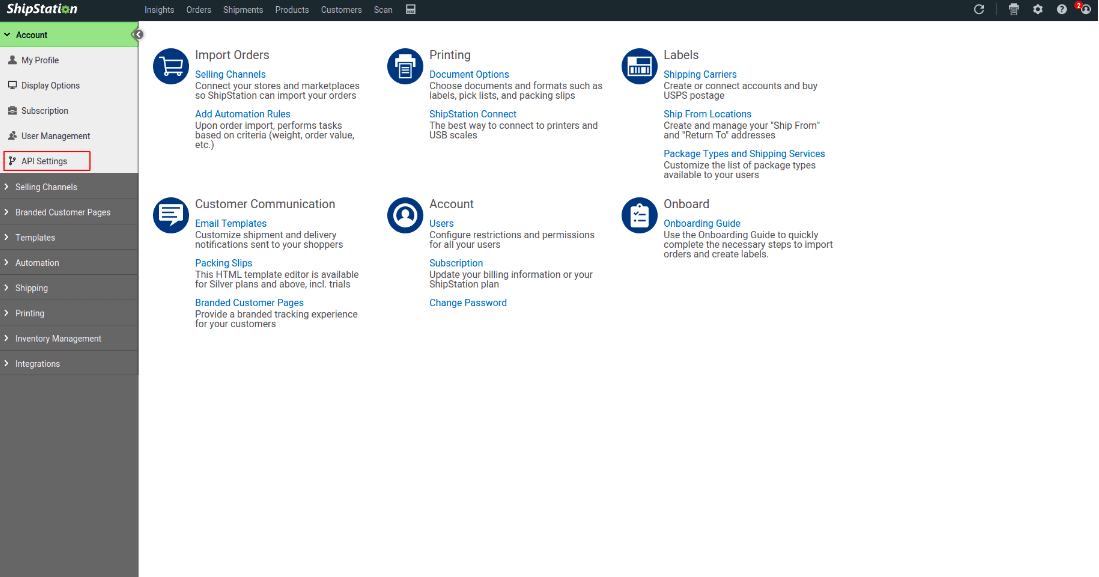
5. The API KEY (username) and API Secret (password) are displayed here.
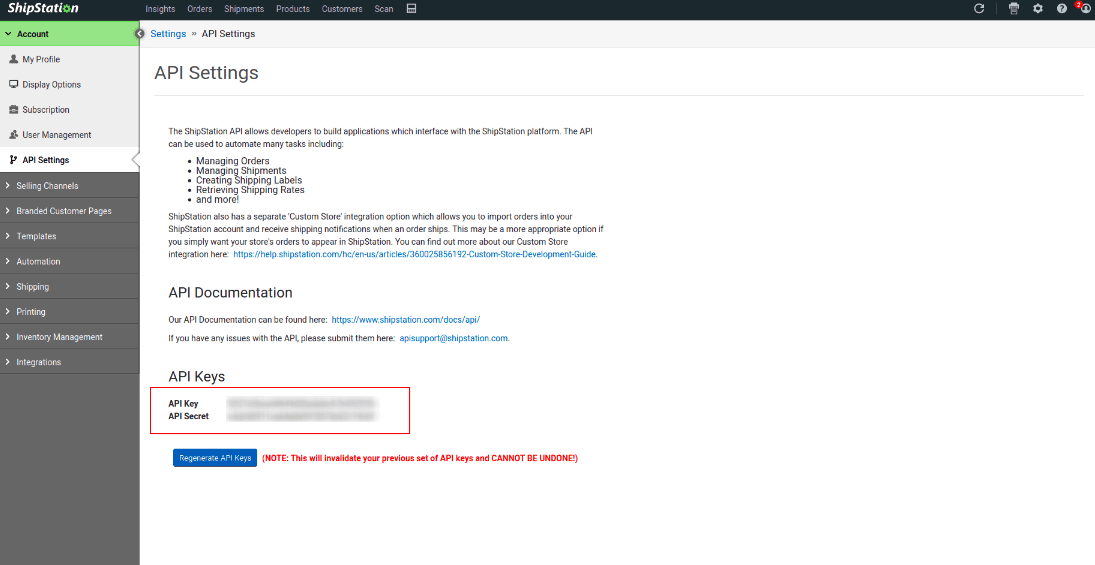
6. We must create a shipping carrier. Therefore click the Add a Carrier Account button to do so.
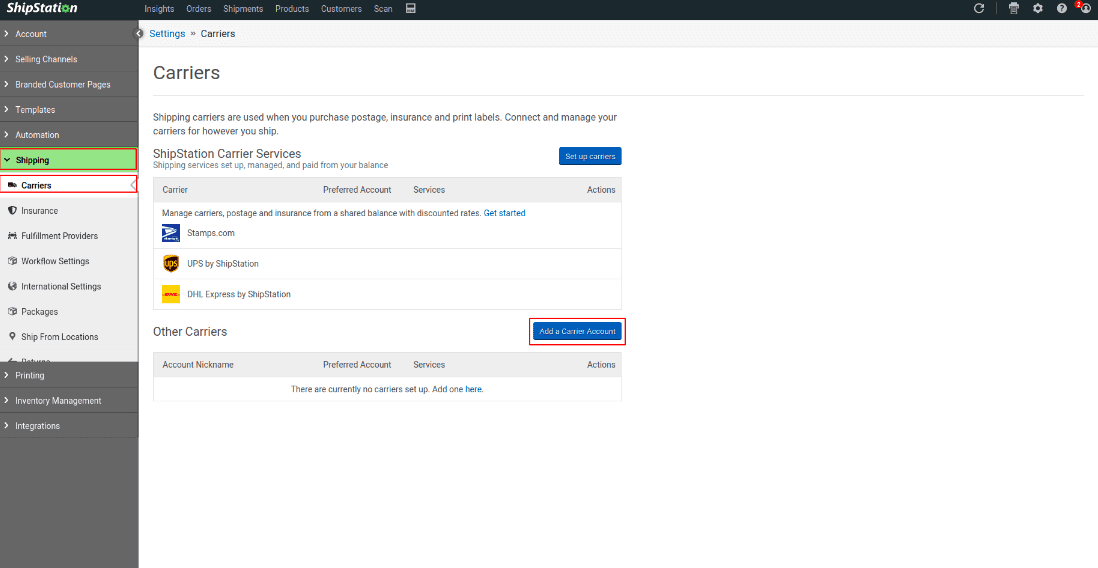
7. Lastly, select the carrier and create an account.
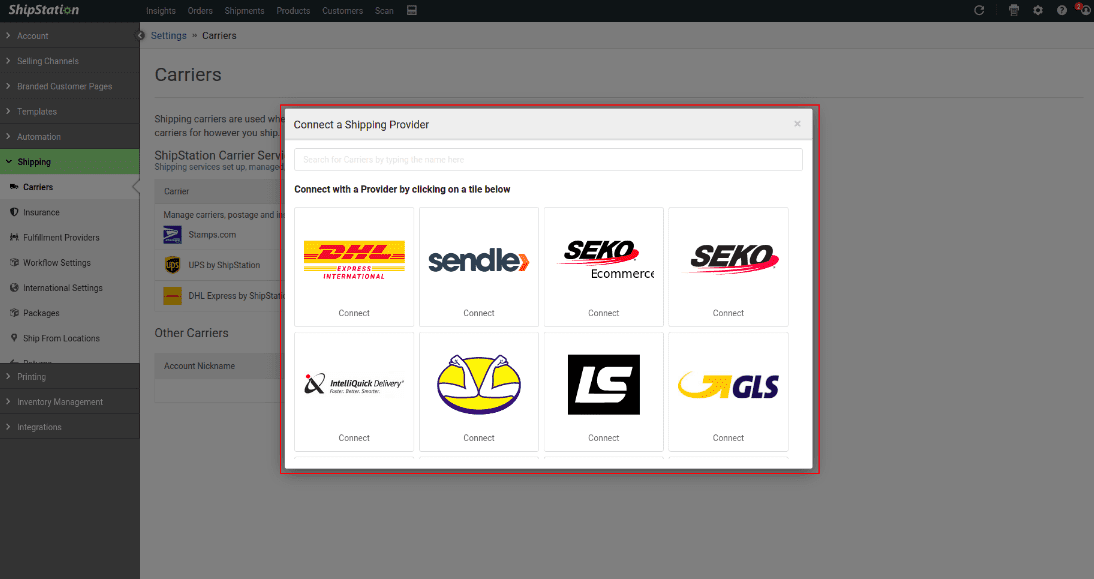
The Odoo Shipstation Connector offers seamless integration with over 25 shipping companies, providing businesses with a unified platform to manage their shipping operations. With this connector, businesses can easily import packages, retrieve tracking numbers, and obtain real-time tracking status updates. It simplifies the process of integrating shipping rates with sale orders through a single click, eliminating the need for manual calculations. Moreover, the connector provides the flexibility to import carriers and services, allowing businesses to expand their shipping options and tailor them to their specific needs.