The strategy and procedures used by firms to manage client contracts and revenues are known as subscription management, and they are essential for financial planning and assessment. Subscription management in SaaS enterprises is challenging and intriguing since consumers frequently modify their subscriptions, necessitating careful handling by finance and accounting.
Subscription firms require data from sales and customer success for effective financial management. Subscription management software helps analyze revenue data and informs finance of missing fields. Subscription management technologies ensure accurate revenue distribution based on data, enabling short- and long-term choices based on contracted amounts.
Finance teams can handle pricing changes, lower churn, and track complicated circumstances with the help of subscription management tools. They create fresh bills using updated pricing strategies, enhancing consumer impact and revenue production. In order to facilitate prompt communication and revenue optimization measures, renewal management systems keep track of renewal dates and notify users when contracts are about to expire. The basic billing information is modified by subscription management software, which also creates accurate bills or modifications. Reduce manual punching, automate procedures, and enhance data flow from data gathering to reporting by implementing subscription management solutions.
The Odoo 16 Subscription Module is an efficient ERP platform designed to help in managing or controlling every minute aspect of any kind of subscription management system. This module provides so many features, as listed below.
* The creation of subscription-based goods in Odoo is made easier by the subscription management module.
* The user of Odoo has the ability to establish subscription plans and include the necessary subscription product.
* You can select the appropriate subscription plans for the products in Odoo.
* It is possible to construct various subscription goods and attach them to appropriate subscription plans.
* With Odoo, subscription plan implementation and administration are both achievable.
* Subscribers' demands can be taken into account while changing the number of billing cycles and recurring frequency.
* A user of Odoo can additionally create a sales order containing a subscription-based product.
* The subscription plan for the specific consumer would begin immediately as a result.
* Limit Trial-Based Product Subscription Plans
* The user of Odoo has the option to create paid or unpaid invoices for the subscriber in Odoo.
In this blog, we are going to look over the functionalities available in the Odoo 16 Subscription module.
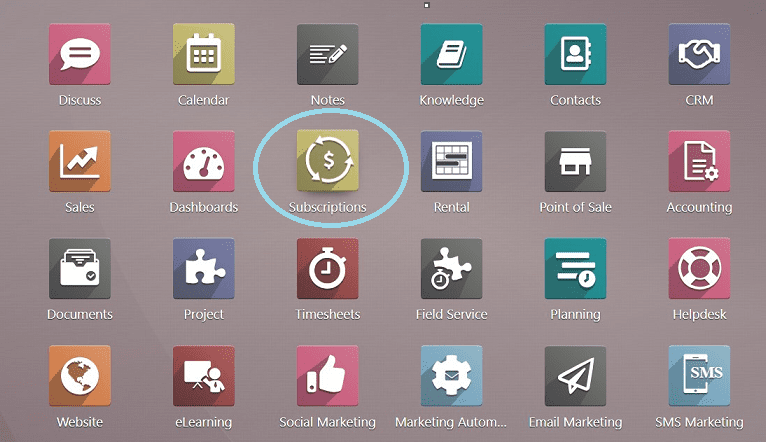
The homepage of the Subscription Module serves as a dashboard for all previously created subscription programs.
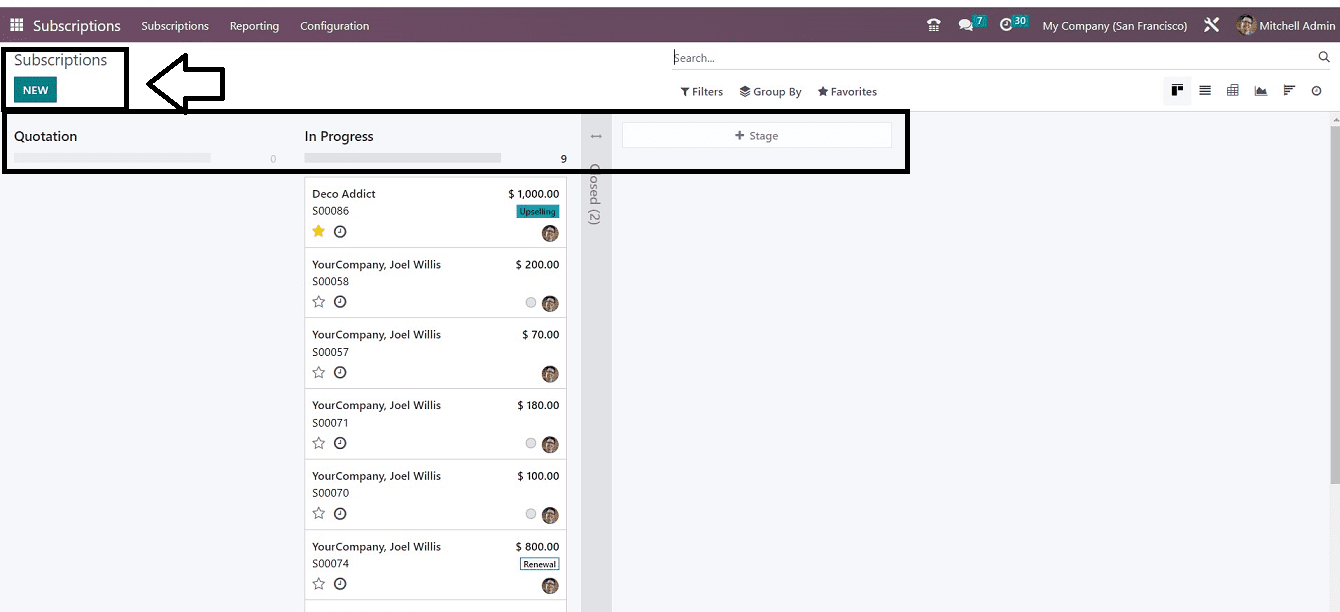
Subscriptions Menu
The "Subscriptions" menu is the first menu in the "Subscriptions" module, and we can see from the menu dropdown list that it has four menu options: "Subscriptions," "Quotations," "To resell," and "Upsell." We can look at each of the options in detail.
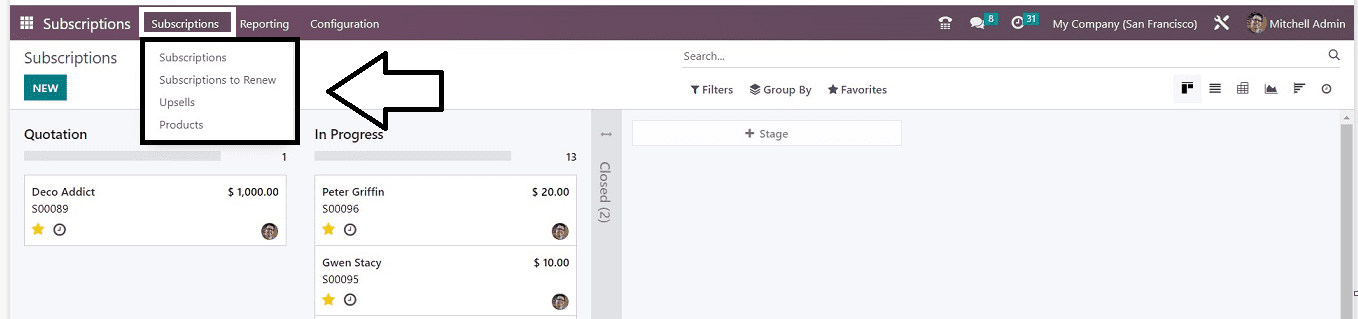
Subscriptions
The first menu item under the "Subscriptions" menu is "Subscriptions," which also serves as the homepage for the subscriptions module for Odoo 16 that we have already seen.
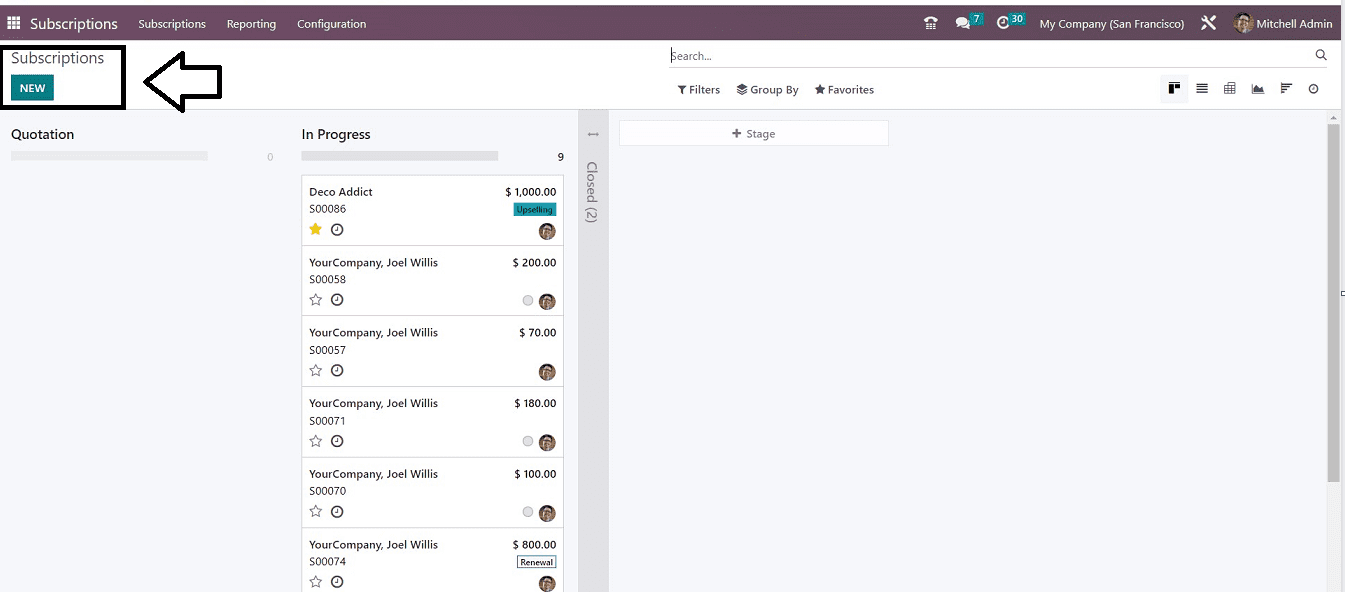
The homepage for subscriptions shows a Gantt chart view for previously created subscriptions. The upper right corner has icons that users can click on to change to different visualization approaches. Options for filtering and sorting are also provided. The "New" button opens a form page for users to fill up with customer information and details to start new subscriptions.
Subscriptions to Renew
We can utilize this functionality to renew a subscription that is already created. To do tasks for renewing an existing subscription, we can choose it from the “Subscriptions” menu dropdown list.
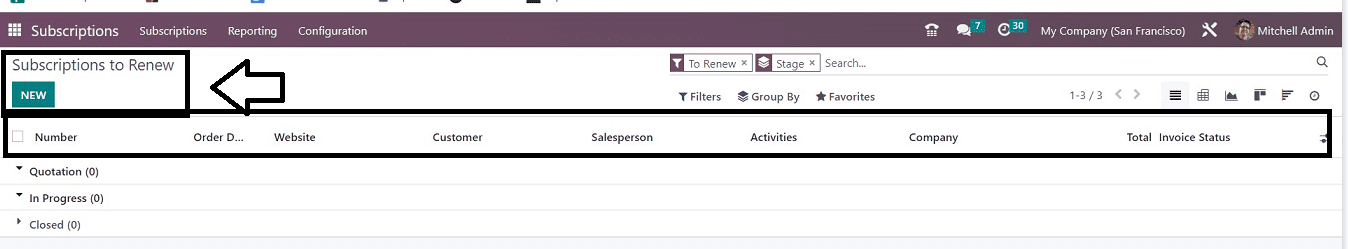
The subscriptions that have to be renewed are organized in this section. You can see the number of subscriptions, Order Date, Website, Customer, Salesperson, activities, etc, from this dashboard. Users can manage their subscriptions and keep track of their renewals. By choosing the "New" option, you can create a new subscription that has to be renewed.
Upsells
Upselling is a marketing technique used by companies to boost earnings by promoting more costly or profitable items. This may lead to more reasonable prices and ancillary items. The "Upsells" menu can be accessed by users by choosing it from the “Subscriptions” dropdown menu.
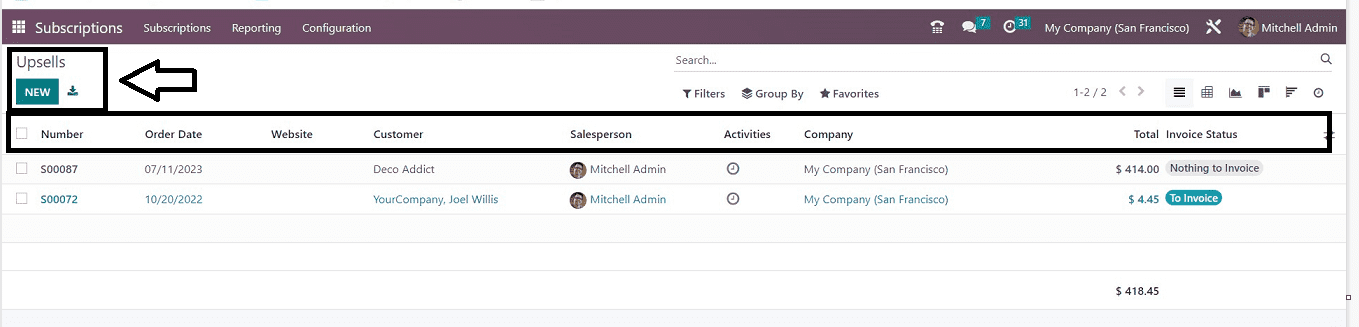
The "Export All" icon in the form view's subscription export menu displays an Excel sheet with a list of all currently active subscriptions. You can get the details of the upsells, such as their serial Number, Order Date, Website, Customer, etc. Also, you can create new upsell orders by clicking the “New” button.
Products
The “Products” option from the “Subscription” menu will help you to access a list of subscription products. This section contains a dashboard of all the products organized in Kanban Cards, as shown below.
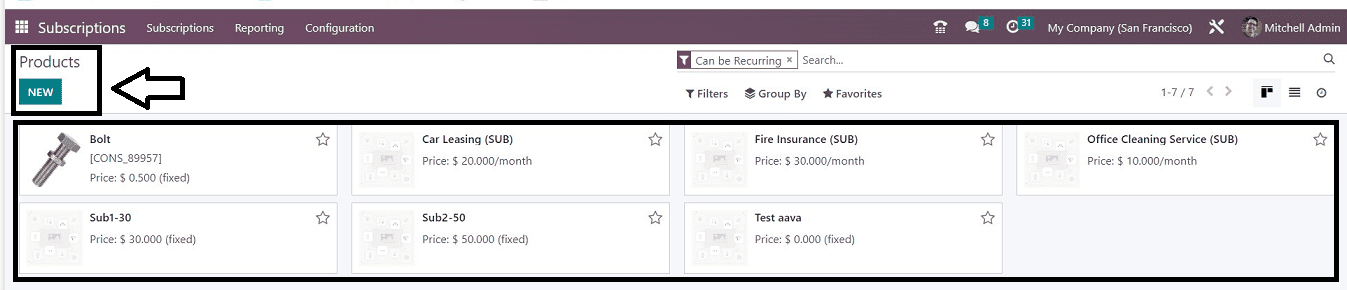
Here, each of the Kanban previews provides an overview of the Product Name, Product image, Model Number/Serial number, Price, etc. Press the “New” button if you want to create or add new products to the Odoo Subscriptions platform.
Reporting Menu
To comprehend operations, a company's workflow needs precise reporting tools. The Odoo 16 Subscription module's reporting features for "Subscriptions," "Retention," "Revenue KPIs," and "Salesperson Dashboards" make it easier to conduct analytical procedures for the module.
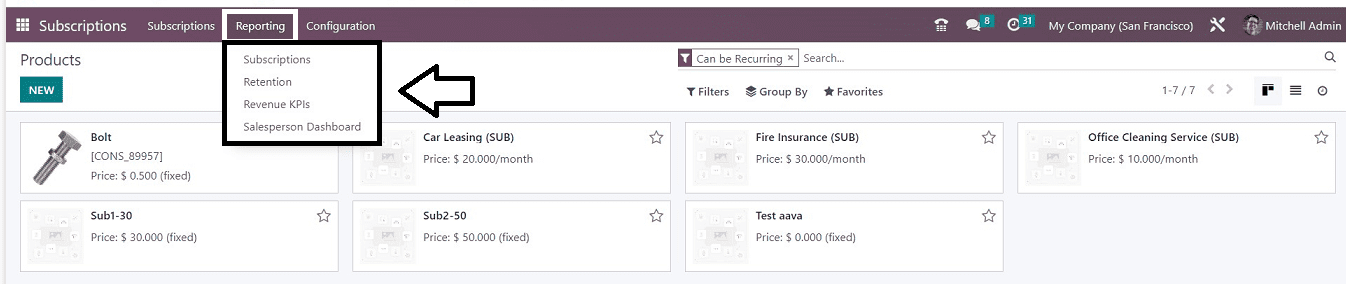
Subscriptions
The “Subscriptions” reporting session can be chosen from the “Reporting” menu to get the analysis of all of your subscription data.
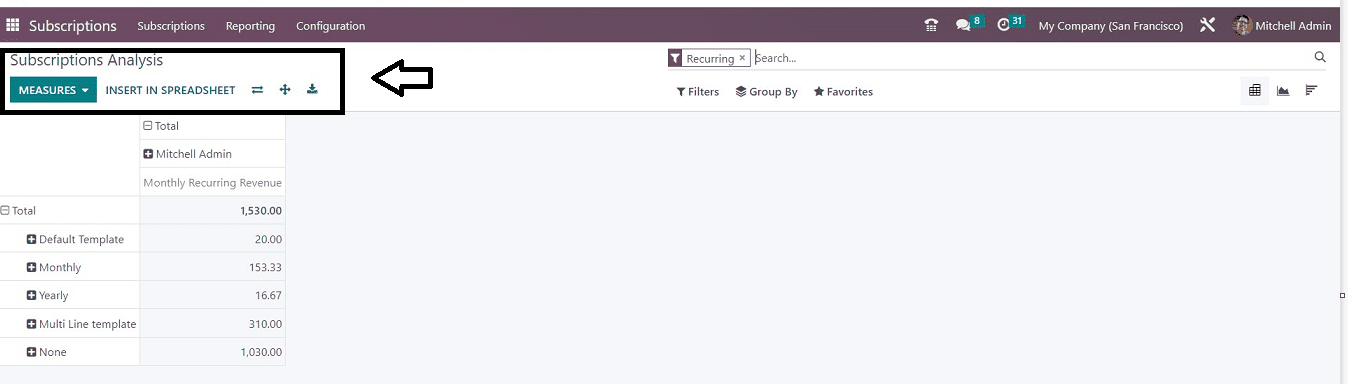
The "MEASURES" menu's "Monthly Recurring Revenue, Quantity, Recurring Amount, and Yearly Recurring Revenue and Count" options can all be used as the report's measurements. You can also add additional data on subscriptions as a spreadsheet with the “INSERT IN SPREADSHEET” button. Also you can flip the axis, Expand the reporting view, and download the Excel file of the report data using the icons given on the upper left side of the window.
Retention
The goal of retention analysis is to map customer purchase patterns, loyalty, and churn rates by ongoing observation of client behaviors during a partnership. It illustrates how customer loyalty changes over time. The “Retention” section of the “Reporting” menu helps to analyze the customer Retention data as a Cohort view.
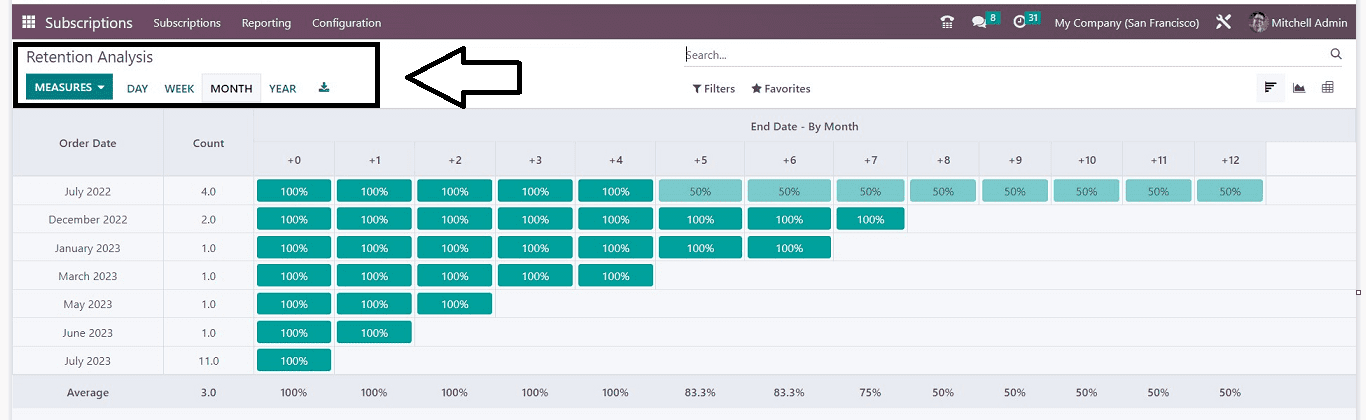
On this reporting platform, users can examine retention analysis using a variety of metrics available in the “MEASURES” button. You can view the retention analysis based on “DAY,” “WEEK,” “MONTH,” and “YEAR” using the respective icons and also can change the report view into Graphical and Pivot views.
Revenue KPIs
To monitor the escalation of sales, KPIs are utilized to measure revenue growth. Calculating the percentage growth in sales is done using dividends from one period to the next. You can see the analysis or rapport of your subscription-based revenue from this reporting section.
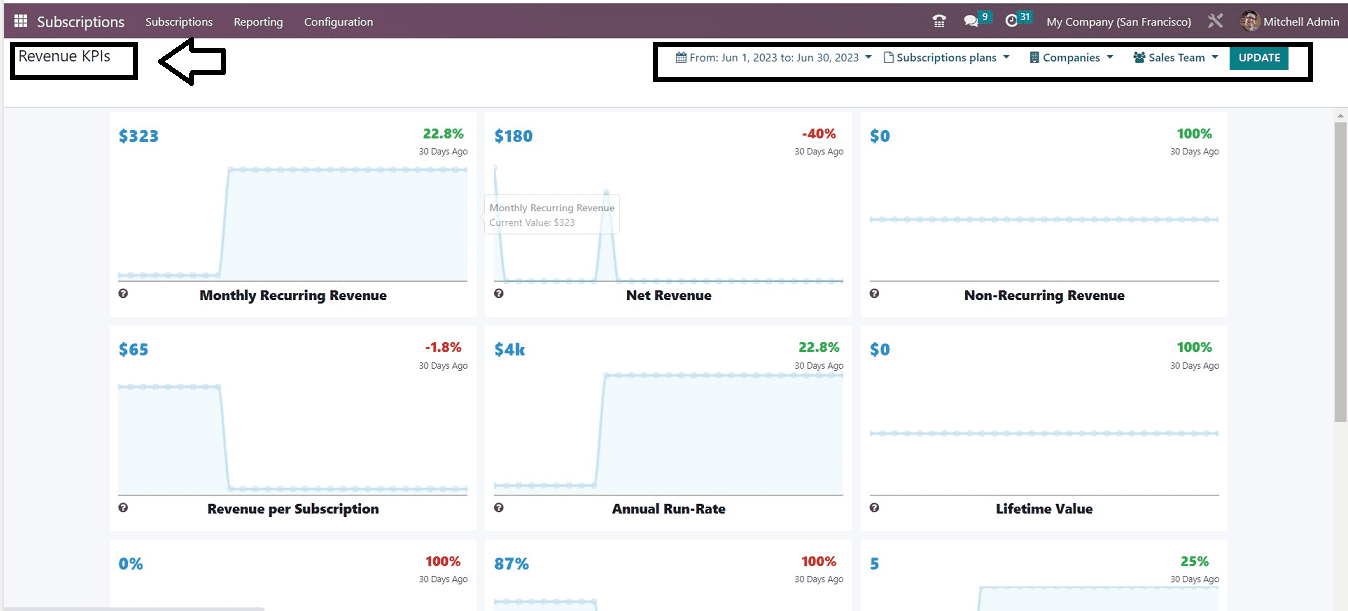
Choosing the “Revenue KPIs” option from the “Reporting” menu will open the dashboard of the Revenue details of your subscription-based business. This reporting feature allows you to understand your Monthly Recurring Revenue, Revenue per Subscription, Customer Churn, Net Revenue, Non-Recurring Revenue, and Revenue Churn percentage, etc. You can sort the revenue report based on the Time Range, Subscription Plans, Company, and Sales Teams. Also, it is easy to update the report data using the “UPDATE” button.
Salesperson Dashboard
The salesman will have access to a special platform that will provide them with a detailed perspective of the subscriptions that have been given to them. The “Salesperson Dashboard” reporting section will help to access this feature.
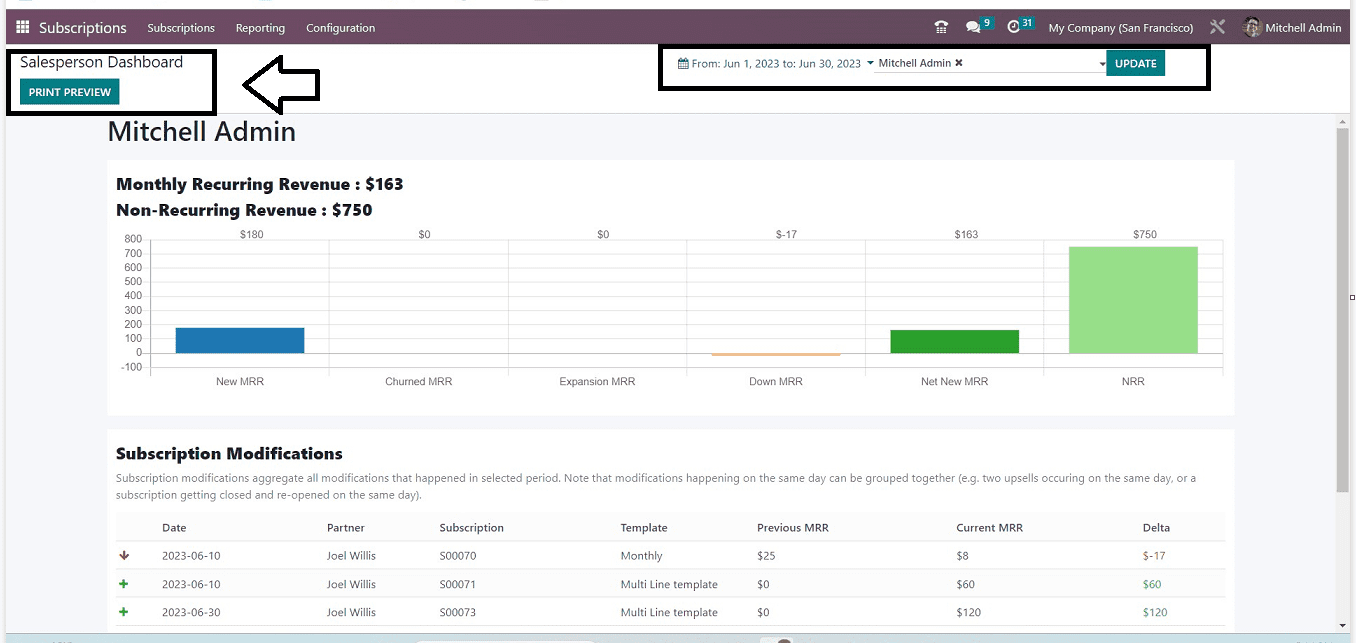
To receive the report for a certain time, they can enter the period in the field provided.
This platform's Monthly Recurring Revenue, Non-Recurring Revenue, Subscription Modifications, and Non-Recurring Invoices are all accessible to the salesperson. It also gives the details of Subscription Modifications. The user may easily and professionally handle all subscription-related tasks with the help of the Odoo 16 Subscription module.
Configuration Menu
Odoo offers a “Configuration” menu to make essential settings or configuration features required for an effective subscription management system. This menu contains a few menu items such as “Plans,” “Subscription Stages,” “Alerts,” “Close Reasons,” “Recurrence Periods,” and “Activity Types.” Now we can check on each of the configuration options in detail.
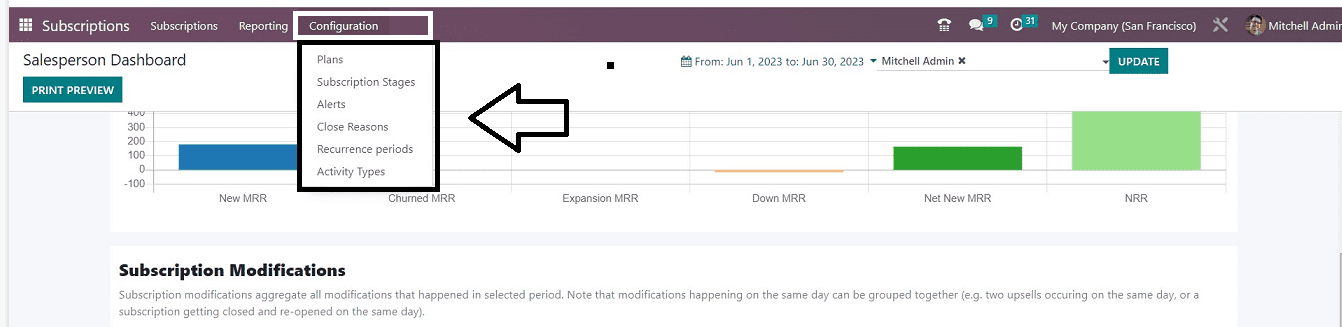
Subscription Plans
Create suitable subscription plans in Odoo 16's Subscription module to create new customers' subscriptions. These plans can be readily established by using the "Subscription Plan" option from the "Configuration" menu, serving as templates for new subscriptions.
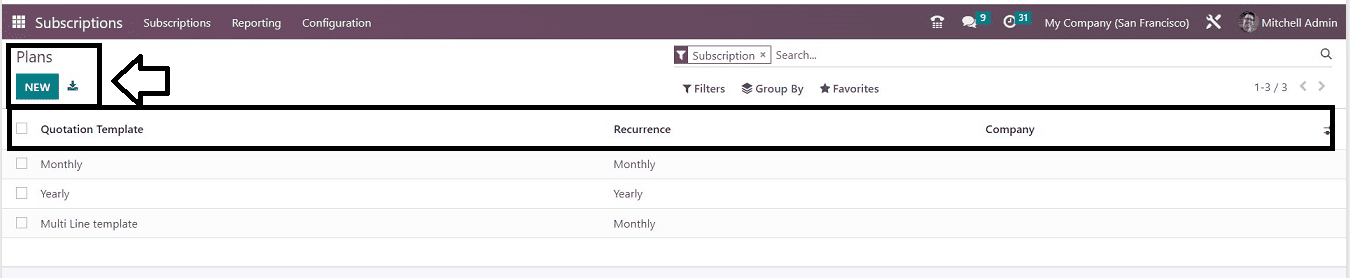
The platform displays pre-configured plans for easy customization. with their Quotation Template, Recurrence, and Company details. You can use the “New” button to create a customized subscription plan according to your necessity.
Subscription Stages
By selecting "Subscription Stages" from the "Configuration" menu, you can make new subscription stages.
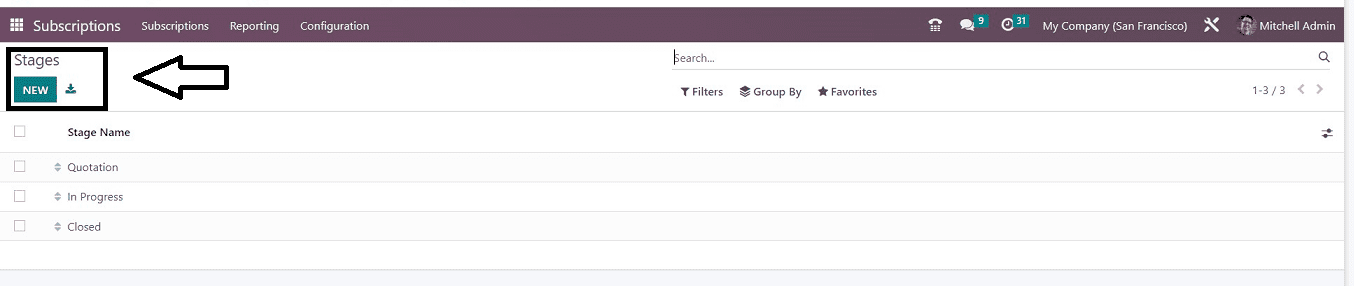
It is very simple to create new stages by clicking on the “New” button.
Alerts
With the help of Odoo's “Alerts” function, you can notify clients of impending subscription or payment due dates. Select the “Alerts” option under the “Configuration” menu to use this function.
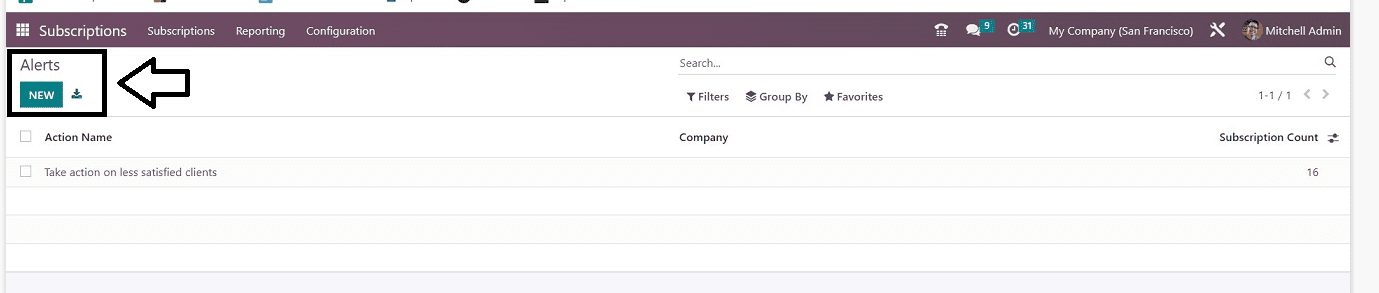
A pre-configured list of all the Alerts will be displayed by Odoo in a new window. You can create new alerts using the “New” button.
Close Reasons
It could be necessary to cancel the subscription before the expiration date in some circumstances. It's crucial to explain the situation before canceling the membership in these situations. To configure this function, you can select the “Close Reason” option from the “Configuration” menu.
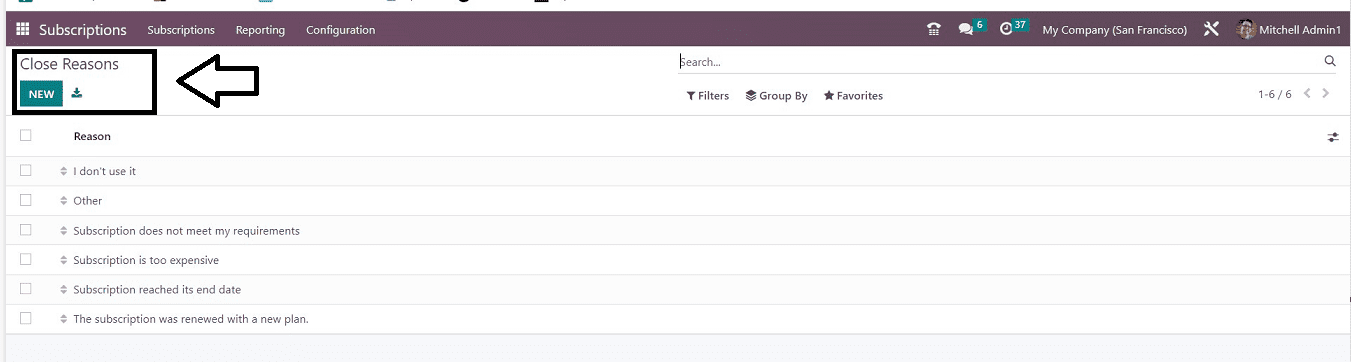
You may close a subscription by using the Close button, which is located in the subscription's form view. And you can access this function by opening the form using the “New” button.
Recurrence Periods
The “Recurrence Periods” option of the “Configuration” menu will help you to add or create more recurrence period types into the Odoo Subscription Module.
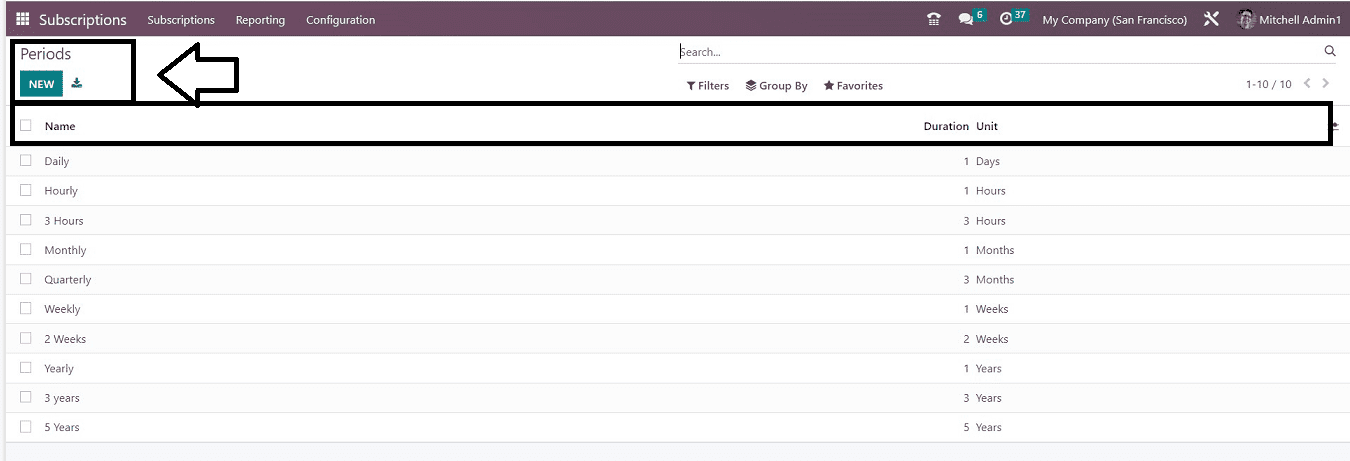
You will be able to see the list of all the recurrence periods arranged in a list view according to their Name and Duration unit. You can create a new period from this page itself.
Activity Types
The "Activity Types" menu item under the "Configuration" menu allows you to set up new activity types on the Odoo Subscription platform.
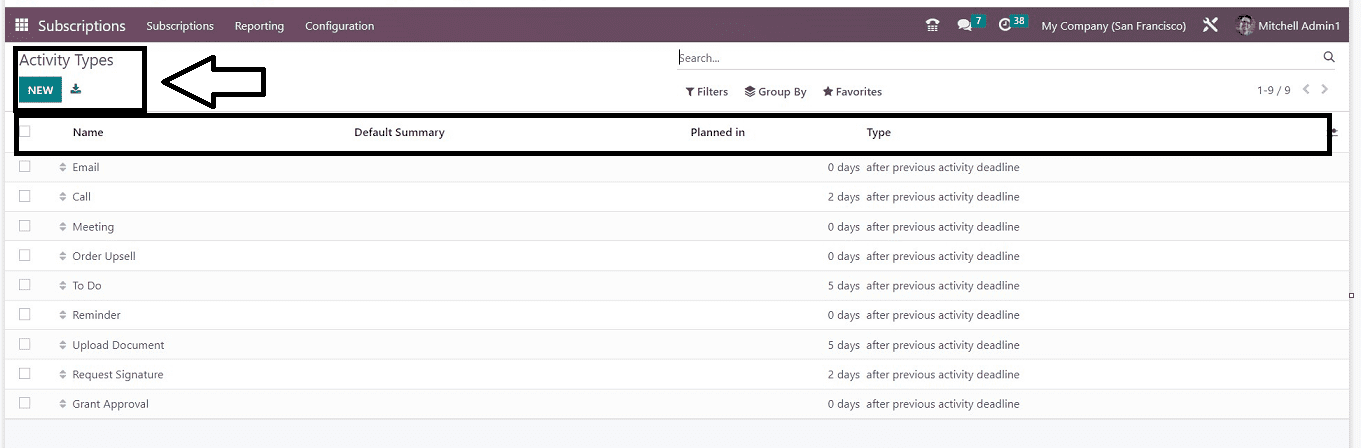
The activity types are organized in a dashboard with their activity Name, Default Summary, planned In, and Type. The "New" button can also be used to create a new activity type.
These are the overall functions and features available in the Odoo 16 Subscription Module. These functionalities are very simple yet effective to manage a subscription-based business or service.
To read more about the importance of the Subscription Menu in Odoo 16, refer to our blog An Overview of the Subscription Menu in Odoo 16 Subscriptions Module