Odoo 16 Project Module provides a clever way to manage numerous projects. This module includes all essential features that guarantee accurate project tracking and organizing projects. You can customize your choices to manage projects in various stages and activities to match your business needs. It is a time-saving module for your firm that will provide information on all active projects.
The following depicts some benefits of using the Odoo 16 project module.
* With the help of Odoo's project management module, users can set up, arrange, and monitor projects from start to finish, promoting teamwork and maximizing resource usage.
* Project managers may create projects, assign tasks, set deadlines, and develop task dependencies with Odoo, ensuring a clear path for the project's advancement.
* The effective assignment of tasks to team members is made possible by task management in Odoo, which also promotes responsibility and transparency in task completion.
* The user-friendly Kanban view in Odoo gives tasks a visual representation so they can be tracked individually and as a whole. Users can assign tasks to certain people, monitor their progress, and handle task-related documents and conversations in one place.
* Project managers may keep track of resource usage using the time tracking and resource management tools in Odoo, ensuring efficient resource allocation and prompt work completion.
* Odoo's collaborative capabilities, like real-time messaging and activity feeds, promote seamless teamwork by facilitating communication and cooperation among team members.
* Beyond project and task management, Odoo's integrated approach offers a seamless connection with other modules like sales, accounting, and human resources, giving users a comprehensive understanding of how their business operates.
* Odoo's reporting and analytics features give stakeholders access to information about how projects perform, enabling data-driven decision-making and ongoing improvement.
* Overall, the Odoo project management and task management features of Odoo improve business productivity by streamlining project execution, encouraging teamwork, and assisting in the practical completion of projects.
The project overview will give a glance at the projects that the company handles and a lot of information can be available from the kanban view itself. It includes the customer details, project period, the responsible employee, number of tasks, timesheet hours spent, achieved milestones, and status of the project whether on track, off-track, or at risk, etc.
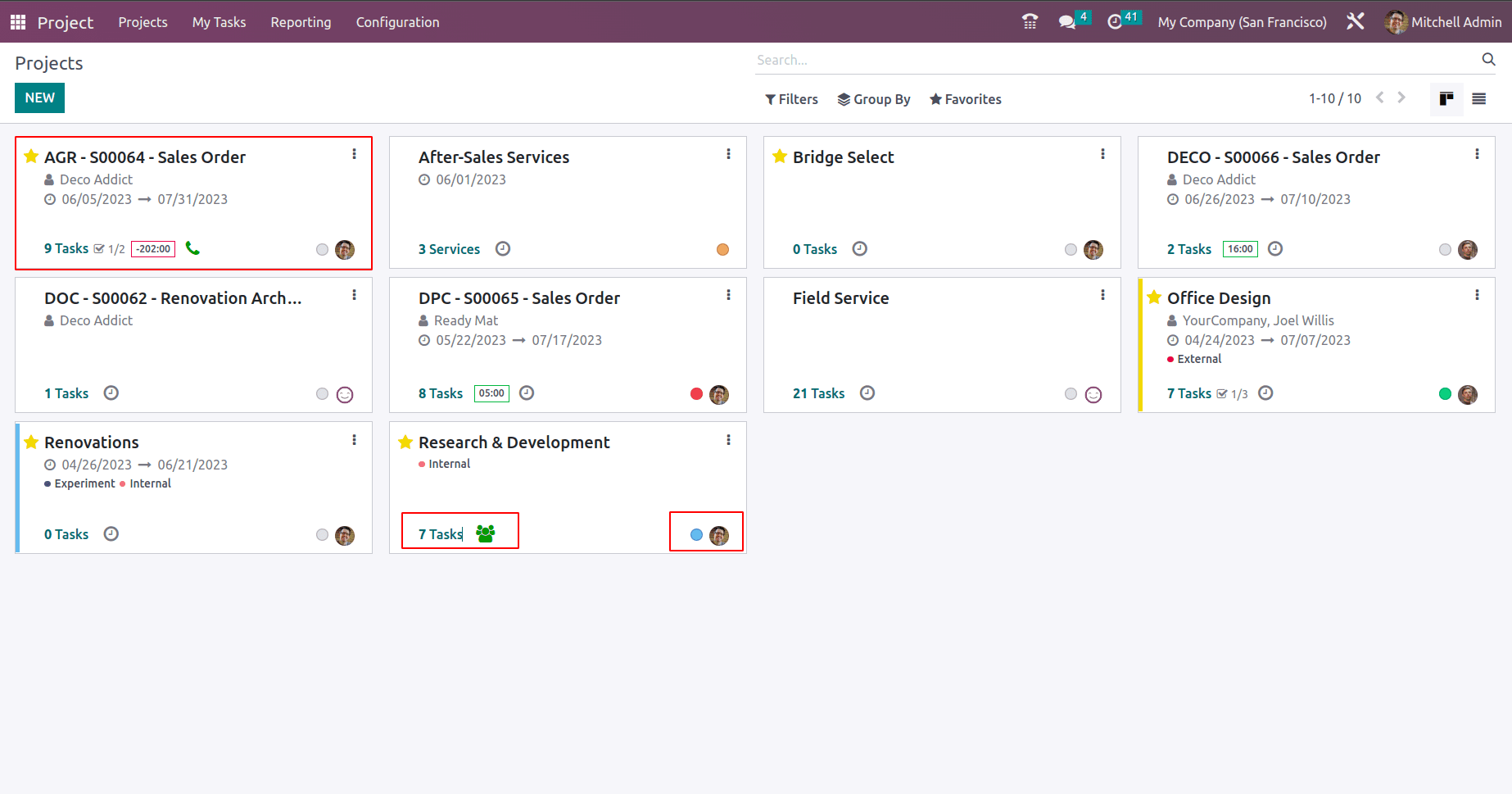
One can create a new project from the dashboard by clicking on the ‘New’ button, and a window appear to add up details, including the project name. Make it a billable project by marking ‘Billable’, and if the project requires planning of shift to resources can enable ‘Planning’ and ‘Timesheet’ enables to record employee spent hours on project or task.
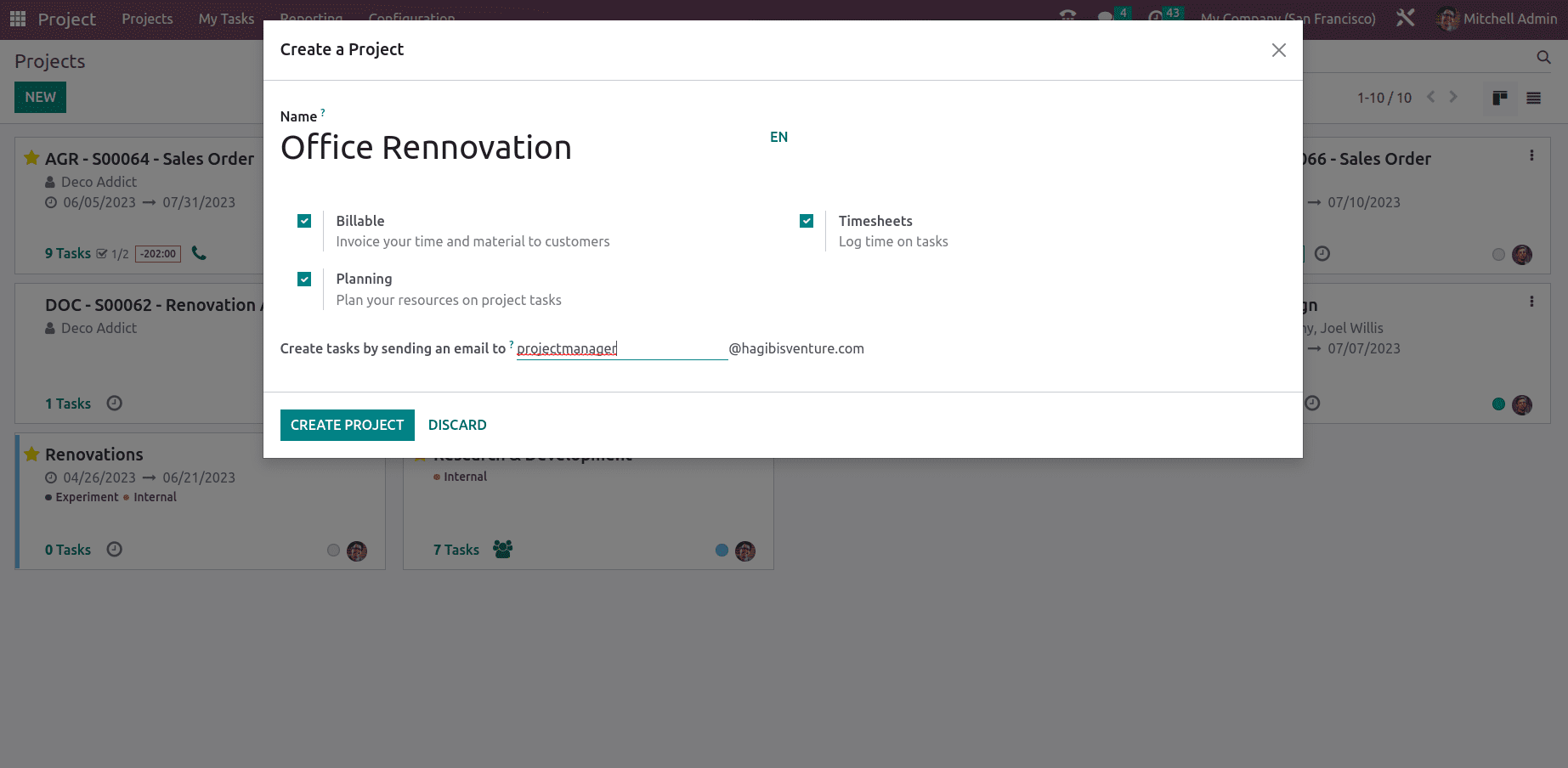
Hitting on the CREATE PROJECT creates a project. Once the project is created, all features required for the project can be enabled from the project configuration.
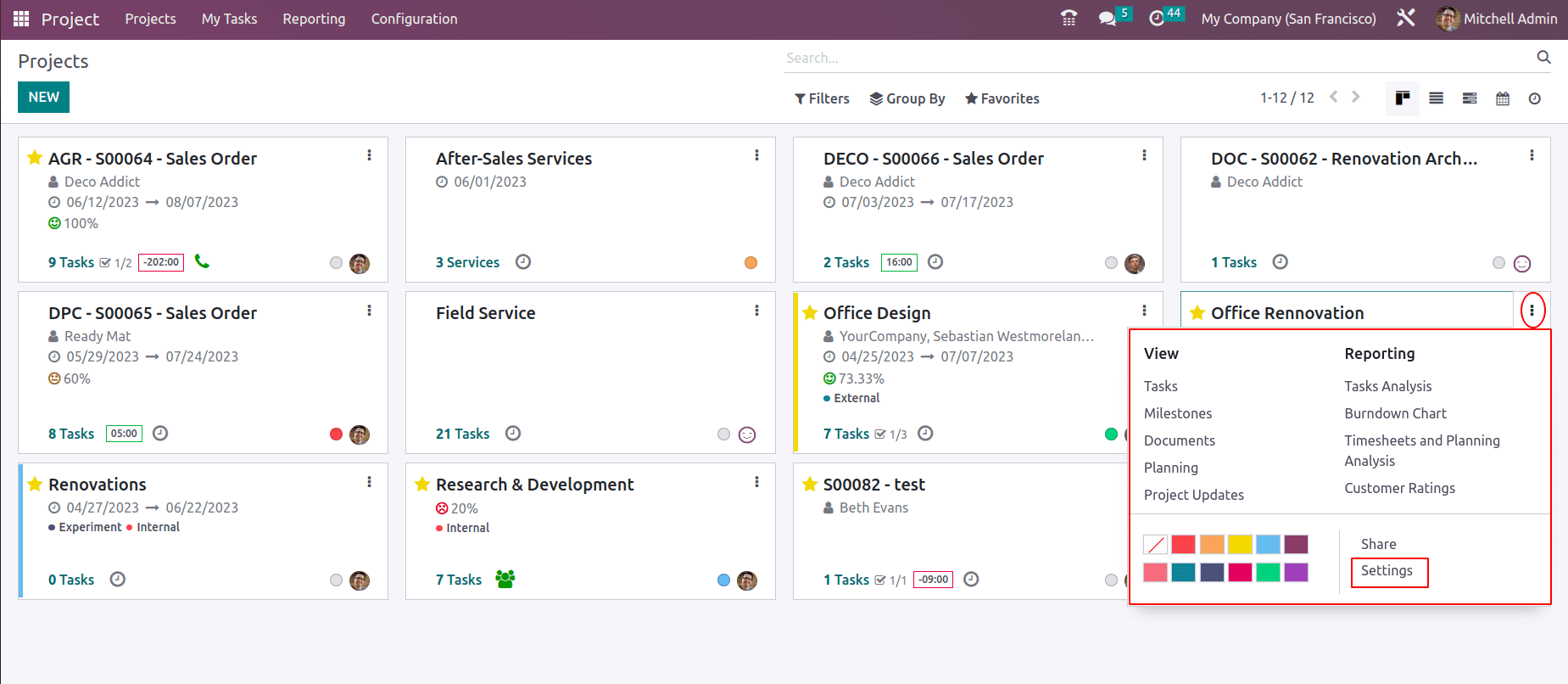
From the project dashboard itself, users can view tasks, milestones, documents related to the project, planning details of the project, and project updates. The Reporting section will give you the task analysis, burndown chart, timesheets and planning analysis, and Customer ratings.
The ‘Settings’ option leads you to the project settings. Let's see what all features are available.
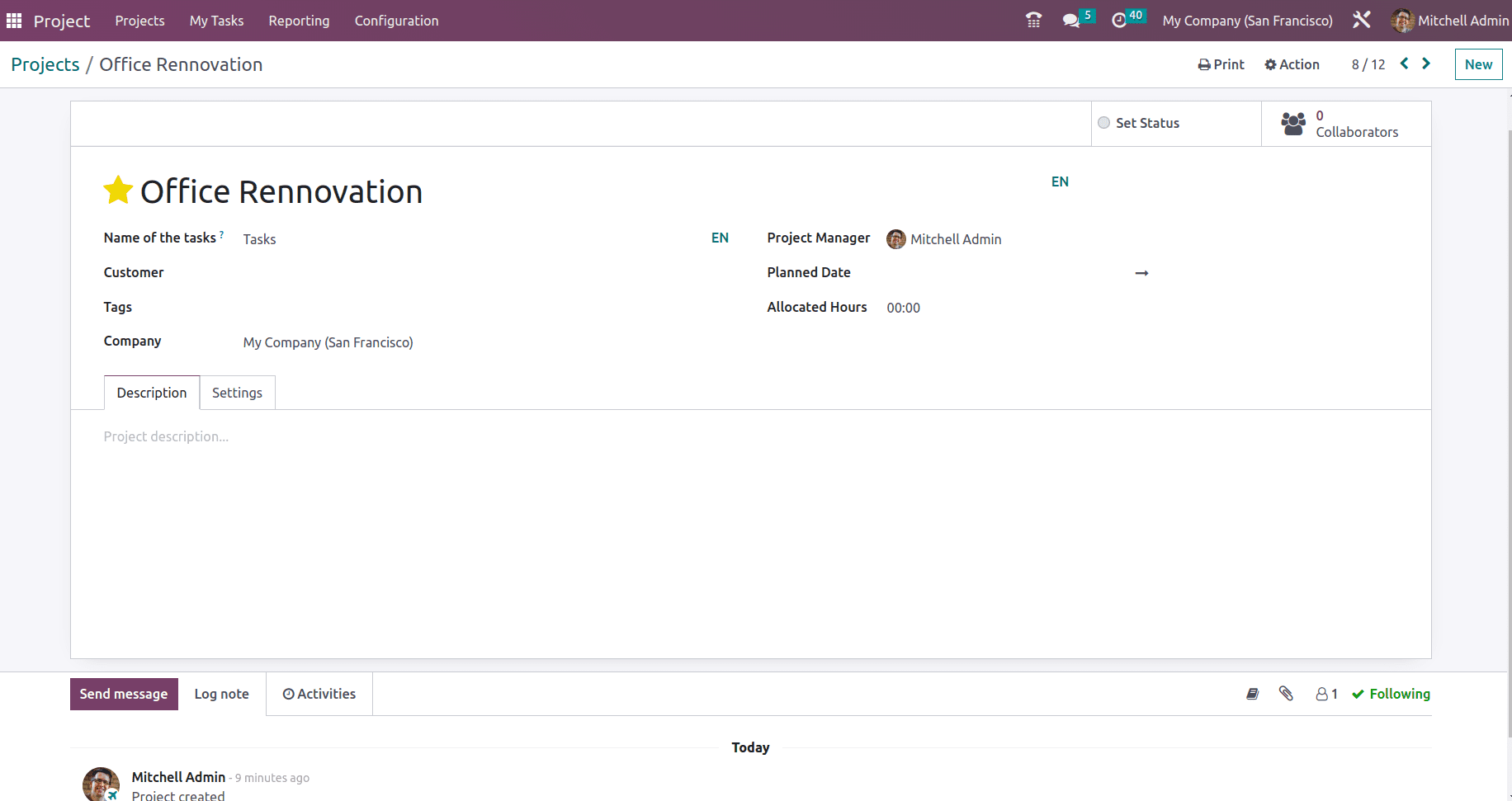
In the project form, one can add the ‘Name of the Tasks’ based on the work nature and industry. Some businesses use the term ‘Task’, while others may use ‘Threads’ or ‘Activity’. If the project is for some customers one can add ‘Customer’ in the specified field. Next is ‘Tags’ to identify what kind of project is this. The company defines the company the project belongs to. Next can add the ‘Project Manager’ and the planned date of the project which defined the duration in which the project need to start and end. Allocated hours is the planned hours to complete the project.
Under the description tab, one can add the details of the project like its goal, things to complete to achieve the goal of the project, Materials required to complete the project, etc can be mentioned.
Under the settings tab, it is defined diverse features that can be added to the project. First, the analytic account, once you create a project, an analytic account will automatically create with the same name of the project. This analytic account can be used to record all project-related expenses and income. The margin received from the project can be easily identified when we check the analytic account.
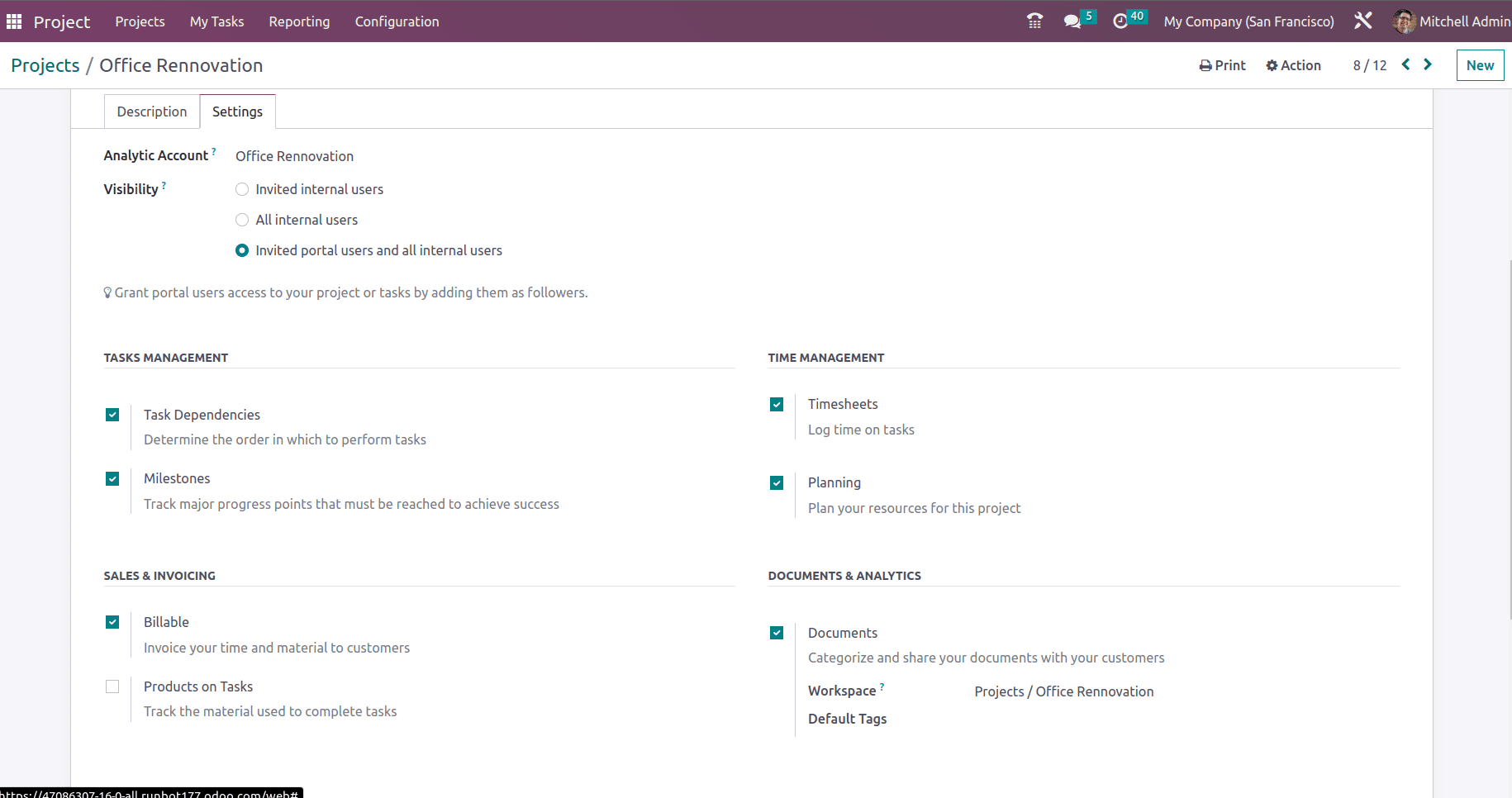
The visibility defines who can view the project, whether the invited internal users, all internal users, or invited portal users and all internal users. The project managers can add followers to the project and based on the visibility option, followers can see the project in their login or through the portal.
Under the ‘TASKS MANAGEMENT’, there having features including Task dependencies, timesheets, Milestones, and planning. Task Dependencies determine the order in which order the task performs. A project may have multiple tasks and each task has to be completed in particular order to accomplish the entire project. The timesheet facilitates recording the time spent on each task and what has been done. The Milestone is another interesting feature to set milestones for your project and helps track major progress points that must be reached to achieve success. Next is planning, which helps to plan the resources and their roles in the project.
Under the ‘SALES & INVOICING’ section, the first feature ‘Billable’ enables you to mark that this project is billable. This means the time and material used in the project are billable to customers. This project invoice can be based on the service invoicing policy. Some projects may have a fixed payment, while some are billed based on the hours spent on the project, based on the completed milestones, or based on the delivered service. The ‘products on task’ feature helps to add the materials required for the completion of the project which can be reinvoiced to the customer. The ‘Documents’ feature is used to keep all the project-related documents stored in the documents module under a workspace. We can mention the workspace and default tags.
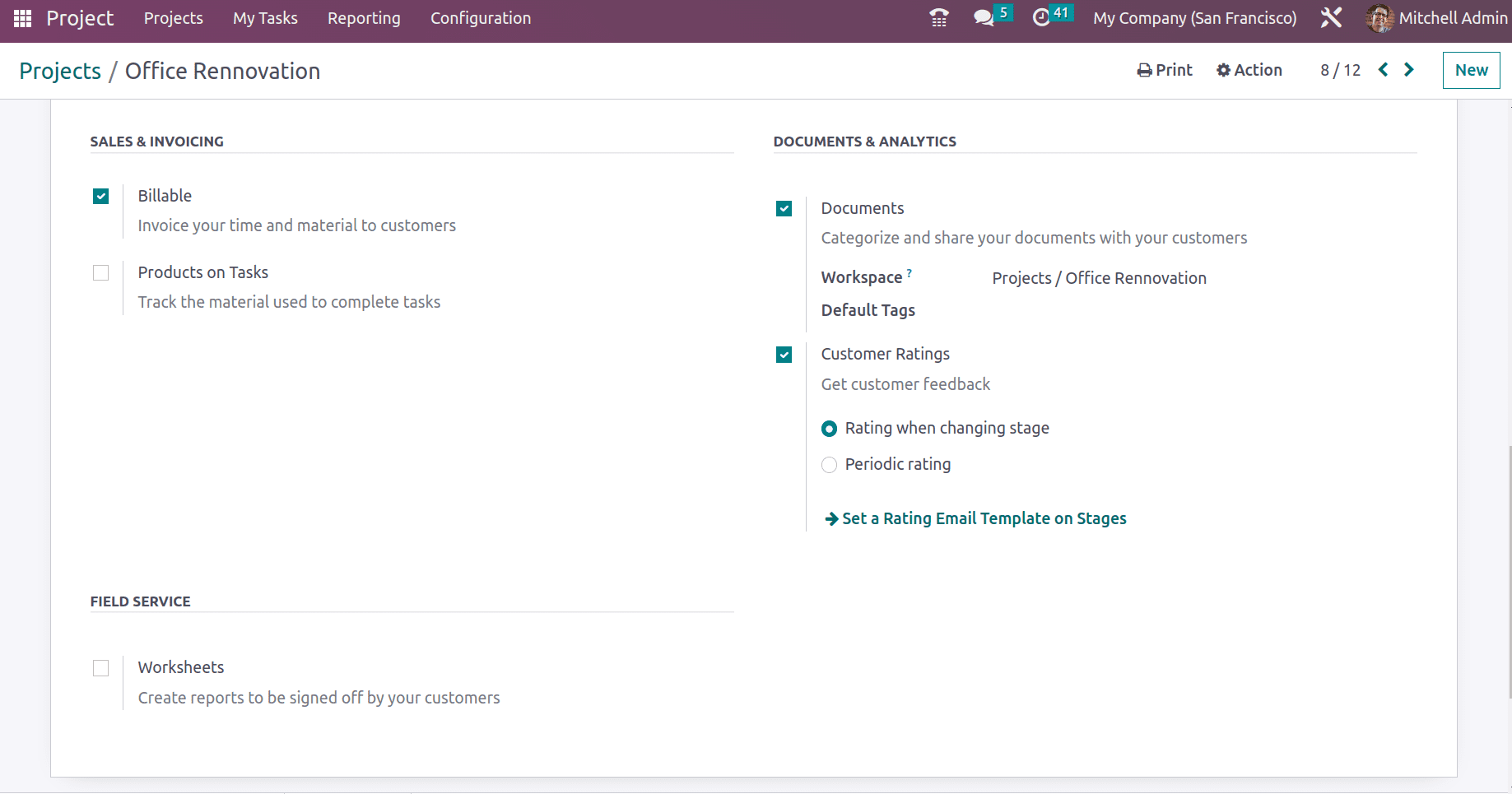
The next feature ‘Customer Rating’ helps to collect customer satisfaction/feedback. This can be collected when the stage of each task changes or periodically like once a month, weekly, daily, etc.
Under ‘FIELD SERVICE’ the worksheets can be added. This will be available only if the field service module is installed in Odoo. Once the field service is completed the employee can acknowledge that he completed the assigned task by filling out the worksheet and can send it to the customer. Thus the customer can also sign a worksheet saying that the task is completed. So on enabling ‘worksheets’ worksheet templates can be set. The worksheets can be designed with the help of the Odoo studio module.
Next setting stages in the project, each project has a distinct intention and work process. Thus its stage also needs to be different from the same. You can task stages as many as you want if you know the required stages. Odoo can also able to suggest the task stages based on your project.
When you open a project from the dashboard you will be redirected to a window where you have to add the task stages. The button enables you to add a task stage to your project.
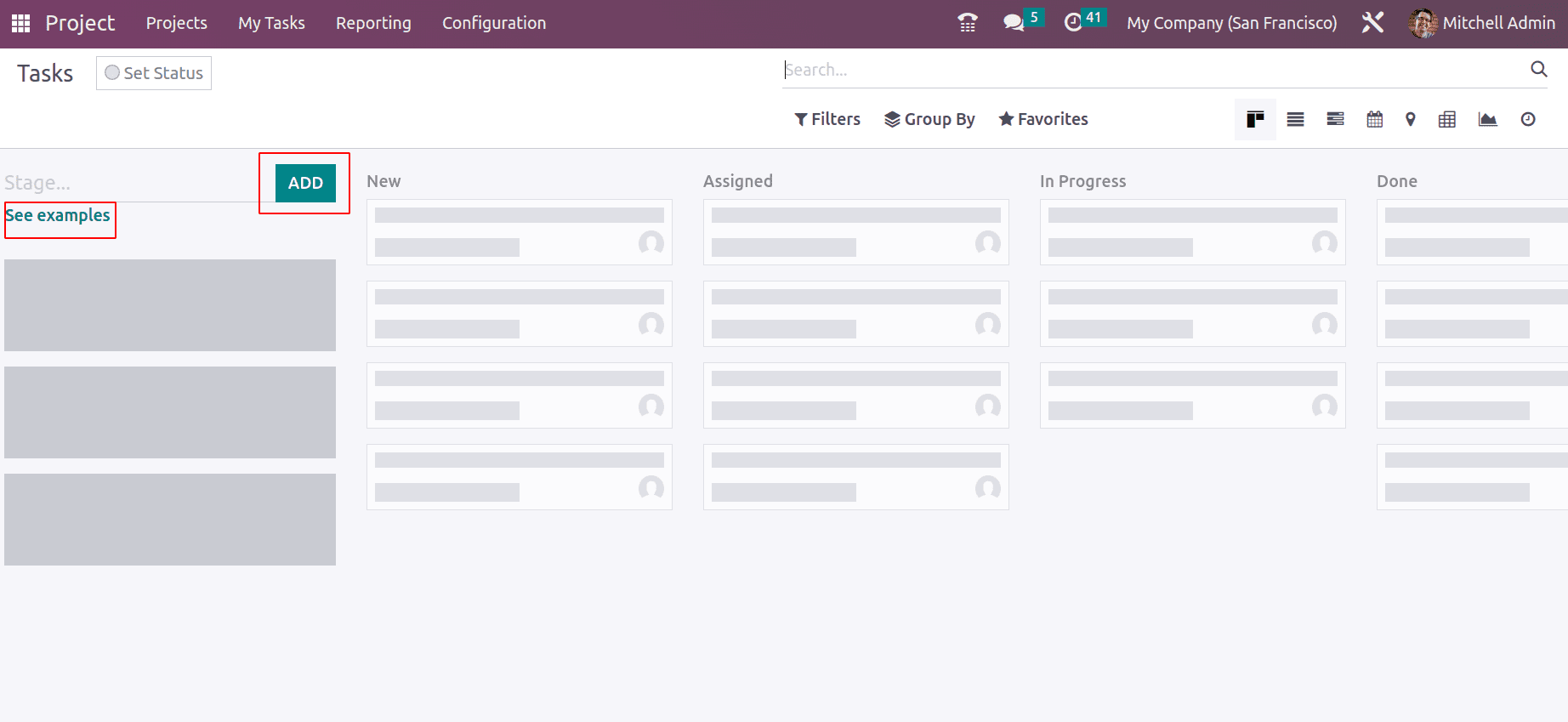
The ‘See Examples’ link suggests the stages required for different types of projects. One can simply choose the right stages based on your project type.
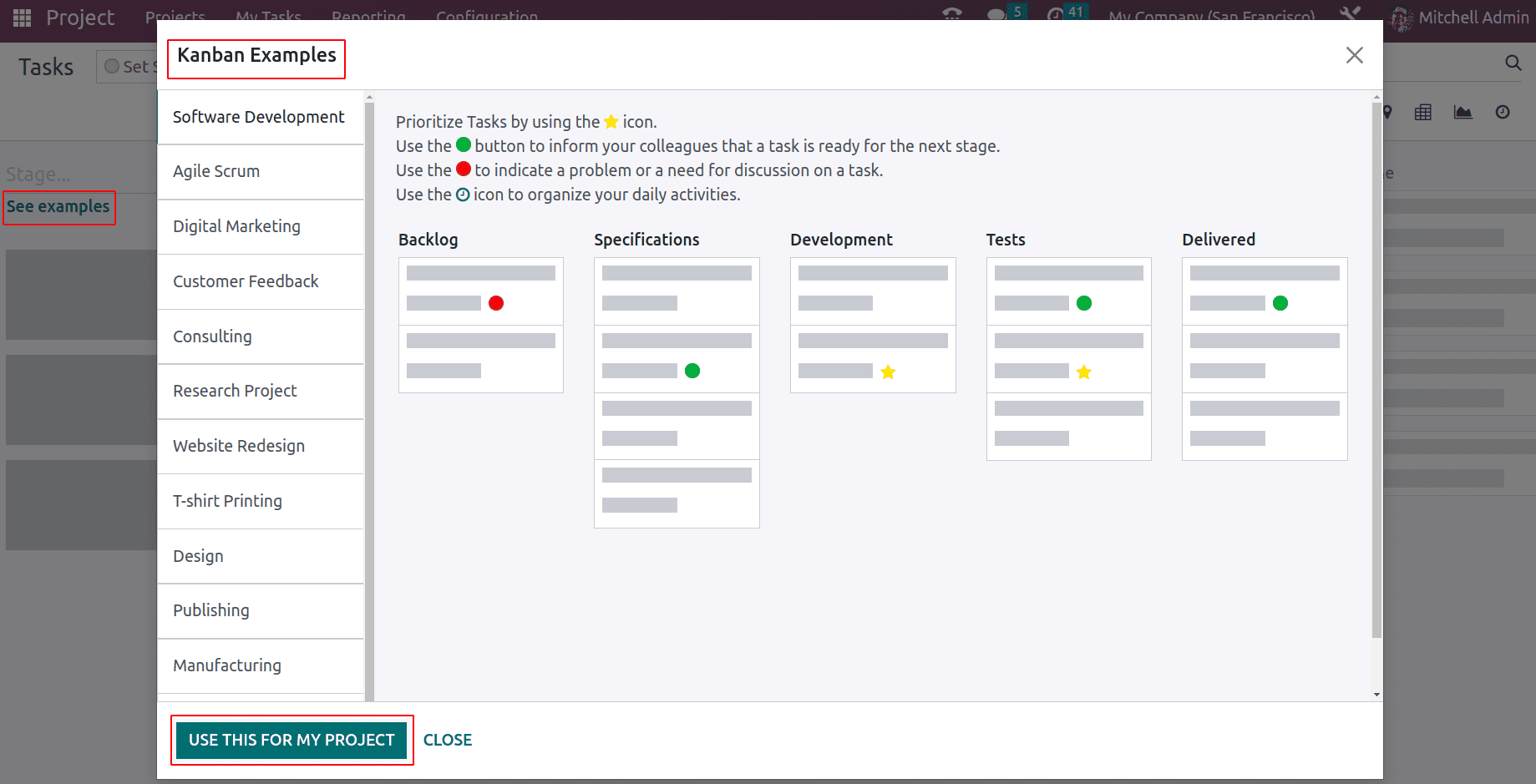
From the Kanban examples, choose an appropriate one for your project. Thus task stages are added to the respective Project.
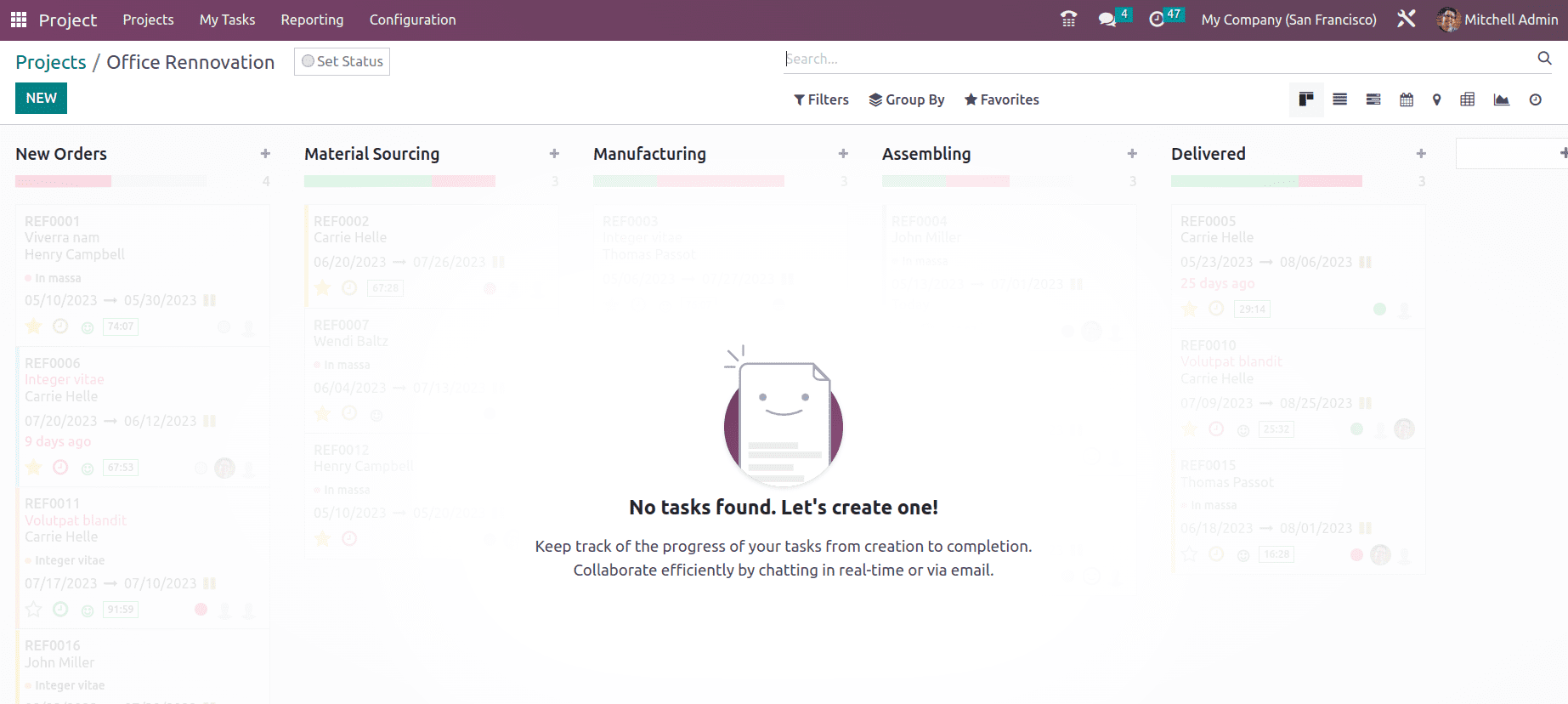
Similar to task stages, projects can also be kept under project stages. For that Odoo provide the feature of ‘Project stages’ that can be enabled in the configuration settings of the project module.
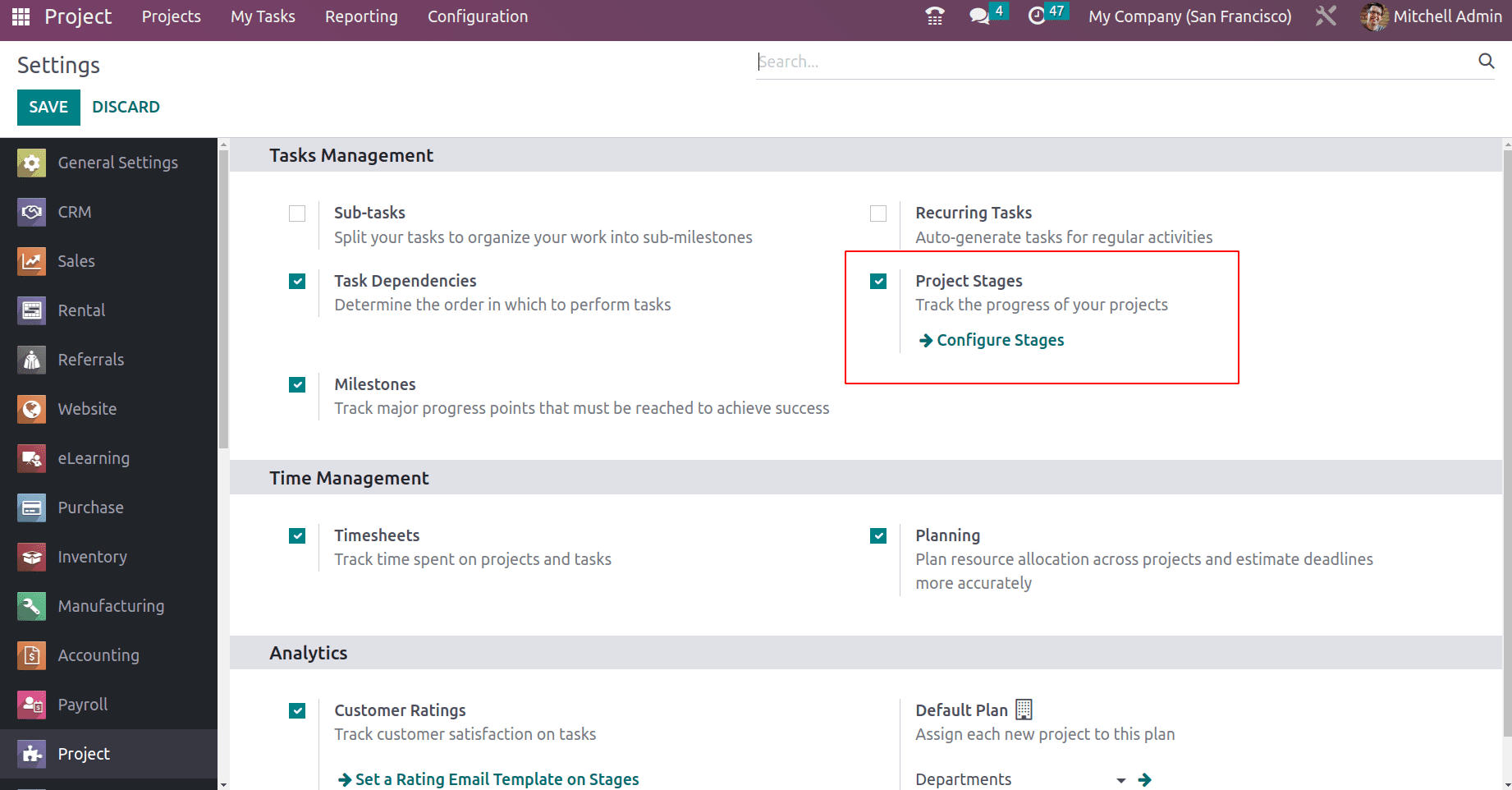
The configure stage option helps to create and configure project stages. Project stages can also be created from configuration > project stages.
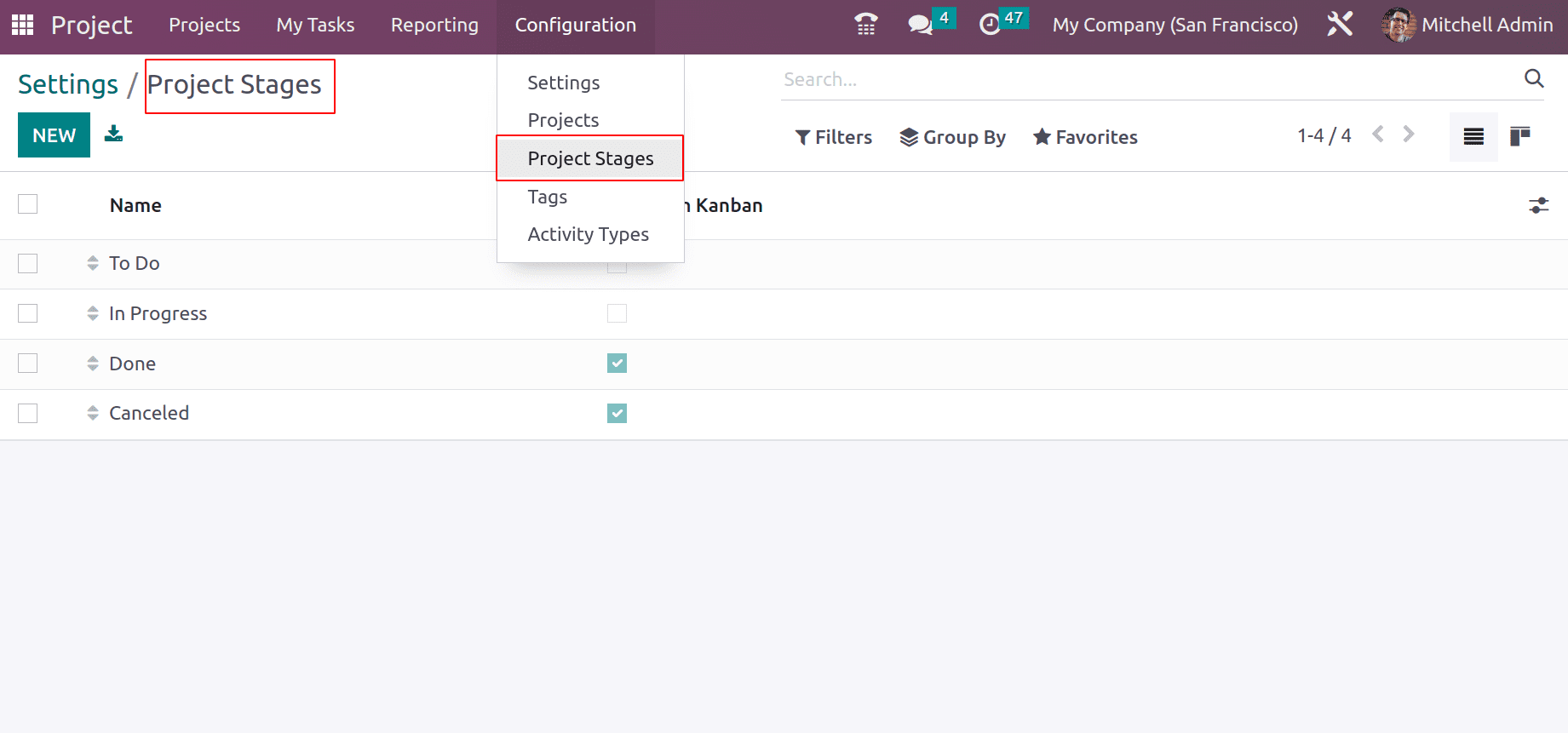
Thus in the project dashboard, projects are arranged in the project stages.
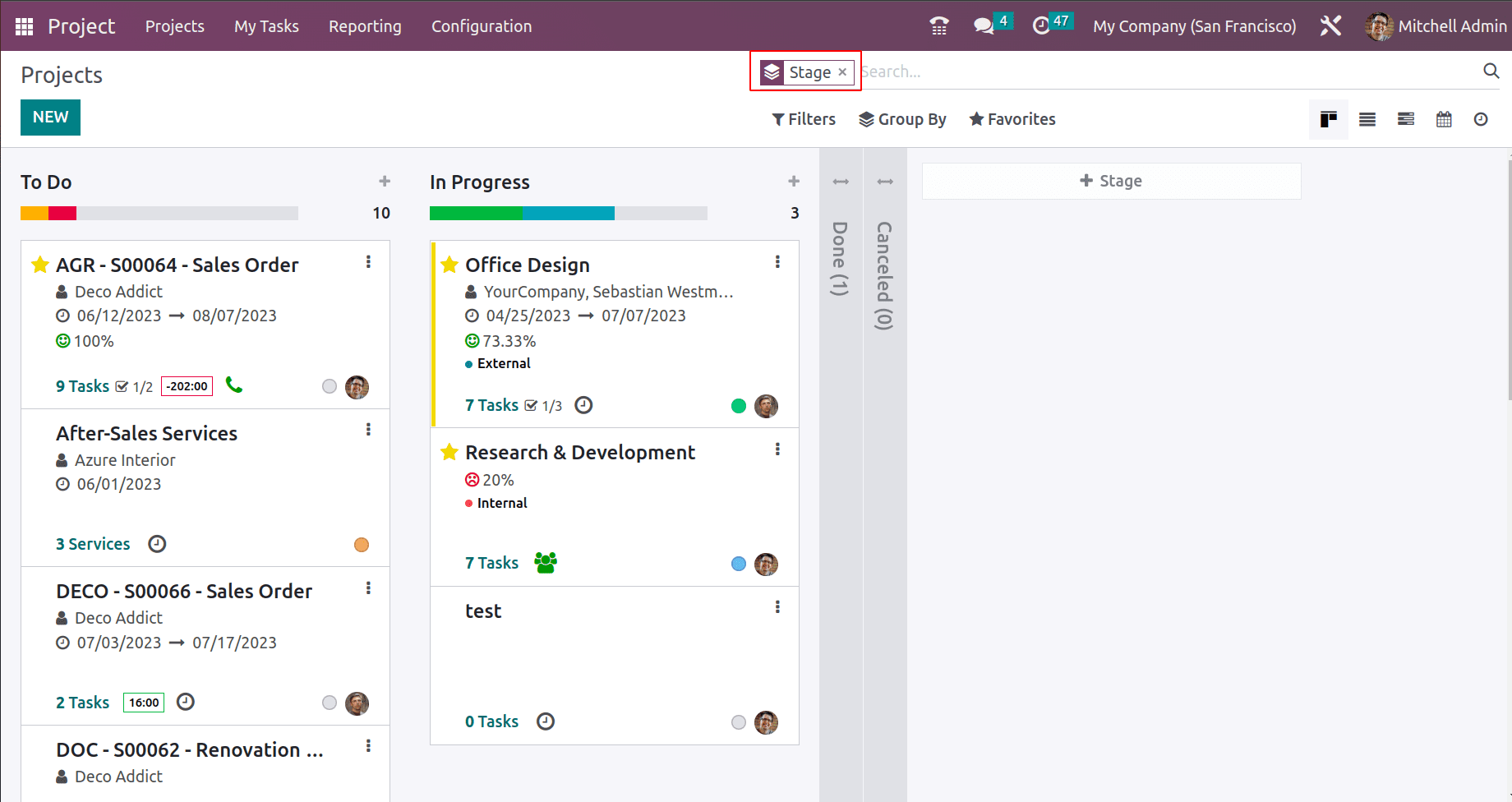
Task Management
Now let's discuss how tasks are managed in the project. Tasks are certain activities or work that are assigned to the employees. Thus tracking the task is important. One can create a task by clicking on the NEW button.
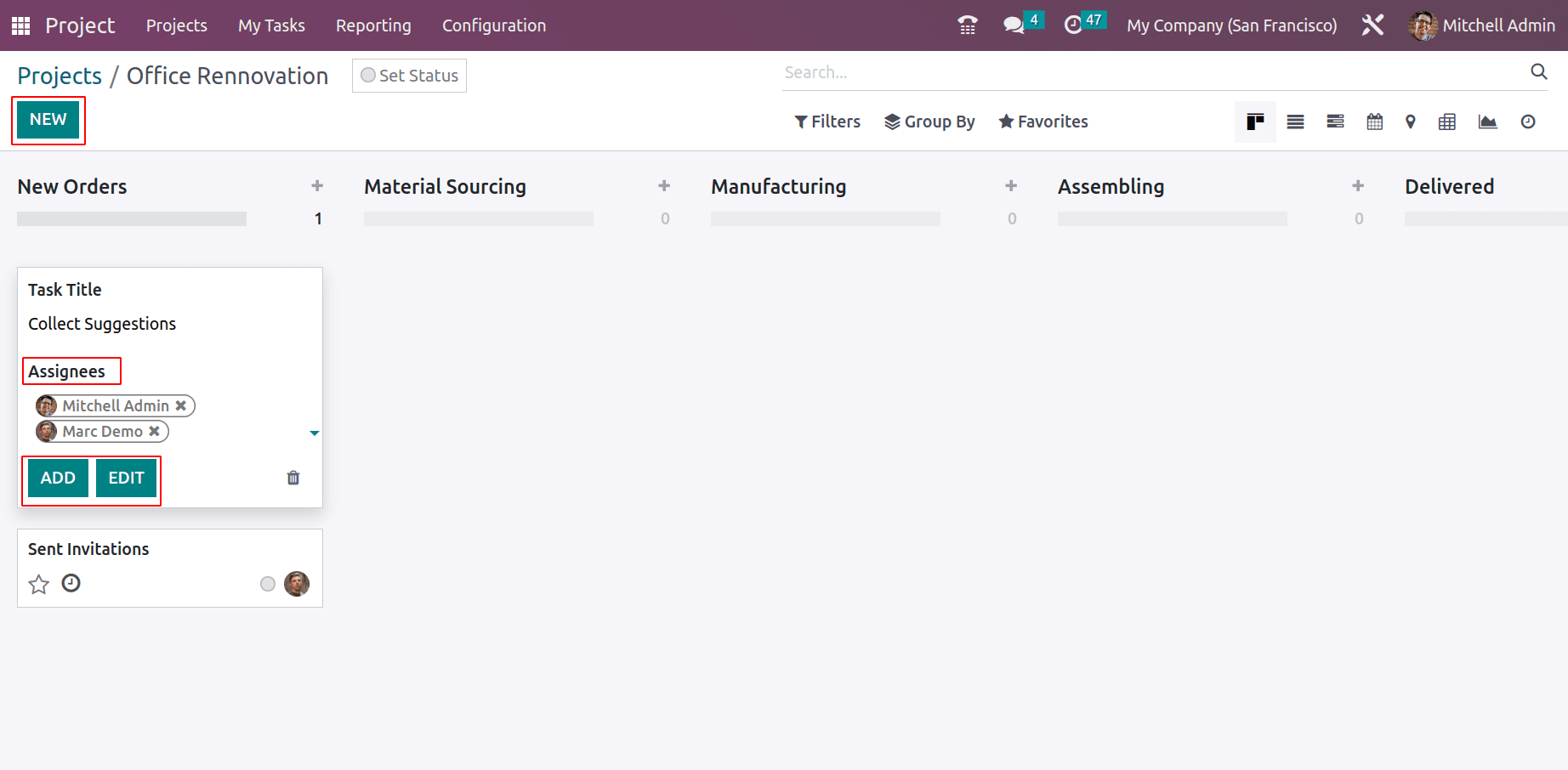
Now Add the task name as Task Title and the project manager can add the assignees to the task. The ADD button creates a task with the entered basic information. The EDIT button can be used to edit the task details.
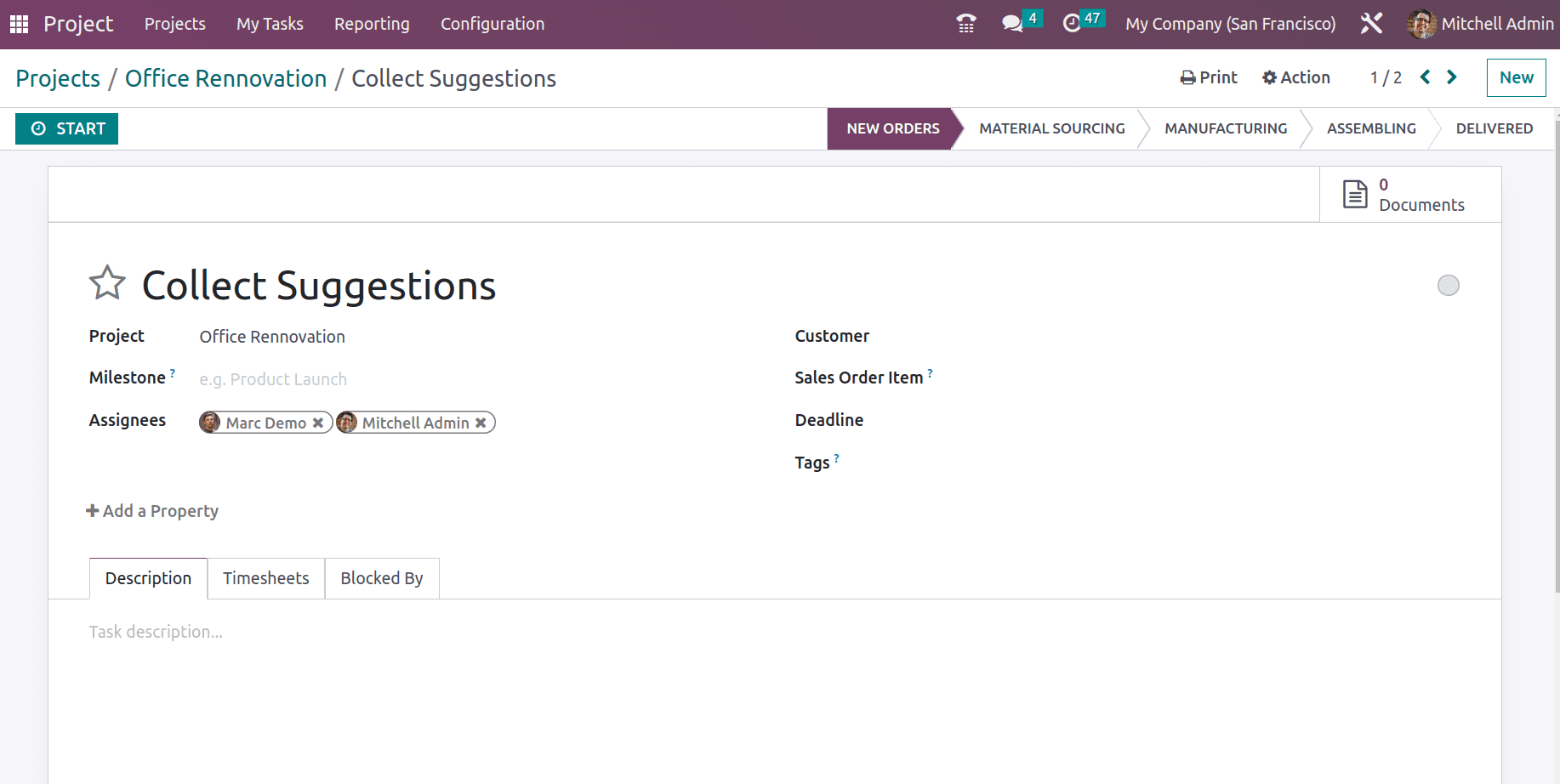
Under the ‘Timesheets’ tab assignees can add the time spent for various operations. They can add what they have done in the task in the description.
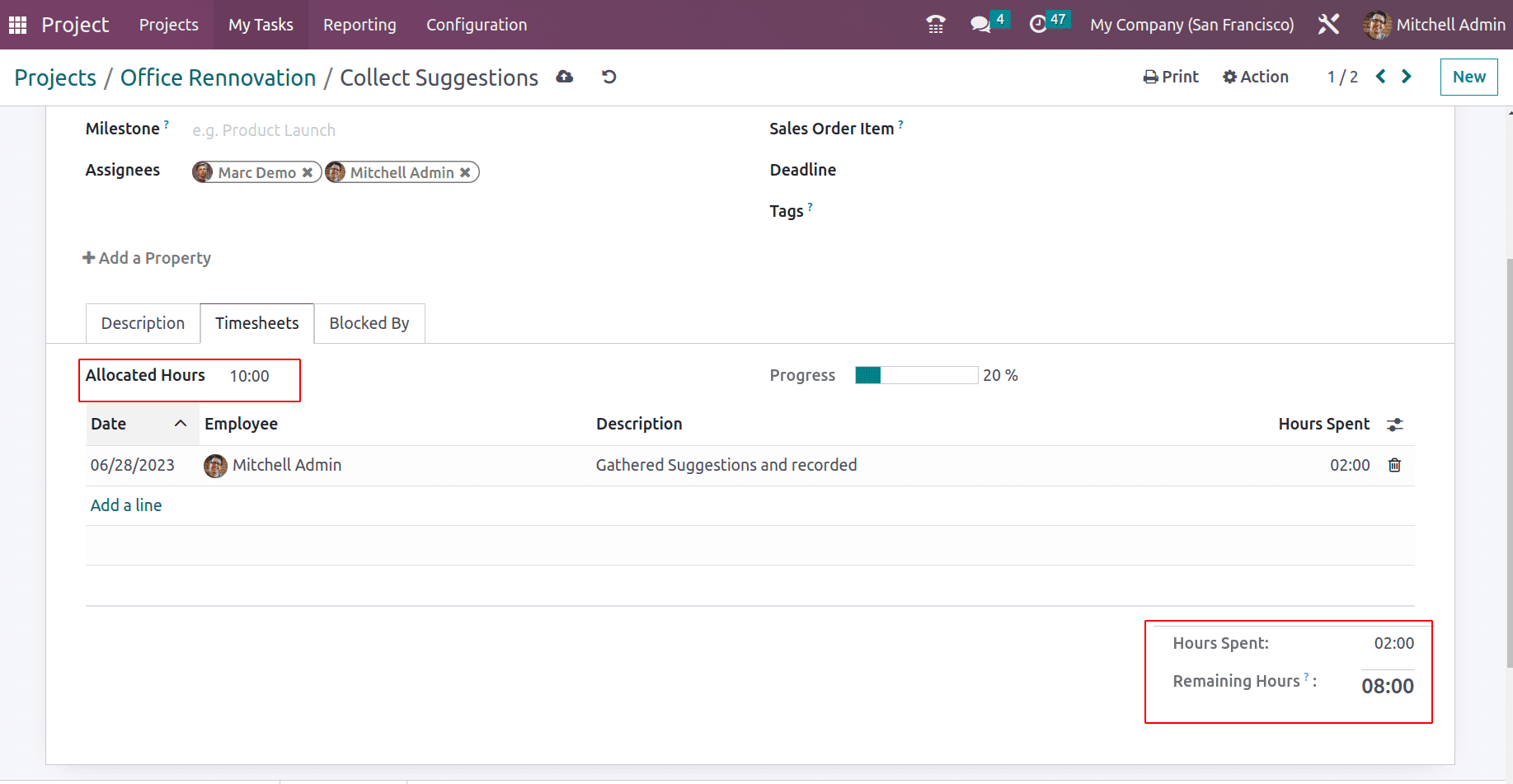
The ‘Blocked By’ tab is used to set the task dependencies. Here we actually add the which task blocks by another task and hence the task order is defined.
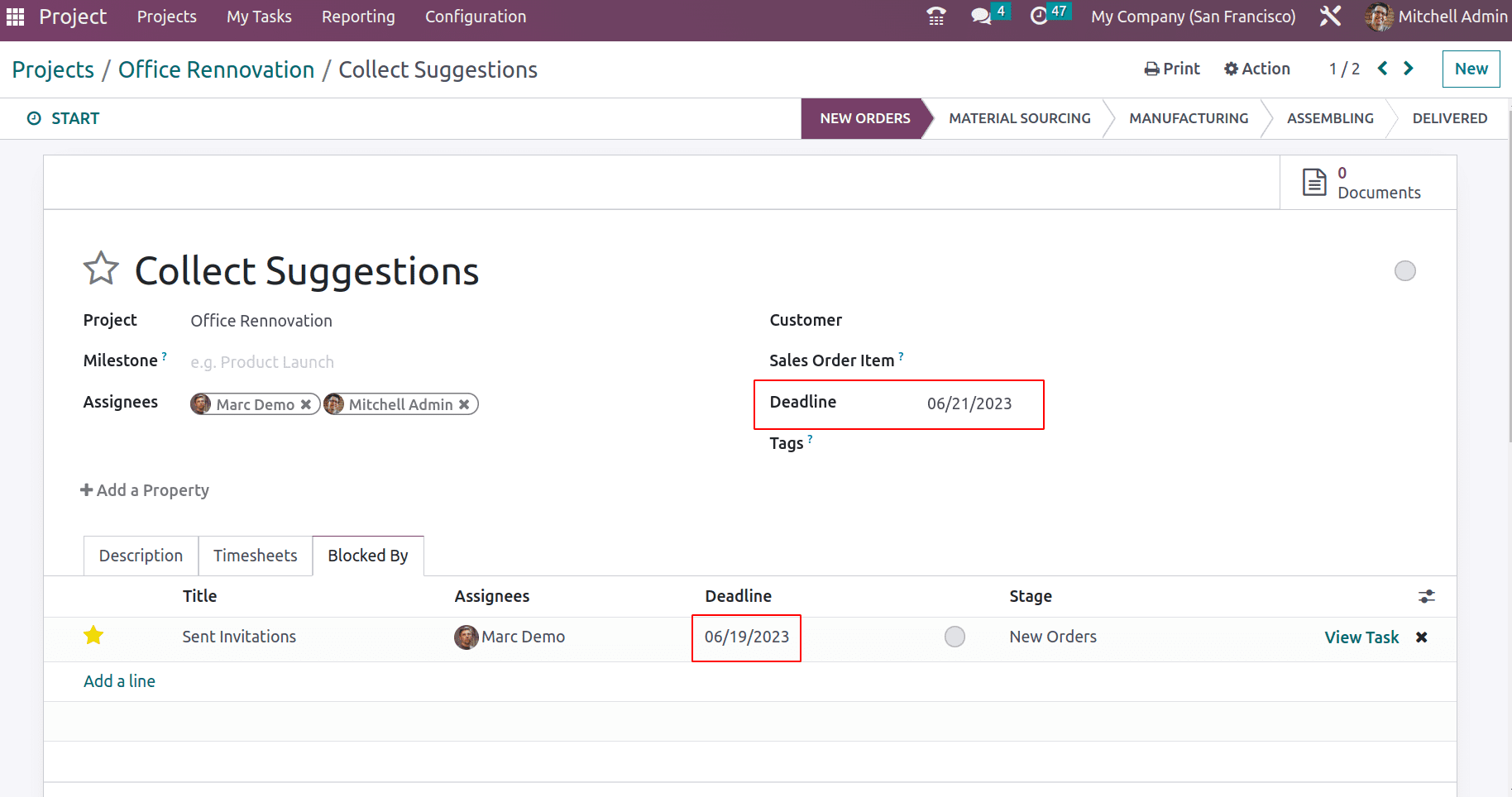
Each task may have a deadline. Here the task ‘Collect Suggestions’ is blocked by the task ‘Sent invitations’.One can move tasks to appropriate stages as task progress. There are different views available for the tasks and in the Gantt chart, the task dependency can be able to see in a pictorial way.
The menu MyTasks shows all the tasks of the login person from various projects.
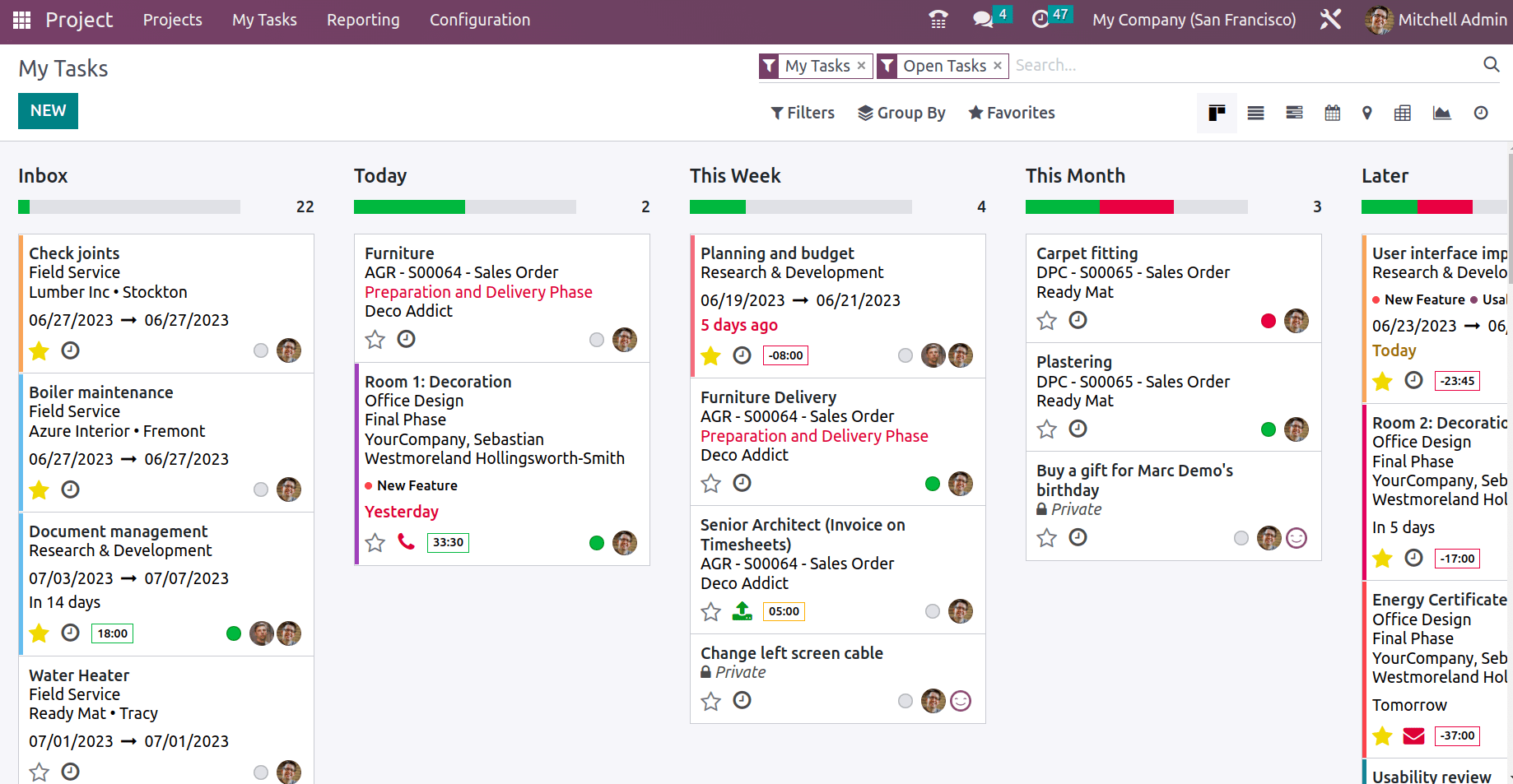
Thus odoo project module can handle the projects and tasks and the available features help to manage different tasks and projects.
Finally, the Task Analysis report shows the number of tasks of projects that are in different stages.
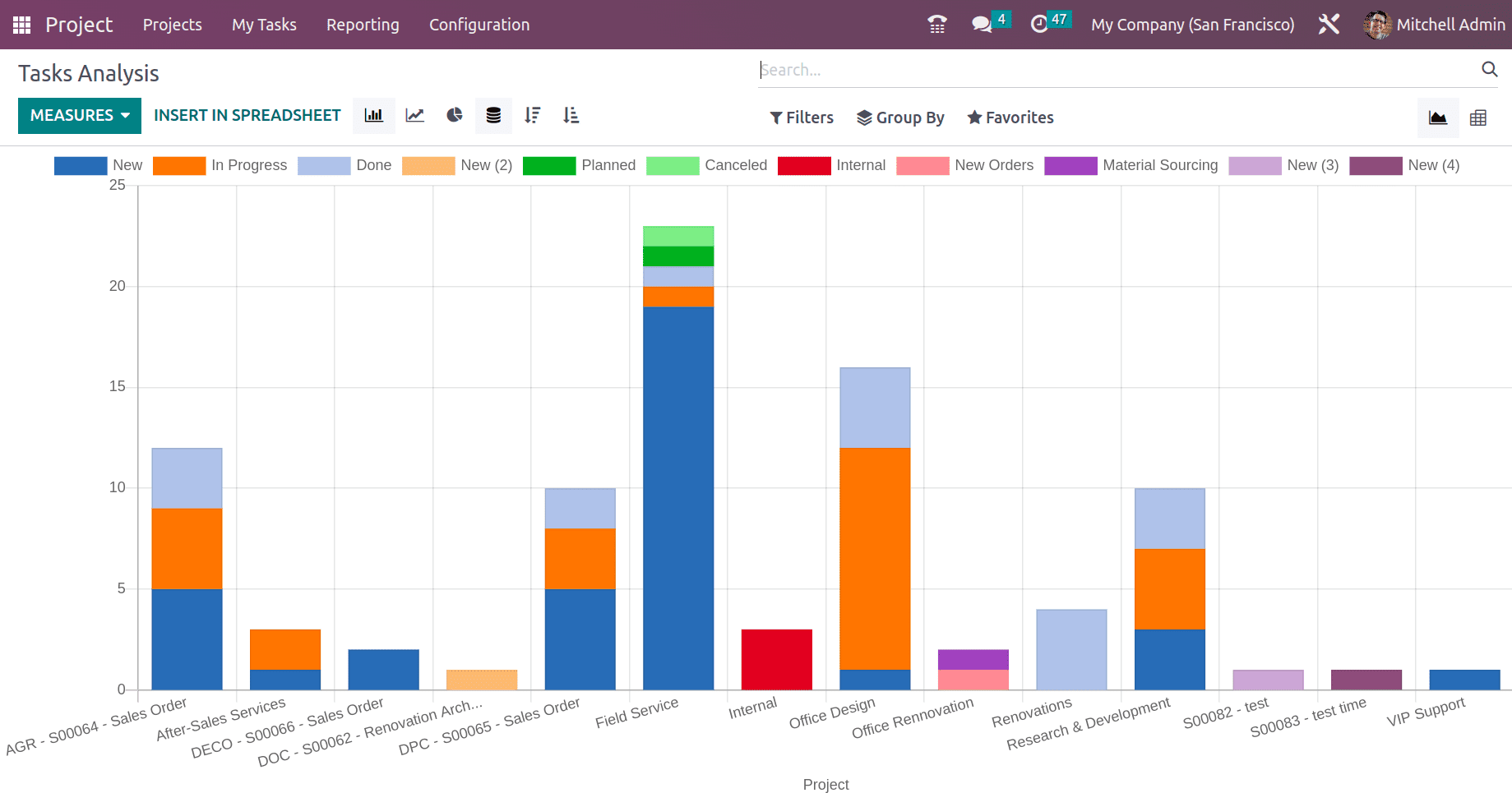
Thus when we look at the whole project module is an effective tool, not to manage projects and tasks but also the timesheet tracking, task and project planning with resources, billing, and of-course feedback from the customer.