Providing better services to the customers is the crucial responsibility of an organization or a business. These services can be performed both online and offline. In the technical era, online customer services mark the importance and preference. So many customer support systems are available for managing good relations with customers. Helpdesk platform is one of the most important customer support systems and the fully automated business management system, Odoo ERP also presents you with an efficient customer service provider, Helpdesk tool to manage customer queries.
This blog contains an overview of the Odoo 14 Helpdesk module.
The helpdesk module is one of the simplest and most relevant modules available in the Odoo ERP. This comprehensive business suit is one of the outstanding and suitable solutions for all kinds of business queries. Let us list out some of the notable features of the Helpdesk module available in Odoo 14 ERP.
Attractive and Informative Dashboard
Each of the Odoo Helpdesk windows is designed in a way that is attractive and informative. All of them are well defined and user-friendly. Especially in the case of the Home dashboard window, it is very attractive and gives us the Helpdesk overview.
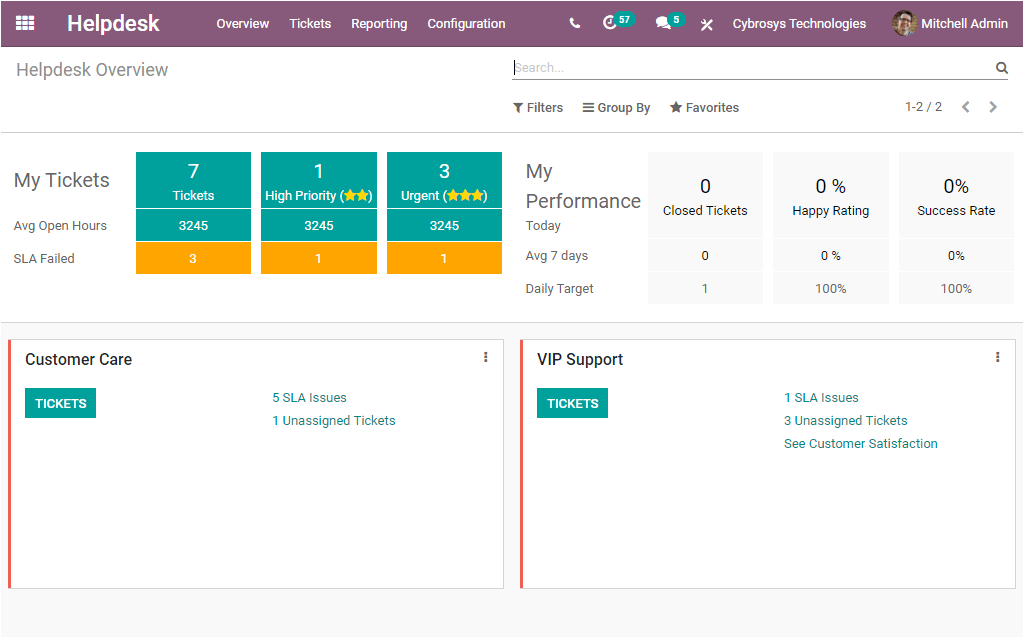
The above image depicts the home dashboard window of the Helpdesk module. The colorful window depicts an overview of the platform. The reports and dates are arranged in the window in a professional manner. By viewing this window, you will see all the tickets including My tickets, Average open hours, SLA failed, My performance, Helpdesk Teams, and many more aspects.
Configure Tickets with ease
The Odoo Helpdesk platform allows you to easily configure helpdesk tickets. The platform has an efficient helpdesk ticketing system. What is a helpdesk ticket and helpdesk ticketing system? Let us examine the point. The helpdesk ticketing system is the supporting software that will help you to manage all your customer support queries from various channels in one place. We know that the tickets are generated with the assistance of various platforms such as phone calls, emails, Live Chat, Website forms, and many more aspects. The help desk team has accessibility with all these facilities. They are generating queries from different platforms. So managing it manually is very difficult. It is a crucial thing to manage each of these queries seriously for gaining the trust of the customers. So you should need to have good software which helps you to collect, organize, and track all of your customer’s queries generated from the various platforms into one single platform. The Odoo Helpdesk module can make direct conversations and messages related to the issues from the customers to tickets.
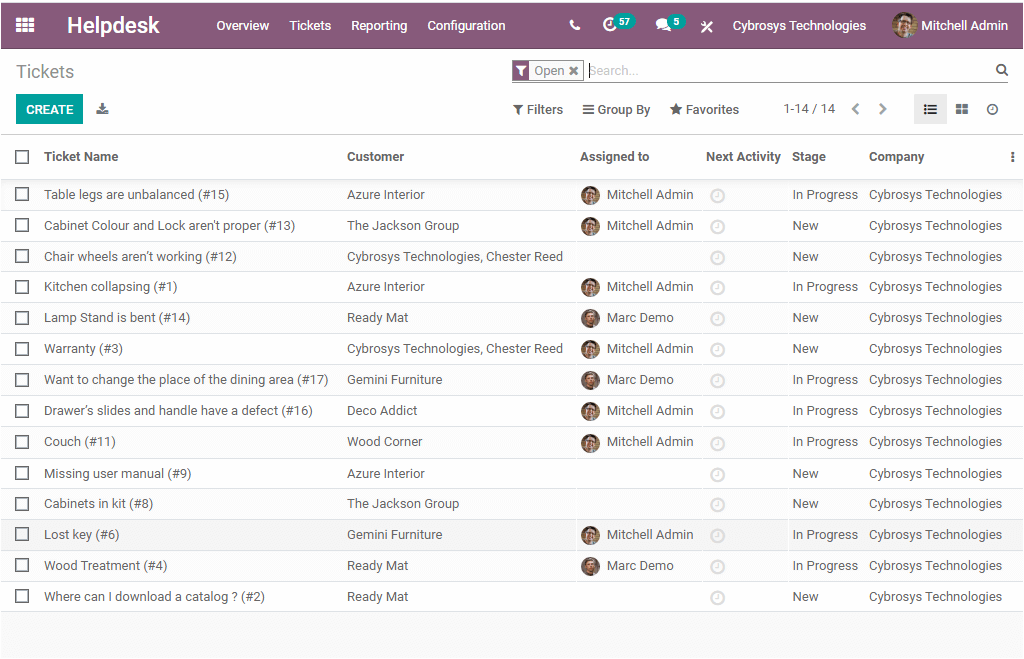
Easily Configure Helpdesk Team
The Odoo Helpdesk platform allows you to easily configure Helpdesk Teams. The platform enables you to generate various helpdesk supporting teams to quickly resolve issues and queries. This will be very helpful for categorizing the issues and assigning them to the right team. You can create helpdesk teams within minutes without the help of a technical expert. For example, in the platform, you can view two existing helpdesk teams named Customer Care and VIP supports. In the Customer care team, we can manage the customer’s genuine queries and doubts. On the other hand, the VIP helps to manage the issues and problems regarding the product they bought and other aspects. As in the way you can create various helpdesk teams based on your requirements. This will be helpful for organizations of any size as small, medium, and large. Moreover, it will be helpful for conducting group tickets by your channels. In these cases, the individual assignment method will ensure that the tickets reach the right customer. Odoo allows you to assign it in different ways such as Manually, Random, and Balanced.
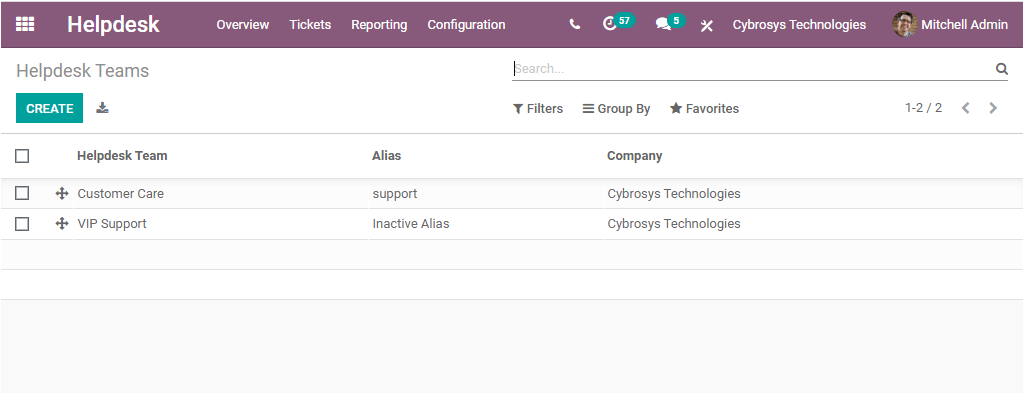
Set up stages
The platform allows you to create and manage various stages and these stages can be shared between one or multiple teams. You have so many customizable options that can be used for creating and editing the stages.
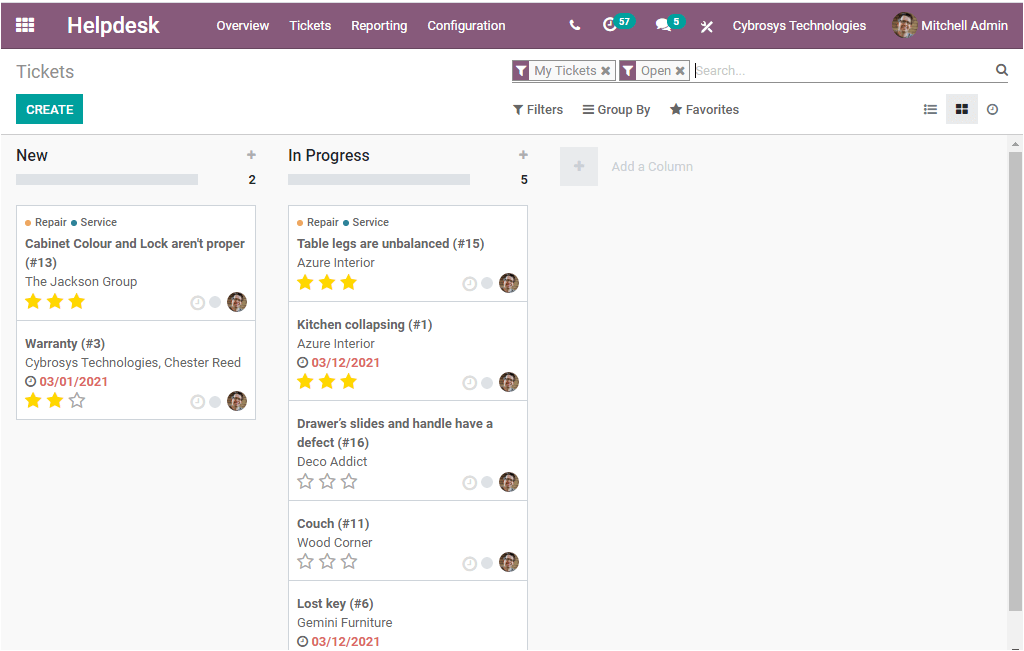
SLA Policy Management
The success of your organization is directly proportional to the way in which you handle the needs of your customers. So we should keep in mind that the first priority of us should be satisfying the customers. Policy such as Service Level Agreements (SLA) is the commitment policies that you create with your customers to make a clear picture of how a service is going to deliver. This policy will be very helpful for making a good bond with your customers and it will gain the trust of you and your organization. The SLA policy clearly defines what we need to be done, when to be done, with what levels we have to do. Odoo Helpdesk module allows you or your team members to configure SLA policies and assign them to the team members. You can configure different SLA policies for different teams. So the Odoo Helpdesk module provides an insight to ensure that your customers obtain the required assistance in good time and proper.
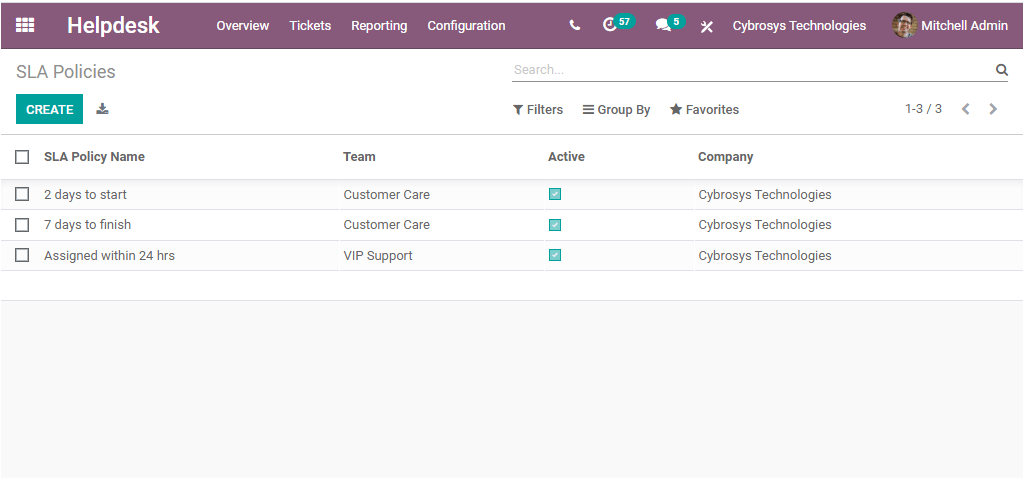
Generate Ticket Types
In the Odoo Helpdesk module, you have the provision to create various useful Ticket types. Odoo provides you a separate window to perform this operation. The image of the Ticket Types window is shown below. You can create new Ticket Types in the same window itself.
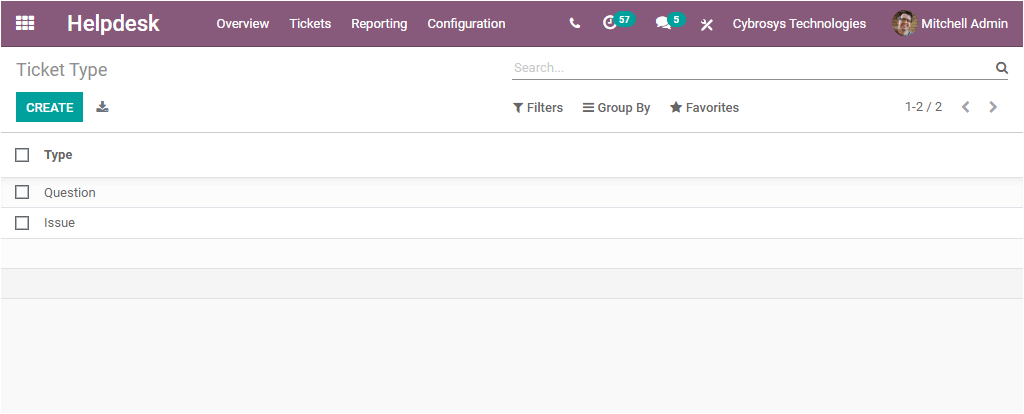
Report Generation
The platform allows you to generate various reports on our Helpdesk activities and operations. Using this feature, you can generate reports on various quantitative and analytical methods. For the accurate analysis of helpdesk activities, Odoo provides you a separate section that can be accessed by selecting the Reporting Tab available. Under the reporting tab, you have the menus named Tickets and SLA Status Analysis. The Tickets window gives you a complete analysis of the Helpdesk tickets. And the second window depicts the SLA status analysis. These various reports will be helpful for the team to understand the performance and make improvements. Also, the organization authorities get a nutshell of the entire operation and they can evaluate the performance and take suitable actions.
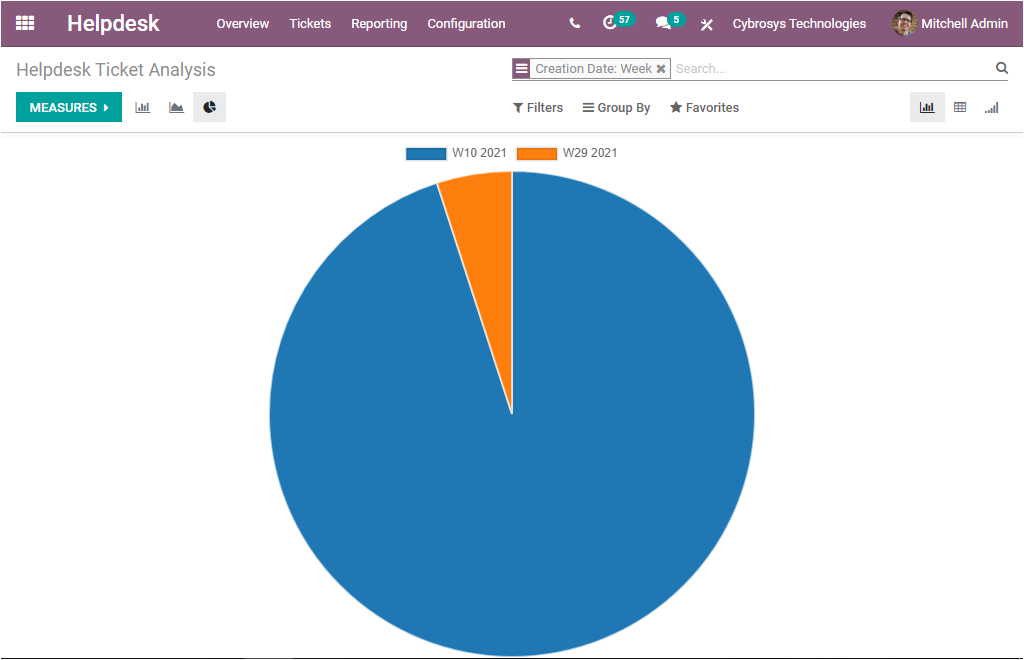
Now it is clear how Odoo Helpdesk will be beneficial for your organization. The Helpdesk members have to manage several issues and queries raised from the multiple departments such as purchase, sales, inventory, invoice, and even from the genuine doubts of customers. Without efficient and automated software, it is very difficult to manage all these queries. Odoo Helpdesk module can be a greater extent for handling your business queries. This module can help you properly integrate multiple platforms and gather all the queries into one single unit. It will help you plan further follow-ups and steps to respond quickly to any complex queries without missing a single one.