Running a library can be quite a challenge. From organizing countless books to tracking their availability and managing memberships, there’s a lot to juggle. With tools like Odoo 18, libraries can now be managed more smoothly and efficiently.
The Odoo 18 Library Management System is designed to simplify and streamline tasks for librarians. Created by Cybrosys, this app is packed with features to simplify library operations. Whether you’re using the free community edition or the premium enterprise edition, this app has you covered. Let's dive into the features and functionality of the Library Management System.
Library Dashboard
Odoo 18's Library Management System offers a dashboard view that provides a comprehensive overview of your library's activity. From the dashboard, you can easily monitor key statistics such as:
* Total Number of Books
* Borrowed Books
* Issued Books
* Returned Books
* Members
* Expired Books
* Late Members
* Authors
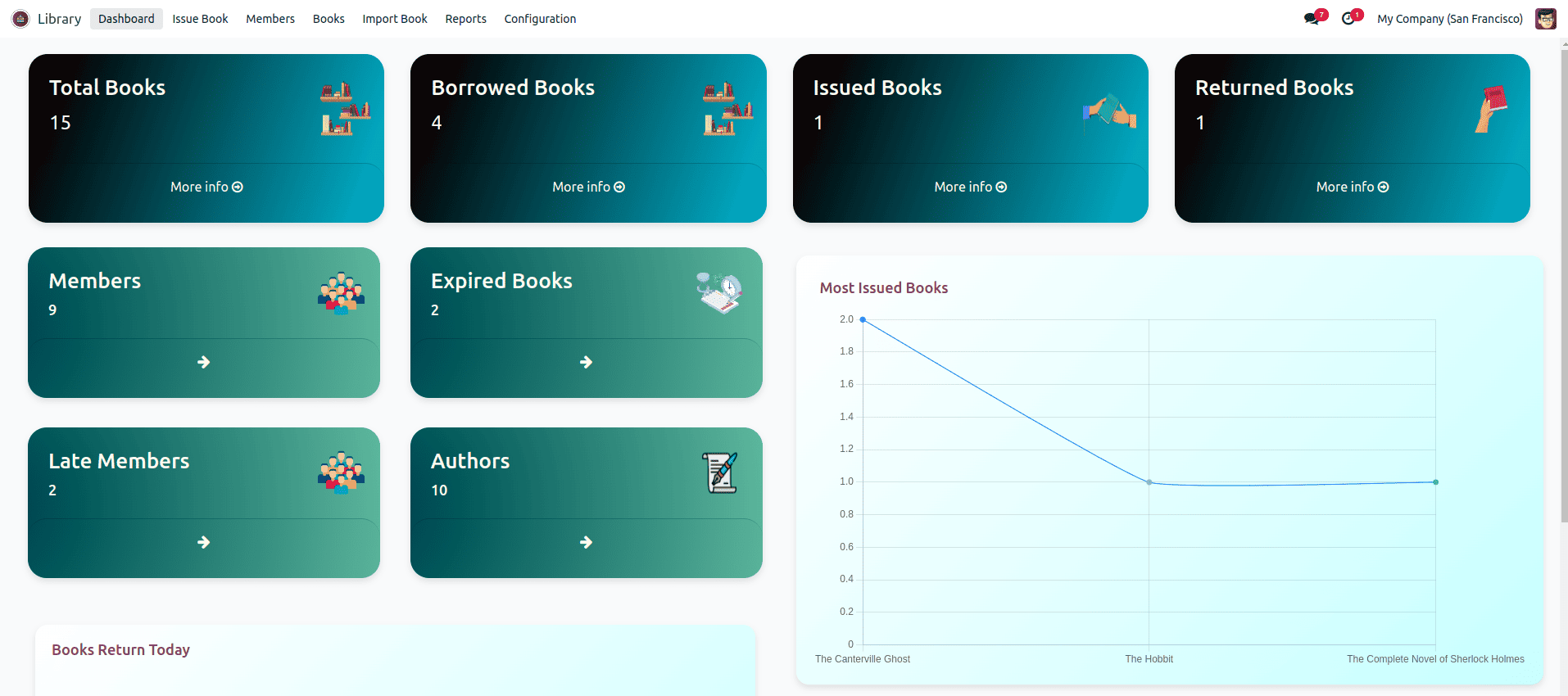
Additionally, the dashboard displays graphs of the most issued books and books returned today, helping you track popular titles and returns. You can also view lists of books due for return tomorrow and memberships expiring today, ensuring you stay on top of important tasks and deadlines.
Easily Create and Manage Books
The first step in managing a library is to create and organize book records. In Odoo 18, the Library Management System simplifies this process, making it easy to add and manage books. To create a new book, you can enter details such as the book's title, author, publisher information, ISBN (International Standard Book Number), copyright owner, and edition details. Additionally, you can include extra information like the book's categories, average rating, language, links to online readers, and preview links. When creating a new book, be sure to enable the 'Is Book' option in the book creation form to properly classify it as a book in the system.
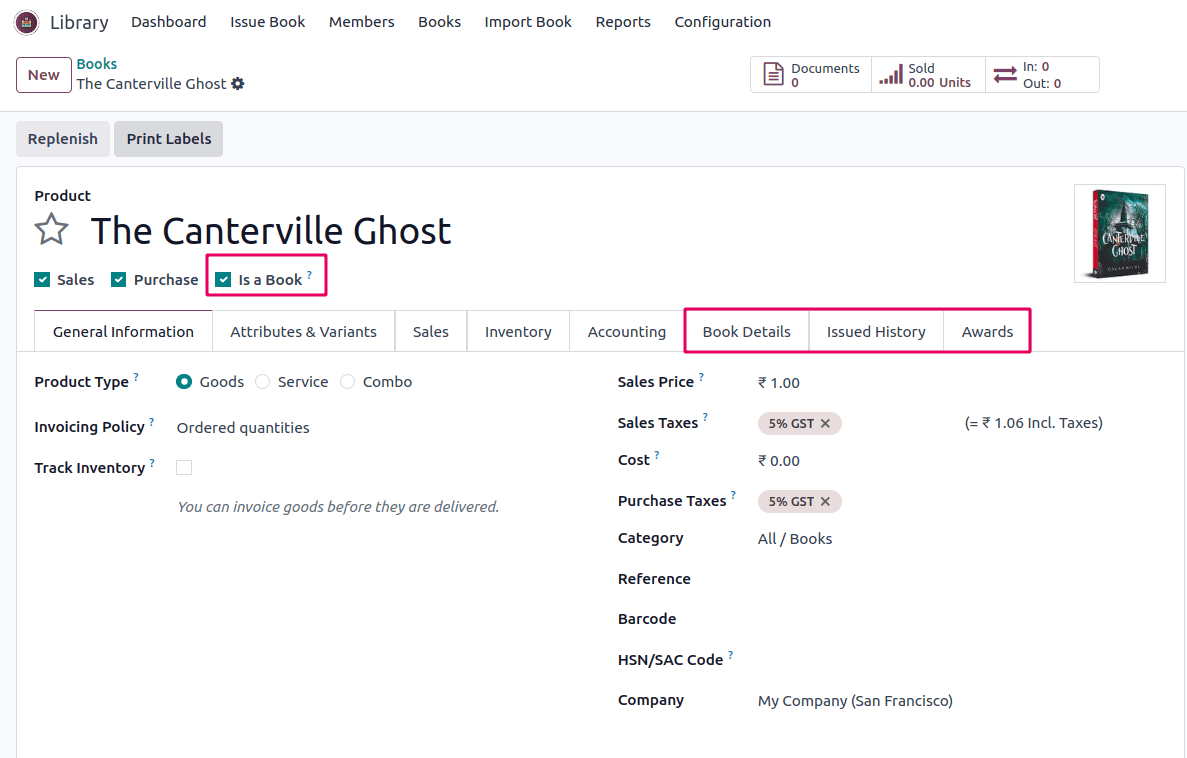
All the essential information about a book can be easily accessed under the 'Book Details' section within the product form view.
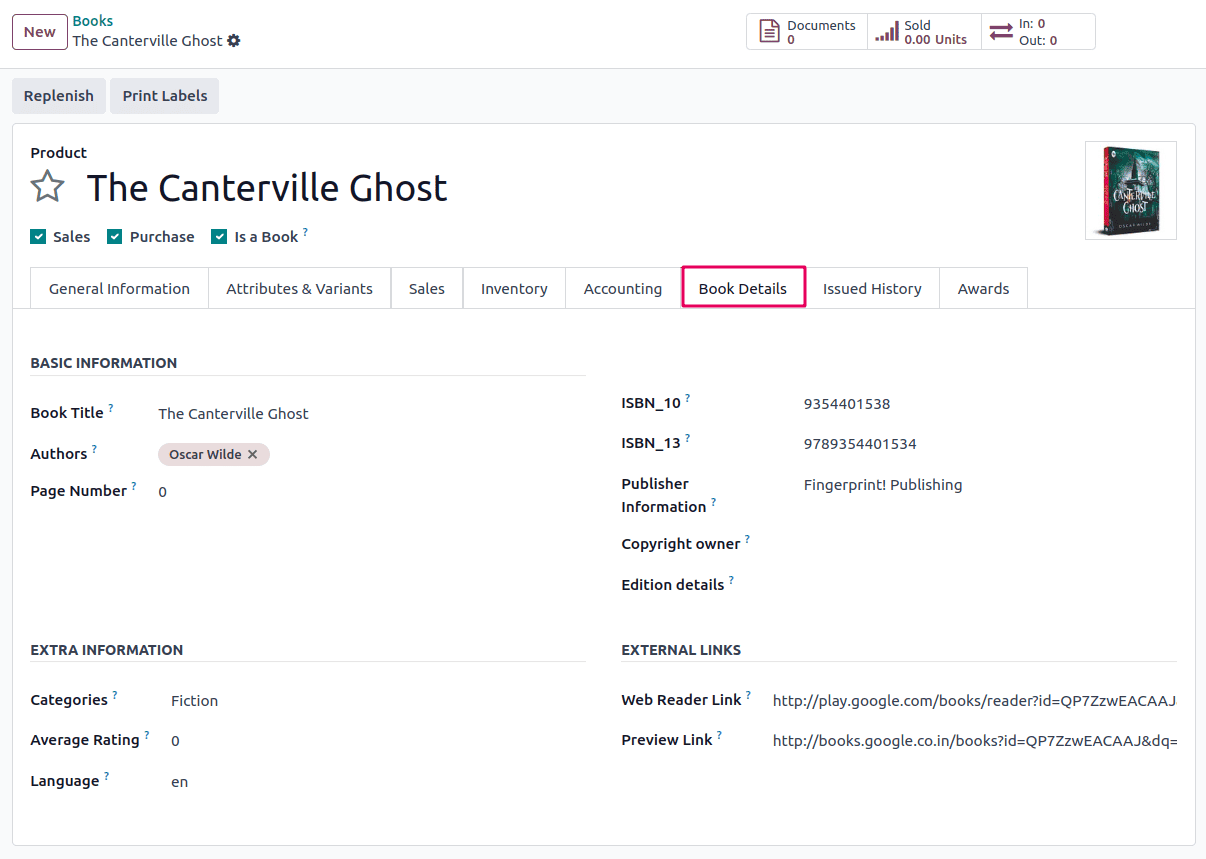
You can easily track the borrowing history of any book by navigating to the 'Issued History' tab.
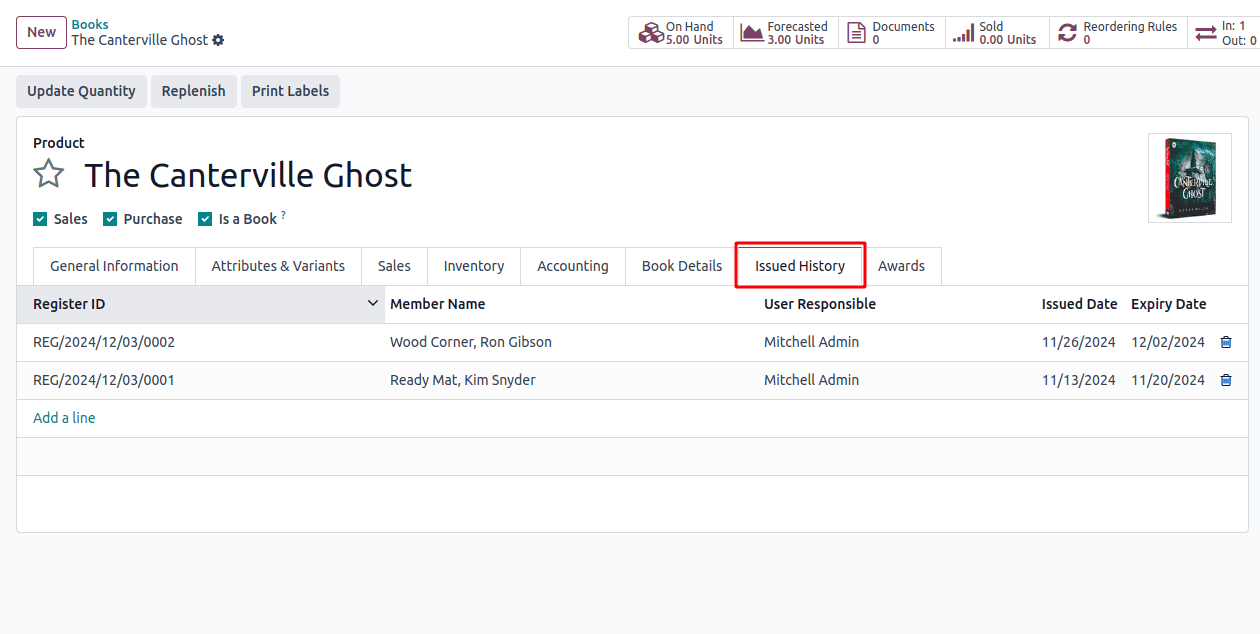
Once you enable the 'Is Book' checkbox, you’ll notice the 'Awards' tab appears in the book creation form. This is where you can add any awards the book has received, along with details like the Award Name, Awarded On date, and other relevant information. It's a great way to showcase the recognition and accolades a book has earned.
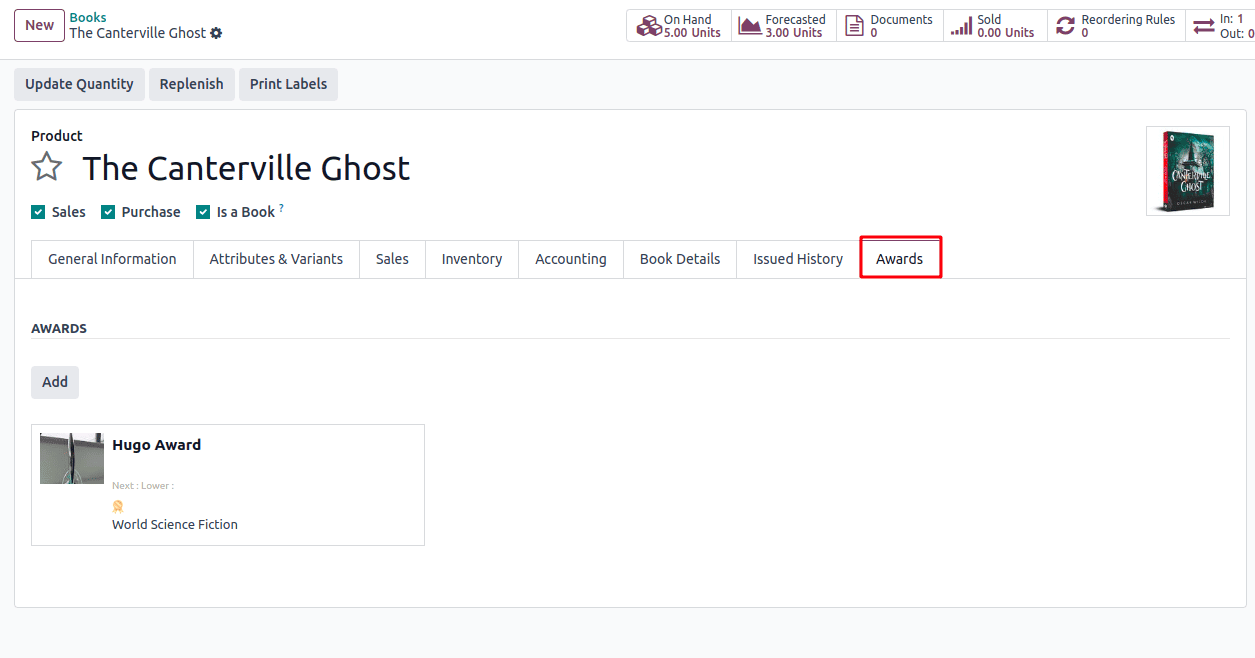
From the publisher's form view, you can easily view the authors associated with that publisher by clicking the 'Authors' button. Similarly, to see the books published by the publisher, you can click the 'Books' button. Additionally, this view allows you to configure and manage the awards that the publisher has received, providing a comprehensive overview of the publisher's details.
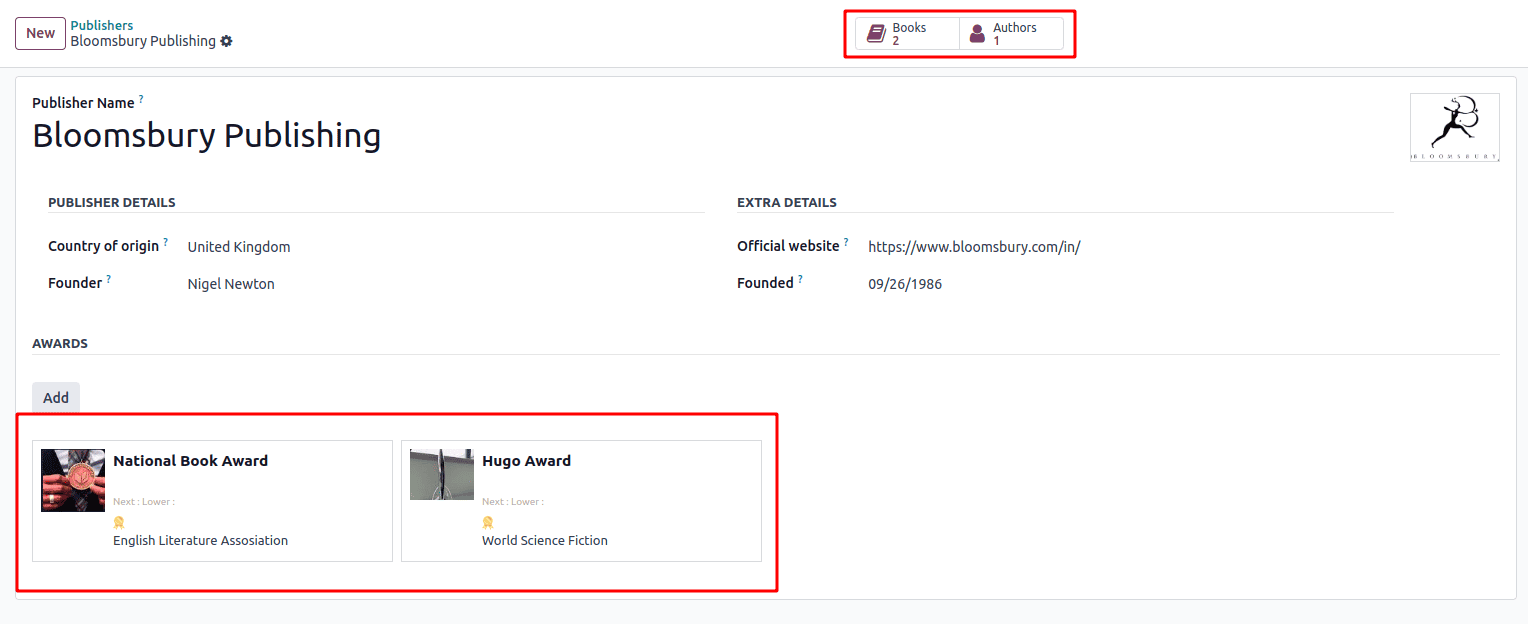
Import Books Using ISBN Numbers
This software allows you to easily import books by using their unique ISBN numbers, either ISBN 10 or ISBN 13, which are internationally recognized identifiers for books. It achieves this by connecting to an external API (Google API). This feature is particularly useful for organizing and managing large collections of books, making the process more efficient and streamlined.
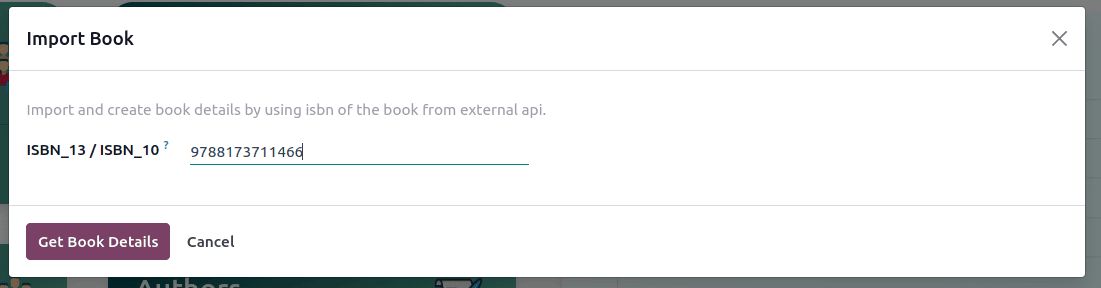
After selecting the import option, the API will retrieve the book's details and display a popup form view containing all its data.
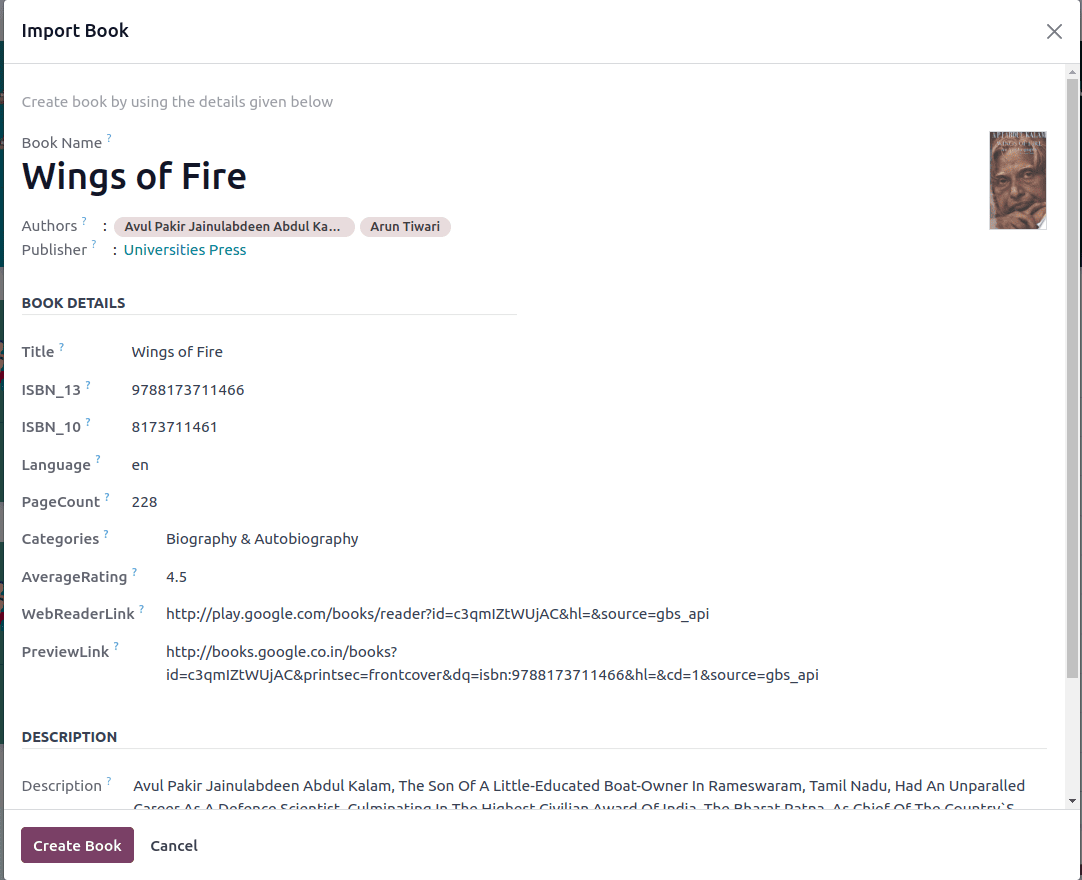
Create and Manage Library Members
Odoo 18’s Library Management System makes it simple to create and manage library members. By simply enabling the 'Library Member' checkbox inside the partner, you can access two important tabs: Library Membership and Book History. In the Library Membership tab, you’ll find options to Renew Membership or Block Membership, making it easy to handle membership updates and restrictions. This feature ensures smooth member management within the library system.
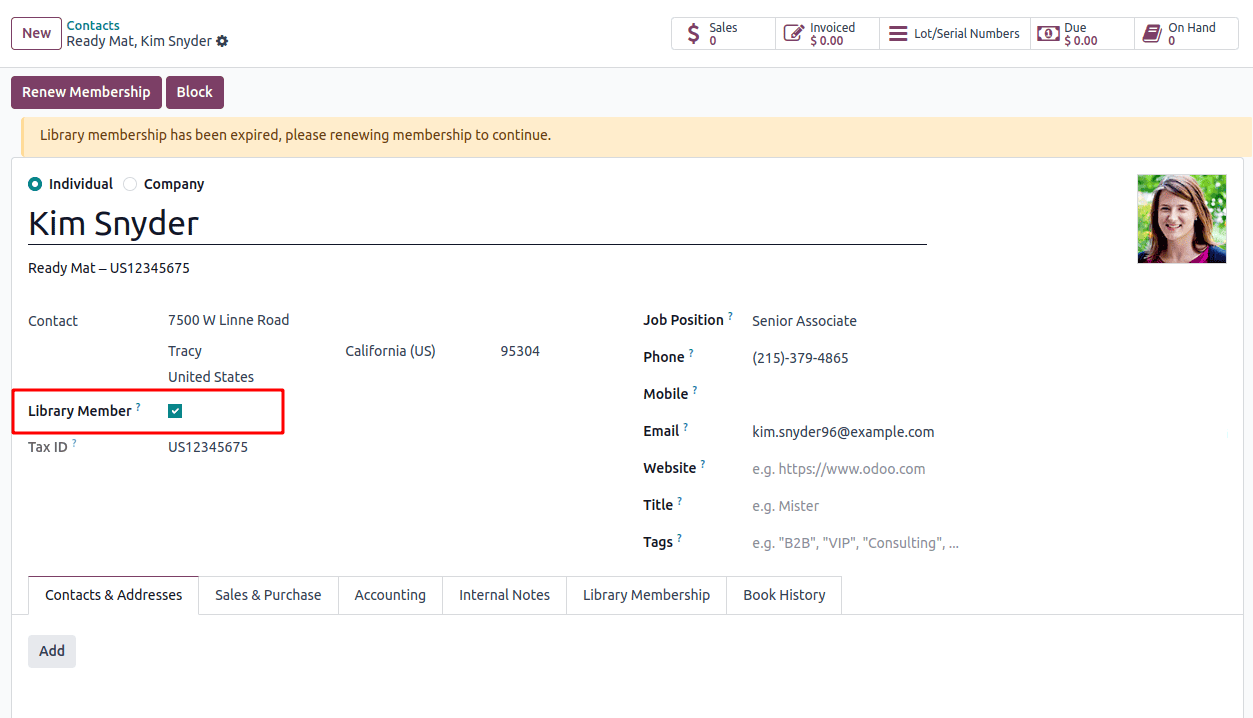
In the library membership section, you can enter all the relevant membership details and allows you to track each member's activity, including the books they have borrowed.
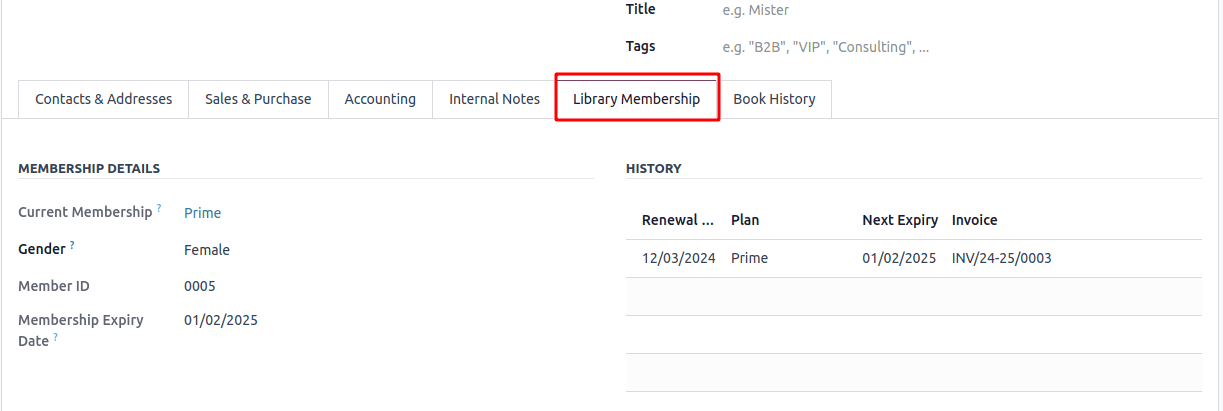
In the book history section, you can view a detailed record of all the activities related to each book, such as when it was borrowed, returned, or any other actions taken with the book.
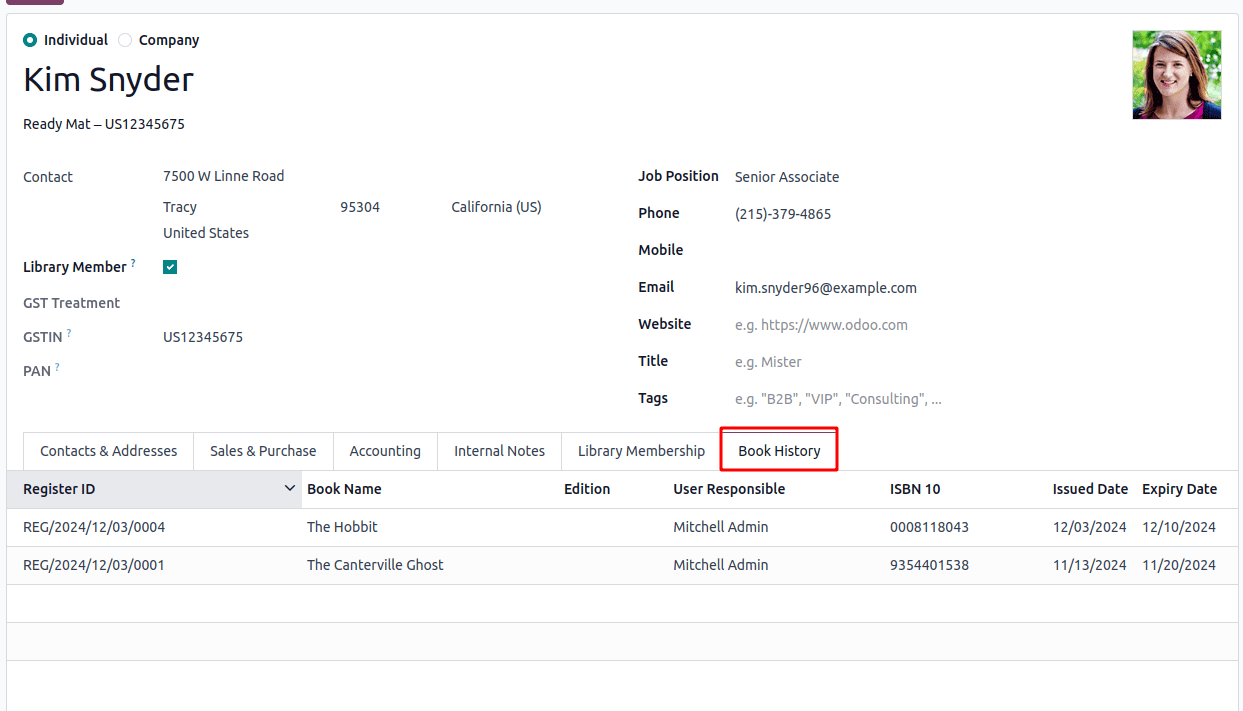
Another feature of this application is the ability for users to view overdue members who have not returned books past the due date.
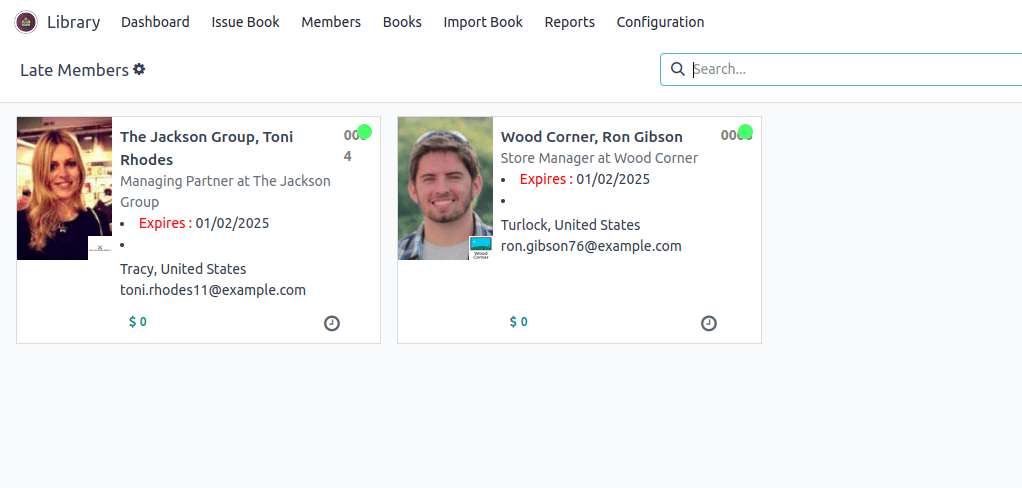
You can easily generate and print membership cards for your library members. To do this, go to the actions menu and click on ‘Print Membership Card’. The system will generate the membership card, which you can then print.
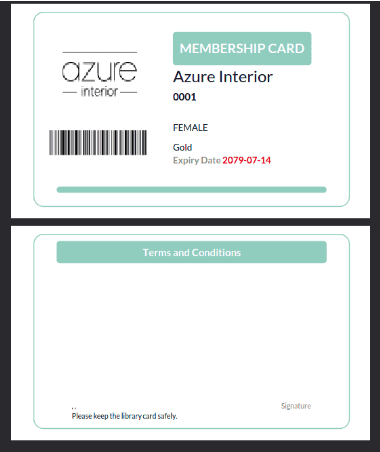
Expiry and Due Notifications for Members
One of the standout features of Odoo 18’s Library Management System is the Expiry and Due Notification. This feature automatically tracks membership expiry dates and sends timely reminders to members when their memberships are about to expire or are overdue. It helps ensure members stay informed and encourages them to renew their memberships on time.
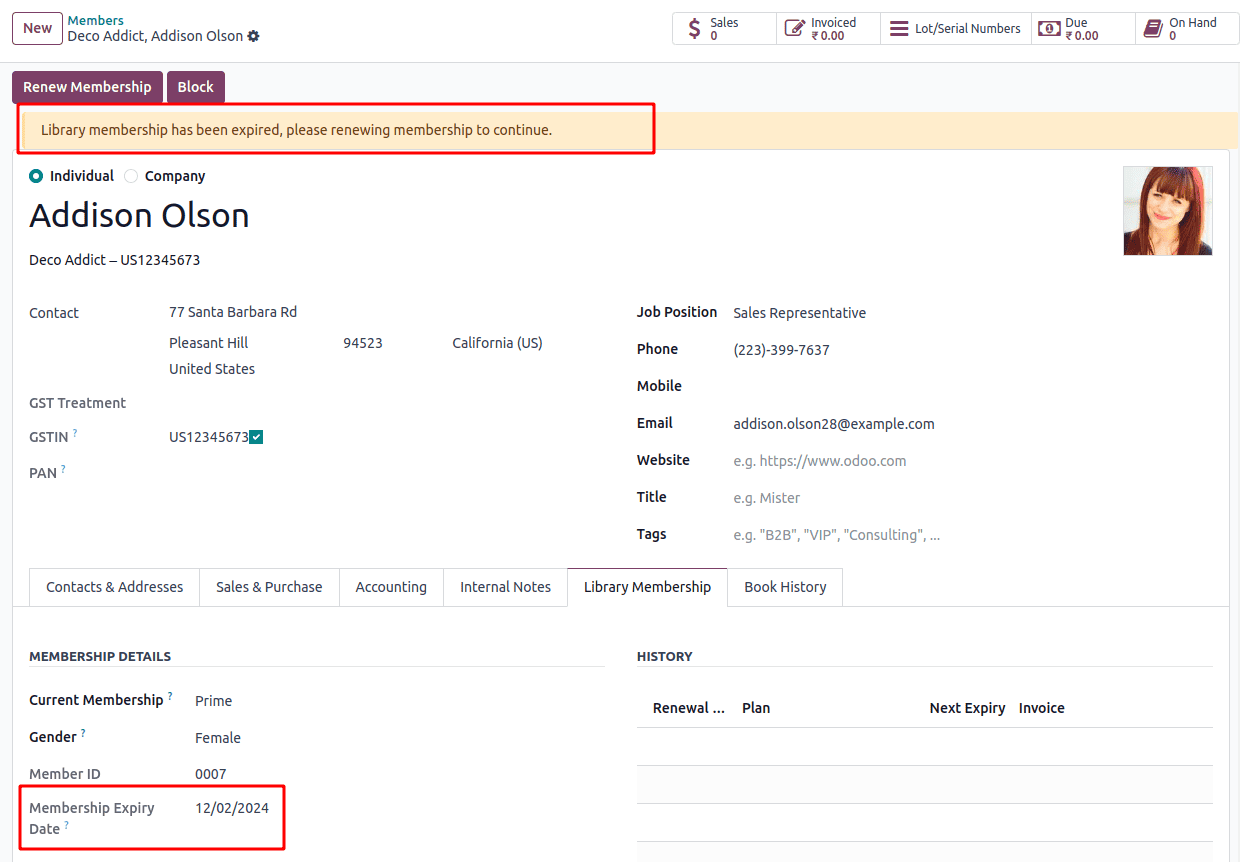
Configuring Membership Types
Configuring membership types is a key feature in Odoo 1's Library Management System. This allows you to create different membership plans and set specific details for each type.
In the Renewal Details, you can configure renewal options like the expiration period, renewal fees, and actions related to the books. For example, you can specify the number of books a member can borrow and whether there are restrictions on certain books.
Under Book Details, you can enable options like limiting the number of books a member can borrow or setting a cap on restricted books.
Finally, in the Expiry Actions section, you can choose whether a membership will expire automatically or remain active with the 'Do Not Expire' option. If you'd like to send a reminder email when a membership expires, simply enable the 'Expire Email' option to keep your members informed.
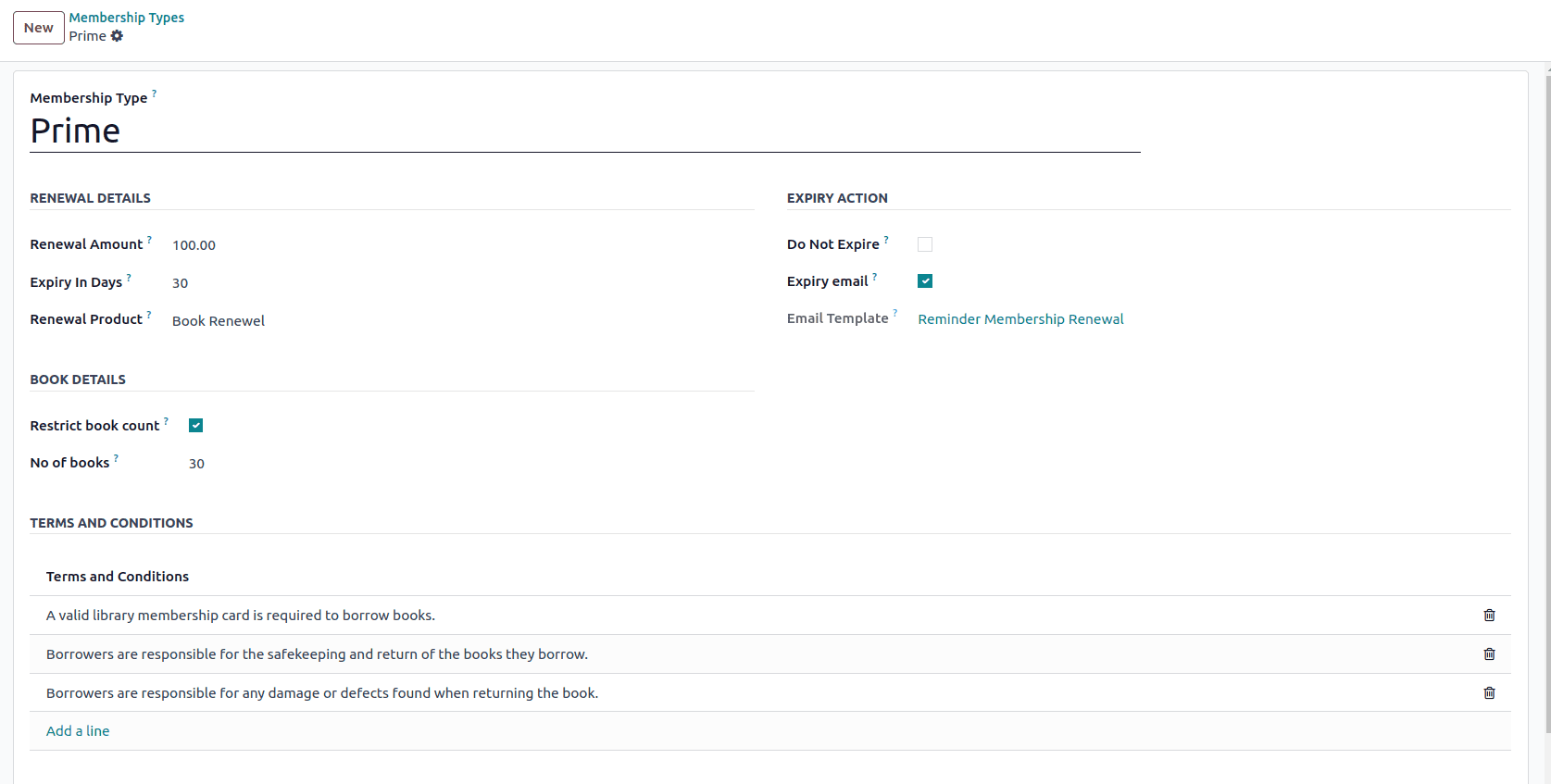
Library Management Configuration
To access configuration options in the library management system, go to Library > Configuration > Settings.
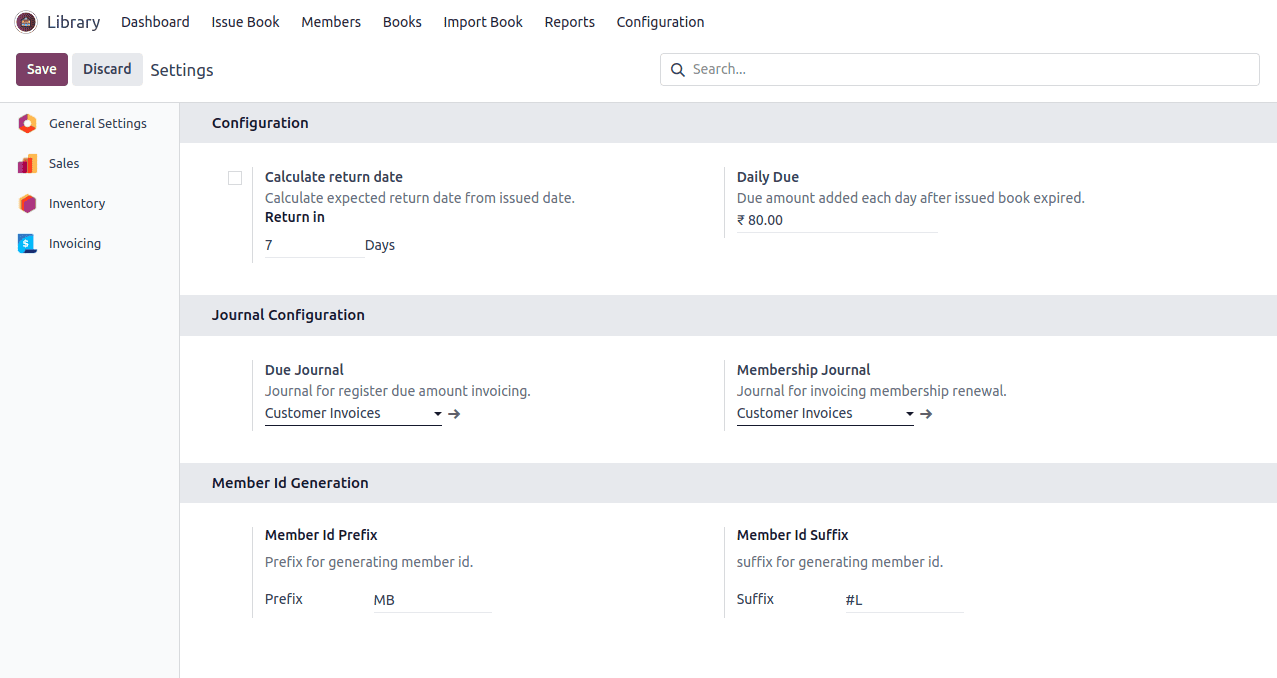
From here, you can configure important aspects of library management, such as the Due and Membership Journals, which are used when generating invoices for dues and membership renewals. You can also customize how the Return Date is calculated, set rules for the Due Amount, and define the Prefix and Suffix for generating unique membership IDs. These configurations give you full control over how your library operates.
Issuing Books to Members
Issuing books to members is simple with Odoo 18’s Library Management System. To create a new book issue, go to Library > Issue Book > New. The system will automatically calculate the return date based on the configuration settings. Once you select the book and member, you can issue the book by clicking the ‘Issue Book’ button.
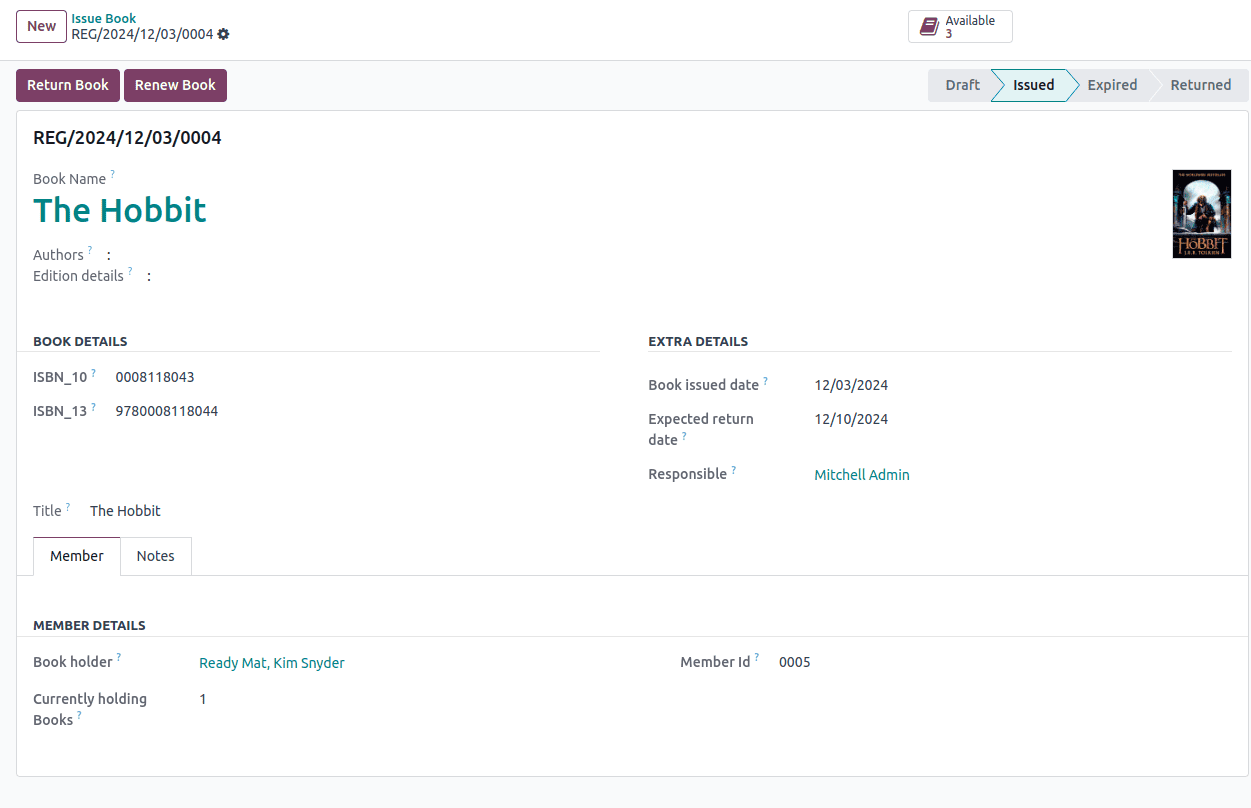
When a book is issued, it creates history entries in both the book and the member's records, making it easy to track. If the issued book reaches its expiry date, the system will send an email notification to inform the member that the book is expired.
You can easily manage the books by using the Return or Renew buttons.If a book is overdue and there is an outstanding amount, the system will prompt you to settle the dues before allowing the book to be returned. The ‘Invoice Due’ button allows you to invoice the due amount, and both the due and invoiced amounts can be viewed in the top right corner of the form for easy reference.
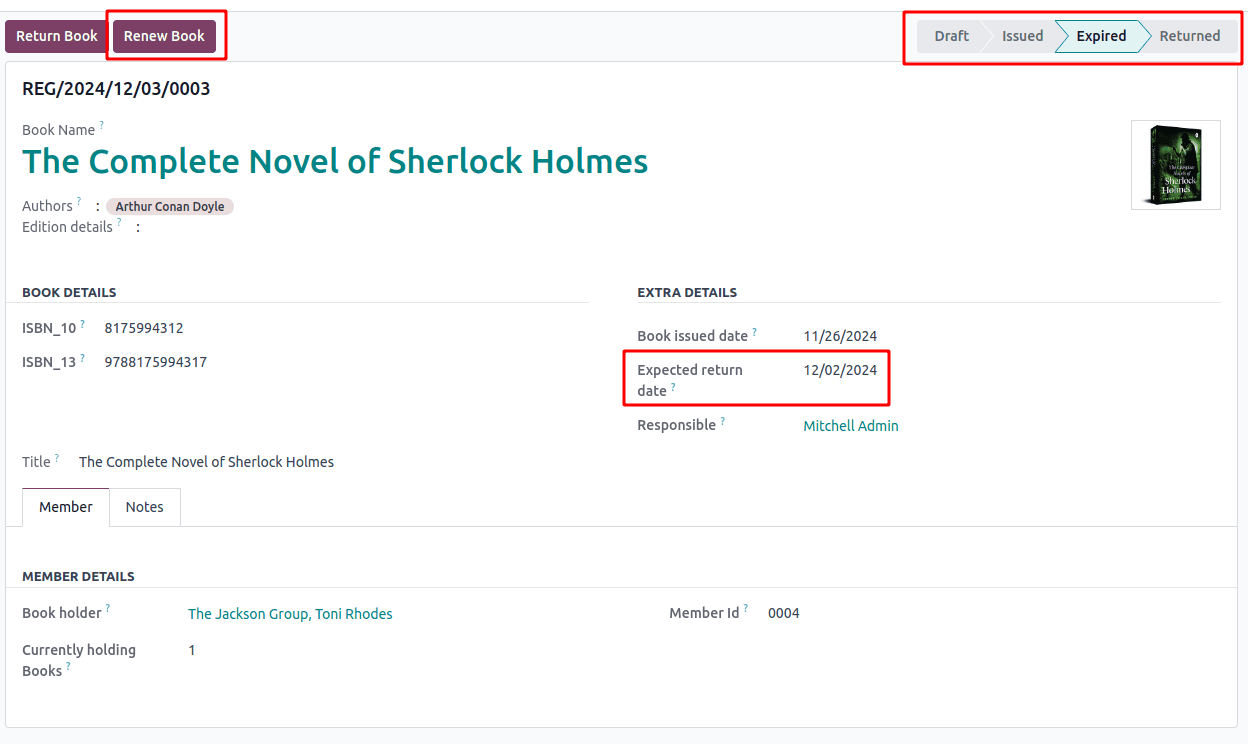
Library Reports
Odoo 18’s Library Management System provides various useful reports to help you track and manage your library effectively. You can access these reports from the Library > Reports menu.
1. Issued Book Report
This report can be generated in both PDF and XLSX formats. To access it, go to Library > Reports > Issued Book Report. The report comes with various filters to help you customize the data based on your needs.
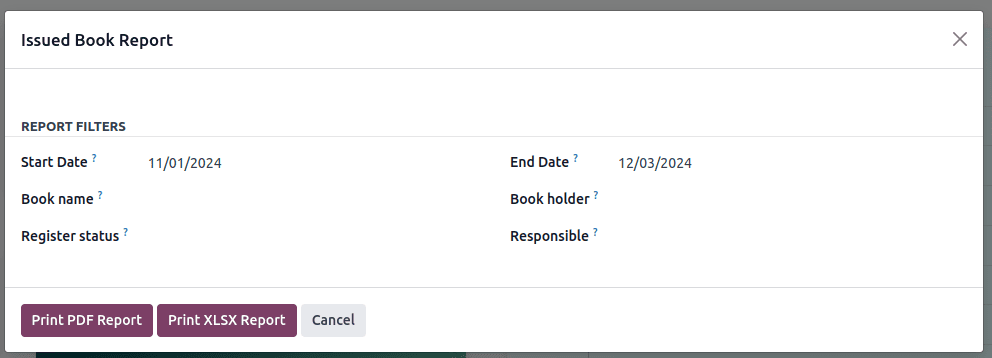
2. Member Report
The Member Report is available in PDF and XLSX formats and can be generated from Library > Reports > Member Report. This report helps you keep track of member details and activity.
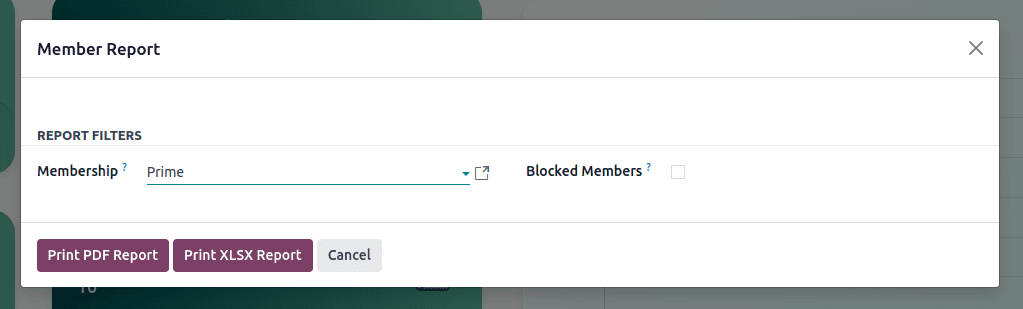
3. Book Report (PDF)
The Book Report is available only in PDF format and provides detailed information about the books in your library. It includes the book title, author, publisher, and the number of copies available. This report gives a comprehensive overview of your library's book collection.
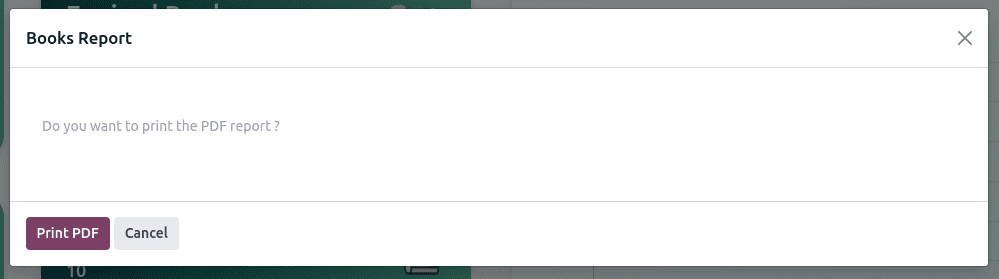
Managing a library has never been easier with tools like Odoo 18's Library Management System. Packed with powerful features and designed to cater to both community and enterprise users, this app brings structure and efficiency to library operations. From seamless book tracking to intuitive membership management, Odoo 18 ensures librarians spend less time on repetitive tasks and more time enriching their library's offerings.
To read more about How to Create Library Management System in Odoo 16, refer to our blog How to Create Library Management System in Odoo 16.