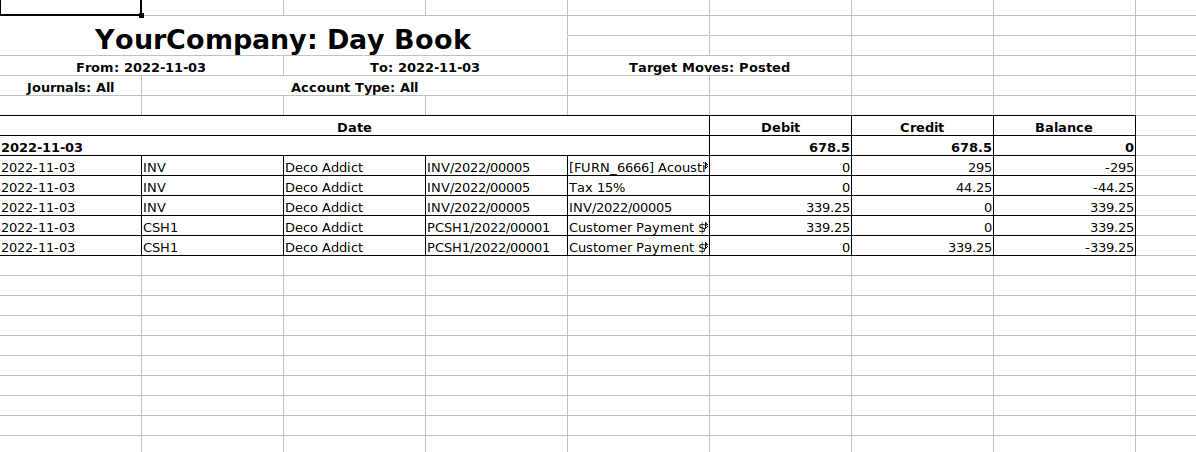Dynamic Financial Report v16 is a module for accounting reports. The Financial Reports module helps you access multiple reports in Odoo Community Edition that support dynamic display. You can use the Filter and Group tools to retrieve data based on your needs. In addition, the accessible reports are Daybook, Bankbook, and Cashbook Reports, Partner Ledger, Partner Ageing, General Ledger, Trial Balance, Profit and Loss, Cash Flow Statements, Dynamic Accounting, and Balance Sheet, in the community edition of Odoo 16. In addition, users can print reports in PDF and XLSX formats.
Features of Dynamic Financial Report V16
Here we have the option to compare report values with various filtering tools available.
Backend configuration for financial reports, you can configure the hierarchy of financial reports.
You can print the reports in both PDF and XLSX formats.
Easy access to the corresponding journal entries directly from the dynamic report view.
The user can drill down from the main report to the journal entries. You can open the form view of each journal entry and view the complete details here.
Here we can go to the Reporting --> Dynamic Financial reports section. We can see the reports provided by the Dynamic Financial reports.
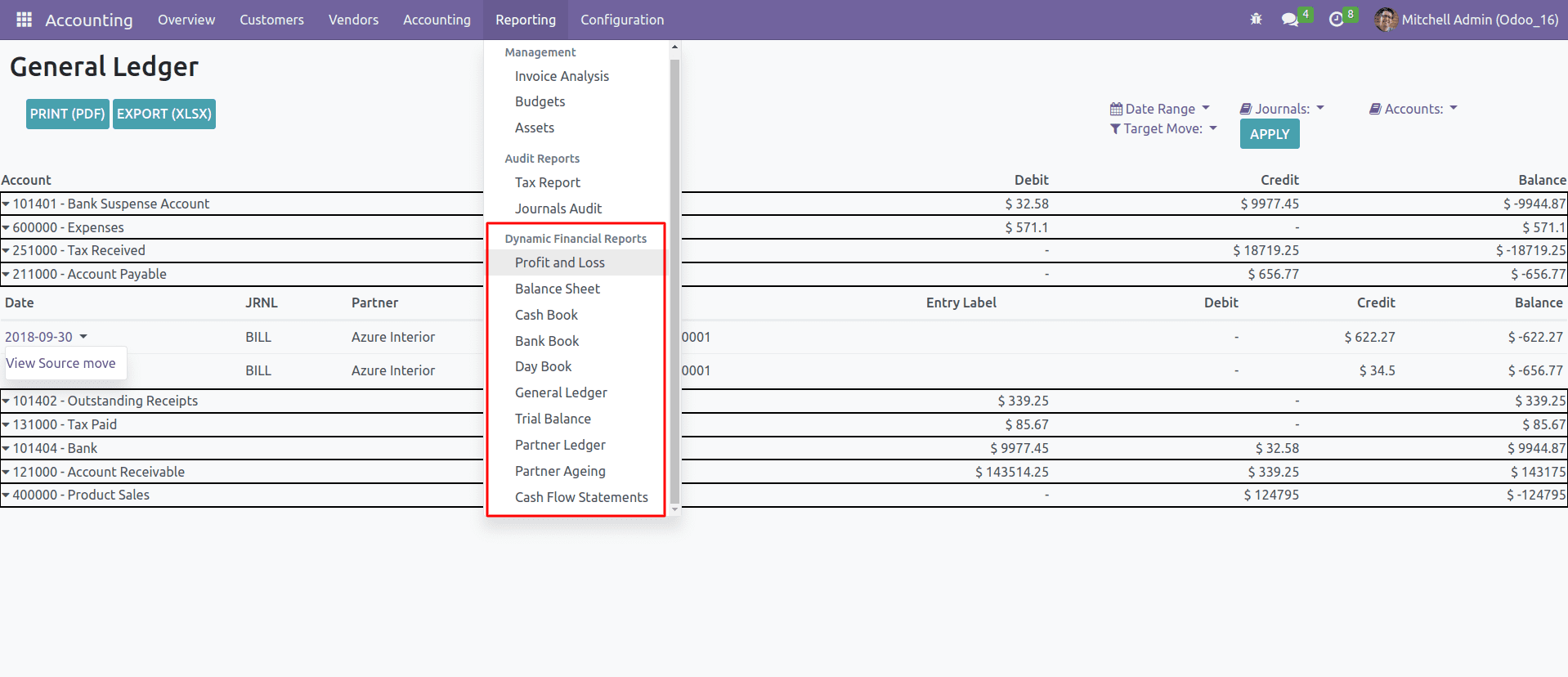
Here we can configure the Financial report by providing a report name, sequence, type, sign on report, and financial report style.
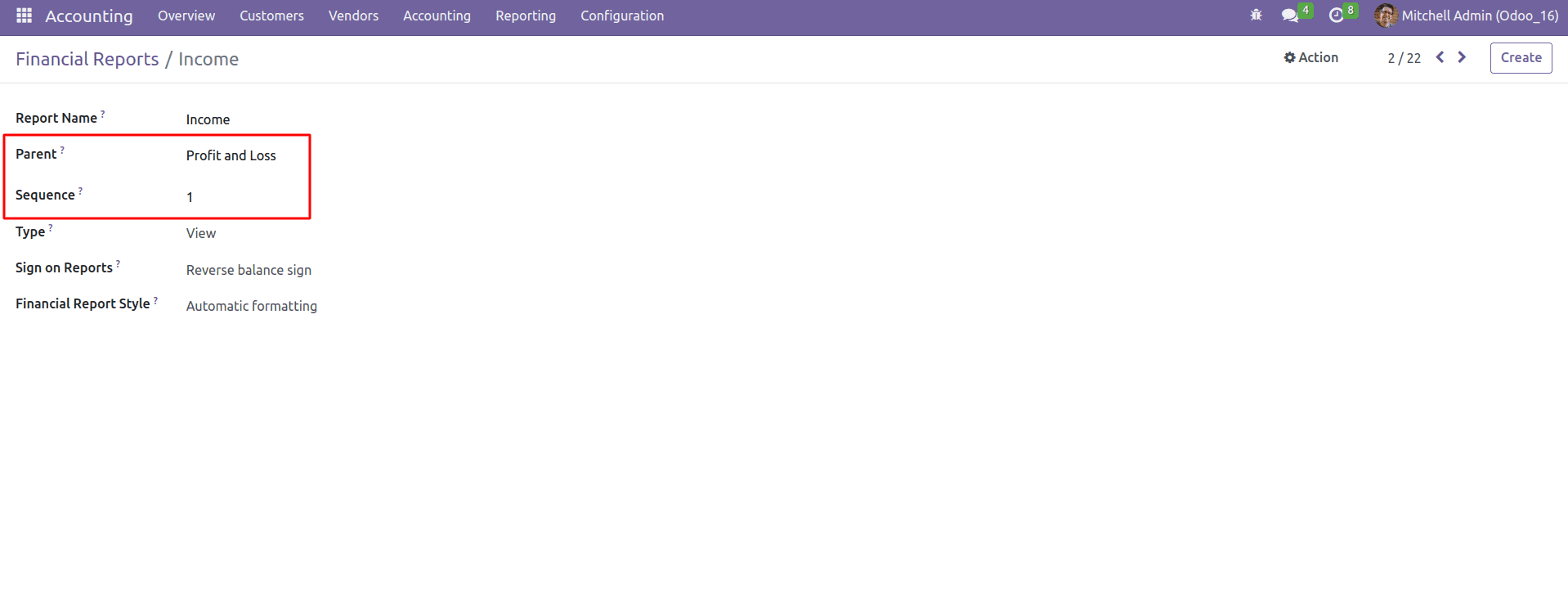
If we go to the General ledger, we can see the reports which can be filtered using data range, journals, analytic accounts, analytic tags, and target move. Also we can print the target in pdf format or xlsx format.
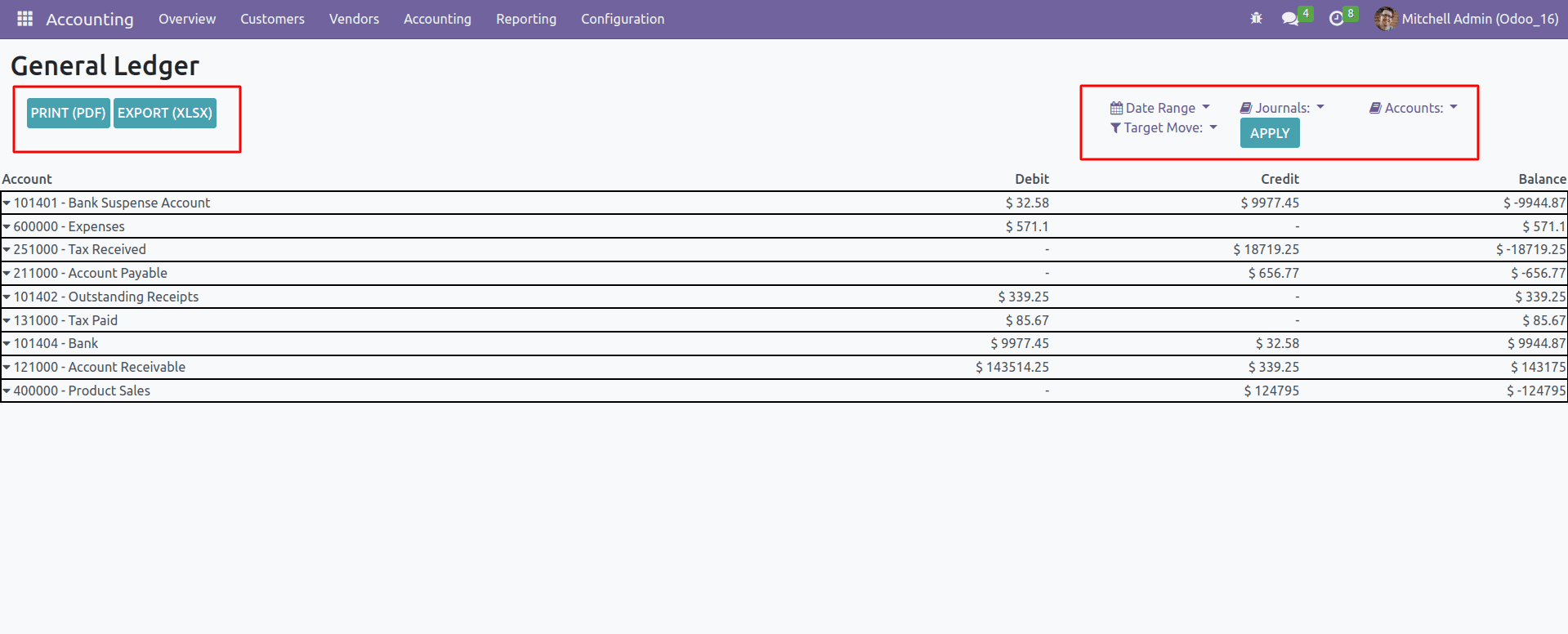
If we click on each of the accounts, we can view its detailed account statement.
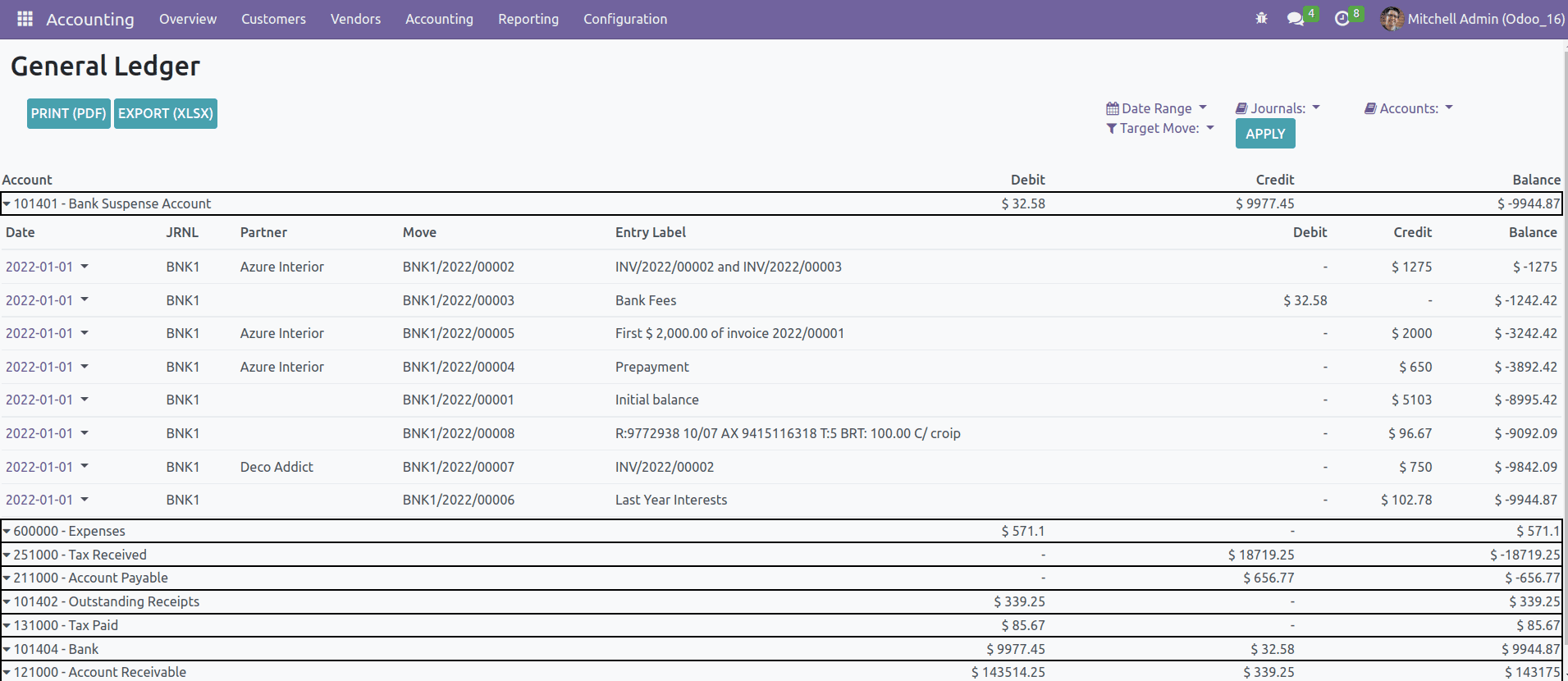
This is the downloaded pdf Report.
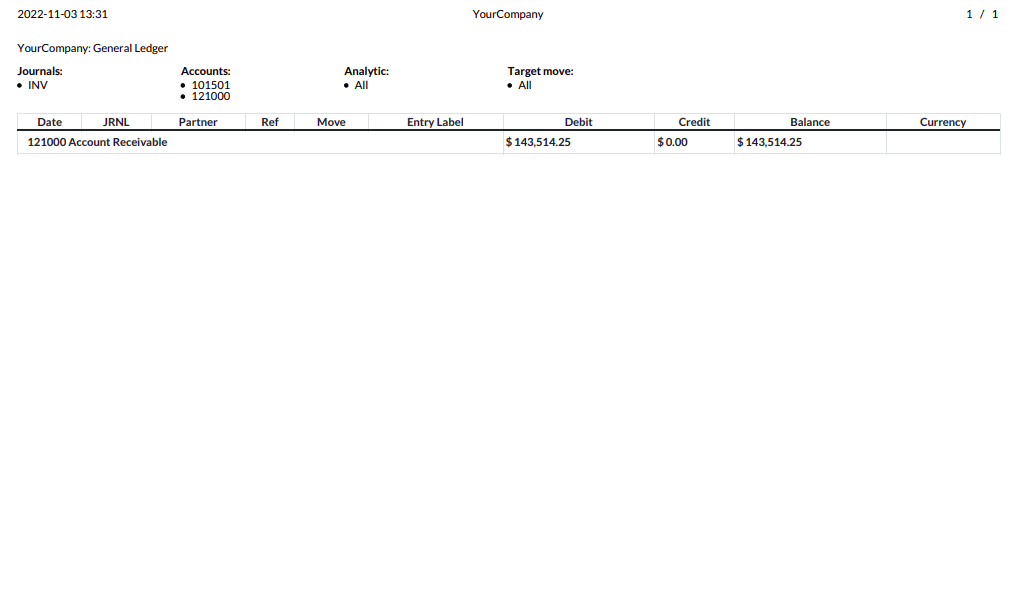
This is the downloaded XLSX report.
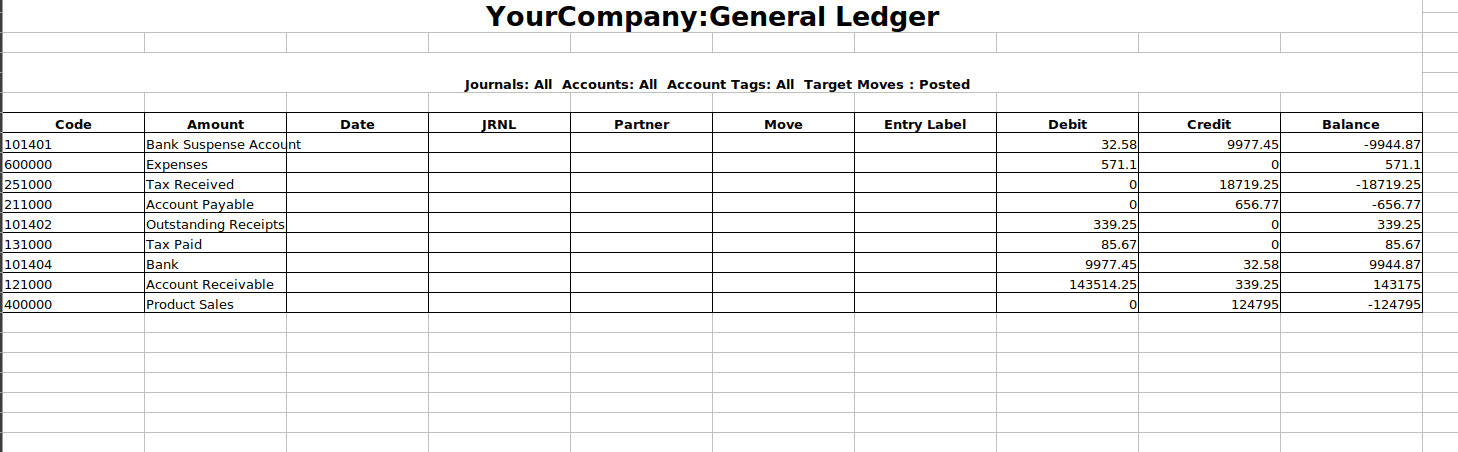
We can see the source move in the general ledger if we click on the arrow mark on the date.
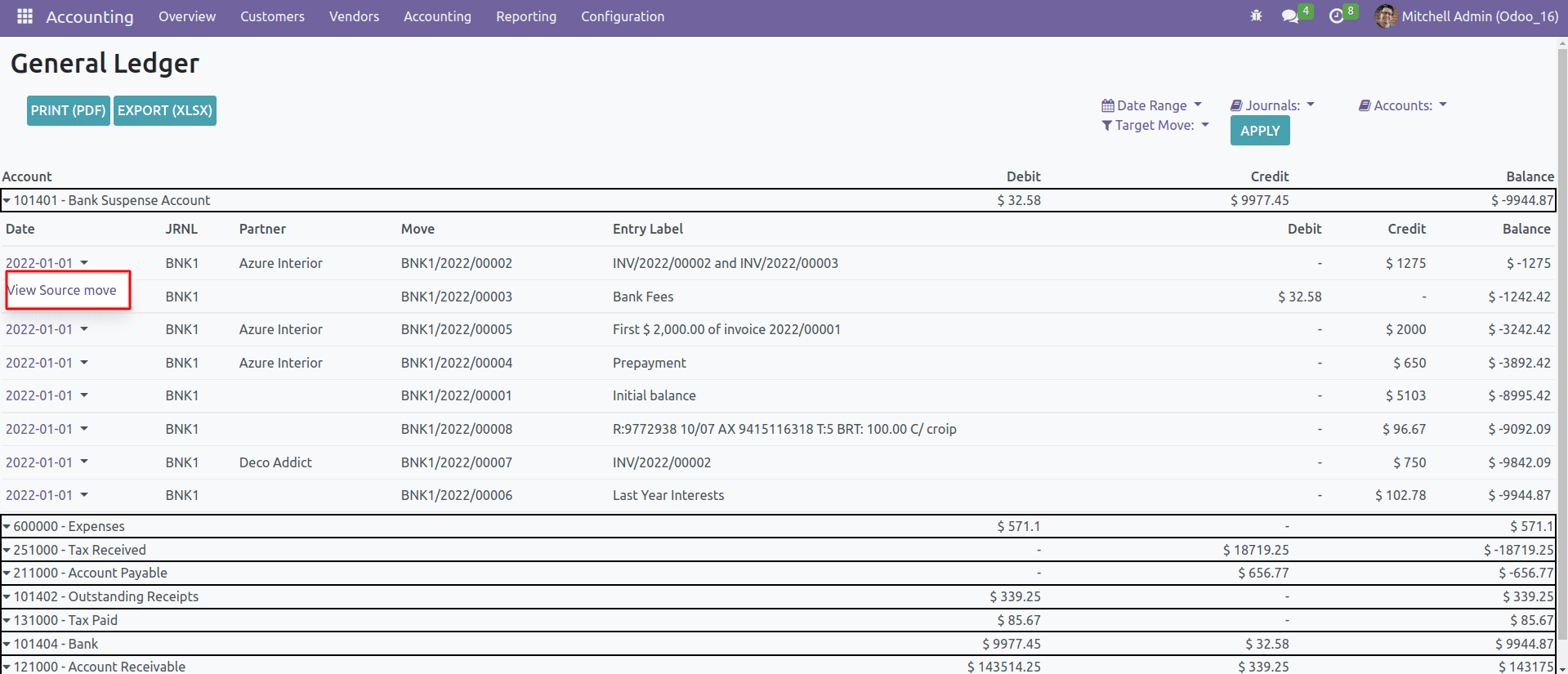
Trial balance report
Next is the Trial balance report. We can print it in pdf format or xlsx format. We can filter this using the options date range, journals and target move.
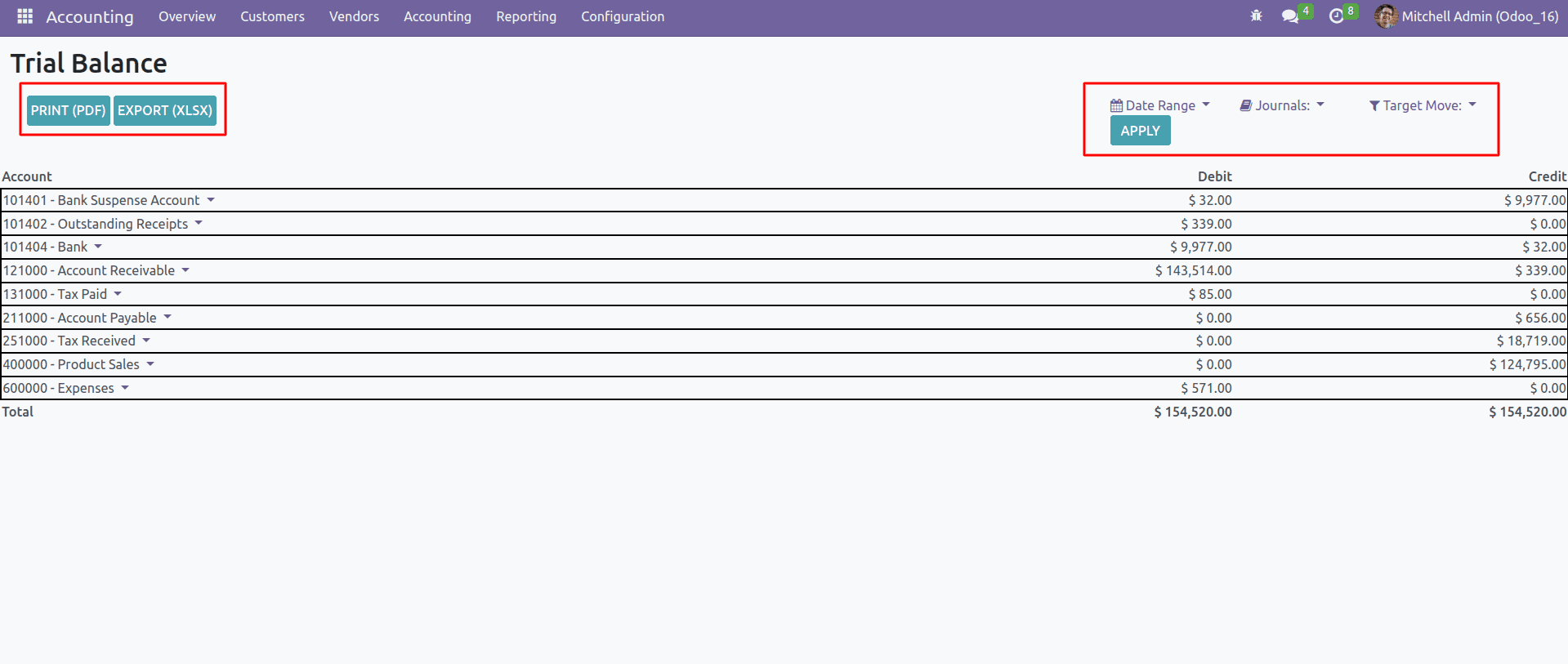
We can also view the general ledger from trial balance. We can see the credit and debit details here.
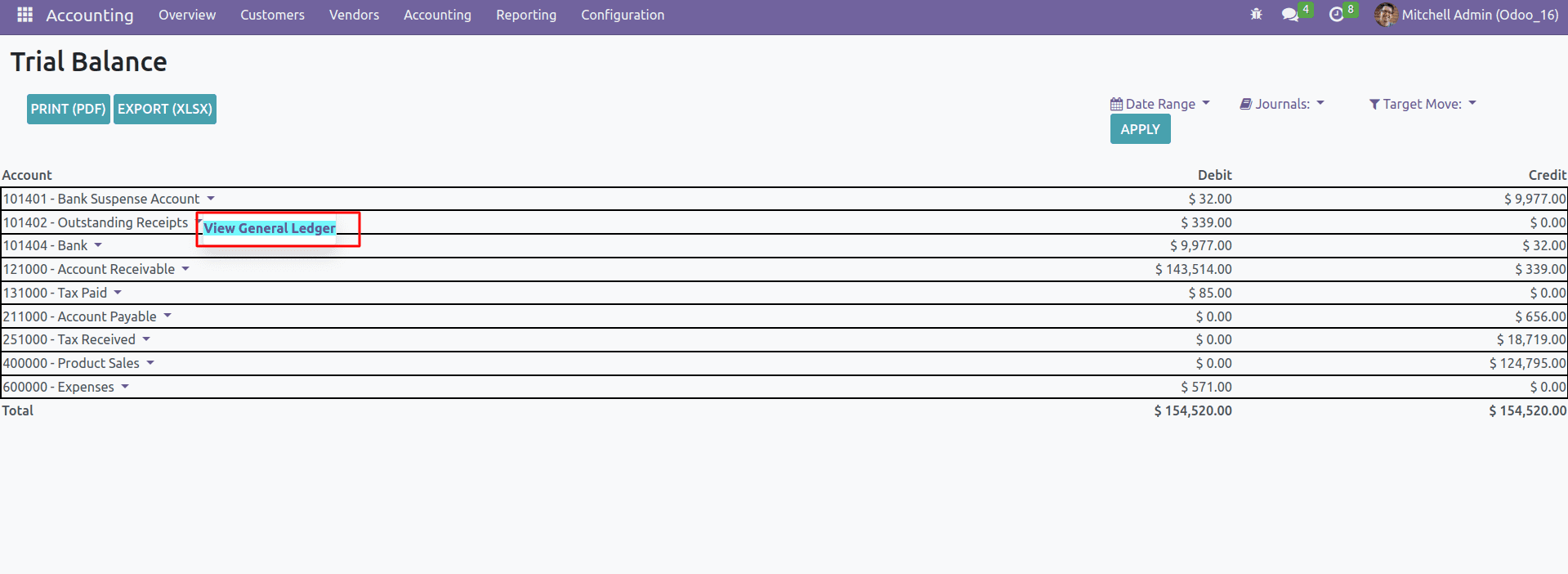
We can see the general ledger in a drill down view. We can view the detailed statement of the bank, including date, credits, debits and balance during each debit and credit.

This is the Trial Balance Pdf report.
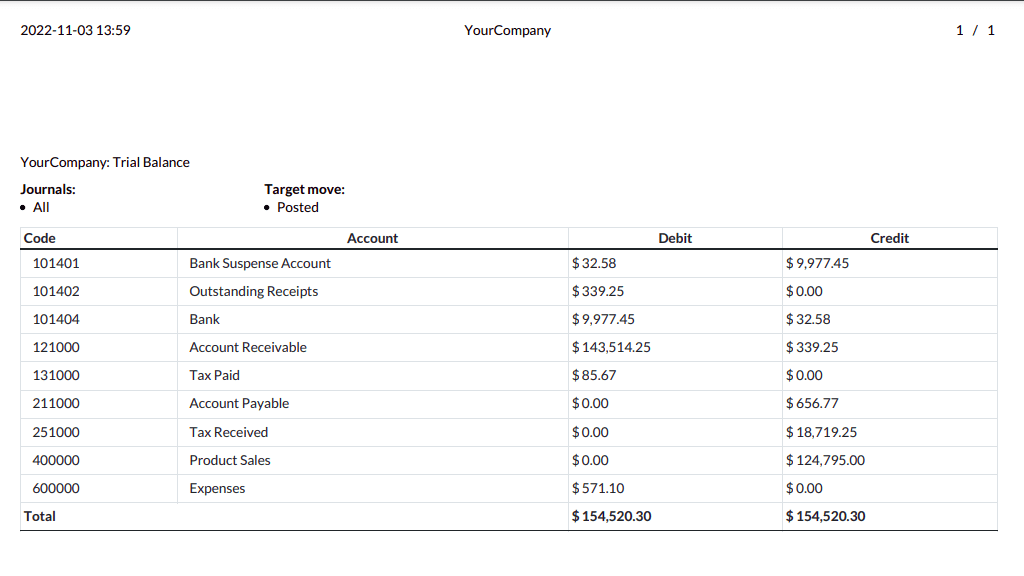
This is the Trial Balance XLSX report.
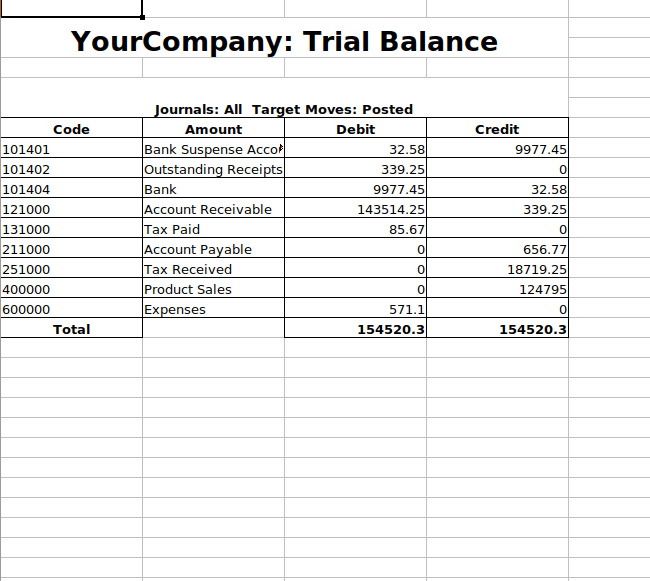
Balance Sheet
If we go to the balance sheet, we can see the reports, which can be filtered using data range, journals, analytic accounts, account tags, and target move and also we can print the target in pdf format or xlsx format.
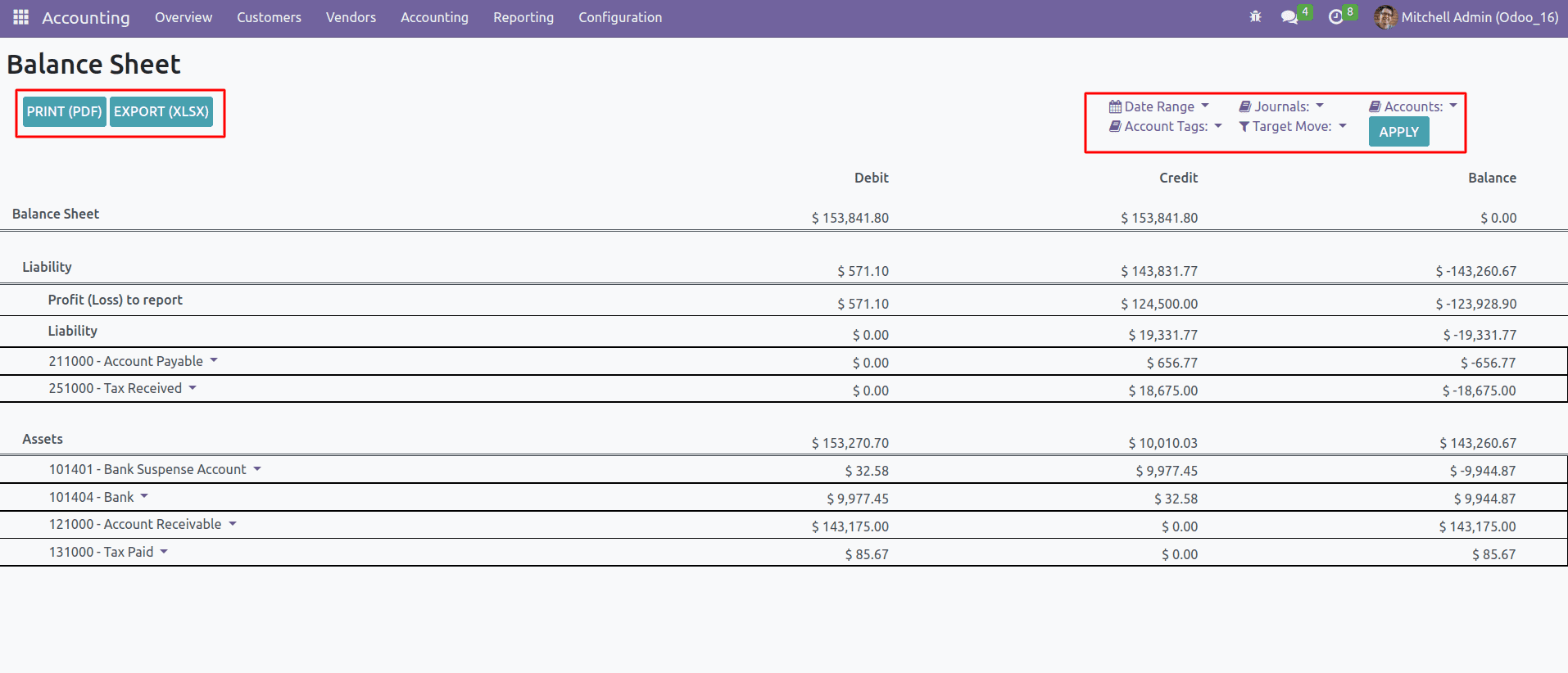
We can view the general ledger from the balance sheet. We can see the source move in the general ledger if we click on the arrow mark on the date.
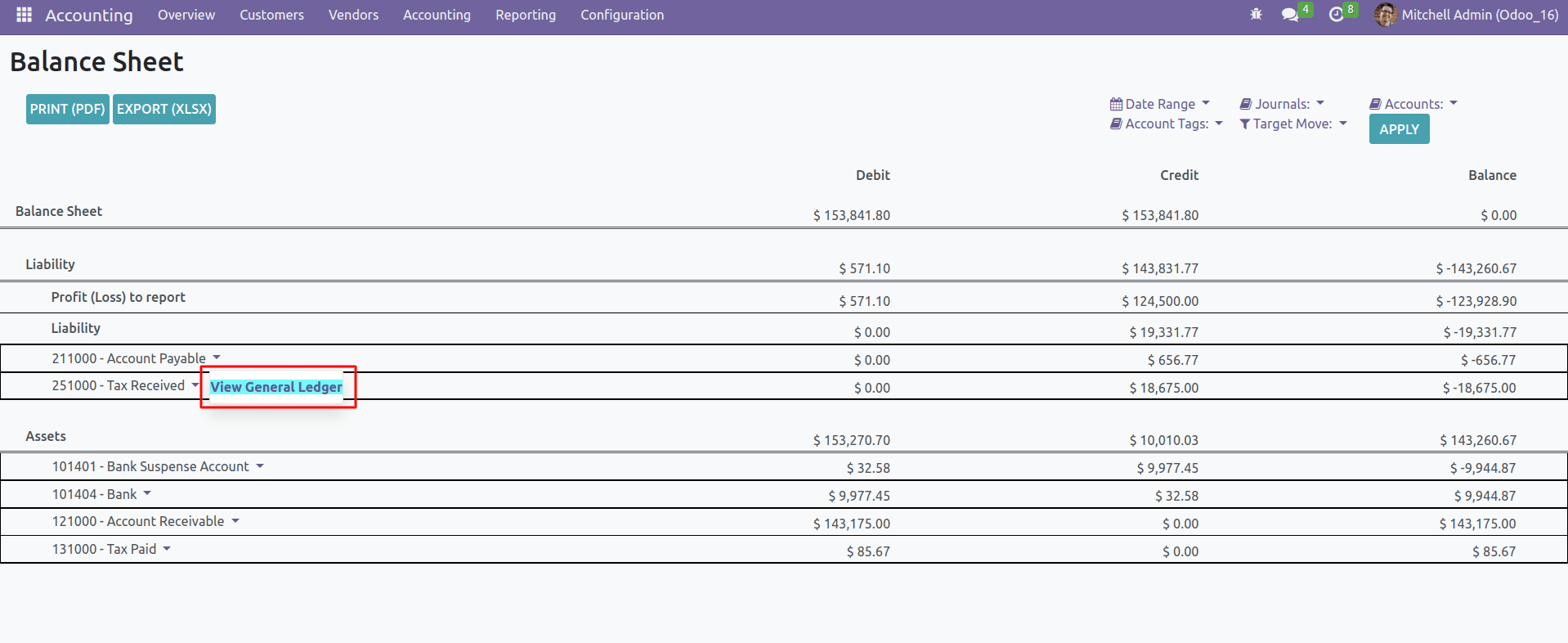
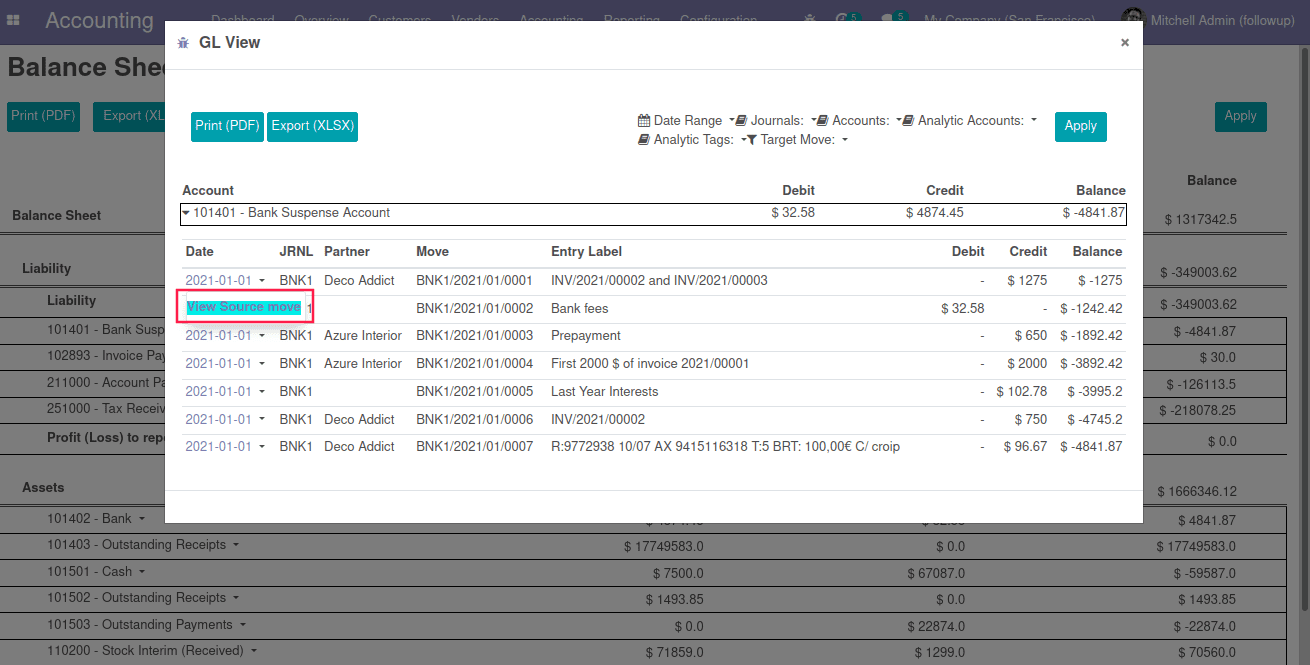
This is the Balance sheet Pdf report.
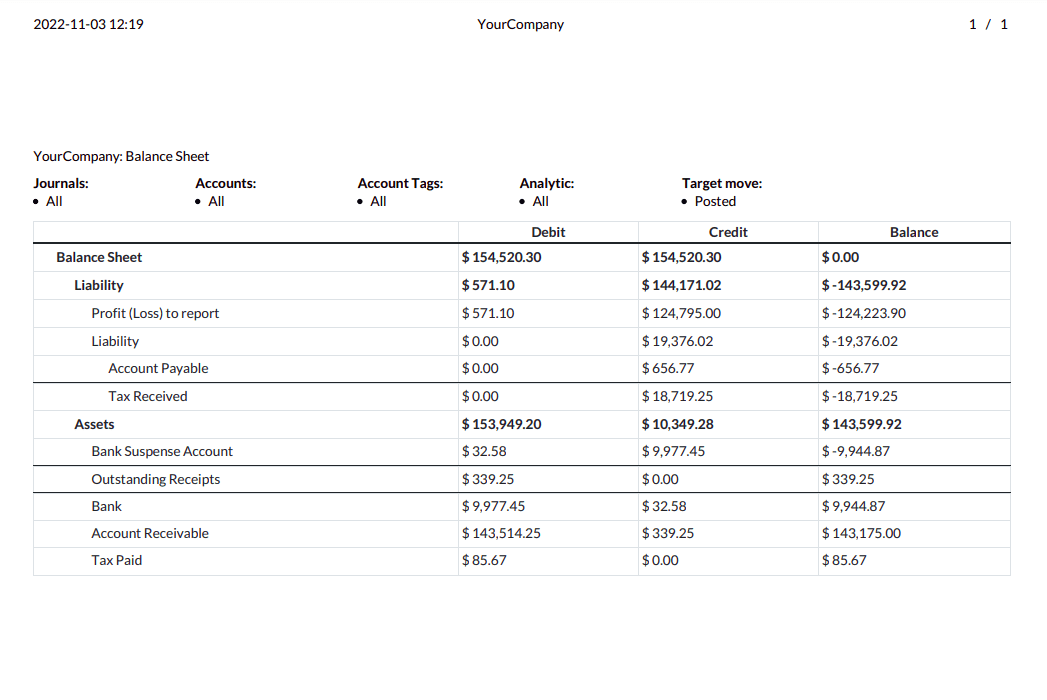
This is the Balance Sheet XLSX report.
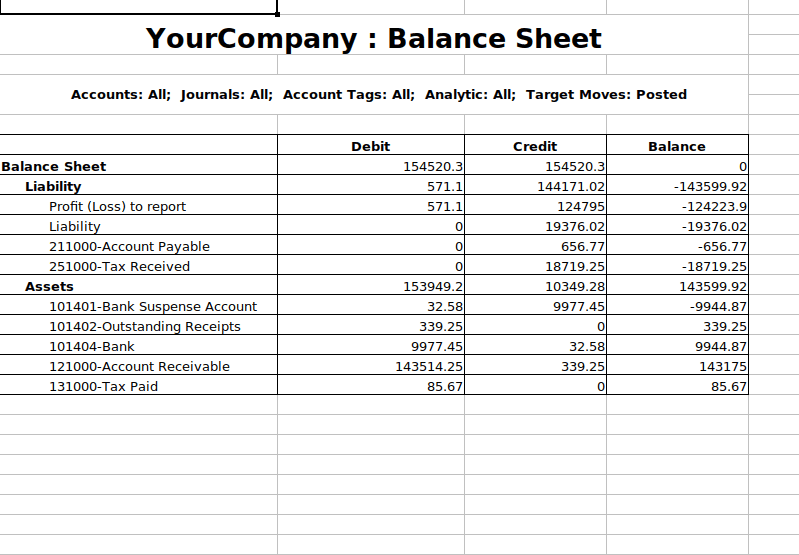
Profit and Loss account
Next is the profit and loss report. Like the others, we can print it in pdf format or xlsx format. We can filter this using the options date range, journals, and target move.
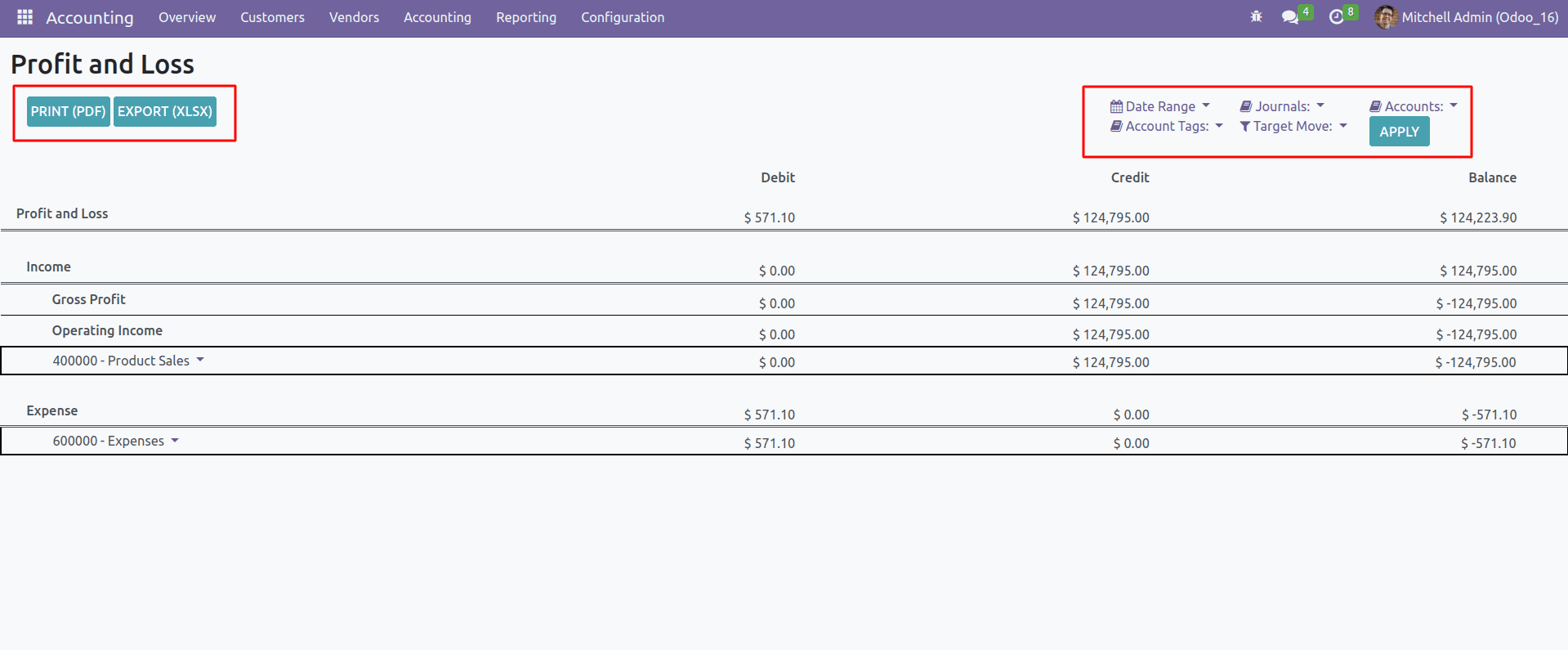
We can also view the general ledger from profit and loss. We can see the credit and debit details here.
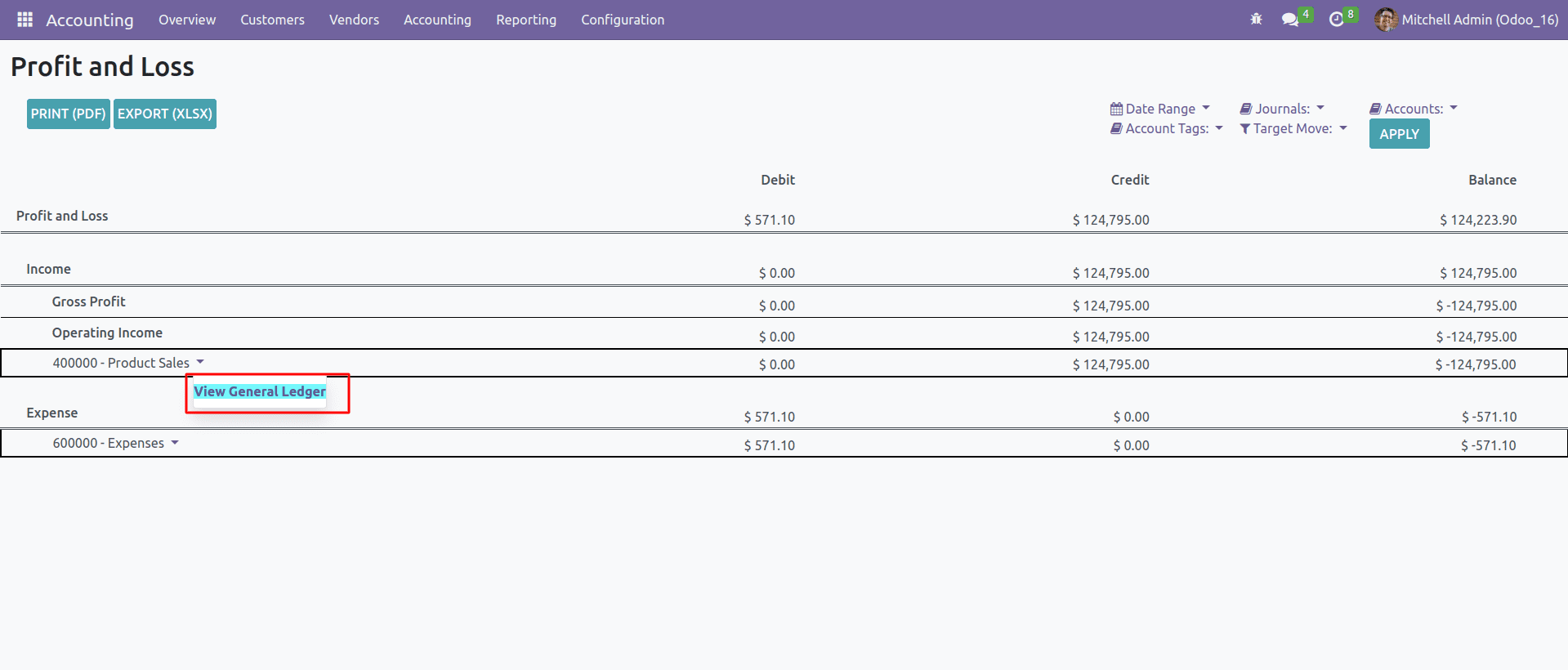
We can see the source move from the general ledger wizard.
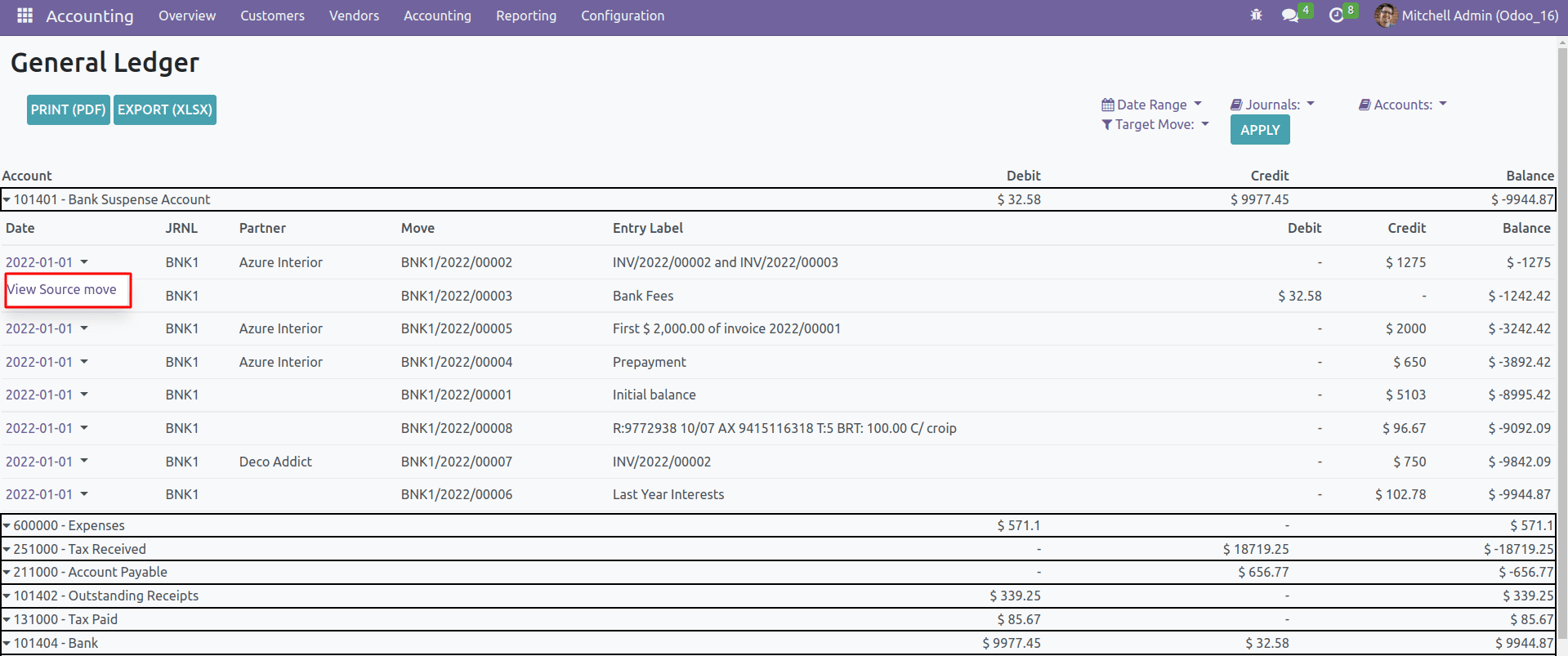
This is the Profit and Loss Pdf report.
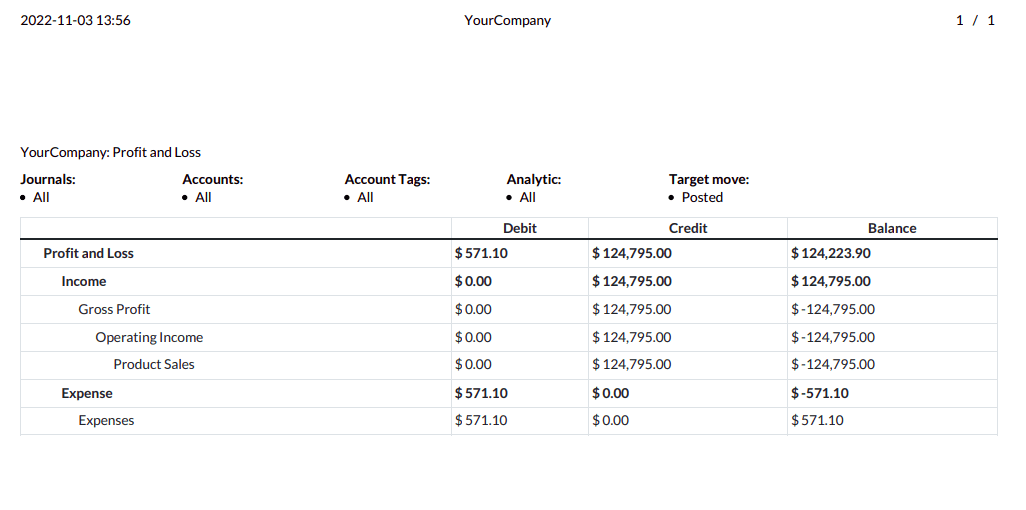
This is the Profit and Loss XLSX report.
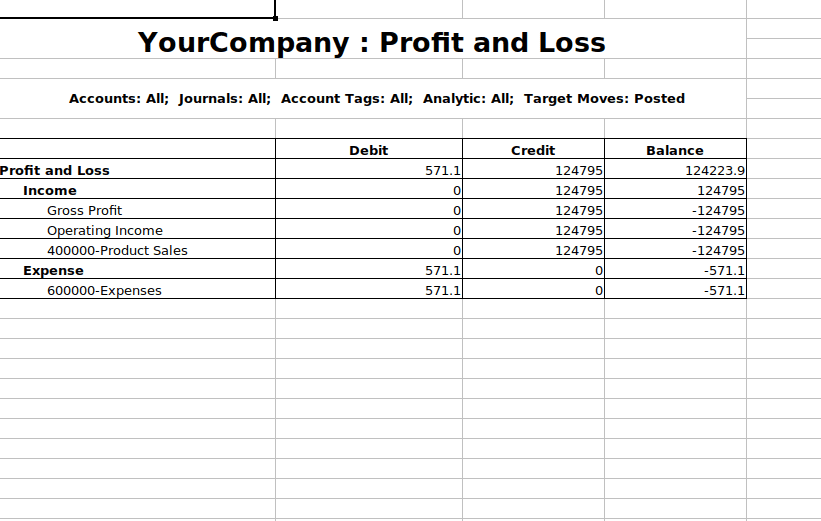
Partner Ledger Report
Next is the partner Ledger report. We can print it in pdf format or xlsx format. We can filter this using the options date range, journals, and target move.
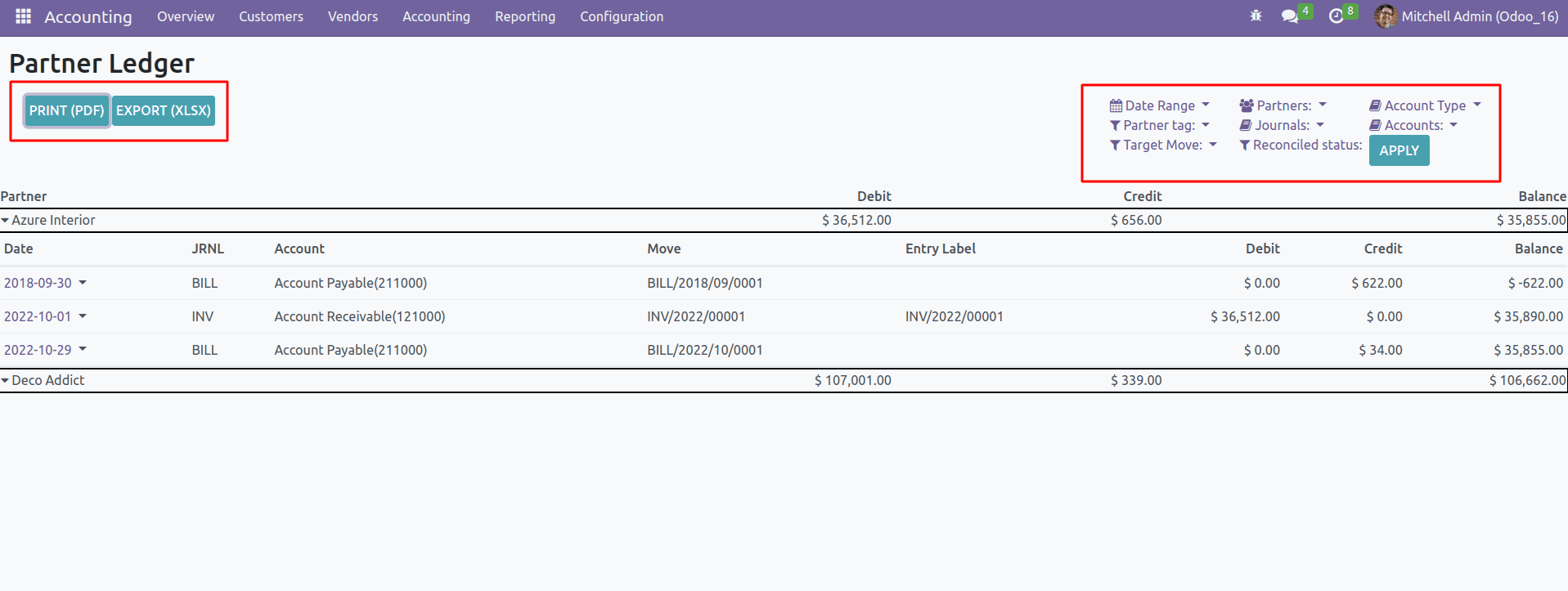
We can see the partner ledger drill down view here.
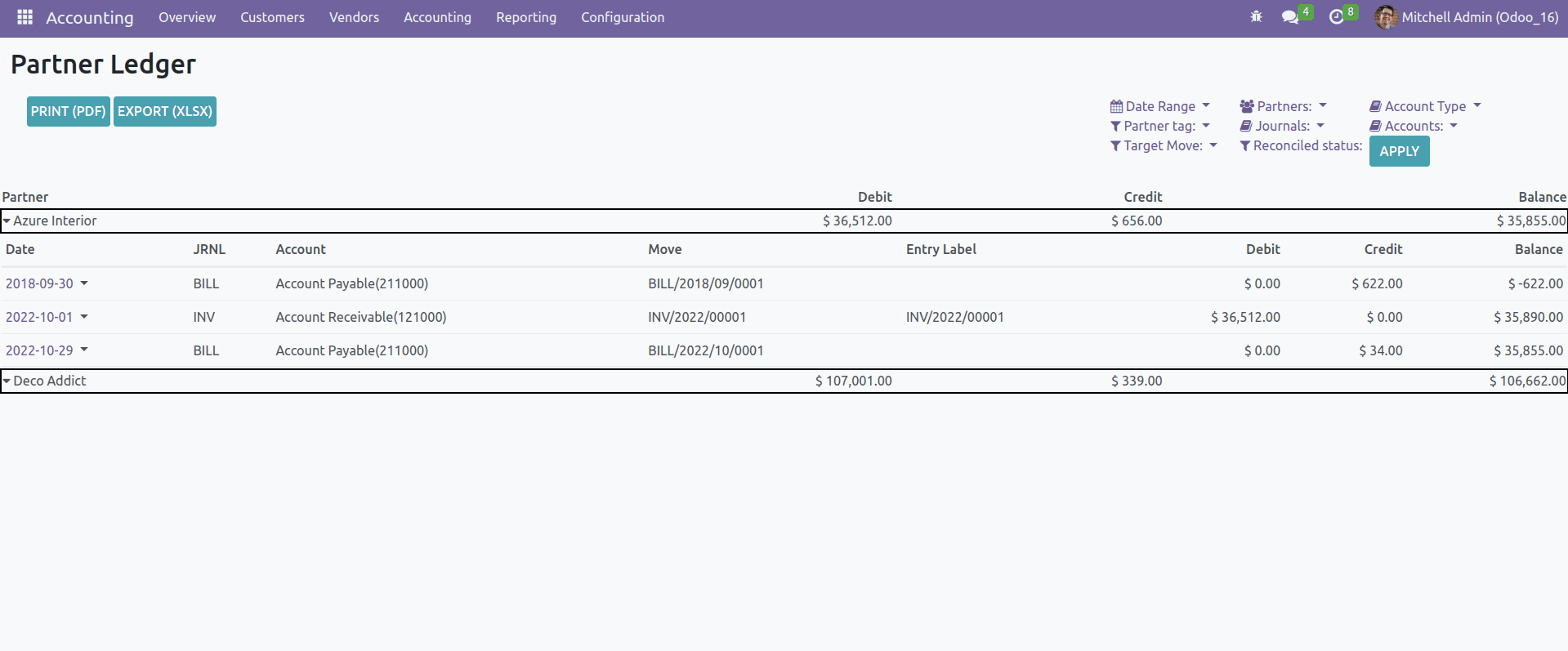
We can see the source move from the general ledger wizard if we click the arrow mark near the date.
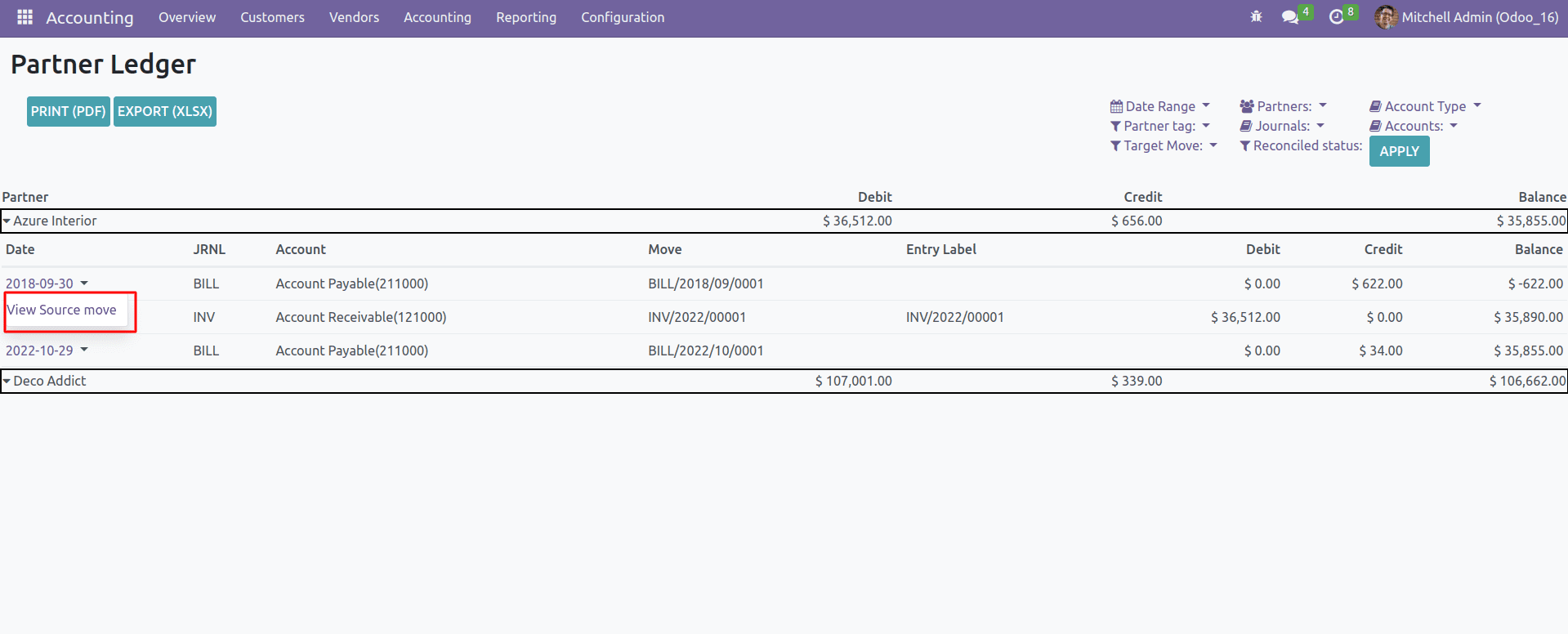
This is the Partner Ledger Pdf report.
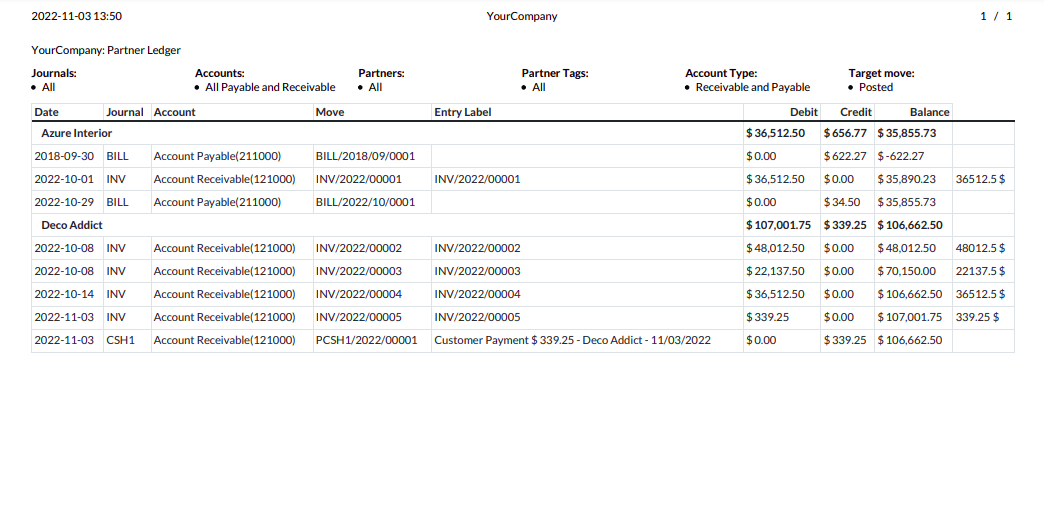
This is the Trial Balance XLSX report.
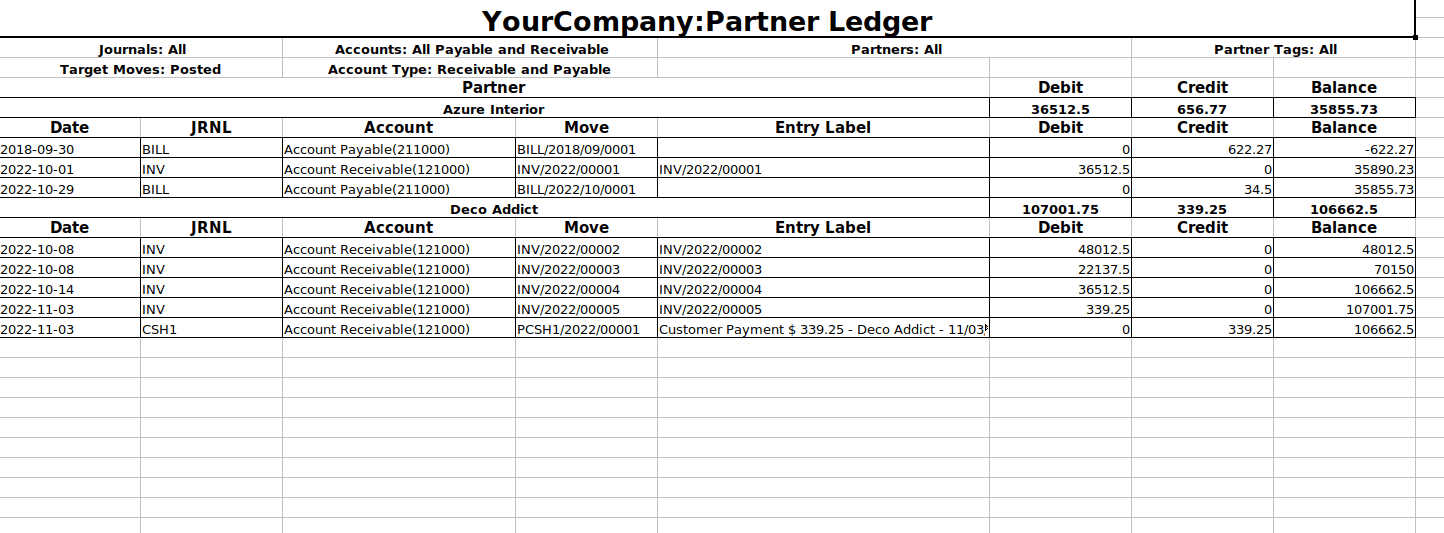
Aged Partner Balance Report
Next is the Aged partner Balance report. We can print it in pdf format or xlsx format. We can filter this using the options date range, journals, and target move.
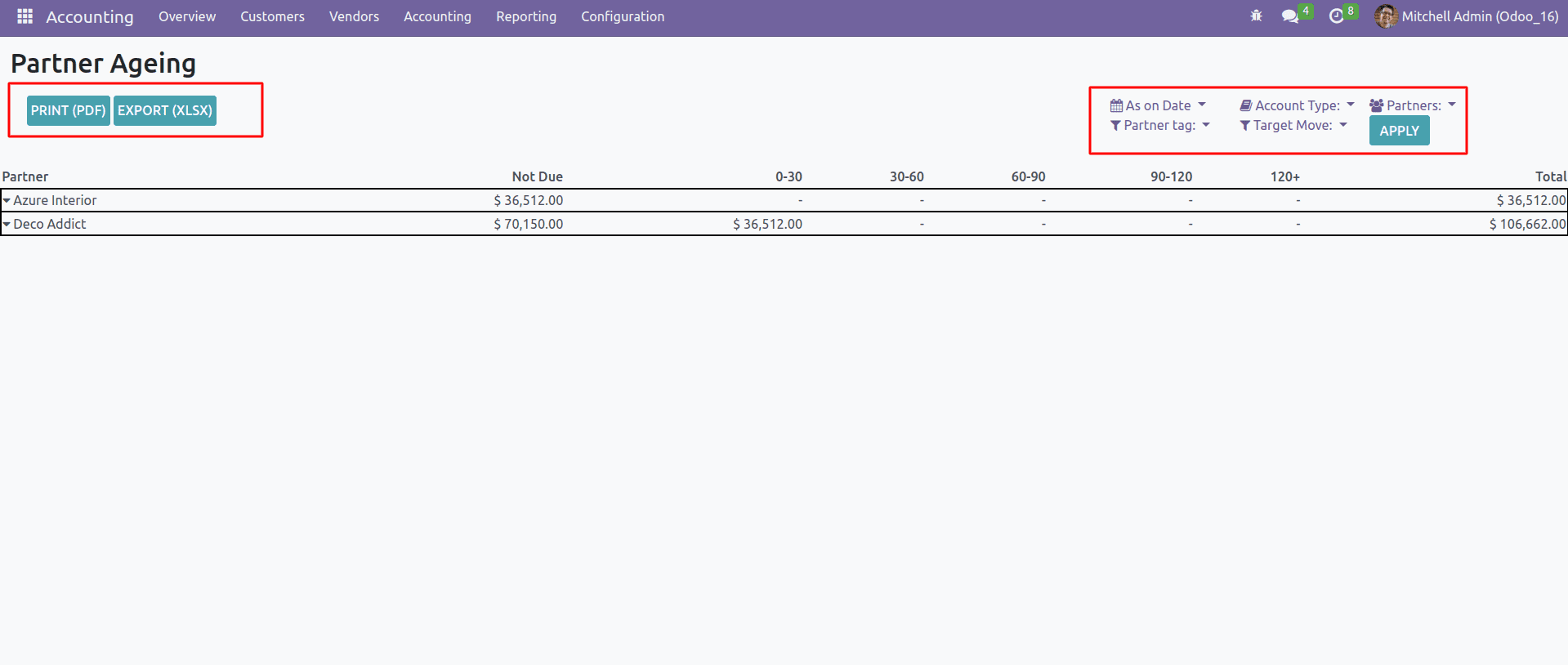
We can see the Aged partner Balance drill down view here.
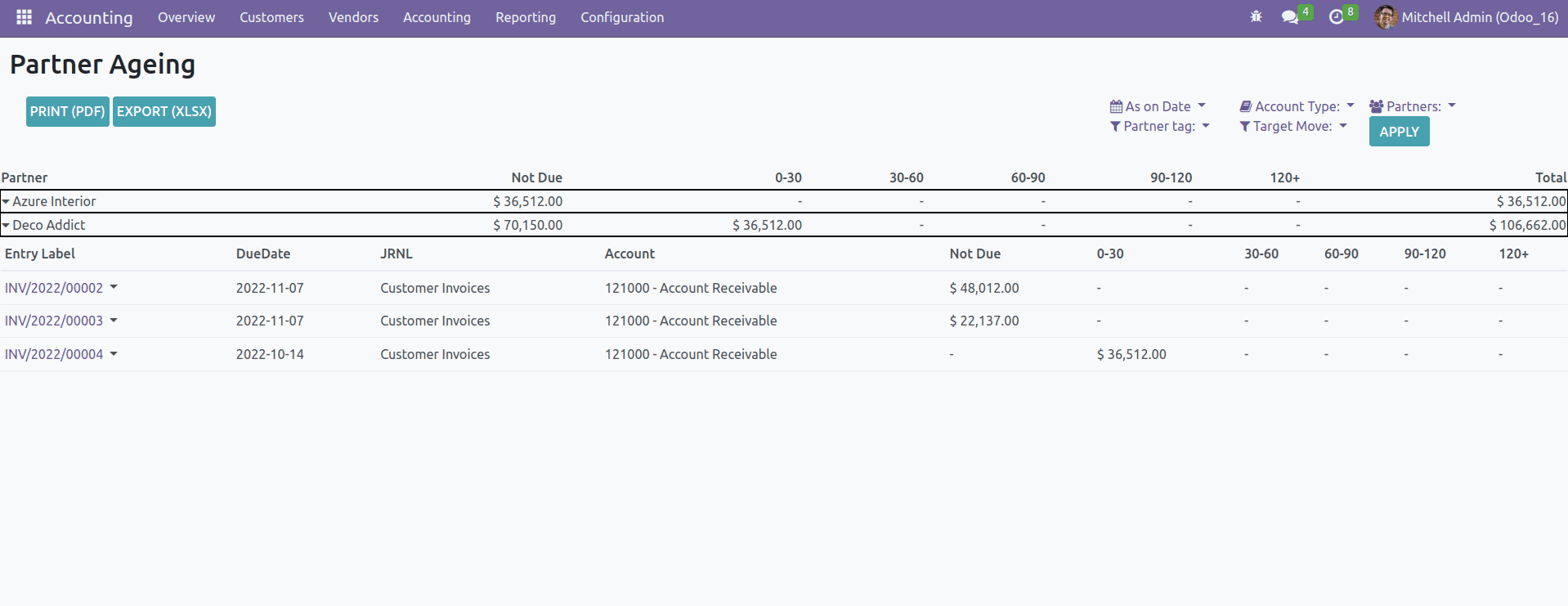
We can see the source move from the general ledger wizard if we click the arrow mark near the date.
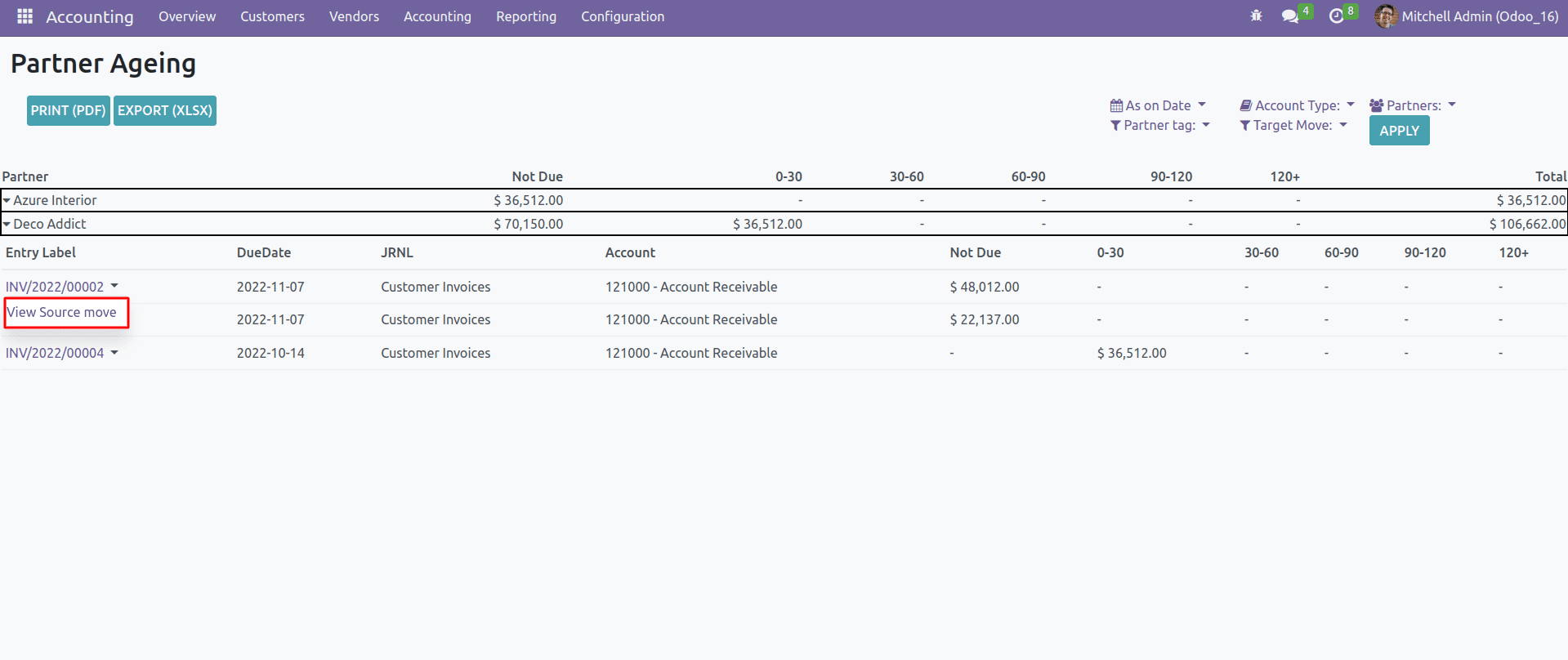
This is the Product Ageing Pdf report.
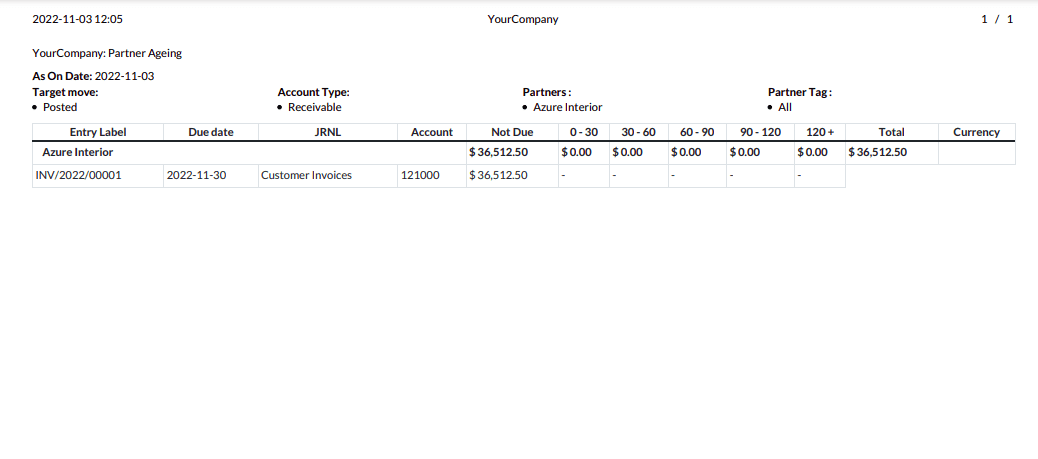
This is the Product Ageing XLSX report.
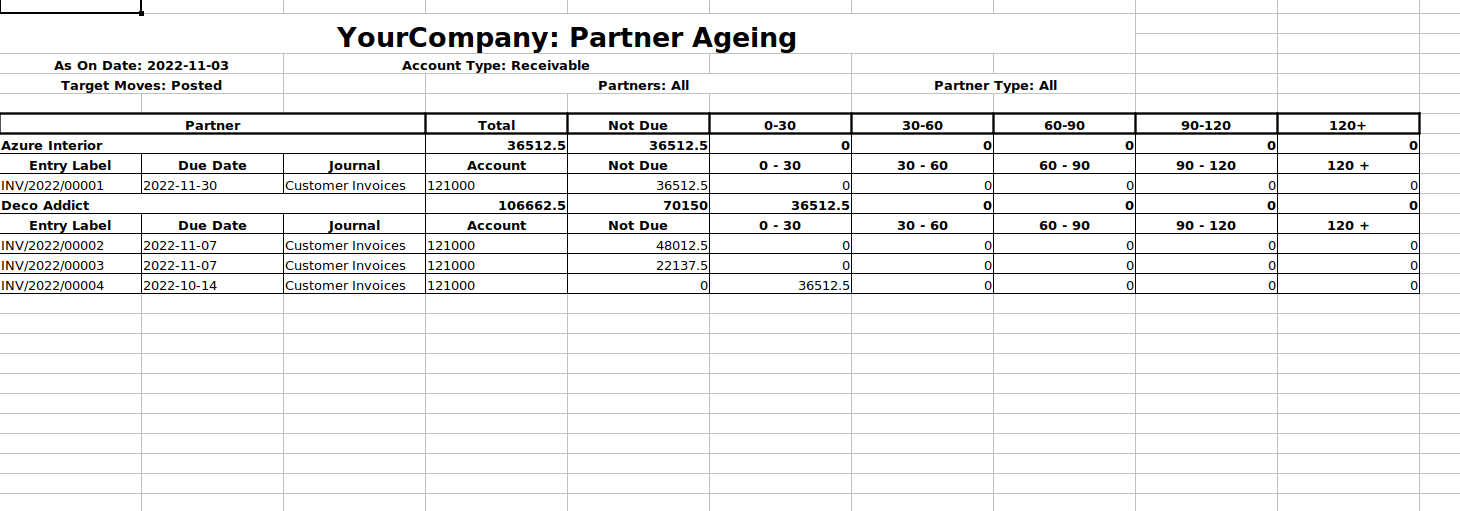
Cash Flow Statement Report
Next is the cash flow statements report. We can print it in pdf format or xlsx format. We can filter this using the options date range, journals, and target move.
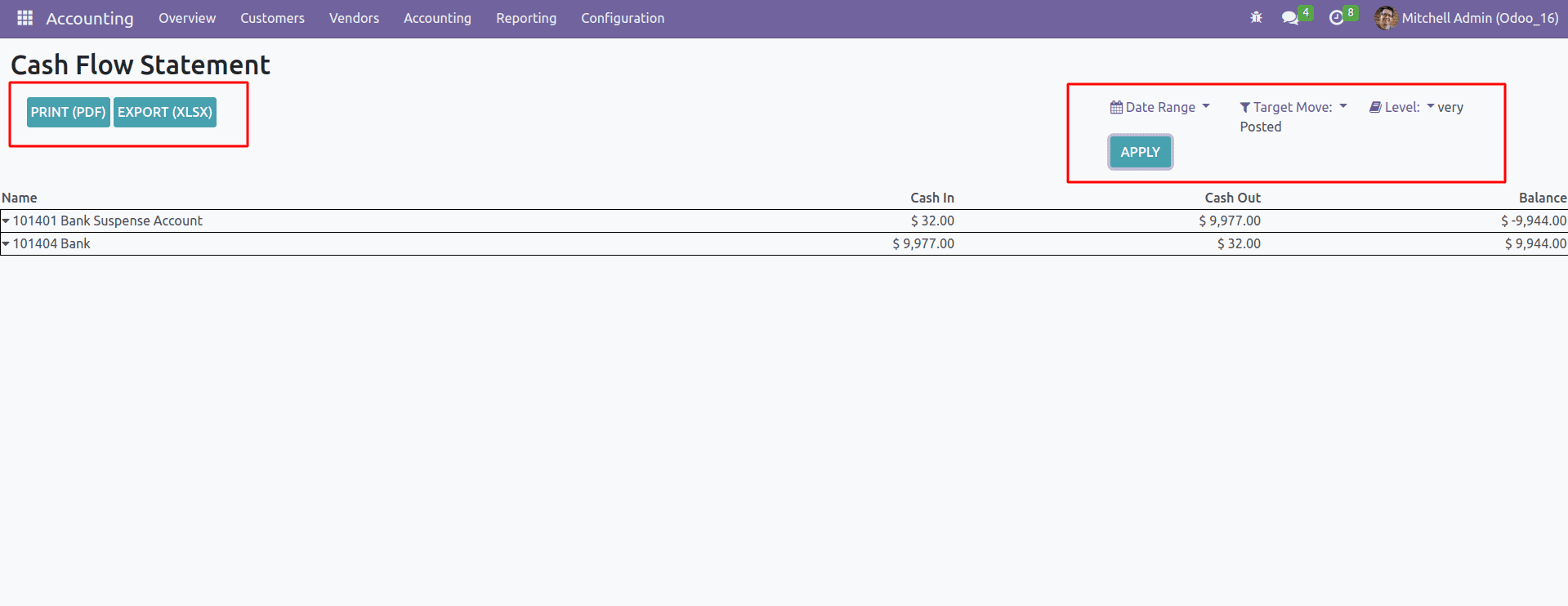
We can see the cash flow statements drill-down view here.

This is the Cash Flow Pdf report.
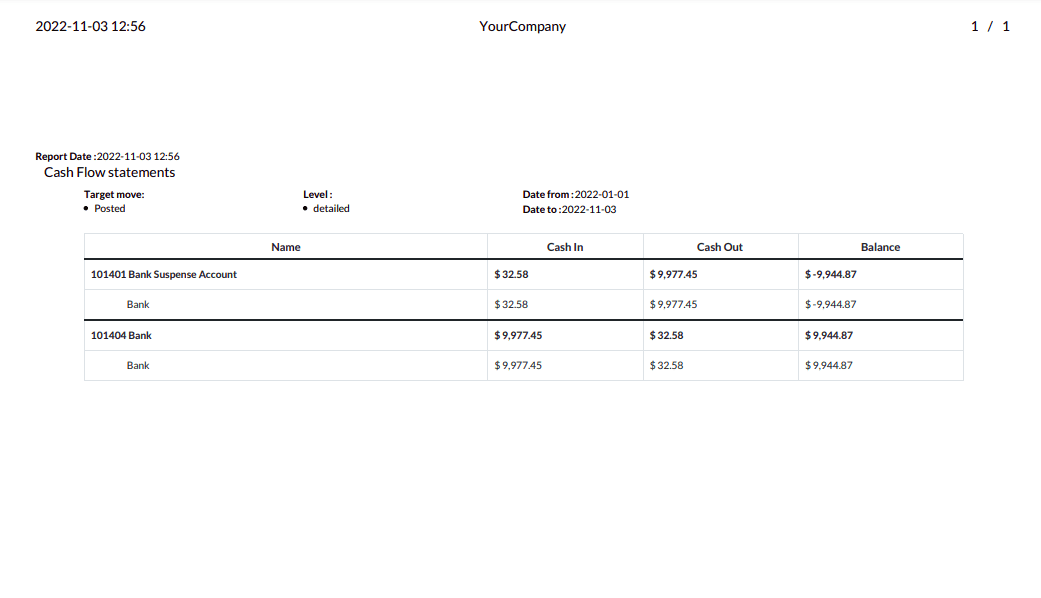
The screenshot below depicts Cash Flow XLSX report.
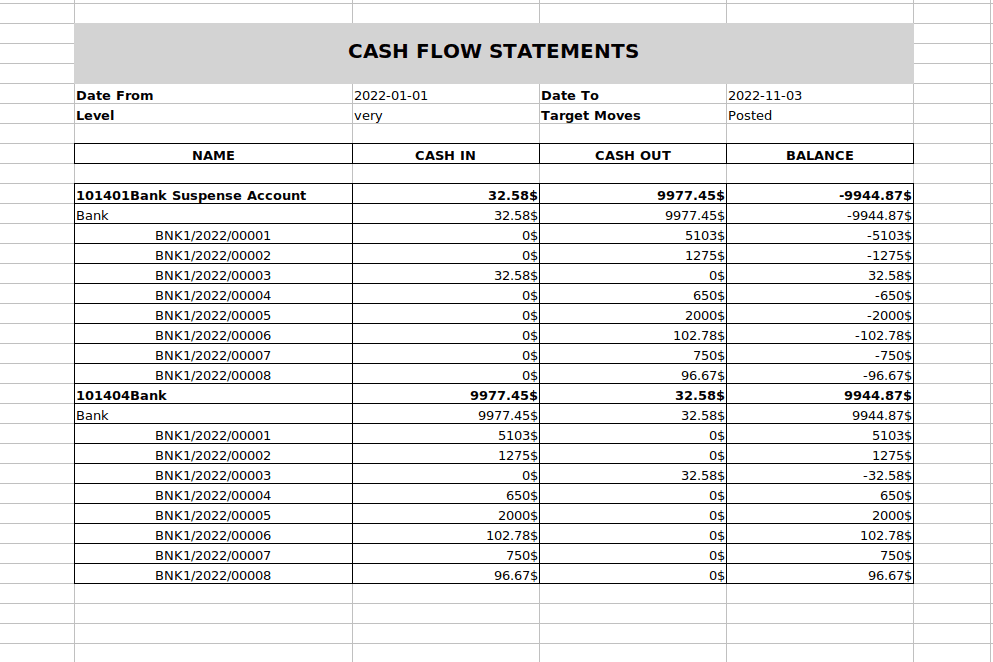
Cash Book Report
Next is the cash book report. We can print it in pdf format or xlsx format. We can filter this using the options date range, journals, and target move.
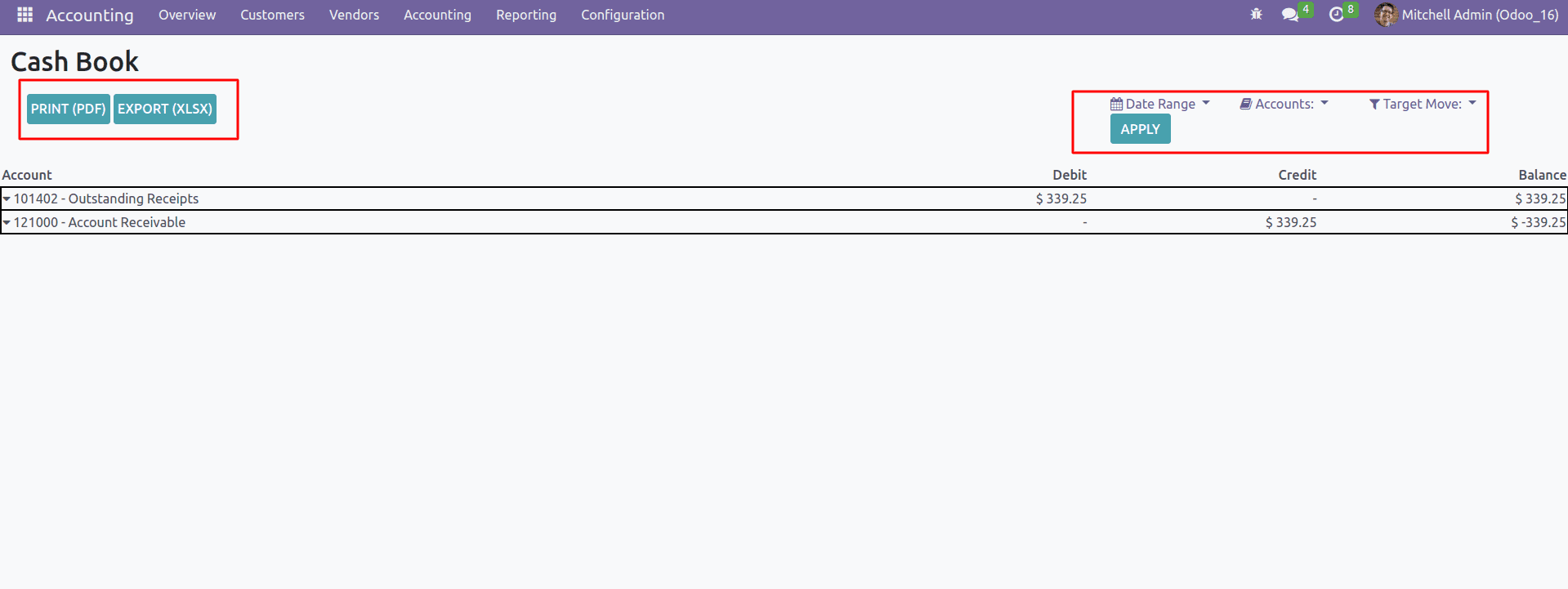
We can see the cash book report drill down view here.
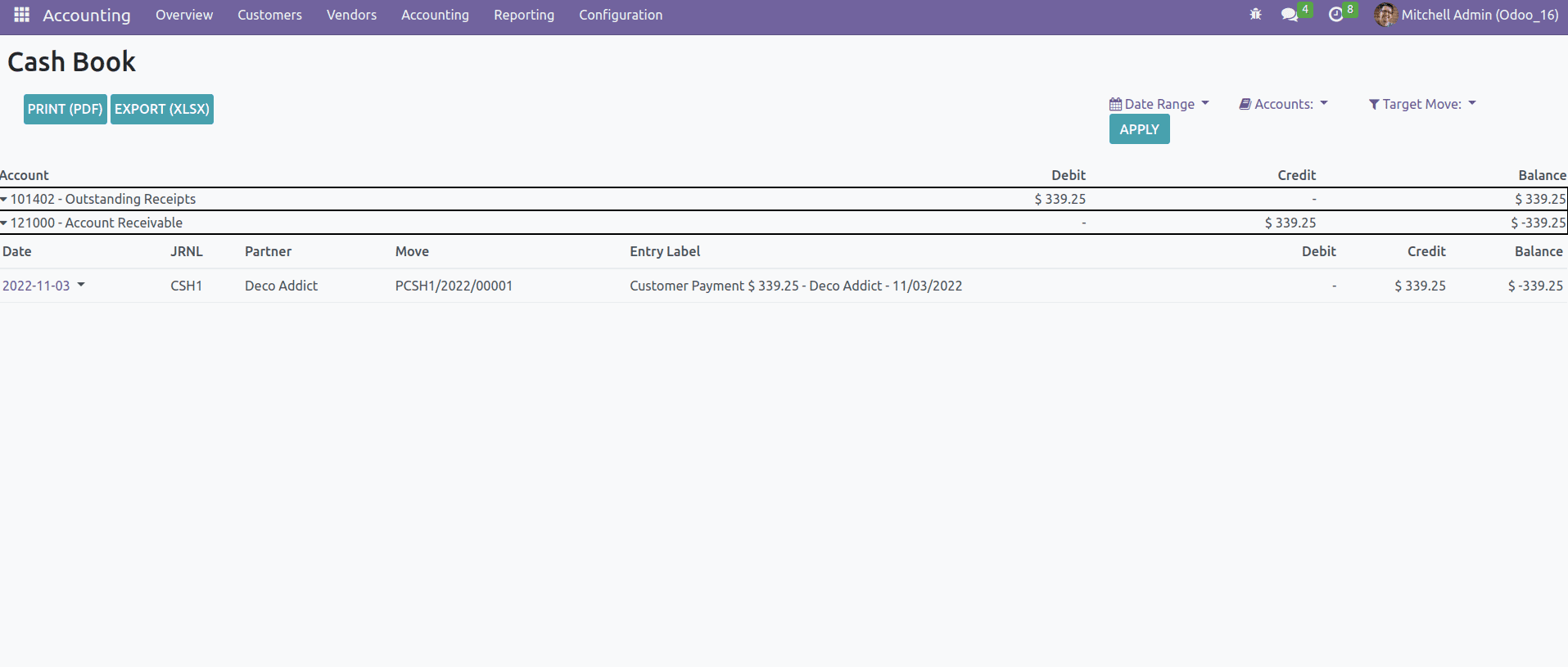
We can see the source move from the general ledger wizard if we click the arrow mark near the date.
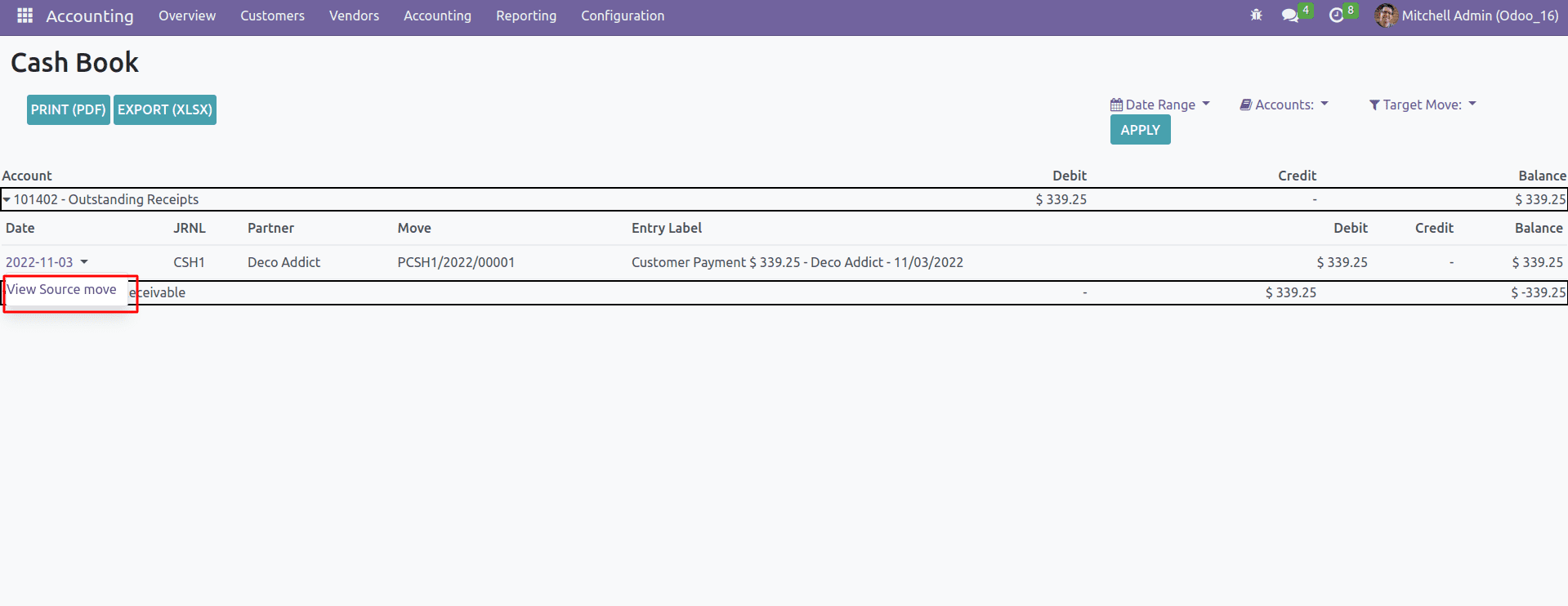
This is the Cash Book Pdf report.
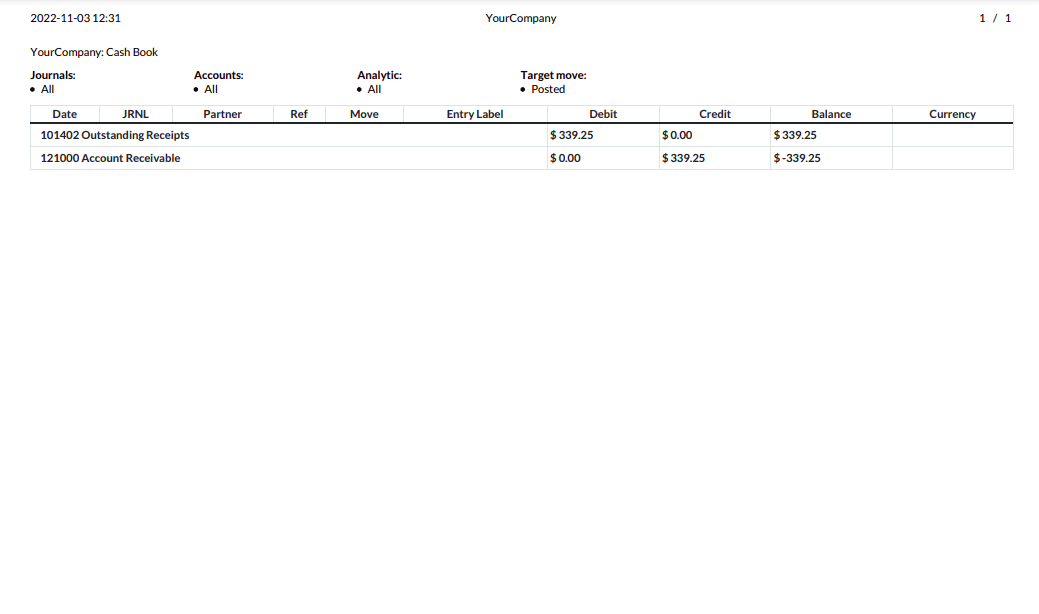
This is the Cash Book XLSX report.
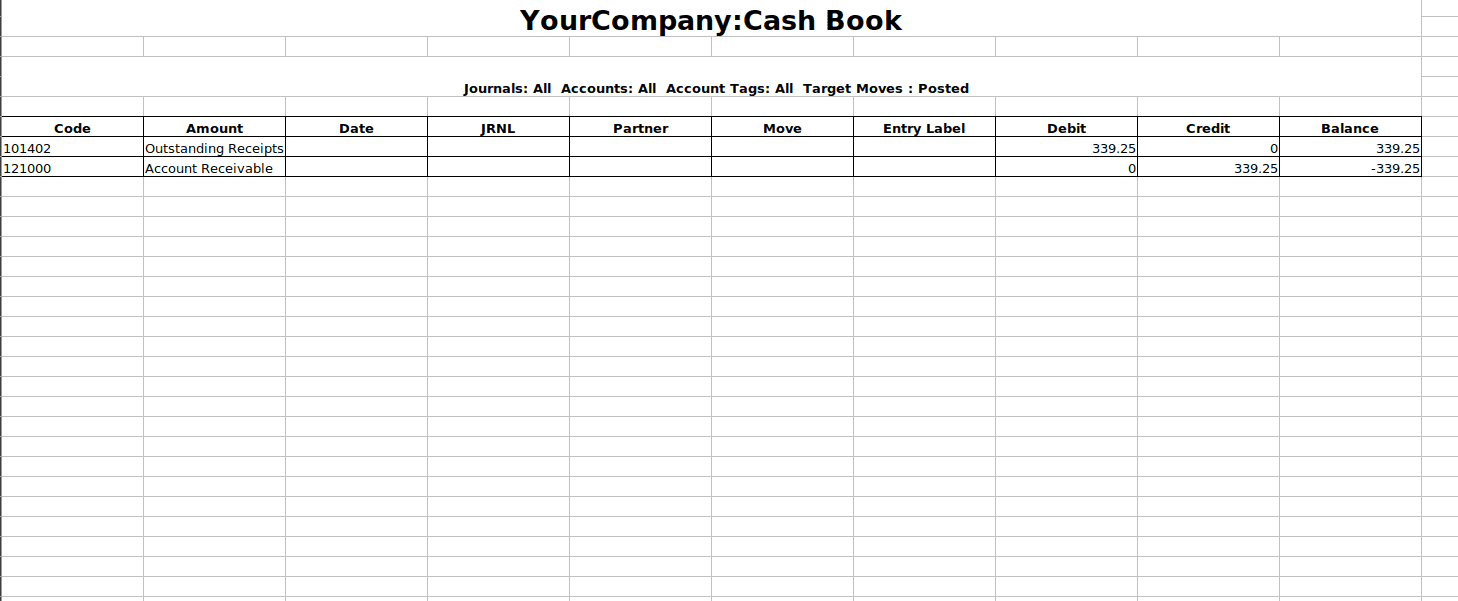
Bank Book Report
Next is the bank book report. We can print it in pdf format or xlsx format. We can filter this using the options date range, journals, and target move.
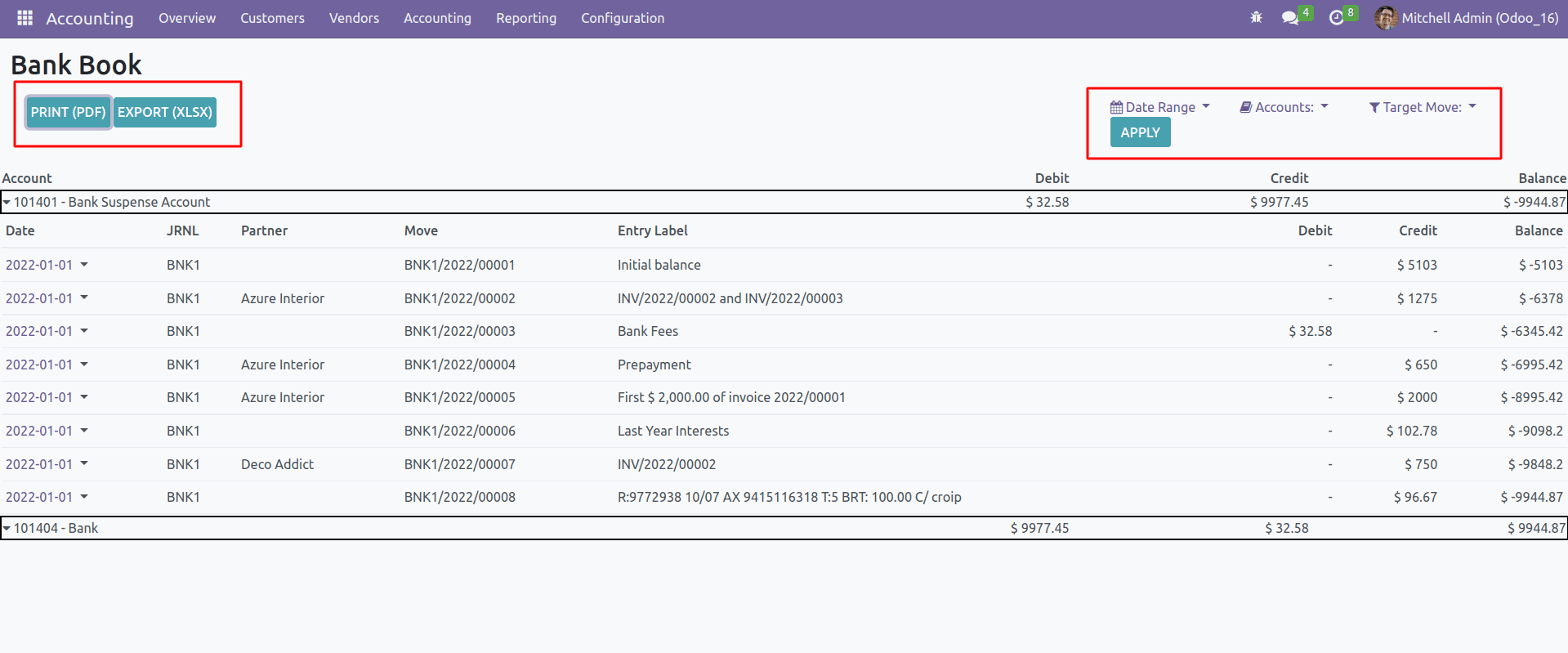
The bank book report drill down view looks like in the screenshot below.
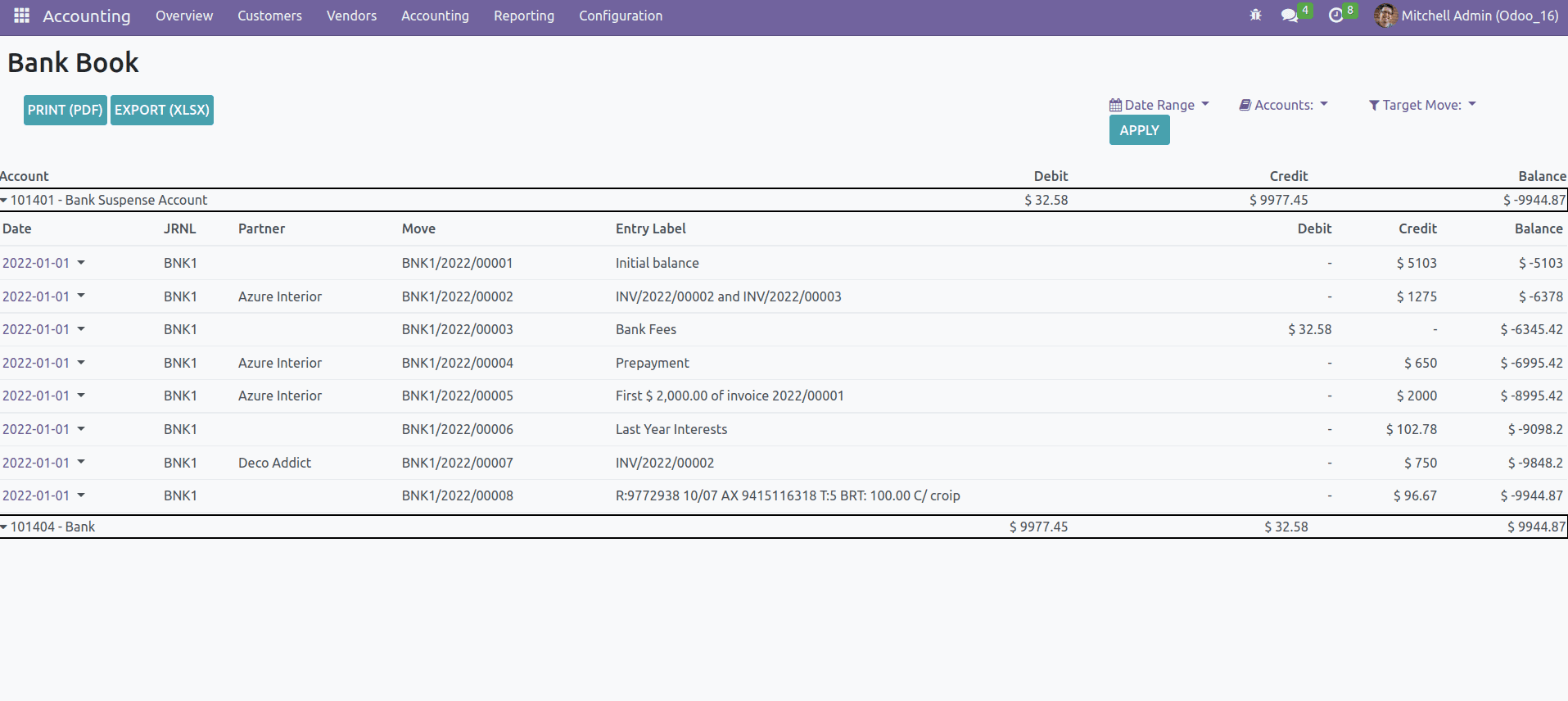
We can see the source move from the general ledger wizard if we click the arrow mark near the date.
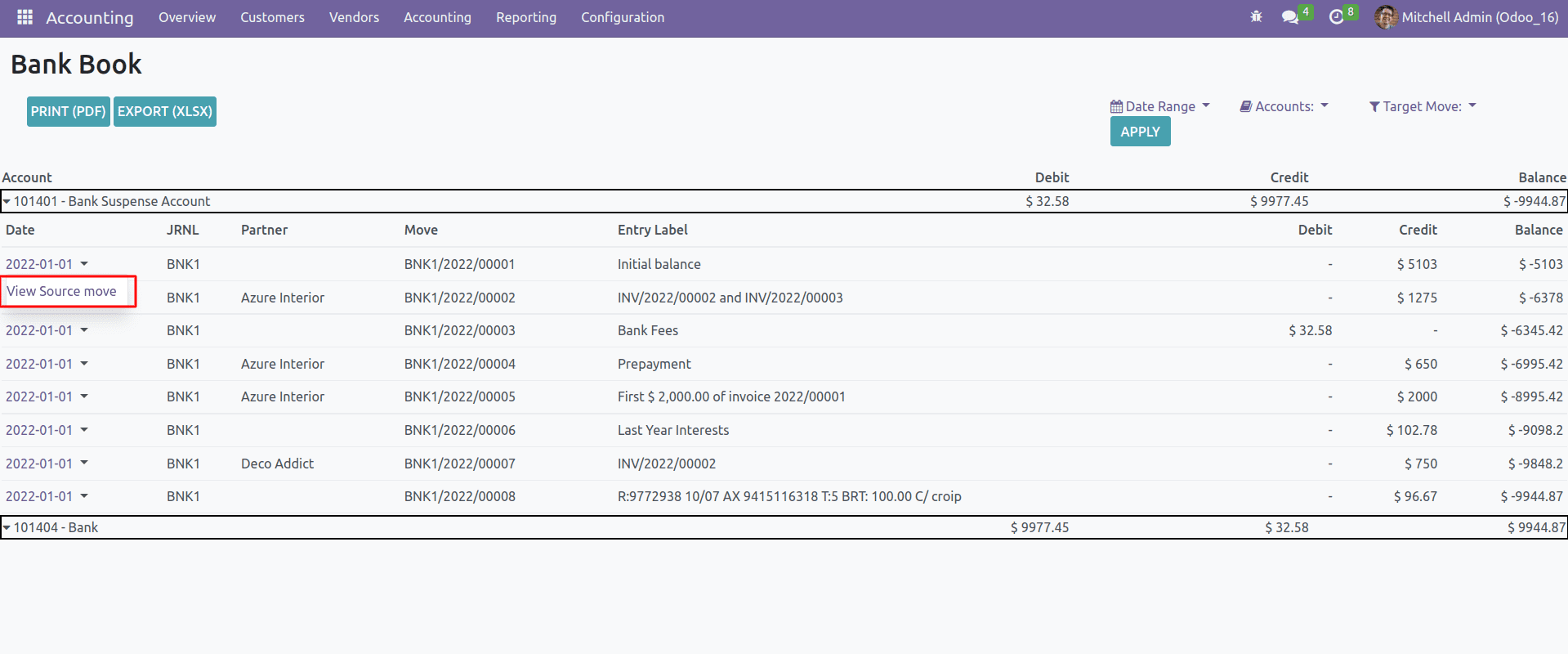
This is the Bank Book Pdf report.
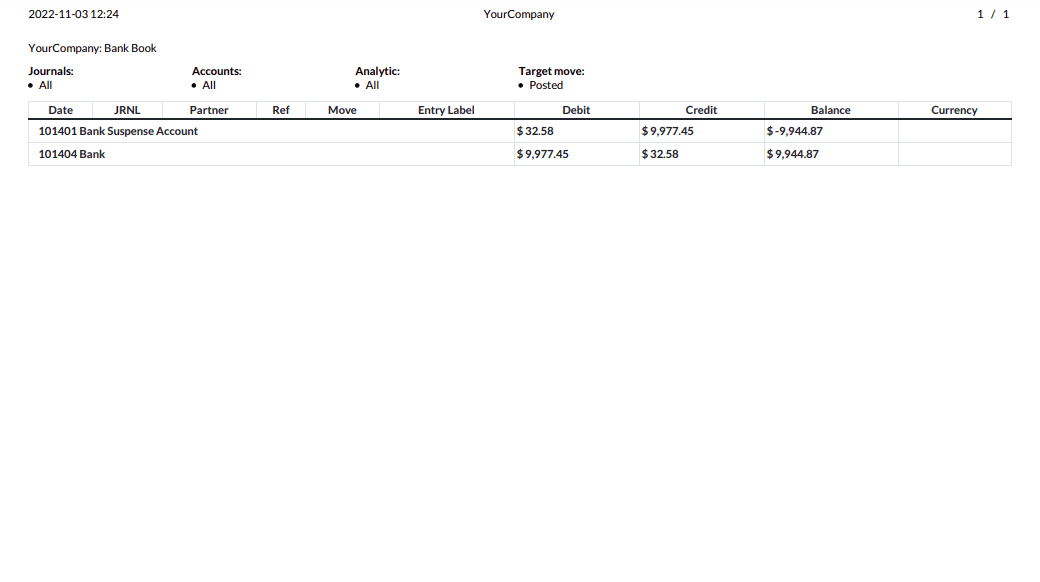
This is the Bank Book XLSX report.
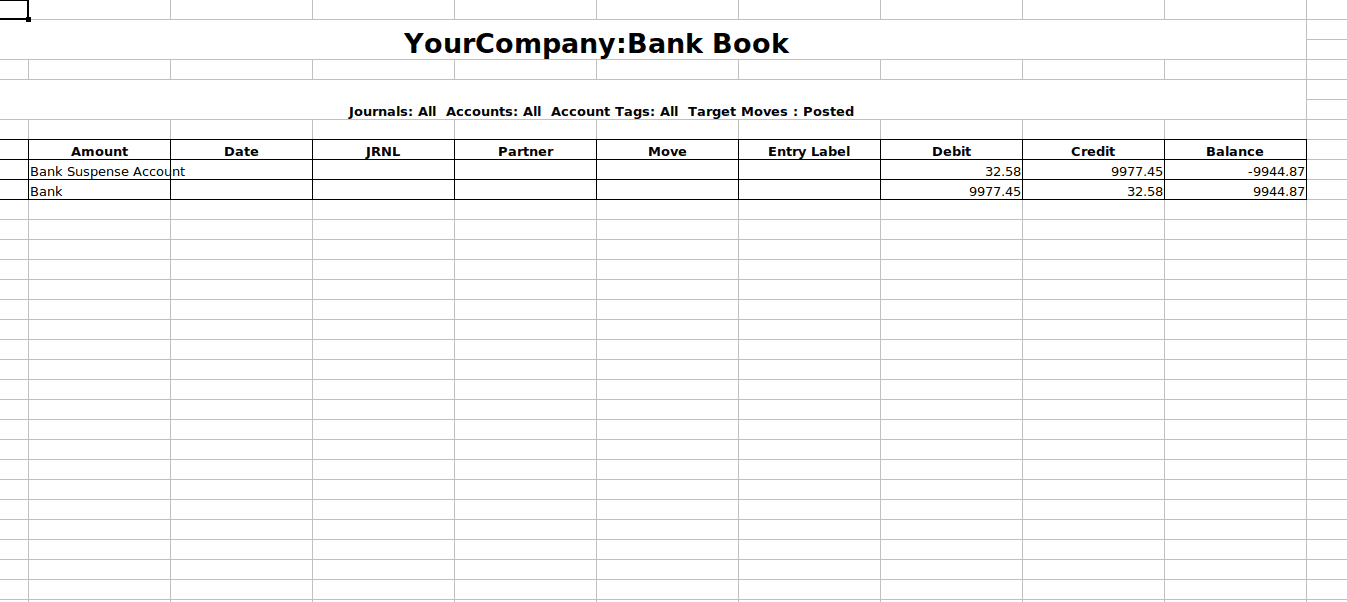
Day Book Report
Next is the day book report. We can print it in pdf format or xlsx format. We can filter this using the options date range, journals, and target move.
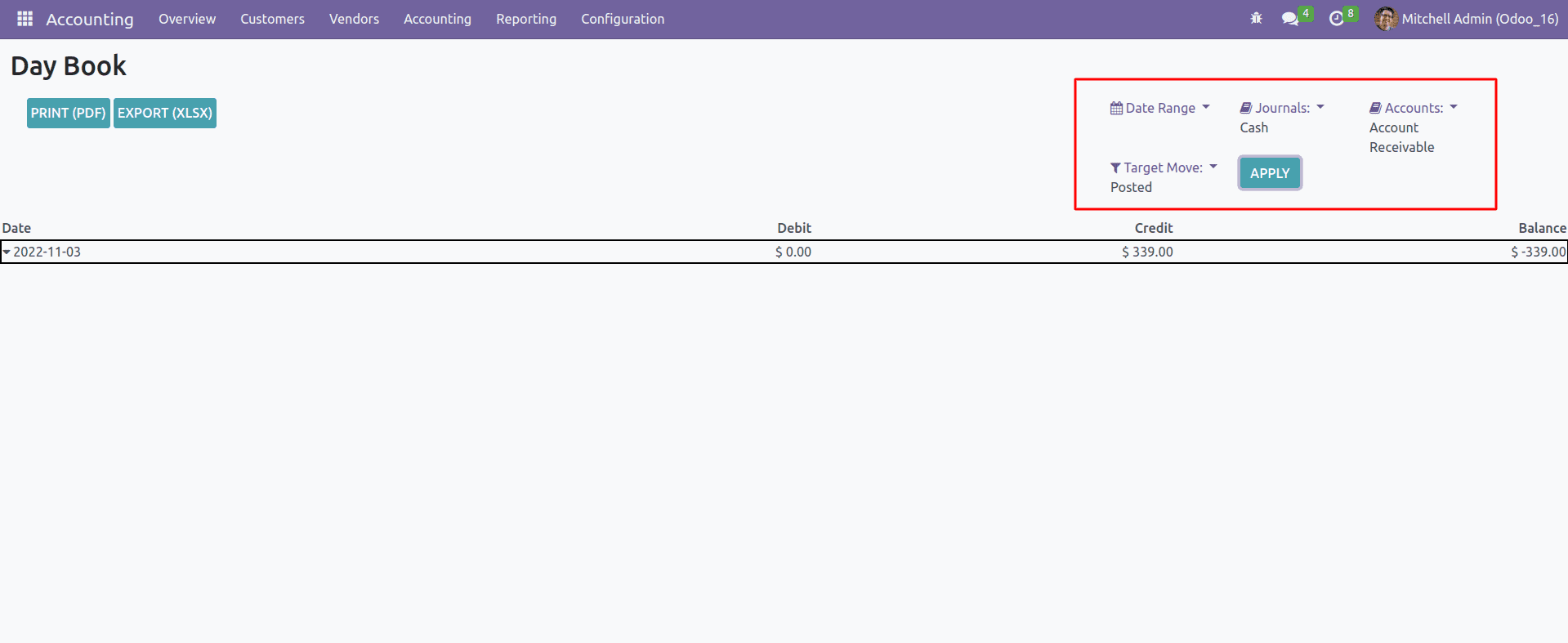
We can see the day book report drill down view here.
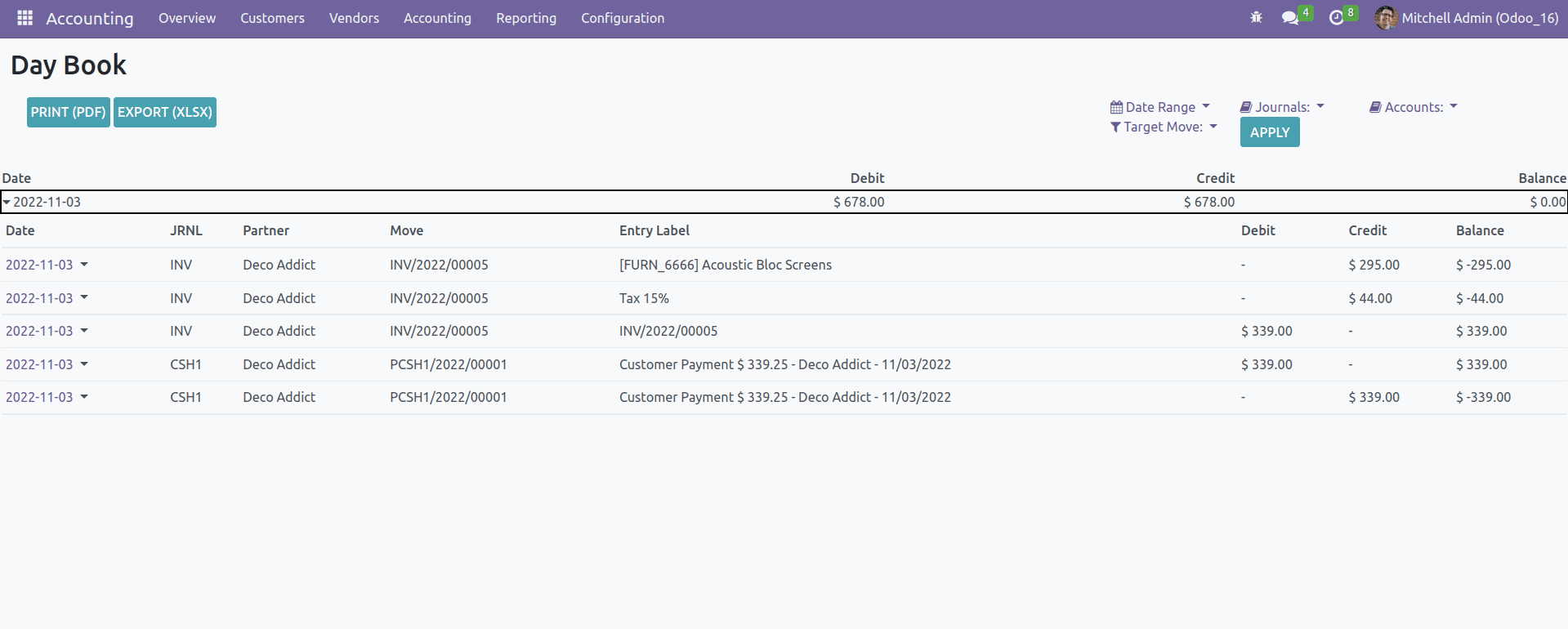
We can see the source move from the general ledger wizard if we click the arrow mark near the date.
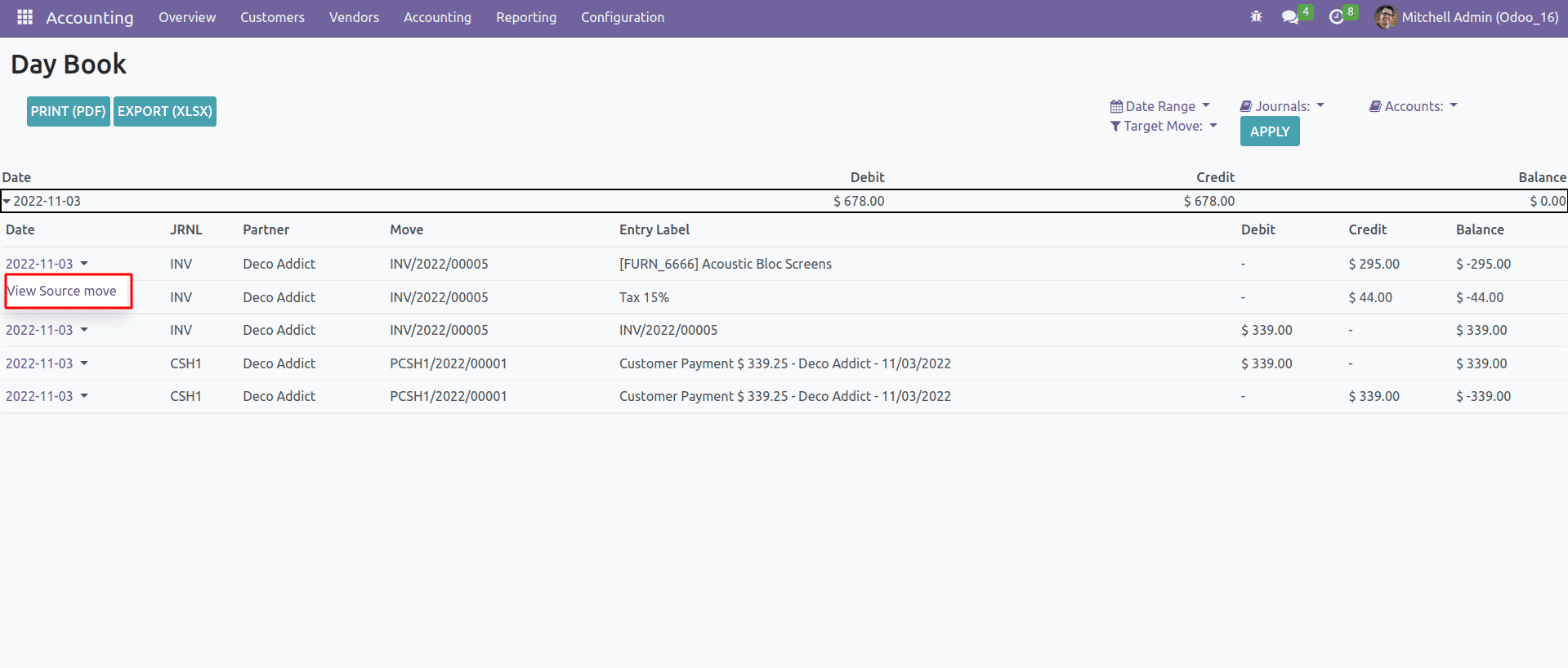
This is the Day Book Pdf report.
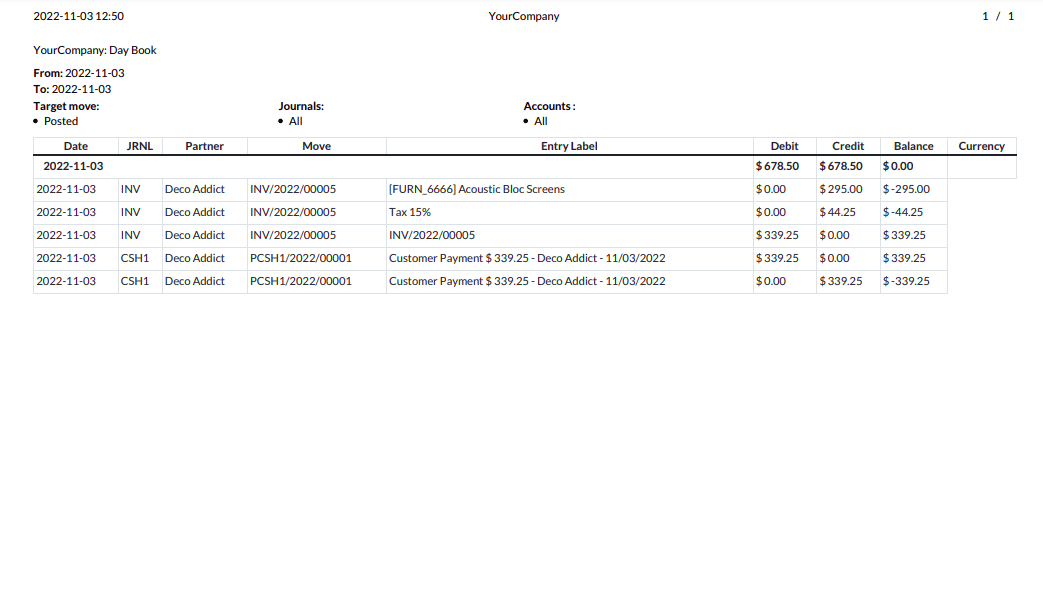
This is the Cash Book XLSX report.