In today’s globalized marketplace, managing finances efficiently is crucial for any business striving for success. Effective financial management is essential for any firm, particularly in terms of following regional laws and customs. For enterprises operating in the Philippines, Odoo offers powerful solutions designed to meet the specific fiscal requirements of the region. Odoo provides reliable solutions for companies that operate in the Philippines that are suited to the unique financial needs of the area.
We can see how companies may use this effective solution of Odoo's fiscal localisations for the Philippines to simplify their financial processes. We can look into the key features and advantages that Odoo offers, from handling journal entries to how it follows all the rules to perform proper accounting practices.
Philippine Accounting with Odoo 17
The Philippines localization module for Odoo 17 makes it easy to follow the local accounting standards and tax laws. Installing the Philippine localization is the initial step in configuring the accounting localization for the Philippines. For that, navigate to Apps and install the modules needed to set up the accounting localization for the Philippines.
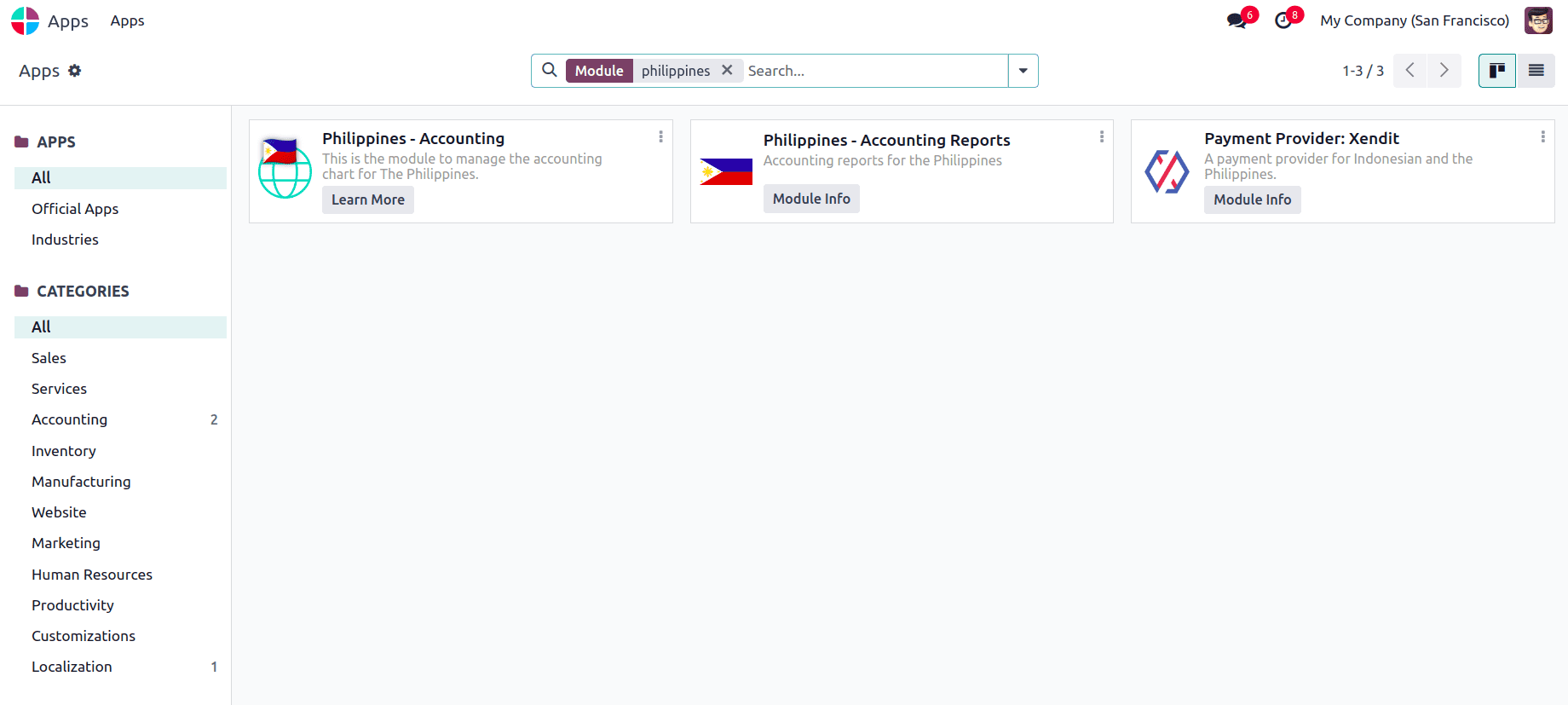
Once all the Philippine accounting localization modules are installed properly, we can check whether the company is configured properly. For that, we can navigate to Settings > Users and Companies > Companies.
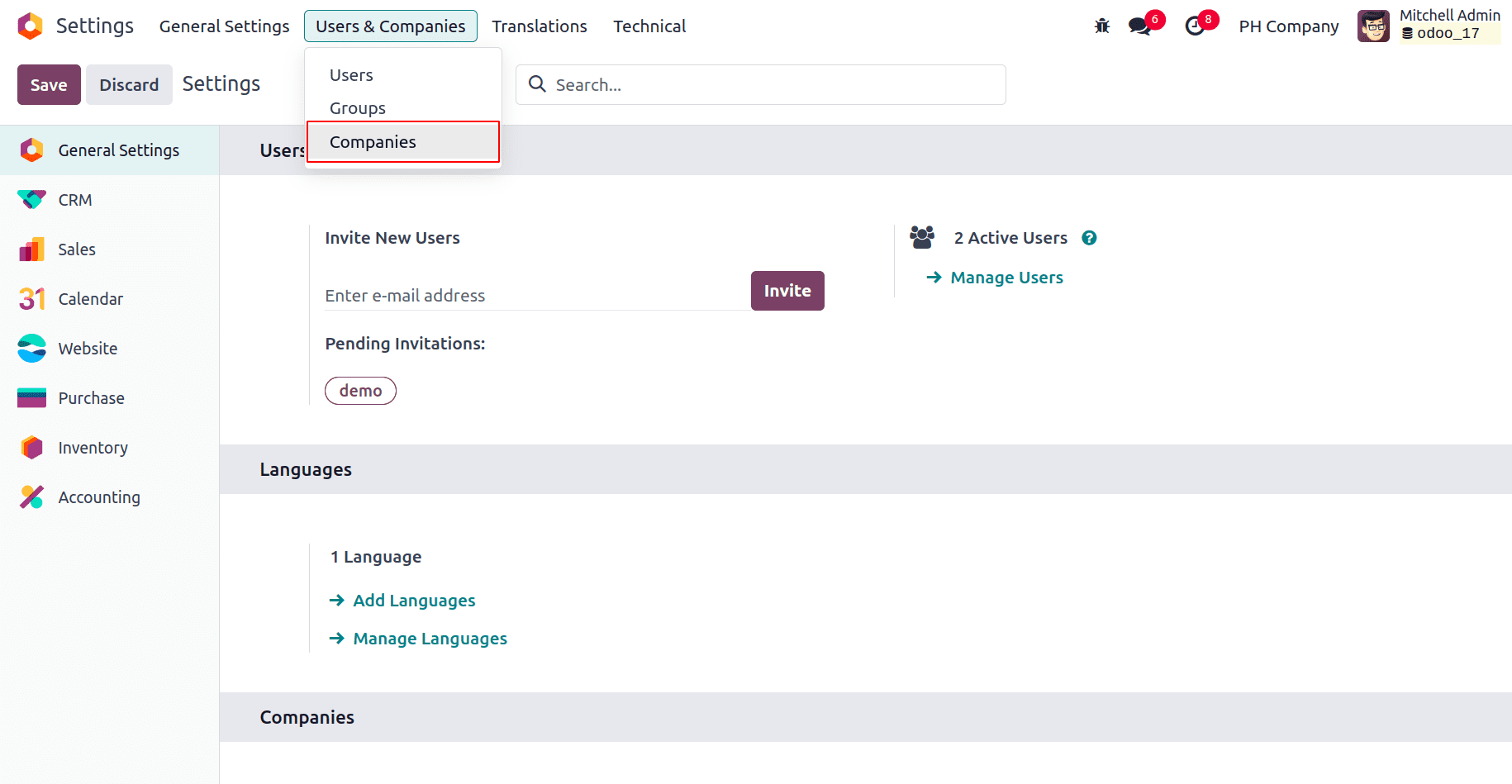
We can then choose a company and verify that everything is given correctly. If necessary, we can also set up a new company and configure it appropriately with precise national specifics for that specific country's accounting localization. Select the company and check its configuration.
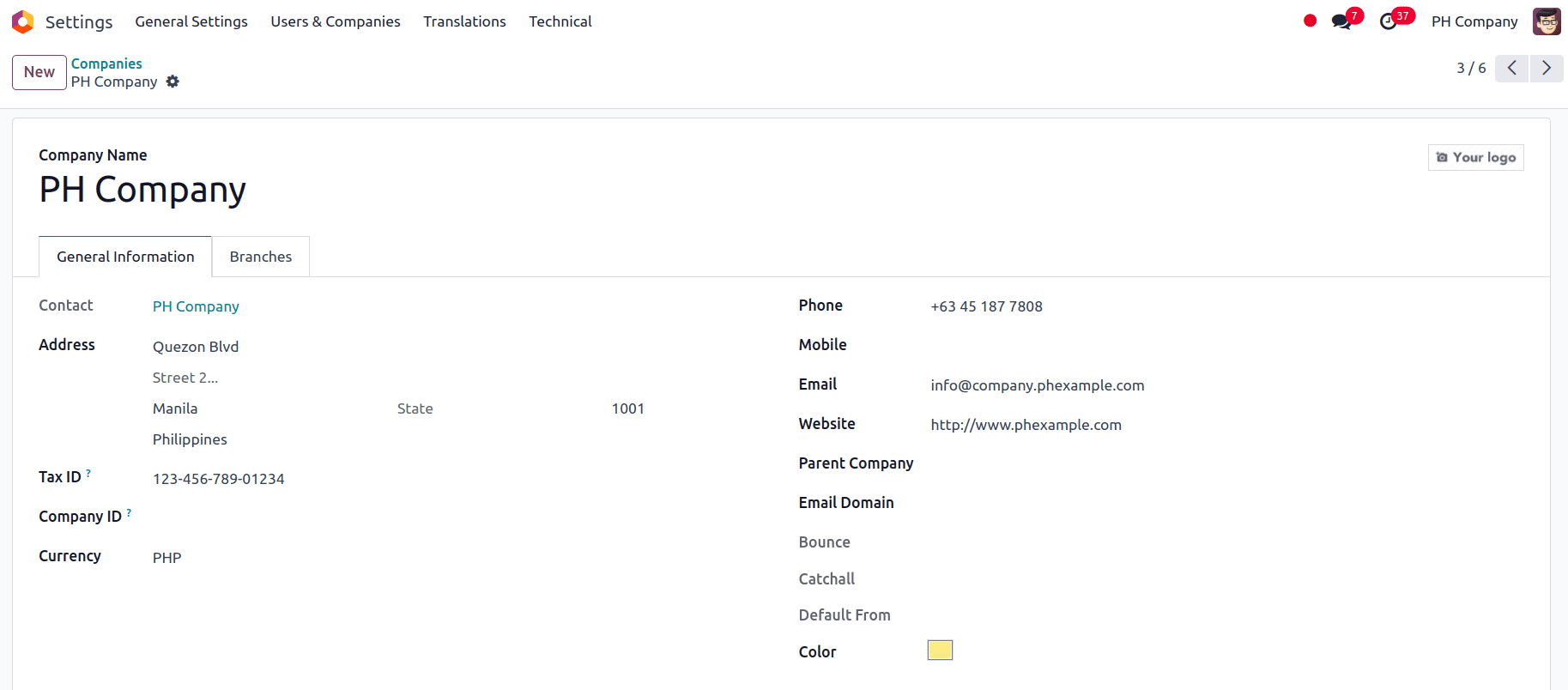
Once we check the company configurations, we can now go to the Accounting module and navigate to Configuration > Settings, and check the fiscal localization, which will be set to the Philippines.
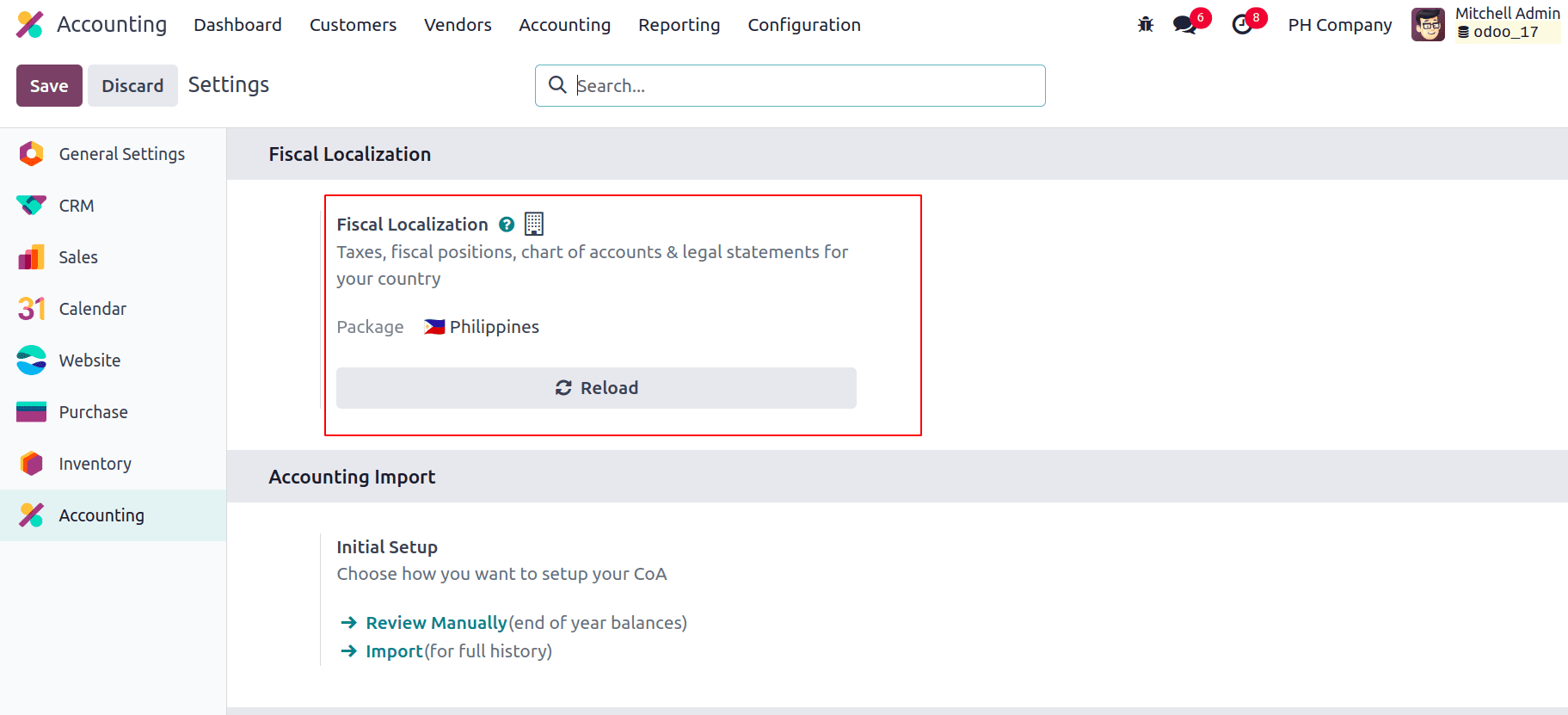
And also the default tax will be set according to the country’s localization, which is 12% Sales and Purchase Tax.
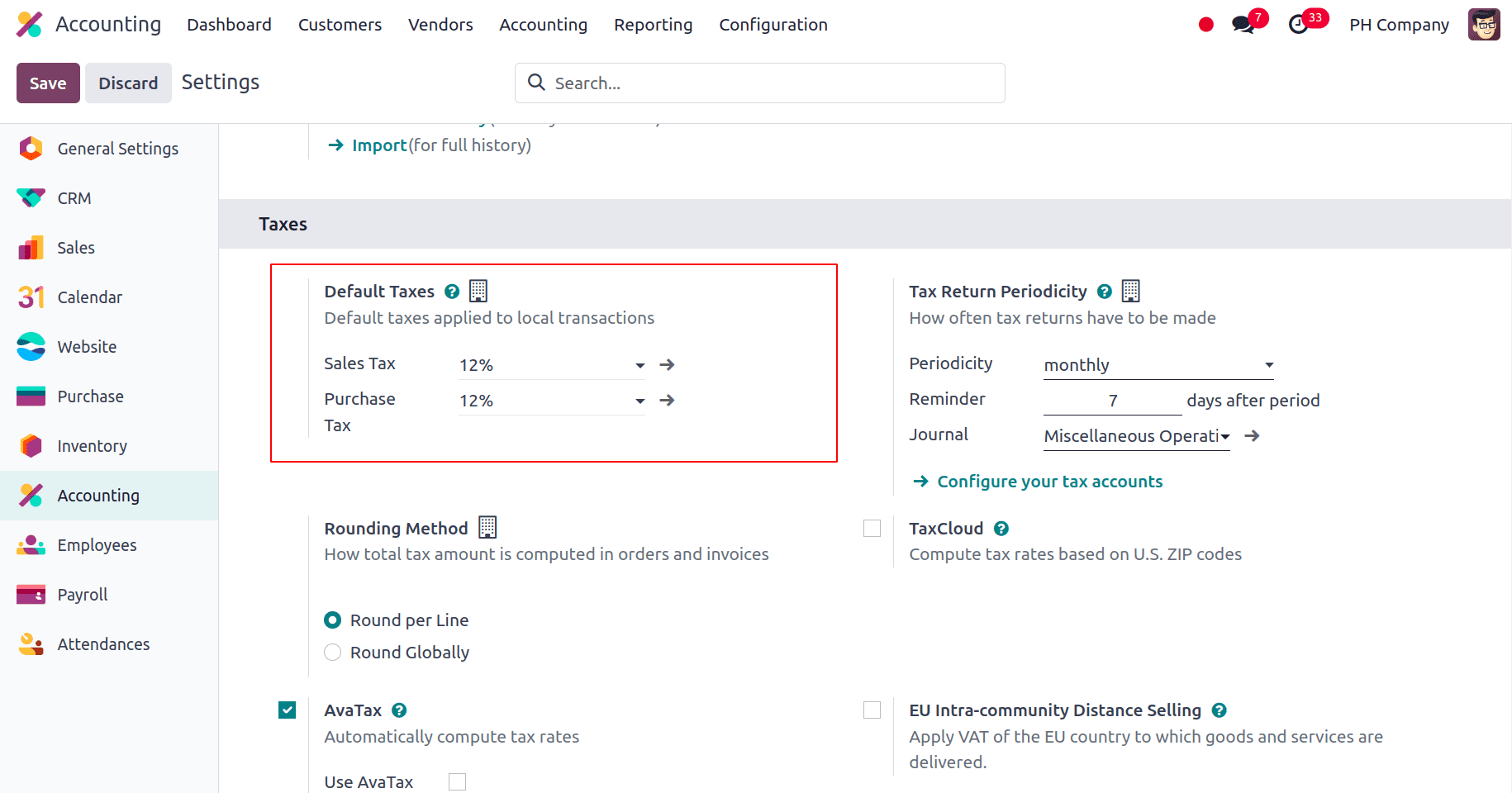
The currency of the country will be configured to Philippine peso (PHP) which is the official currency of Philippines.
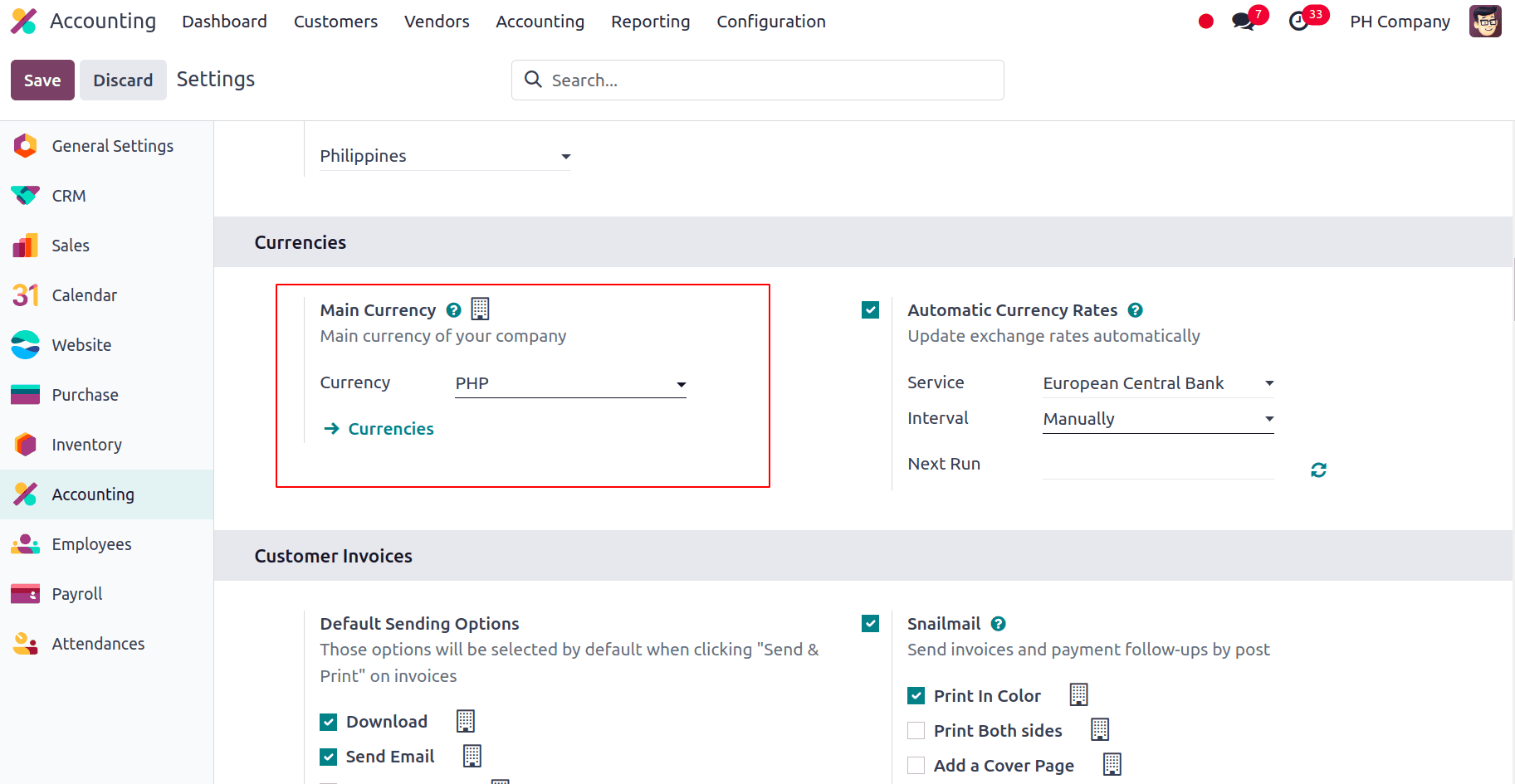
And also the Chart of Accounts, Taxes, Journals etc. will be configured according to the country’s localization.
Chart of Accounts
The basic structure for classifying financial transactions is provided by the Chart of Accounts. It is a detailed inventory of every account that a company uses, broken down into sections for income, expenses, liabilities, equity, and assets. For users in the Philippines, Odoo provides a default Chart of Accounts that aligns with local accounting standards, including specific accounts for VAT transactions. Businesses can customize the Chart of Accounts to better fit their specific needs while maintaining accurate and efficient financial management.
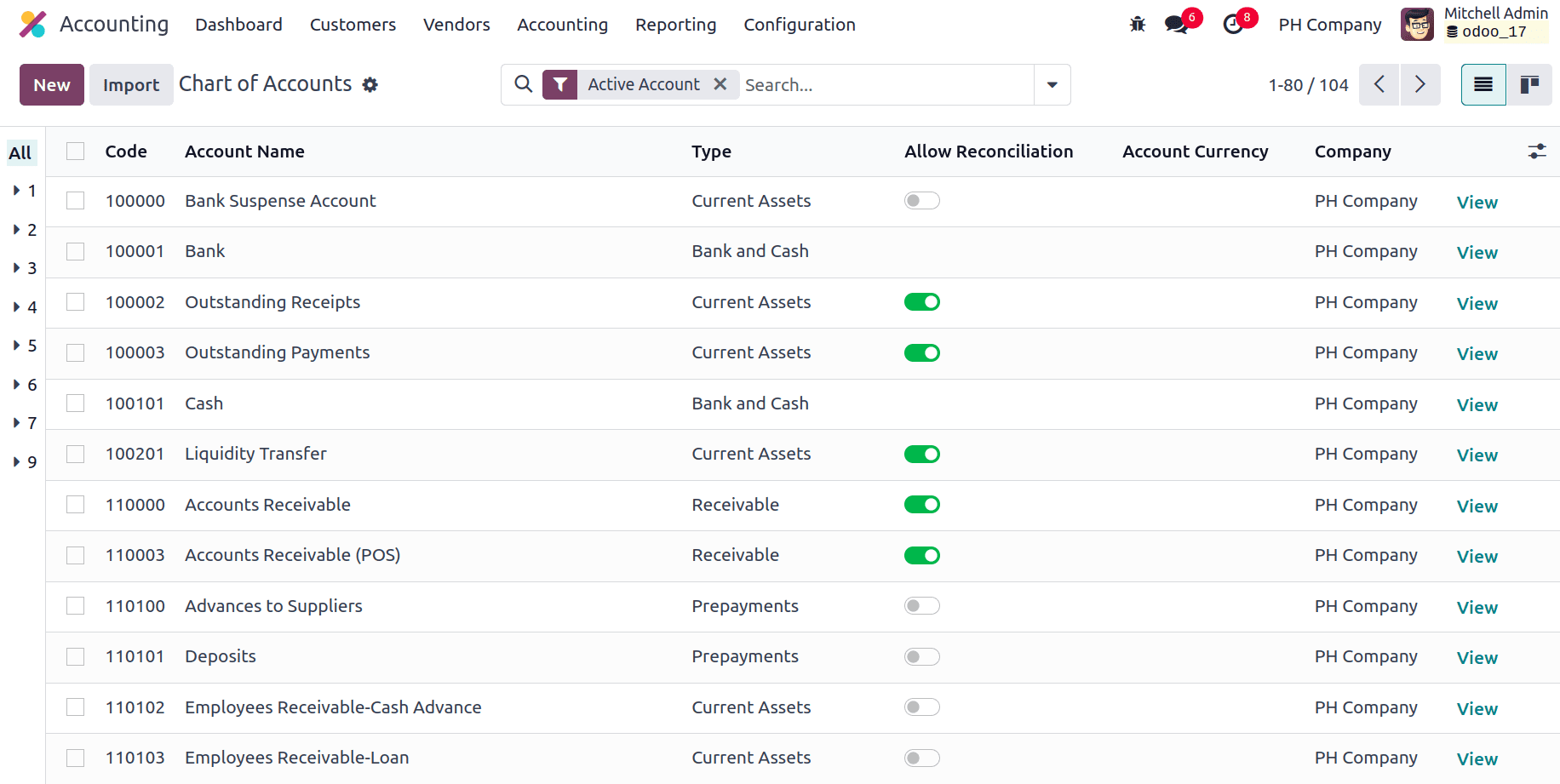
When we install the Philipinnes localization module, a minimum configuration Chart of Accounts is installed, including the basic Charts of Accounts and the accounts required for running the company in that country.
Taxes
For the Philippines localisation, taxes required for the operations of that country are installed such as Sales and Purchase VAT 12%, Sales and Purchase VAT ExemptSales and Purchase VAT Zero-Rated, Purchase Withholding.
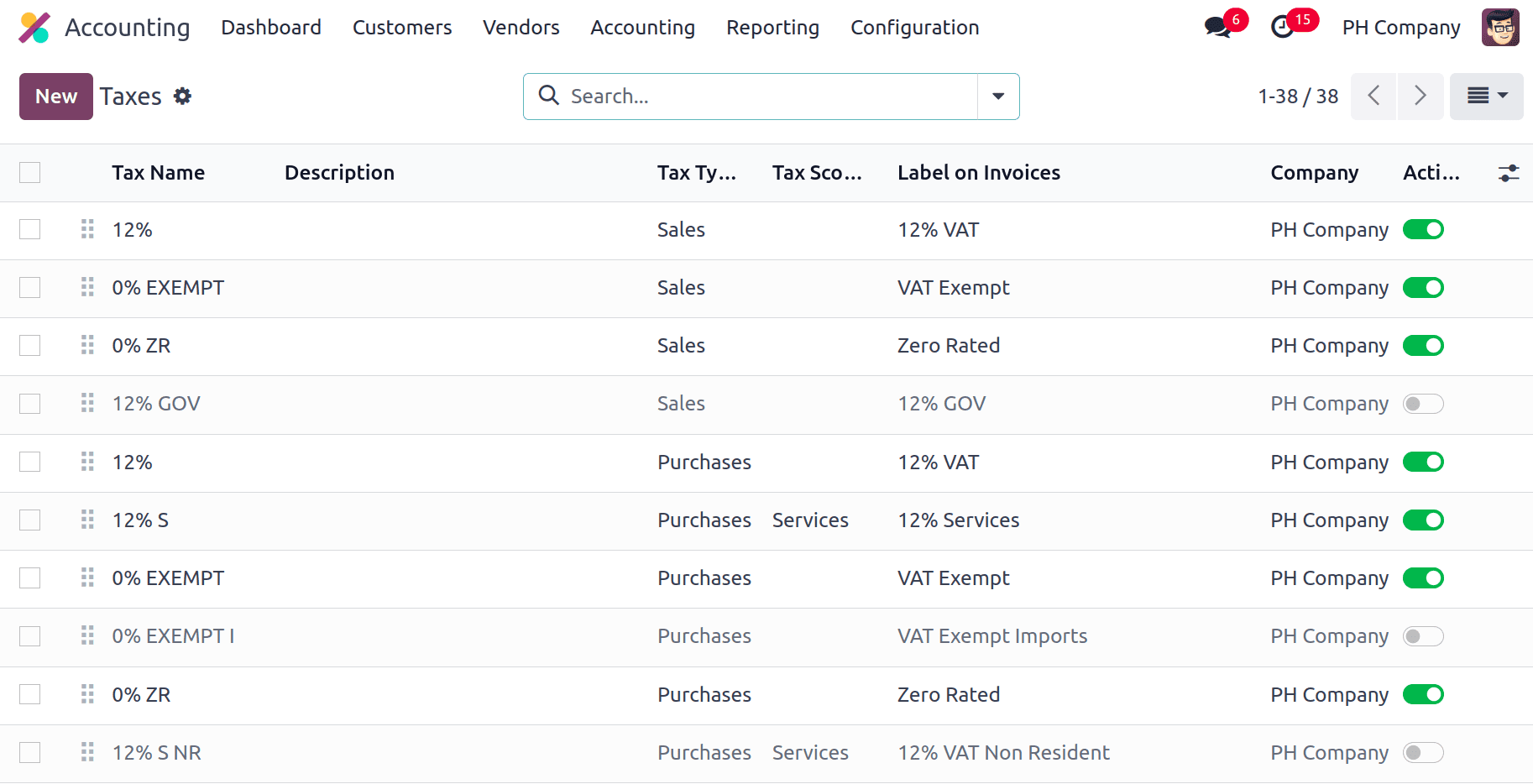
There is an additional Philipinnes tab under the taxes, and for the withholding taxes, there is an extra field under the Philippines tab for Philippines ATC. By accurately assigning ATC codes to transactions, businesses can generate compliant tax reports and minimize the risk of tax-related penalties.
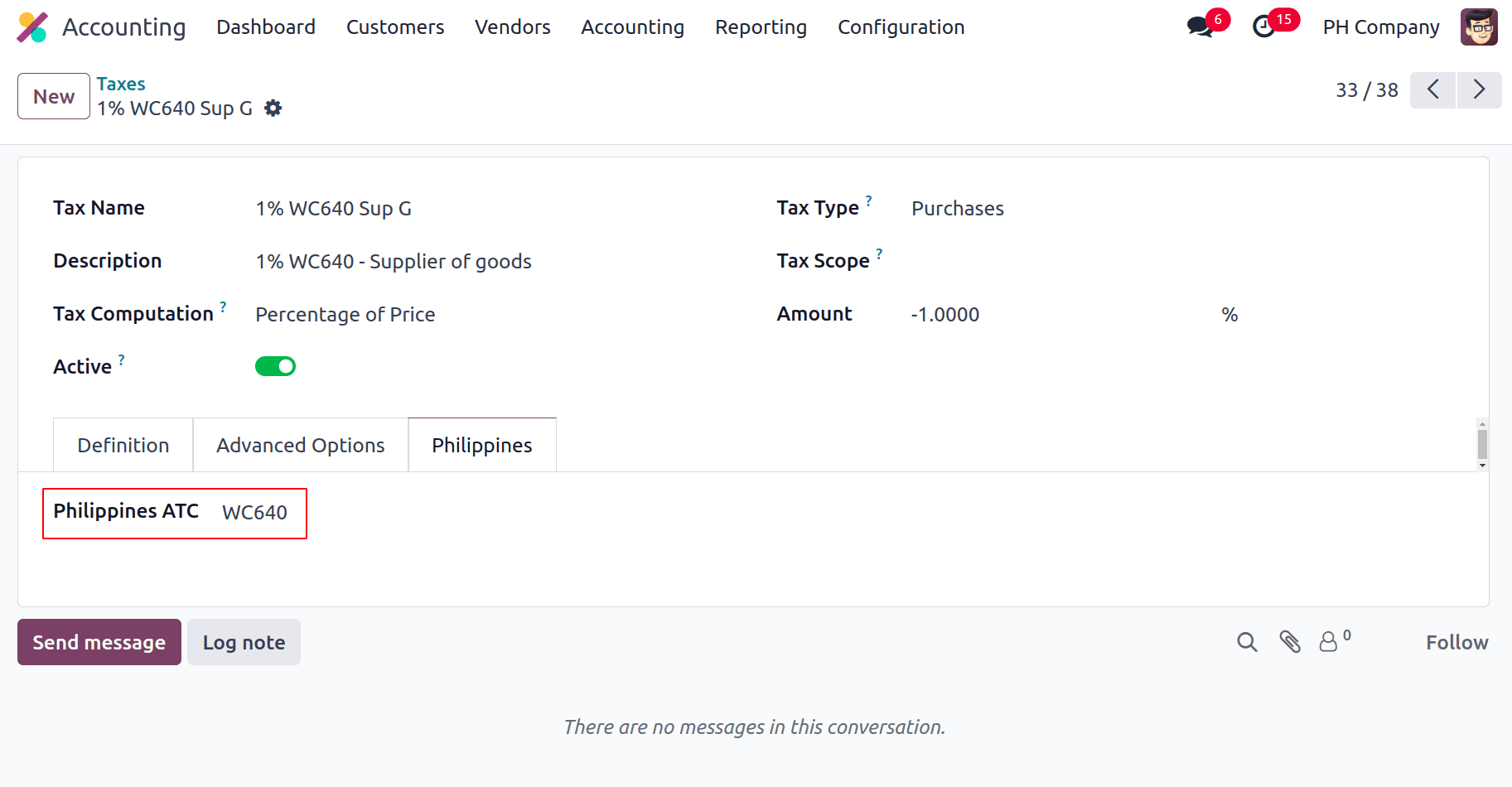
Journals
An organized record of all your financial activity is provided by journals, which are used to record all financial transactions and serve as the basis for your accounting system. All of the fundamental journals are included in the Philipinnes localization of journals, along with IFRS Automatic Transfers.
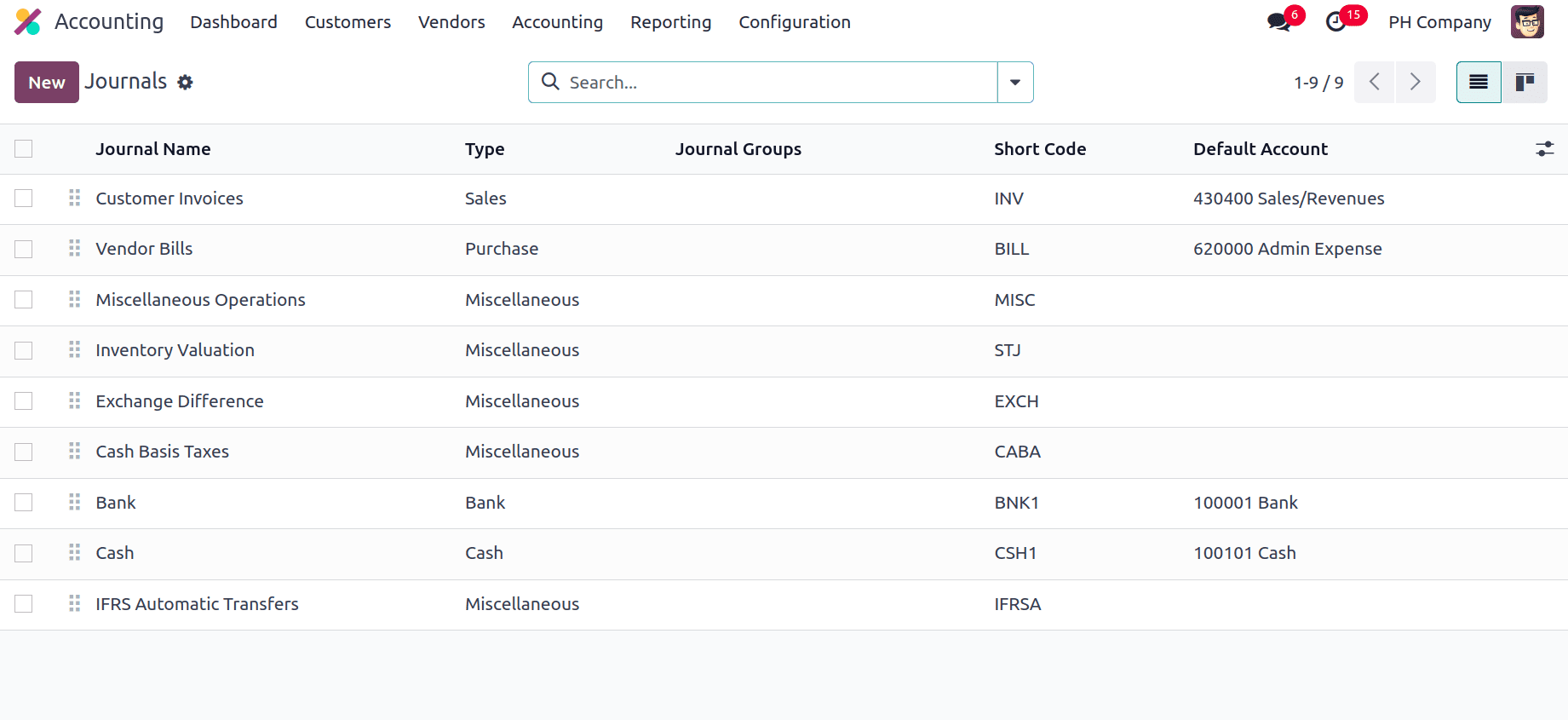
Automatic transfers for transactions related to IFRS must produce compliant journal entries to provide accurate accounting in compliance with IFRS. Using certain accounts required by the IFRS standard may be necessary for this.
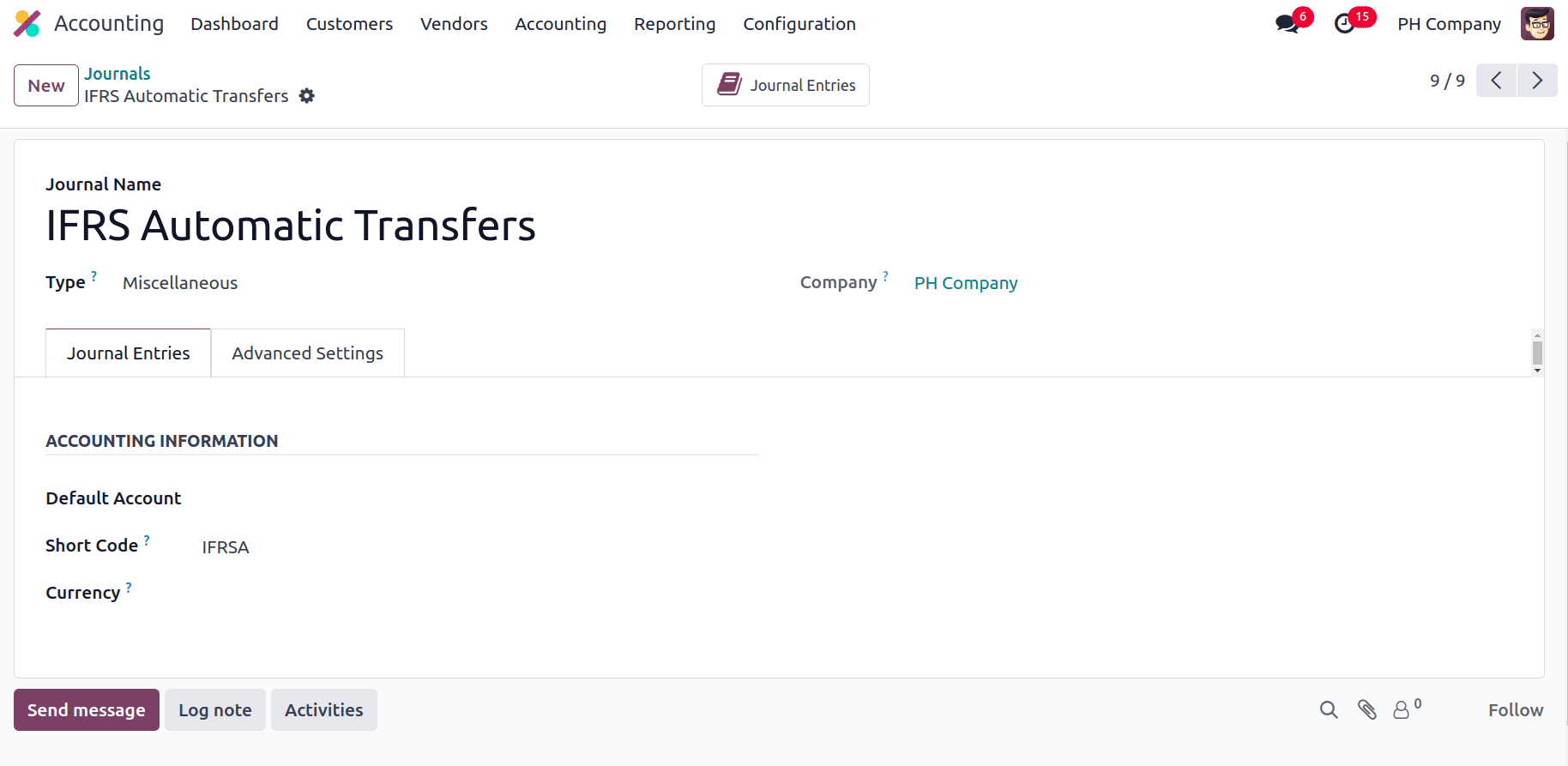
Contact
For a company or individual contact located in the Philippines, the Tax ID field can be filled with their Tax payer Identification Number (TIN), and it should follow a certain format.
When creating a new contact there is a field to add the Tax ID where you can add their Tax payer Identification Number (TIN). For individuals, additional fields like First Name, Middle Name, and Last Name are also required to complete the contact information.
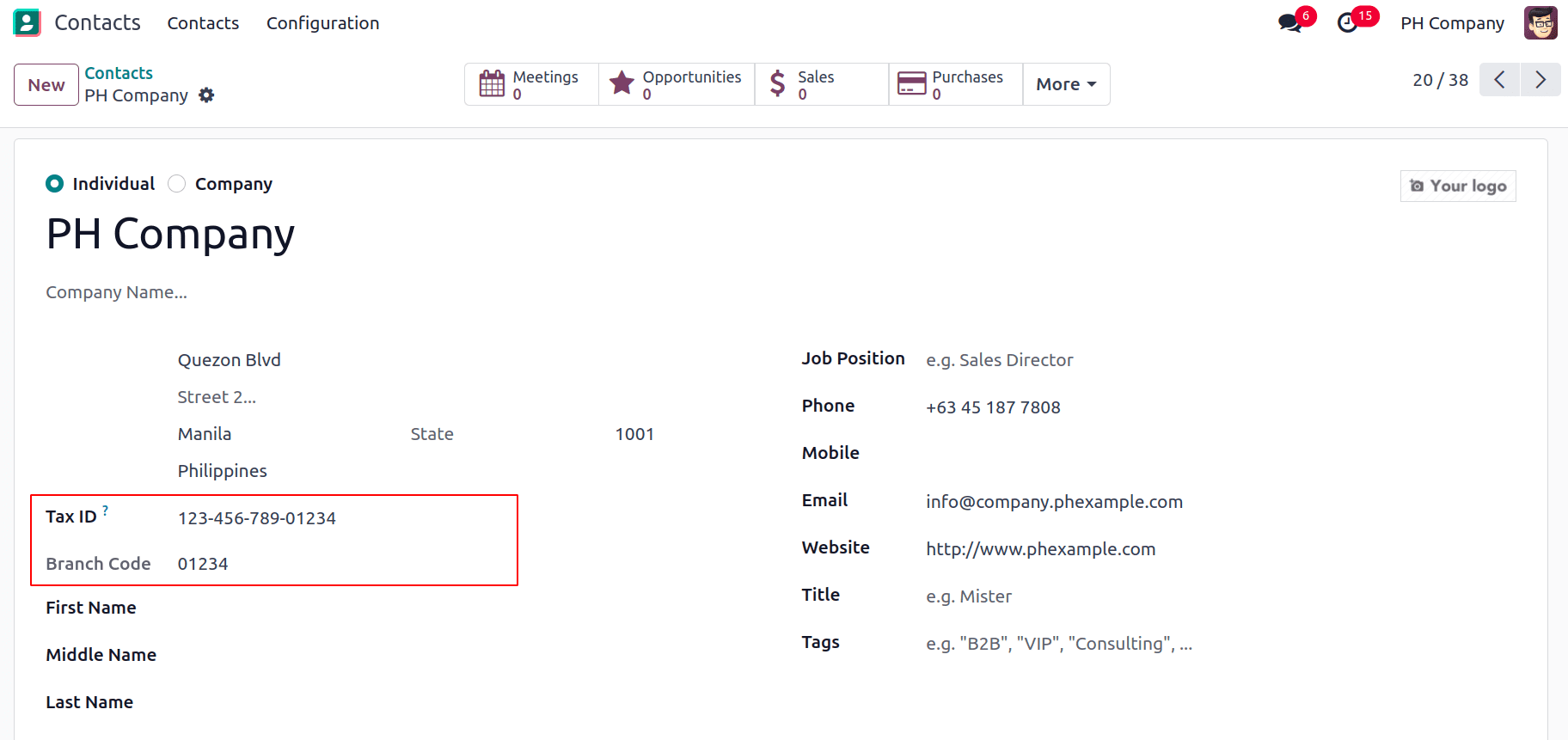
The TIN should be formatted as NNN-NNN-NNN-NNNNN, where N represents a digit. An optional field for the branch code can be added after the TIN. For the purpose of producing correct tax returns such as BIR 2307, the TIN is essential. Maintaining accurate TINs contributes to the system's ability to retain data integrity. Odoo can pre-fill several government forms and reports with TIN data.
Balance Sheet
The balance sheet is a fundamental financial statement in accounting, and its importance is magnified in the context of Philippine accounting localization. It gives an overview of the assets, liabilities, and equity of a business at a certain moment in time.
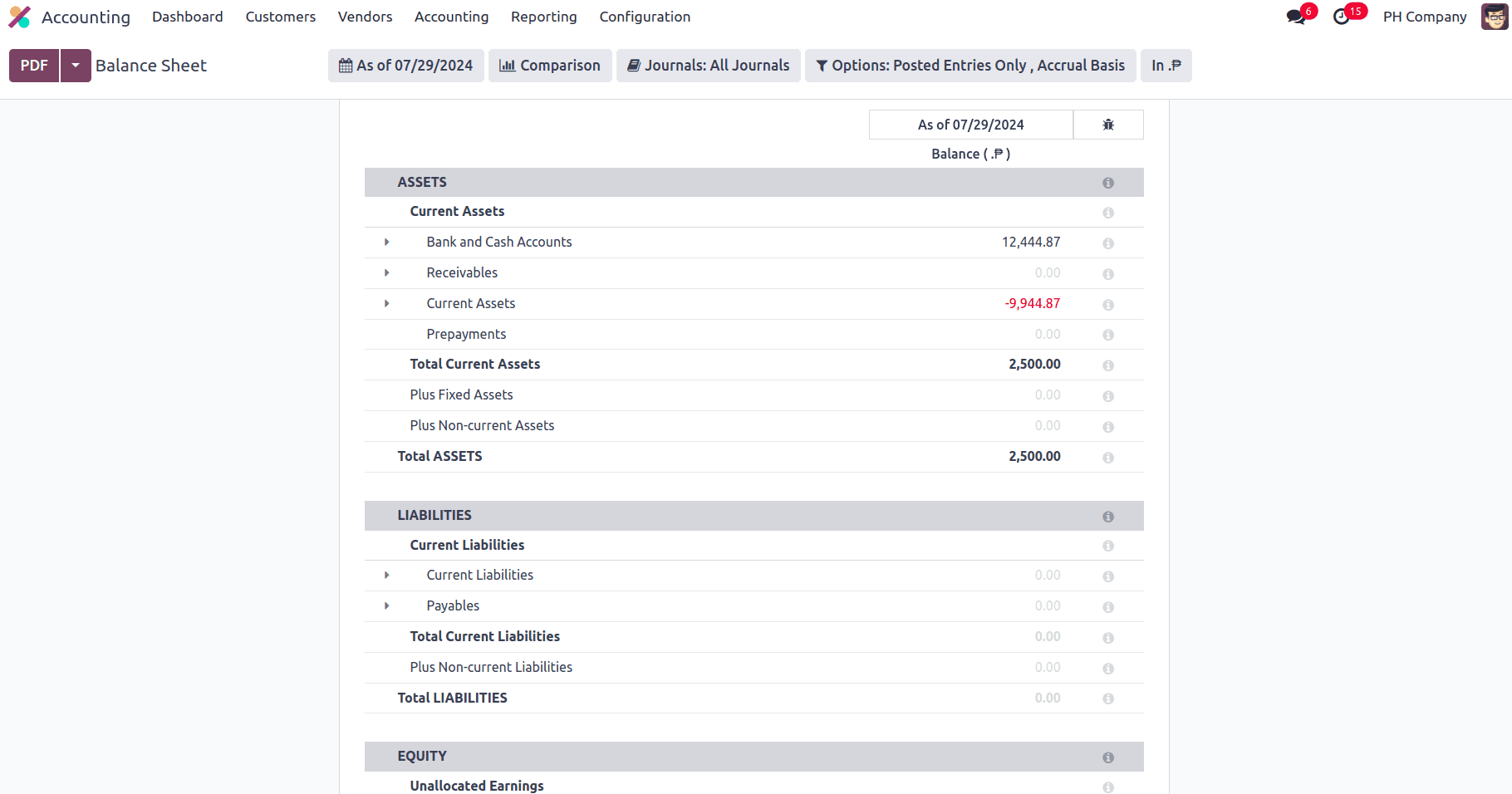
Resources with an economic value are represented by an organization's assets. On the balance sheet, they show what a business owns. These assets can be anything from cash and inventory to property and equipment. Odoo helps track, manage, and depreciate these assets, ensuring accurate financial reporting. Under Assets, we can view the Current Assets, Total Current Assets and also the Total Assets. A company's financial commitments or debts are called liabilities.
In Odoo's accounting module, liabilities track what the company owes, from short-term debts like supplier invoices to long-term loans. Effective liability management is essential to financial stability. And we can view the Current Liabilities, Total Current Liabilities, and Total Liabilities under the Liabilities. Equity is the leftover amount after subtracting all debts from the company's assets. Under Equity, we can view the Unallocated Earnings, Current year unallocated earnings, Total current year unallocated earnings, Total unallocated earnings, Current year earnings and the total Equity as well.
Profit and Loss
A profit and loss report in Odoo Accounting that is customized for the localization of the Philippines gives a thorough picture of a company's financial performance over a given time frame. This report calculates the net profit or loss by summarising the company's revenues, expenses, and costs. With the Philippines' localization, the report adheres to local accounting standards and tax regulations, ensuring compliance and accuracy. It simplifies financial analysis, helping business owners make informed decisions by offering clear insights into their profitability and financial health.
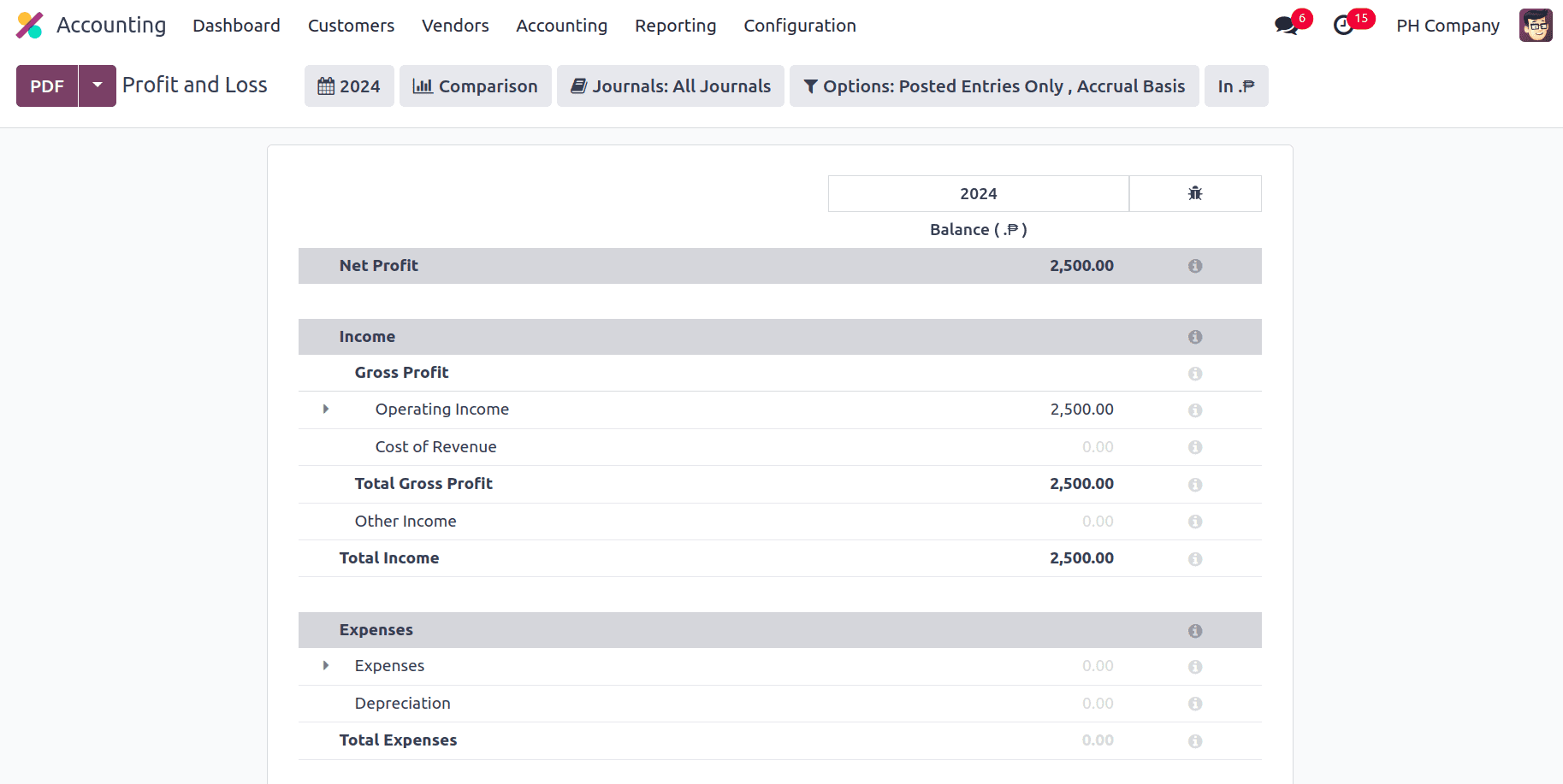
BIR 2307 report
The BIR 2307 report in Odoo Accounting, for the Philippines localization, is a crucial document for businesses to manage and report withholding taxes. This report details the taxes withheld on various transactions, such as purchase orders and vendor payments, in accordance with the Bureau of Internal Revenue (BIR) regulations. Odoo Accounting automates the generation of the BIR 2307 report, ensuring accuracy and compliance with local tax laws. This helps businesses streamline their tax processes, maintain proper documentation, and avoid potential penalties due to non-compliance.
To generate the BIR 2307 report, go to Accounting > Vendors > Bills, select one or more bills and click on Actions, where we have the option Download BIR 2307 XLS.
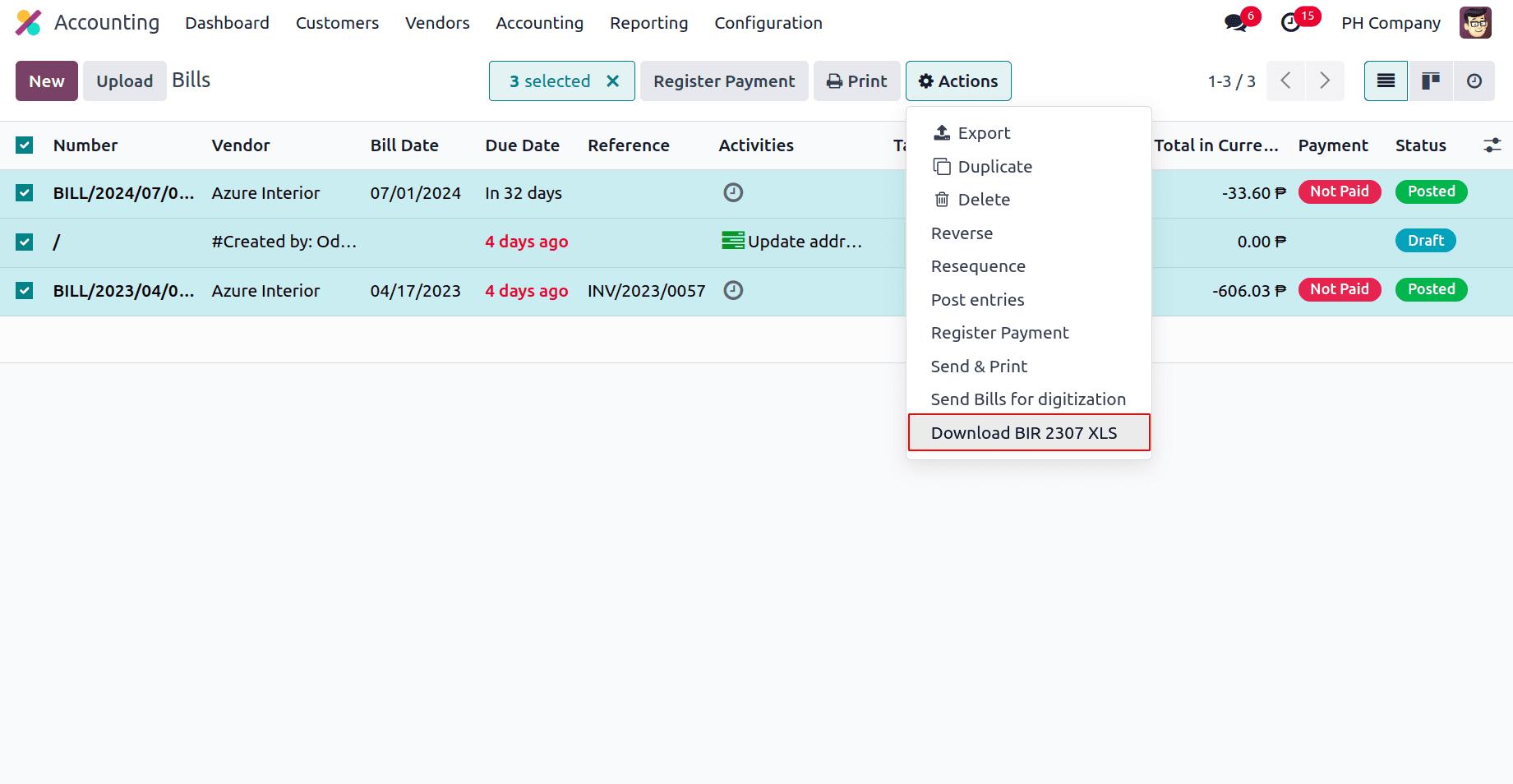
When we click on that, a pop-up appears where we can review our selection and then click on Generate.
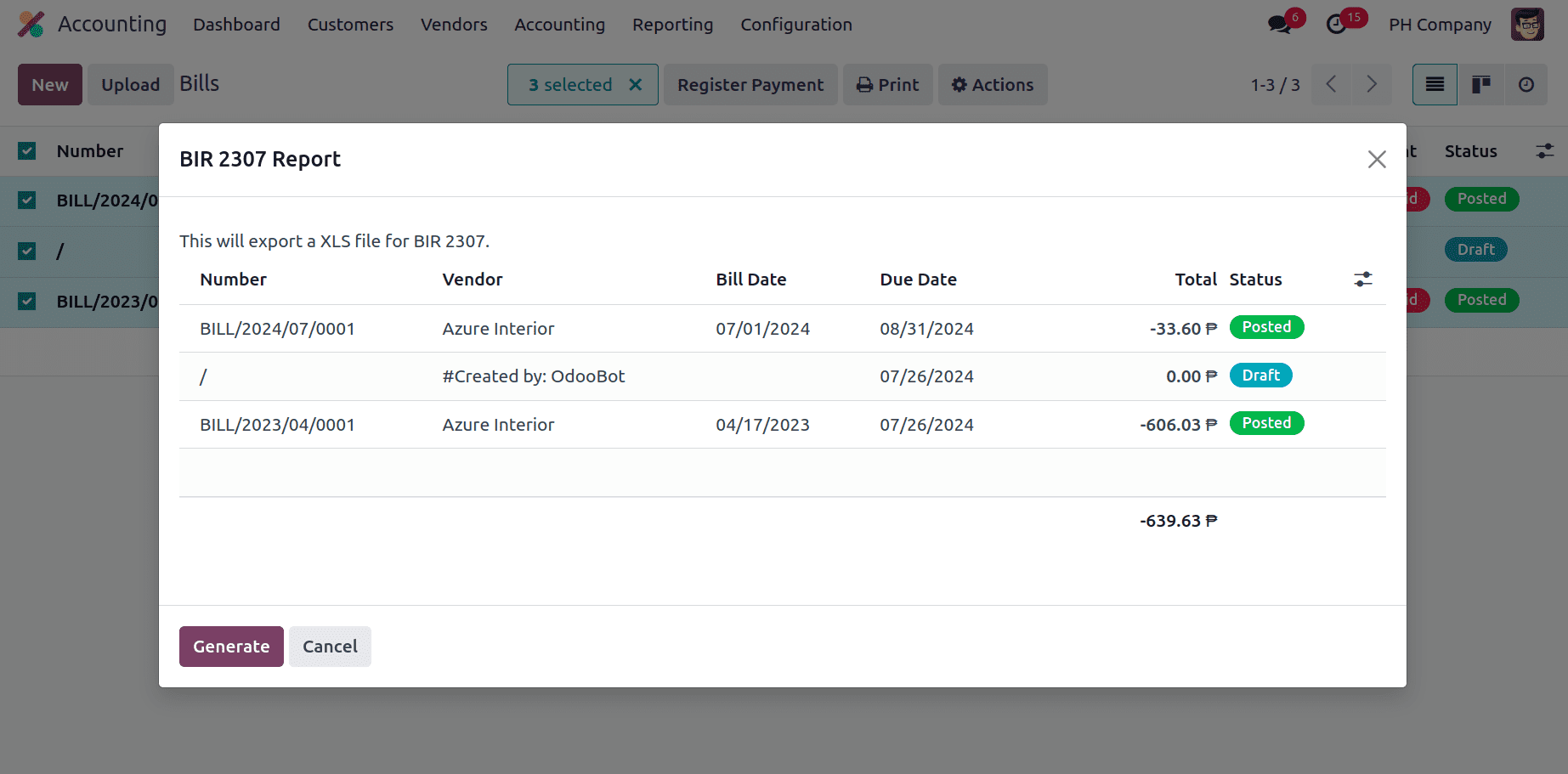
Then Form_2307.xls file is generated, which contains a list of every vendor bill line together with the applicable withholding tax. The XLS file will not provide data for certain vendor bill lines if no withholding tax is applied. Odoo divides funds according to the contact when combining payments for several bills. When you select Action ? Download BIR 2307 XLS from a payment, a report including only the vendor bills associated with that contact is generated. The BIR 2307 PDF report and DAT files cannot be directly generated by Odoo. To convert the resulting Form_2307.xls file to PDF or BIR DAT format, export it to an external tool.
SLSP Report
You can see and export the Summary List of Sales and Purchases, or SLSP report (in XLSX format). We can access the report by navigating to Reporting > Partner Reports > Summary List of Sales and Purchases.
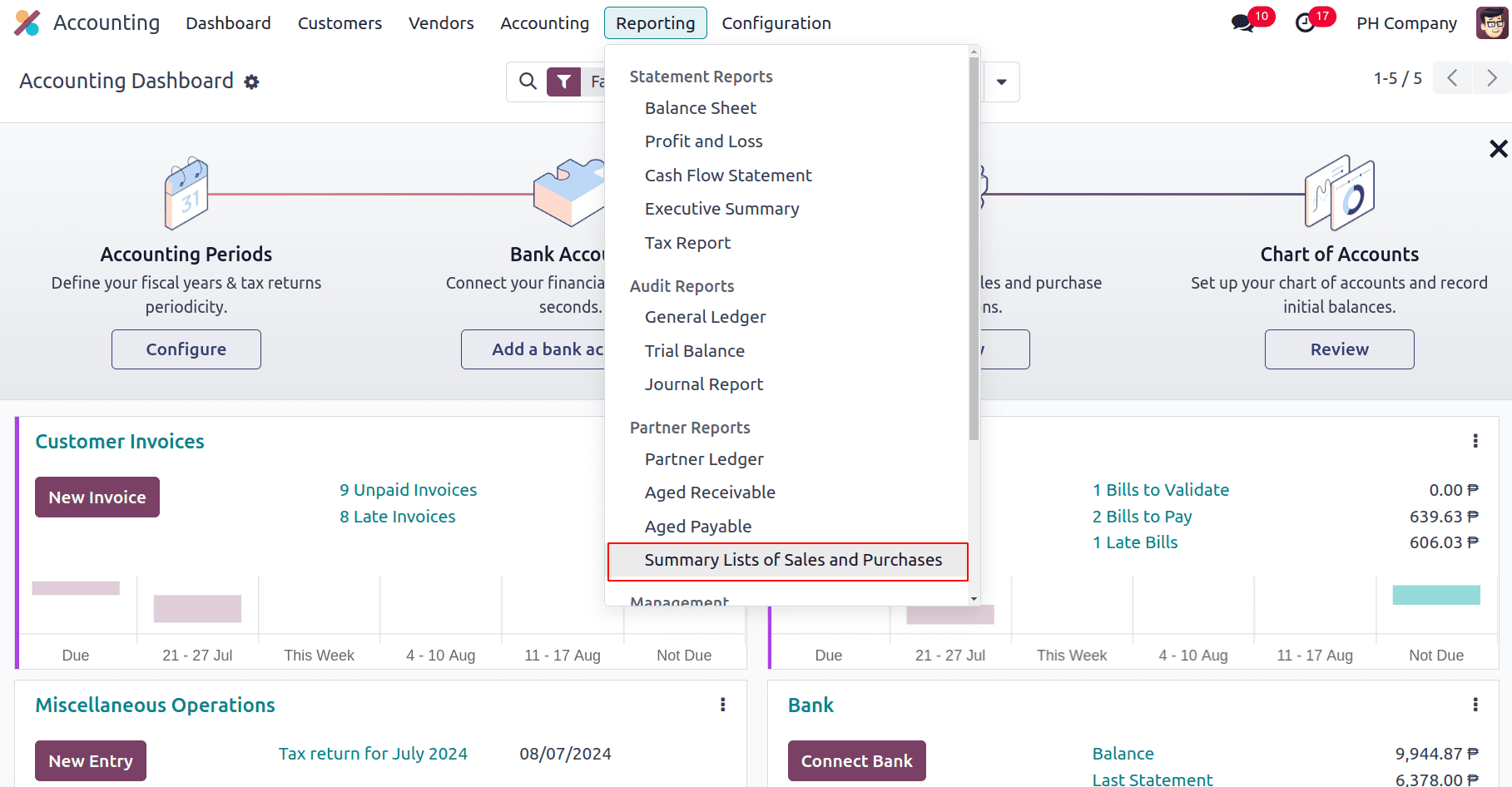
The report is divided into two sections, each of which has a button at the top to access it:
* Sales for SLS report
This report displays all customer invoices with the applicable sales taxes included.
* Purchases for SLP report
This report displays all vendor bills together with the related purchase taxes applied.
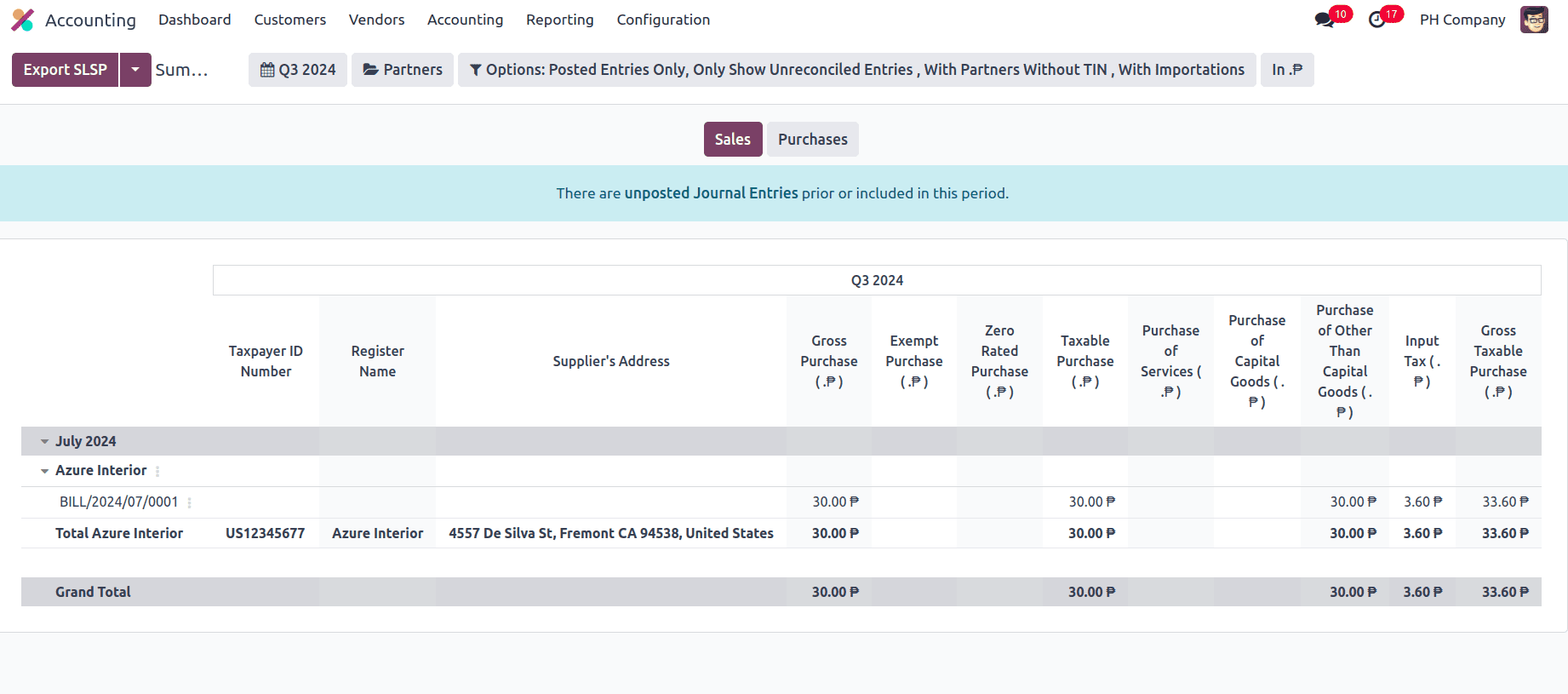
Journal entries involving partners who have importation taxes set or who do not have a TIN number assigned are by default excluded from both reports. The Options: button provides additional filters, such as the following, to display or conceal them:
* Comprising of Partners Devoid of TIN
* Taking Imports Into Account
2550Q Tax Report
The 2550Q Tax Report in Philippines localization, is essential for businesses to accurately report their quarterly value-added tax (VAT) obligations. In order to ensure that people follow the laws of the Bureau of Internal Revenue (BIR), this report records all transactions linked to value-added tax. Odoo Accounting streamlines the preparation of the 2550Q report by automating data collection and calculation, thereby reducing the risk of errors and simplifying the filing process. By using this feature, businesses can ensure timely and precise tax submissions, avoiding penalties and enhancing overall financial management.
We can navigate to Accounting > Reporting > Tax Reports > 2550Q(PH).
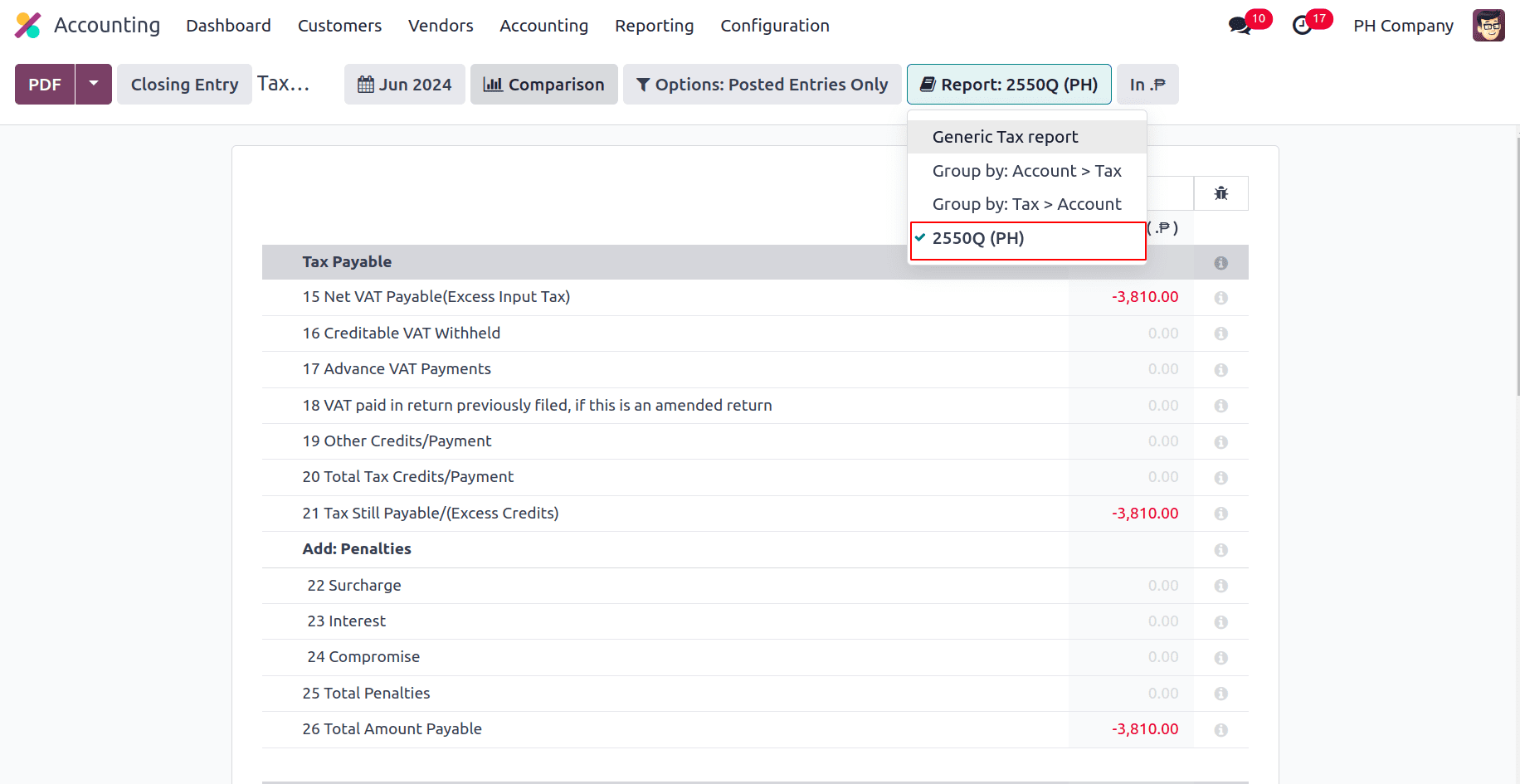
The most recent 2550Q (Quarterly Value-Added Tax Return) from January 2023 serves as the basis for this form.
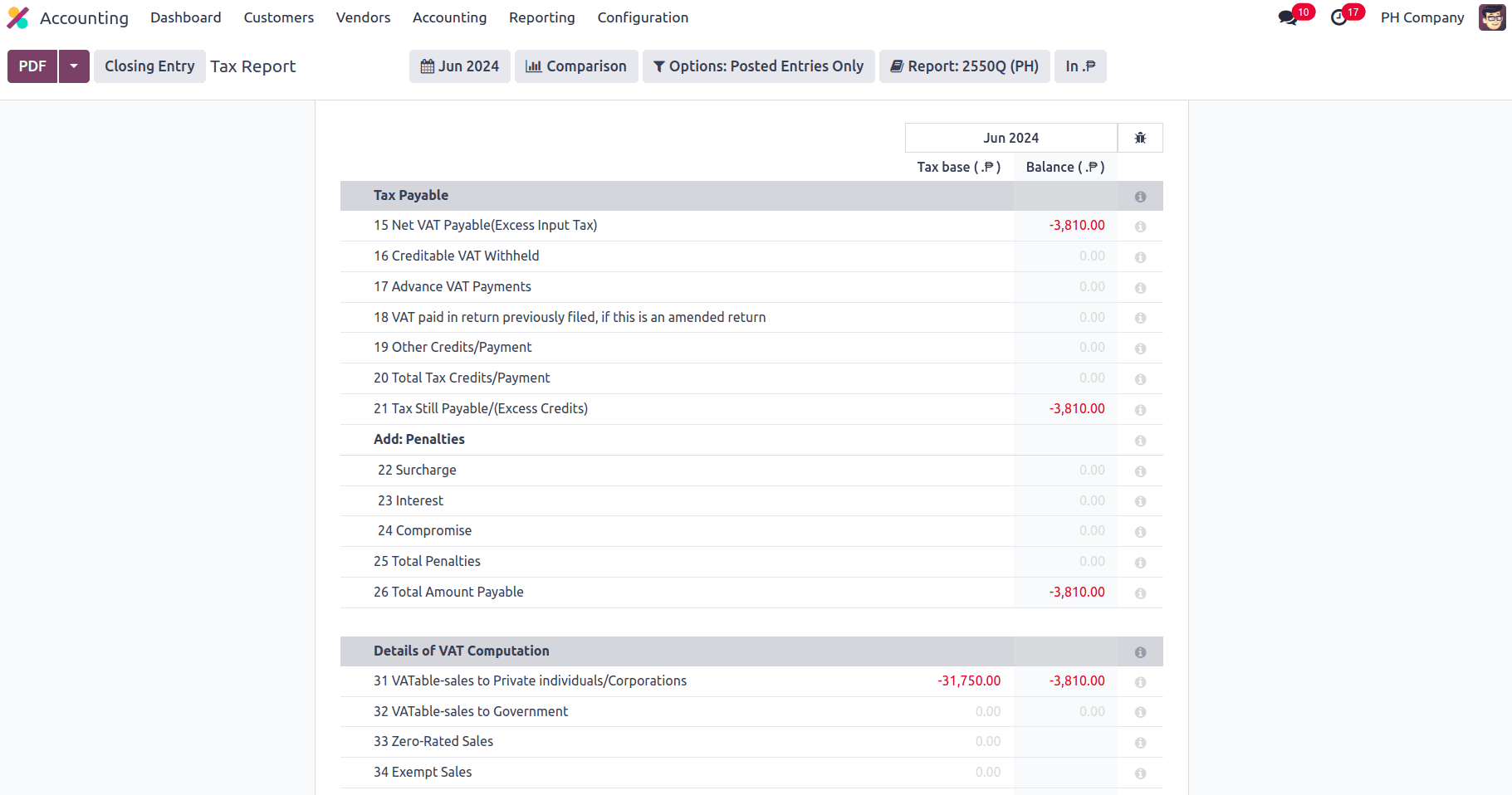
The majority of the tax report's lines are generated automatically according to the taxes. The tax report can also be mapped to manually entered journals. using preconfigured Tax Grids for each tax report line, resulting in more accurate reporting and filing of the tax report.
The 2550Q BIR prepared PDF report cannot be directly generated by Odoo. When physically or electronically submitting the form externally, it ought to serve as a guide.
In conclusion, Odoo Accounting with Philippines localization offers a robust and comprehensive solution for businesses navigating the complexities of local tax regulations. By providing automated and accurate reports, such as the BIR 2307 and 2550Q, Odoo ensures compliance with the Bureau of Internal Revenue (BIR) requirements. Adopting Odoo Accounting allows businesses in the Philippines to focus more on growth and strategic planning, confident in the knowledge that their accounting processes are reliable and compliant.
To read more about An Overview of Accounting Localization for Latvia in Odoo 17, refer to our blog An Overview of Accounting Localization for Latvia in Odoo 17.