What is accounting localization?
Odoo accounting localization refers to the customization and adaptation of Odoo's accounting software to meet the specific legal, regulatory, and business requirements of different countries. These localizations ensure that the software aligns with local accounting standards, tax laws, and financial reporting practices. The main advantages of Odoo accounting localizations are the accurate tax management system, customized financial reporting, Efficient localization support, streamlined operations, enhanced accuracy, etc.
To set the configuration package, just activate the packages that are mentioned in the screenshot below.
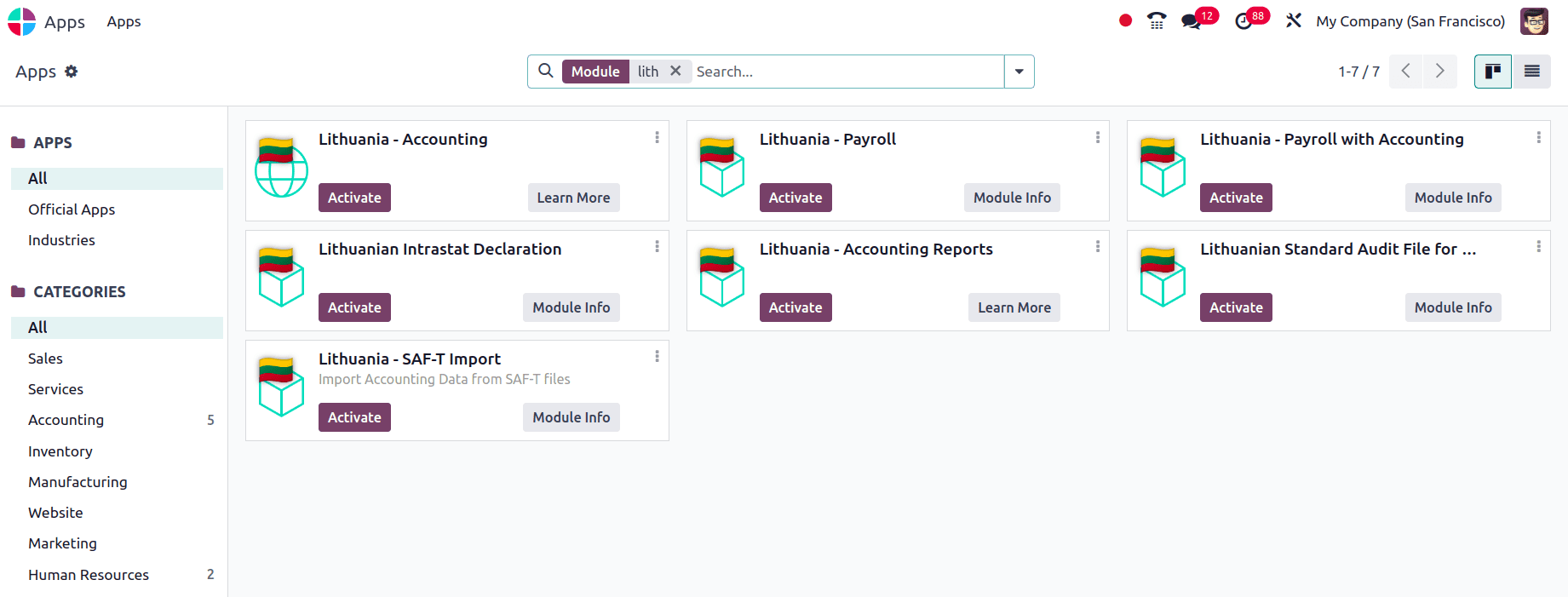
Then, after these packages are installed properly, move to the General Settings of Odoo to create a new company. There we have a Users & companies menu, under this menu, choose the Companies menu, which will provide a list of all companies that are already created.
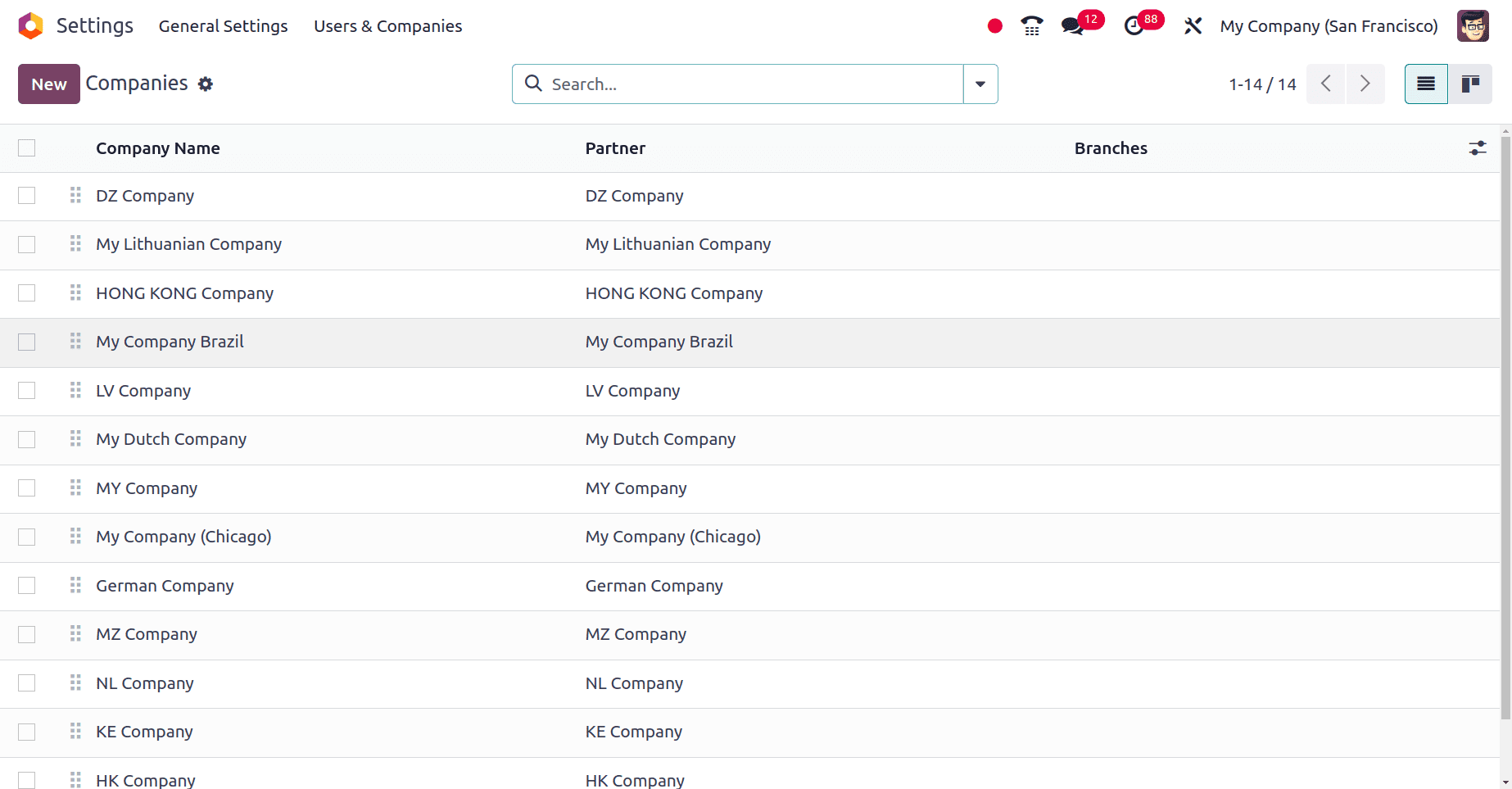
Click the new button to create a new company from Lithuania. Odoo will provide a form for filling the details of the company like the name of the company, address, country from which the company belongs, etc.
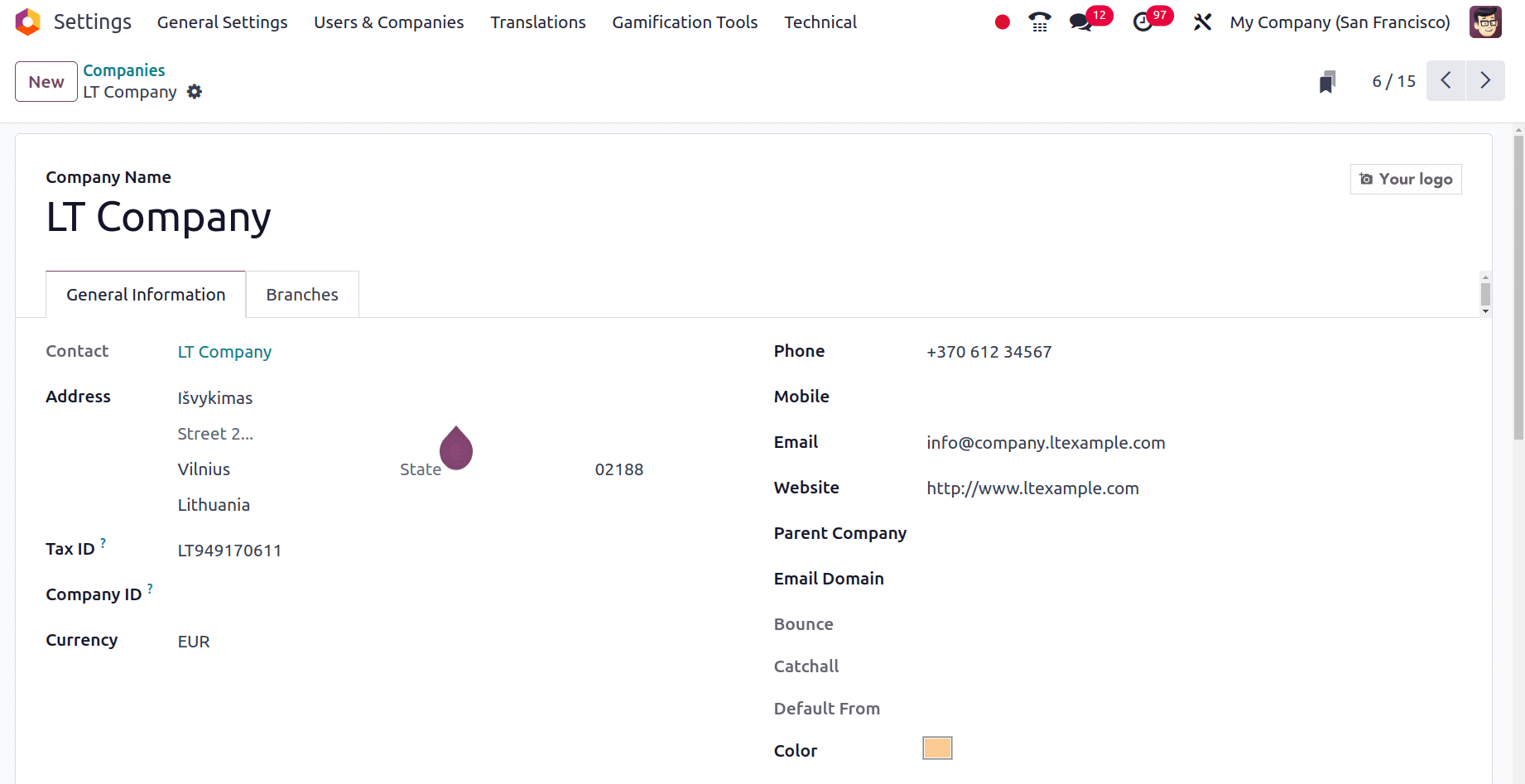
The next step is to set the localization package for this company. For that move to the Odoo 17 Accounting application and then the Configuration > Settings. There we can see a Fiscal localization section.
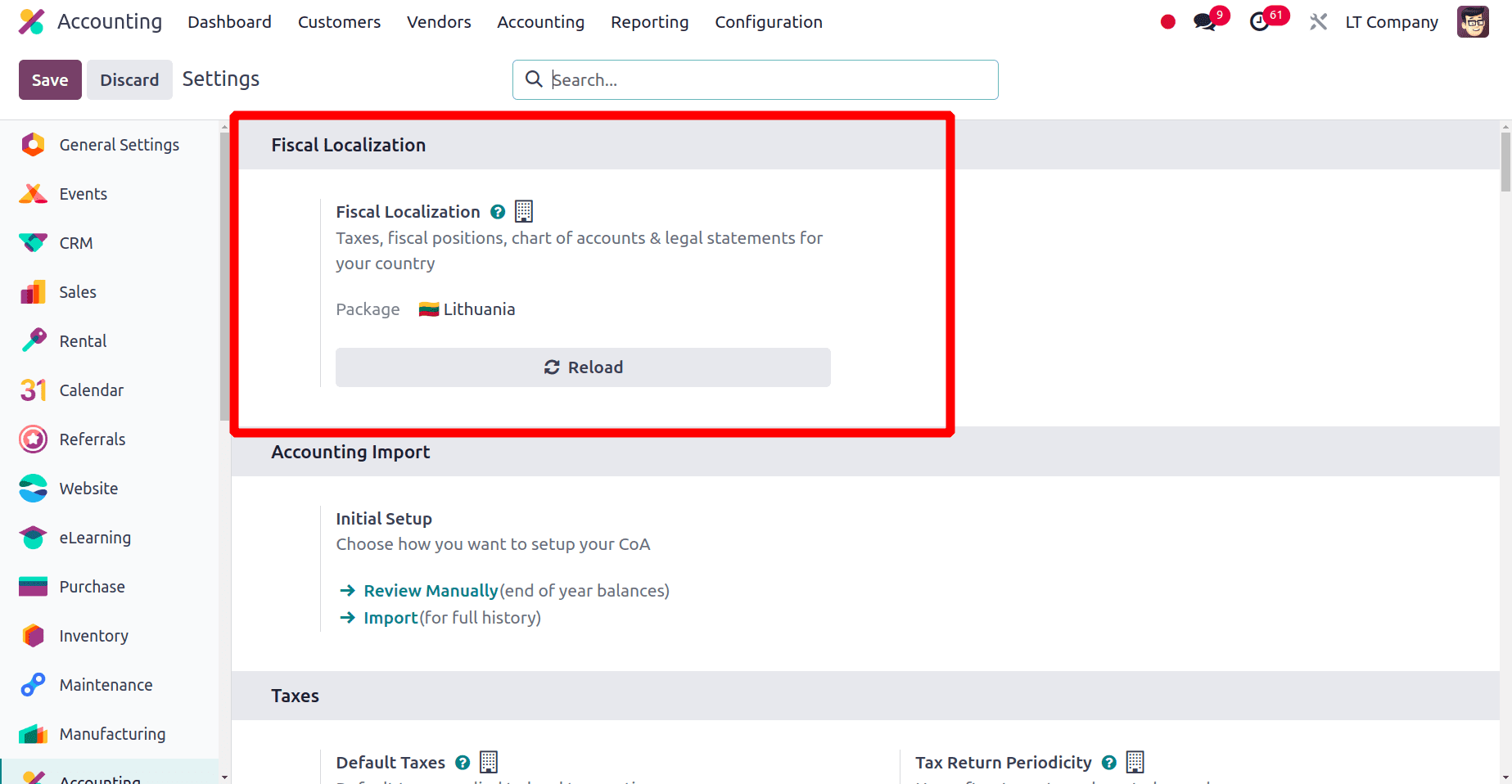
There we can set the package for this company as Lithuania and click the Save button to save this newly configured Fiscal Localization package. When we set this localization package, Odoo automatically set up the journals, taxes, fiscal positions, Chart of accounts, currency, etc for this company automatically.
In the Configuration > Settings, under the Taxes section we can see that odoo sets the Default Sales taxes and Default purchase taxes for the company when the Localization package is configured.
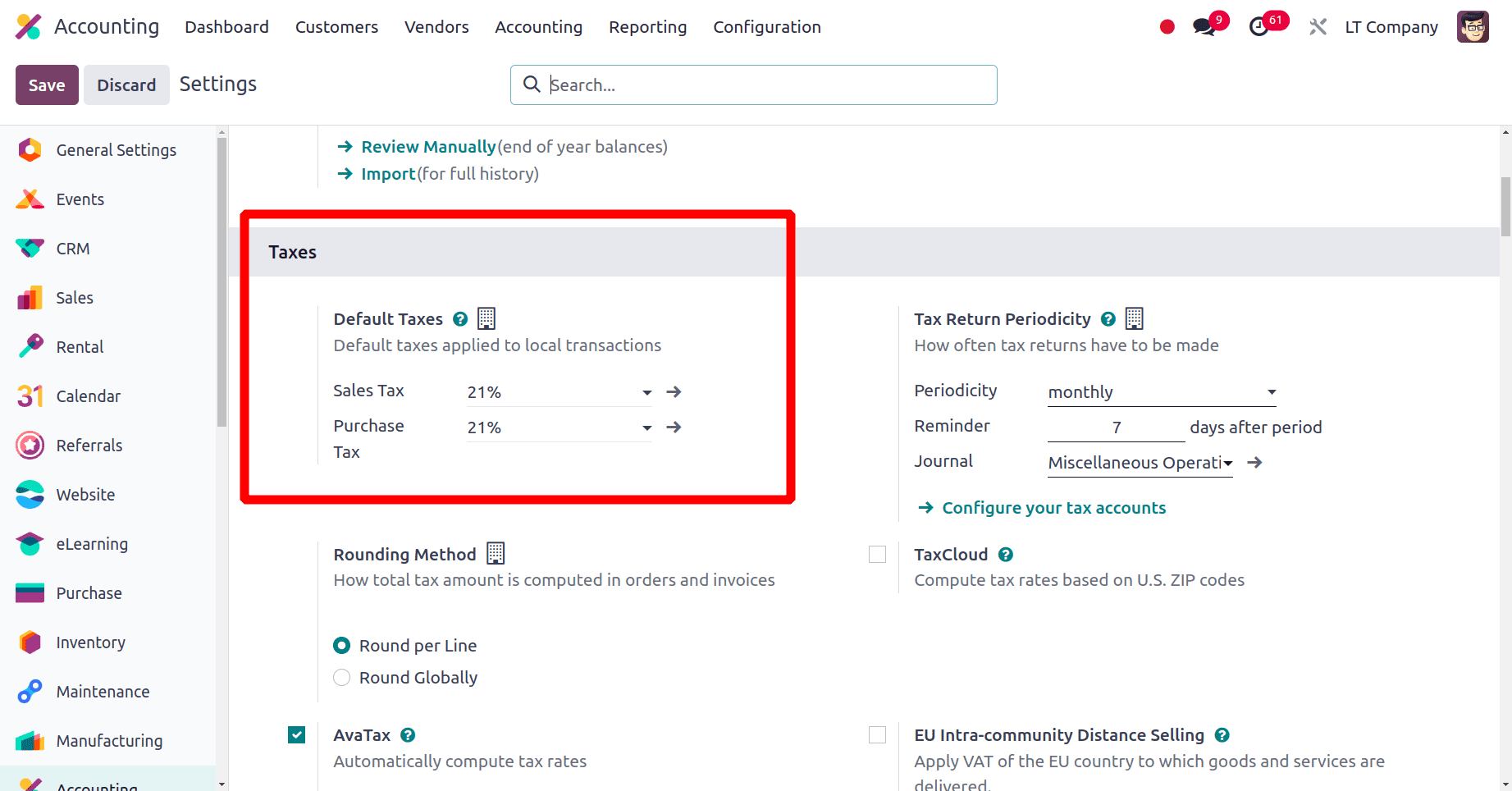
* Default Sales Tax: Refers to the predefined tax settings applied to sales transactions within the system.
* Default Purchase Tax: Refers to the predefined tax settings applied to purchase transactions, such as acquiring goods or services from suppliers.
Next under the configuration menu, we have a Taxes sub-menu. All the taxes which are already configured for the company from Lithuania can be seen there.
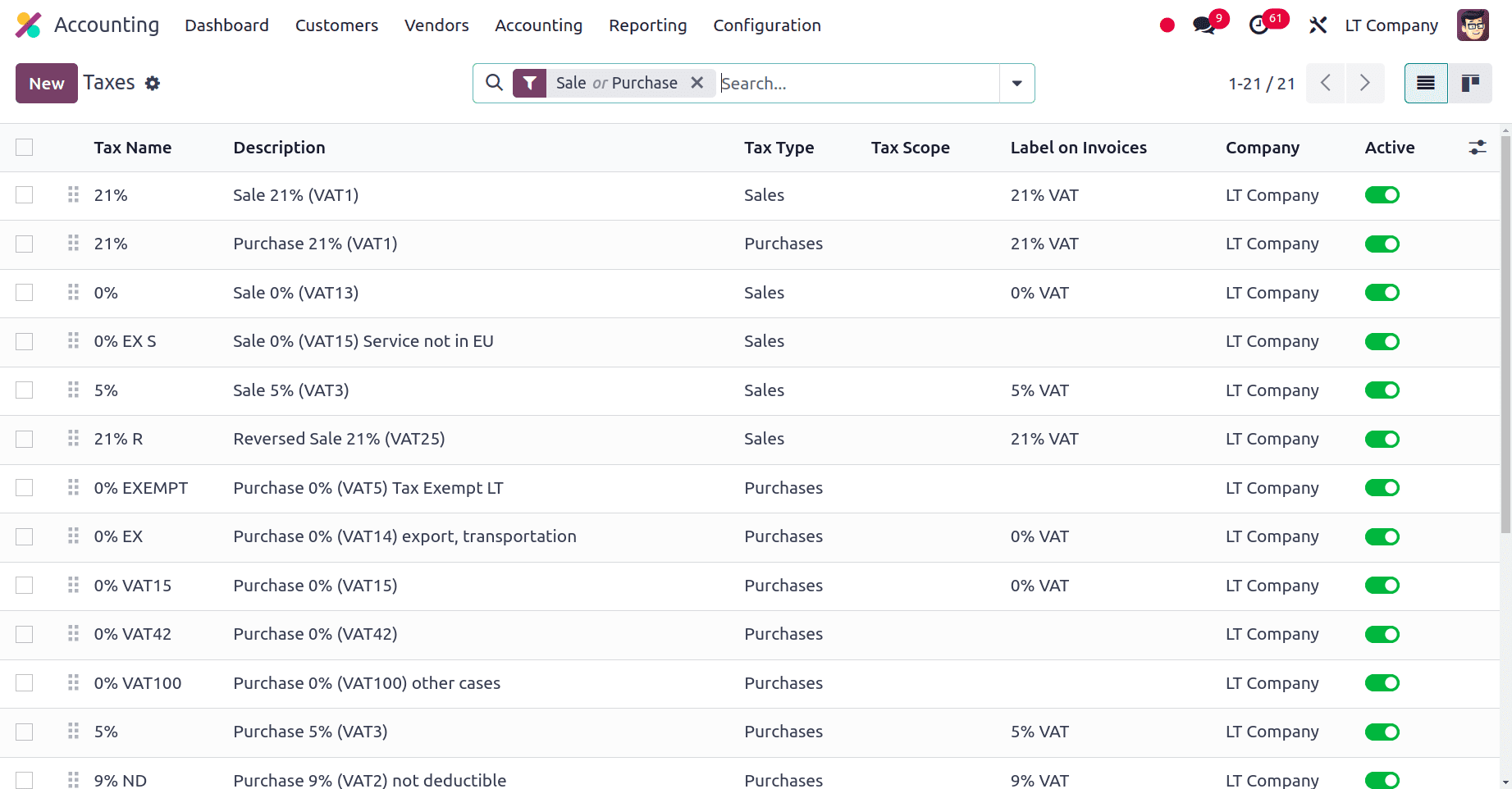
We can create a new tax for this company by clicking the New button on this page. This automatic tax configuration helps to reduce the need for manual tax calculations and entries, thereby decreasing the risk of human error and ensures that tax rates and rules are applied consistently across all transactions, minimizing discrepancies and inaccuracies.
Journals are fundamental components of the accounting module that play a crucial role in recording and managing financial transactions. They serve as the primary mechanism for organizing and categorizing transactions, ensuring that they are accurately recorded in the company's financial records. Under the configuration menu we have the Journals sub-menu.
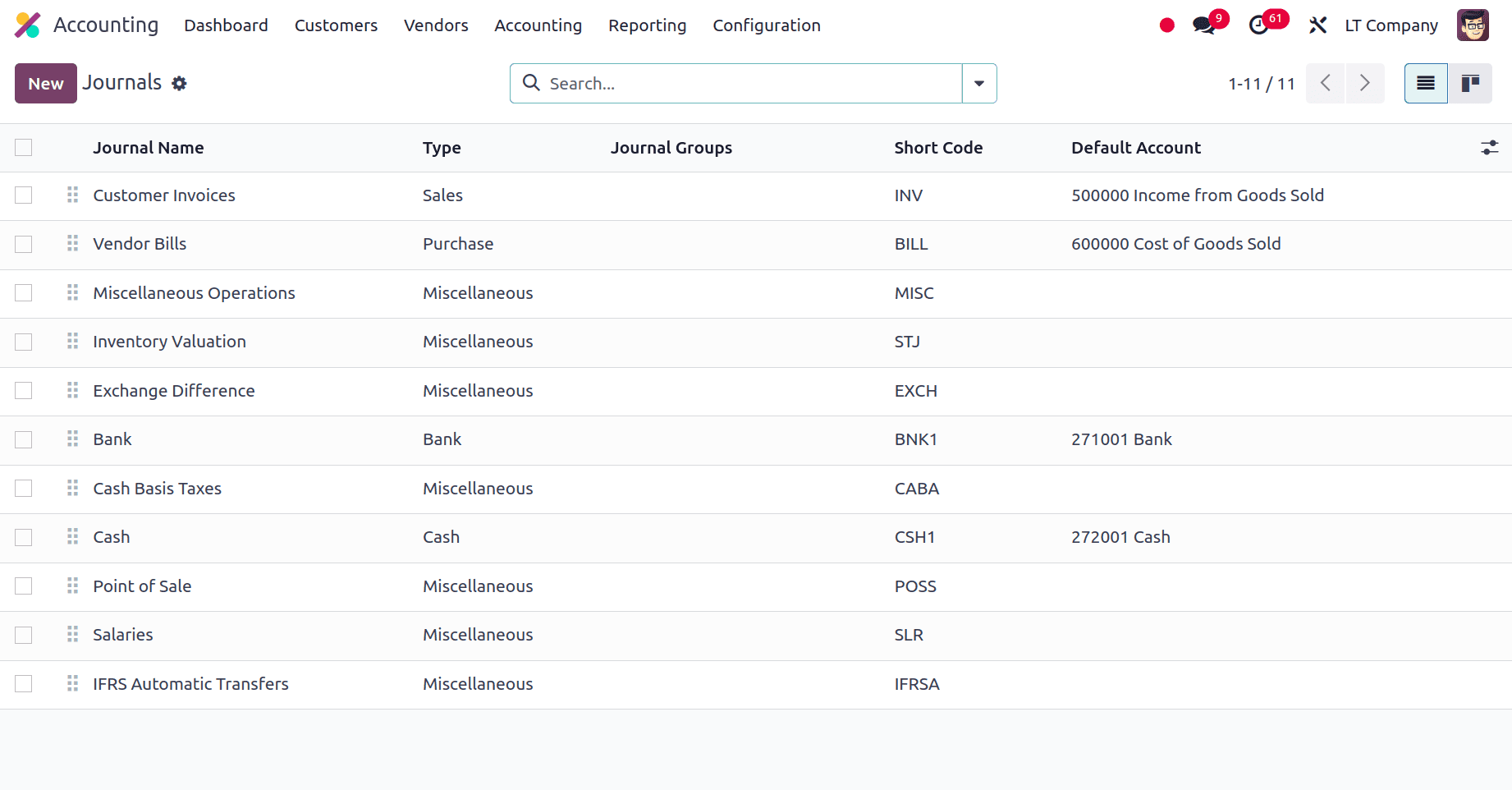
Odoo provides five different types of journals, Sales, Purchase, Cash, Bank, and Miscellaneous. The use of these all journals may also vary. That is, journals provide a structured method for recording different types of transactions, such as sales, purchases, and bank activities. This organization helps keep financial records clear and manageable.
Odoo’s fiscal positions feature provides a powerful way to manage and apply different tax rules based on specific conditions, such as customer locations or product types. This ensures accurate tax calculations, compliance with local regulations, and efficient management of complex tax scenarios. By leveraging fiscal positions, businesses can streamline their tax processes, maintain consistency, and improve overall financial accuracy. Under the Configuration Menu, we have the Fiscal position Sub-menu.
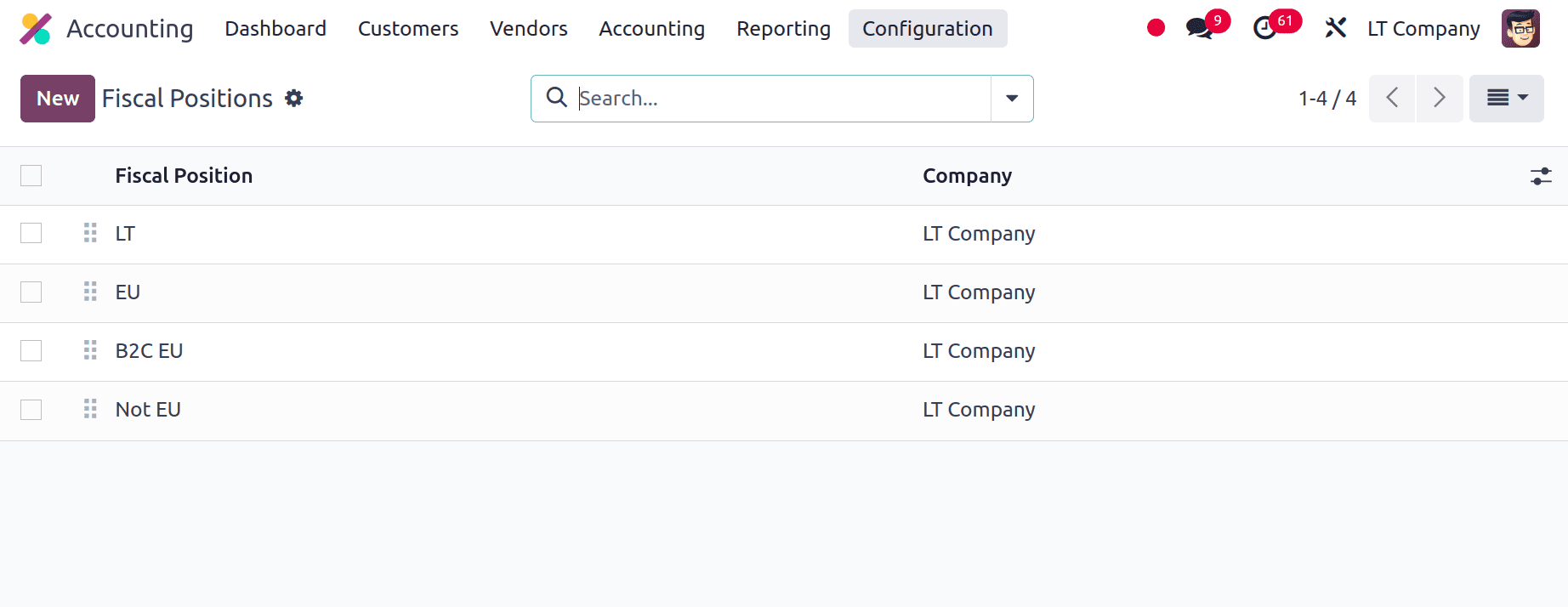
These are the already configured fiscal positions for the companies from Lithuania. When we open one of the fiscal positions we can see the mapped accounts and taxes there.
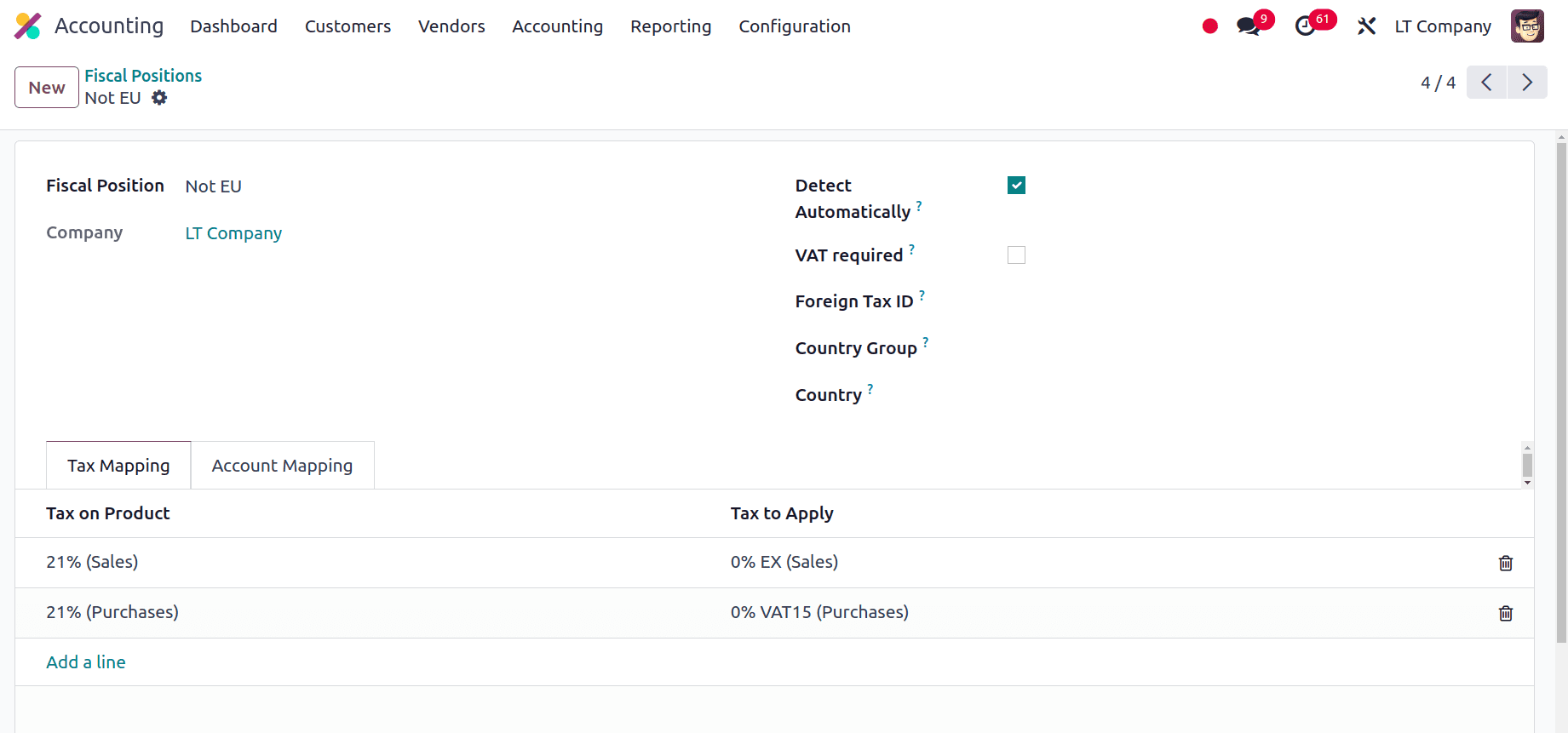
Next is the pre-configured chart of accounts of the company. The Chart of Accounts in Odoo is a crucial tool for organizing and managing a company’s financial transactions. It provides a structured framework for recording financial data, generating accurate financial reports, and ensuring compliance with accounting standards. By offering flexibility in configuration and integration with other modules, the Chart of Accounts helps businesses maintain accurate financial records and gain valuable insights into their financial performance. Click the Journal sub-menu under the Configuration menu.
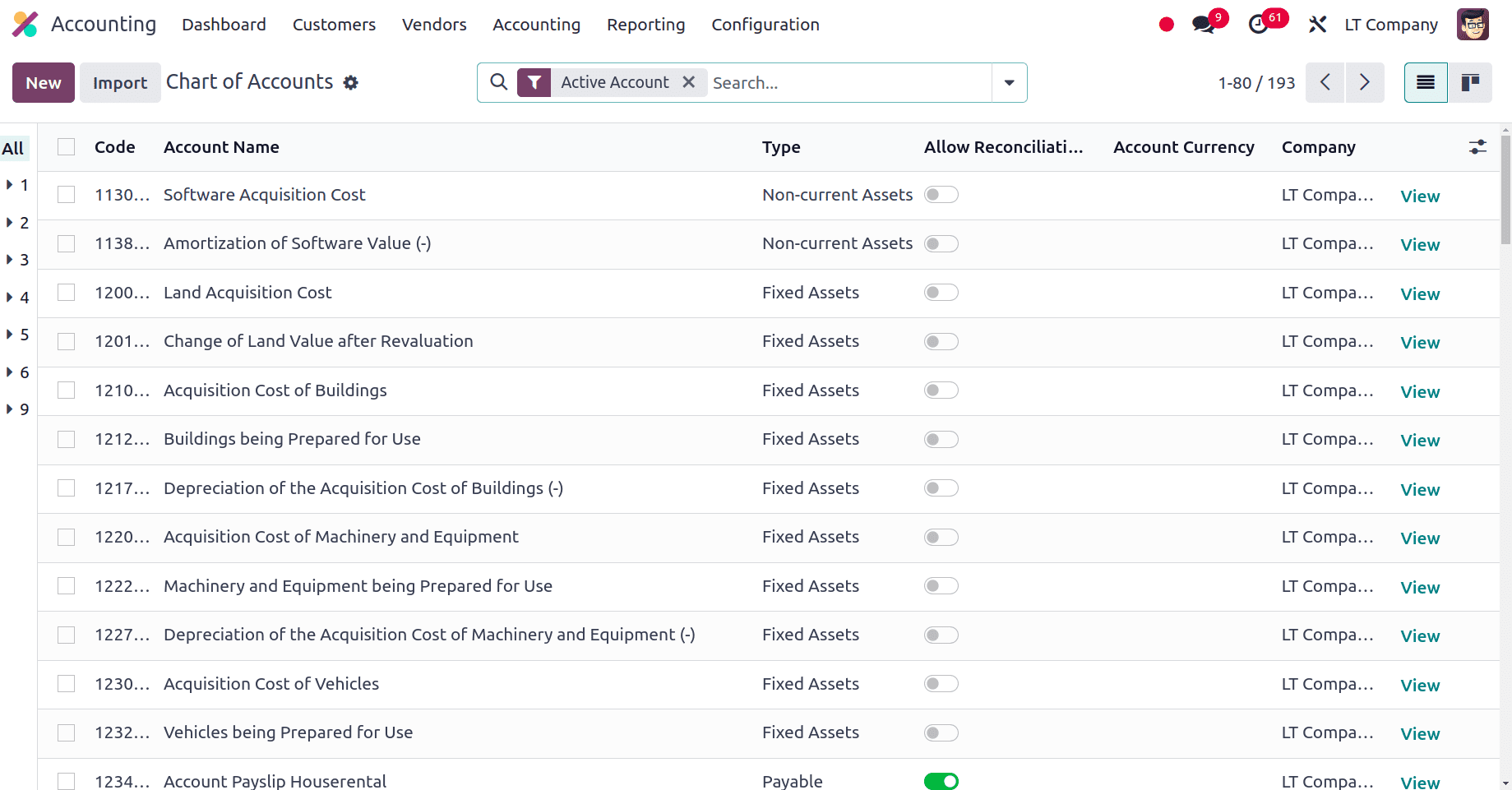
With this preconfigured chart of accounts in Odoo, transactions are automatically posted to the correct accounts based on predefined rules and settings, reducing manual entry errors and improving accuracy.
In Odoo we have the option to set the fiscal country for a company under the Configuration > Settings. Here, when the localization package is configured, Odoo automatically sets the fiscal country for the company as Lithuania.
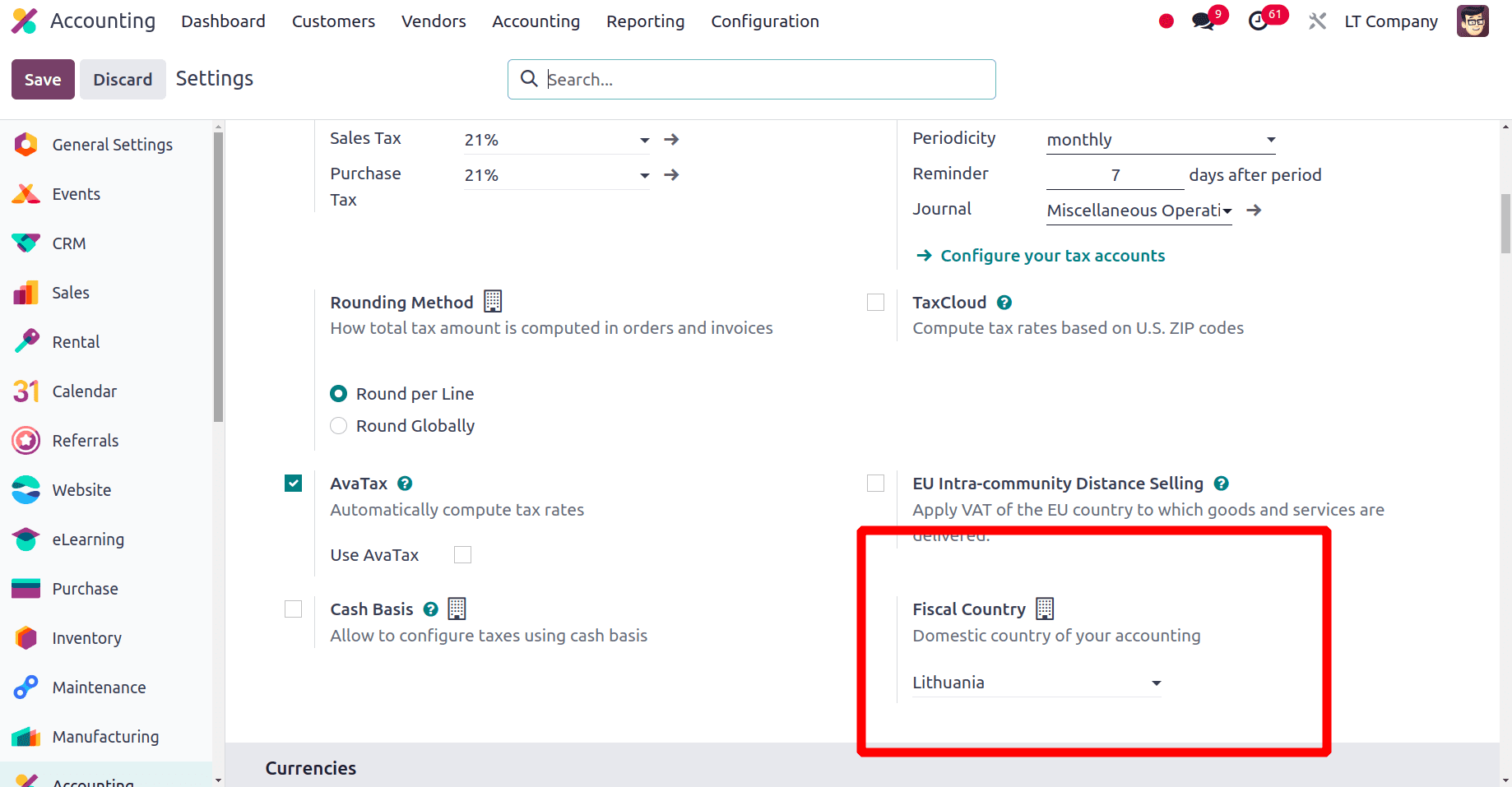
In the Configuration > Settings, there is a currency section. When a localization package is configured for a company properly Odoo sets the main currency for the company to accurately corresponds to the localization package.
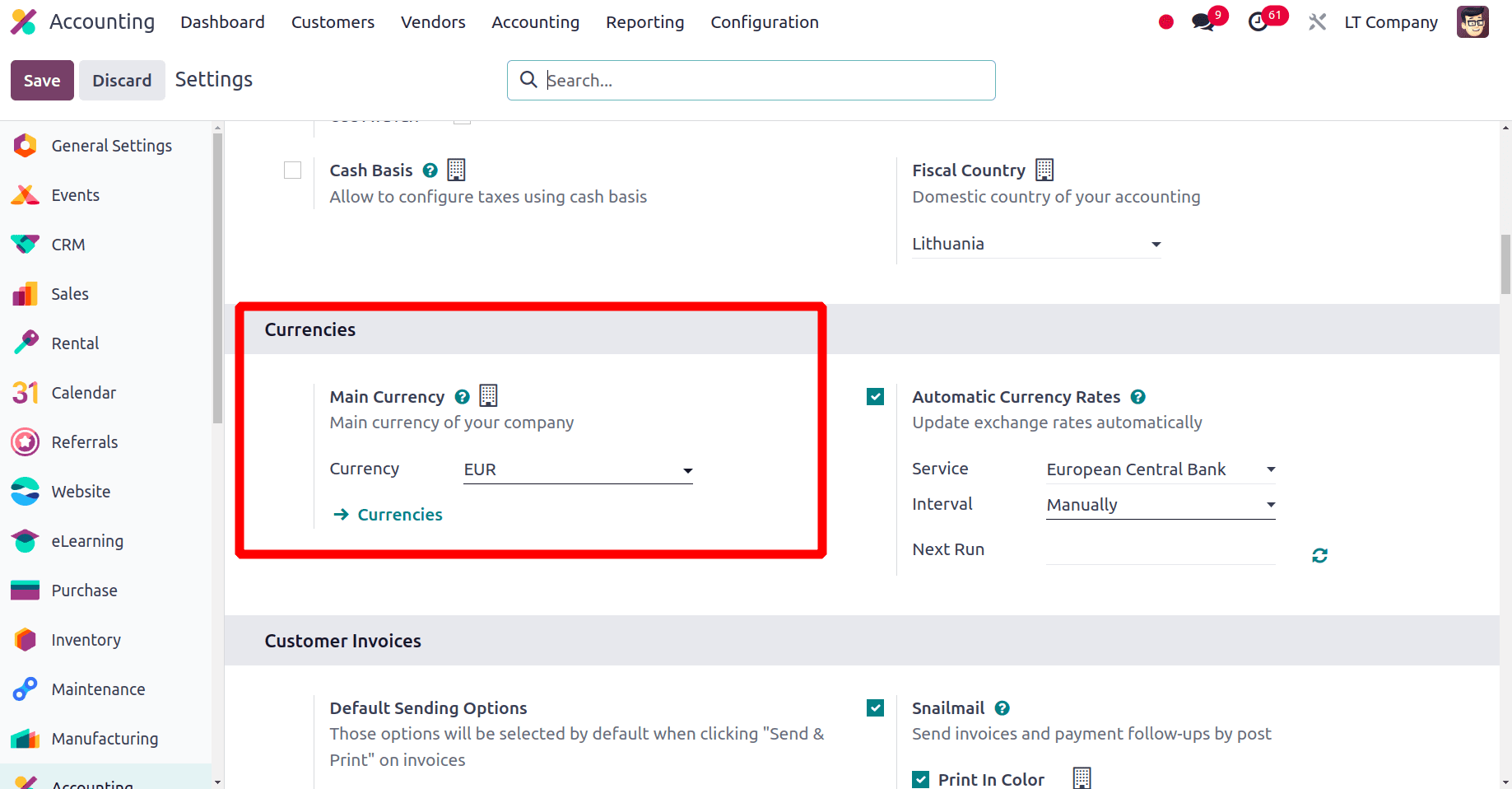
We know that the official currency of Lithuania is Euro (EUR) and once the fiscal localization package for this country is configured, odoo automatically sets the main currency for the company as Euro (EUR).
On moving to the Reporting menu of the Accounting application, we have the Balance sheet, Profit and Loss report, Tax report,
The Balance Sheet in Odoo is a vital financial report that provides a snapshot of a company’s assets, liabilities, and equity at a specific point in time. It facilitates accurate financial analysis, supports compliance with accounting standards, and offers valuable insights for decision-making. With its integration with Odoo’s Chart of Accounts and other financial modules, the Balance Sheet helps businesses maintain a clear understanding of their financial position and make informed financial decisions.
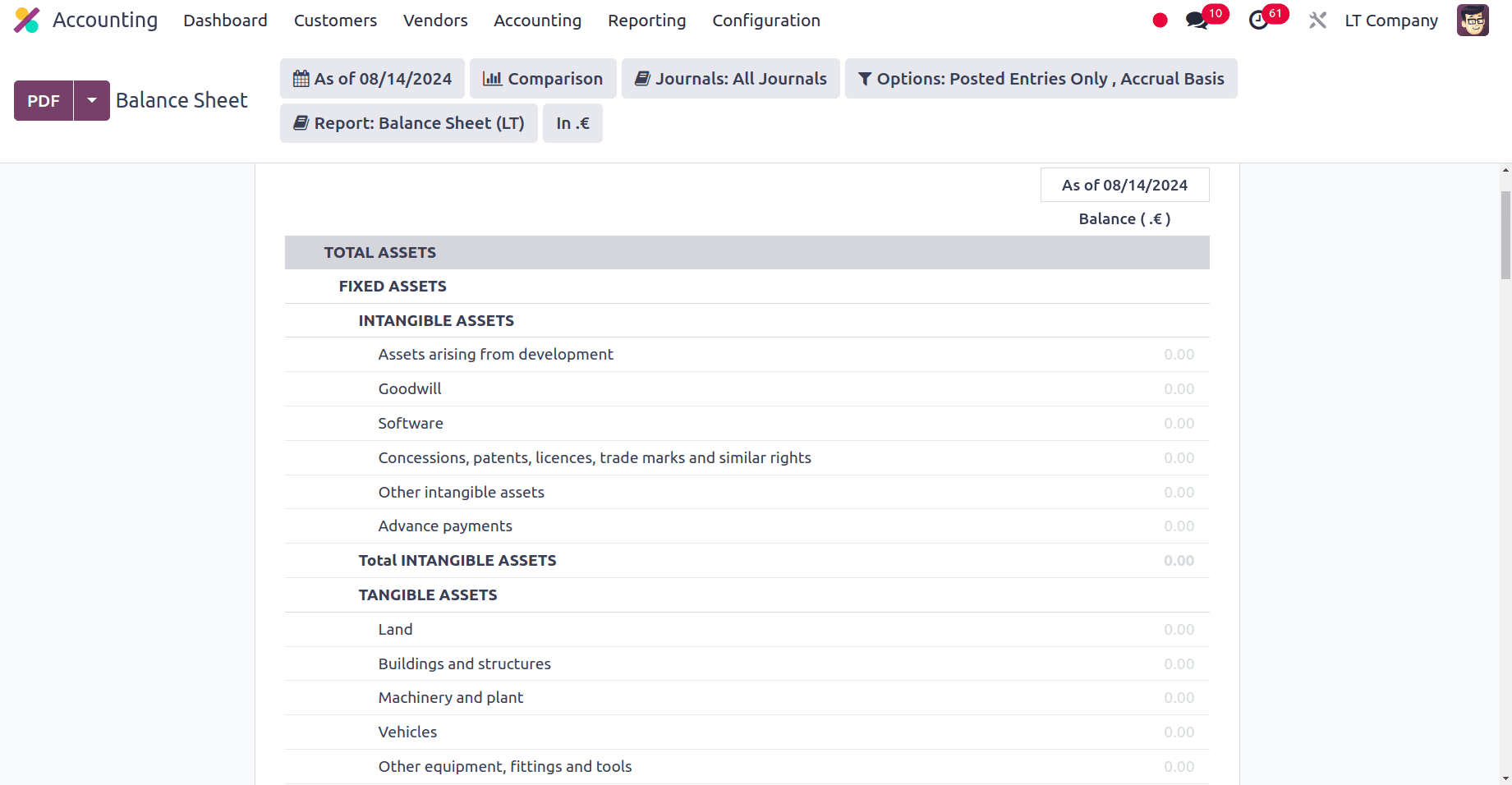
The balance sheet of the company from Lithuania includes two sections, TOTAL ASSETS and TOTAL EQUITY AND LIABILITY. Goodwill, Provides an up-to-date snapshot of a company’s financial position, including assets, liabilities, and equity, reflecting the most recent financial transactions.
Profit and Loss report provides insights into how well your business is performing in terms of generating profits and managing expenses. It helps in budgeting and forecasting future financial performance. And Assists management in making informed decisions about operations, investments, and cost control.
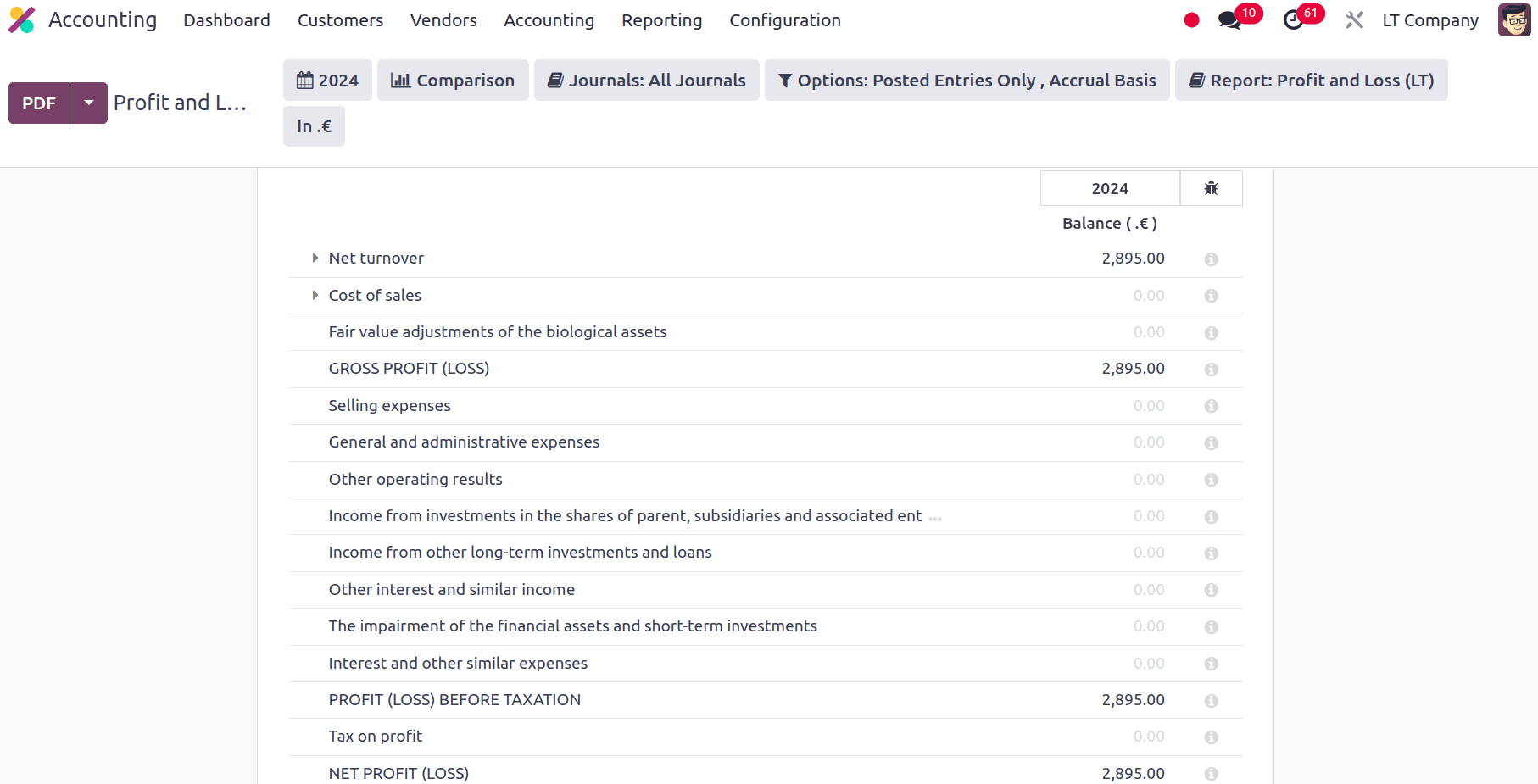
The profit and loss report of the company from Lithuania includes, Net turnover, Cost of sales, Selling expenses, Other operating results, Tax on profit, Other interests and similar incomes, etc.
In Odoo, a cash flow report provides a detailed view of the cash inflows and outflows for a specific period. This report is crucial for understanding how cash moves in and out of your business, helping you manage liquidity, plan for future expenditures, and assess the financial health of your organization.
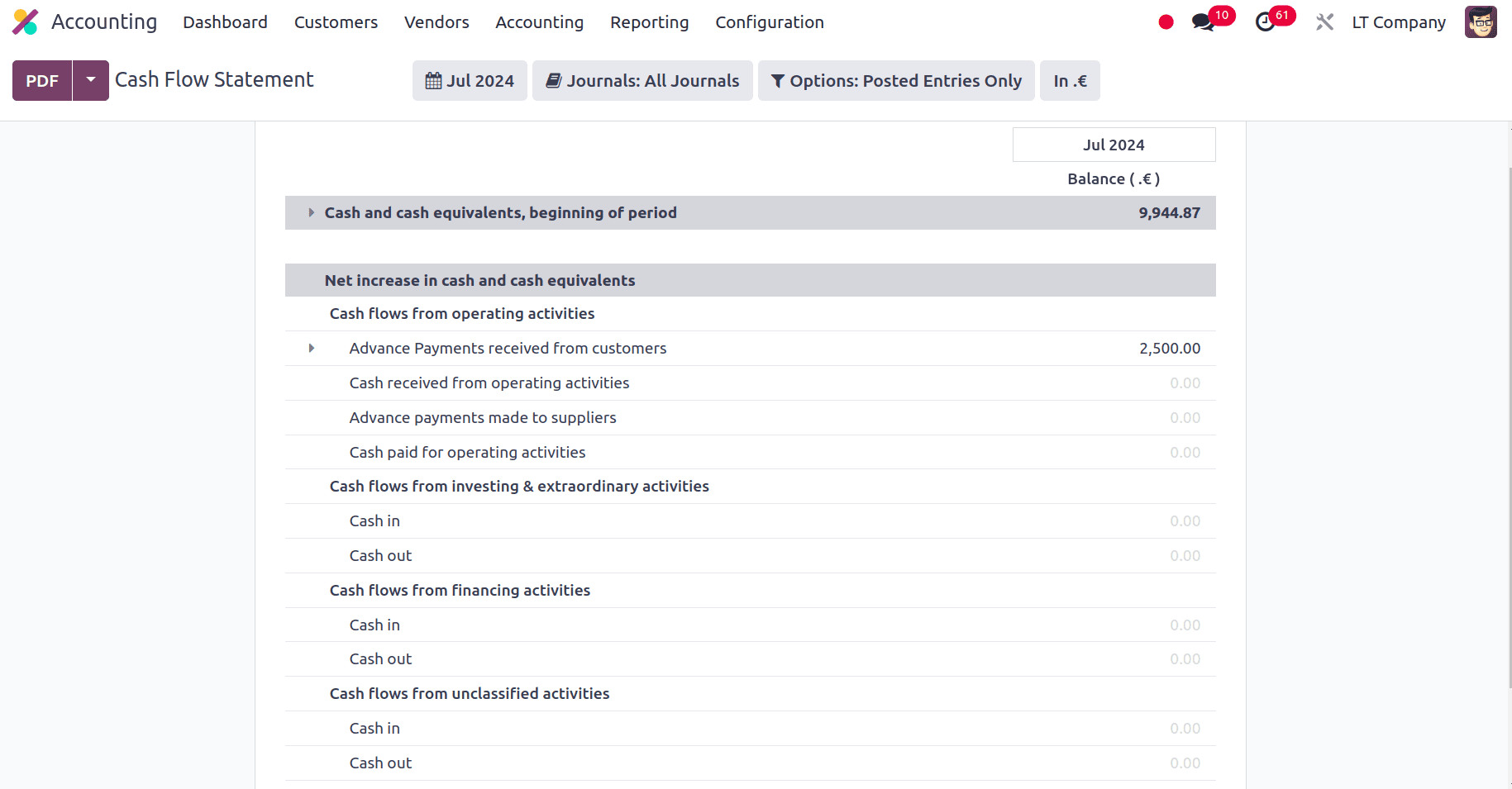
Cash flow from operating activities, Cash flow from financial activities like Cash in, Cash out, Cash in and Cash out from Unclassified activities, Cash in and Cash out from investing and extraordinary activities, etc. are added to the Cash flow report of the company.
At last, the Executive summary of the company. In Odoo, an Executive Summary Report is designed to provide a high-level overview of key financial and operational metrics for executives and managers. This report consolidates essential data to offer a snapshot of the company’s performance, aiding in strategic decision-making.
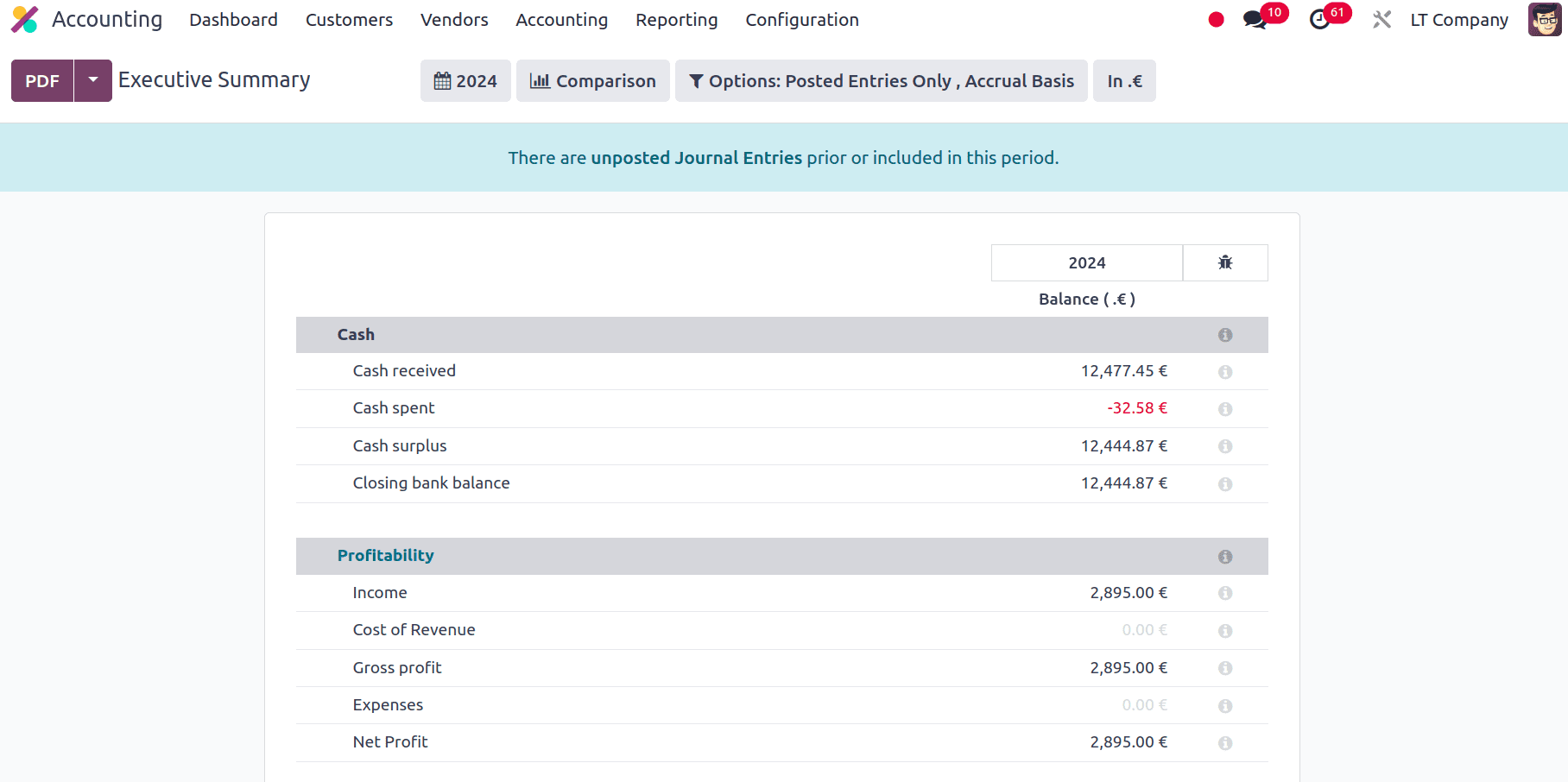
Cash, Profitability, Balance sheet, Performance, and Position, are the main sections included in the balance sheet of the companies from Lithuania. It Provides executives and managers with a concise view of overall business performance without delving into detailed reports.
In this blog, we have discussed the detailed setting of the localization package for a company from Lithuania and the key features of the localization package. So we can say that localization packages in Odoo are designed to adapt the system to local regulations, practices, and languages.
To read more about An Overview of Accounting Localization for Ireland in Odoo 17, refer to our blog An Overview of Accounting Localization for Ireland in Odoo 17.