An upgrade is a transition to a newer version of Odoo (e.g., Odoo 14.0 to Odoo 15.0). Odoo upgrade means upgrading the old version of Odoo to the new version. Unlike other tedious Odoo installation or Odoo update processes, the latest version of Odoo does not distract you from the stressful process. It's a cakewalk for those already familiar with the basic operation, and its main appeal is the simple and quick completion of the process.
First, you need to make a test Odoo update request for the process. This is mainly to test the process and ensure that the network is suitable for the new version. The Odoo technical team will then automatically process your request within an hour. Manual intervention is only performed when there are technical obstacles in front of the automated workflow. In these cases, they manually adjust the working scenario. Operators receive a test database that they can later run to check for errors. This will be the most accurate to meet your needs. Prior to the update, any such bugs or malfunctions will be reported to our technical team for appropriate fixes. Once modified, it will be replayed to the moderators for final confirmation. The technical team is available for support during these testing phases. Options for immediate problem resolution are also available.
Once you are satisfied with all completed trials, set a final date to complete the final migration process. This can be done when the customer is completely satisfied with the latest features and their impact on the overall system. The main preparation for this is to stop all internal operations, data feeds, and other related calculations.
An interrupted Odoo product update process may result in data loss or technical issues. After these tasks are finished, users can leave a formal request to continue the update process. An automated process is always used to provide update functionality. After the upgrade process, you can easily restore your previous production environment with new features. Estimated completion times between on-site and online services may vary slightly. Whatever the nature of the service, your data, and other stored items will not be lost.
In odoo, there are two ways to test the database - using the Command line and using the Odoo upgrade portal:
Using Command Line
For technical knowledge users and Odoo partners, the upgrade process can be initiated using the following command line on the server hosting the database:
For test: python <(curl -s https://upgrade.odoo.com/upgrade) test -d <your db name> -t <target version>
For production: python <(curl -s https://upgrade.odoo.com/upgrade) production -d <your db name> -t <target version>
You can display general help and basic commands with the following commands:
python <(curl -s https://upgrade.odoo.com/upgrade) --help
To display help for a specific command (e.g. test):
python <(curl -s https://upgrade.odoo.com/upgrade) <command> --help
Using Odoo Upgrade Portal
Download a recent copy of your database and select the option pg_dump custom format (without filestore). Then log in on https://upgrade.odoo.com and fill in the appropriate fields. (For testing purposes, select the purpose as testing, and for production, take it as production, Then submit the db.
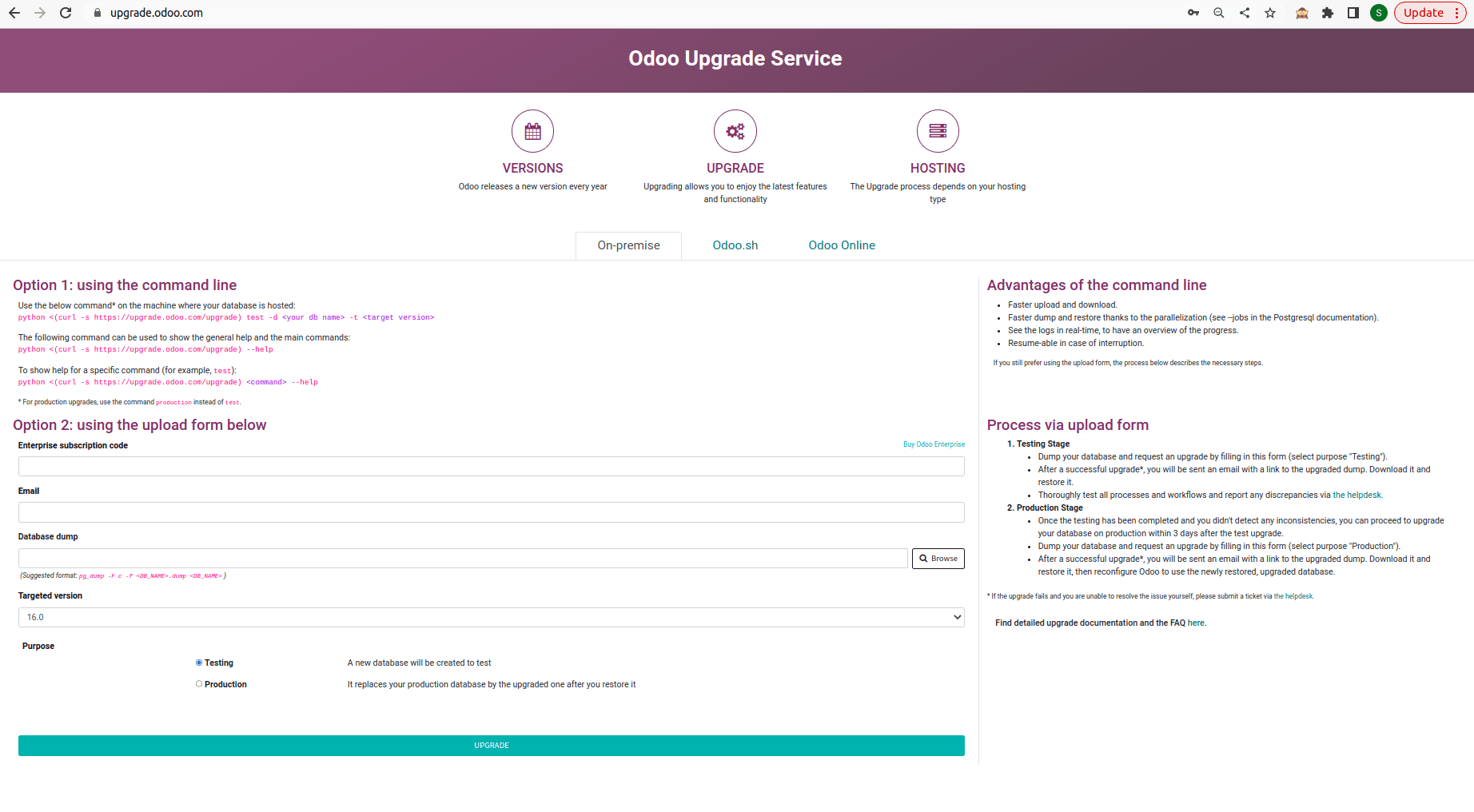
Upon completion, you will receive an email with a link to download the updated database dump file from Odoo. Then import the updated database into the local environment and manually test all processes and workflows.
If any failure occurs during the migration of the database, Odoo will mail the issues. If you can solve the issue yourself, then resend db to Odoo, otherwise, you can use the helpdesk portal of Odoo for assistance- https://www.odoo.com/help.
After successful testing, you can start upgrading your live database in production. Download the updated database from the link in the email and import it into your environment.