Financial consolidation is the act of merging financial data from many sources to create a consolidated financial statement for an organization. To comprehend the organization's total financial performance, businesses can utilize this statement. Financial consolidation statements give a comprehensive picture of the liabilities, assets, cash flow, and ownership of subsidiary firms. The procedure, meanwhile, may be time-consuming and prone to mistakes in large, complicated firms, possibly negating the advantages of these claims.
By streamlining the procedure and enhancing accuracy and visibility for important stakeholders, a financial statement consolidation software platform raises the value of your consolidated statements as a tool for financial planning and budgeting. You can switch to numerous ERP systems and pick the finest financial consolidation software for accounting tasks in order to accomplish capabilities that are not enabled by your existing programs. The benefits of using a quality financial consolidation software system are;
1)You won't have to change your accounting procedure.
2)You can buy ready-made templates.
3)Less chance of error results from increased automation.
4)Always Up to Date.
5)Simple to Add New Companies.
6)Simple to Use.
There are several technologies and solutions available to organizations to simplify financial consolidation operations. ERP systems provide integrated platforms for controlling numerous operational elements, whilst cloud-based solutions give users freedom in managing and retrieving financial data. Data from many sources may be quickly and easily combined using spreadsheet-based software, while data integrity solutions guarantee data correctness by evaluating and confirming data points.
The ERP system software Odoo 16 Consolidation Module allows you to control all of your financial consolidation procedures. This platform provides a consolidated report of Profits and Losses. The Odoo Consolidation module makes it easier to access detailed reports and examine the financial accounts of subsidiary enterprises, streamlining the consolidation process for corporate development. It is quick and simple to execute. Additionally, the module enables the creation of fresh account groups that may later be changed. Users can select the parent account group for all stored accounts. Consolidated accounts are organized into subgroups. Overall, the Odoo Consolidation module simplifies consolidation and helps organizations save time. Let’s look at the functions available on the platform.

The module homepage displays a dashboard of all the consolidated accounts arranged in Kanban views. You can see the account details from the Kanban preview.
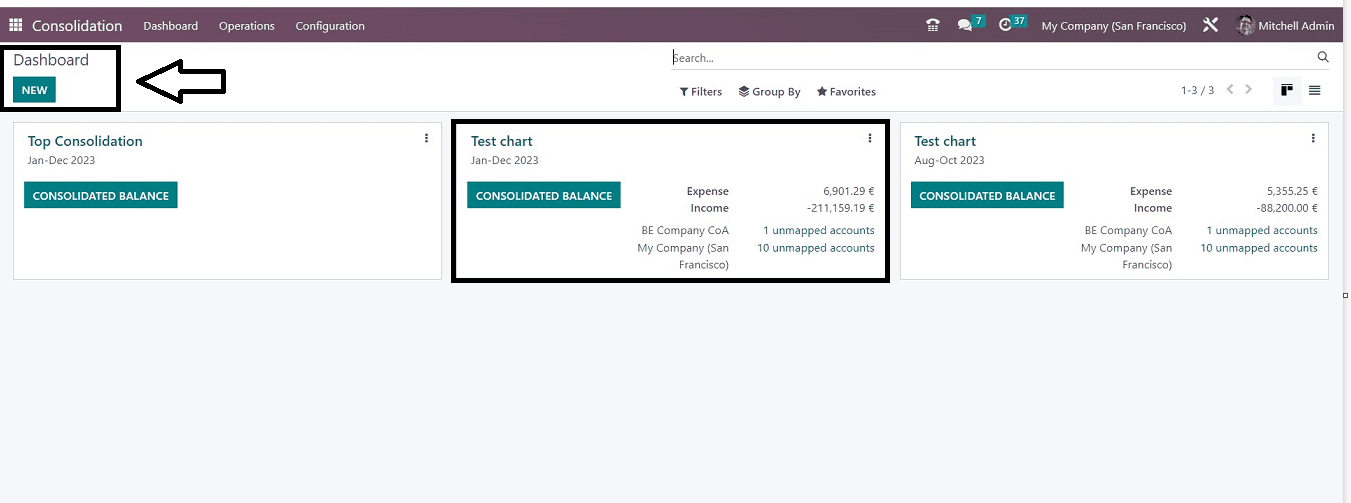
The Kanban card shows the details of the consolidated account details including the account name, Date, Expenses, Income, Company Details, etc. The three doted menu option from the right side of the Kanban card is very helpful for viewing the Journals, Chart of Accounts, Close period, and also Re-compute.
Each consolidation section has a "CONSOLIDATED BALANCE" button that you can click to view a consolidated balance that contains all relevant firm information, including name, consolidation, rates, and balance sheet. The consolidated balance information can also be edited, printed as a PDF, or exported as an XLSX file. The balance statement may be compared to other consolidated balances using the comparison option, and the journal option allows you to read the journals of merged firms.
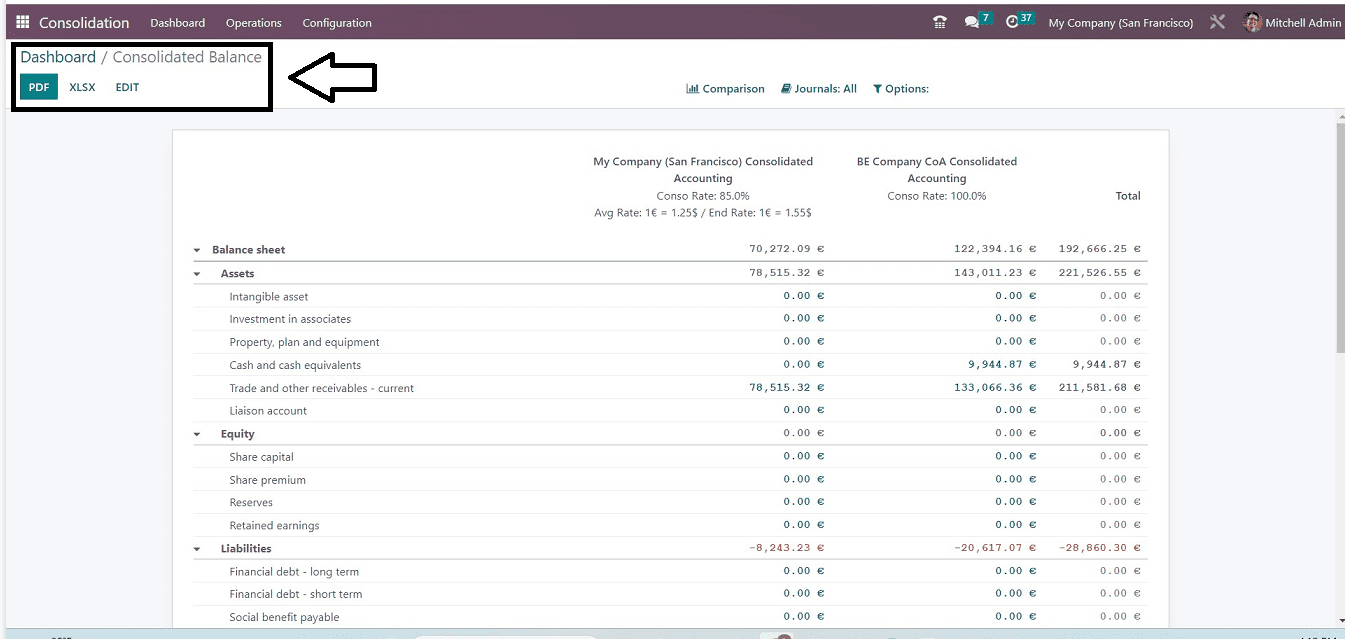
Operations menu
The consolidation Module's "Operations" menu can be used to set up "Consolidation Entry." You can select the necessary journals for analyzing a specific set of journal data as well as see and manage different journal accounts for consolidation analysis.
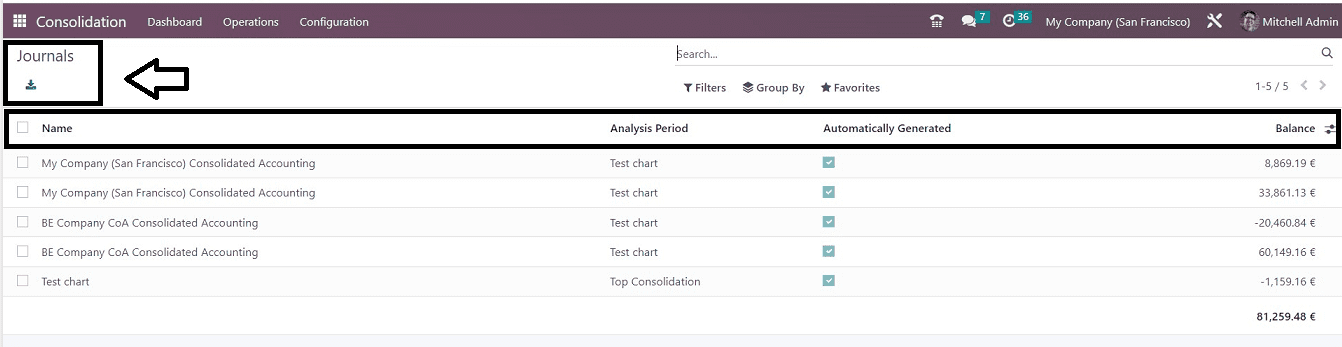
You can see the dashboard of all the journals arranged based on their Name, Analysis Period, Automatically generated, and Balance. You can choose the journals to get specified consolidated data.
Configuration Menu
The “Configuration” menu of the Consolidation Module provides a few menu options such as “Periods,” “Account Groups,” and “Consolidation.”
Periods
A list of analysis periods is available under the Periods menu. It includes the name, beginning and ending dates, and status of each consolidation. You can obtain more information about each analysis period by clicking each.
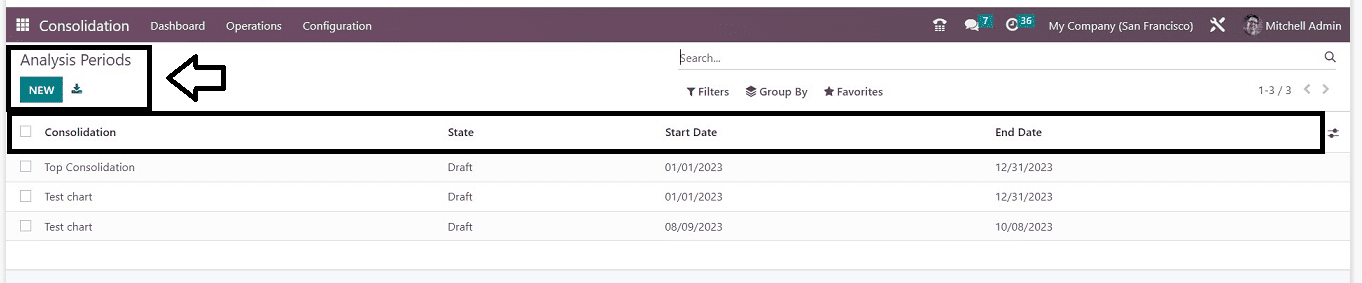
The “Periods” dashboard gives information about the type of Consolidation, State, Start Date, and end date. You can easily create new analysis periods using the “New” button.
Account Groups
You can create customized account groups using the “Account groups” option available in the “Configuration” menu.
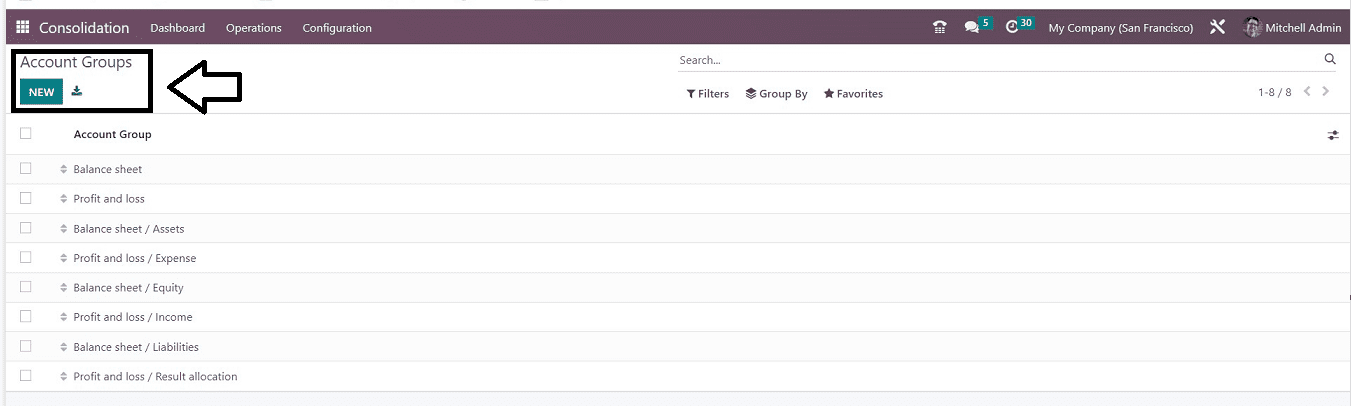
As you can see, a list view is used to arrange multiple Account Groups. According to the accounting requirements of your company, the account groupings can be managed. It is simple to sort and filter the required data using the "Filter," "Group By," and "Favourites" options. Using the "New" option, you'll be able to establish a new account group easily.
Consolidation
By selecting the "Consolidation" option from the "Configuration" menu, you can look at the list of previously generated consolidation records.
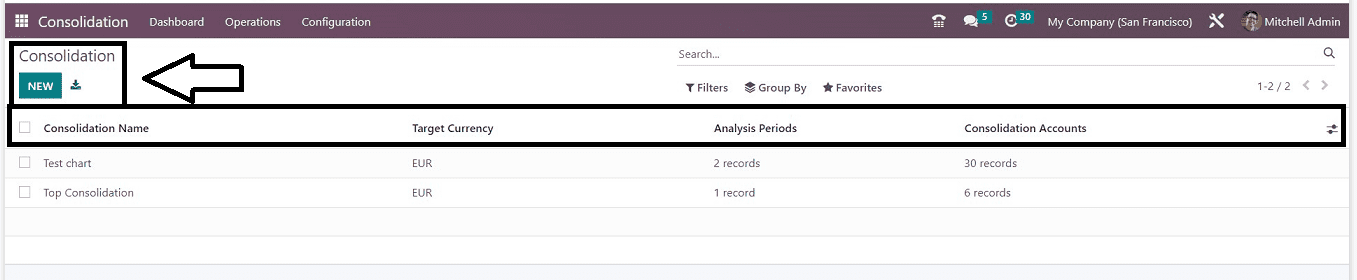
You can see the Consolidation Name, Target Company, Analysis Periods, and Consolidation Records from the list data. Additionally, by clicking the "Export All" link in the upper left corner of the page, you can download the Excel file with the consolidation information. Using the "New" button, you can generate a new consolidation.
The features and functions of the Odoo Consolidation platform that were just described will enable you to obtain a consolidated report of profits and losses that you can use to access more in-depth reports to analyze the accounting records.