Odoo 16 Point Of Sale is a one-stop solution for managing your Shop and Restaurants sales. PoS is adaptable with devices used in iPods, tablets, and laptop computers. PoS can also function in both online and offline mode. Like any other modules in Odoo ERP, Point of Sale is integrated with Sales, Inventory and Accounting modules.
Let’s discuss the new features or the changes made In Odoo 16 Point of sale.
Simplified Interface
With Odoo 16 the Point of Sale interface has been simplified when compared to the previous version. Many usability improvements have been made across all Point of Sale screens to make them easier to use.
From the opening of the session itself, the changes in UI are improved. The opening cash control where opening cash can be added with its denominations.
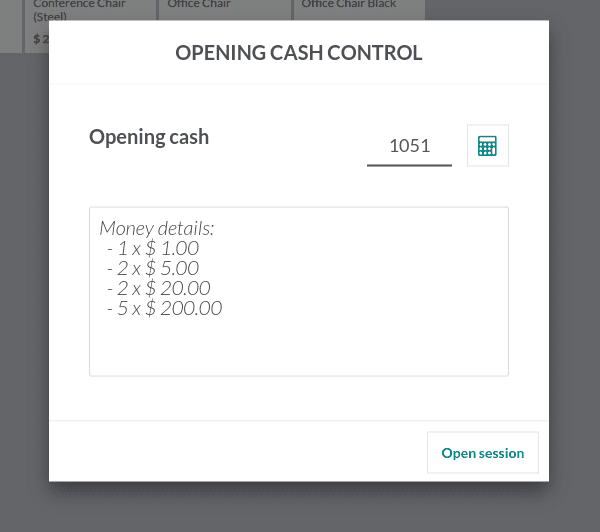
After adding the opening control, POS terminal will appear where products can be added to cart and sell.
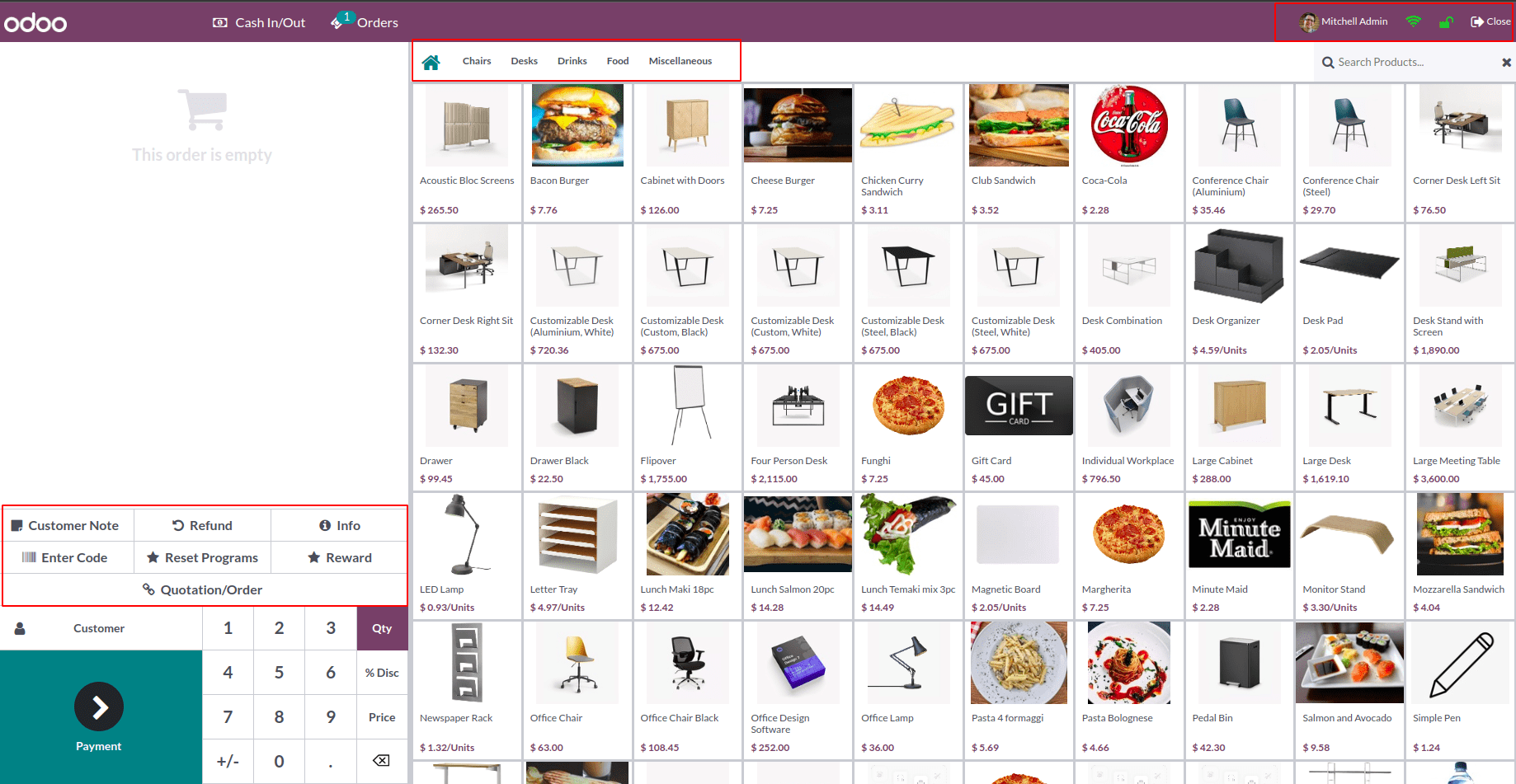
The product categories at the top will be easily able to switch and search items of that particular category. The Cash In/Out features can be easily accessed from the POS terminal to record if cash is taken from the drawer for any purpose. While recording cash out it will automatically count it as a negative value.
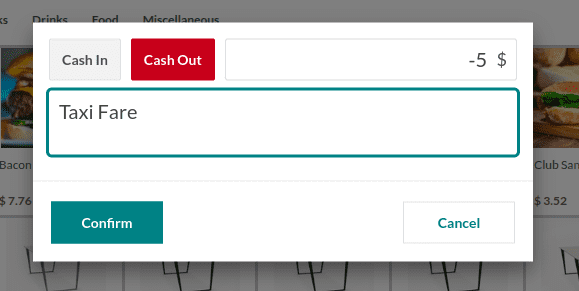
All features in the POS terminal may remain the same, but the presentation of the interface and the arrangement of buttons and features make the Odoo 16 interface more attractive and simpler.
When it comes to payment UI, which is well organized with payment method and other feature like Tips, Invoice and Ship Later.
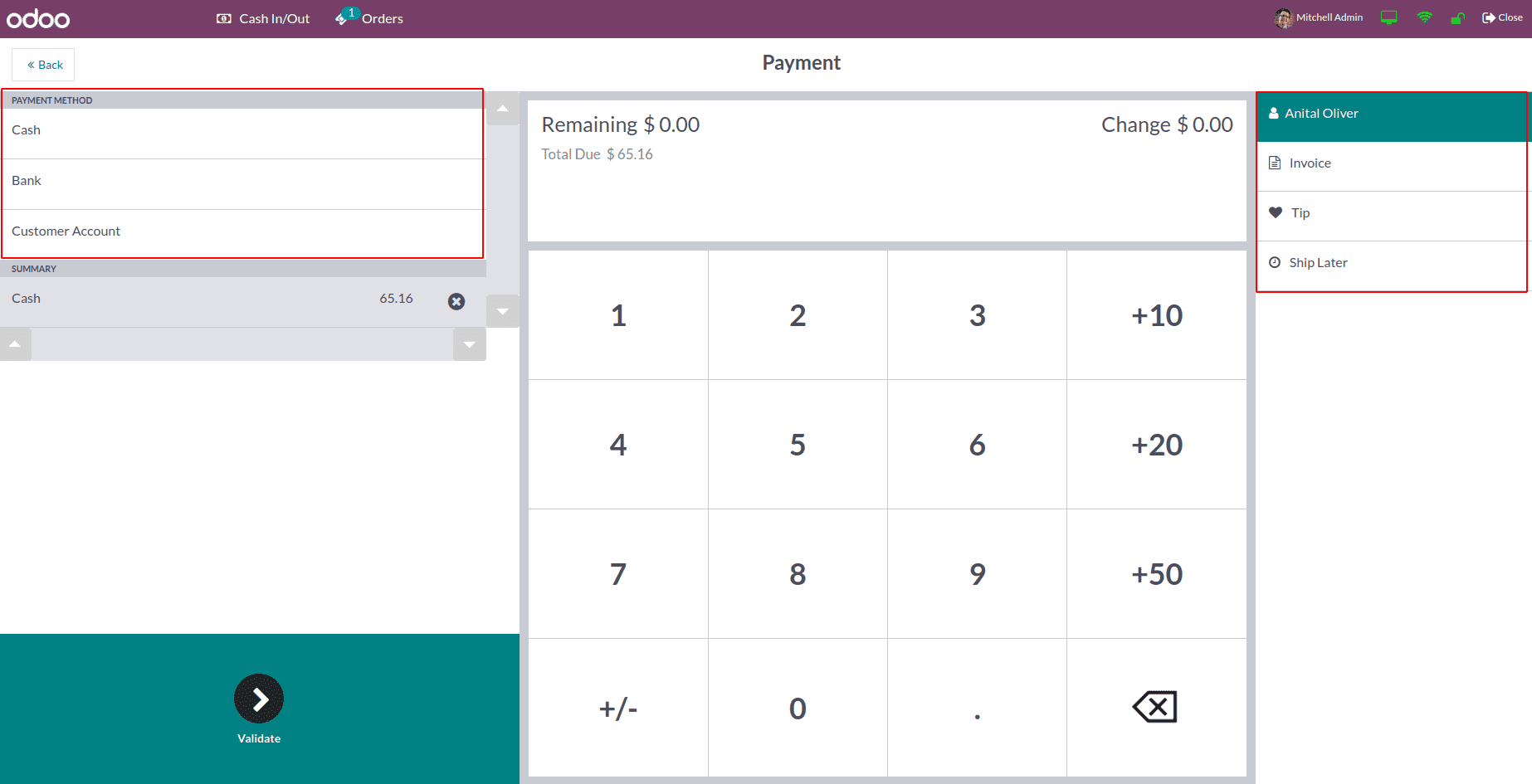
Once validated, the next order can be directly taken from the same UI.
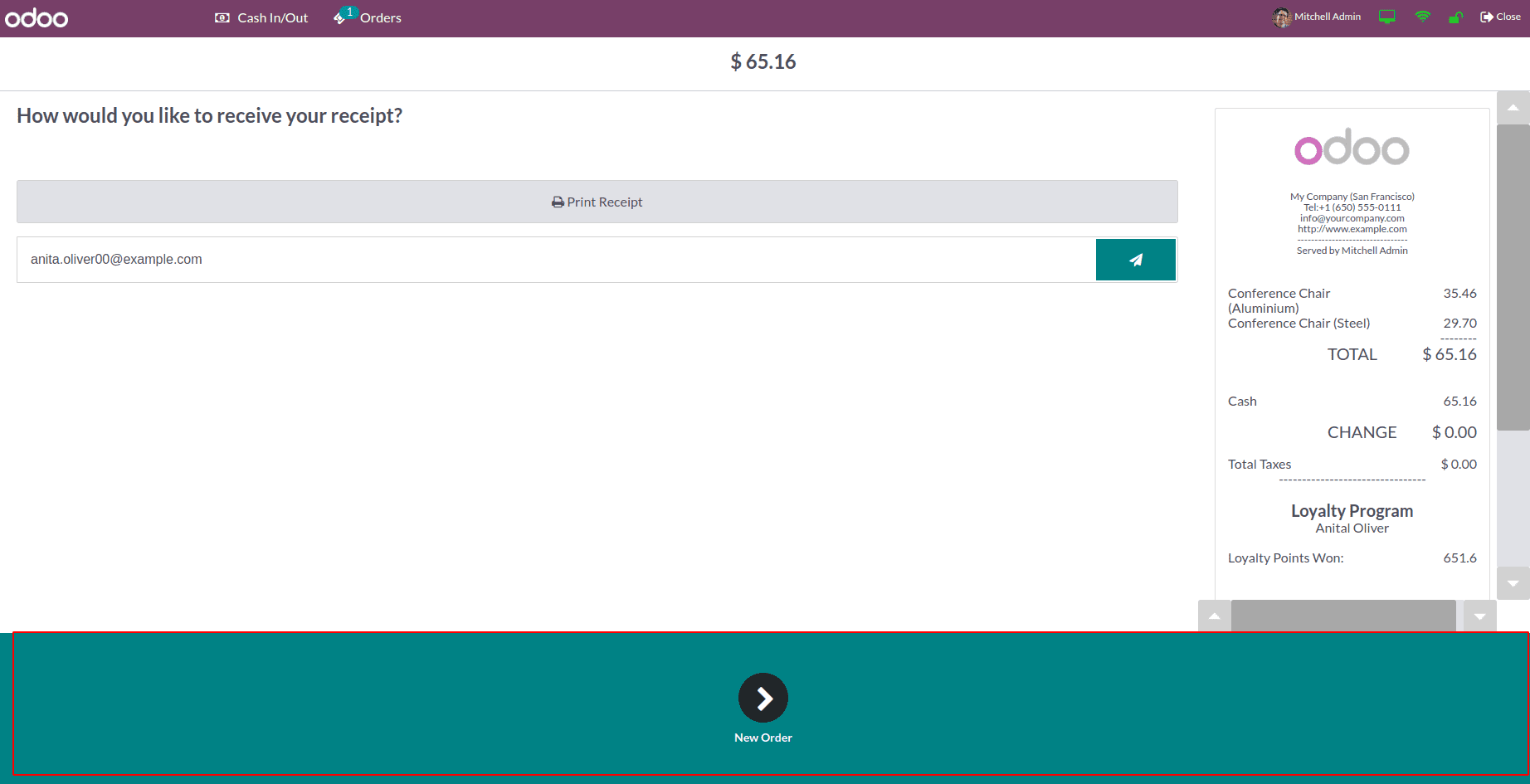
The customer display, which will provide a secondary screen for customers to view their order details is also improved.
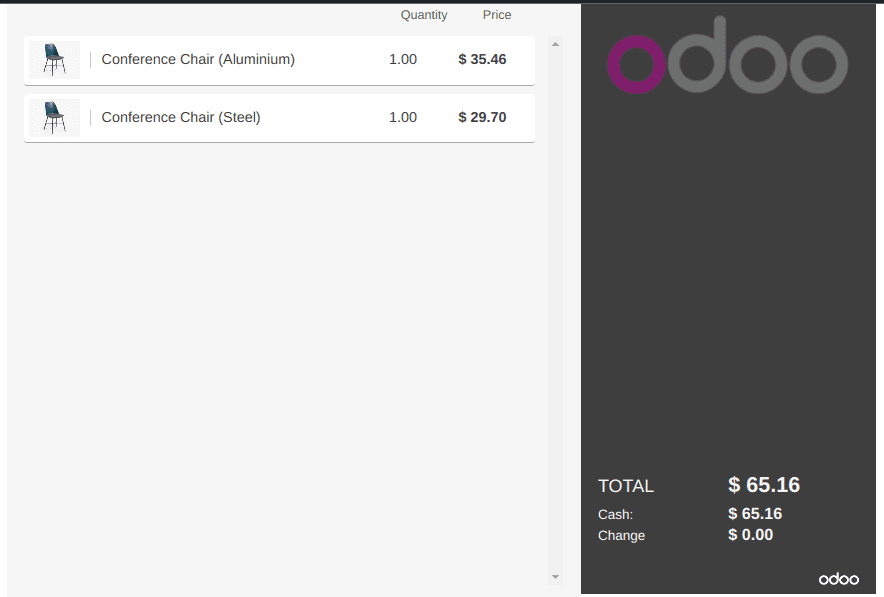
Now let's discuss the features introduced in Odoo 16 Point of Sale.
Configuring Point of Sale
In Odoo 16, Point of Sale can be created and configured from the configuration settings of Point of Sale.
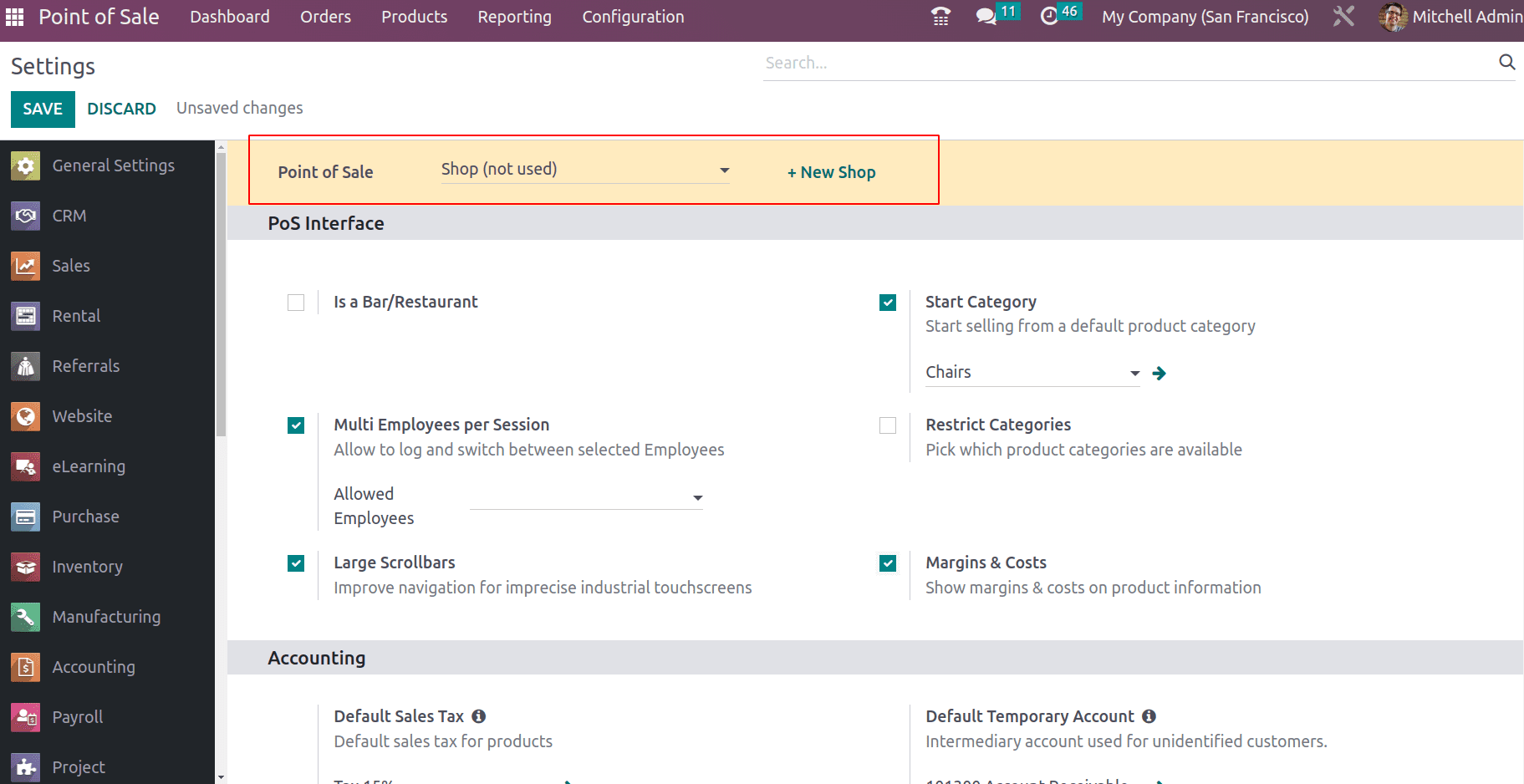
The ‘New Shop’ option is to create a new point of sale and the configuration required for the point of sale can be set below. It is easy to switch the configuration of each point of sale from the dropdown and reorganizing settings can be easily done for each point of sale.
Margin and Cost Information
The margin and cost information of products are now available from Odoo 16 Point of Sale.
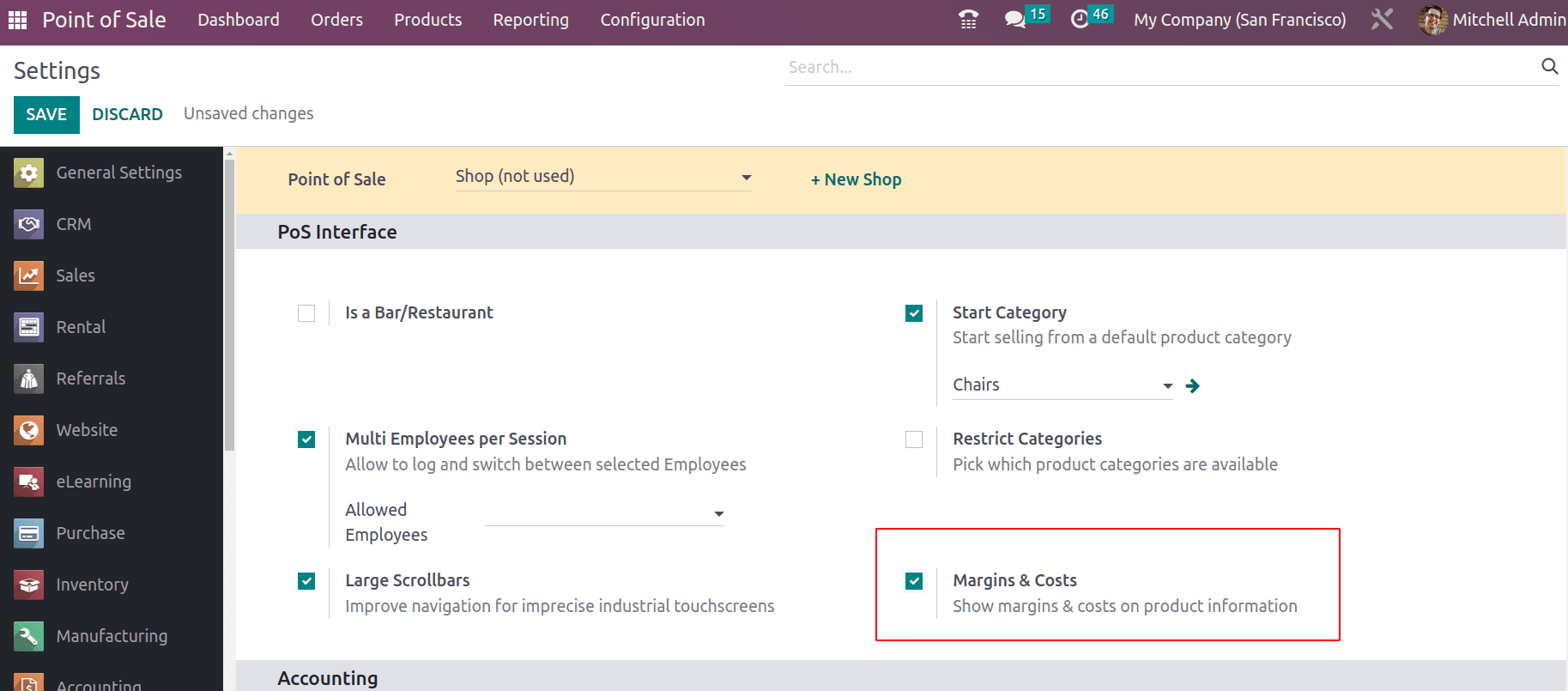
As this feature is enabled in the point of sale configuration, a button will appear in the point of sale terminal ‘Info’ which shows product information with margin and cost.
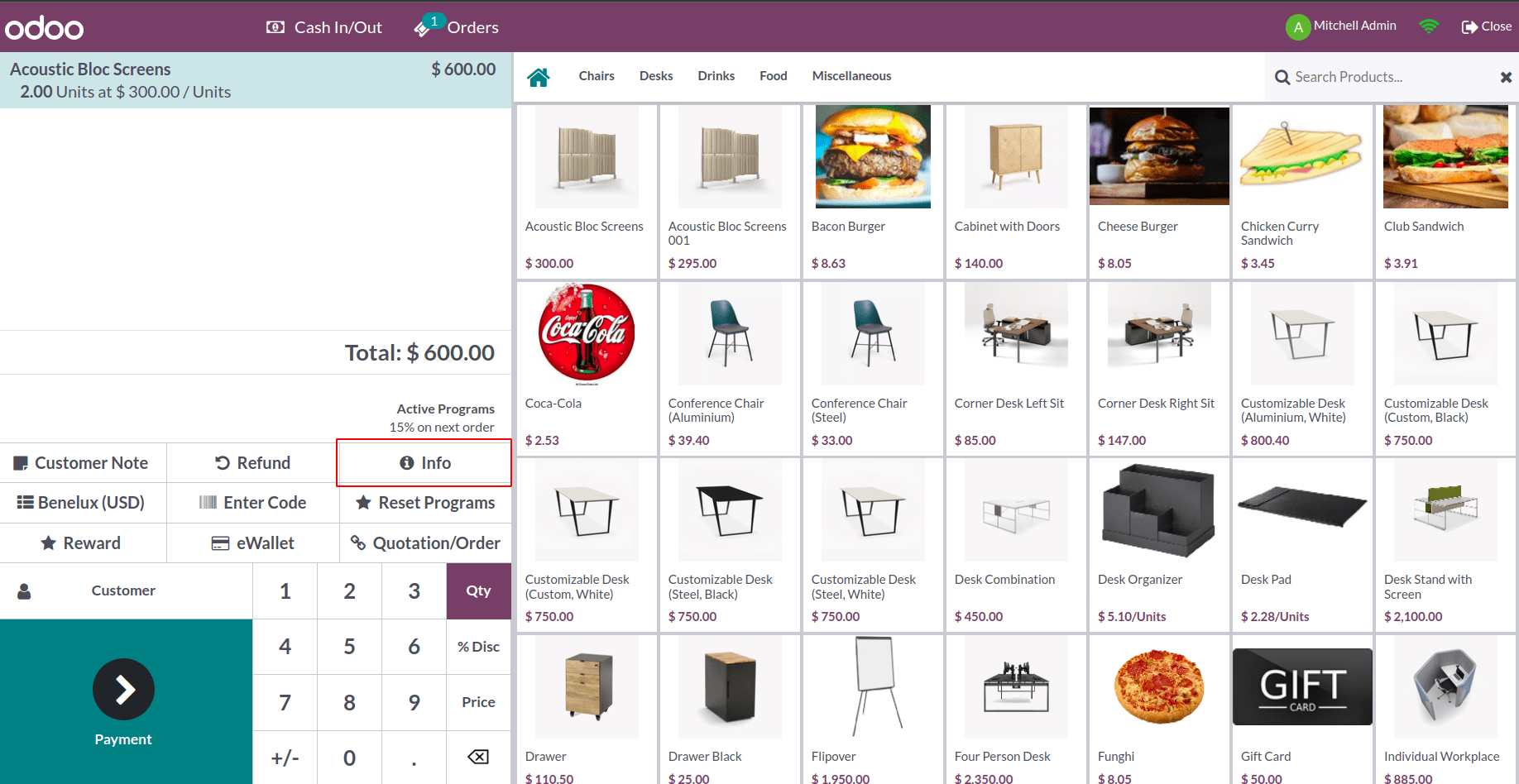
The margin will be the difference between cost and sales price of the product.
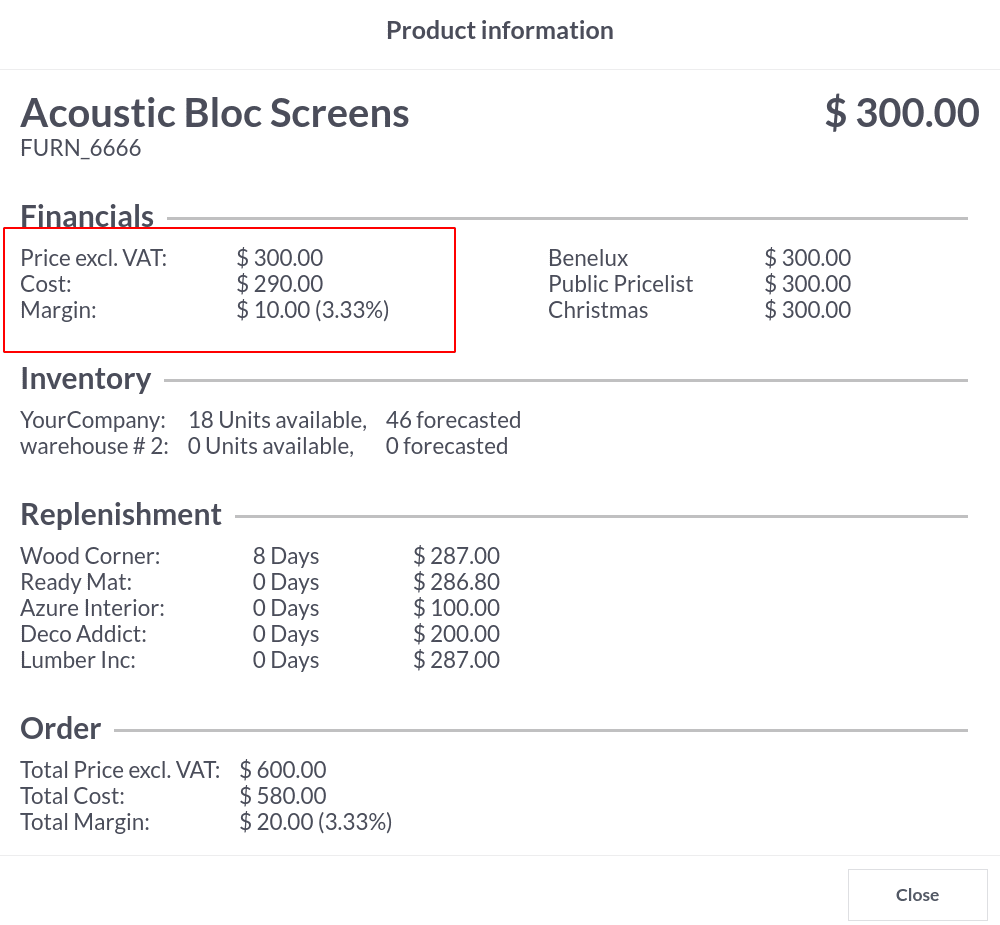
Discount & Loyalty
Odoo offers more promotion program types to offer discounts and rewards to attract customers and buy more products. Most people prefer to purchase products that are both inexpensive and of high quality.
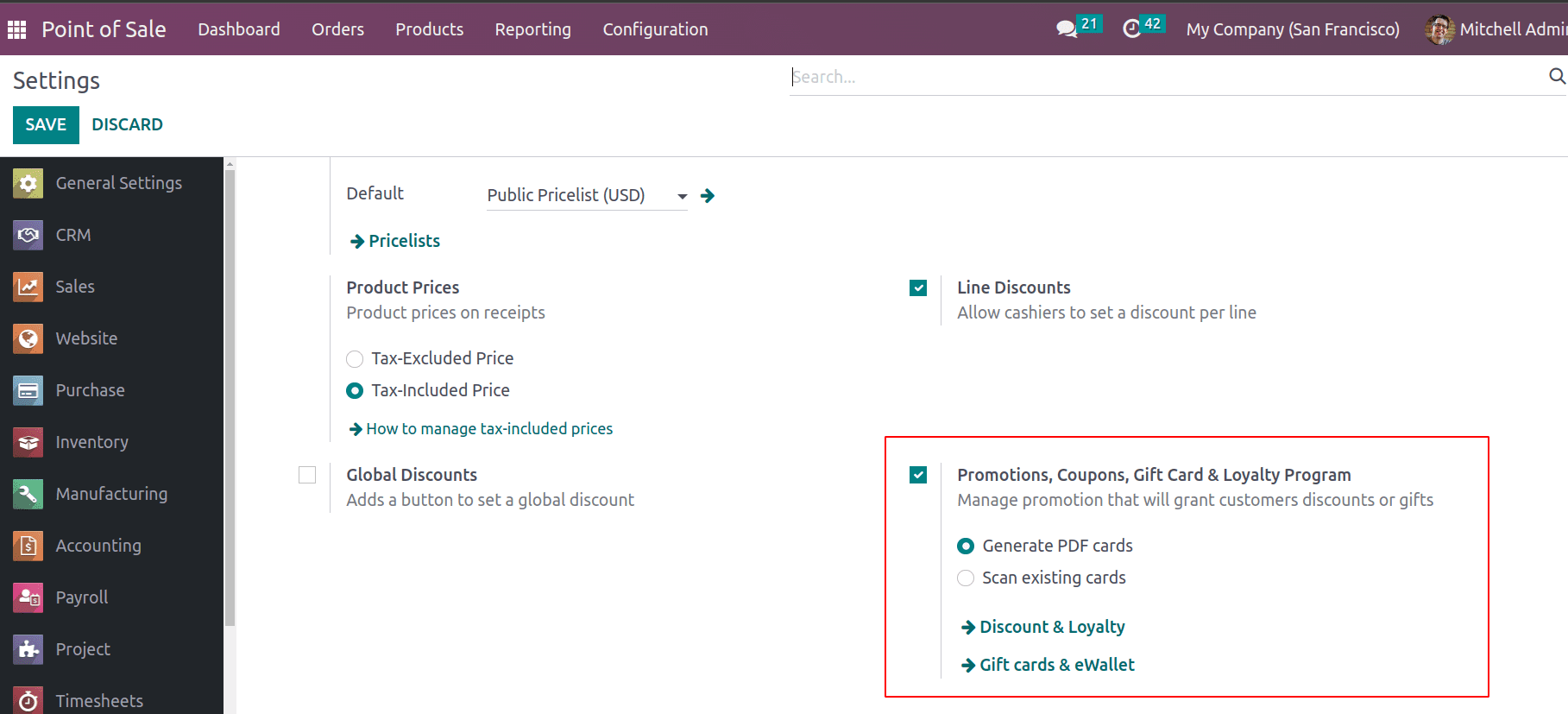
Enabling ‘Promotions, Coupons, Gift Card & Loyalty Program’ provides submenu ‘Discounts & Loyalty’ and Gift Cards & eWallet under ‘Products’ Menu.
There are different Program Types available:
1.Promotions
2.Coupons
3.Loyalty Cards
4.Discount Code
5.Buy X Get Y
6.Next Order Coupons
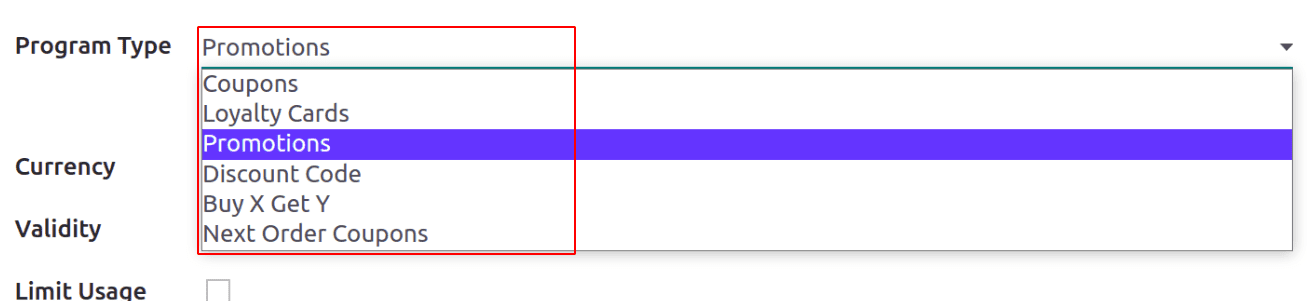
Loyalty Cards: For this program Type, when customers place an order, they earn points that can be redeemed for rewards on either the current or future order.
Discount Code: Create discount codes and when customers make order this discount code can be applied on current order based on certain conditional rule
Buy X Get Y: This type of program can be applied if a customer purchases 2 similar items, the same item can be provided as a free item, like buy 2 get 1 offers. So when customers purchase items they will be granted 1 point per item and in exchange of 2 points the same product will be rewarded.
Next order Coupons: When a customer buys something in your store, send them a unique, one-time-use coupon code for their next purchase.
Below shows one example of the program type ‘Next order Coupons’. The interesting fact is that all these program types are applicable for Sales, Point Of Sale and Website. One can restrict the promotion types applicability by adding the respect point of sale. If the POS are added at Point of Sale the created program types will be available in those Point of Sales and if it is kept empty, program types are available in all point of sales.
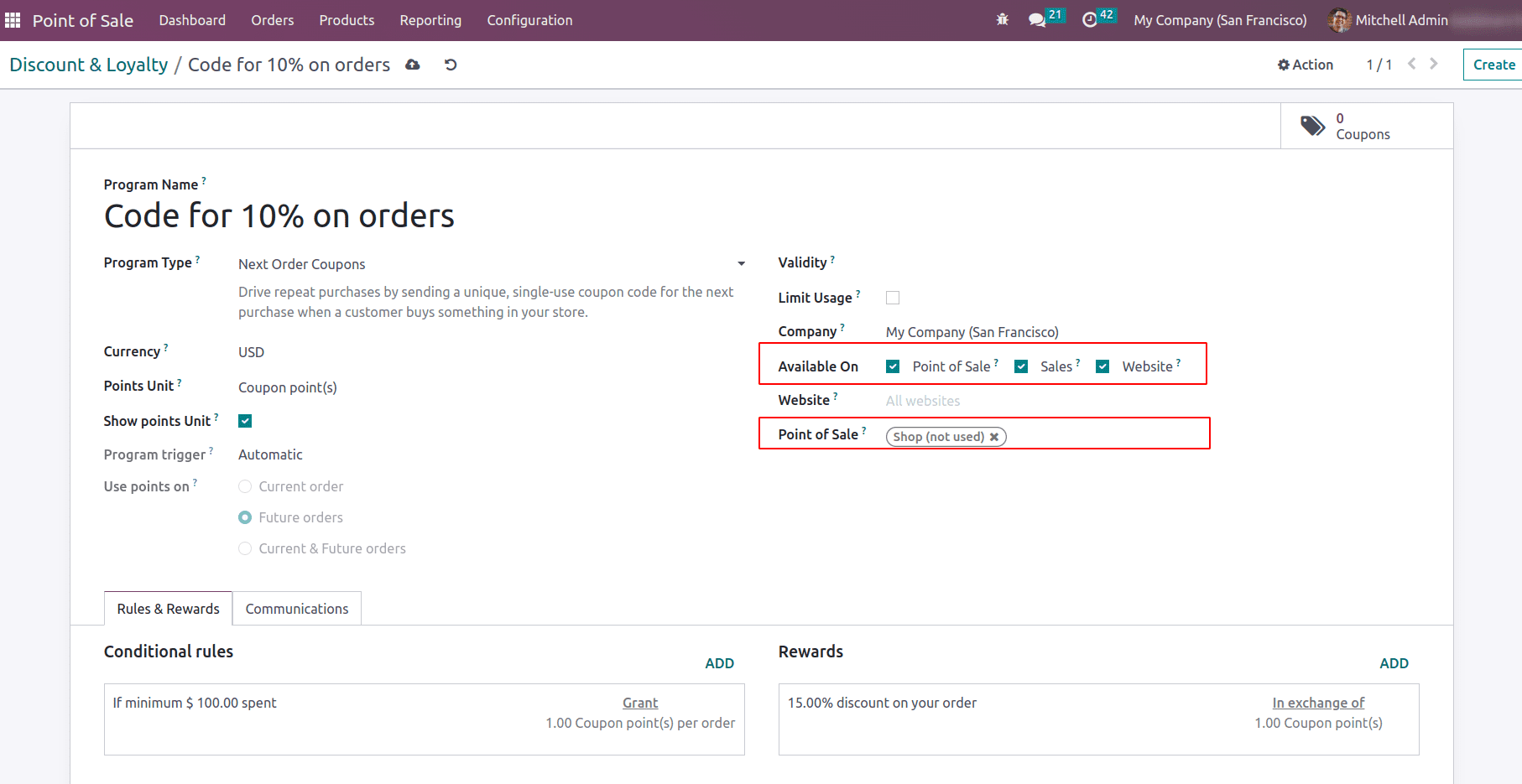
Under the Rules & Rewards tab, Conditional rules can be set in which conditions are added like how much quantity customer need to buy to avail reward or what should be the minimum purchase amount (tax included or tax excluded) and this rule will apply only to certain products, product categories or products with certain tags etc. Also the point granted on order or per $ spent or per unit paid.
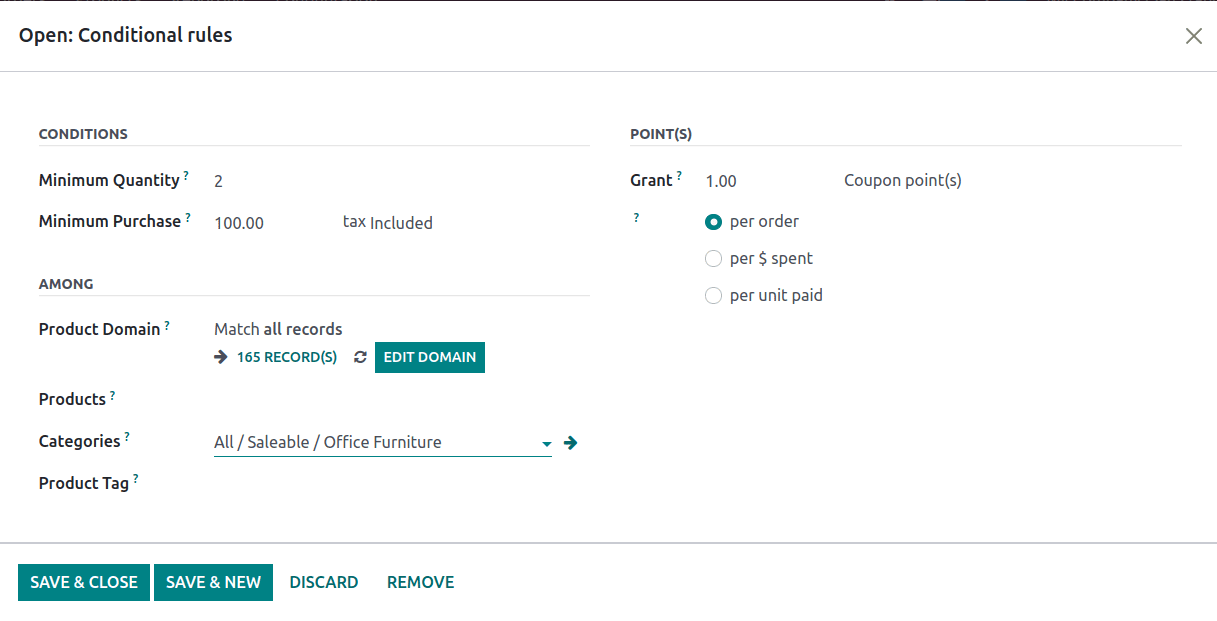
Save the details.
Once conditional rules are met, rewards have to be applied for customer order.
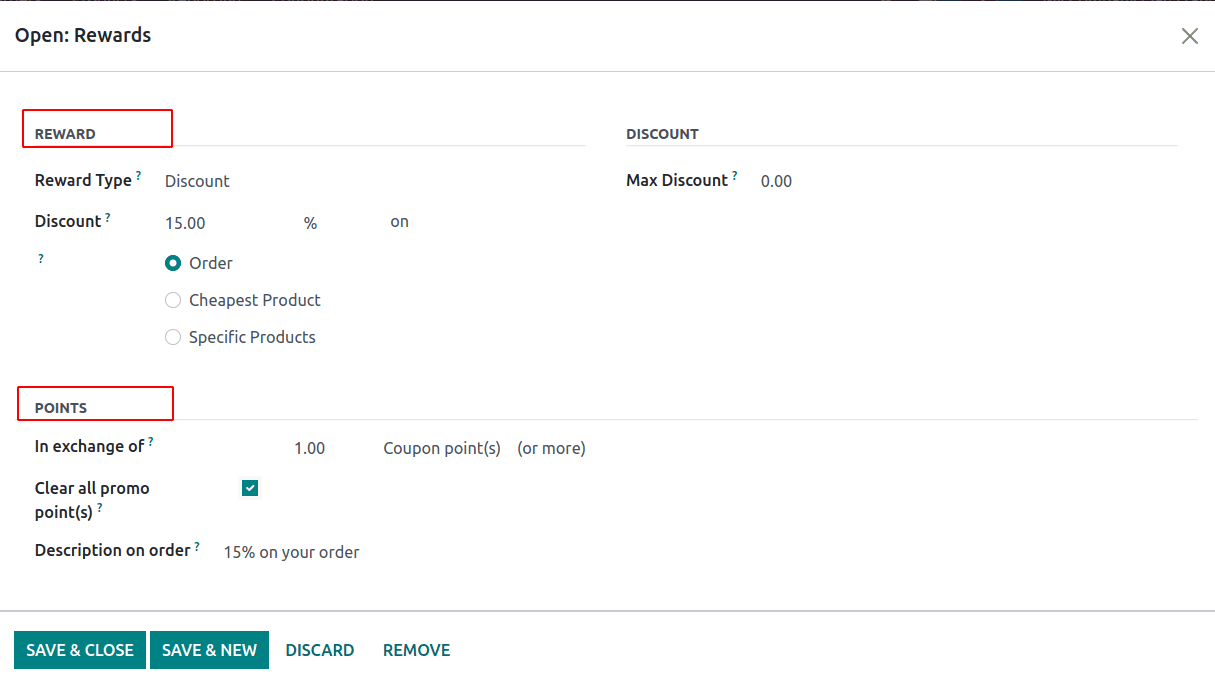
The reward can be a ‘Discount’ or a Free Product or Free Shipping. If this discount is a one time discount one can mark the checkbox ‘Clear all promo points(s)’. Thus once the discount is applied all the remaining points will be cleared.
Gift Cards & eWallet
These are another type of program to redeem gift card coupons or ewallet on customer orders.
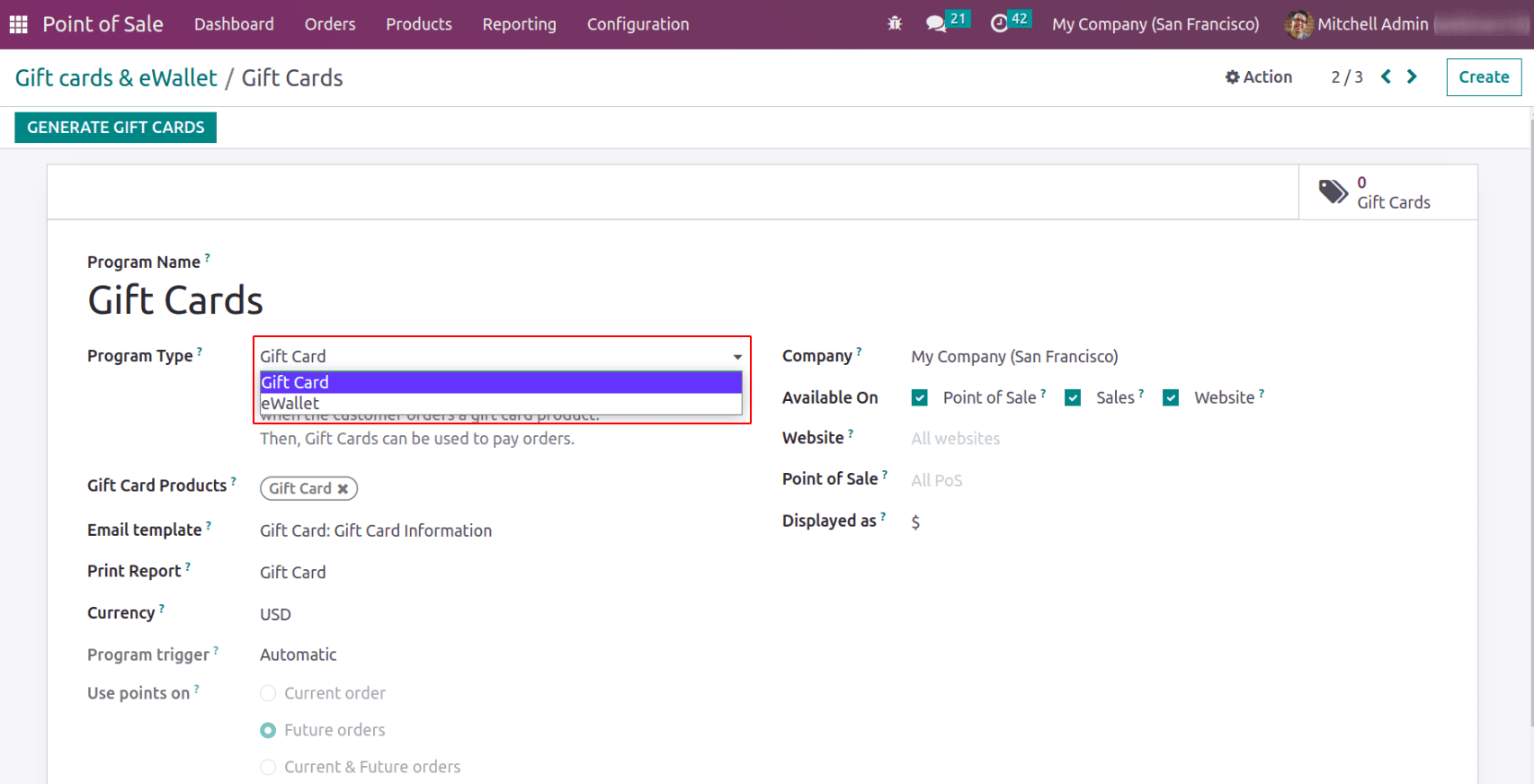
When a customer orders a gift card product, gift cards are created manually or automatically and sent via email. Gift Cards can then be used to pay for orders. Both the gift cards and ewallet will have an unique code that can be applied as coupon codes to redeem.
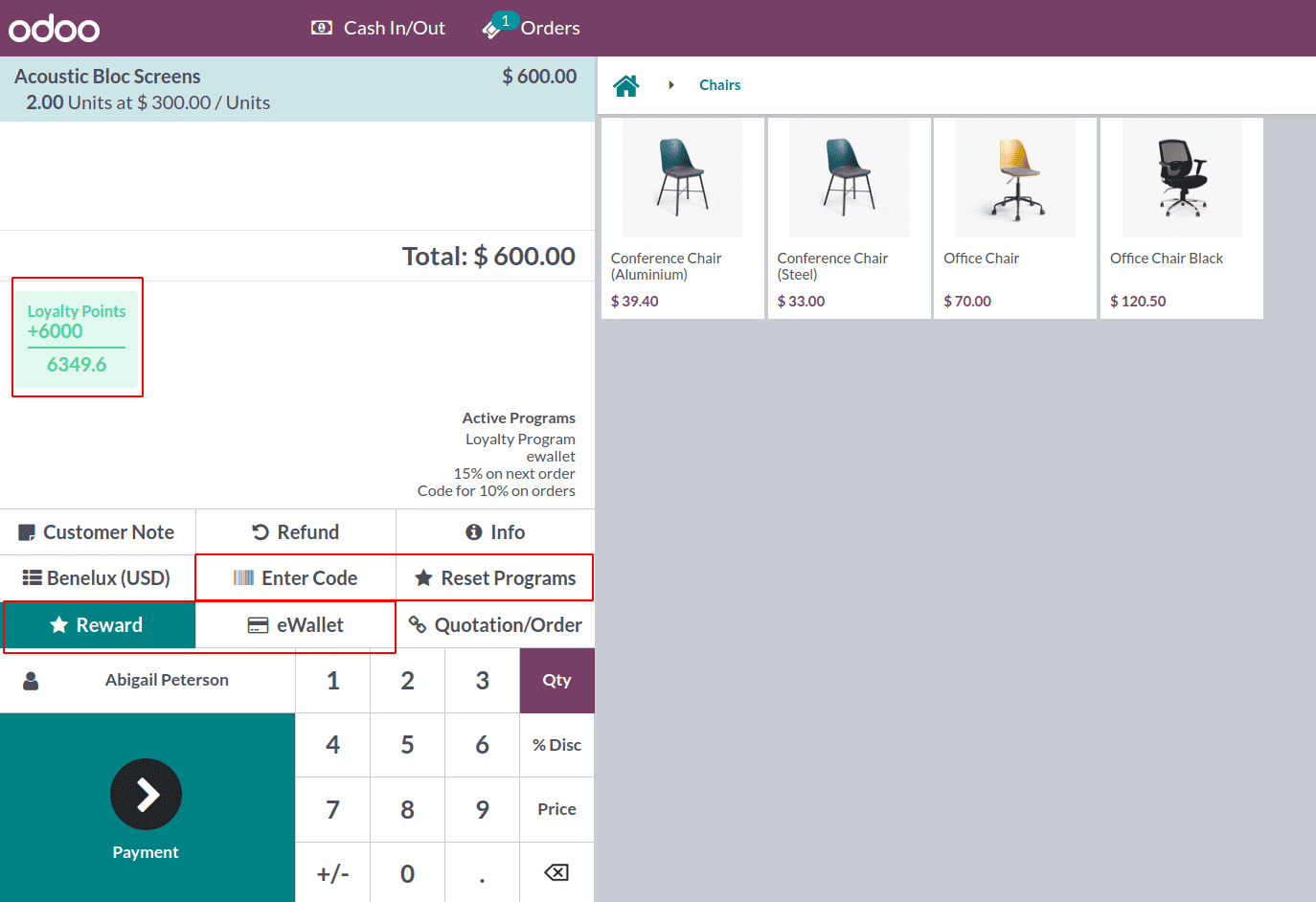
Once products and customer details are added loyalty points are shown in the terminal and the ‘Reward’ button becomes green which means certain rewards are available. Once can the reward from the available and ewallet button enables you to add the ewallet coupon code to redeem the ewallet amount on order. The ‘Enter Code’ button enables you to add the gift card coupons or discount coupons on order. The ‘Reset Programs’ button enables resetting the applied promotions or other programs types.
QR code on Receipts and Invoices
Now with Odoo 16, in order receipts and invoices are printed with QR codes which will allow customers to make payment easier by scanning QR codes.
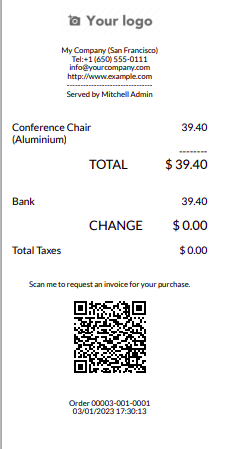
Price Restriction for France
Some changes have been made for the price modification feature for France. Usually the person with the cashier won't have the permission to change the price of the product , Only the manager will have the ability to change the unit price of products. But the same feature for France, as the price changes, the change in unit price will display in the terminal like the old price and new price.
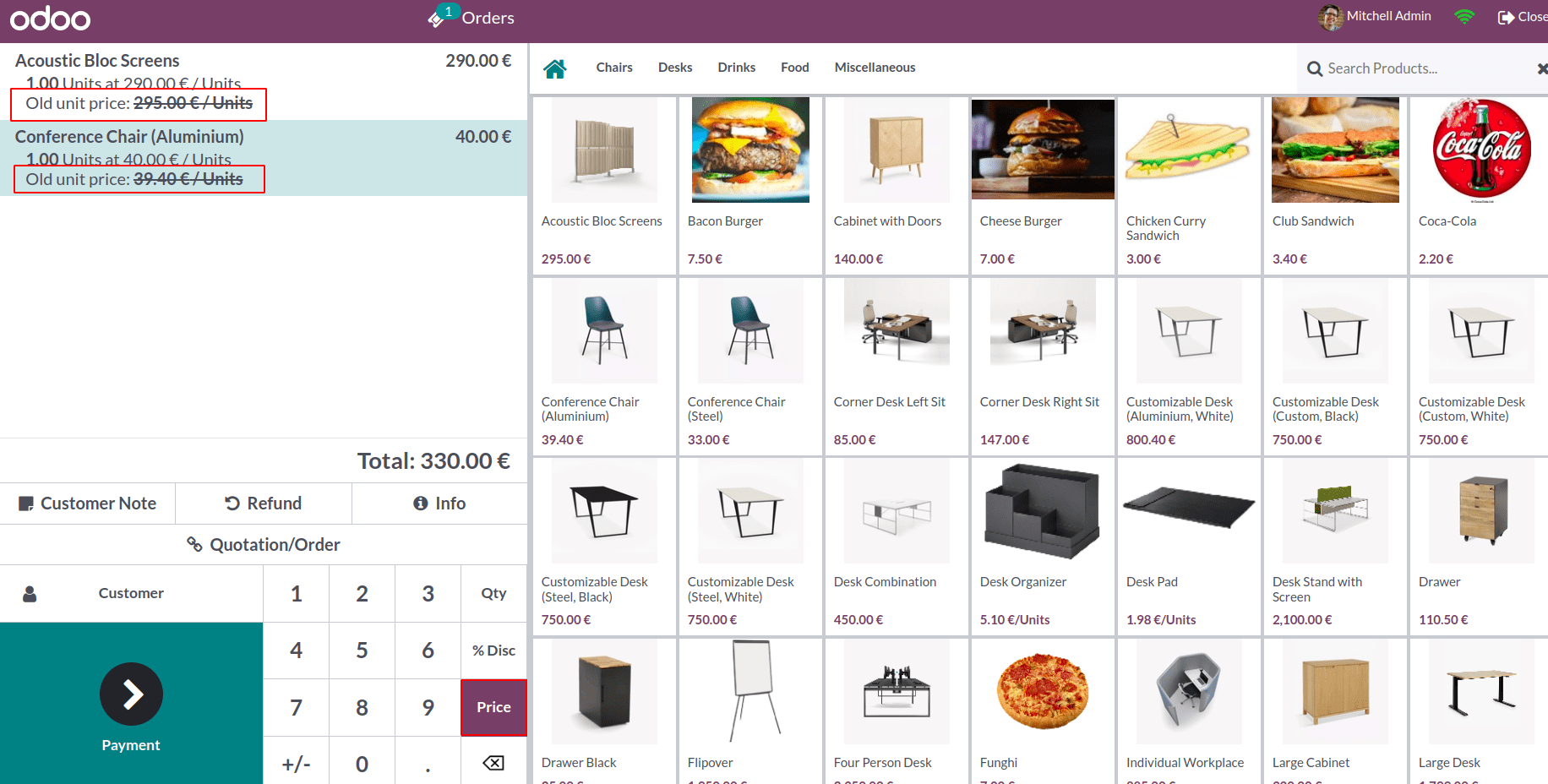
These are some remarkable changes introduced in Odoo 16 Point of Sale.