Sticky notes are a useful tool when it comes noting down important things. It is not a permanent solution to note down anything, rather a temporary arrangement, but an extremely efficient method. Important numbers, meeting dates, the To-Do list and so on, almost all instantaneous note making is now done with this tiny tool.
Although, we know how to use sticky notes physically. Now it is available in almost all operating systems like Windows, Ubuntu. Instead of cabins and desks, now the PC desktop is decorated with colored sticky note pieces. The sticky note application has a lot of advantage over conventional sticky notes.
* Collaborative MEMO concept.
* It is profitable.
* Environment friendly
* Different Color codes
* Clean desks.
* Tracking available.
* Improves productivity.
* Gather ideas by sharing with others.
The sticky note facility is available in Odoo ERP. We can install the add-on 'Productivity' from Odoo app store for free.
If we open the app store and search sticky notes, the following app will be listed.
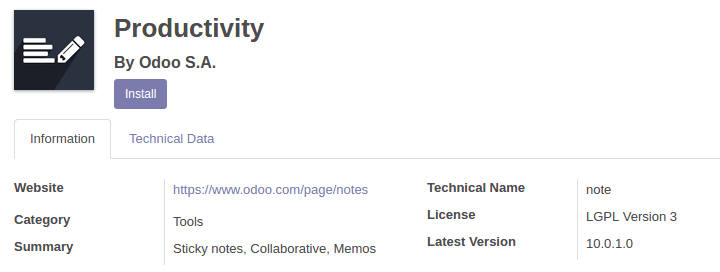
Install it and use Sticky Notes in Odoo ERP. After a successful installation, we can see a new “Notes” has appeared in Odoo.
We can see here a lot of sticky notes on different topics. These topics & tags can be created either from configuration or from the view itself.
See the below two images which show the stage/topic renaming from the notes view. As usual, we can click the ‘+’ symbol to make edits in the notes and menu.
Sticky note collaboration is a very useful tool in Odoo. Which allow the user to Collaborate with other users by adding them as followers of a note.
See the below image which shows the process of adding the followers.
We can enhance the features of sticky note by customizing some of its existing properties.
Cybrosys has already released a module “Magic Notes” which enhances the features of Sticky Note.
This magic Notes module can bring new features like:
1. User-Defined Color Configuration for Notes.
2. Automatic Color Change of Notes Based on Dead Date.
3. Default Color for Forbidden.
4. Default Color for Over Passed Notes.
5. Updates the note's colors every on-load of Kanban view.
In nutshell, using the sticky notes in ERP software will definitely improve the work productivity by placing the things in the right spot and completing the tasks on time.
You can also download and use the “Magic Notes" which is indeed user-oriented customization of sticky note module.