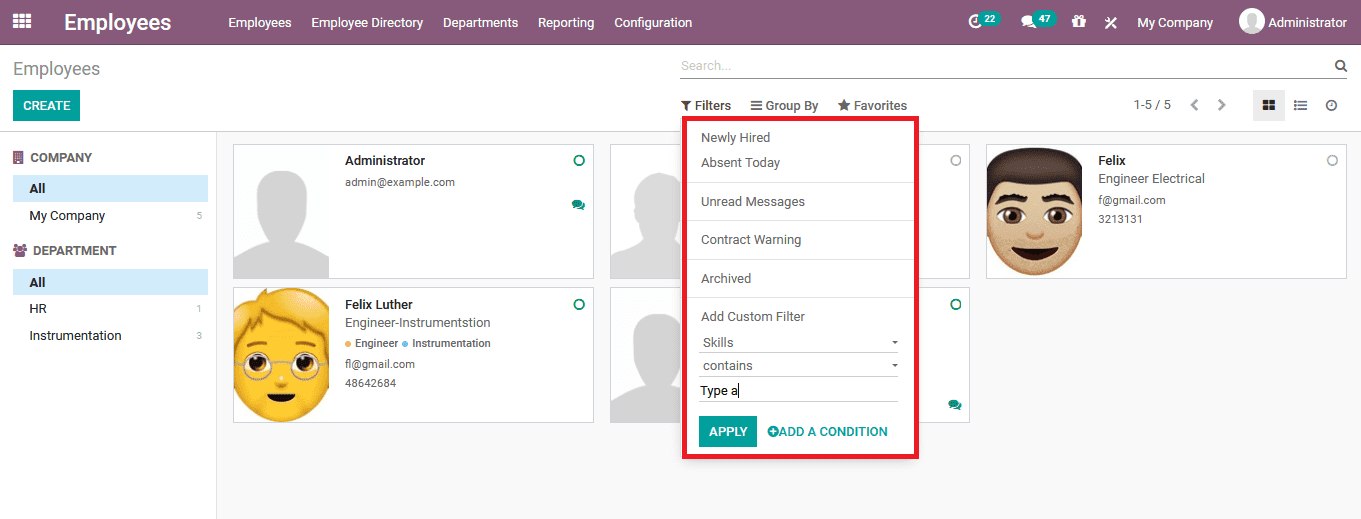Employee data management has to be done efficiently and reliably in a company's operations. There is information which holds similar value to any other document of the company as employees are the major resources of operations in the company and the details of each should be safeguarded and the skills and qualifications each child should be described in the company for further operations in the long term. In a real-time environment of company operations, the employee records and copies of certificates and documents are being described in a file and stored in the company offices which needs to be validated and verified from time to time for deadline alerts.
The burden of the employee document and information management falls under the Human Resource department of the company and the operations would get trickier and the changes of misinformation and misplacement of each would cause catastrophic losses in the long run. Odoo ERP has the solution to this issue and comes with a complete business management model that can be operated in a nutshell. Odoo platform has a designated employee management module that helps the users to run the operations of employees, store documents, information, and monitor their operations with ease while functioning in the company.
The Odoo software operating in a single platform has a centralized inventory as well as a database to run the communication, information exchange, and storage to run in the company with efficiency. The data described in the employee module is stored and depicted in the centralized database accessible for all the users and certain portal users who have access to it.
Odoo has a designated skills management module which functions correspondingly with the employee management aspect of the platform. The skill management module allows the users to describe and manage the skills of operation and employee posses while functioning in the company. These skills can be defined as customized ones making them useful for all sorts of company operations and extracurricular skill descriptions of the employees.
This blog will provide an insight into the skill management module of the Odoo platform.
The skills management module of the Odoo platform can be installed from the application module of the software. In the usual cases, the application is auto-installed while installing other HR management modules and e-learning modules of the platform. The skills management module installed will help the users to incorporate the resume denials along with the skills possessed by each employee of the company.
Once the skills management module is being installed the user can now add resume as well as skill entries into the platform. Select the respective employee from the employee tab available on the platform. And under the resume tab, the user can view the option to add resume entry as well as skills of the employee.
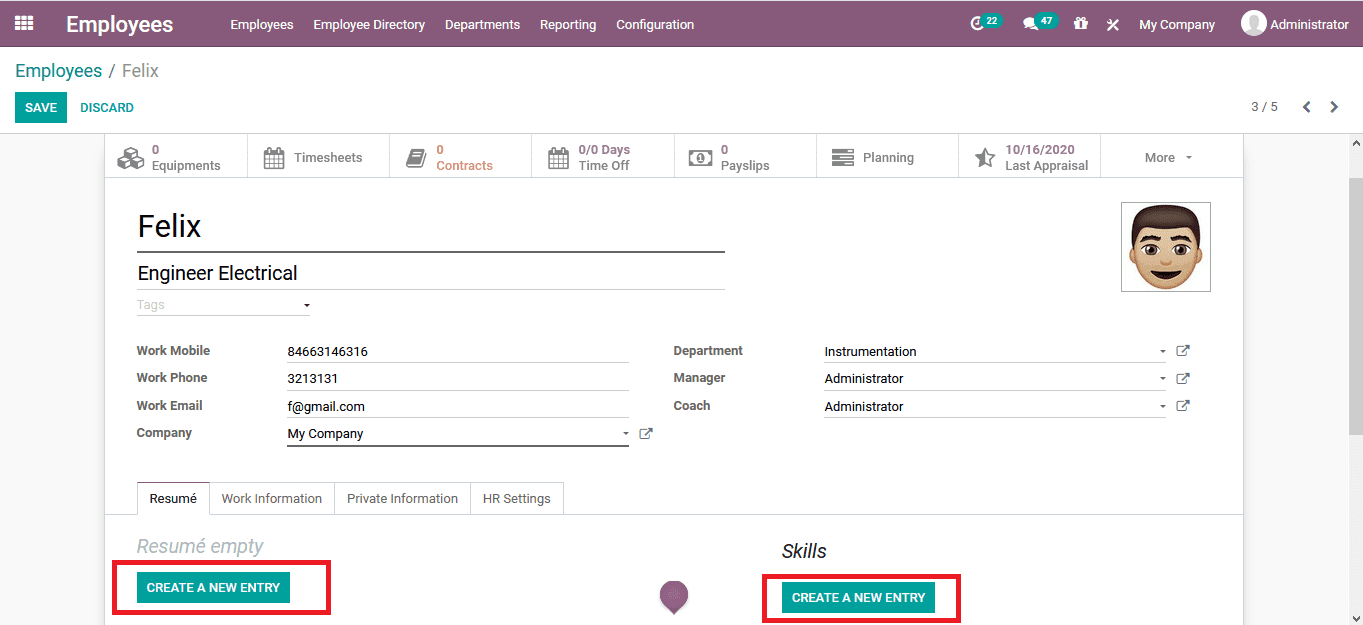
Creating resume entry
To create a resume entry for the respective employee select the create a new entry option available. Provide a name to the entry and allocate the type from the ones described or create a new one straight from the window. In addition, the display type and the duration of the undertaking can be described. Here the entries could be of education, experience, living, and many more.
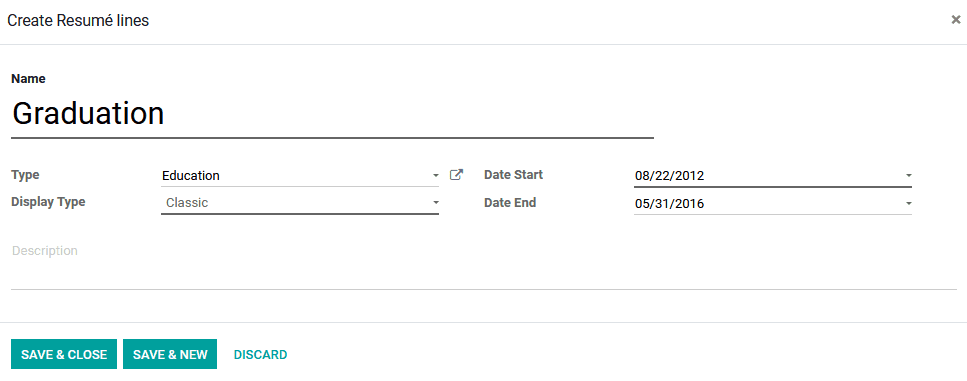
The user can add multiple lines of resume to a respective employee. As shown in below image the user will be depicted with various types of resume lines as described by the user, to add a line to one select the additional option available.
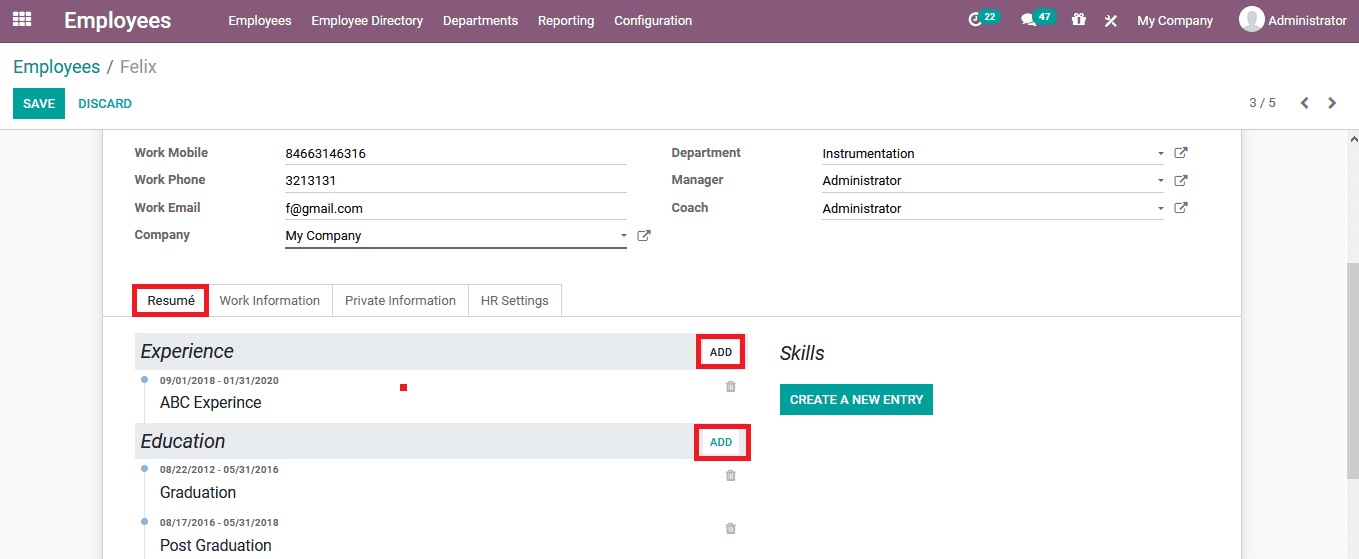
Creating a skill
New skills for the employee can be added by selecting the create a new entry option available. Here the skill type can be specified from the ones available. In addition, the user can select the skill for the respective entry and the level of operation. As the level is describing the progress of operations is auto depicted as per the definition.
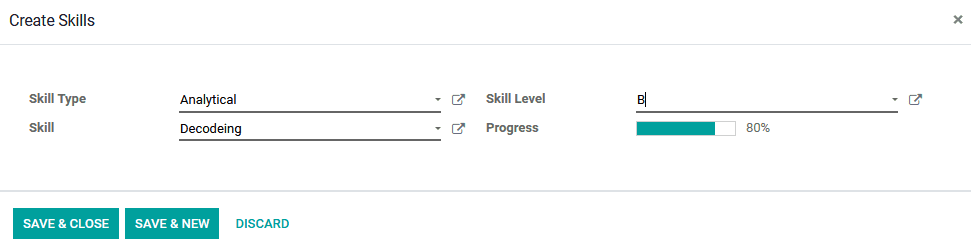
To edit the respective skill type the user can select the external link available with respect to the type of skill defined. Moreover, the various levels of operations for the respective skill type can be defined.
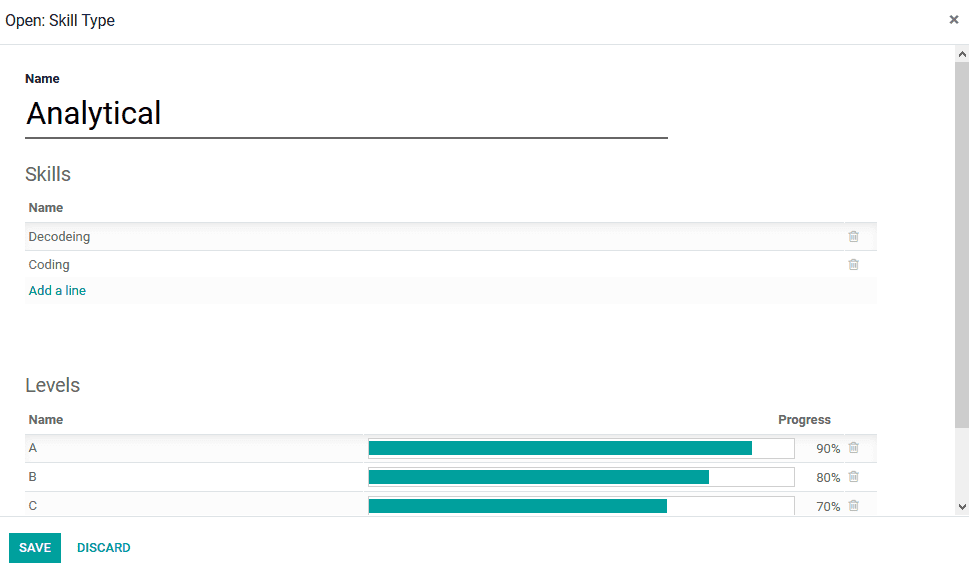
To create a new skill type the user can type in the name and select the create option available as depicted in the below image.
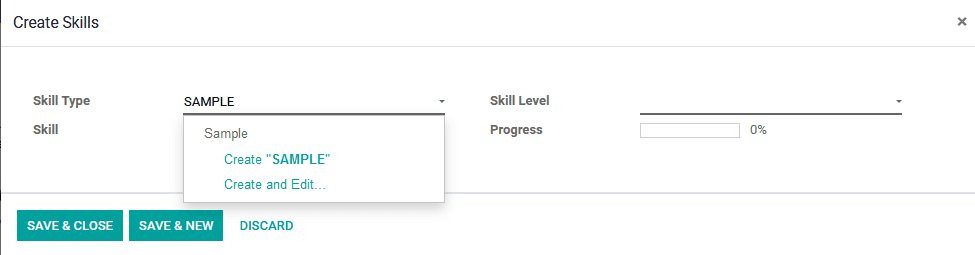
The respective skill type description window is depicted, upon creating the user can define skills and the levels of achievement with respect to it.
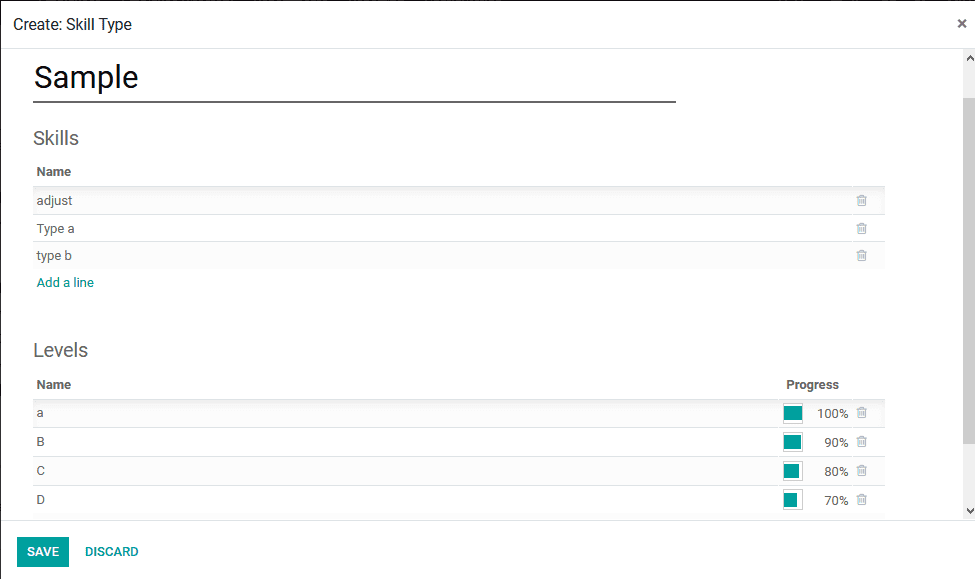
Furthermore, the skills defined are depicted in the employee description window and the user can directly delete the lines and add new ones with respect to a skill type by selecting the add option available.
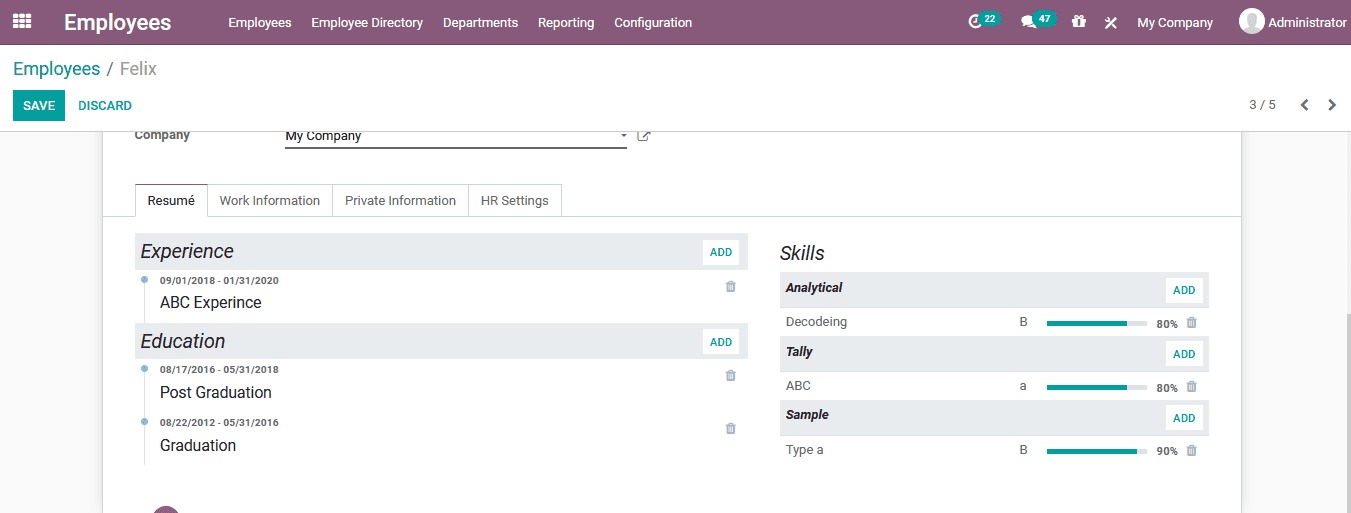
The Odoo platform also recognizes the news to derive out the respective employee based on the skills and resume lines from the long list. The employee menu of the module has the filtering option to create a custom filtering option available. On selecting to add a custom made filter select the receptive filter content and assign the rule associated.