This Blog helps to set reminders in Odoo. Presently, Odoo does not have any options to set reminders. This blog is about the ‘Reminders’ App developed by Cybrosys. In a business domain or any working companies, it is always necessary to memorize some important days, especially the project deadline dates, expiration dates of the product, employee contract period etc. Forgetting important dates will cause losses. Reminders App is a solution to this problem.
The reminder is an effective App which helps to memorize all your important dates. We can set reminders to any model (eg: Sales, HR, Project etc) and also their corresponding date fields to compare. This app is applicable to any models in the Odoo. This eases the company workload to memorize the special dates (eg: Expiration date, Deadline date, Assigned Date etc)
How to Set Reminder?
In Setting, we can set a reminder for any model. An example is given below:
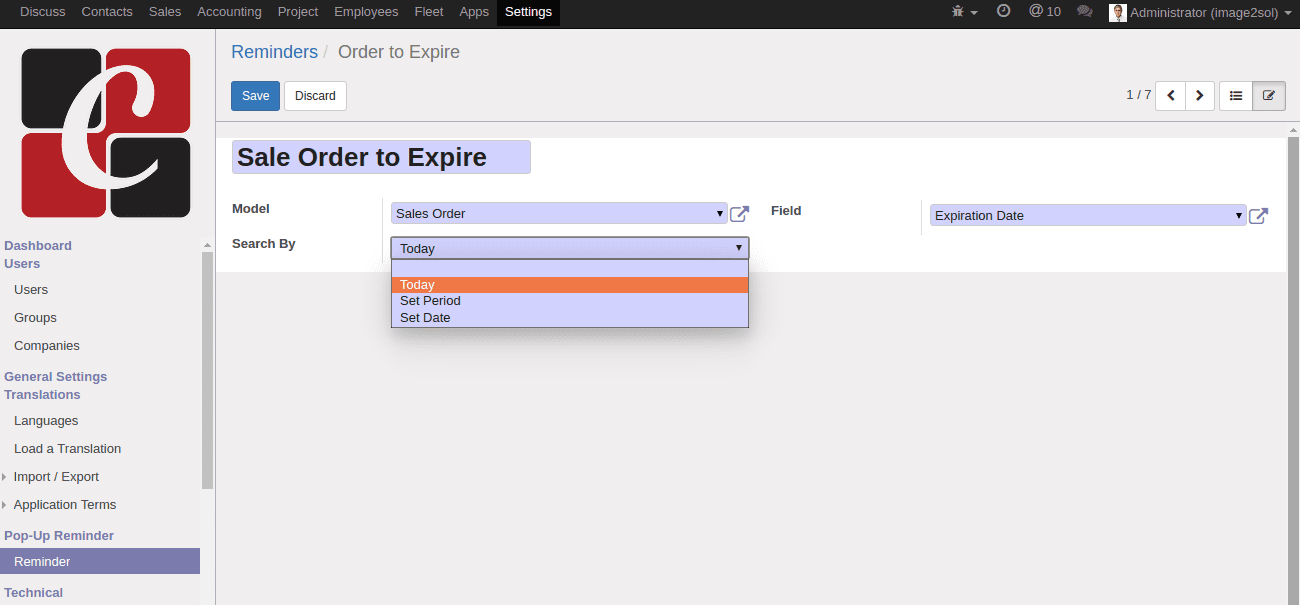
This example is a reminder for the expiration date of sale orders. When we set this reminder, a popup of all the sale orders with the current date (Today) as the expiration date of orders is shown. This way manager or the concerned authorities can easily sort or manage sale orders.
Another example is Manager can set Task Deadline Reminders, which will display all the tasks with deadline date as the selected Date.
These are just examples. Similarly, we can set reminders for all the models available in odoo.
Search Options:
Today
Today Compares to the current date.
Set Date
Set Date: Compares with the given date.
Set Period
Set Period: Reminder is set between a time range(Start date - End date)
Reminder Pop-Up:
In the top-bar menu, we have a button for the reminders. Click the button and Select the reminder from the list of reminders. Then the result of the reminder with detailed information is shown.