In a business environment sending and receiving a quotation is a regular aspect of operations. Considering the sales and purchase departments they may be sending hundreds of quotations every day to potential customers, vendors and resource providers. Quotations are a methodology by which the companies can attain potential prospects and estimate form vendors for products and services. Similarly considering customers it's the company's mode of describing the product and service estimate.
The quotation is a terminology introduced in the mid-era of industrialization but its roots can be seen into the earlier days of human settlement in a different format of bargaining and obtaining price estimates. The quotation operations are well used by both small and large scale industrial operations as it would help the beneficiary to consider and evaluate the prices and services, therefore reaching a final decision.
Nowadays business management operations conducted by software the uses of quotations have been widening and are now used regularly. Enterprise and resource planning software has been widely used as their business management software to deal with company operations. Odoo is one of the ERP which stands out developed in the early twenty-first century and has been providing users with promising and reliable results.
As the users of these ERPs are sending out quotations in huge numbers the Odoo platform has developed a system where the users can save the contents to be sent out during quotation and the operations involved with it. The quotation template feature available in the Odoo platform is a user operation simplification tool which will be helpful in the business operations.
This blog will provide insight into the quotation template feature of Odoo 14.
The quotation templates can only be defined in the platform after enabling the option associated with it. The user can navigate the settings menu of the sales module and under the quotation and orders tab, the user should enable the option quotation template on which the user will be asked to assign the default quotation template for the operations in the platform.
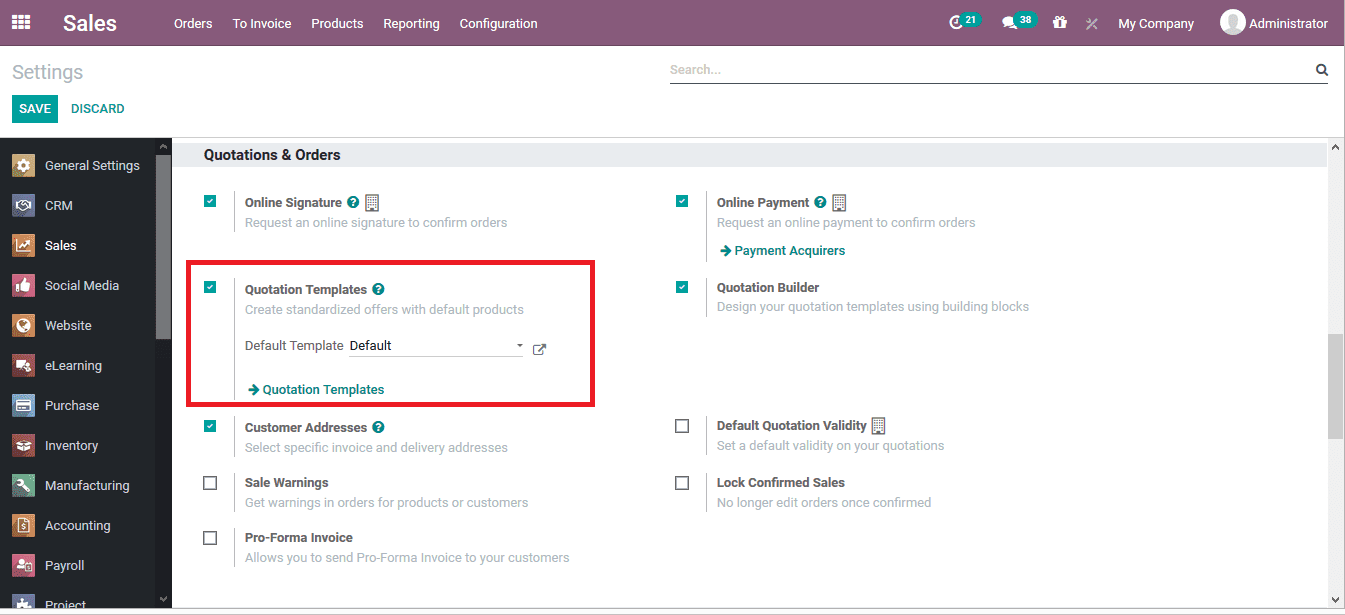
On enabling the option and saving the settings window the user can now view the quotation template menu option available in the settings menu under the quotation template option or the menu can be accessed from the configuration tab. In the quotation template menu, all the templates described are listed out and the user can edit the existing ones or create a new one. Additionally, in case numerous quotation templates are being described there are various advanced filtering as well as grouping options available by default and the customizable ones to derive the required one.
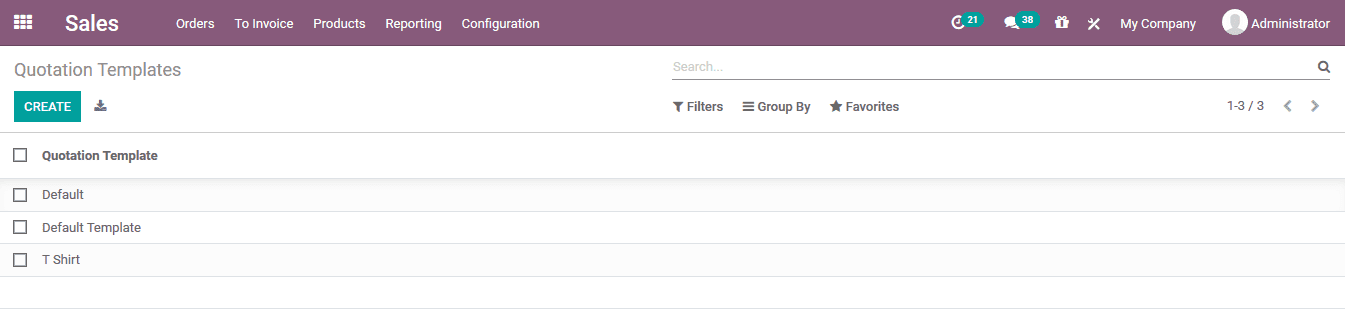
The new quotation templates are created in the creation window where the user should initially assign a name to it to schedule the expiry date of the quotation for the day it's been enabled. Additionally, describe the company in which the operations should be defined. The product to be defined in the quotation template can be described under the lines tab where the user add a product from the ones listed out and add a section or a note to the template. Additionally, the optional product to describe when selecting the quotations can be assigned under the optional product menu similarly in the way the main product is being assigned.
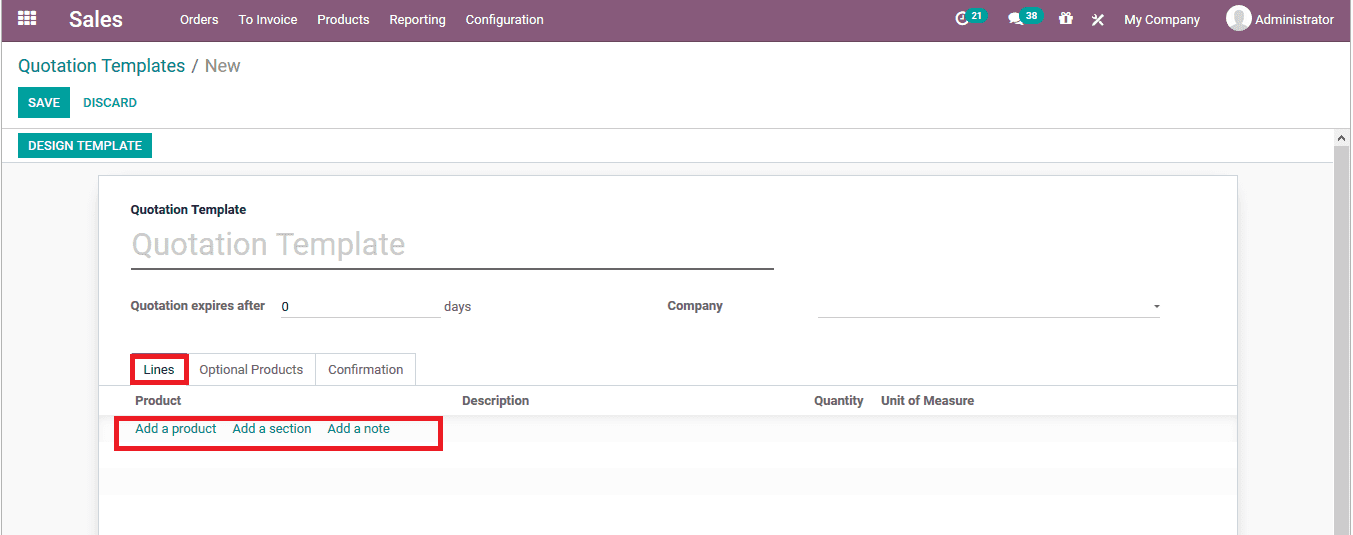
Every quotation needs to be confirmed by the customer, vendor or a higher official within the company, the confirmation option of the quotations can be described in the menu. Here, options such as online signature and online payment can be enabled or disables. Furthermore, the confirmation mails addresses on the quotation being confirmed can also be assigned.
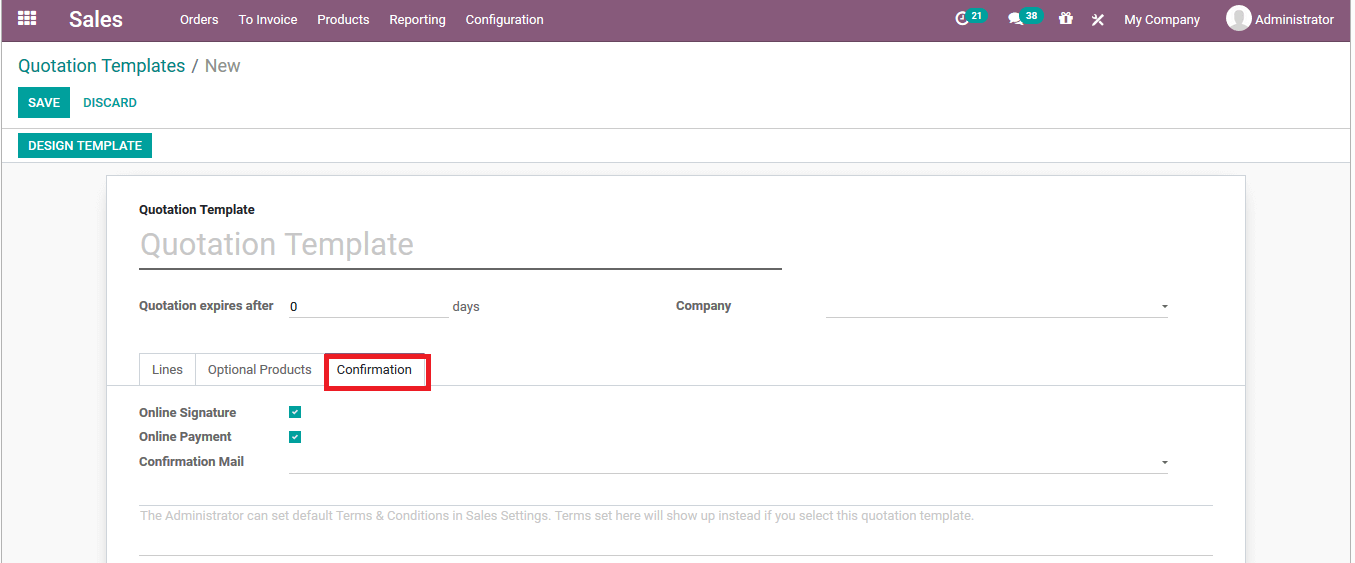
Once the quotation templates are defined and saved for operations in the platform the user can avail them while describing the sales quotations. While creating a sales order the user can define the name and the contact details assigned to the customer. Additionally, in the quotation template description line, the user can select from the ones listed out. Here all the quotation templates which are active and accessible to the user are depicted to choose form.
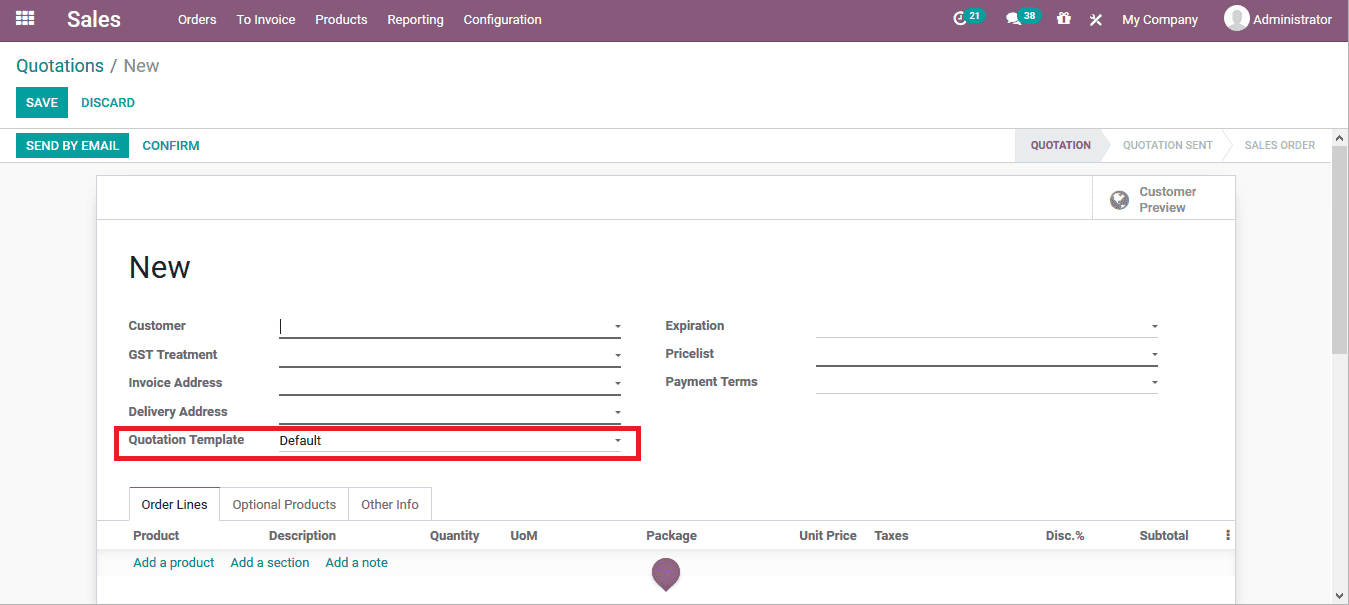
Once the quotation template is assigned the product and the description associated with it are automatically assigned to the sales quotation. In addition, the description and the product details associated can be edited as per the user conveniences at the instance.