Here, an Odoo partner came up with an innovative Odoo POS Credit Limit to help you to manage customer credit. This App provides credit for customers through the point of sale. This app assists in resolving credit-related issues for the customer. The customer will be notified/alerted when the credit amount hits the warning limit and also be blocked when the credit amount reaches the blocking limit.
When a customer pays off his debt, they will then be able to utilize the credit payment option to pay on orders.
This app also encourages customers to make partial payments.
This app depends on “Customer Credit Limit with Due Amount Warning”, another app of Cybrosys. The modules are ready for immediate download from Odoo Apps.
This blog lets you understand the POS Credit Limit app's workflow.
Before installing the app POS Credit Limit, you first install the app Customer Credit Limit with Due Amount Warning. After installations
New Credit Journal
After installing the module, a new journal will be created while upgrading the app. The journal is named “Credit”
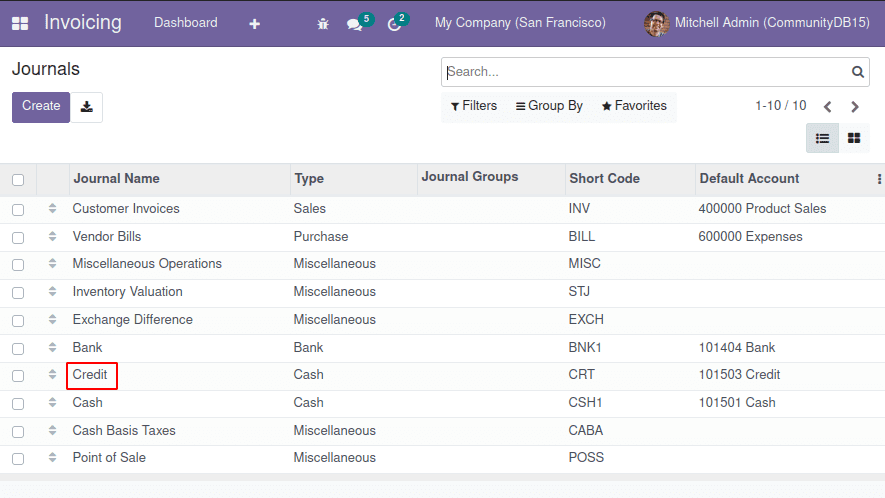
Create Credit Journal
To convert new journals to credit journals by enabling the field the boolean field (Credit)
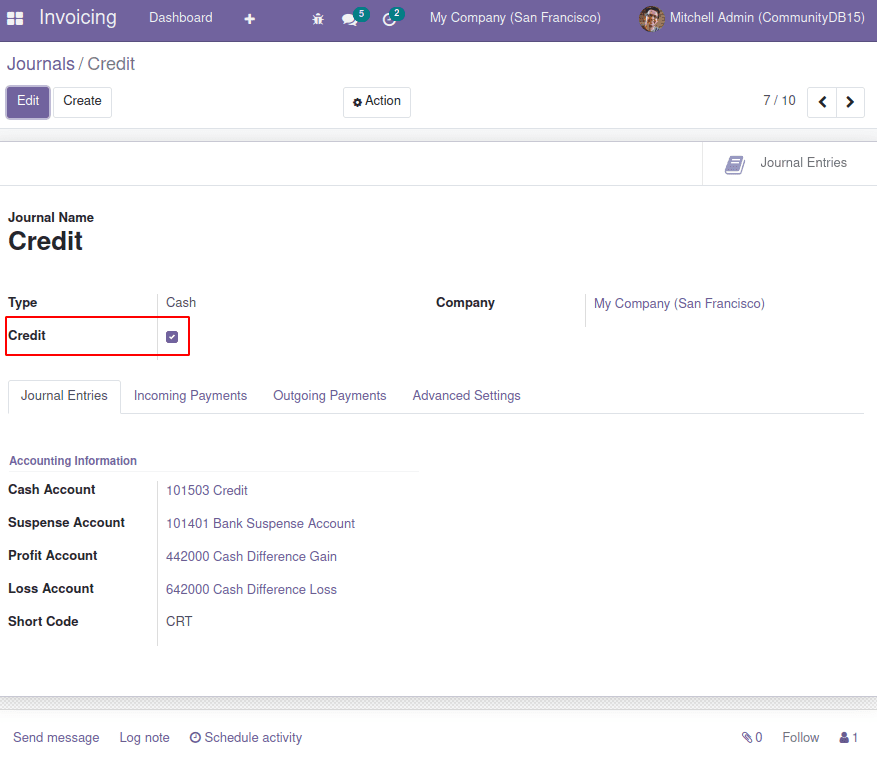
Credit Activate
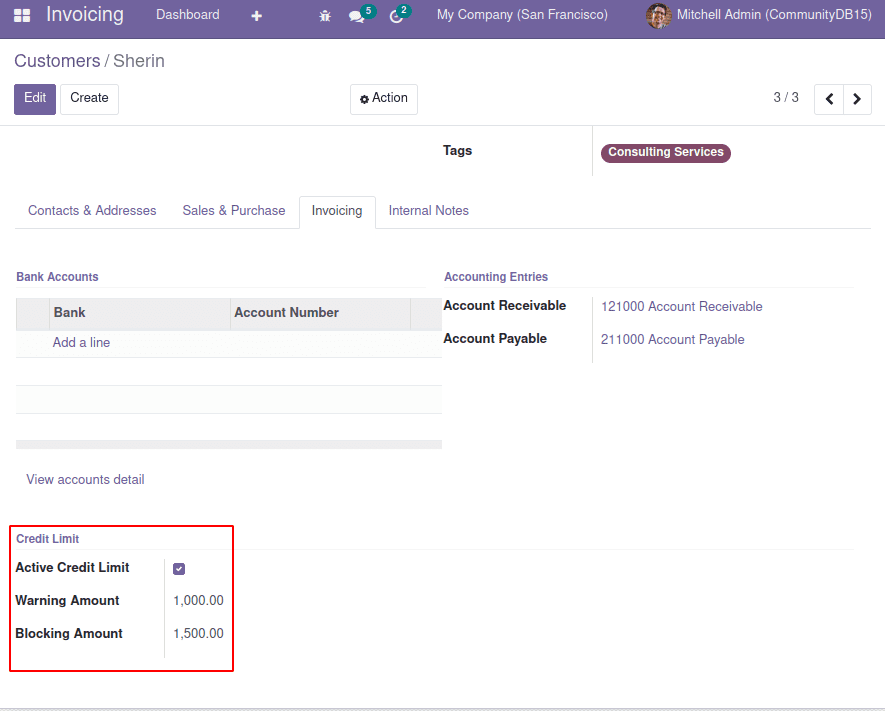
Under the Invoicing tab of the Customer Form, we can activate the credit option. Here we can set warning amount limits and blocking amount limits for the credit payment. By enabling the boolean field “Activate Credit Limit”, we get the option to add the warning and blocking limit. We can set the values for both these fields, or if you don’t need to use any one of the fields, it can be set as 0.00
Add New Payment Method Credit in POS
Add a new payment method, “Credit” to the Payments Section under the POS Configuration.
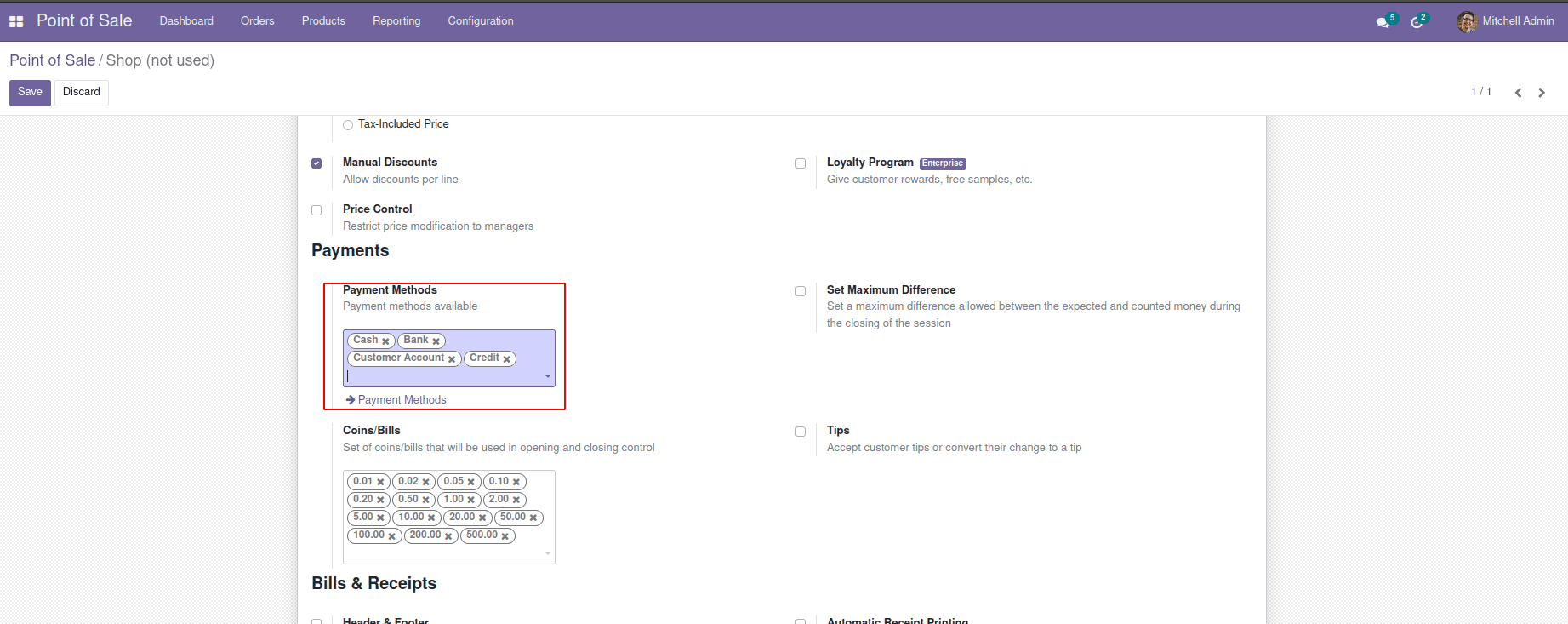
On the Customer Selection Page, View Credit and Credit Limit
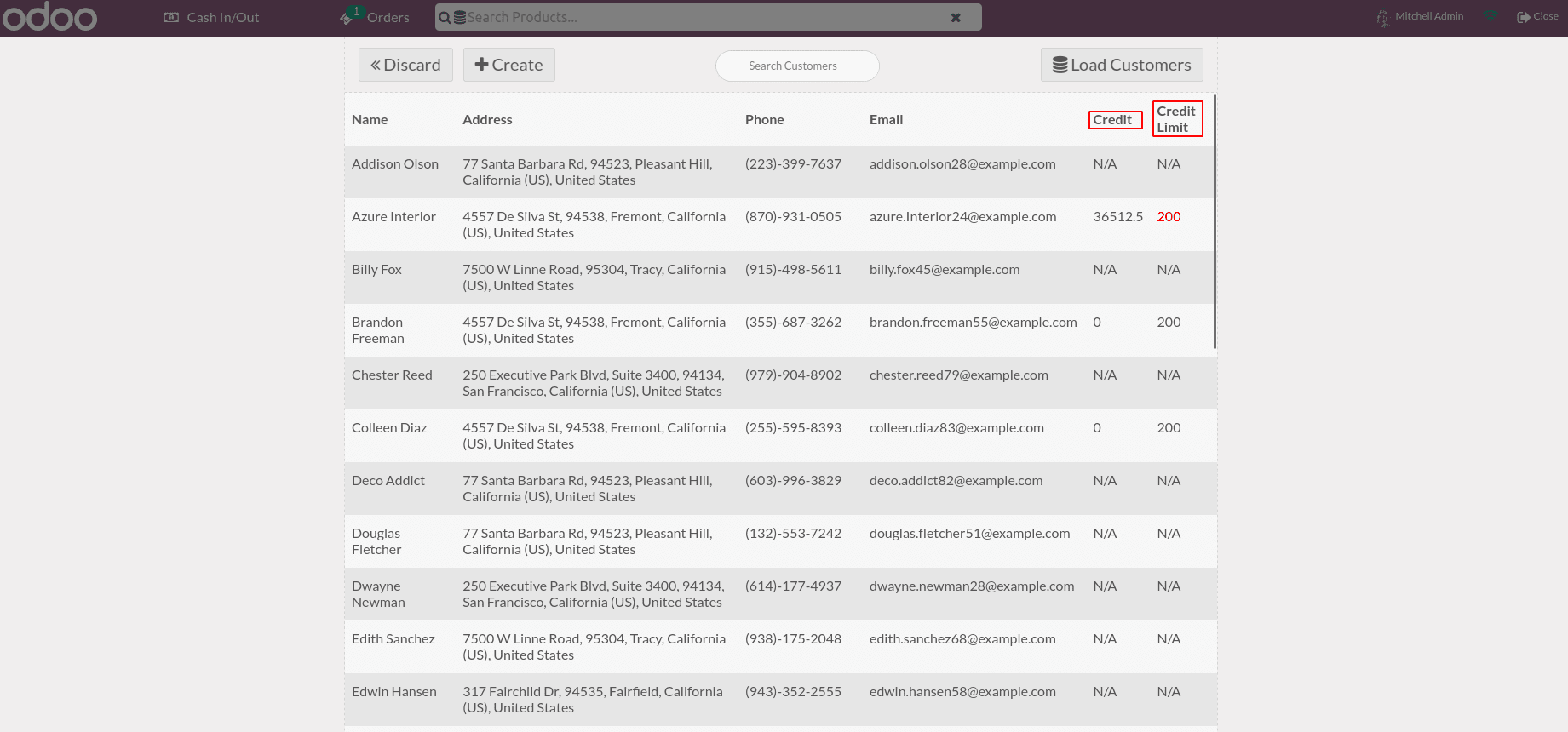
You can view the credit and credit limit from the POS Customer selection window.
The credit limit is highlighted with red when credit crosses the credit limit
Warning to Select Customer in POS
If the user tries to select credit payment without choosing the customer, a warning message will be displayed.
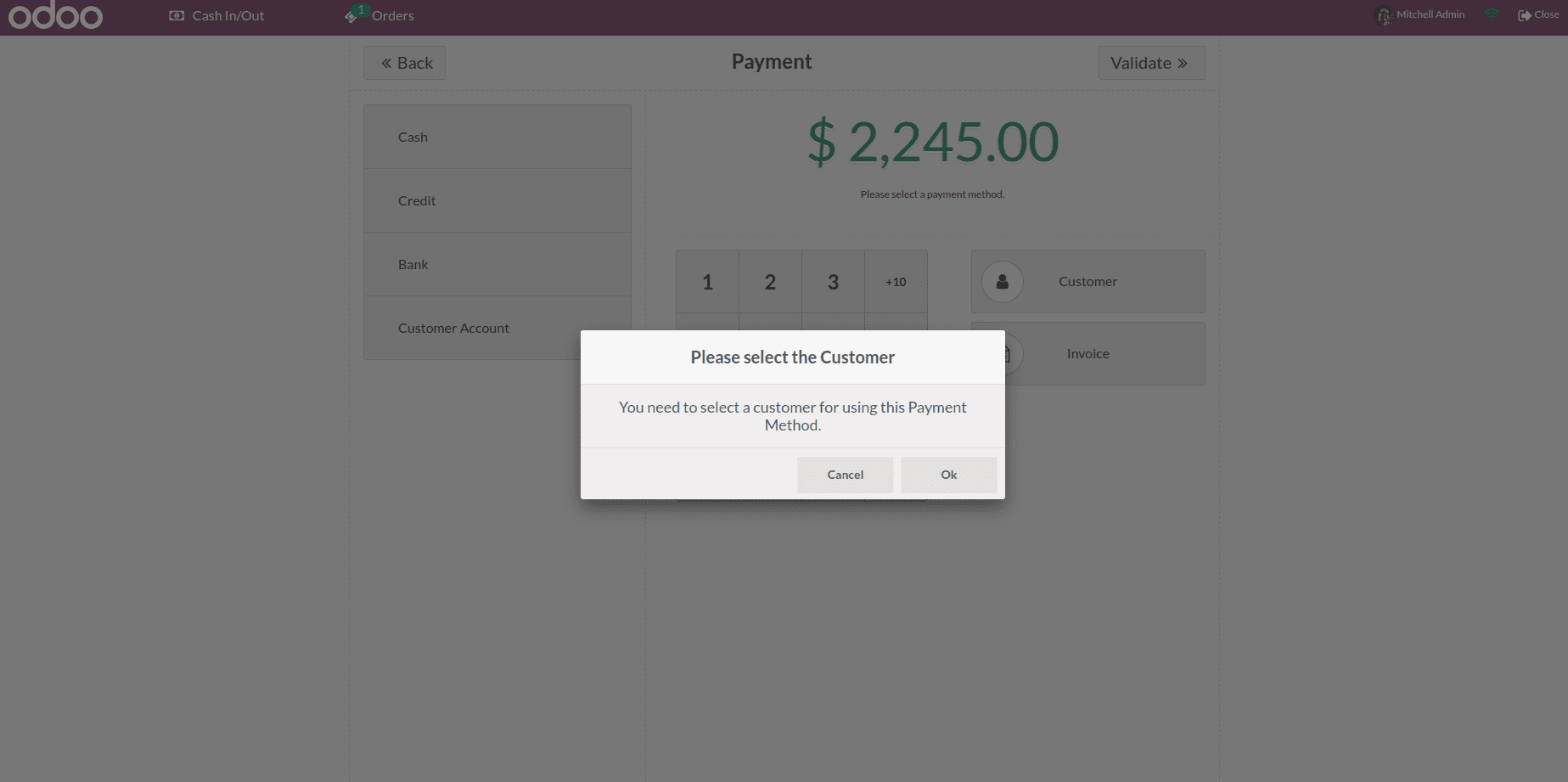
Warning If Credit Cross the Credit Limit
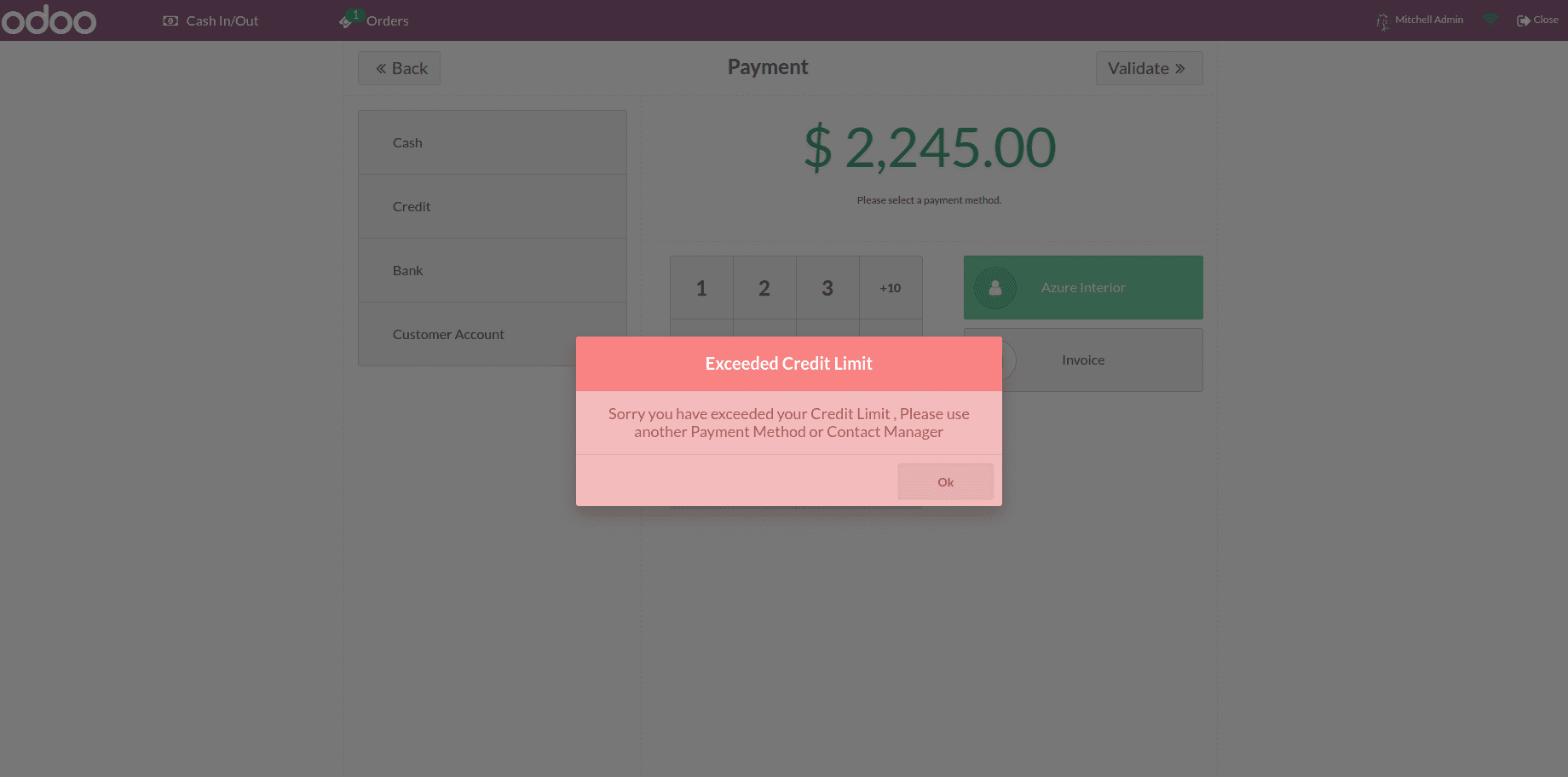
If the user tries to choose the credit and the Credit is higher than the Credit limit then a warning is displayed
A Warning If the Customer is Ineligible
A warning will pop up if the customer is not eligible for credit.
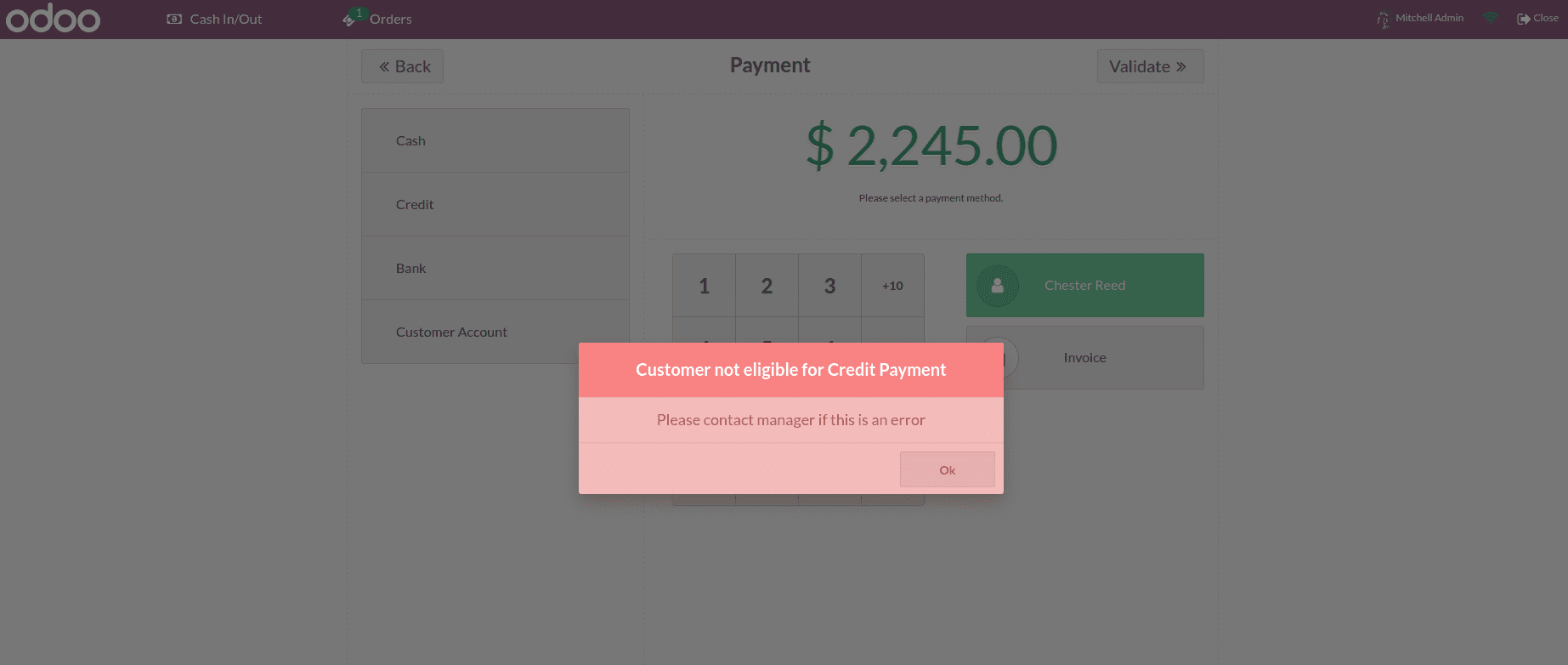
An Alert if the Credit Crosses the Warning Limit
If the user credit and the credit crosses the warning limit after the current order, an alert will be displayed.
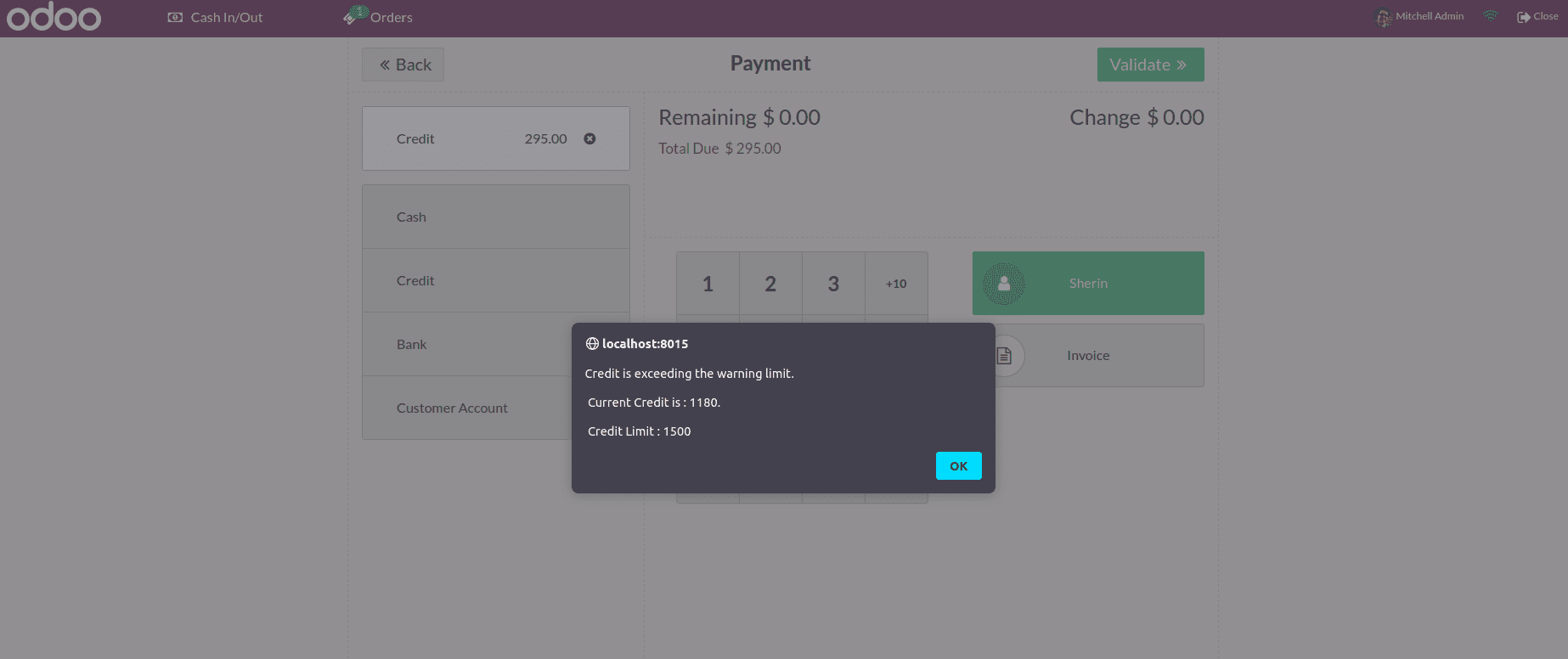
Partial Payment for the Customer
Customers can make partial payments for an order
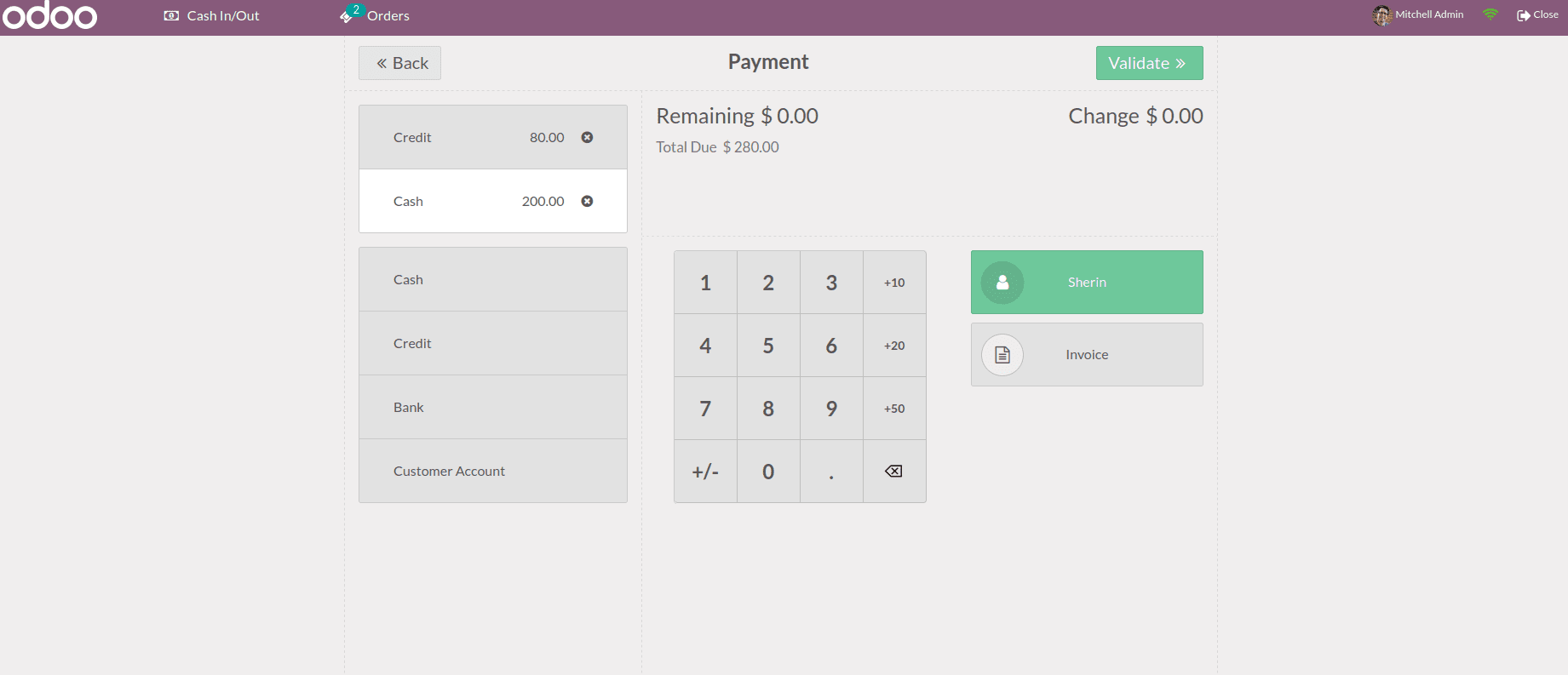
Amount In Receipt
On receipt, the credit amount will be displayed
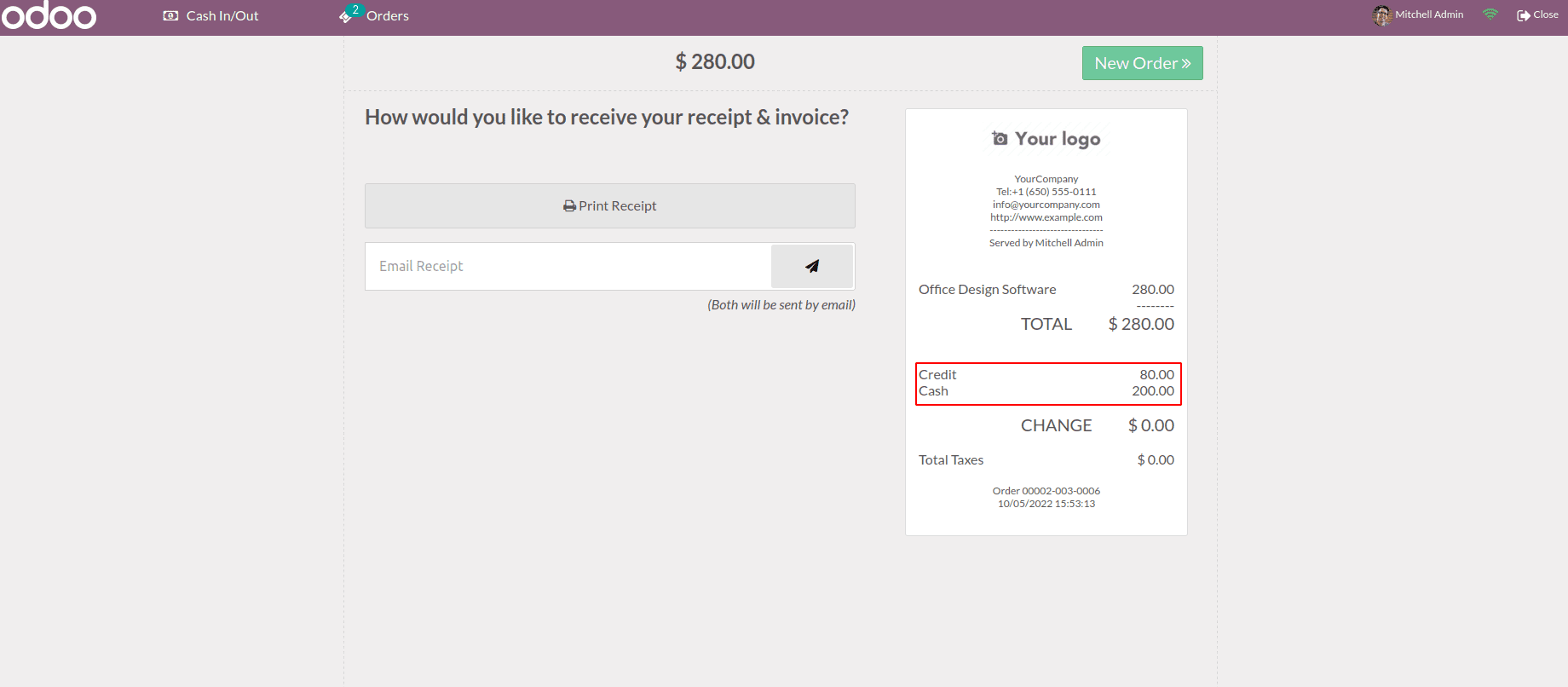
Using this blog you can easily get the workflow of the app POS Credit Limit.