QR codes can offer extra facts about the products or services without sweat, and the facts quickly go to the user's device. Basically, QR codes sell interplay and engagement via the cellular phone. This sort of advertising and marketing approach permits agencies to relay facts to the user.
It may be scanned with the use of a smartphone or some other device with scanning capability. QR codes are versatile, and they can encode nearly all kinds of statistics, e.g., binary, unique, numeric, and alphabetic. It offers extremely speedy scanning.
If QR codes aren't a part of your modern advertising and marketing strategy, you are probably lacking the big chunks of benefits. Use QR codes to generate purchaser interest, power traffic, and boom income through print, online, or email. The Customer and Product QR Code Generator lets customers to test QR codes honestly and without difficulty from inside their browser. This module helps to generate a unique QR code sequence for each customer and product.
Easy-to-recognize guidelines can cross a protracted manner to grow the number of members with inside the marketing campaign and conversions. And it's miles similarly critical that in case you are going to transport your clients to download the QR code app, test your code, and supply them to a URL, then the provider desires to be really well worth their time.
The crucial features of this module are indexed under the following:
1. Users can set a word prefix to a QR code for unique identification.
2. QR code for Product and its variants
3. Unique QR Code for Customers
Set the product and customer prefixes from the General Settings Menu.
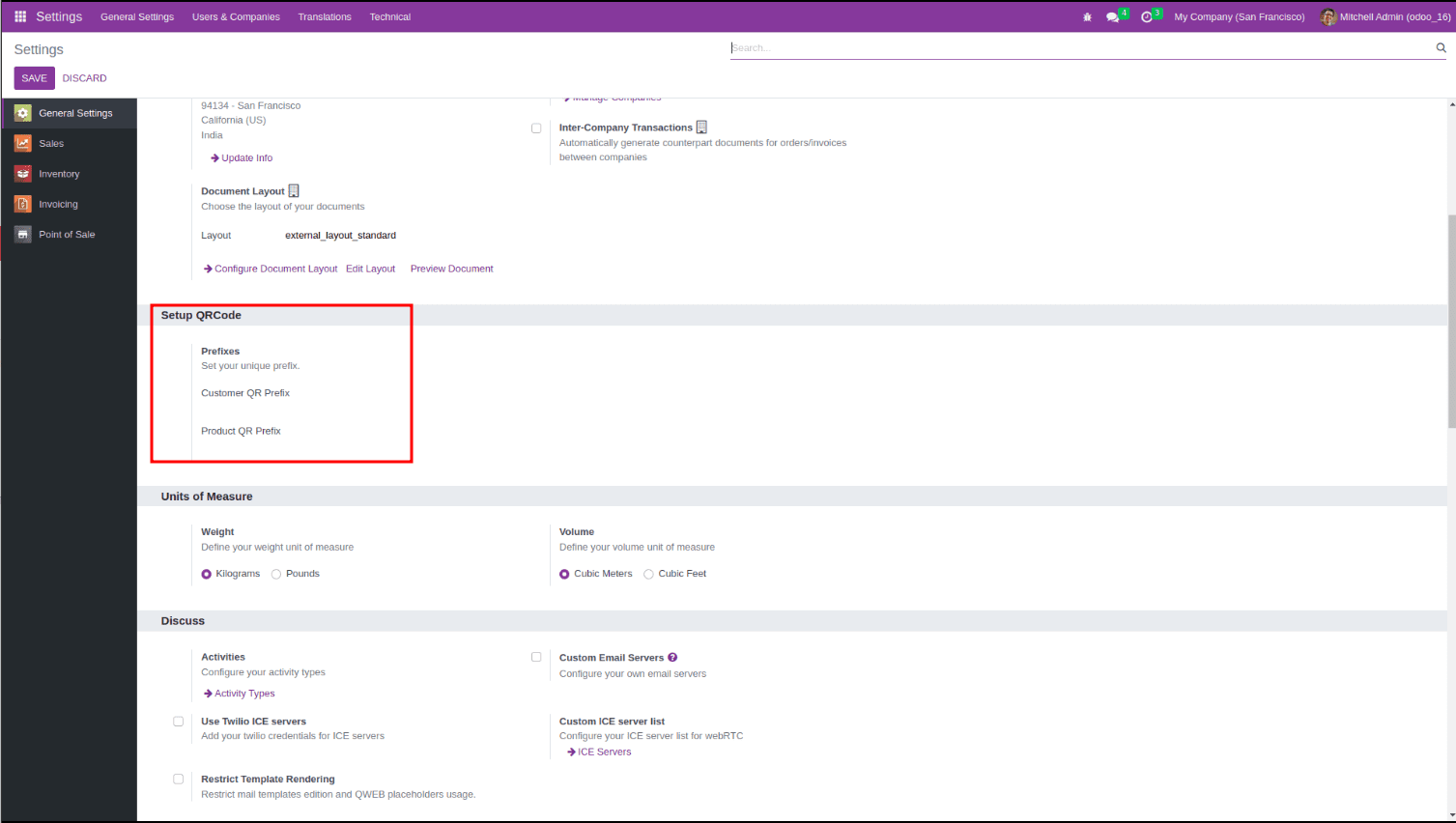
Users can download the QR code by going to the product form or customer, for there will be a super tab for QR codes by clicking that button, you can generate a QR code, and the generated QR code will be in pdf format.
QR Code Generator in Product Form View.
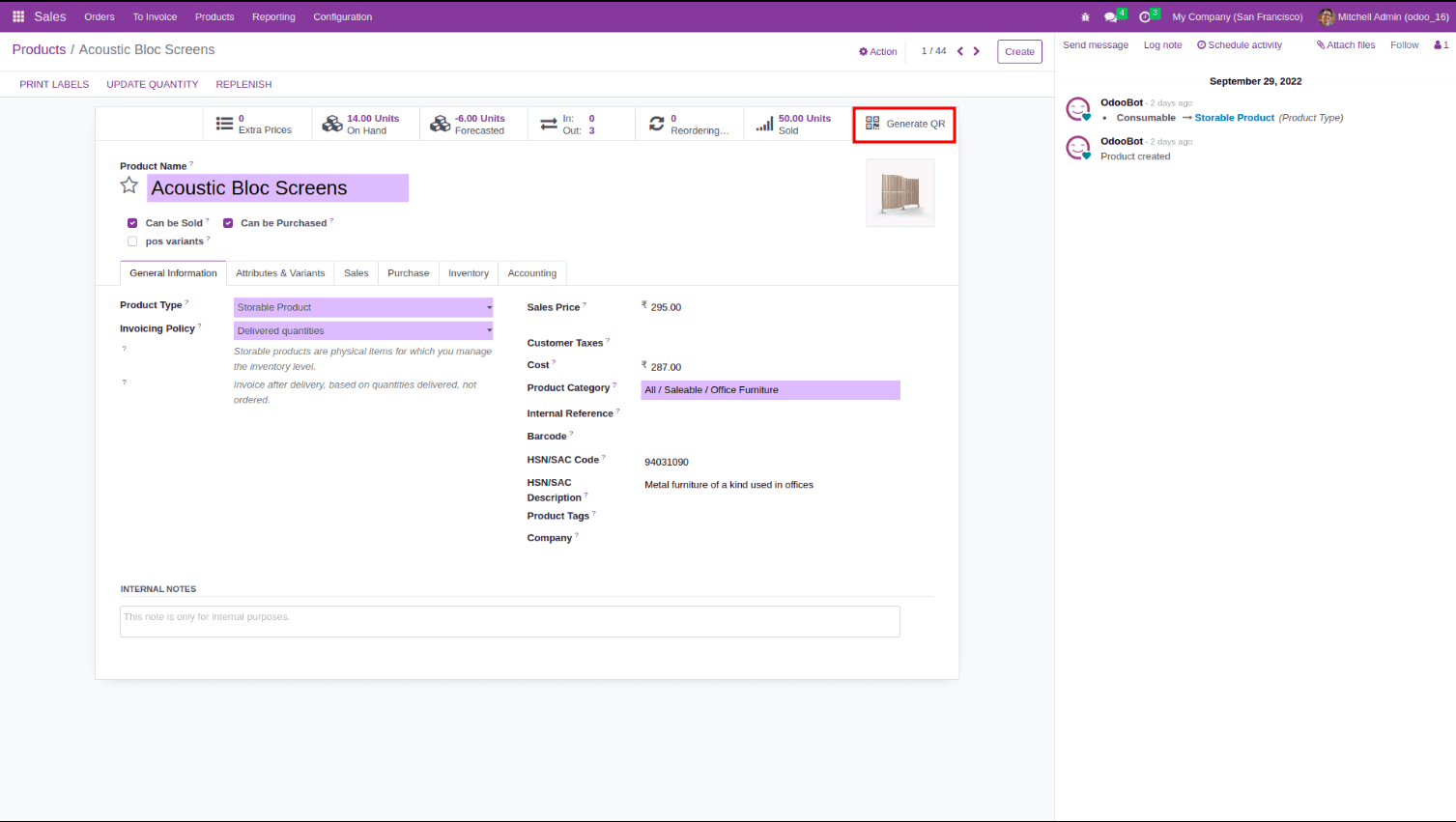
QR code generator in partner form view is depicted below.
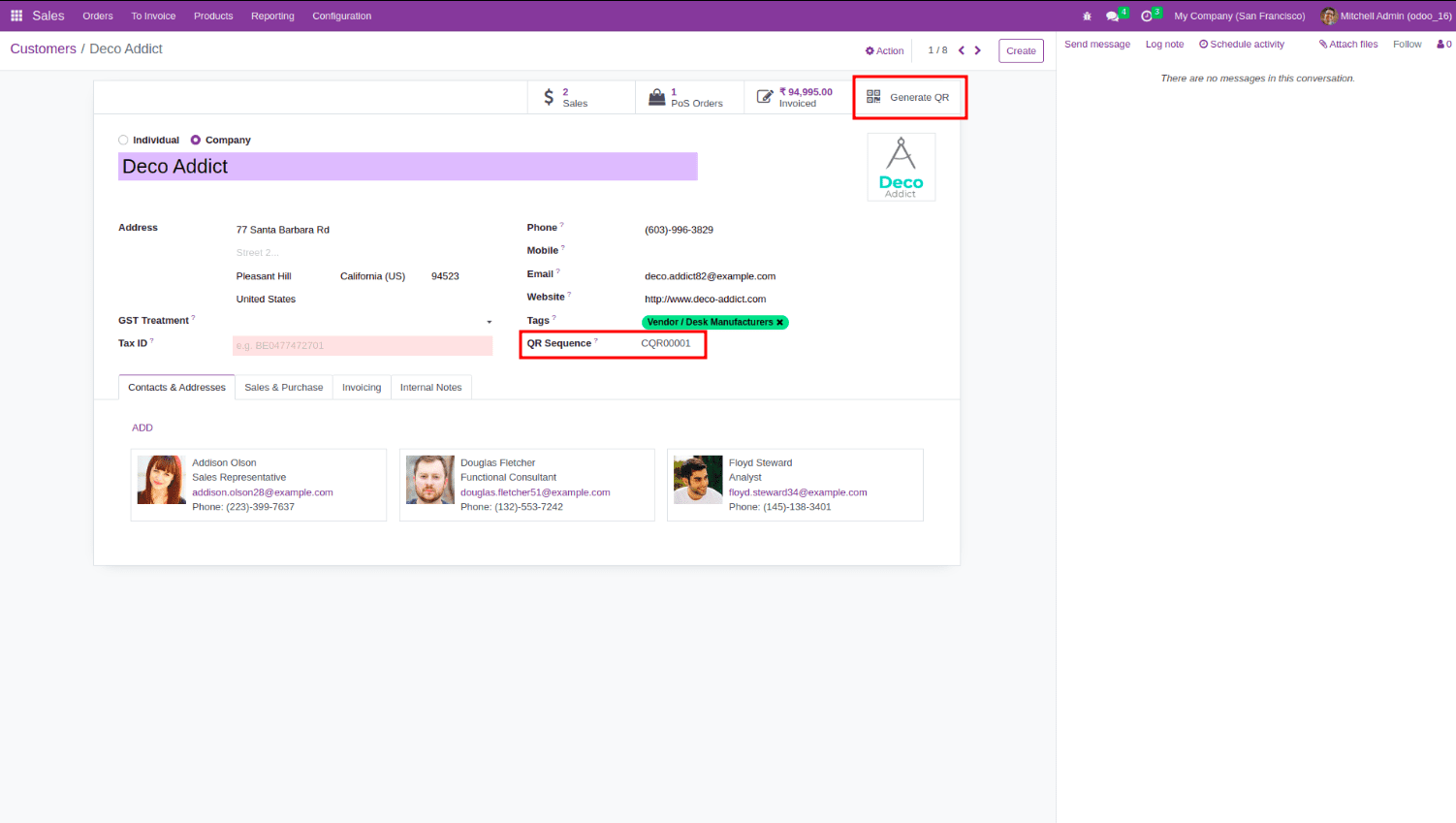
Generated QR code will look like in the screenshot below.
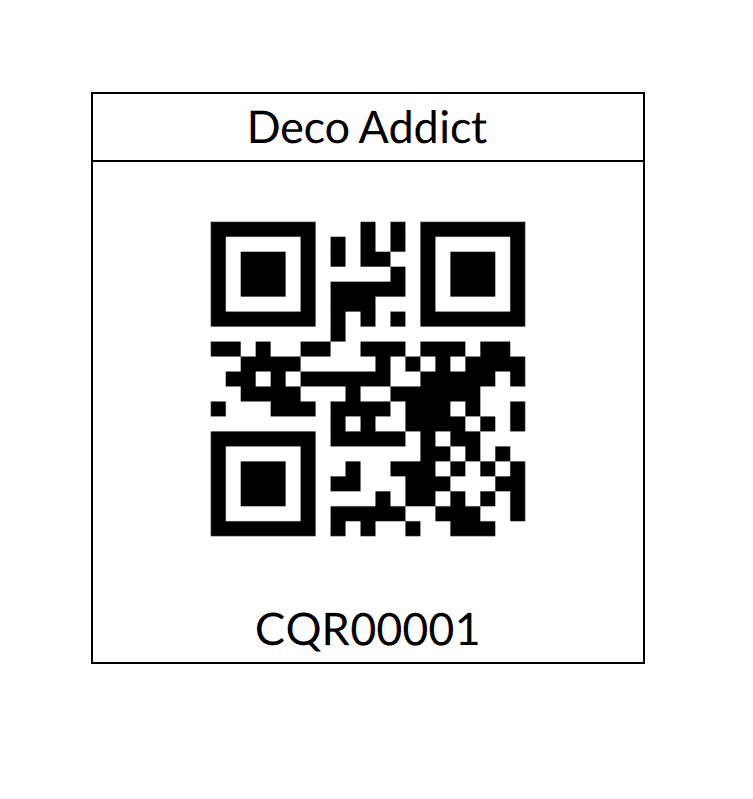
Every customer or product has a unique QR sequence. Just go to Scan from the menu bar and allow access to your device's camera. You can scan the QR code with your devices, which have scanning capabilities.