Event management is a module that manages different types of events. You can separately download different service modules and attach that services to this core module. 'Event Management 'is different from Odoo’s event module. Here you can create an event and manage all services associated with that event, with different users. Cybrosys has released, this core module and one service(catering service) first. The remaining services will be available in the odoo app soon. In this blog, I am going to introduce the core module based on the available service module ‘Catering’
1. Dashboard
This is the dashboard of event management system. Here we can see different types of events, and the total number of events created under that type.
2. Event Management
I. Tree View
This is the Tree view of event orders.
II. Kanban view
This is the kanban view of event orders
III. Calendar view
This is the calendar view of event orders
IV. Graph view
This is the graph view of event order
V. Form view
Form view of event order. An event can be created or modified from this view.
In the service line, you can add different services needed for that event. Select services in the event order and confirm the event; selected services will be created automatically, and the corresponding service users can access that record.
3. Service
We have released only one service module right now, which is ‘Catering’. From this menu, you can view all the events which have that particular service in it.
4.Configuration
I. Event TypeDifferent type of events like wedding, birthday party, conferences or anything that of your type can be created and from this menu, ( Event Management-> Configuration -> Event Type )
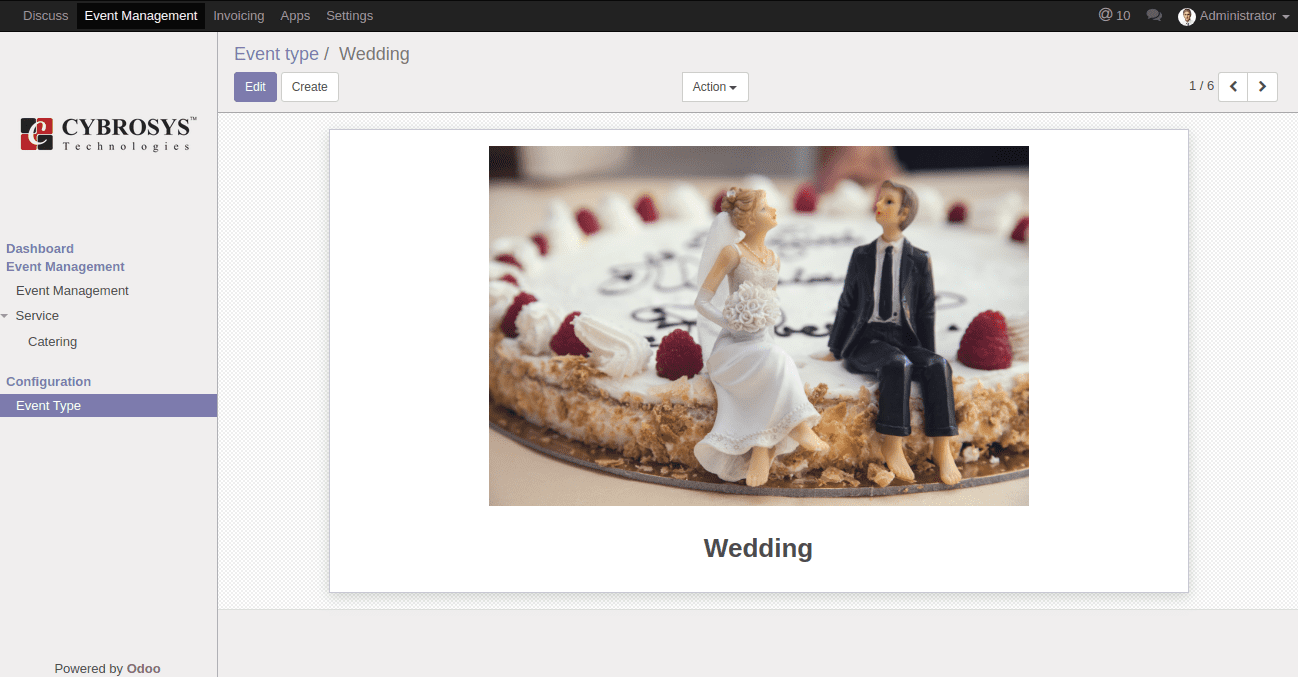
Workflow:
The general workflow of the module is as follows. First, do all the basic configurations.
Step 1: Create Event Order
The first step of event management is to create an event order. You can select different services needed to that event.
Step 2: Confirm the event ordeR
After confirming the event order. Services selected will be created automatically.
Step 3: After completing all the services, you will have an option to create the invoice.
Users
Basically, there are two types of users, with different access rights.
Event Manager
Event Catering Manager(In case of Catering Service)
The event Manager has access rights all over the event management system, he has the right to create new event orders, event types, services, invoice creation etc.
The event Catering manager is responsible only for the catering service-related things.
Event management is a module to plan and conduct activities such as seminars, conferences, organized parties, concerts, or conventions under project management. All industries are either undertaking various types of events to promote their products, do brand marketing, or diminishing their business strategies. Refer our latest blog about Odoo 13 Event Management.
For more info, check Odoo Service Management