The Odoo Runbot is a server that hosts installed editions/branches of Odoo ERP. It is an open platform and anyone can access it to run or test the features of Odoo ERP. Almost all the latest builds of Odoo, as well as development and testing versions, are available in Odoo Runbot. The branches including 9.0, 10.0, 11.0, SaaS, and master are available for testing. Suppose a user or a developer is facing some problem in Odoo; he can check the same in Odoo Runbot, if the problem is present in the Runbot environment also then it is probably a bug, otherwise it is a configuration error in his local copy. Odoo partners use Runbot for testing the branches they pushed on GitHub.
How to access Odoo Runbot?
Access the Runbot from, http://runbot.odoo.com
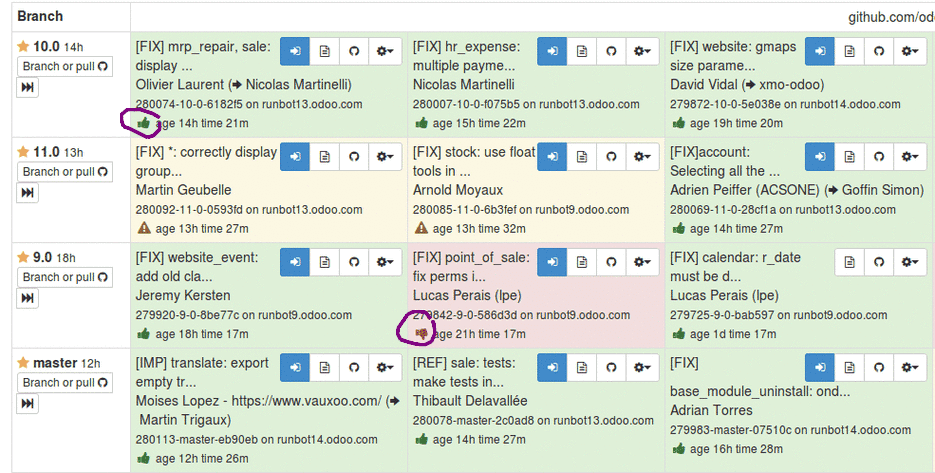
The home page of Runbot shows green (thumb up) and red (thumb-down) highlighted squares to indicate whether a 'build' works (green) or not (red).
To open the latest build version click on the fast-forward button on the leftmost side. To open the required Odoo build version click on the blue button in the rows
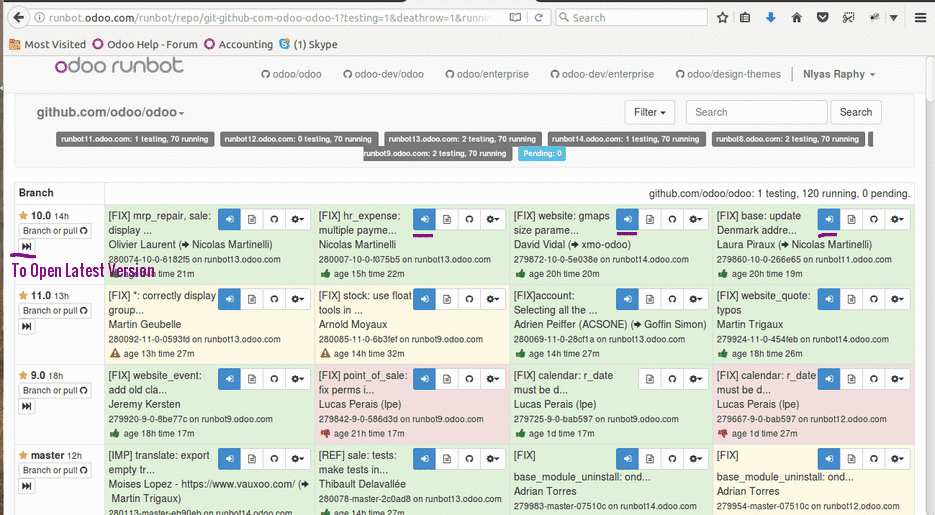
There are generally two databases available in Odoo Runbot; 'all' and 'base'. In the 'all' database every module will be installed and it will contain demo data it. In the 'base' database no modules will be installed.
You can also use Odoo Runbot to check the features of the latest build. It is a multi-user environment, at a time many people around the globe may accessing the system. So that you may see evidence of others using the system at the same time you are using it.
By default Runbot, will be loaded in the Odoocommunity environment, but you can enable the enterprise version if needed. (See fig.)
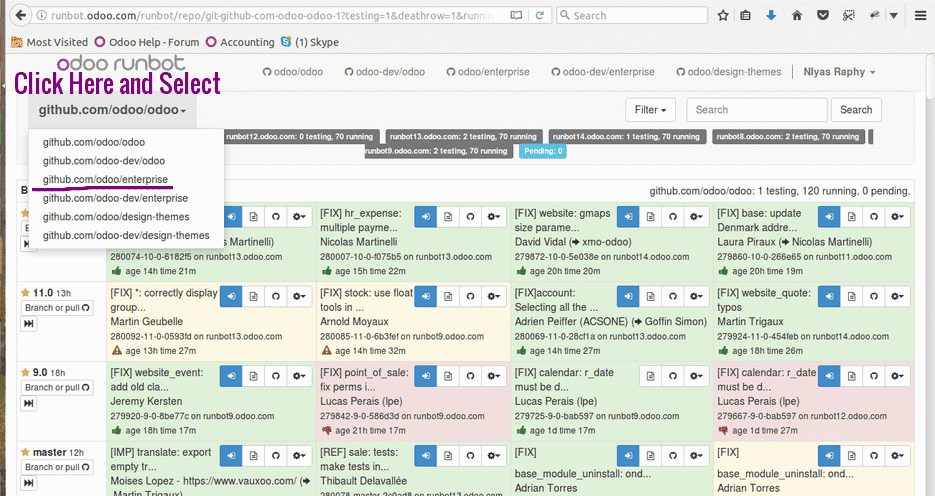
To see the detailed log file indicating the Build errors; click the gear icon present in any of the failed branch (RED square, Thumb down)
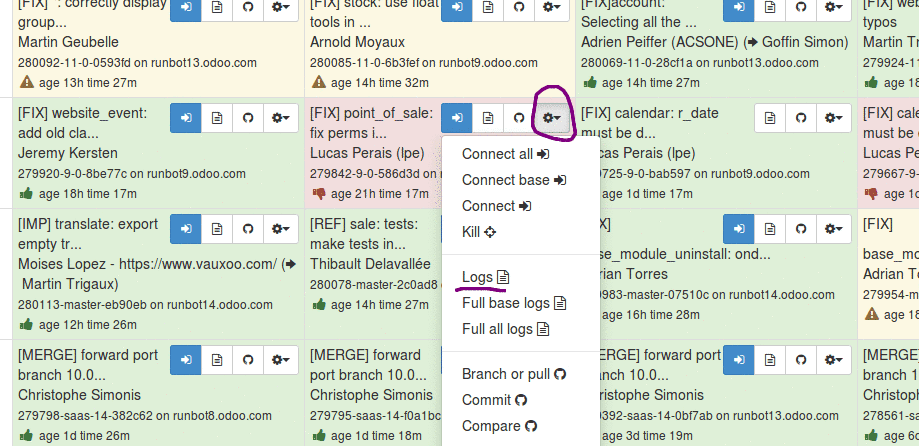
Here is a sample log file generated byRunbot.
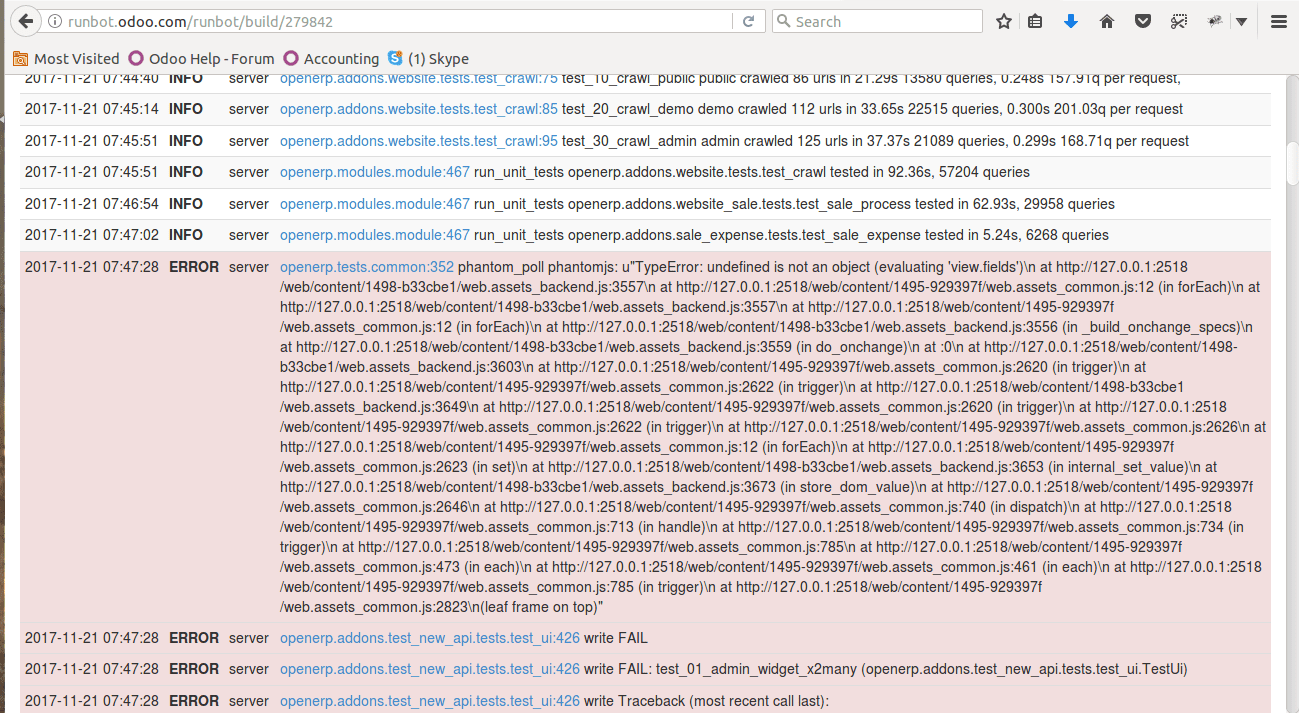
Several logs indicating what happened during the build attempt will be available:
Let’s see how to login to Odoo v11 community build.
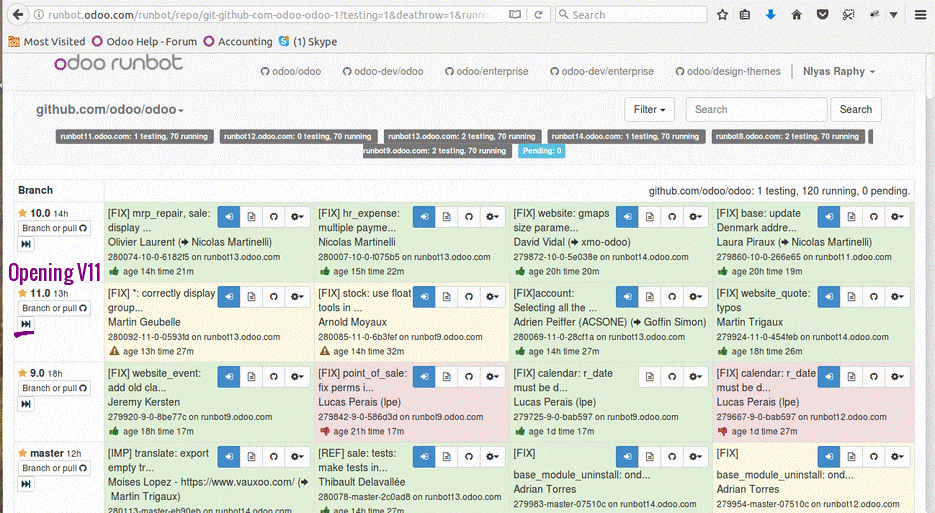
After clicking the fast-forward button shown in the above image we will get a screen to enter the login details. Before login directly we can check the available database.
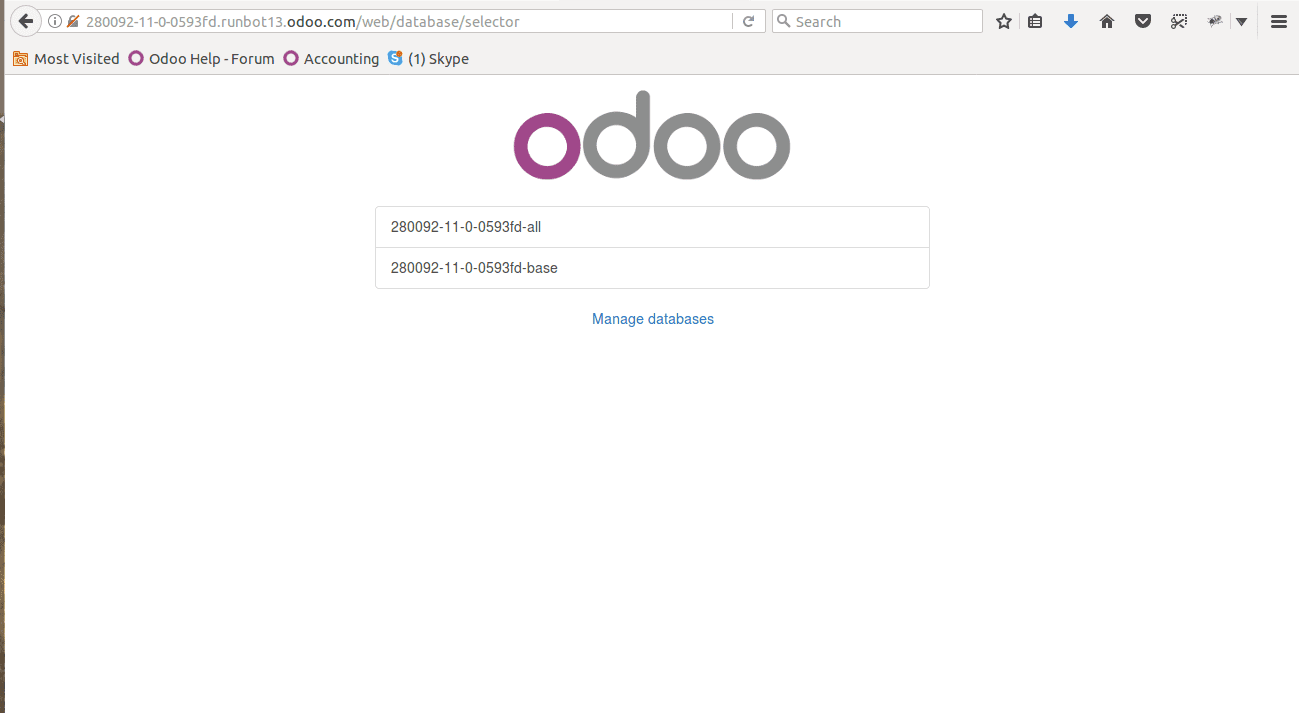
We will have two databases available 'all' and the ‘base’. The'all' database will have all the modules installed in it and with the demo data. In the 'base' database no modules will be installed.
Here we are logging into all databases.
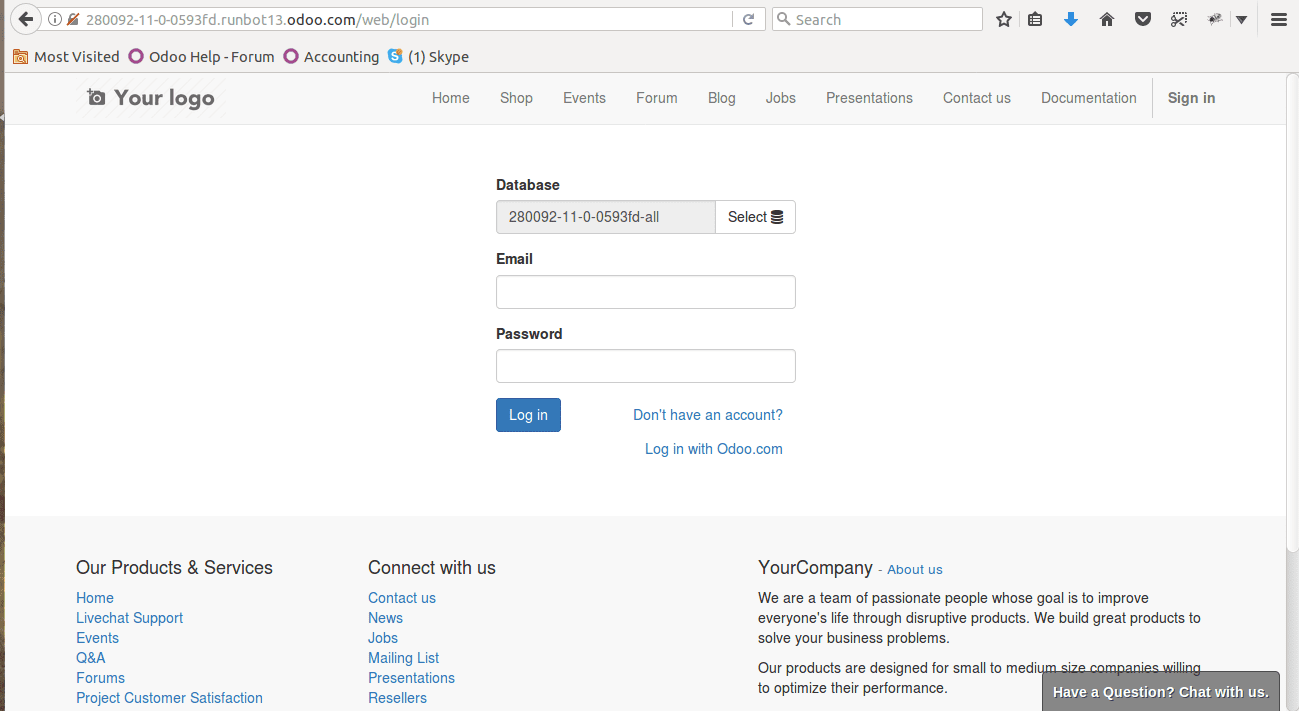
Runbot provides two credentials for login to DB, users can choose either of them.
User Admin :
Email: admin
password: Admin
User Demo:
Email: demo
password: demo