Odoo is one of the best open source ERP systems available in the market now that encompasses various business management applications. For the effective management of business operations, Odoo provides you with dedicated modules that cover almost all aspects of business needs in a company. You can try out the latest and earliest versions of the Odoo in the runbot odoo. Which is a test environment platform. Which is available both in enterprise and community editions. The customizable nature of the Odoo helped to become the favorite of all types of industries regardless of the size and nature of their business. The advanced functioning of the modules in Odoo enhances the performance of the employees which also benefits in improving the productivity of the company.
In Odoo, you can find a wide range of modules suitable for your business requirements such as CRM, Sales, Purchase, Inventory, Accounting, Website & E-commerce, Project, HR Management, and many more. With dynamic features and functionalities, different versions of Odoo are available, and Odoo 15 is the latest version among them which was brought out recently. You can update to the latest version in order to get new features and modules. In Odoo, you will get two different editions, such as Community and Enterprise. On a short note, we can define that the Community edition is free of cost and you don’t need to pay for using the module for your business. Apart from this, Odoo Enterprise is the paid edition and the user will get many advanced features and modules which are not available in the Odoo Community edition.
In this blog, we are going to discuss the differences between the Odoo 15 Community Edition and the Enterprise Edition.
General Features:
The Odoo 15 Community Editions can be considered as an open-source version of Odoo which doesn’t require any kind of license fee. By using the limited functionalities, it is possible to perform business operations effortlessly in this edition. The Enterprise edition comes along with the features of the Community edition and you will get much more advanced features in this edition to improve the performance of the modules. This is the paid and licensed version of Odoo. Free upgrades to the latest versions, unlimited functional support, bug fixing, and hosting & maintenance are available in the Enterprise edition which can not be found in the Community edition.
SERVICES | COMMUNITY | ENTERPRISE |
Free Upgrades to Latest Versions | No | Yes |
Unlimited Functional Support | No | Yes |
Bug Fixing | No | Yes |
Hosting & Maintenance | No | Yes |
When it comes to the user interface, the Community edition is obtainable in the Desktop version only whereas the Enterprise edition is mobile friendly that can be used in Desktop as well as Mobile ( Android and iOS).
USER INTERFACE | COMMUNITY | ENTERPRISE |
Desktop | Yes | Yes |
Mobile Version | No | Yes |
Odoo Studio
In order to customize the view in your database, you will get the dedicated Studio module in the Odoo Enterprise. This module provides great assistance in screen customization, editing menus, designing reports, and creating new modules. Within a few clicks, you can build full-featured applications in Odoo. You can easily modify the reports using drag and drop options and customize various views in Odoo such as Kanban, Pivot, Graph, Gantt, and many more.
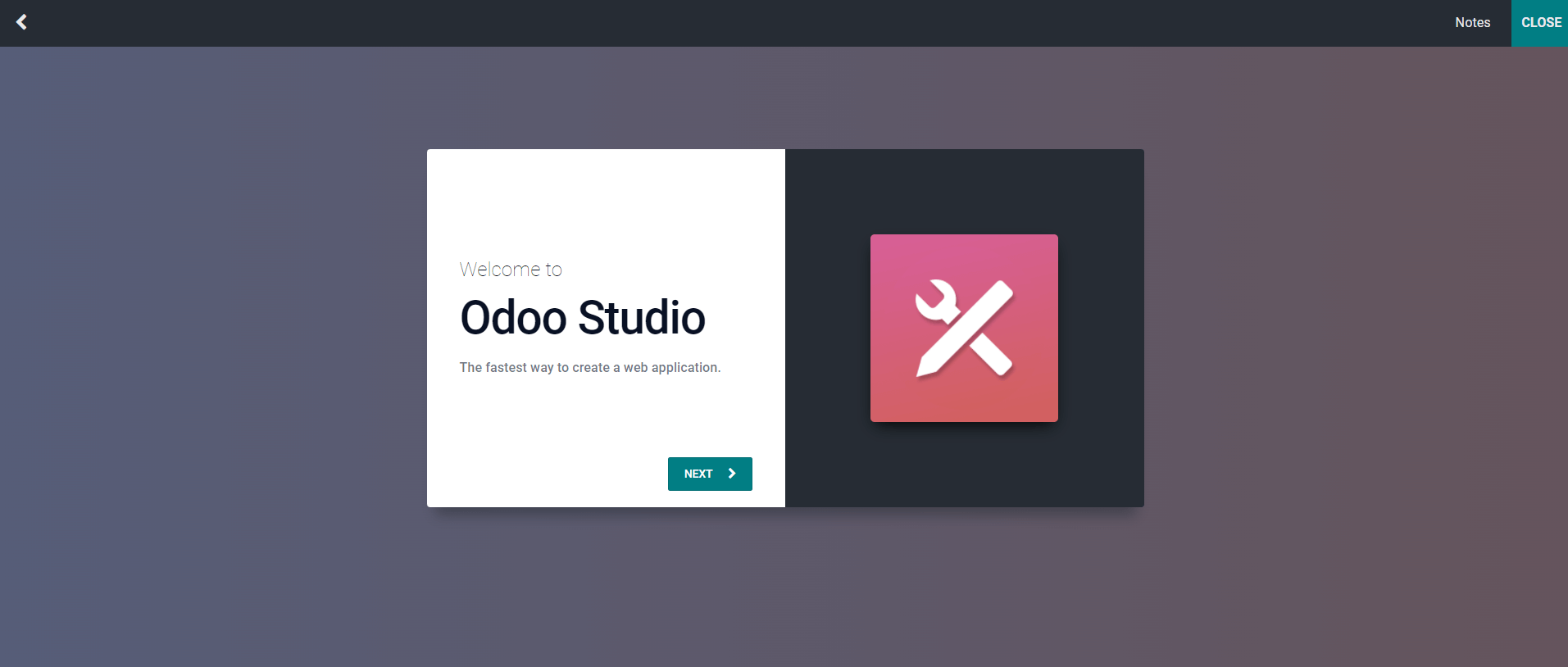
But, this feature is available in the Enterprise edition only.
Accounting Features
The Odoo Accounting module will help your company to improve accounting management with advanced tools. The Enterprise edition contains complete accounting features with invoicing and payment facilities. Whereas in the Community edition, you can efficiently manage and monitor invoicing and payment operations with limited accounting features.
The Enterprise edition offers advanced reports about Profit and Loss, Balance Sheet, Executive Summary, Cash Flow Statement, Partner Reports, Audit Reports, Analytic reports, Budget Analysis, Product Margin, and many more.
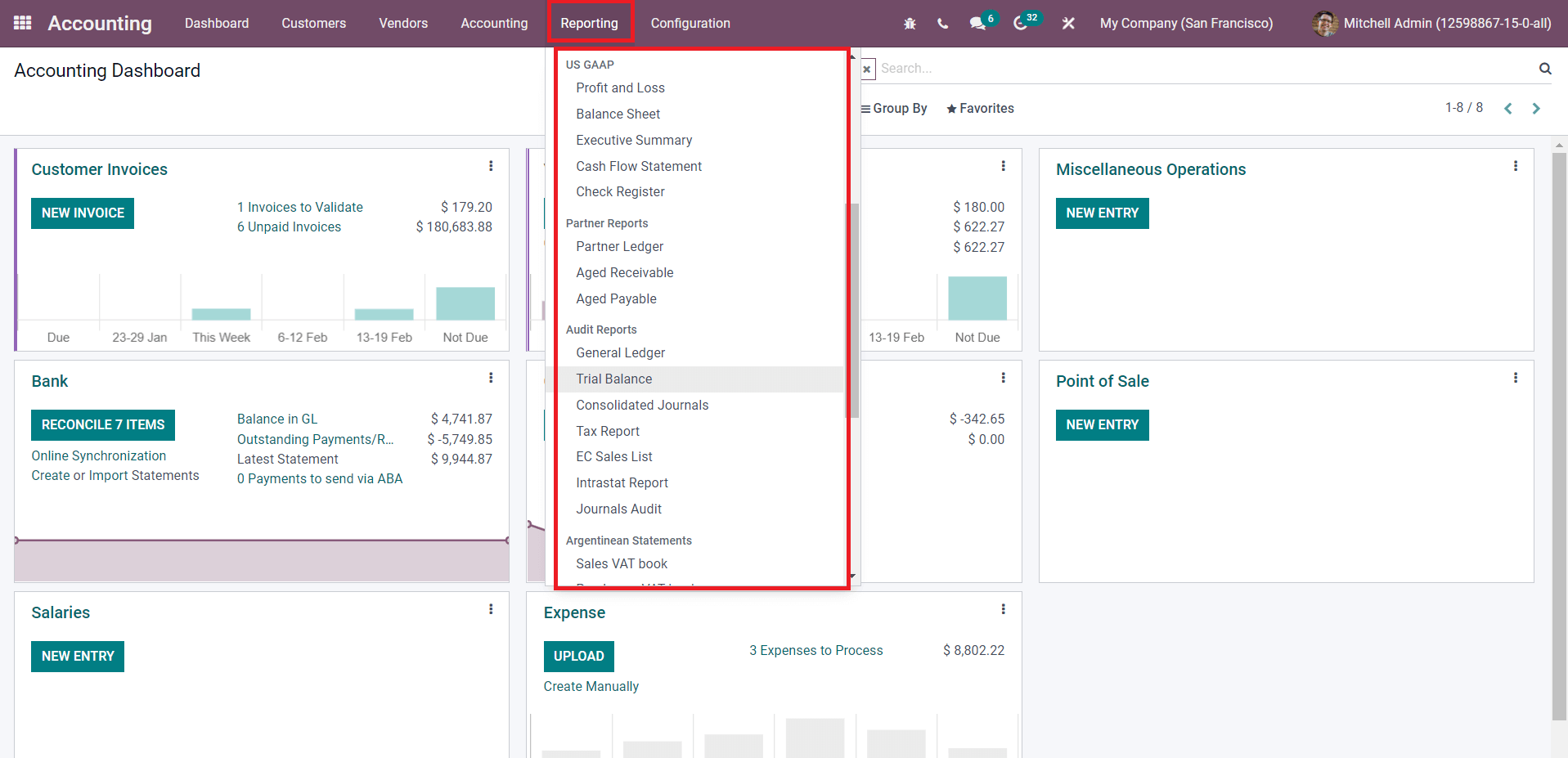
The Community Edition only contains the options for Invoice Analysis and Accounting Tests in the Reporting menu.
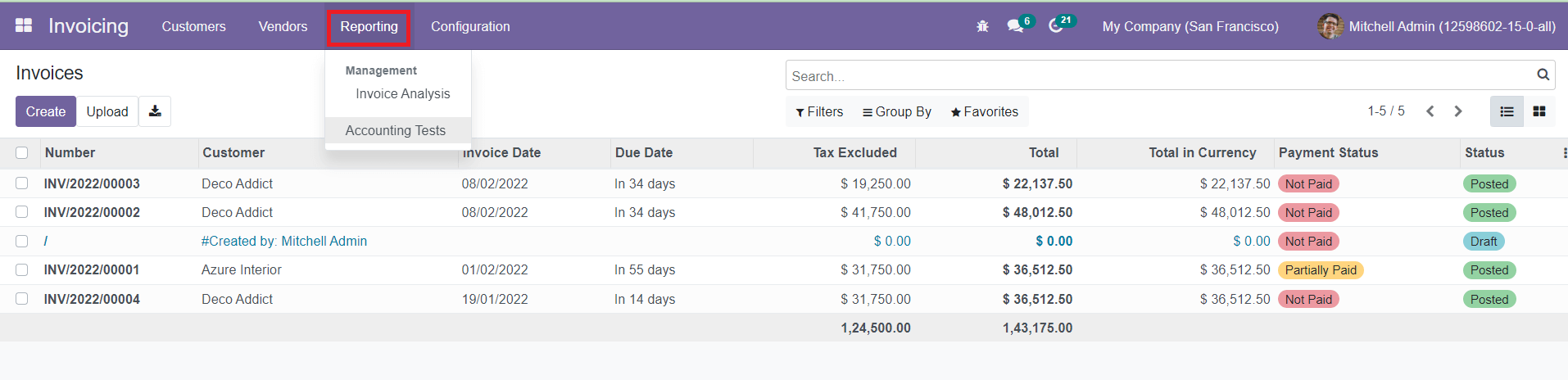
You will get easy access to the complete accounting features from the Accounting menu in the Enterprise edition.
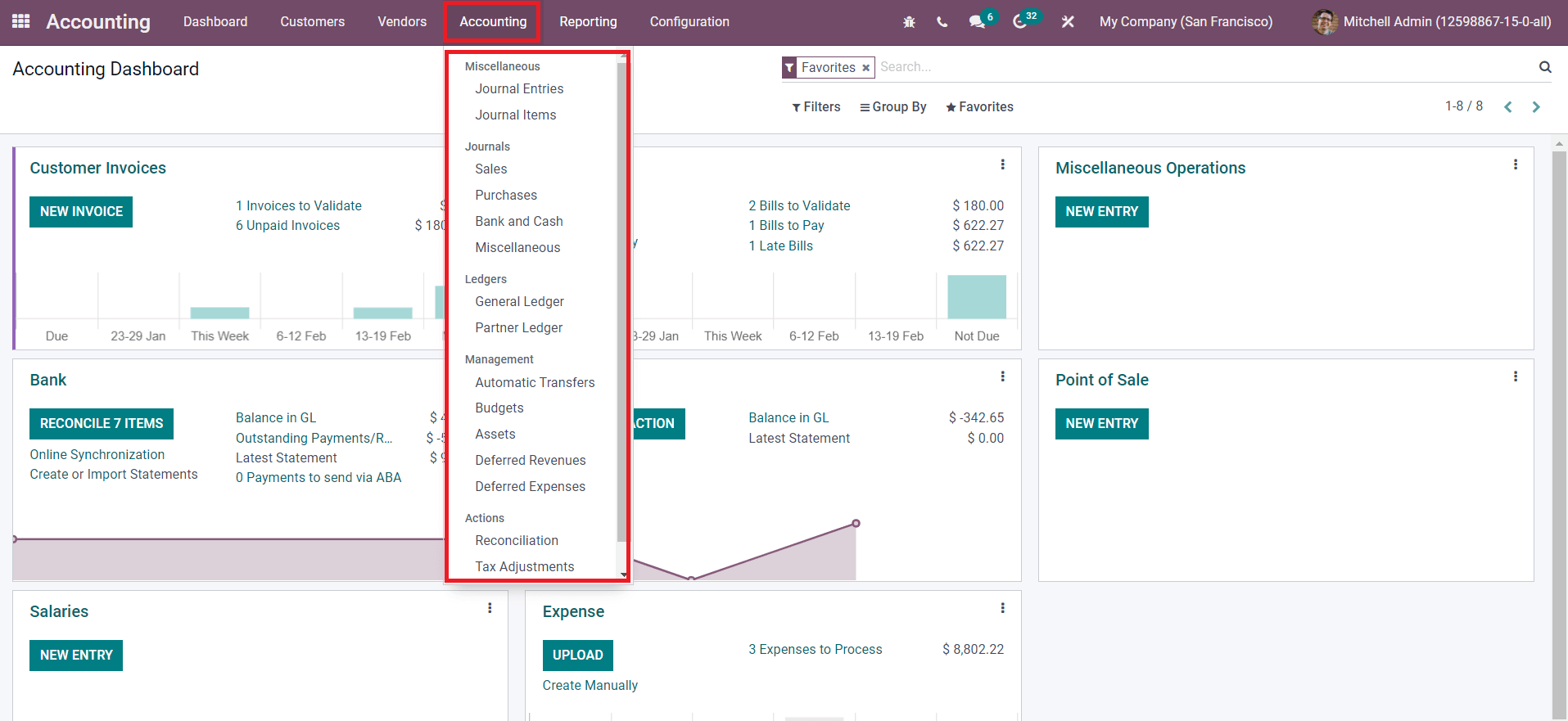
Apart from these options, the Odoo Enterprise edition owns some additional features which are not available in the Community edition explained below with screenshots.
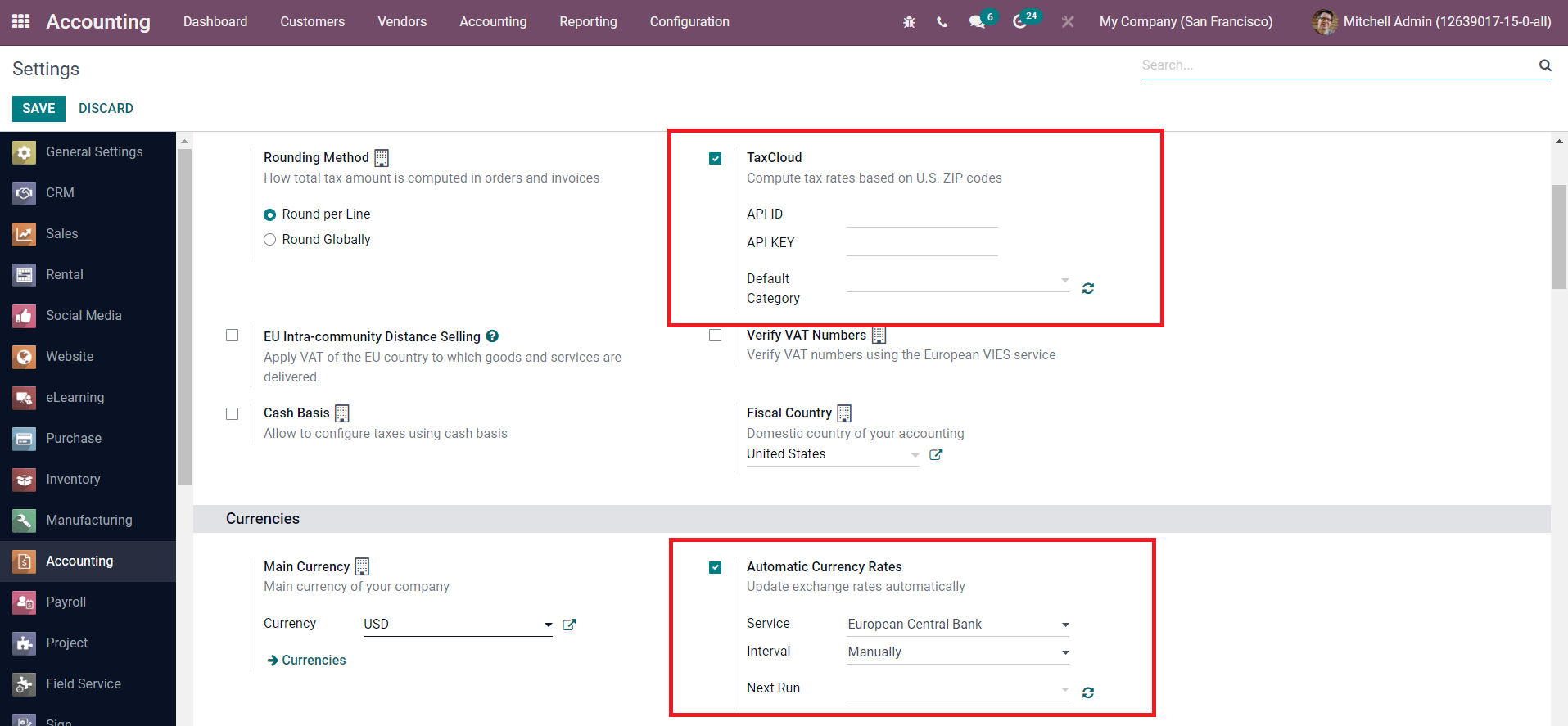
TaxCloud: Compute tax rates based on US ZIP codes.
Automatic Currency Rates: Update exchange rates automatically.
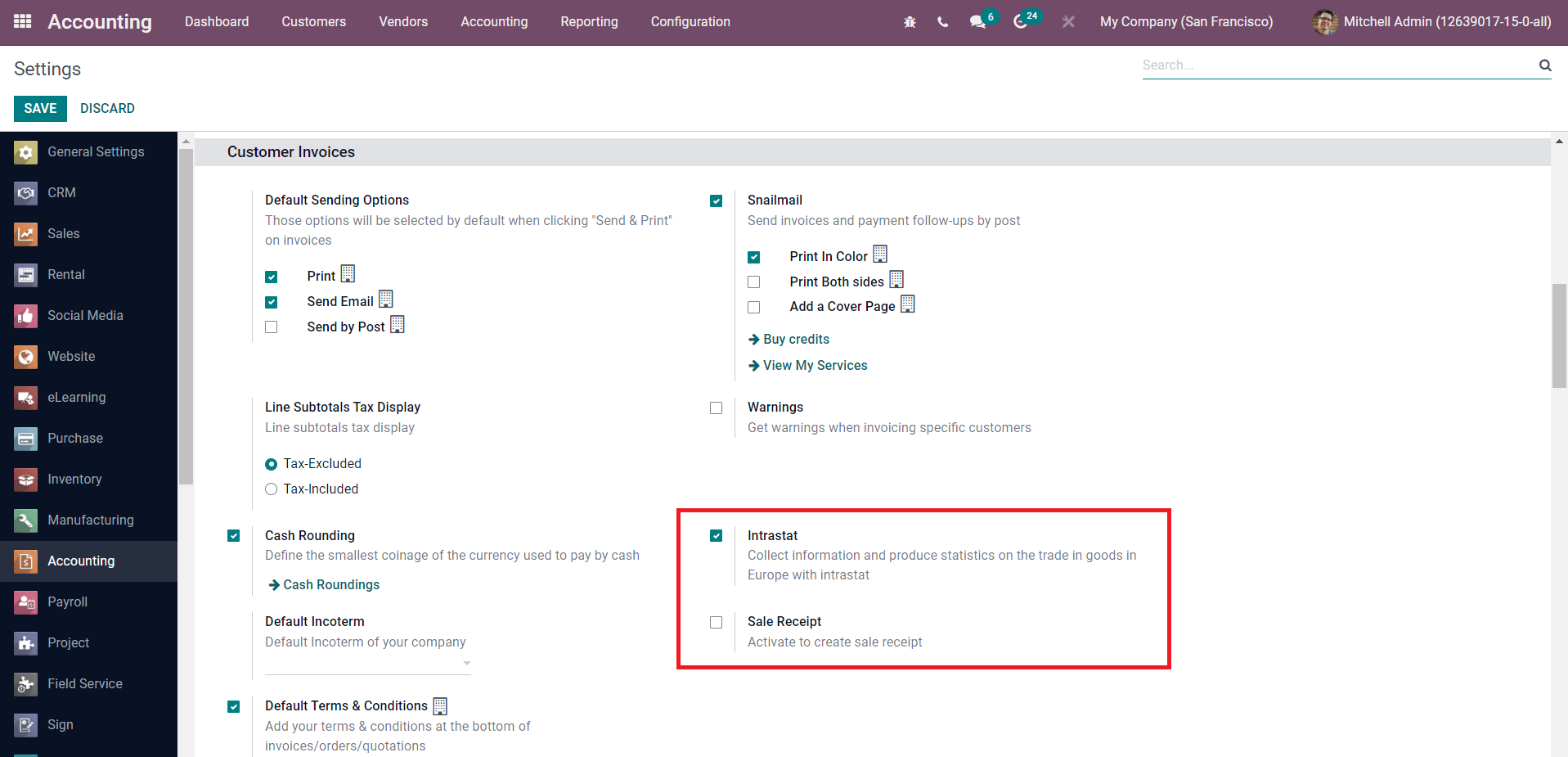
Intrastat: Help to collect information and produce statistics on the trades in goods.
Sale Receipt: Help to generate sales receipts.
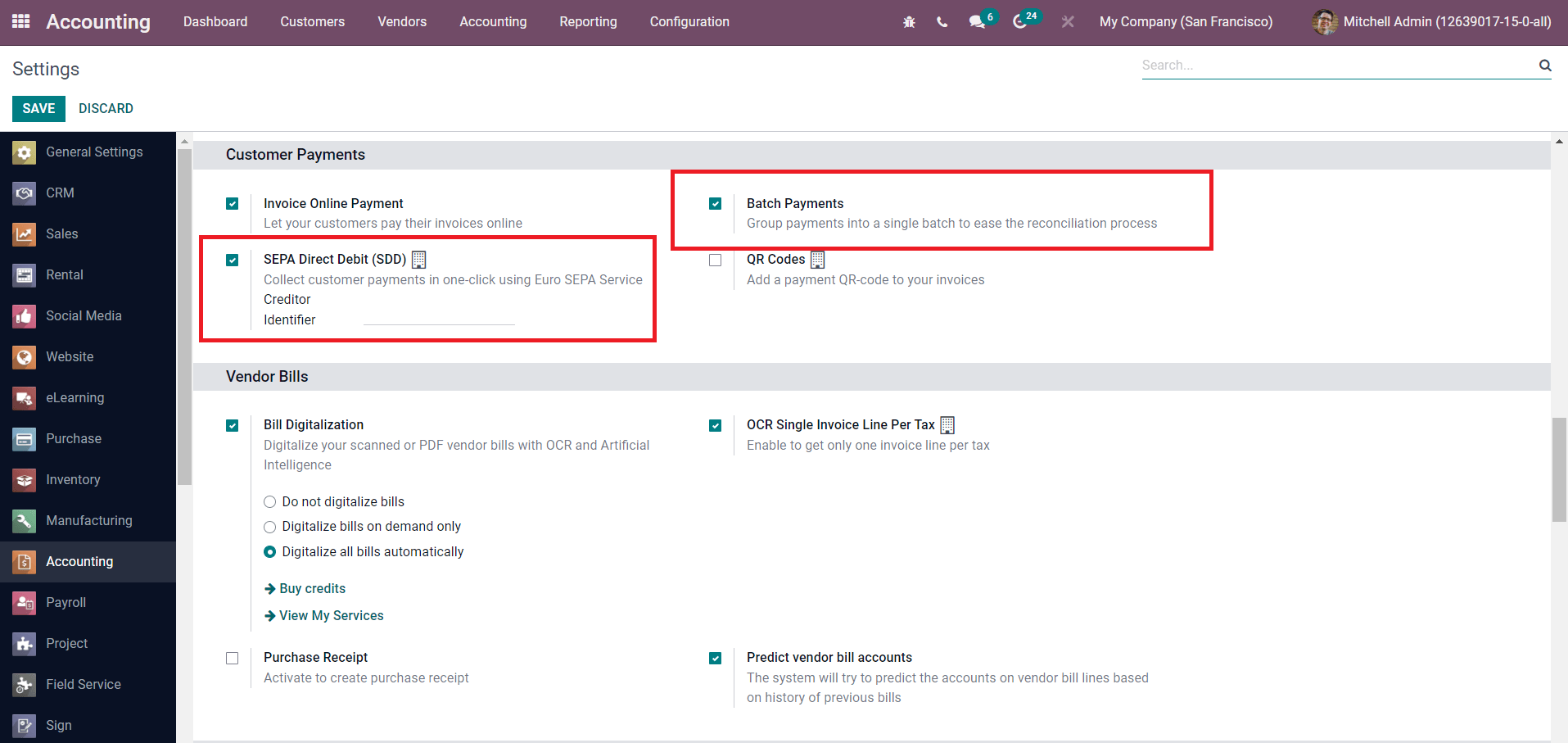
Batch Payment: Allow grouping payments into a single batch to ease the reconciliation process.
SEPA Direct Debit (SDD): Collect customer payments in one click using SEPA service.
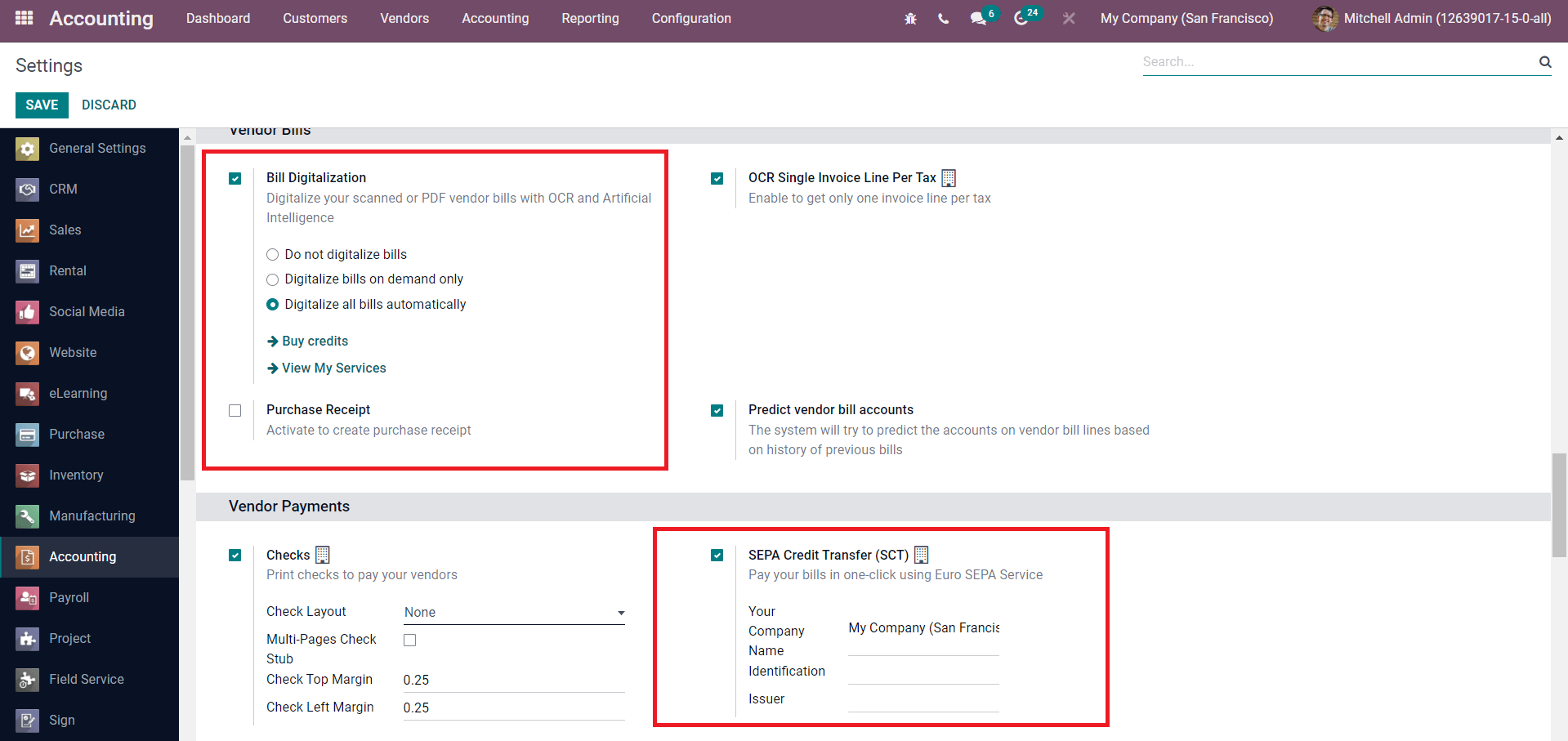
Bill Digitalization: Digitalize your scanned or PDF vendor bills with OCR and artificial intelligence.
Purchase Receipt: Help to generate purchase receipts.
SEPA Credit Transfer (SCT): Pay your bills in one click using the SEPA service.
Project Management
The Enterprise edition in the Odoo 15 includes an additional feature called Planning in the Project module which will help a user to plan the allocation of resources for projects and tasks created in this module. This feature is also useful to get an accurate idea regarding the deadline of the projects and tasks.
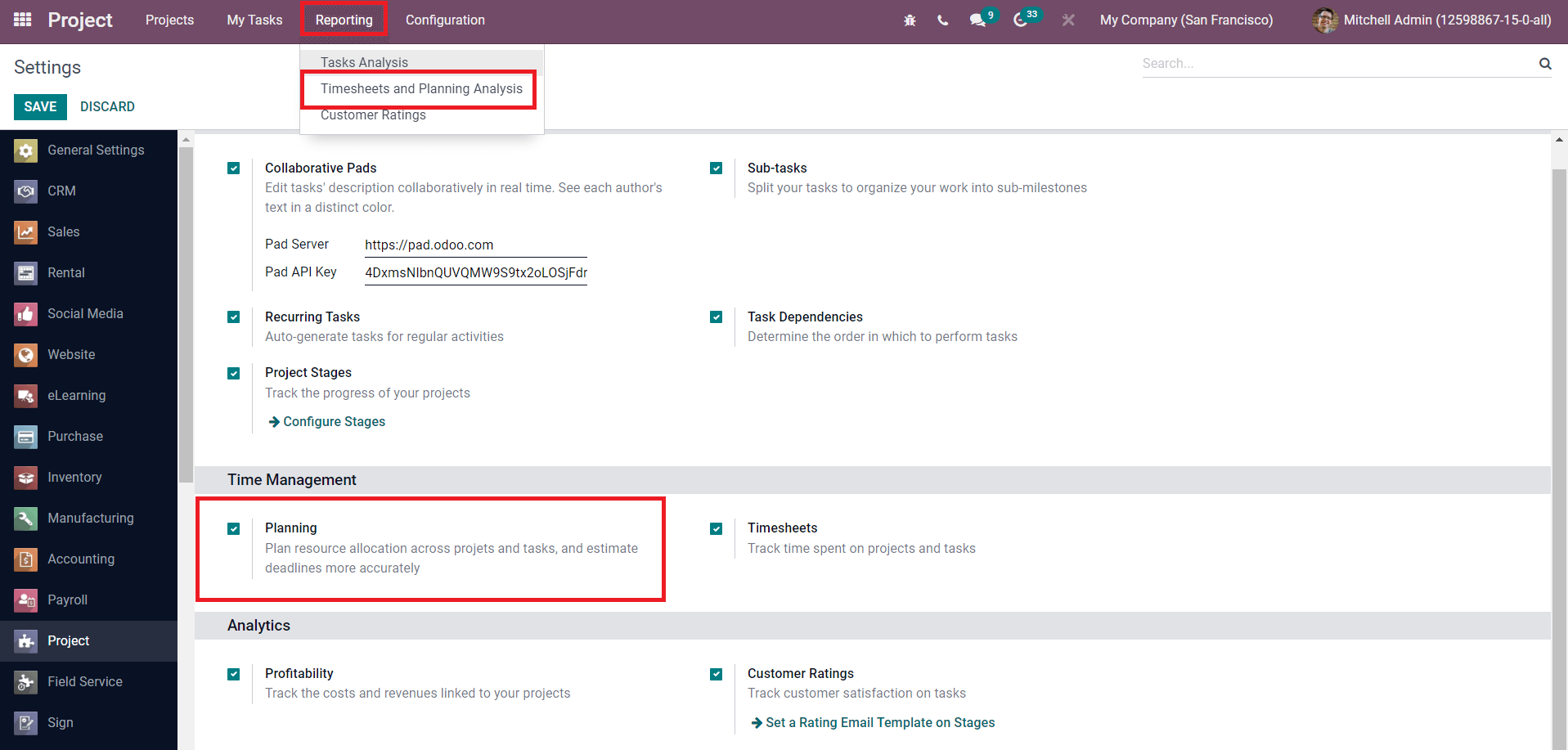
Along with this feature, the Enterprise edition contains the option to generate reports about Timesheets and Planning which is not present in the Community edition. The other major operations like management of projects and tasks, tracking timesheets and materials, and recording cost and revenue can be easily done in Enterprise as well as Community editions.
Sales Management
Odoo has enabled various modules for the effortless management of sales-related activities in Community and Enterprise editions. The Enterprise edition encompasses more sales management features than the Community edition such as eSignature, VoIP Integration, Subscriptions, Rental, Digital Products, Help Desk, and Field Service.
In the Odoo Sales module, the Enterprise edition has the FedEx Connector, bpost Connector, UPS Connector, DHL Express Connector, USPS Connector, and EasyPost Connector options for shipping.
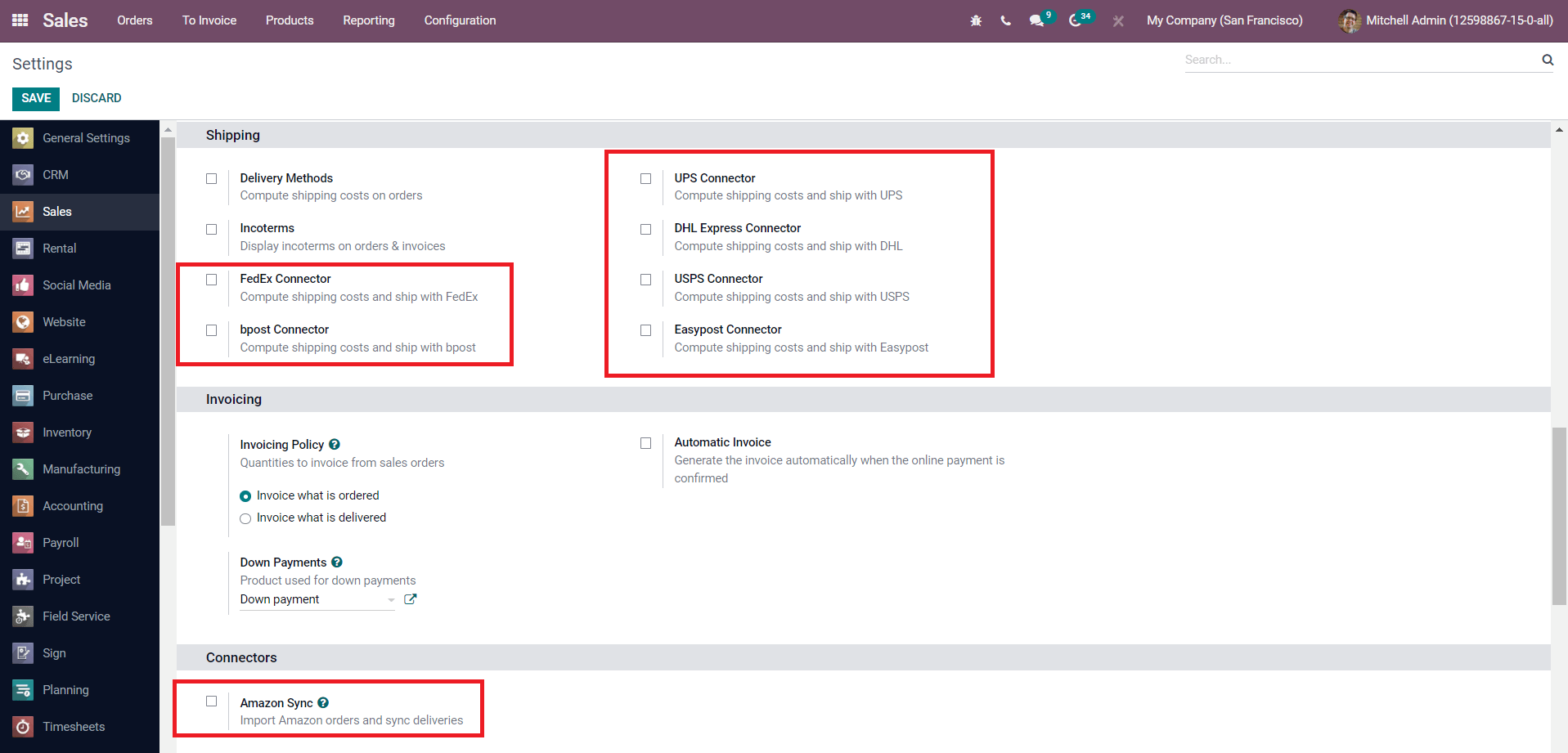
It is also possible to import Amazon orders and sync delivery with the help of the Amazon Sync feature in the Odoo 15 Enterprise.
SALES MANAGEMENT | COMMUNITY | ENTERPRISE |
CRM | Yes | Yes |
Sales | Yes | Yes |
Point of Sale | Yes | Yes |
Sign | No | Yes |
Subscriptions | No | Yes |
Rental | No | Yes |
Amazon Connector | No | Yes |
eBay Connector | No | Yes |
Shipping Connector | No | Yes |
VoIP Integration | No | Yes |
Digital Product | No | Yes |
Field Service | No | Yes |
Customer Portal | Yes | Yes |
Human Resource Management
The Odoo HR modules provide excellent platforms for the management of all information related to human resources within an organization. The HR modules in Odoo are a comprehensive package designed to meet your HR-related requirements. In both editions in Odoo, a user will get modules for Expenses, Time-Off, Recruitment, Employees, Fleet, Attendance, Skill Management, Lunch, and Employee Contracts.
In the Expense module, you will get extra options in the Enterprise edition called Reimburse in Payslip that helps to reimburse expenses in payslips, and Expense Digitalization (OCR) which helps to digitalize your receipts with OCR and artificial intelligence.
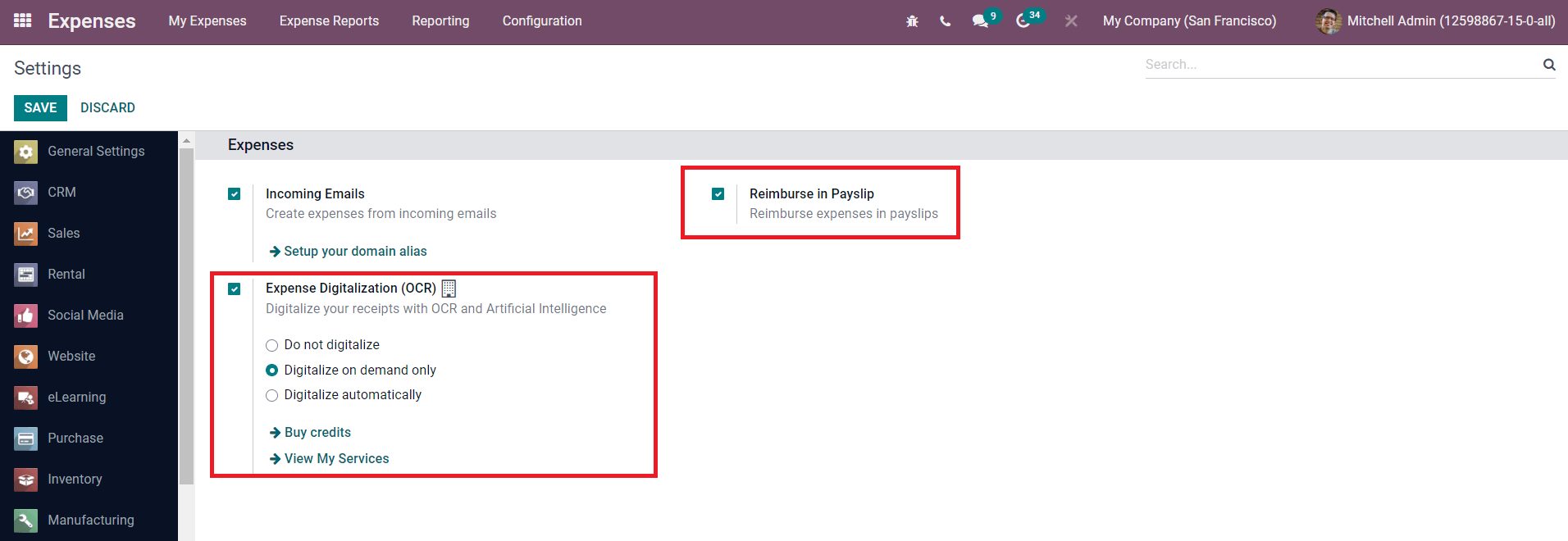
There are some advanced modules in Odoo accessible in the Enterprise edition only such as Planning, Appraisals, Approvals, Employee Referrals, and Payrolls.
HUMAN RESOURCES | COMMUNITY | ENTERPRISE |
Employee Management | Yes | Yes |
Attendance | Yes | Yes |
Employee Contract | Yes | Yes |
Recruitment | Yes | Yes |
Expenses | Yes | Yes |
Time-Off | Yes | Yes |
Fleet | Yes | Yes |
Skill Management | Yes | Yes |
Lunch | Yes | Yes |
Planning | No | Yes |
Appraisals | No | Yes |
Approvals | No | Yes |
Employee Referrals | No | Yes |
Payrolls | No | Yes |
Reimburse in Payslips | No | Yes |
Expense Digitalization (OCR) | No | Yes |
Inventory Management
For Inventory Management operations, Odoo presents you with dedicated modules in Community and Enterprise editions. In order to improve the inventory operations, the user will get Barcode Support and Shipping Connectors such as UPS Shipping, DHL Express Shipping, FedEx, United States Postal Service, EasyPost Shipping, and bPost Shipping. You will not get these options in the Odoo 15 Community Edition.
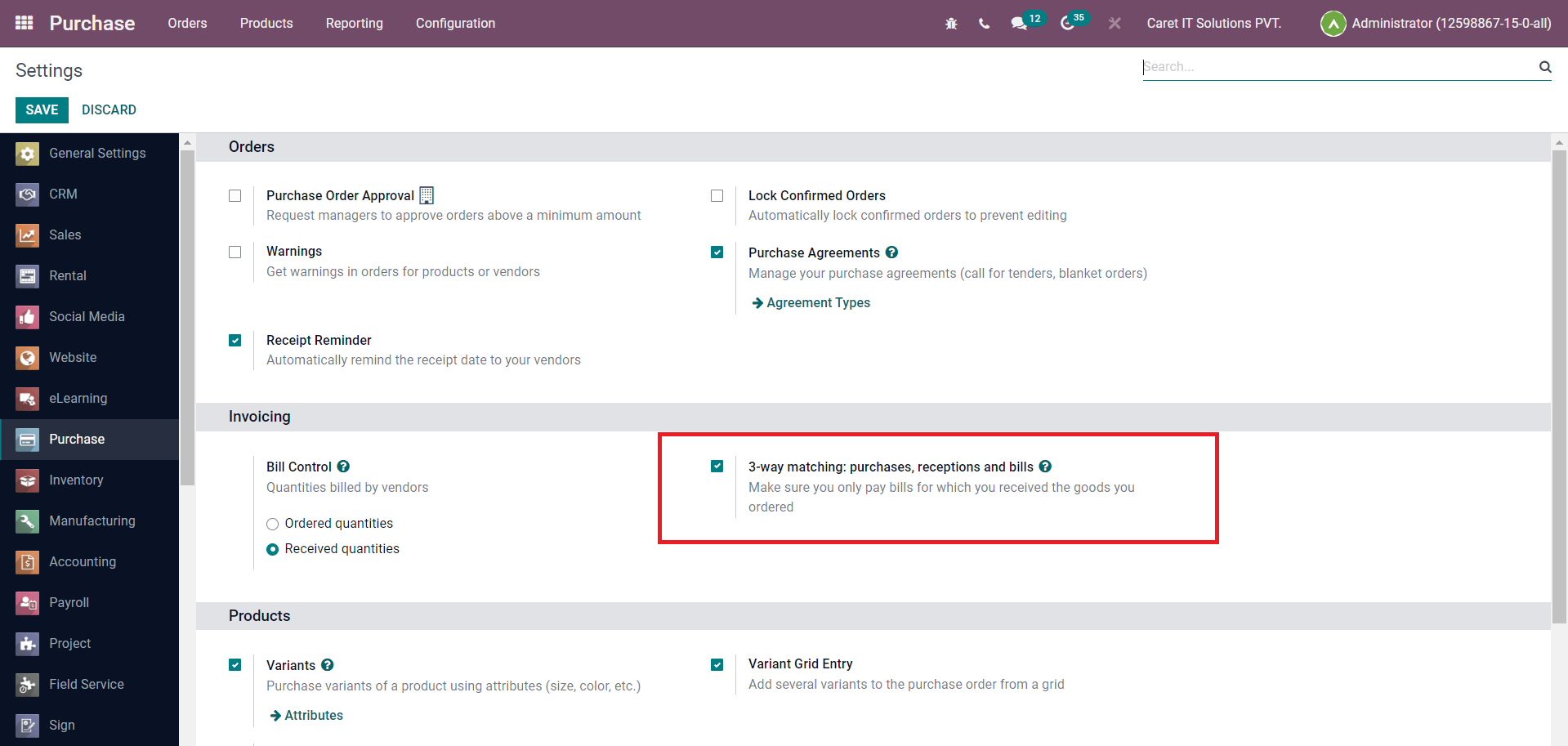
In addition, in the Purchase module, you can use the 3-way matching method which will make sure you only pay bills for the received goods which you ordered in the Enterprise edition.
INVENTORY MANAGEMENT | COMMUNITY | ENTERPRISE |
Purchase Management | Yes | Yes |
Inventory Management | Yes | Yes |
Barcode Support | No | Yes |
Multi-Company Workflows | No | Yes |
Shipping Connectors | No | Yes |
3-Way Matching: Purchases, Receptions, and Bills | No | Yes |
Manufacturing
For the proper functioning of manufacturing and maintenance works in an organization, Odoo 15 offers Manufacturing, Maintenance, and Repair modules in both editions. The features like MRP II, Quality, IoT, and Product Lifecycle Management are only available in the Enterprise edition.
In the Manufacturing module in the Odoo 15 Enterprise edition, you will get the Master Production Schedule option which will help the user to plan manufacturing or purchase orders based on forecasts.
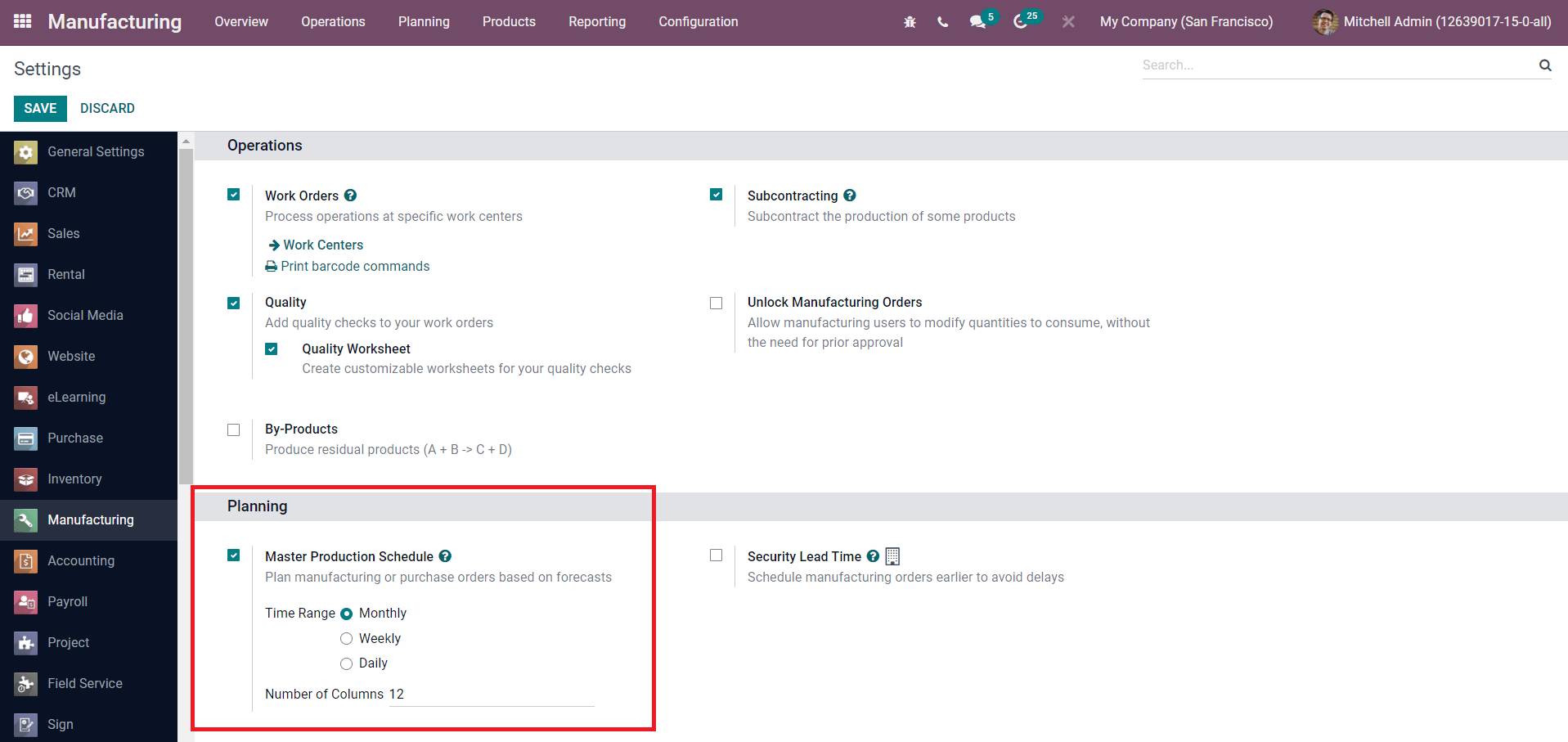
Using an MPS report to schedule your reordering and manufacturing operations is useful if you have a long lead time and if your production is based on sales forecasts.
| COMMUNITY | ENTERPRISE |
Manufacturing | Yes | Yes |
Maintenance | Yes | Yes |
Repairs | Yes | Yes |
MRP II | No | Yes |
IoT | No | Yes |
PLM | No | Yes |
Quality | No | Yes |
MPS | No | Yes |
Website and eCommerce
In Community and Enterprise editions, Odoo provides Website, eCommerce, eLearning, Blogs, LiveChat, Forum, and Online Jobs features for users. In the Enterprise edition, an additional platform for Twitter Wall can be obtained which is not present in the Community Edition.
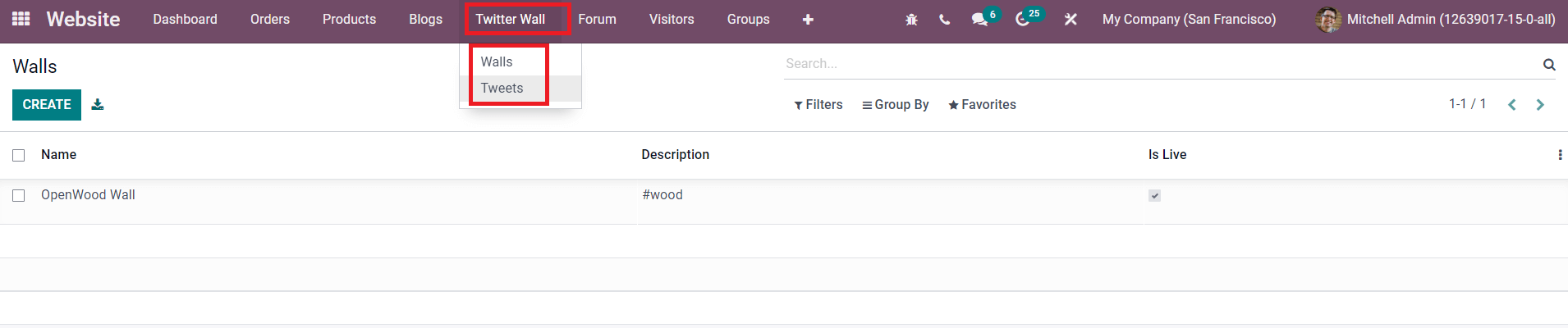
Moreover, the Enterprise edition also encompasses the Online Appointment option to manage and schedule appointments from the website.
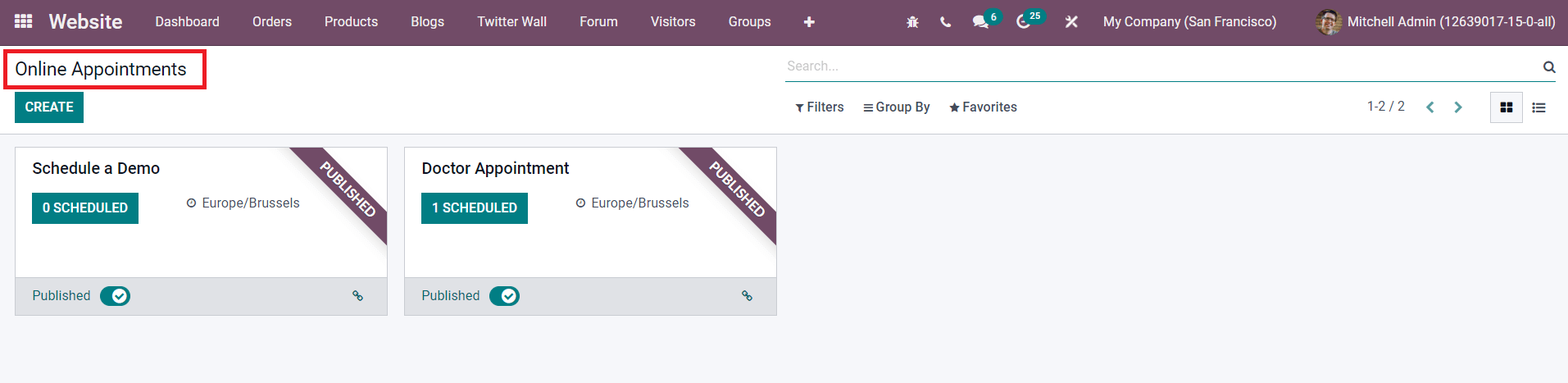
The user will get the features of Shipping Connectors only in the Enterprise edition.
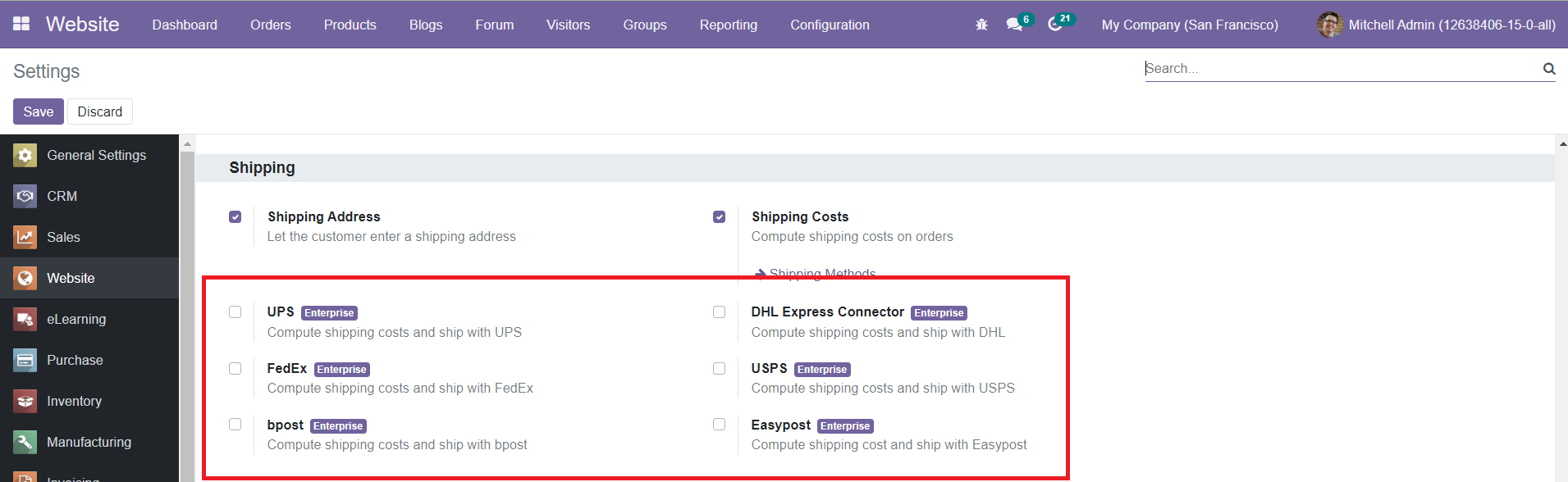
| COMMUNITY | ENTERPRISE |
Website Builder | Yes | Yes |
eCommerce | Yes | Yes |
Blogs | Yes | Yes |
Live Chat | Yes | Yes |
Forum | Yes | Yes |
Online Jobs | Yes | Yes |
Twitter Wall | No | Yes |
Online Appointments | No | Yes |
Shipping Connectors | No | Yes |
Amazon Connector | No | Yes |
eBay Connector | No | Yes |
Marketing
For planning and implementing marketing programs successfully, Odoo has dedicated modules and features such as Email Marketing, SMS Marketing, Events, and surveys. Additionally, you will get Social Marketing, Marketing Automation, and Appointments features in the Enterprise edition in order to enhance the marketing strategy of a company.
The Odoo 15 Enterprise edition supports Barcode. This feature can be used to scan badges to confirm the attendance of the participants in an event.
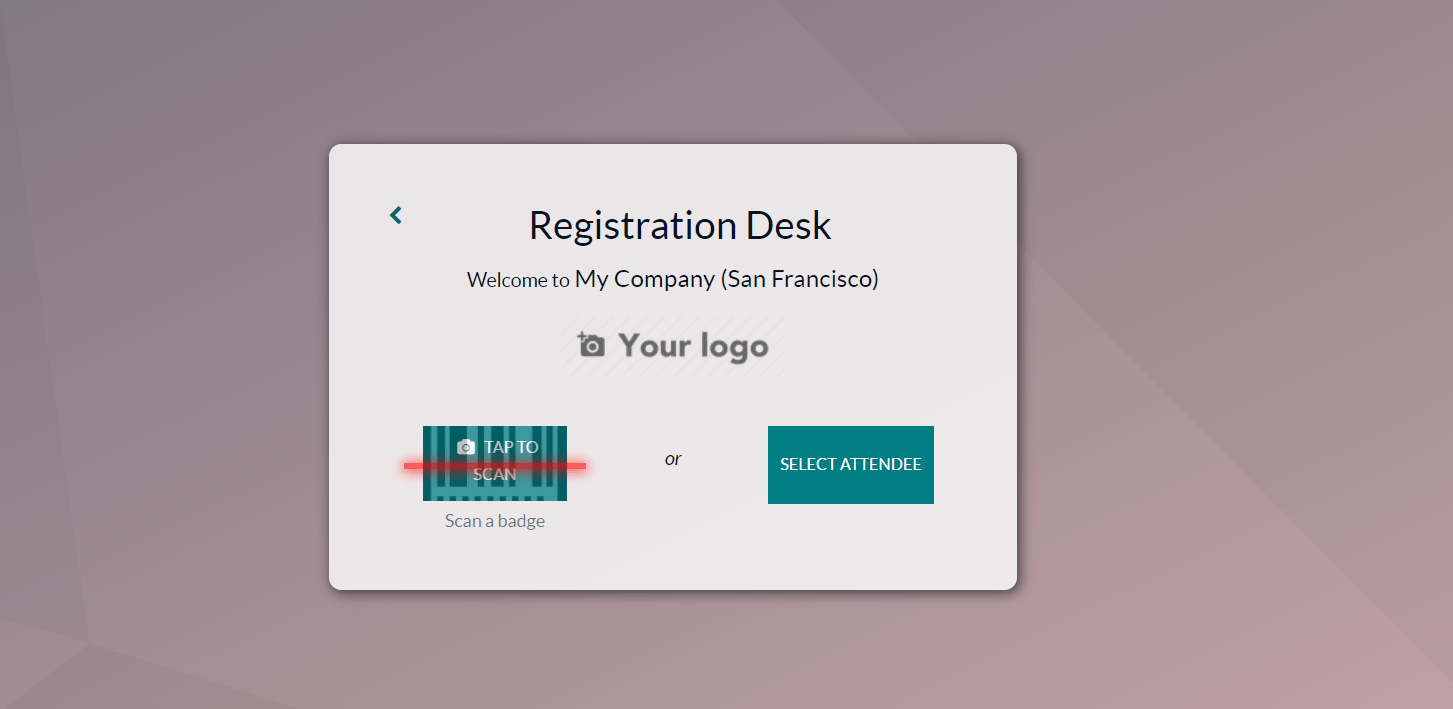
MARKETING | COMMUNITY | ENTERPRISE |
Email Marketing | Yes | Yes |
SMS Marketing | Yes | Yes |
Survey | Yes | Yes |
Events | Yes | Yes |
Social Marketing | No | Yes |
Marketing Automation | No | Yes |
Appointments | No | Yes |
Barcode | No | Yes |
Productivity
The Calendar module in the Enterprise edition contains an extra platform to manage online appointments along with the reporting feature of appointments scheduled with the help of the Calendar module.
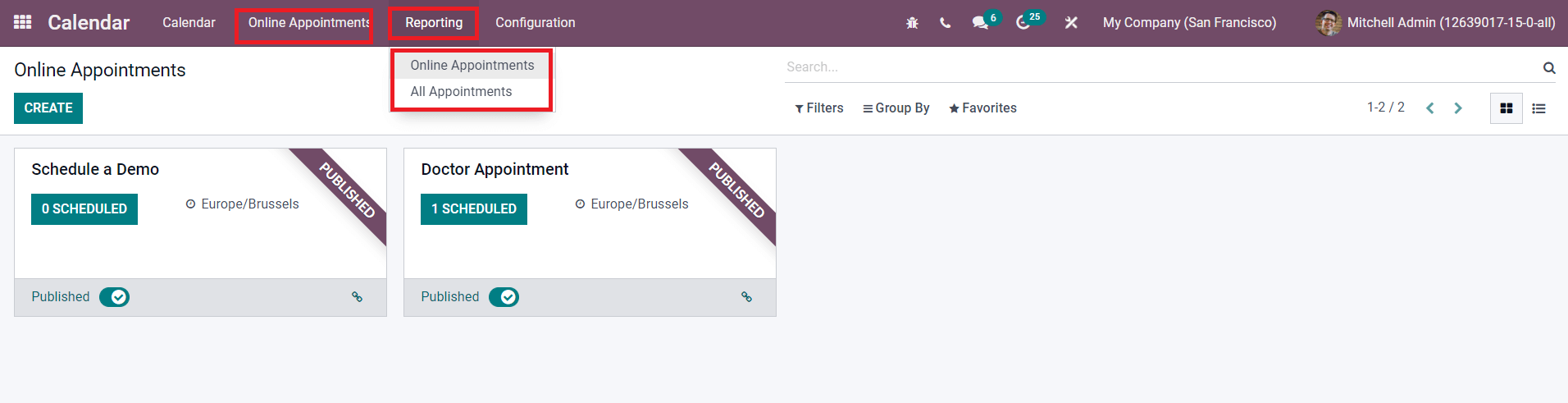
PRODUCTIVITY | COMMUNITY | ENTERPRISE |
Discuss | Yes | Yes |
Calendar | Yes | Yes |
Dashboard | Yes | Yes |
Notes | Yes | Yes |
Documents | Yes | Yes |
Data Cleaning | Yes | Yes |
VOIP | No | Yes |
The features available in the Odoo 15 Community and Enterprise editions are the best and sufficient enough to meet your business requirements. Without any doubt, we can say that the Odoo 15 ERP system is the best business management software available in 2022.