As international boundaries are slowly fading away, business transactions will have to use the currencies of different countries for financial operations. With international exposure and training to employees, multicurrency management has become an inevitable part of the business.
A multicurrency management system is the need of the hour in the times of global transactions and expense management. Though the fund transaction and other activities have become simpler now with online payment methods the management of multi-currency still troubles many business firms. But this concern can be set aside now as Odoo has a proper system to manage multi-currency.
Only a multicurrency system can enable international trade and business. IF the business depends on a multicurrency system to deal with the international market it can help the business to touch new heights. All expenses of the business including the travel expenses of the employees, international training, and support can be managed with ease using the multicurrency system.
An efficient multicurrency system can efficiently convert currencies. This can help the employees to send their expenses in the currency of the corresponding country. The system will automatically transfer it to other currencies.
Odoo team has introduced a multi-currency management system for all operations and this can be set by the users easily. The operations in different countries can be coordinated with the help of this feature.
Multicurrency operation is an important feature in accounting modules as it is the accounting wing that deals with all types of transactions and expenses. With Odoo Accounting, it becomes simple and effective to manage multi-currency. Odoo has introduced an efficient multicurrency operation system in the accounting module to manage different types of activities.
The multicurrency management support feature of Odoo helps the users to manage all transactions including invoices, quotes, purchases, and other activities without any hassle. It can also support a person to easily receive bills, payments, and installments of payments in any currency format. This will also support ensuring financial balance in multiple currencies forms. This will also support the generation of reports based on the use of foreign currency.
Now we can take a look at how multicurrency operations can be configured in Odoo
This can be done easily by going to Accounting-> Configuration-> Setting-> Currencies-> Multi-currencies
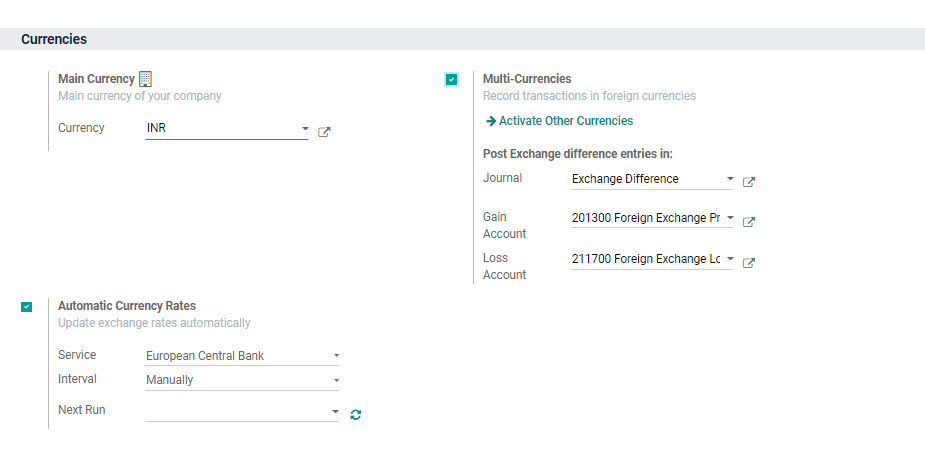
What you have to do is just turn on the multi-currencies option here. Save the changes.The currency selection can be made by activating the currencies you want to select. The user can find many currencies in the list. It is easy to activate the required currencies after studying the areas of operation of the company.
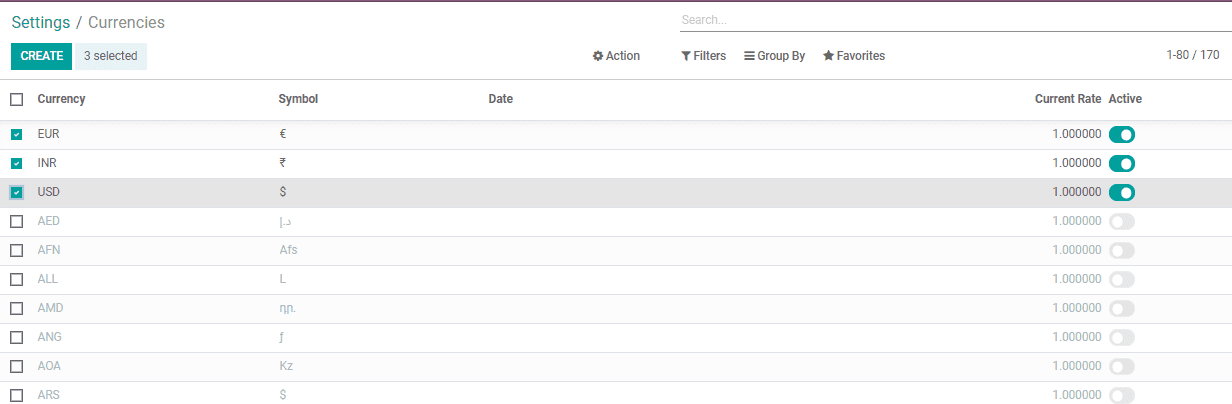
Exchange Gain or Loss
It is an option that will help you mark the difference. The difference between the payment registration and the expected payment can be found out using this. Multicurrency management helps to accurately calculate the difference.
Automatic Currency Rates in Odoo
When you are using some ERP solutions, the currencies have to be managed manually. Odoo, at the same time, helps to manage and synchronize currencies. This feature can be used to use different services including Yahoo, Europe Central Bank, and others. This helps to easily avail currency rates automatically. The interval of currency conversion can also be set. The interval can be set manually, daily, weekly, or monthly.
Read more about Odoo 14 Accounting.