Accounting in the aspect of company operation is vital and the management of the various strands of finance in the company could bring in at most profit for the investment as well as reduce the losses. Managing the accounts and financial operations of a company could be tiresome and could take a heavy toll on work hours on the managers as well as the employees in a firm. A complete management solution could bring in advanced features and could run the accounting operations with ease.
This is where the Odoo ERP comes in being one of the best open-source enterprise and resource planning software (ERPs) it has its advantages over the operation of the accounting aspects of a company than other management solutions. The new Odoo version releasing in the year 2020 would have the most advanced features which would allow the smooth operation of a company. The Odoo 14 accounting module is considered one of the best and advanced management software to run the final operations of a company. The new Odoo 14 accounting module is a user-friendly platform and is equipped with various advanced features along with the integration ability to add and taking various third-party payment gateways into the business with Odoo.
This blog will describe the new Odoo 14 accounting module and its salient features associated with it which will be helpful in the company operations.
Accounting dashboard
The accounting dashboard of Odoo 14 is equipped with advanced options to run the financial aspects of the company. With menu options to deal with the customers, vendors and advanced analytical reporting functionalities makes the modernized module to be user-friendly. The below image depicts the view of the accounting dashboard. The user can conduct tax invoice operation, invoice generation, connect with the bank, generate and view vendor bills, and many more for the home view of the accounting module.
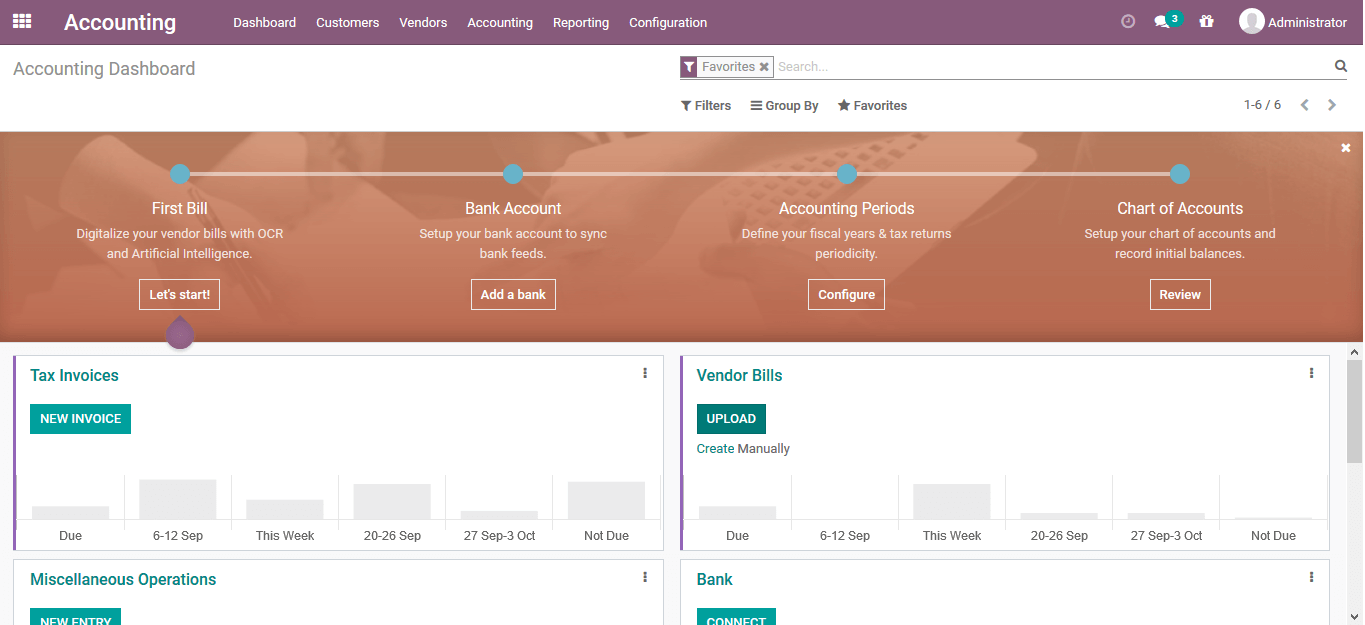
Invoices
The invoices for the various customers could be directly created from the invoice window of the customer tab. The user can bill the customer of the products being purchased. The invoicing functionality is integrated with the point of sales of the Odoo platform. All the generated invoices can be viewed from the invoice window and various actions can be taken upon them. The below image depicts the invoice creation window where the user can select the respective customer along with the products they have been purchased.
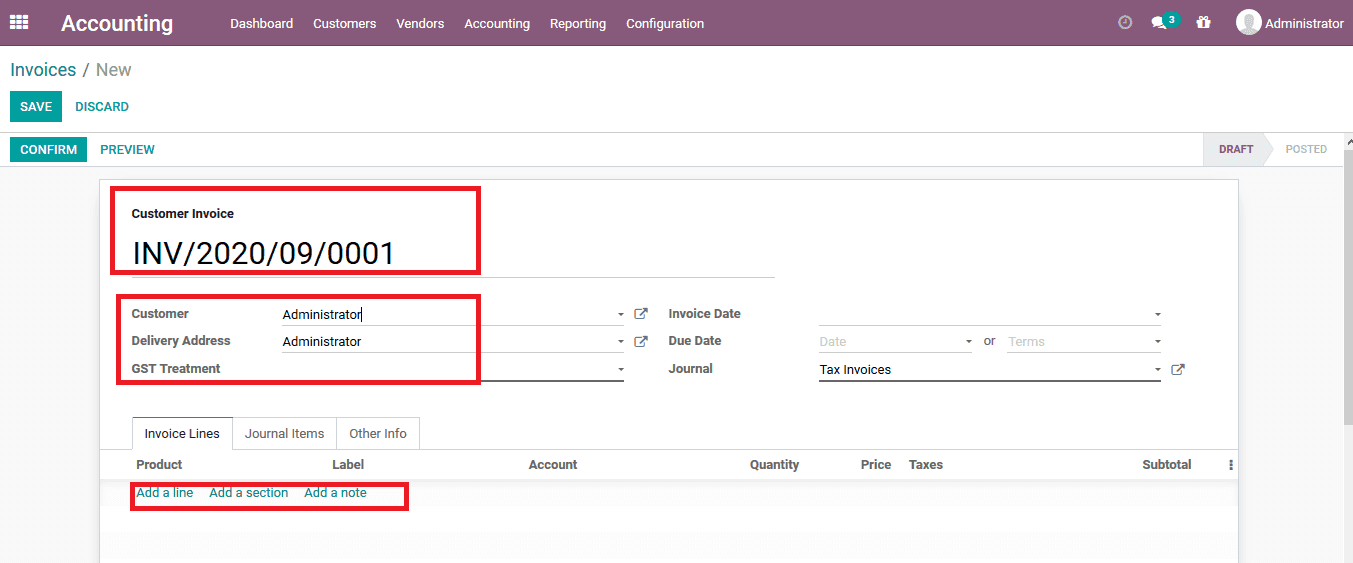
The user can conduct various operations under the customer window other than invoice generation such as:
Follow up report: The various follow-up operations on the invoice payment by the customers could be followed up on the delay and payment cancellation.
Products: The user can view the products window where all the commodities have been listed along with the user can add the new products directly from the window.
Customers: The user can view all the customer lists from the window and could add new ones upon need.
Vendors menu
The vendor's menu of the accounting dashboard provides functional operations such as payments, refunds, creation of vendors, and many more. All the operations with respect to the vendors listed out in the Odoo platform by the user can be triggered from here.
Bills: all the vendor bills can be generated from this menu. The bills are generated based on the delivered products or the ordered ones. The pricings are discussed earlier and an agreement is made on them. The below image depicts the bill creation menu where the bills are created for the respective vendors based on the products.
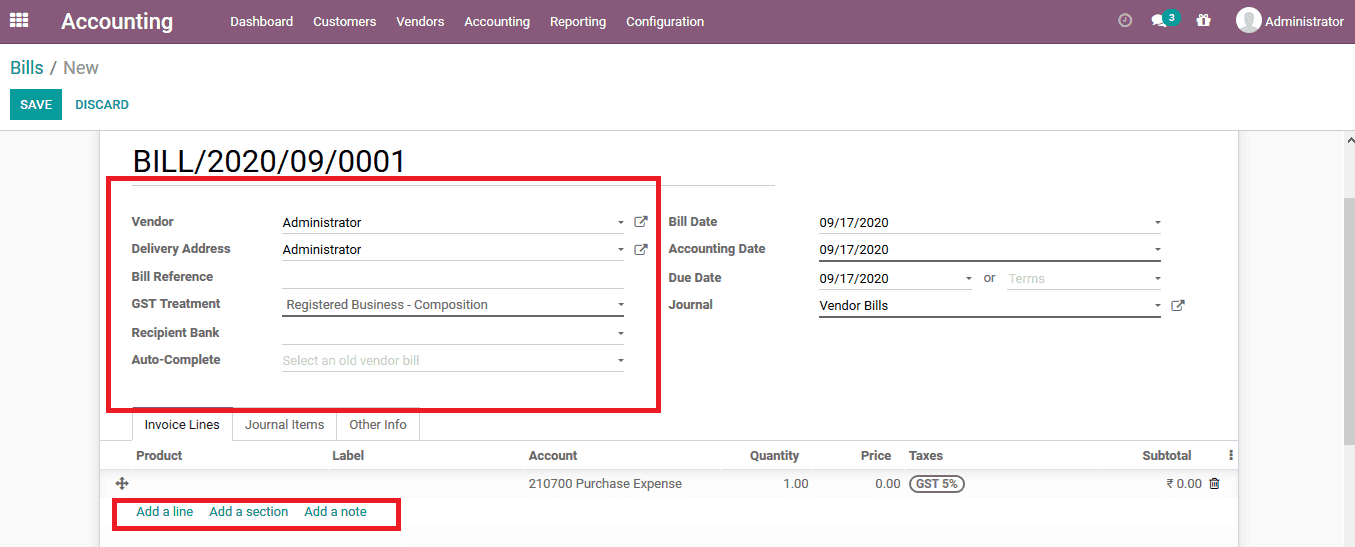
Refunds: In the case of a business operation there would be an exchange and return of the products to the vendor based on various terminologies of business operation. The refind option allows the users to request for the amounts to be refunded based on the items being listed out in the window.
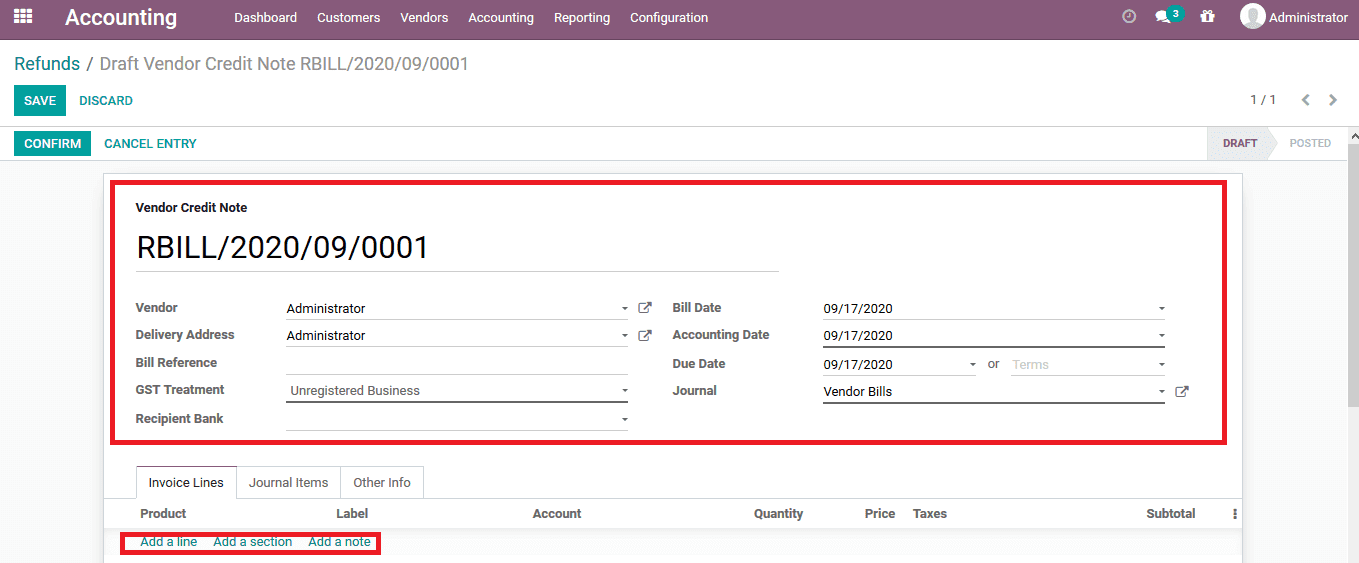
Payments: All the payment operations of the company towards the vendor bills can be viewed here. The aspect is connected with the accounting module to integrate a real-time operation.
Vendors: The vendor list can be seen in this window. The user can conduct various operations on the contact details along with the credentials aspects of each one on the list.
Accounting menu
Under the accounting menu of the module, the user can conduct the various accounting operations listed out. The journal entries can be reviewed and checked upon. There is a listing of different types of ledgers available on the platform and the operations on each is listed out. In addition, various management operations such as asset management, transfers, revenue management could be conducted from the respective windows. Moreover, various applicational actions such as reconciliation and lock dates on various accounting aspects can be created and worked upon.
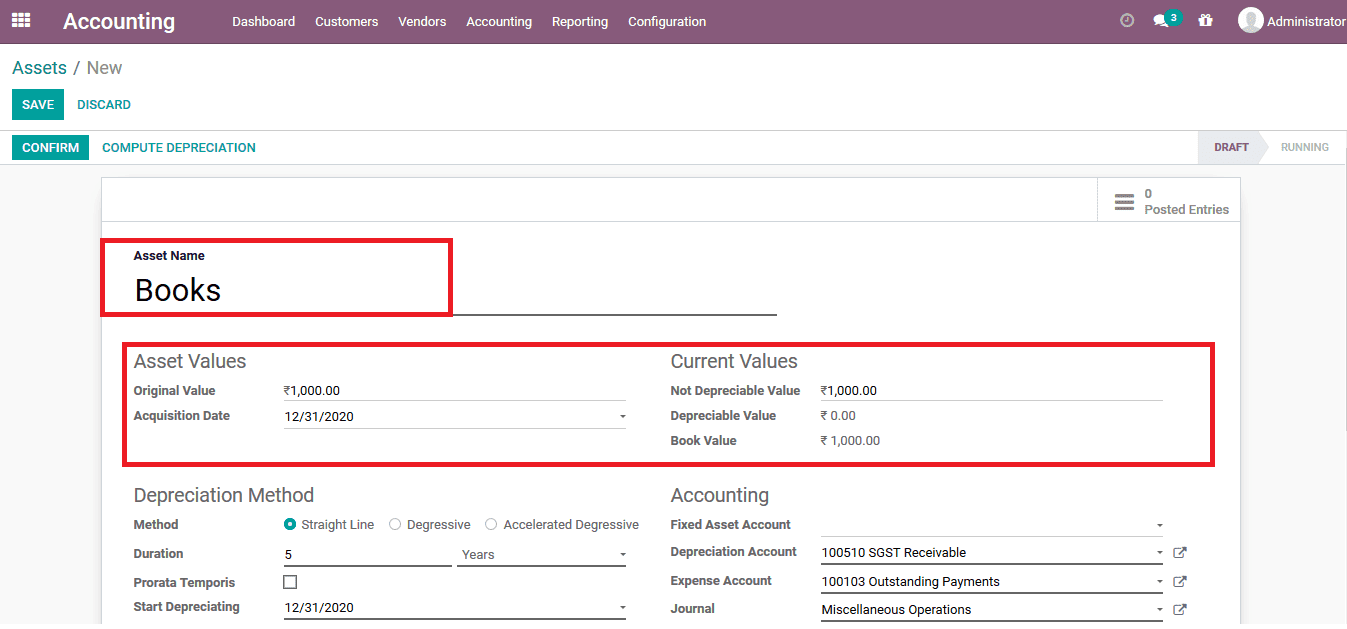
Reporting
The reporting functionalities in the accounting module of the Odoo platform provides descriptive and analytical report generation options. The window allows users to generate various financial reports such as profit and loss, balance statements, and many more. The new update in Odoo allows the users to generate reports based on the GST operations in the Indian region.
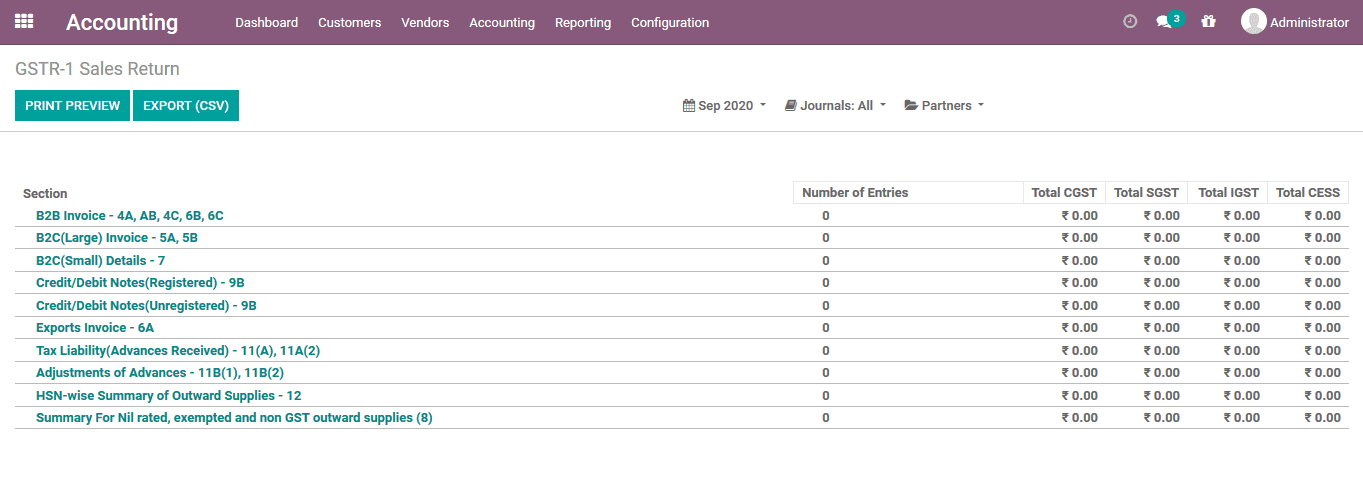
Generic statement
The Odoo provides the provision to the user to generate various generic reports such as:
Profit and loss balance sheet: All the profits and loss of the company's business operations are listed out along with various filtering and group by options available.
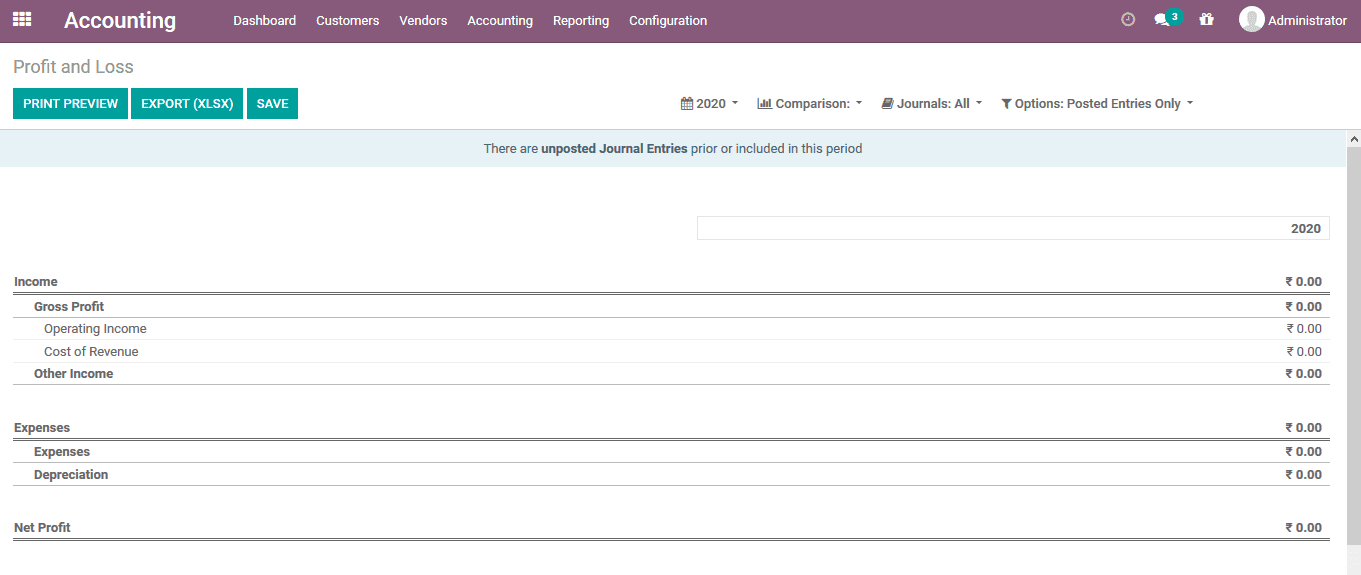
Balance sheet: The company's all financial operations and the equity amount left in the company accounts are depicted here.
Executive summary: The summary report on the various financial aspects of the executive operations is showcased here.
Cash flow statement: The all-cash flow details of the company operations of all aspects of the operation are showcased.
Partner reports: The reporting module of Odoo allows the users to generate various reports based on the partner operations of the company. The reports such as partner ledger, aged receivable, aged payable. All the reports and analytical data based on these could be viewed and generated over here.
Audit reports: The audit function reports of the company could be derived from this window. These would be beneficial in understanding the company operations and the financial status of the company. The various audit reports such as general ledger, trial balance, consolidated journals, tax reports, and journal audits reports could be generated from this window.
These functionalities and advanced tools of the Odoo 14 accounting module will drive the user to rely on them for all the financial aspects of the company. In addition, the module could be considered as a handy tool to manage the assets and the liability operations which the company is responsible.
Advantage of Using Odoo accounting:
Odoo is a well-established business management ERP providing the user with various benefits of operations. The platform has a designated module for the accounting as well as financial operations of the company. Here are some of the advantages of using Odoo accounting, the main aspect is the user-friendly approach proving the uses with adaptable options as well as advanced tools to manage the financial operations. Moreover, features such as direct bank reconciliation, the ability to create real-time reports, create and manage ledgers and charts of accounts, payment follow-up options, multiple currencies, and payment terminology implementations, and many more make the Odoo accounting module a reliable tool for the financial operations of the company.
Also Read: Features of Odoo 14