Odoo studio is a very useful tool that is available in enterprises, we can create custom apps within minutes with no development. Here we can build great reports with awesome report builders. More than just forms able to create graphs, kanban, pivot tables, Gantt charts, etc. unlock the developer mode for access to technical details. By customizing the app get a desktop and a mobile app automatically. you can create forms with the notebook, widgets, etc. customize the search bar, and able to grouping and filtering, you can make your field invisible, required, read-only.
In odoo studio you can automate emails based on actions, time, or conditional statements. and use the python code to develop advanced automation.
We can select a studio in enterprise from the systray that is shown below image:
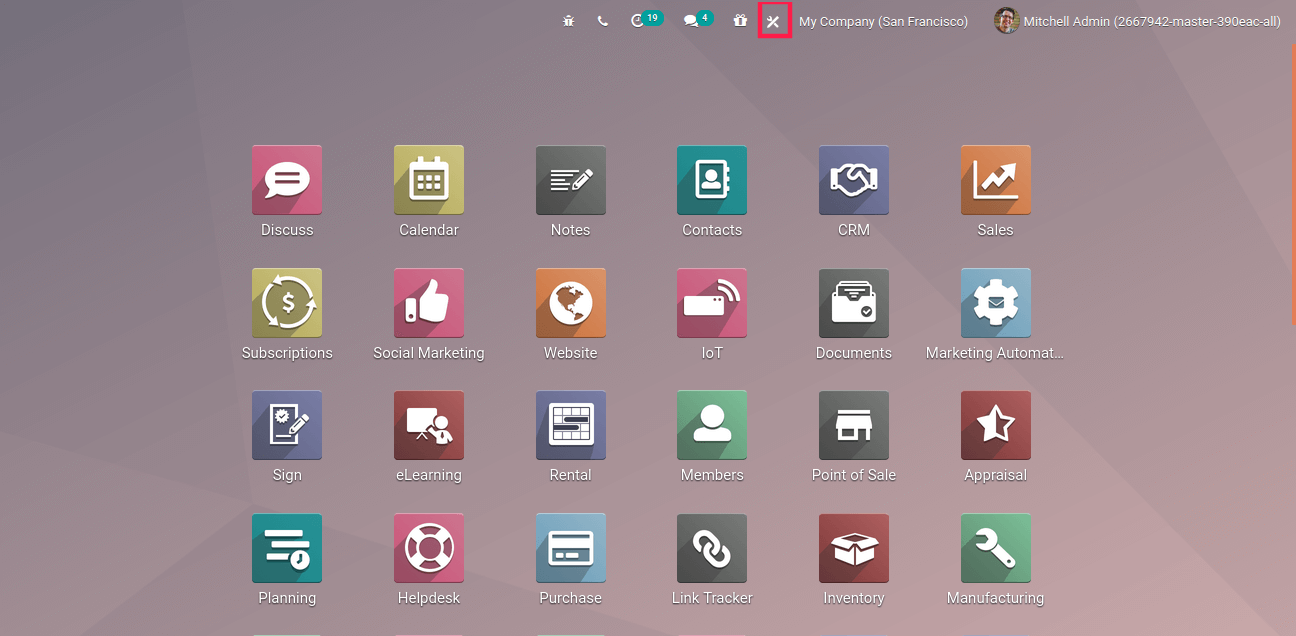
After selecting studio button, we can see under customizations three options available
1. change the background.
2. Import
3. Export
We can change the background from there and we can also import and export files, we can also import custom modules also.
Hereby clicking an application, you can make changes there or if we want to add a new one we can see the add menu at the end of the page where you can add a new application.
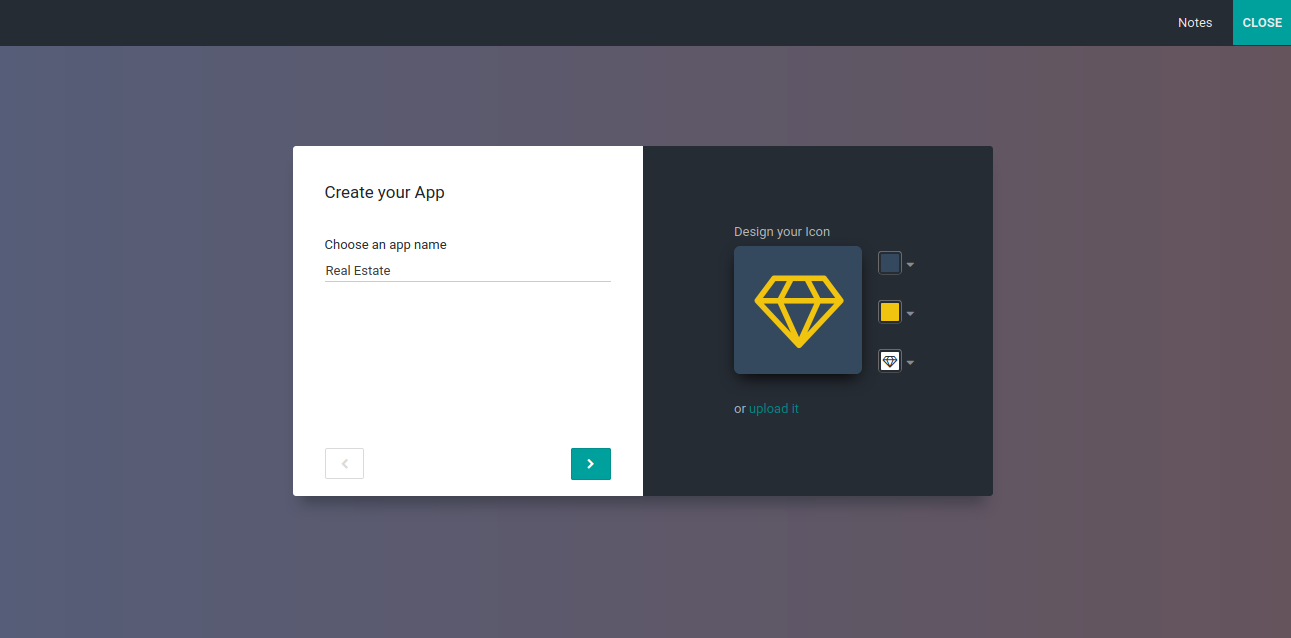
In the new application form, here add an app name, here whether you can design your icon model for the app or option to upload. After that, you can create your menu.
After creating a menu you can add features for your new model, you can add chatter, pipeline stages, Notes, company-wise restrictions, etc, and create your App. From the top, you can select whether it's a form, list, search view or you can click views and you can select.
We can add One2many fields, Many2one,many2many, and related fields using odoo studio. Just drag the fields that you need and place them in the form. For Many2one fields you can select relation:
You can change the label of the field, can give a placeholder, there you can see two options: disable the creation and disable openings, if you do not need to create for the field you can set it here. you can set also the domain, the context here and can set limit visibility to groups.
How can we add a smart button using odoo studio in an existing model:
Select a model for adding a smart button, in the form view you see an add button near smart buttons, you can select the icon and the related fields.
We can filter in Search View, for that select search view from view tab and drag filter a popup window is displayed for you to define the filter you want to add. here you can give label and domain, for the domain you can also select match records for the rule:
We can add a new page and selection fields using odoo studio by dragging the tab menu and select where to place the page and if you want to add in the existing model click on the plus button after the page, if you add a selection field by dragging the selection filed and you want to name for selection, you can make also a field read-only.
You can see three options Invisible, required, and read-only, based on the condition you can enable it.
We can create a new report to print using odoo studio, select the report tab under the studio.
While creating the report three options will be visible External, Internal, Blank (no header & footer).
Here you can design the report, we can align the text, can add the class, colors, font style, etc.
Add the related field for the template. by dragging the Data table you can create a table and subtotal. There is also an option for dividing rows column-wise. we can change the report name in the report tab.
Watch Video: What is new in Odoo 14 Studio Module?