For every business organization, managing employee details is an important and crucial factor. Managing employee details includes all the employee records including documents that need to be stored and used according to occasions. For each employee, there is so much information to track and handle, and doing so becomes more difficult when you recruit more people.
When you hire a candidate HR person has to keep the records including interview notes, resumes, medical test results and other related documents regarding the employee hiring process.
The Human Resources department maintains and destroys the personnel records in accordance with company policy for the removal of company records. The human resources department keeps all employee records and government audit reports. Employee records include both electronic and paper records. An essential part of HR's role is to keep employee records correct, up-to-date and safe.
Keeping documents as hard copies is not always possible. If they are stored as digital files, they have direct employee mapping to make the entire document messy. The regular assessment of human resources always brings many benefits.
In this blog, I will be explaining one of the features of the Human Resource Management to add employee-related documents in Odoo 13 employee form.
By default, Odoo will not provide any facility to store employee-related documents. We can attach the employee-related documents with the help of the ’Document module‘ from Odoo apps.
Cybrosys has developed a custom module to ensure the facility to attach and use the employee-related documents. Odoo deployment and Odoo development are also easy for Cybrosys Technologies, a company that specializes in the delivery of Odoo related services. Using the following link you can download this App: Odoo 13 Employee Documents.
Once you downloaded the custom module, update the Odoo Apps List.
Install the module ‘Employee Documents’ from the Odoo App Store.
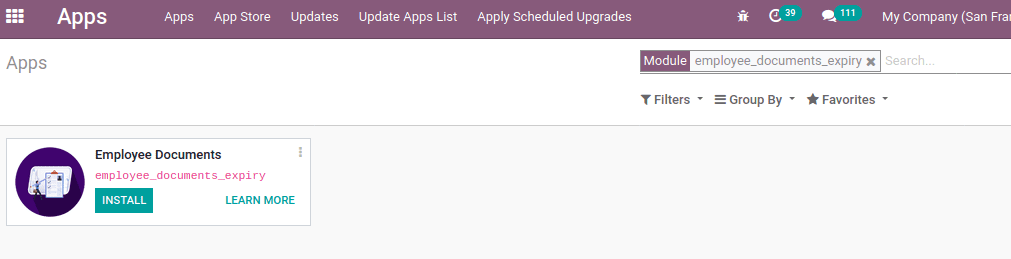
Using this tool one can store employee documents like Certificates, reports, bond details, etc. We can also set an alert message if the documents are expired.
Benefits of the document module
1. Store employee-related Documents
2. No File Management Overhead
3. Digital storage of employee records
4. Store Multiple Copies
5. Expiry alerts
6. Configure custom ‘Type’ of files
7. Store one time, use multiple times
In this blog, I will be discussing how to bring an employee document facility in Odoo 13 HRMS.
After installation of this module, go to the employee form of any employee. You can find a new smart button appearing as ‘Documents’ in the employee form.
Click on the Documents button. You can create documents by clicking on CREATE. It will open another wizard to attach the documents of the employee.
Add ‘Document number’ for the document. Specify the document in the ‘Document’ field whether the document is an educational certificate, salary certificate, experience certificate, etc., issue date and expiry date of documents. Also, attach related documents of employees and descriptions along with it. Click on save to attach the file of the employee.
Another interesting feature provided by the employee document module is that it gives an alert on the expiry of documents. In the above case, we have assigned the expiry date. So after that date, it gives a notification that the document is expired.